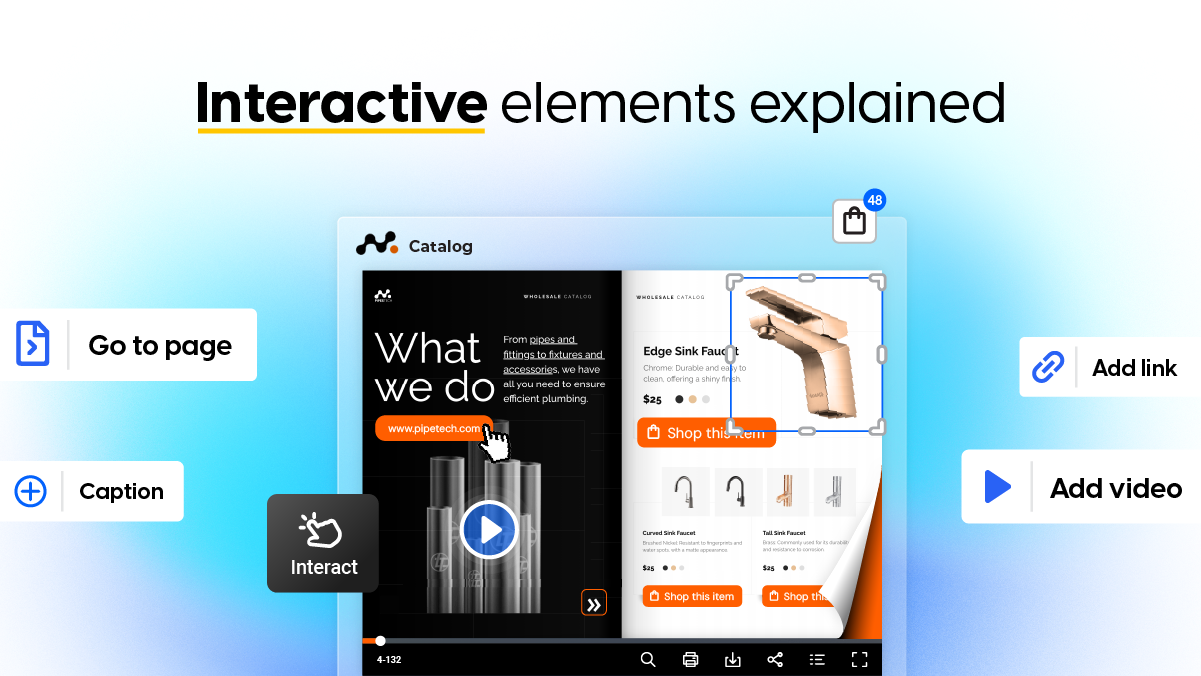Create Interactive Content That Converts. Interactive Elements at Flipsnack Explained
Frustrated with static PDFs and looking for a better way to present your materials?
Interactive content that converts is the key to engaging digital experiences. PDFs have been the standard for years, but let’s be honest—they’re not exactly captivating. Whether you’re designing product catalogs, training materials, corporate collateral, or client-facing publications, you need a more dynamic solution. Something that grabs attention, reinforces your brand, and delivers a seamless user experience. That’s where Flipsnack’s interactive elements come in, transforming static PDFs into engaging, high-performing content that drives results.
Flipsnack is a powerful digital publishing platform designed for businesses that need more than just a simple PDF viewer. It allows companies to transform traditional documents into interactive experiences with videos, links, buttons, shopping lists, embedded forms, and more. All while ensuring brand consistency, security, and advanced collaboration features. For digital content managers, marketing directors, and product marketing teams, interactive elements aren’t just a nice to have – they’re necessary.
Static content doesn’t convert, but interactive digital publications do.
This guide will explain Flipsnack’s interactive elements and how they help businesses create engaging content that converts.
Discover why retail brands, healthcare organizations, and B2B manufacturers use Flipsnack’s interactive features to elevate their publications.
Table of contents
- Interactive content that converts: A must-know guide
- Why businesses need interactive elements
- Image interactions: Make visuals work for your brand
- Links and tags: Guide your audience to action
- Video & audio: Use the most engaging content format
- Shop interactions: Convert browsers into buyers
- Engagement interactions: Capture leads and gain insights
- Navigation interactions: Improve user experience
- Social media interactions: Extend your reach
- Why Flipsnack? Transform your content into a high-performing asset
- Frequently asked questions about interactive elements
Let’s dive in.
Interactive content that converts: A must-know guide
Interactive elements are digital features that enhance user experience, increase engagement, and drive conversions by adding dynamic functionality to your publications. Unlike traditional PDFs that offer a passive reading experience, Flipsnack’s interactive elements invite users to engage, allowing them to watch videos, click buttons, navigate seamlessly, and even shop directly from a catalog.
Also, interactive elements in Flipsnack give brands the ability to transform traditional documents into engaging, high-performing digital publications that capture attention, drive action, and elevate brand perception.
By using any of these interactions, our ever-evolving software helps businesses measure the impact they bring to their digital publications strategy. We put great value on measuring certain aspects that our interactive elements bring, and our goal is to help clients increase their publications’ engagement levels, be it for their internal communication strategy like Estee Lauder and Pandora or for delivering educational materials for sales reps and resellers like Milwaukee Tool and not only.
We’ve gathered a goldmine of strategies and tactics straight from the minds of marketing leaders in the ebook below. Read it and learn how to leverage the increasing power of interactivity.


Beside all the interactive elements we’re going discuss, remember that Flipsnack is an ever-evolving software that adapts to new trends and various customer needs. Even though we’re the fastest flipbook software on the market, and by uploading a PDF, our software converts it into a professional digital flipbook with a 3D flipping effect.
However, we took things further and developed professional features to help our clients easily manage documents, drive conversions, and gain valuable insights. Our clients rely on us for our trustworthiness and professional capabilities to offer extensive solutions.
Flipsnack offers a professional multi-use platform to provide organizations with:
- Engaging publication through interactive elements
- Extensive sharing options for public and private use
- Diverse branding capabilities to best reflect the company’s brand
- Collaboration features to simplify workflow and enhance productivity
- Statistics to measure reader interactions and engagement levels
Why businesses need interactive elements
1. Increase reader engagement – Keep audiences engaged longer and encourage action.
2. Enhance brand perception – Professional, interactive content creates a more premium brand experience.
3. Drive lead generation & conversions – Embedded forms, CTAs, and shopping features make it easy to collect leads and close deals.
4. Measure content performance – Get real-time insights into reader behavior and optimize accordingly.
5. Create seamless experiences – Improve navigation, accessibility, and adaptability across all devices.
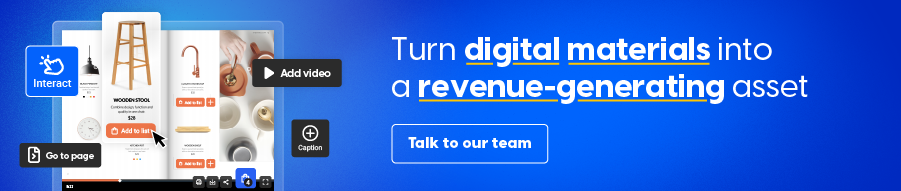
Now, let’s explore how Flipsnack’s interactive features can transform your business materials.
Image interactions: Make visuals work for your brand
Allow Flipsnack to resolve your problem of static documents and lack of engagement with interactive content that converts. Add image interactions to create more dynamic experiences for your target audience. There’s plenty to choose from, and they’ll transform your content into a professional, immediately captivating document.
Image interactions available in Flipsnack:
- Pop-up frame: Add content that expands when clicked.
- Spotlight: To highlight a section of an image.
- Slideshow: Add up to 10 images, control display order, and set loop duration.
- Pop-up slideshow: It functions like a slideshow but appears in an overlay window.
Because many organizations leverage the Pop-up frame, let me tell you more about this option.
With Pop-up frames, businesses can enhance the interactivity of their corporate brochures, product catalogs, or digital reports and quickly keep their audience engaged. They can embed data-driven polls to capture audience insights, customer surveys to gather feedback, or presentations to showcase key offerings. These dynamic elements make business materials more engaging and provide valuable analytics, helping marketing and sales teams measure interest, refine messaging, and drive conversions through Flipsnack.
The Pop-up frame offers a seamless way to embed and share key content while maintaining control over sensitive information. For example, an HR manager or marketing director can showcase corporate performance metrics by embedding a Google Spreadsheet within the Pop-up frame without exposing private comments or complex formulas. This ensures that only approved data is visible to employees while safeguarding confidential information.
With Flipsnack’s Pop-up frame, businesses can enhance internal communication, streamline data presentation, and maintain security – all in a visually engaging, interactive format.
Take a look below to experience some image interactions.
Links and tags: Guide your audience to action
In digital marketing, engagement is everything. A static PDF with product information might get skimmed, but an interactive catalog with strategically placed links and tags? That’s a game-changer. By embedding clickable links, marketers can guide readers directly to product pages, sign-up forms, or special offers, streamlining the customer journey.
Tags, on the other hand, help organize content, making it easier for users to navigate additional materials. Whether you’re showcasing a product collection or a corporate training program, tagging sections ensures that readers find what they need fast. This reduces drop-off rates and increases conversions.
Beyond just navigation, links and tags turn marketing collateral into lead-generating tools. Imagine embedding UTM-tracked links within your digital catalog—suddenly, every click provides valuable insights into what products or services capture attention. Marketers can use this data to refine their strategies, optimize campaigns, and personalize follow-ups.
A well-placed call-to-action link can seamlessly push potential customers further down the sales funnel while tagging hot topics within your materials can improve content discoverability. When combined, these interactive elements transform a simple digital document into a dynamic, trackable, and conversion-focused asset.
Here are Flipsnack’s link elements available in Flipsnack:
- Link area: Define a clickable area linking to an external page.
- Link button: Add a button with a hyperlink.
- Tag: Display a pulsing effect with text and a clickable URL.
- Caption: Add text with an embedded URL for additional information.
- Embed code: Insert external interactive content via an iframe.
Explore them in the embedded flipbook below.
Video & audio: Use the most engaging content format
Video has become the undisputed king. Forbes reports that 59% of B2B decision-makers prefer video over text for product or service information. It’s no surprise. Videos simplify complex information, add a human touch, and increase retention rates significantly. But embedding videos into traditional PDFs or static presentations? That’s where things get tricky. Flipsnack solves this by enabling businesses to integrate engaging, high-impact videos directly into their digital publications. This ensures that digital product catalogs, corporate reports, or training materials are not just read but experienced.
With Flipsnack’s interactive video features, organizations can take their content to the next level. It allows marketers to insert external videos via URL, ensuring that product demos, customer testimonials, or CEO messages are seamlessly integrated within brochures and catalogs.
Need a cleaner, distraction-free experience? The Video Button lets users trigger a video with a single click, keeping the focus on key content. For organizations looking to create immersive digital experiences, the Audio Button enables embedded sound effects, voiceovers, or background music—perfect for e-learning modules, corporate storytelling, or enhancing brand identity. By leveraging these interactive elements, businesses can capture attention, drive engagement, and create a more memorable experience for their audience.
Here’s the list of video interactions at Flipsnack:
- Video embed: Insert an external video via a URL.
- Video button: Add a button that plays a video when clicked.
- Audio button: Add an audio file that plays when clicked.
Shop interactions: Convert browsers into buyers
When talking about creating interactive content that converts, there’s no greater tool than Flipsnack’s shopping list and shop interactions. For B2B and B2C businesses looking to bridge the gap between inspiration and purchase, our interactive shopping features transform traditional product catalogs into seamless sales engines.
Static PDFs make it difficult for customers to act on their interests, often leading to missed conversion opportunities. With Shop areas, Shop buttons, and Product tags, Flipsnack empowers businesses to create engaging, interactive catalogs that simplify the buying journey, enhance the customer experience, and drive more revenue.
Explore Flipsnack’s shopping interactions that empower businesses to drive more sales:
- Shop area: Highlight an area for users to click and add items to a shopping list.
- Shop button: Add a call-to-action button linked to an online store.
- Product tag: Includes title, description, price, URL, button label, and up to three product images.
- Buy this item: Add cart and credit card buttons with direct purchasing links.
Now, let’s talk about specific use cases so you can see how impactful Flipsnack’s shopping interactions can be.
Use case retail and e-commerce: Accelerate your online sales process
Looking to upgrade your seasonal catalog to increase online sales and reduce abandoned carts?
E-commerce brands and wholesalers can use Shop Areas to highlight specific product sections where customers can click and add items to a shopping list. This eliminates friction in the buyer’s journey. The Shop Button acts as a direct CTA that takes users straight to an online store, reducing drop-off rates and increasing checkout conversions. Meanwhile, Product Tags provide potential buyers with all the necessary details, such as title, description, price, and multiple images. They help customers to make informed decisions without leaving the catalog. For example, Woo product tables by Ninja Tables display product details and an “Add to Cart” button in the same row. Customers can see relevant product details and add them to their cart easily, increasing conversion for WooCommerce.
Use case B2B manufacturers & distributors: Simplify bulk orders
Think of a B2B wholesaler struggling with long, inefficient order processes and searching for a more interactive and self-service approach to streamline their buyer experience.
For manufacturers and distributors handling large product inventories, the Shopping List feature enables clients to compile a selection of items directly within the catalog—no more flipping between spreadsheets and emails. A procurement team can review specifications via Product Tags, compare pricing, and submit requests efficiently. This enhances the B2B purchasing experience, shortening decision cycles and boosting sales productivity.
Use case real estate: Create an immersive shopping experience
High-value purchases require high-impact visuals. With Flipsnack, real estate agents can showcase properties with detailed Product Tags and add multiple images, descriptions, and direct inquiry links. Buyers can browse, save their preferred options in a Shopping List, and seamlessly transition from interest to action.
Read the customer story of Melissa and Doug and find out how Flipsnack’s one-stop-shop digital catalog transformed their specialty sales.
Also, flip through this flipbook to experience the shopping interactions.
And there could be many more use cases that could benefit from Flipsnack’s shopping list especially when talking about creating interactive content that converts.
Speaking of content that converts, let’s move on to other interactions that changed the game for lots of our client’s internal communication strategies, employee benefits strategies, and more.
Engagement interactions: Capture leads and gain insights
Interactive content that converts should do more than just inform—it should drive engagement, capture leads, and deliver actionable insights. Static PDFs and outdated lead forms create friction in the buyer’s journey, resulting in missed opportunities and incomplete data. Flipsnack helps transform content into engaging, conversion-focused experiences that keep audiences interested and drive results.
Flipsnack changes the game by enabling businesses to embed interactive forms, quizzes, and surveys directly into their digital publications, ensuring a seamless and engaging experience for readers. Whether it’s capturing high-intent leads, gathering customer feedback, or assessing employee training, these interactive elements help companies collect real-time data and make more informed decisions. Additionally, Flipsnack provides Zapier integration (among others) to easily transfer all data from the forms into a business CRM system.
For marketing and sales teams, every reader who interacts with a digital catalog, whitepaper, or corporate presentation is a potential lead. The challenge? Getting them to take action without breaking their engagement. Flipsnack’s embedded forms allow businesses to collect contact details, encourage demo sign-ups, and offer gated content—all within the publication itself.
Instead of sending readers to a separate landing page, Flipsnack ensures that lead generation happens seamlessly inside the content they already engage with. This minimizes drop-off rates and increases conversions.
For example, a software company can embed a form within its product catalog, allowing interested prospects to schedule a demo instantly. By reducing the number of steps between interest and action, Flipsnack helps businesses move leads further down the sales funnel faster. Additionally, these forms can be integrated with CRM tools, automating lead nurturing and follow-ups so sales teams can focus on high-priority prospects.
Here’s a flipbook where you can experience these engagement interactions:
Use case employee training and corporate learning
For HR teams and corporate trainers, ensuring employees retain critical information from training materials is a constant challenge. Traditional training manuals often go unread, and tracking engagement is nearly impossible. With Flipsnack, organizations can embed quizzes within digital training materials, compliance guides, or onboarding documents, making learning interactive and trackable.
For example, a pharmaceutical company can use embedded quizzes within its compliance training manuals to test employees’ understanding of new regulatory policies. The results are instantly recorded, allowing HR teams to identify knowledge gaps, ensure compliance, and improve training effectiveness. This eliminates the need for separate assessments and ensures employees stay engaged with the material.
Here’s the list of Flipsanck’s engagement interactions:
- Quiz: Add an interactive quiz for user engagement.
- Question: Include a question block for surveys or feedback.
- Contact form: Collect user input with a customizable form.
Watch this video for a detailed view of how our engagement interactions work and how it can benefit your business.
Navigation interactions: Improve user experience
User expectations have shifted. Whether browsing an interactive catalog, flipping through a corporate report, or engaging with a digital magazine, readers demand a smooth, intuitive, and user-friendly experience. If navigation feels clunky or inefficient, engagement drops. And so do conversion opportunities. Flipsnack’s navigation interactions, including Prev/Next page, Go to page, and First/Last page controls, ensure that every digital publication offers an adaptable, mobile-friendly, and engaging reading experience that keeps users exploring rather than exiting.
Let’s say that an enterprise software company publishes an interactive whitepaper with multiple sections covering different industries. Instead of forcing users to scroll endlessly, a Go to Page interaction lets them instantly access the chapter most relevant to their business. This will keep them engaged and increase the chances of a conversion.
Navigation interaction available in Flipsnack:
- Prev/Next page: Enable readers to easily flip through content like a physical booklet.
- Go to page: Create a shortcut to a specific page for quick access.
- First/Last page: Instantly navigate to the first or last page of the publication.
For businesses in retail and e-commerce, an interactive product catalog that’s difficult to navigate leads to lost sales and frustrated customers. With Flipsnack’s intuitive navigation tools, users can quickly jump between product categories, compare offerings, and move effortlessly through shopping lists.
In corporate training and education, easy navigation is critical for keeping learners engaged. Whether employees are browsing an onboarding guide, compliance manual, or e-learning course, the ability to quickly jump between modules and sections ensures a more effective learning experience. For sales and marketing teams, Flipsnack’s responsive navigation makes it easy for prospects to explore product offerings without frustration.
Social media interactions: Extend your reach
A strong social media presence is essential for brand visibility, customer engagement, and lead generation. With Flipsnack’s Social Buttons, businesses can create interactive content that converts by seamlessly linking digital publications to social platforms. This makes it easier for readers to discover more content, stay updated, and engage with your brand beyond the document itself.
By adding clickable social media icons linking to LinkedIn, Facebook, Instagram, YouTube, or Twitter, companies can increase brand awareness, drive traffic to key platforms, and encourage direct interactions. This is particularly valuable for marketing teams sharing product catalogs, corporate brochures, or thought leadership materials, ensuring that prospects and customers stay connected. Whether it’s driving followers to a LinkedIn company page for industry insights or leading potential buyers to an Instagram product showcase, these interactive elements help extend the life and reach of every publication.
Flipsnack’s social media interactions: Social buttons: Add interactive icons linking to various social media platforms like Facebook, Instagram, LinkedIn, etc.
Why Flipsnack? Transform your content into a high-performing asset
Your audience expects more than static PDFs. They want interactive, engaging, and actionable content that makes decision-making easier. Whether you’re in B2B marketing, retail, corporate training, or publishing, Flipsnack gives you the tools to turn your digital materials into high-performing assets that drive real business outcomes.
With Flipsnack, you’re not just creating documents; you’re building a powerful conversion engine that helps you:
- Boost engagement & reduce drop-off rates with interactive elements
- Capture high-quality leads with built-in forms, quizzes, and gated content
- Track audience behavior in real-time to refine strategies and maximize ROI
- Simplify the buying journey with shoppable catalogs and product tags
- Deliver a seamless, mobile-friendly experience that adapts to any screen
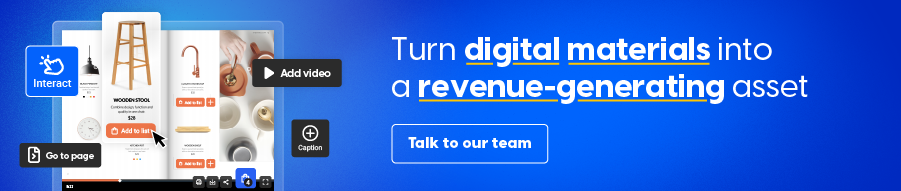
If your goal is to convert readers into leads and leads into customers, then it’s time to move beyond traditional content. Don’t let outdated PDFs hold your business back. Upgrade to interactive digital publications that drive real results.
Frequently asked questions about interactive elements
Interactive elements in digital content enhance engagement by allowing users to actively participate. Common examples include clickable links and buttons that direct users to relevant pages or actions, while embedded videos and animations provide dynamic, engaging visuals. Forms and quizzes help collect feedback or test knowledge, and flipbooks and carousels enable seamless content navigation. Pop-ups and tooltips offer additional context without clutter.
Interactive elements improve engagement by making content more dynamic and user-friendly. They increase time on the page by encouraging participation, enhancing comprehension with visuals like videos and infographics, and creating a more immersive experience through quizzes, polls, and clickable elements. By improving navigation and guiding users toward actions like sign-ups or purchases, interactive content keeps audiences engaged and boosts conversions.