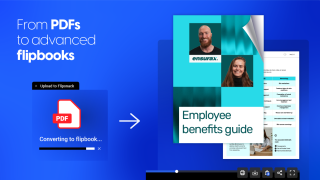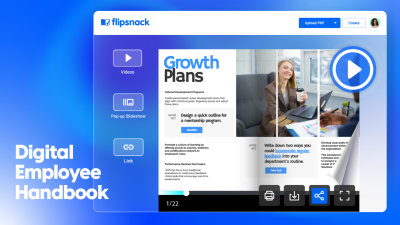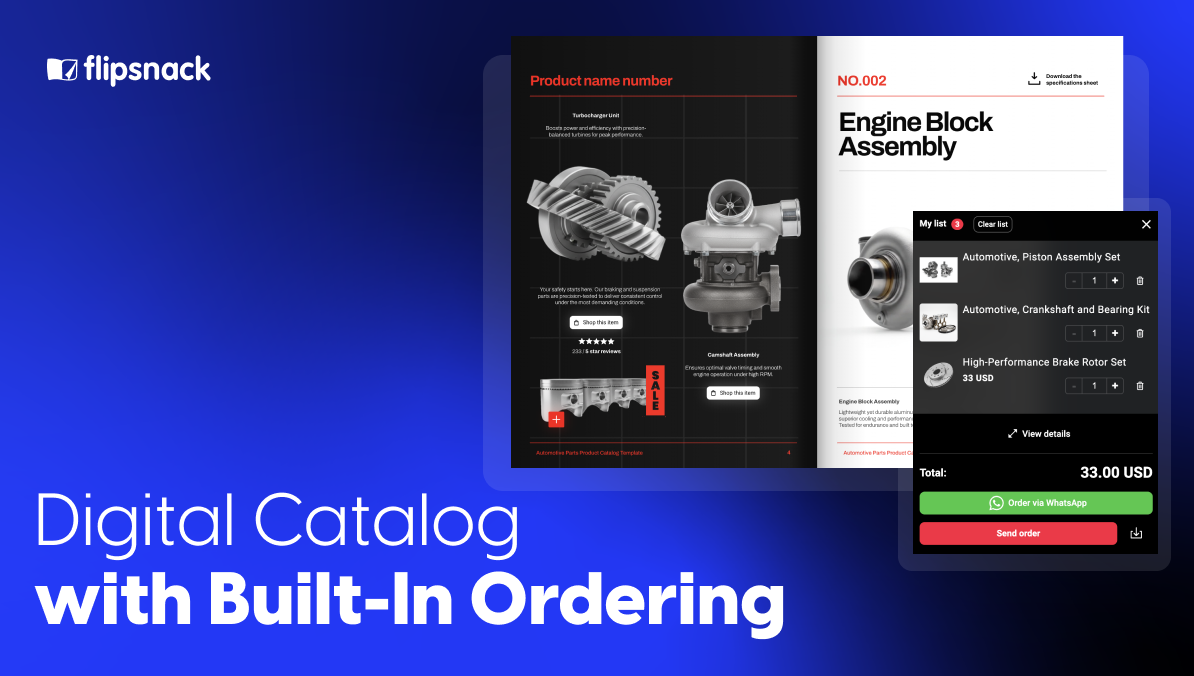Click, Customize, Enroll: Smart Enrollment Guide Templates for Every Need
Navigating enrollment—whether for employee benefits, healthcare plans, or community programs—can be unnecessarily complex. According to SHRM’s 2024 Employee Benefits Survey, only 40% of employees were satisfied with their benefits packages, highlighting the need for clearer communication and more engaging enrollment materials.
Traditional PDFs and printed brochures no longer meet the expectations of today’s digital-first audiences. That’s where interactive, digital enrollment guide templates come in. These tools offer clarity, convenience, and engagement—ensuring users actually read, understand, and act on the information.
This article highlights a collection of professional Flipsnack templates—ranging from a step-by-step enrollment guide to an interactive medical guide template—each designed to simplify your enrollment process while enhancing the experience for your team, employees, or community members.
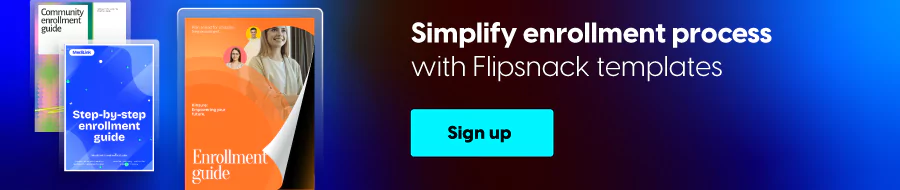
Table of contents
- The best enrollment guide templates to streamline onboarding & benefits
- 1. Employee Enrollment Guide Template
- 2. Community Enrollment Guide Template
- 3. HIPAA Compliance Enrollment Guide Template
- 4. Employee Benefits Enrollment Guide Template
- 5. Interactive Medical Guide Template
- 6. Digital Company Enrollment Guide Template
- 7. Digital Enrollment Guide Template
- 8. Enrollment Journey Guide Template
- 9. Benefits Enrollment Guide Template
- 10. College Enrollment Guide Example
- How to create a digital enrollment guide with Flipsnack
- Why Flipsnack is the smartest way to create enrollment guides
The best enrollment guide templates to streamline onboarding & benefits
Enrollment doesn’t have to mean dull PDFs and overwhelmed readers. With Flipsnack’s professionally designed templates, you can turn once-static documents into immersive, interactive digital experiences. Each guide is customizable, measurable, and responsive—ready to engage employees, inform communities, and simplify complex decisions.
Below, we’re showcasing a curated selection of templates designed for the modern enrollment journey. From welcoming new hires to guiding residents through local initiatives, these tools do more than inform—they convert, clarify, and connect.
1. Employee Enrollment Guide Template
Help new hires feel confident from day one with this fully editable employee enrollment guide template. Designed to simplify onboarding, this layout makes it easy to organize and present key information—such as benefit plan details, sign-up deadlines, and document checklists—all in one cohesive, branded guide.

The layout is clean, intuitive, and ready to customize with your company’s colors, fonts, and tone of voice. HR teams can embed clickable links to intranet portals, contact forms, or scheduling tools. And thanks to Flipsnack’s tracking features, you’ll know exactly who viewed the guide and which sections drew the most attention.
2. Community Enrollment Guide Template
Whether you’re enrolling participants in a local initiative or welcoming members into a public program, this community enrollment guide template is built to connect. Its warm, approachable design is ideal for nonprofits, schools, or municipal departments looking to present sign-up information in a simple, engaging format.
You can easily add maps, contact sections, social media buttons, or program highlights. The intuitive design ensures readers stay focused, while the interactive elements make navigating next steps effortless. It’s a great solution for transforming essential information into a resource your community will actually use.

3. HIPAA Compliance Enrollment Guide Template
Some processes need more than a simple overview. This step-by-step enrollment guide template breaks down complex sign-up journeys into digestible, easy-to-follow sections. Whether you’re explaining how to enroll in a training program, a new platform, or a multi-stage benefits package, this layout keeps things organized and stress-free.

Each step can include visuals, clickable icons, or embedded forms to guide users from start to finish without confusion. The clean flow helps eliminate information overload and reduces support inquiries—making it ideal for HR teams, program coordinators, and administrators alike.
4. Employee Benefits Enrollment Guide Template

Turn benefits communication into a streamlined, informative experience with this employee benefits enrollment guide template. Perfect for open enrollment seasons, this template helps HR departments present coverage options, cost breakdowns, and frequently asked questions in a way that’s visually appealing and easy to understand.
You can personalize it with plan comparison charts, video explainers, or embedded decision-making tools. The interactive format ensures employees stay engaged, while Flipsnack’s analytics help you fine-tune your messaging based on real reader behavior.
5. Interactive Medical Guide Template
Medical enrollment can feel overwhelming, especially when multiple plans, providers, and policies are involved. This interactive medical guide template was designed to remove that stress. It allows HR teams or healthcare providers to break down complex topics like coverage tiers, co-pays, or claim procedures into visual, easy-to-digest sections.

You can embed definitions, add explainer videos, or use interactive buttons to help readers jump to what matters most. The user experience is clean, logical, and empowering—ideal for increasing plan participation and minimizing repetitive questions. By centralizing everything into a sleek, digital format, you’ll build trust while delivering clarity.
6. Digital Company Enrollment Guide Template
This digital company enrollment guide template is a must-have for organizations onboarding remote or hybrid employees. It combines everything new hires need—company policies, tools, team introductions, and benefit options—into one professionally designed, mobile-friendly format.

Rather than sending bulky PDFs or dozens of email attachments, Flipsnack lets you share a branded, trackable guide that works on any device. You can update it anytime without resending files, and the interactive layout helps readers retain information better. It’s the kind of first impression that sets the tone for long-term engagement.
7. Digital Enrollment Guide Template
Need a versatile solution that adapts to your enrollment use case? This digital enrollment guide template offers a flexible framework that works for everything from program sign-ups to corporate training enrollment. With its modern layout and editable sections, you can tailor it to fit nearly any audience.

Use Flipsnack’s drag-and-drop editor to insert your content quickly, then enhance it with links, videos, or buttons that streamline the enrollment flow. The result? A polished, interactive document that’s as effective as it is easy to build—especially compared to static brochures or outdated slide decks.
8. Enrollment Journey Guide Template
Sometimes, enrollment is more than a process—it’s a story. This enrollment journey guide template is crafted to walk readers through a beginning, middle, and end. Use it to frame an employee’s first 90 days, a community member’s experience in a new program, or a student’s onboarding timeline.
You can include milestones, success stories, personalized messages, or embedded checklists to create a sense of progression. It’s an ideal format when you want to not just inform—but inspire. With Flipsnack’s seamless design tools, you’ll bring your journey to life while giving readers everything they need to move forward confidently.

9. Benefits Enrollment Guide Template
This benefits enrollment guide template is built to help HR teams communicate complex information in a way that’s both clear and compelling. Present insurance plans, retirement options, wellness perks, and legal disclaimers in a digestible format that guides employees toward informed decisions—without overwhelming them.

With Flipsnack, you can add interactive comparison tables, video tutorials, or clickable plan summaries to keep readers engaged. Real-time analytics let you measure which benefits sections draw the most attention, giving you data to fine-tune your strategy next season. It’s not just easier for your team—it’s more helpful for your people.

10. College Enrollment Guide Example
For admissions departments, counselors, or orientation teams, this college enrollment guide example offers a powerful way to support new students. Whether it’s walking them through tuition payment, housing options, or class registration, this template turns fragmented info into a beautifully organized resource.

Interactive features allow students to click through to portals, download forms, or even schedule meetings with advisors—all from within the guide. Instead of feeling overwhelmed, students gain clarity and confidence. And for institutions, it’s a smarter, more scalable way to communicate across digital channels.
How to create a digital enrollment guide with Flipsnack
Creating an interactive, branded enrollment guide doesn’t require a design degree or weeks of production time. With Flipsnack, the process is fast, flexible, and designed for real-world teams. Whether you’re building from scratch or starting with a template, the platform makes it easy to produce polished results in minutes.
1. Choose a template that fits your purpose
Start by selecting a template that aligns with your audience and goals. From the employee enrollment guide template to the college enrollment guide example, each design offers built-in structure, visuals, and placeholders that guide you through content creation.
Templates are grouped by use case, so you can quickly filter for employee onboarding, community outreach, healthcare, or education-focused designs.
2. Brand & customize the content in just a few clicks
Once you’ve selected your base, it’s time to make it yours. Use Flipsnack’s drag-and-drop editor to personalize text, swap in your brand colors, upload your own fonts, and insert logos or photos. You can also embed videos, hyperlinks, forms, or navigation buttons to make the experience dynamic and user-friendly.
Want to include a plan comparison table, timeline, or benefits breakdown? It’s easy to insert or rearrange elements without disrupting the design.
3. Share the enrollment guide instantly—anywhere
When your guide is ready, publish it digitally and share it via link, email, or even embed it on your intranet or website. No bulky attachments or printing costs. You can make real-time updates without needing to resend anything—every change is instantly reflected in the live guide.
For private or internal use, Flipsnack also lets you set password protection or restrict access by email domain.
4. Track engagement and improve over time
One of Flipsnack’s most valuable features is built-in analytics. See how many people viewed your guide, how long they stayed on each page, and which sections received the most engagement. This data helps you optimize future enrollment materials and understand what resonates with your audience.
You can even duplicate and adapt the same template for multiple departments, seasons, or teams—saving hours of manual work each time.
Why Flipsnack is the smartest way to create enrollment guides
Across industries, clear communication during enrollment is essential. Whether you’re guiding employees through benefits selection, welcoming students to campus, or helping residents sign up for community programs, the materials you provide shape the entire experience.
Using Flipsnack’s ready-made templates, you gain more than just beautiful design. You get a full publishing platform that allows you to customize content, track engagement, update in real-time, and eliminate the usual bottlenecks of static documents or reprints.
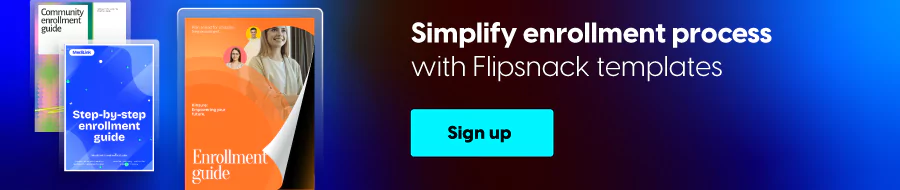
These templates aren’t just efficient—they’re powerful. They support interactivity, brand consistency, and mobile access, which are must-haves for modern organizations. Instead of sending out dry PDFs that get skimmed or lost, you’re delivering a professional digital experience that informs, guides, and connects.
Start with a template, and finish with a guide that works. With Flipsnack, enrollment becomes clearer, faster, and far more impactful—for you and your audience.