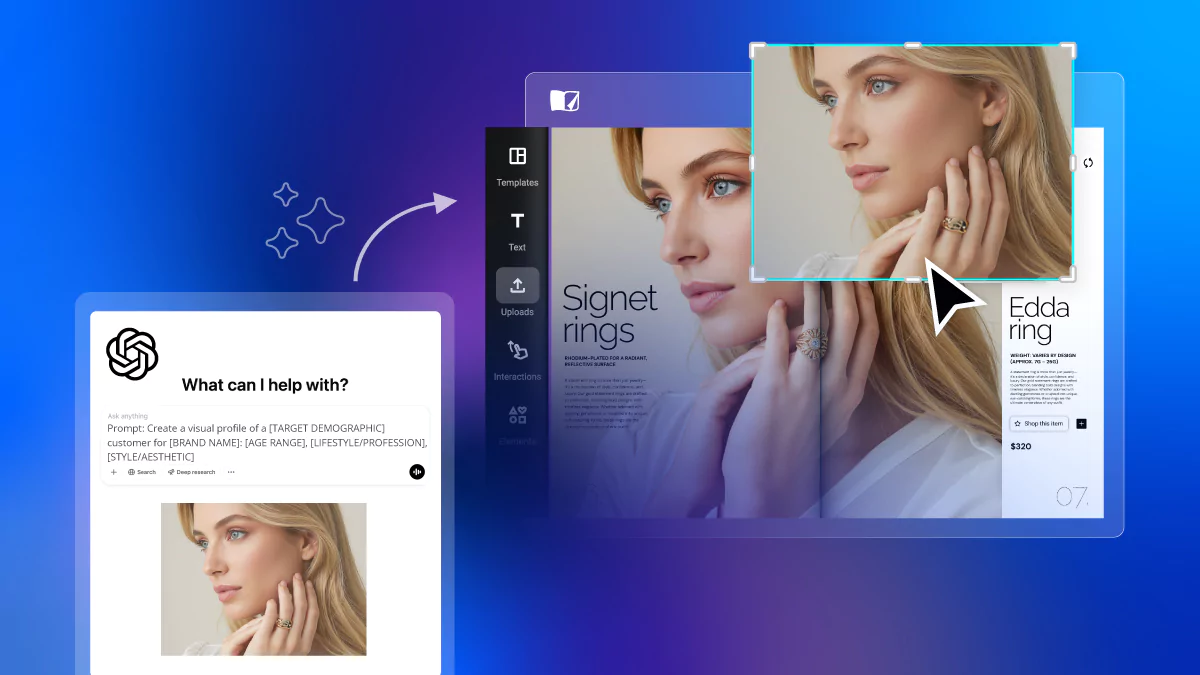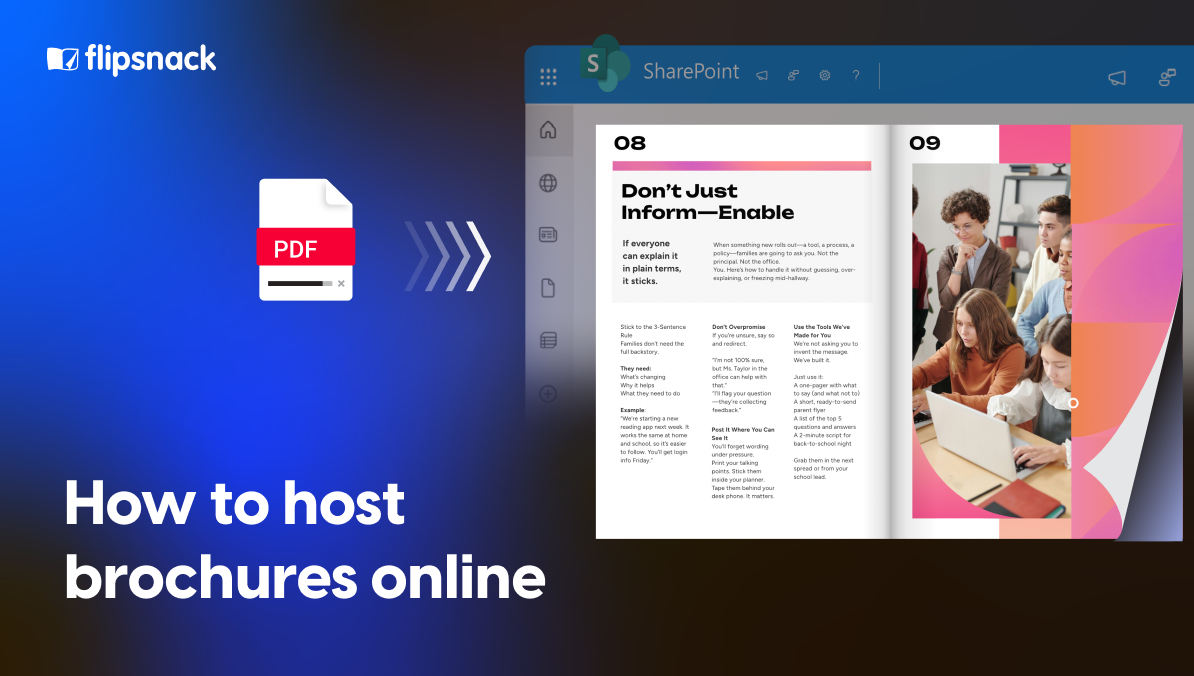How to Build Your Product Catalog with ChatGPT and Make It Interactive
Creating an effective product catalog, whether for manufacturing, retail, or other industries, requires a blend of detailed product information, appealing marketing copy, intuitive organization, and strong visuals.
This guide provides comprehensive prompts and content guidelines to help marketing teams and product managers build their product catalog with ChatGPT. We cover prompts for product descriptions, visual content generation, and industry best practices with examples to give your customers the best experience.
And once you generate the content and structure, you can take things a step further by making your catalog interactive using Flipsnack – turning static product listings into engaging, clickable, trackable experiences.
Generate your catalog content with AI [Prompts Included]
1. Understand your audience
Every great catalog and content strategy in general starts with putting yourself in your ideal customer’s shoes. The better you understand your ideal customer, the better your catalog copy, structure, and visuals will connect.
Before you write a single product description, train the AI on your audience. This means giving ChatGPT the context it needs to think and write like your ideal buyer, so it can reflect the right tone, priorities, and messaging from the very start. There are two simple ways to do that:
Upload or paste your existing customer personas or Ideal Customer Profiles (ICPs)
If you’ve already defined your audience, give that directly to ChatGPT so it can respond in the right tone and context.
Generate a draft persona using a prompt
If you don’t have a persona handy, use this prompt to create one quickly and working on it as you find more informations and relevant insights:
And then you can get more details and understand your audience better by asking these questions:
- What are their hopes and goals in solving this problem?
- What are their fears and concerns about finding the right solution?
- What are the emotional triggers that would prompt them to take action or make a decision?
- What are the key decision criteria they consider when evaluating potential partners or vendors?”
Once you use this prompt and ChatGPT generates the crafted persona, review it carefully and be aware that you’ll need to tweak it in the first few weeks/months, based on the data you continue to collect from your current buyers.
Think of it as your creative brief moving forward—not just for you, but for the AI itself. When ChatGPT knows who it’s writing for, every output gets sharper.
You can even use this persona to simulate how your target buyer thinks. Ask: “What types of content would this buyer engage with when researching packaging machinery suppliers?” or “What are some potential objections this buyer might have in regards to requesting a quote?”
This approach sets the stage for AI to act not just as a writer, but as a strategic assistant who understands your customer.
2. Create your catalog layout
Before designing the layout, use AI to brainstorm or visualize your hero products in a catalog page. Whether it’s a standout piece from a seasonal launch or a new products line, this can spark the creative direction for everything else. Seeing it come to life first helps you get a clearer feel for the colors, materials, mood, and structure that will shape the rest of your catalog. It’s much easier to build a beautiful, cohesive layout when you already know what kind of story you’re telling. Use the prompt below as a starting point, just plug in your own details to start generating layout ideas that feel intentional and inspiring.
Spend some time reviewing and revising. You can even create multiple variants for seasonal campaigns, new colorways, or bundle sets.
3. Build a brand board for your catalog
Now that you have a hero product concept, it’s time to create a consistent visual identity around it. Think logo, colors, fonts, and tone.
You can also make a mood board that can be included on the inside cover of the catalog or used as a reference for designers, resellers, and partners.

Now that you’ve built your brand board, revisit your audience persona to align your visuals with your customer’s expectations.
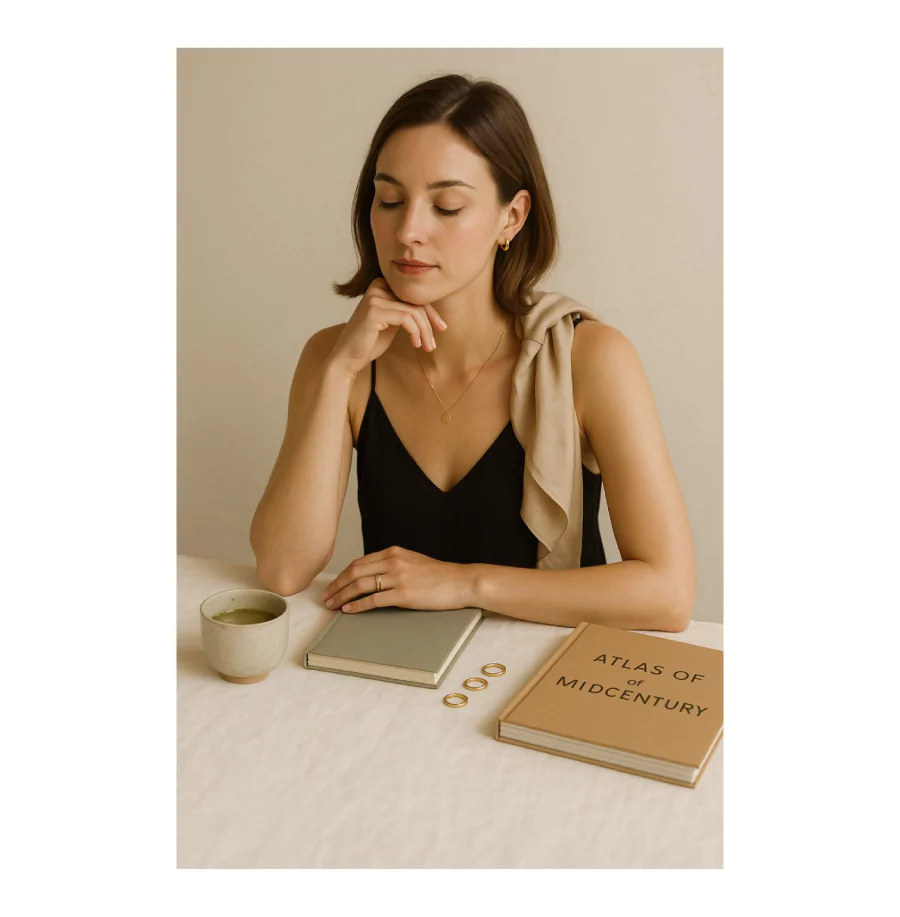
4. Write product descriptions that sell
Next, you need to give your catalog some personality, and your catalog pages need more than just specs; they need storytelling that converts. Strong product descriptions communicate not only what a product is, but why it matters. By focusing on benefits over features and using language that resonates with your target audience, you can guide potential buyers toward taking action.
To do this effectively, your copy needs to strike the right tone, highlight key advantages, and reflect your brand identity. If you’re not sure where to start, learn how to make product descriptions awesome with proven tactics that drive engagement and sales.
For example, take a look at these two product listings. These two product listings showcase distinct approaches made for the target audiences. The running shoes rely on a feature-rich, text-heavy layout that highlights practical benefits like breathability, anti-slip soles, appealing to shoppers focused on function and value. In contrast, the gold ring listing leans into visual storytelling, using elegant design and minimal copy to evoke emotion and convey a sense of luxury.
While one builds trust through detailed specs and reviews, the other creates desire through clean aesthetics and brand voice. Both are effective in context, but blending informative content with a visually compelling layout can deliver the best of both worlds.
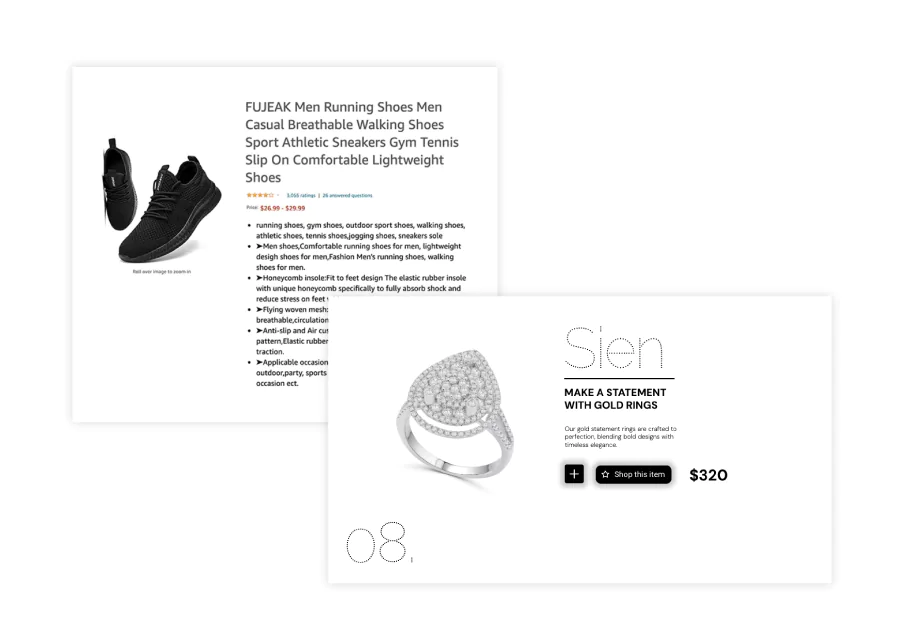
Or take this jewelry product catalog as an example. It presents jewelry accessories in a visually appealing, well-structured layout, making it easy for customers to browse and find what they need.
When you’re using AI tools like ChatGPT to write your product descriptions, don’t publish them right away. Always run your text through an AI Humanizer first to make it sound more natural, authentic, and emotionally engaging. It helps remove that robotic tone and gives your copy a real human touch.
Improve your existing catalog
If you already have a catalog, you can improve it. Many existing catalogs underperform because they’re static, cluttered, off-brand, or difficult to navigate. AI can act as your virtual creative director, helping you audit your current catalog and suggest specific enhancements to improve structure, clarity, tone, and layout.
You can ask it to:
- Rewrite descriptions for clarity or tone
- Suggest layout improvements
- Simplify dense sections
- Reorganize product groupings by logic or customer journey
- Run text through an AI humanizer to make AI-generated descriptions sound natural, clear, and engaging
What’s next? Make digital catalogs interactive in Flipsnack
You’ve created your catalog content with AI, but right now, it’s probably just a static PDF. That means no interactivity, no real-time updates, and no way to track what your audience engages with. This is exactly where Flipsnack steps in.
Flipsnack, it’s a digital publishing tool that transforms static catalogs into interactive, trackable experiences. You can add videos, quote buttons, pop-ups, and even sync live product data—no coding needed. Plus, you’ll get insights into who’s viewing your catalog, what they click, and where they drop off. Helping you turn your catalog into a smarter sales and marketing tool.
Here’s how to do it:
1. Upload your PDF or start designing from scratch in our Design Studio
2. Add interactive elements:
- Use product demo videos in complex B2B machinery catalogs
- Add request-a-quote buttons for items with variable pricing
- Trigger pop-ups with certifications or warranty info
- Slideshows to show you our product better
3. Sync your data
Keep pricing, specs, and inventory up to date via spreadsheet or CSV, and you just update live without re-sending links
4. Link your product data from PIM or ERP
You connect with this data source so your catalog content stays accurate.
5. Share your catalog anywhere
Send via direct link, embed on your site, generate a QR code, or include in sales emails.
6. Track viewer behavior
Flipsnack automatically tracks how users interact with it. Even if you’re just starting, this dashboard gives you visibility into:
- Impressions – How many people saw your catalog
- Views – Who opened it
- Average time spent – Are they skimming or reading carefully?
- Downloads & orders – Are users taking action?
- Popular products – Which pages/products get the most attention
- Engagement by page – See where readers drop off or click through
- Device & location data – Understand your audience behavior across devices and regions
Once these stats populate, you can ask AI to analyze them:
Electrolux transformed their catalog strategy across Europe
Electrolux Group, a global appliance brand, needed a faster and more sustainable way to distribute its product catalogs. Using Flipsnack, they launched 345 digital catalogs in 17 countries – fully interactive and mobile-ready.
In 3 months, they achieved:
- 345 catalogs created
- 17 countries onboarded
- 104,400 impressions
- 8,800 downloads
These results prove that digital catalogs don’t just replace print, they outperform it. With interactivity, real-time updates, and seamless distribution, Electrolux now delivers a modern, efficient product experience that scales across global markets.

Final thoughts: Go beyond PDFs with Flipsnack
Building a product catalog no longer has to be a time-consuming, multi-team effort. With AI tools like ChatGPT, you can generate compelling, customer-focused content in minutes. But content alone isn’t enough.
To truly stand out and convert, you need more than a PDF.
Flipsnack bridges the gap between content creation and performance. It transforms your static catalog into an interactive, intelligent experience that engages buyers, captures data, and helps your team continuously improve.
Whether you’re launching a new collection or revamping an outdated catalog, combining AI with Flipsnack gives you speed, flexibility, and measurable impact. You’re not just building a catalog—you’re creating a powerful sales and marketing tool.
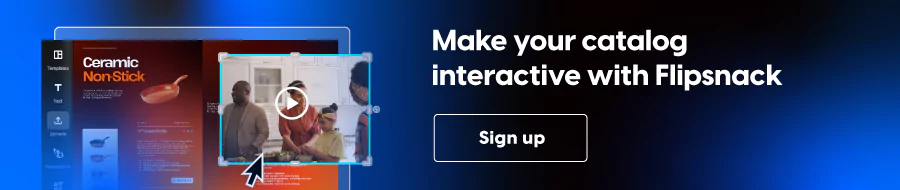
FAQ on interactive digital catalogs
What is an interactive product catalog?
An interactive product catalog is a digital publication that allows users to engage with content through features like clickable links, embedded videos, pop-up information, and direct ordering options. Unlike static PDFs, interactive catalogs provide a dynamic browsing experience, enabling real-time updates and enhanced user engagement.
What app can I use to create a catalog?
You can use tools like Canva, InDesign, or Flipsnack. But if you want speed, interactivity, and analytics in one place, Flipsnack is a powerful choice.
How do I create a product catalog with AI?
Start by using ChatGPT to write product descriptions, generate visuals, build personas, and structure your layout. Then turn it into a full experience with an editor like Flipsnack.
How can AI assist in creating product catalogs?
AI tools, such as ChatGPT, can streamline the catalog creation process by:
- Generate compelling product descriptions tailored to your target audience.
- Organizing content logically based on customer personas.
- Suggesting layout and design elements that resonate with your brand identity.
- Automating updates to product information, ensuring consistency across platforms.