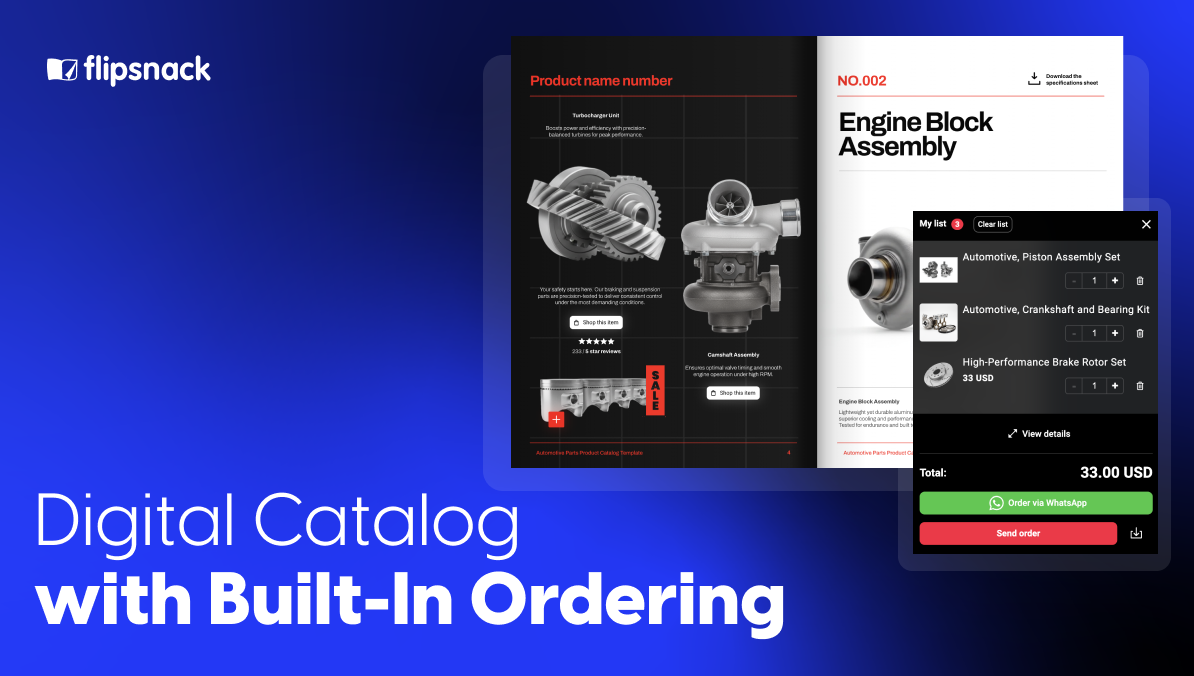How to Automate Product Catalog Creation in 2025: 4 Ways to Save Time and Drive Sales
For marketing managers, channel managers, designers, and sales teams in mid-to-large businesses, catalogs remain the backbone of sales enablement. From construction materials to appliances, fashion, and manufacturing, catalogs are the central resource for product accuracy, sales conversations, and customer trust.
But here’s the problem:
- Print catalogs are outdated the moment they’re produced.
- Excel sheets and CSVs may hold accurate product data, but are uninspiring as sales tools.
- Static PDFs built in InDesign, PowerPoint, or Canva can’t keep pace with frequent product updates.
- Old CMS tools are clunky and not designed for modern collaboration or sales use.
That’s why forward-looking companies are shifting to automatic product catalog creation. A leading option is Flipsnack, a digital catalog platform that helps product-heavy businesses move beyond static PDFs. With Flipsnack, you can import product data directly from spreadsheets, add interactivity like shopping lists or product tags, collaborate across teams, and track engagement with built-in analytics.
The result: catalogs that are always accurate, engaging, and measurable, with far less manual work than you are doing right now.

Print catalog automation vs digital catalog automation
Many companies still rely on print, and while automation has helped speed up production, the gap between print and digital continues to widen.
Print catalog automation
Tools like InDesign automation plugins (e.g., EasyCatalog, DataMerge) can streamline layout creation and reduce manual design hours. This works well for companies that absolutely need physical collateral, for example, at retail locations or trade shows.
But here’s the catch: the moment you hit print, the catalog is locked. Any product changes, pricing updates, or promotions require expensive reprints and manual redistribution. That lag doesn’t just waste budget; it risks losing sales opportunities.
Digital catalog automation
Instead of locking your data in static pages, digital catalog automation connects directly to your product source (spreadsheet, ERP, or PIM). With platforms like Flipsnack, you can:
- Update pricing or product details in real time across all catalogs
- Add interactive features like product tags, videos, and shopping lists that turn catalogs into active sales tools.
- Collect analytics on buyer engagement (page views, clicks, time spent) to see what’s driving interest and revenue.
- Share instantly with secure links, embeds, or QR codes
For sales and marketing teams under pressure to cut costs, move faster, and align with digital transformation goals, automating digital catalog creation is the clear step forward. Print can still play a supporting role, but your sales engine runs stronger when your catalogs are live, interactive, and measurable.
An automatic product catalog is a digital catalog that updates itself with the latest product information. Unlike a static PDF or traditional online catalog, it connects directly to a product data source such as a spreadsheet, ERP, or PIM system. This connection means prices, descriptions, and images refresh in real time without manual edits. For businesses, it reduces errors and saves time. For customers, it ensures they always see the most accurate, up-to-date information when browsing or buying.
4 ways to automate your catalog workflow with Flipsnack
For product-heavy businesses, the way you build catalogs depends on your team’s challenges. Some are drowning in spreadsheets, others are stuck in endless design cycles, and many are still sharing static PDFs that don’t move the needle in sales conversations.
Here are four ways catalog automation can transform your workflow, along with guidance on determining which one is right for you.
1. Generate catalogs from spreadsheets or product feeds
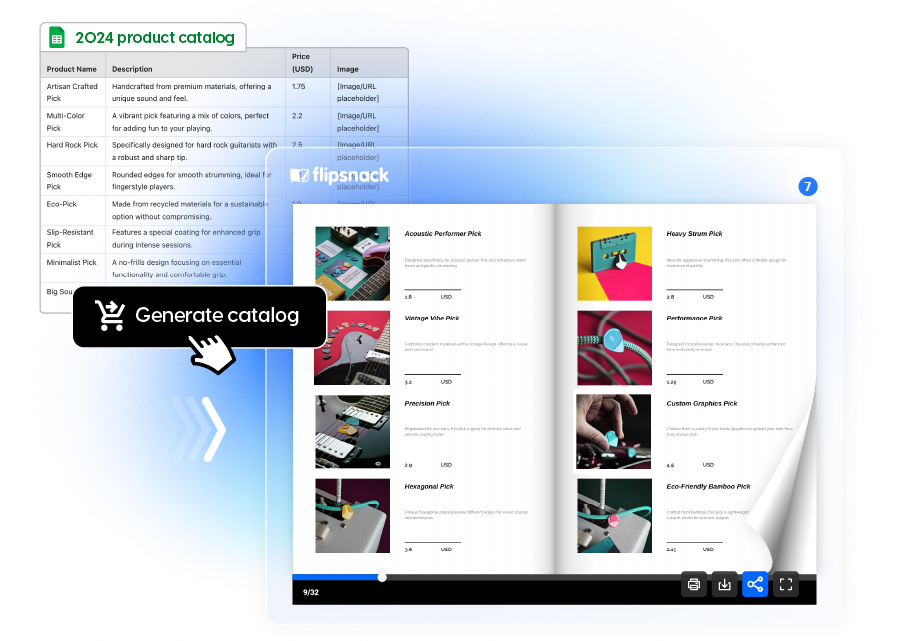
If your team manages products in Excel, Google Sheets, or pulls data directly from an ERP/PIM, you’ll know how much time is wasted copying and pasting into layouts. For marketing managers under pressure to launch seasonal catalogs quickly, this is the number one bottleneck. With automated product catalog generation, you can upload a spreadsheet or connect your feed and instantly generate a polished, digital catalog.
And you can update the flow automatically under the same link, so sales teams never have to wonder if they’re sending outdated information. This approach is perfect for businesses with large SKU counts and frequent product updates.
Pandora is a great example of this in action. By connecting their product data directly into Flipsnack’s Catalog Generator, they eliminated manual updates and ensured every catalog reflected the latest pricing and availability instantly. The result? 300% faster store operations, with retail staff always equipped with the most up-to-date catalog.
2. Automate SKU Product Detection
If your team already has catalogs designed in PDF, you don’t need to start over to make them interactive. With Flipsnack’s automatic SKU detection, you can turn static PDFs into powerful, shoppable catalogs in minutes. The process is straightforward: Flipsnack scans the SKUs in your PDF, matches them automatically with your product data from a CSV, and then creates clickable hotspots that link directly to your website or checkout.
3. Automate order & lead capture with integrations
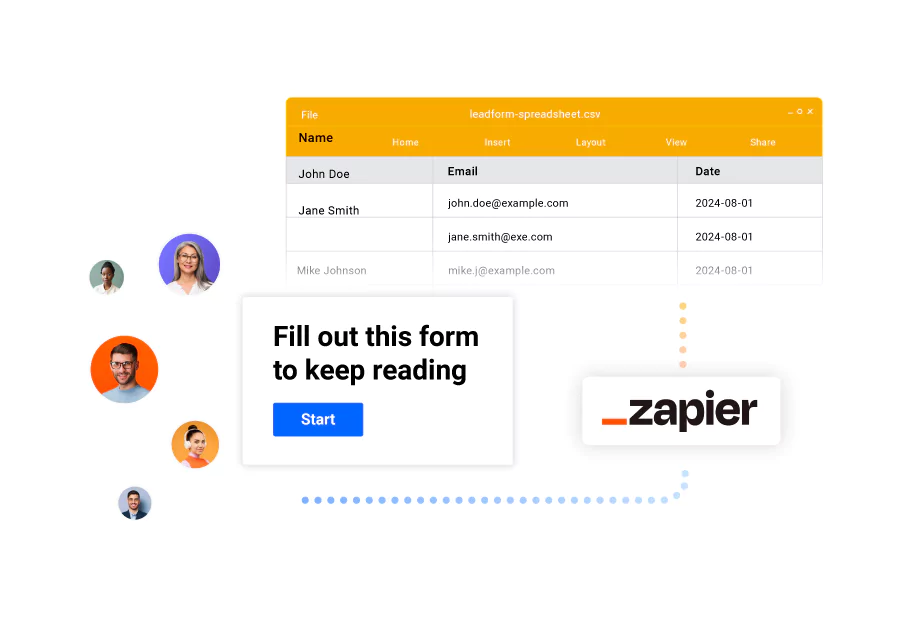
Catalogs shouldn’t just showcase products; they should also help manage interest and demand. With Flipsnack, you can add shopping lists or lead forms to your catalogs and then use Zapier integration to automatically export that data into tools like Google Sheets, HubSpot, or Salesforce. This is a capability worth retaining during a Salesforce CPQ to Revenue Cloud migration, since there is no direct migration path, and preserving data flows is critical.
This automation ensures that every time a customer builds a shopping list or submits an inquiry, it’s instantly captured in your CRM or order management system, without manual data entry. It’s an ideal solution for sales teams who need to centralize leads and orders quickly, track activity in one place, and respond faster to buyers.
4. Automating product data sheets & spec sheets
For industries like manufacturing, construction, or appliances, accuracy is everything. A single outdated spec sheet can confuse buyers, slow down deals, and even damage trust. Automating this process ensures consistency across every channel.
Flipsnack lets you pull structured product data directly from ERP or PIM systems into reusable templates. One update to the source data refreshes across every catalog and spec sheet instantly.
This approach is most valuable for technical product teams and sales reps who rely on precise specs, helping them avoid errors, speed up quoting, and maintain credibility.

How to implement a catalog automation workflow using Flipsnack
Step 1: Define your objectives & requirements
Start by identifying your biggest pain points, whether it’s manual errors, frequent updates, or sluggish catalog launches, and translate those challenges into clear business goals like faster production, fewer mistakes, and higher sales impact.
From there, secure executive buy-in and define the KPIs that will measure success, such as launch timelines, error rates, and customer engagement.
Step 2: Centralize your product data
Centralize your product data by starting with the source you already use, whether that’s a CSV file, Google Sheet, or an ERP/PIM system. With Flipsnack, you’re not locked into a single setup; instead, the platform fits into your existing workflow and evolves with you.
By consolidating data into a clean, reliable source, you create consistency across teams and build a solid foundation for automation, making it easier to update, manage, and scale your catalogs without confusion or duplication.
Step 3: Integrate your data with Flipsnack
Once your data is centralized, the next step is connecting it directly to Flipsnack. Whether you’re working with spreadsheets, Google Sheets, or a live ERP/PIM system, Flipsnack integrates smoothly so updates flow into your catalogs automatically.
This means when a price, image, or description changes at the source, your catalogs reflect it instantly, removing the need for constant manual rework and keeping sales materials always up to date.
Step 4: Build a branded template system
To keep catalogs consistent and professional across products, regions, or teams, it’s essential to set up a scalable template system. With Flipsnack, you can either upload an existing design or start with customizable branded templates, ensuring every catalog reflects your brand identity.
Once these templates are in place, product data automatically populates into the layout, saving design teams from repetitive edits and freeing up their time for higher-value creative work.
For added control, templates can also be locked, so regional teams or sales reps can update product information without altering the overall design. This guarantees both speed and brand consistency, no matter how many catalogs you produce.
Step 5: Add interactivity to turn catalogs into sales tools
Catalogs shouldn’t just inform, they should sell. By adding interactive elements such as product tags, shopping lists, videos, and buy buttons, you transform a static PDF into a dynamic sales tool. With Flipsnack, these elements can be tied directly to your product data, allowing buyers to engage, request quotes, or even place orders straight from the catalog. This shortens the sales cycle and makes catalogs far more valuable to both customers and sales teams.
Step 6: Collaborate & share securely
Collaboration also becomes simpler, as marketing, sales, and design teams can work together in one platform without stepping on each other’s workflows.
Once your catalogs are live, they need to be distributed quickly and securely. Flipsnack makes it easy to share via custom links, embeds, or QR codes while giving you full control with password protection, role-based permissions, and SSO for enterprise teams.
Electrolux faced the challenge of keeping multiple teams and regions aligned while protecting brand consistency. With Flipsnack, they centralized their catalog creation process in one secure workspace, using locked templates and role-based permissions.
This ensured local teams could access and share catalogs without altering approved designs. The result was a smoother collaboration process and a faster, more reliable rollout of catalogs worldwide; what used to take weeks was now “pain-free” and consistent across markets.
Step 7: Track performance and optimize your catalogs
The final step is about turning insights into action. Flipsnack provides detailed analytics showing which pages buyers view most, how long they spend, which products drive the most engagement, how many orders are placed, and which products are added to favorites.
By connecting these insights to your CRM or analytics stack, you can identify what’s working, refine future catalogs, and prove the ROI of catalog automation. This step closes the loop, ensuring every catalog update is not just faster, but also smarter.
Melissa & Doug cut catalog creation time by 50% with automation in Flipsnack

Melissa & Doug, a leading toy manufacturer, had long relied on printed catalogs and multiple digital tools to manage orders. The process was expensive, time-consuming, and frustrating for both sales reps and customers. Retailers had to cross-reference different platforms for product information before placing orders, leading to delays and lost opportunities.
That changed when they adopted Flipsnack’s automation. By designing their catalog once and connecting it to product data, the team was able to automatically:
- 700+ products automatically populated into a 215-page catalog
- Production time cut by over 50%
- Interactive shopping lists enabled retailers to place orders directly from the catalog
In less than two months, a large portion of Melissa & Doug’s sales came from their Flipsnack-powered digital catalog. Also, sharing became effortless. Instead of lugging printed catalogs to trade shows, sales representatives used QR codes and links to provide buyers with instant access to the latest version. Customers were impressed, often placing orders on the spot.
Improve your catalog workflow with Flipsnack automation
With automated product catalog creation through Flipsnack, you get more than efficiency. You gain catalogs that update in real time, empower your sales team, and give buyers an interactive, shoppable experience that converts. Your workflow can, however, vary widely in terms of time and costs during the data publication phase, depending on whether you use a manual or automatic publishing process.
A catalog automation solution like Flipsnack optimizes this phase, enabling you to save time, improve accuracy, and simplify even the most complex publishing project. Companies like Melissa & Doug, Pandora, and Electrolux have already proven that automation shortens sales cycles, reduces costs, and drives measurable revenue impact.

If your competitors are embracing automation and you’re still relying on outdated processes, you’re not just working harder; you’re falling behind. Now is the time to move beyond static tools and put catalog automation at the center of your sales strategy.