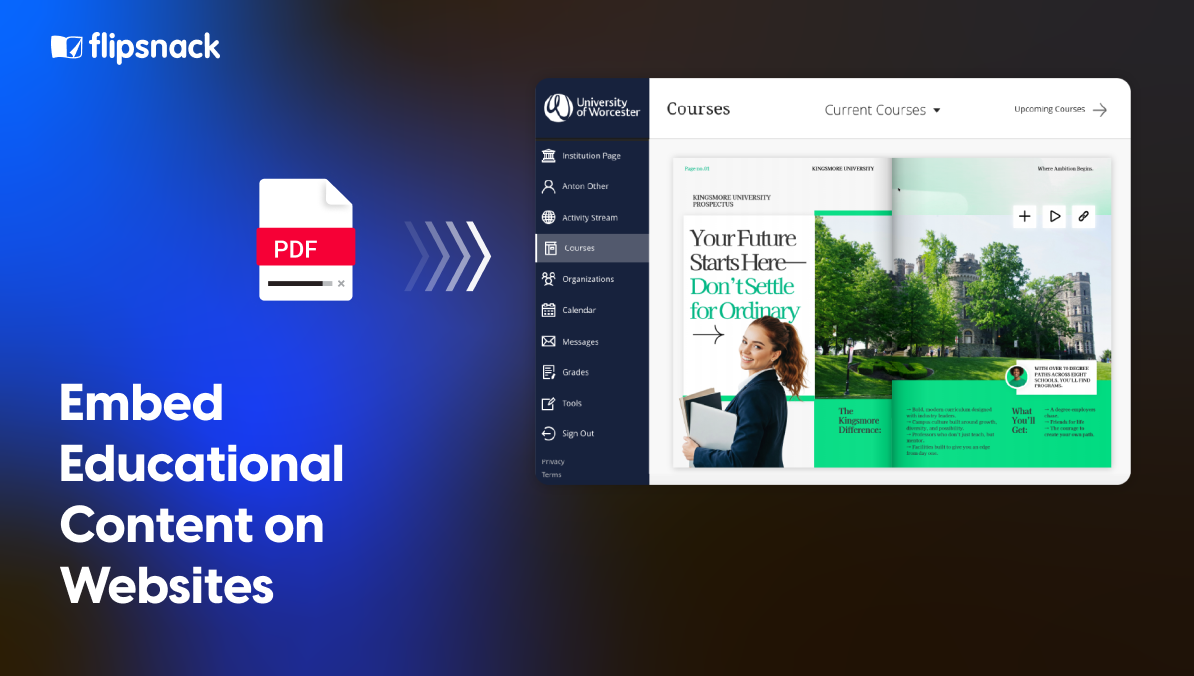How to Embed Interactive Educational Content Into Your Website and Intranet
Published on: November 27, 2025
Educational institutions juggle content across countless digital touchpoints. Admissions viewbooks need to live on program pages. Alumni magazines belong on the alumni relations homepage. Student handbooks must be accessible through parent portals. Faculty program guides sit on department intranets. Each publication exists in multiple places, and every update means hunting down every location where that PDF lives.
Static PDF embeds make this worse. They force visitors to download files just to read them. They don’t adapt to mobile screens. They offer no way to track who’s actually engaging with your content. And they create accessibility barriers for students and families who rely on screen readers.
Interactive flipbook embedding solves these problems. Upload your PDF once, enhance it with videos and clickable links, then embed it anywhere—your main website, department pages, student portals, staff intranets.
Update the source publication and every embed refreshes automatically. Track exactly how visitors engage with your content. Control who can access it with password protection or domain restrictions. The result: content that’s easier to share, simpler to maintain, and actually reaches the people who need it.

Why educational institutions are moving beyond PDF embeds
The problems with traditional PDF embedding:
When you embed a PDF on your website, visitors need to download it first. They wait for it to load in a separate viewer. Then they try to read a format that wasn’t built for screens.
This creates problems right away:
- Prospective students viewing your university brochure on phones must pinch and zoom to read text
- Parents accessing your school newspaper face slow loading times
- Faculty searching for program guides get stuck with clunky interfaces
Version control gets messy fast. Update your alumni magazine with corrected dates? Now you need to re-upload it to the alumni homepage, the email archive, and the news section. Miss one spot and visitors see old information. Do this across viewbooks, program guides, and scholarship brochures, and your team wastes hours finding every embed location.
Accessibility creates another gap:
- PDF embeds often fail screen reader tests
- Students can’t navigate pages with keyboards easily
- Images lack alternative text
- You risk non-compliance with ADA and WCAG standards
The biggest issue? You don’t know if anyone reads your content. That viewbook you embedded on your admissions page could get zero views or be your best-performing piece. With traditional PDF embeds, you’ll never find out.
What interactive embeds offer instead:
Website embed technology built for flipbooks solves these problems. Create your university brochure once and generate an embed code. Place it on as many pages as you want. Update the source file and every location refreshes automatically—no re-uploading, no version confusion.
The reading experience improves immediately:
- Visitors flip through your school newspaper with intuitive page navigation
- Videos play directly inside your alumni magazine without leaving the page
- Links in your scholarship brochure go straight to application forms
- Everything adapts to mobile screens without extra work
Accessibility comes standard. Screen reader support, keyboard navigation, and AI-generated page summaries mean your program guides and viewbooks meet compliance standards right away. No retrofitting required.
You also get real data. See how many people view your embedded content and which pages hold their attention. Find out which links they click. When you embed a viewbook across multiple program pages, you can track which departments drive the most engagement.
Where your content lives: website, intranet, and LMS
Educational institutions need content in different places for different audiences. Understanding where and how to embed helps you plan your strategy.
Public website embedding:
Your main website serves prospective students, parents, and the broader community. These visitors need quick access to key information without downloads or login requirements.
Common use cases:
- Embed your university brochure on admissions landing pages so prospects can explore programs immediately
- Place alumni magazines on your alumni relations homepage to keep graduates connected
- Feature your school newspaper on the student life section to showcase campus culture
- Add scholarship brochures to financial aid pages with direct links to application forms
The goal here is visibility and engagement. You want content that loads fast, looks professional, and works perfectly on mobile devices.
Intranet and secure portal embedding:
Not all content should be public. Faculty resources, internal reports, and student-specific materials need controlled access.
Protected embedding scenarios:
- Password-protect program guides on department intranets so only faculty can access detailed curriculum information
- Embed student handbooks in parent portals for enrolled families only
- Share annual reports with board members through secure governance portals
- Restrict viewbooks with unpublished program details to admissions staff pages
These embeds need the same professional presentation as public content, but with privacy controls that keep sensitive information secure.
Learning management system integration:
Students and faculty spend significant time in platforms like Canvas, Blackboard, and Moodle. Bringing your content directly into these spaces reduces friction.
LMS embedding examples:
- Course materials embedded in module pages so students access everything in one place
- Orientation guides within student onboarding workflows
- Faculty handbooks in professional development courses
- Program guides linked to registration and advising resources
When you embed a viewbook or program guide directly in your LMS, students don’t need to leave their learning environment to find essential information. Everything stays centralized and easy to navigate.
How to embed interactive publications step-by-step
Embedding educational content on your website doesn’t require technical expertise. Flipsnack makes the process straightforward, whether you’re adding a university brochure to your admissions page or a program guide to your department intranet.

Step 1: Prepare your publication
Start by uploading your existing PDF—whether it’s a scholarship brochure, viewbook, alumni magazine, or school newspaper. Flipsnack converts it into an interactive flipbook automatically. If you’re creating from scratch, choose from professionally designed templates built specifically for educational institutions.
Add interactive elements to enhance engagement:
- Embed videos that play directly on the page (campus tours, student testimonials, faculty introductions)
- Insert clickable links to application forms, event registrations, or department pages
- Add image galleries to showcase campus life or program highlights
- Include contact forms for admissions inquiries or alumni updates
- Create internal navigation with a clickable table of contents
Configure accessibility settings before publishing:
- Toggle on accessibility mode for screen reader support and keyboard navigation
- Generate AI-powered page summaries that help assistive technologies interpret visual content
- Extract text from images automatically
- Enable text mode for simplified reading
When you’re ready, click Customize in the upper right corner. Select Smart page view to ensure your content adapts perfectly to both mobile and desktop screens.
Step 2: Set sharing and privacy controls
Not all content serves the same audience. Flipsnack gives you control over who can access your embedded publications.
- Public embeds for university brochures on main admissions pages, alumni magazines on public websites, school newspapers in community sections
- Password protection for program guides on faculty intranets, internal reports for staff only
- Domain restrictions to ensure your viewbook only appears on authorized institutional sites
- Download permissions that you can enable or disable based on content sensitivity
These controls mean you can embed a scholarship brochure publicly while keeping sensitive financial planning documents restricted to administrators.
Step 3: Generate and place your embed code
Getting your content onto your website takes just a few clicks.
To find your embed code:
- From the Design Studio or Customize page: Click Share now in the top right, set your flipbook to Public, then select Embed from the menu
- From your dashboard: Open your publication, click Share, then choose Embed
Customize the embed settings—adjust appearance, size, and choose which page visitors see first. Then click Copy to get the code.
Where to paste your embed code:
- Website CMS: Add an HTML or embed block in WordPress, Drupal, or your custom site builder, then paste the code
- Intranet systems: Place it in SharePoint pages, Confluence spaces, or custom portals (you may need to adjust security settings to allow Flipsnack content)
- LMS platforms: Insert into Canvas, Blackboard, or Moodle content modules using the HTML editor
- Email campaigns: Create a clickable preview image that links to the full interactive version (works better than attaching large PDFs)
The embed is responsive by default, so it adapts to any screen size without additional configuration.
Step 4: Update once, refresh everywhere
Here’s where embedded content becomes powerful. When you update your source publication in Flipsnack, every embed updates automatically.
This means:
- Correct a deadline in your scholarship brochure and all pages show the new date instantly
- Add new program details to your viewbook without re-uploading to multiple locations
- Update your alumni magazine with recent donor recognition and every embed reflects the change
- Revise your school newspaper and the homepage, archive page, and email version all sync
Best practices for embedding across your institution
Getting your content embedded is just the start. These practices help you maximize engagement and maintain consistency across your institution’s digital properties.
1. Placement strategy
Where you embed content matters as much as what you embed. Strategic placement keeps visitors engaged and helps them find information quickly.
Place your university brochure above the fold on admissions landing pages where prospective students see it immediately. Embed scholarship brochures near financial aid sections with clear calls-to-action. Showcase your latest alumni magazine at the top of the alumni relations homepage.
Create dedicated resource hubs for archived content:
- Build a library page for past editions of your school newspaper
- Organize program guides by department or academic level
- Group scholarship brochures by eligibility or deadline
- Maintain an alumni magazine archive sorted by year
Match embed size to content type. Use full-width embeds for feature content like viewbooks and alumni magazines. Choose medium-sized embeds for program guides in sidebar placements. Select compact embeds for quick reference materials.
2. Mobile optimization
Most visitors browse on phones and tablets. Your embedded content must work flawlessly on every device.
Test on actual devices, not just browser resize tools. Open your embedded university brochure on multiple phone models to check that page-turning gestures feel natural and links are easy to tap. Consider load times on cellular connections—test your viewbook on 4G to ensure mobile users don’t face slow loading.
Smart page view in Flipsnack handles most mobile optimization automatically, but real-world testing ensures your scholarship brochure or school newspaper delivers a smooth experience for every visitor.
3. Maintaining brand consistency
When multiple departments create their own materials, visual consistency can fall apart fast. Templates and guidelines keep your institution’s identity strong.
Provide templates with your institution’s colors, fonts, and logos already locked in place. Create template variations for different content types—viewbooks need different layouts than program guides. Store approved templates in a shared Flipsnack workspace so faculty can create materials within brand standards.
Give decentralized teams clear embed guidelines:
- Where to place embeds on different page types
- Which embed sizes to use for various content
- When to use public versus password-protected embeds
This approach maintains quality control while respecting departmental autonomy. Your university brochure, alumni magazine, and school newspaper all reflect the same professional identity, even when different teams create them.
4. Accessibility as standard practice
Accessibility isn’t optional. Build it into your workflow from the start.
Always test with screen readers before publishing. Use NVDA, JAWS, or VoiceOver to navigate your embedded content and verify that page descriptions make sense when read aloud. Check that all interactive elements work with keyboard navigation—visitors should be able to tab through pages, use arrow keys to navigate, and activate buttons without a mouse.
Toggle on text mode for visitors who prefer simplified layouts. Ensure complex visuals in your university brochure have descriptive summaries. When you embed a scholarship brochure or alumni magazine with accessibility built in, you serve all your audiences effectively and meet compliance requirements without retrofitting later.

Conclusion
Embedding interactive publications gives educational institutions a better way to share content across websites, intranets, and learning platforms. Instead of managing multiple PDF versions across dozens of pages, you create once and embed everywhere. Updates sync automatically. Content adapts to any screen size. Analytics show you exactly how visitors engage.
Start by identifying your most-shared PDFs—the university brochure that lives on five different program pages, the scholarship brochure that gets emailed and posted to your website, the alumni magazine you distribute through multiple channels, or the program guides scattered across department sites.
Transform these into interactive flipbooks with Flipsnack. Add videos, clickable links, and accessibility features. Then embed them wherever your audiences are.
The result is content that’s easier to maintain, simpler to share, and actually reaches the people who need it. Whether you’re showcasing a viewbook to prospective students or sharing a school newspaper with parents, embedded interactive content creates a modern, engaging experience that static PDFs can’t match.
FAQs on embedding content on school websites
Yes. Generate one embed code and place it on as many pages as you need. When you update the source publication, every embed location refreshes automatically.
Flipsnack’s Smart page view makes embedded content fully responsive. Your university brochure, alumni magazine, or scholarship brochure adapts to any screen size without extra configuration.
Yes. Set password protection or domain restrictions when you generate your embed code. This keeps program guides, internal reports, and sensitive materials secure while still allowing easy embedding. The readers have to first input the password before accessing the embedded flipbook.
No. Embedded flipbooks are hosted on Flipsnack’s servers, not yours. They load quickly without adding weight to your website’s infrastructure.
Update the source flipbook in Flipsnack and save your changes. Every embed location shows the updated version automatically—no need to touch the embed code or re-upload anywhere.
Yes. Use the HTML editor in your LMS to paste the embed code. Your viewbook or program guide will display directly within course modules and pages.