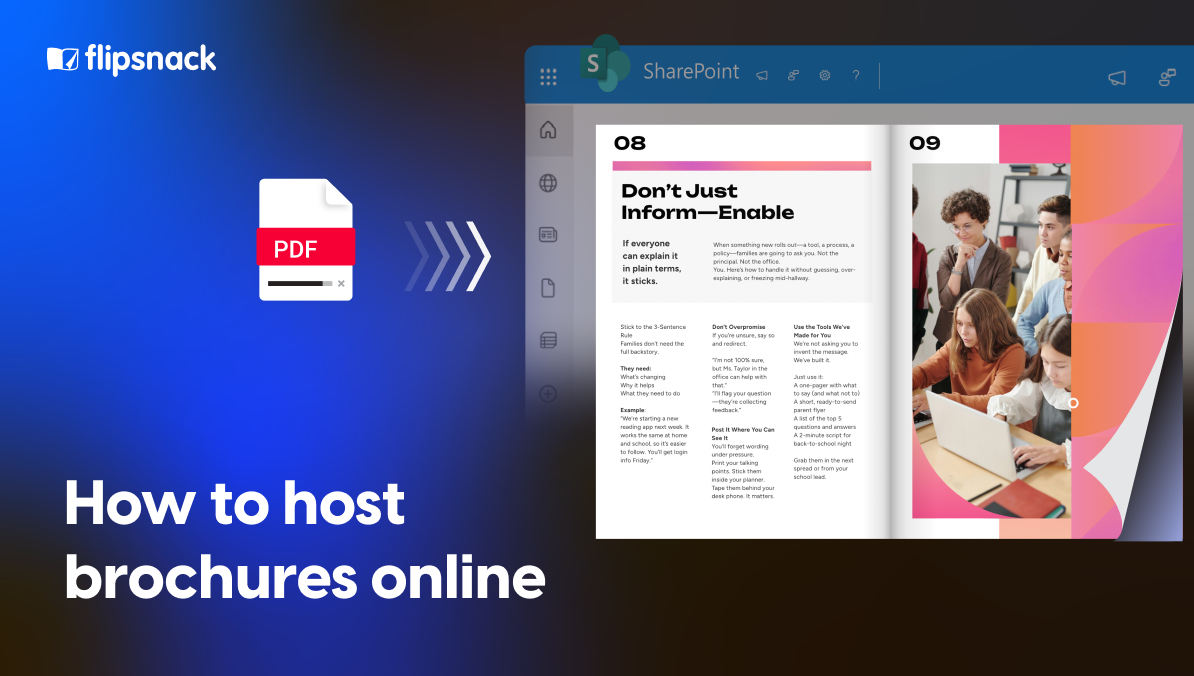How to Embed Interactive Brochures That Convert
Published on: August 11th, 2025
It’s a common story. You’ve spent hours creating a beautiful, informative brochure. But when it’s time to share it, you just… link to a PDF.
It’s understandable. PDFs are the go-to for sharing documents. But let’s be honest, they’re not a great experience for your audience. They’re often slow to load, hard to read on a phone, and they take people away from your website. This creates a clunky, disjointed experience that can actually hurt your business.
So, what’s the solution? Embedding.
Imagine a world where your brochures are not just links, but an interactive part of your website. They load instantly, look perfect on any device, and keep your visitors engaged right where you want them. This is the power of embedding.
Embedding interactive brochures can help improve time-on-page, click-through rates, and conversions, especially when the content encourages exploration and action.
What does embedding mean?
In simple terms, embedding is the process of taking content from one place and displaying it directly inside another.
Think of it like this: instead of just giving someone a link to a video on YouTube, you can embed the video player right on your own blog post. The video is still hosted on YouTube, but your audience can watch it without ever leaving your page.
When we talk about embedding a brochure, it’s the same idea you’d use if you were looking up how to embed a PDF on a website — except with more interactive features and a better user experience.
Instead of forcing your customer to click a link that opens a new tab and downloads a PDF, the interactive brochure is displayed right there on your webpage.
It’s a clean, professional, and user-friendly way to share your content. It keeps visitors on your site and makes your content feel like a natural part of the experience.
Here’s how an embedded interactive brochure looks:
The benefits of embedding interactive brochures
Once you understand what embedding is, the benefits become crystal clear. When you embed a brochure, you’re creating a powerful and engaging experience for your audience.
Here’s why it works so well:
1. Uninterrupted user experience
Visitors never have to leave your website. The interactive brochure loads instantly, right where they are. This keeps them engaged with your brand and prevents them from getting distracted by a new tab or a long download.
Keeping users on-site means they’re more likely to take the next step, whether that’s filling out a form or making a purchase.
2. Mobile-first design
Nowadays, most people browse on their phones. If you want to make a digital brochure mobile friendly, an embedded interactive brochure is the way to go. Unlike a static PDF, it’s fully responsive and automatically adjusts to fit any screen size, providing a clean and readable experience on desktops, tablets, and smartphones.
3. Increased engagement and interactivity
This is where the magic happens. Interactive brochures can include elements that a PDF can’t, such as:
- Embedded videos that play directly on the page
- Clickable links to product pages or other resources
- Slideshows
- Shoppable buttons
This kind of interactivity holds attention and encourages your audience to take action.
4. Better conversions
A better user experience and more engaging content naturally lead to better results. By making it easy for people to explore your products and services and take the next step (like making a purchase), you’re more likely to turn a casual reader into a paying customer.
💡What to measure: With Flipsnack’s built-in analytics, you can track views, clicks, average reading time, and even see which pages perform best. If you have a product catalog, you can also check which are the most popular products. This helps you double down on what works.
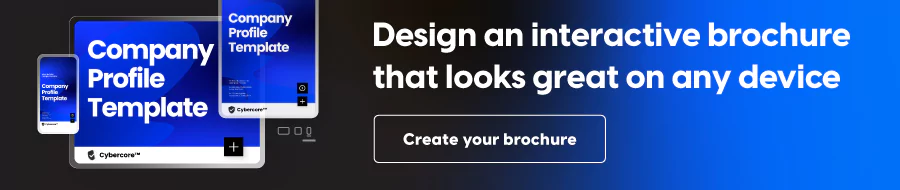
Speaking of better conversions:
Customer spotlight: Newell Brands
Flipsnack’s impact isn’t limited to small or niche teams. Large, global companies are also rethinking how they create and share catalogs.
Newell Brands needed a faster, more cost-efficient way to distribute their product catalogs across the EMEA region. Their long-standing print-led approach meant high production and shipping costs — especially when sending catalogs to faraway markets — and slow delivery to customers.
They turned to Flipsnack to replace most of their printed catalogs with digital versions. The platform allowed them to convert PDFs into interactive catalogs, add videos and hyperlinks, and organize assets by country for easy access. These catalogs were also used on their website and e-commerce shops, ensuring consistent branding across all customer touchpoints. This cut costs, sped up time-to-market, and gave local marketing teams an easy-to-use tool that maintained brand consistency.
Here’s what they achieved:
- Used catalogs directly on their website and e-commerce stores for consistent branding
- Saved several thousand euros by reducing printing and shipping costs
- Made catalogs instantly available to customers in multiple markets

How to embed interactive content on a website using Flipsnack
Getting a brochure from your computer to your website might sound technical, but with Flipsnack, it’s a straightforward process.
Step 1: Create your interactive brochure
Start by uploading a PDF, designing from scratch, or using a pre-made template. Add your content and any interactive elements you need, such as videos, links, or buttons.
When you’re ready, click Customize in the upper right corner to adjust the brochure’s appearance.
To ensure it looks great on all devices, select the Smart page view from the Customize panel. This makes the layout responsive for both mobile and desktop users.
Step 2: Get your embed code
There are two simple ways to find the embed code:
- From the Design Studio or Customize page: Click Share now in the top right corner, set the flipbook to Public, then select Embed from the left-hand menu.
- From your dashboard: Open the flipbook you want to share, click Share, then choose Embed.
Step 3: Copy the code
Customize the embed settings to your liking (appearance, size, the page you want your brochure to start from), then click the Copy button to get the code to your clipboard.
Works everywhere you need it

Flipsnack’s embed codes are versatile and designed to integrate smoothly with your existing tools and platforms.
1. Embed on your website
Simply paste the embed code into any HTML-supported area on your website. This is perfect for showcasing your latest catalog on a product page, sharing a company magazine on a blog, or featuring a lookbook on your homepage. The embedded brochure will display beautifully and respond perfectly to the user’s screen size.
Unlike image galleries or downloadable PDFs, embedded brochures load faster, look better, and allow users to engage without friction.
2. Embed brochure in email newsletter
PDFs are a pain in an email. Instead of attaching a large, static file, you can create a clickable preview of your brochure that takes your audience directly to the full interactive flipbook. This creates a much more professional and engaging email experience.
💡Note: To use your own email provider, make sure it supports HTML. Flipsnack is already integrated with Mailgun and other Amazon SES email marketing tools, so you can send emails through them directly from your Flipsnack account. If you’d rather skip the technical setup, you can send branded emails straight from Flipsnack without needing to embed any code.
3. Integrate with your favorite platforms
We understand that businesses use a variety of tools. The platform is built to play well with popular content management systems (CMS) and e-commerce platforms.
- Shopify
Flipsnack integrates seamlessly with Shopify to turn your catalogs into a powerful sales tool. This is done by using Shopify’s “Buy Button” feature.
You simply generate the unique Shopify embed code for a specific product or collection on your Shopify store, then copy it.
Next, you go to your Flipsnack brochure, select a product on the page, and paste the code into the “Popup frame” feature. This links the product directly to your Shopify cart, allowing customers to add items and checkout without ever leaving the interactive catalog, creating a truly integrated shopping experience.
💡Why it matters: This allows for full-funnel selling. A customer sees the product, clicks, adds to cart, and checks out, all without leaving your flipbook.
- WordPress, Squarespace, and Wix
If you use a CMS like WordPress, Squarespace, or Wix, adding a Flipsnack brochure is as easy as adding a new “code” or “HTML” block and pasting the embed code. The responsive design ensures it will look great no matter what theme you’re using.
Embedding a flipbook on your homepage or blog can increase session duration, which is a key SEO signal.
- SharePoint
For businesses using SharePoint, you can also embed your flipbooks. The process involves copying the iframe code from Flipsnack and pasting it into an “Embed” web part on a SharePoint page. A quick security adjustment on the SharePoint side is needed to allow the content from the Flipsnack domain, and then your brochure is live.
For example, internal teams embed training manuals, onboarding guides, and policy documents directly in SharePoint for fast, centralized access.
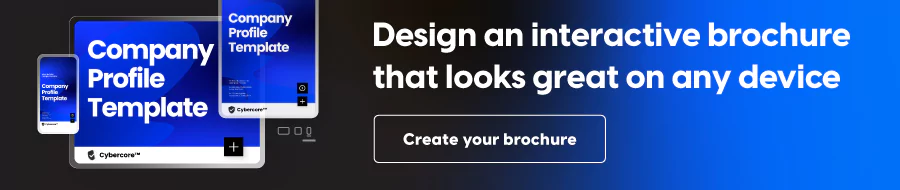
Final thoughts
Embedding your brochures isn’t just about making them look nicer on the page. It’s about creating a smoother, more connected experience for your audience.
Instead of sending people off-site to wrestle with a slow-loading PDF, you can keep them engaged right where you want them, whether they’re on desktop or mobile.
Interactive features like videos, clickable links, and integrated shopping buttons give visitors more reasons to explore and take action. All of this works together to give you a much better chance of holding their attention and guiding them toward the next step, whether that’s filling out a form, requesting a quote, or making a purchase.