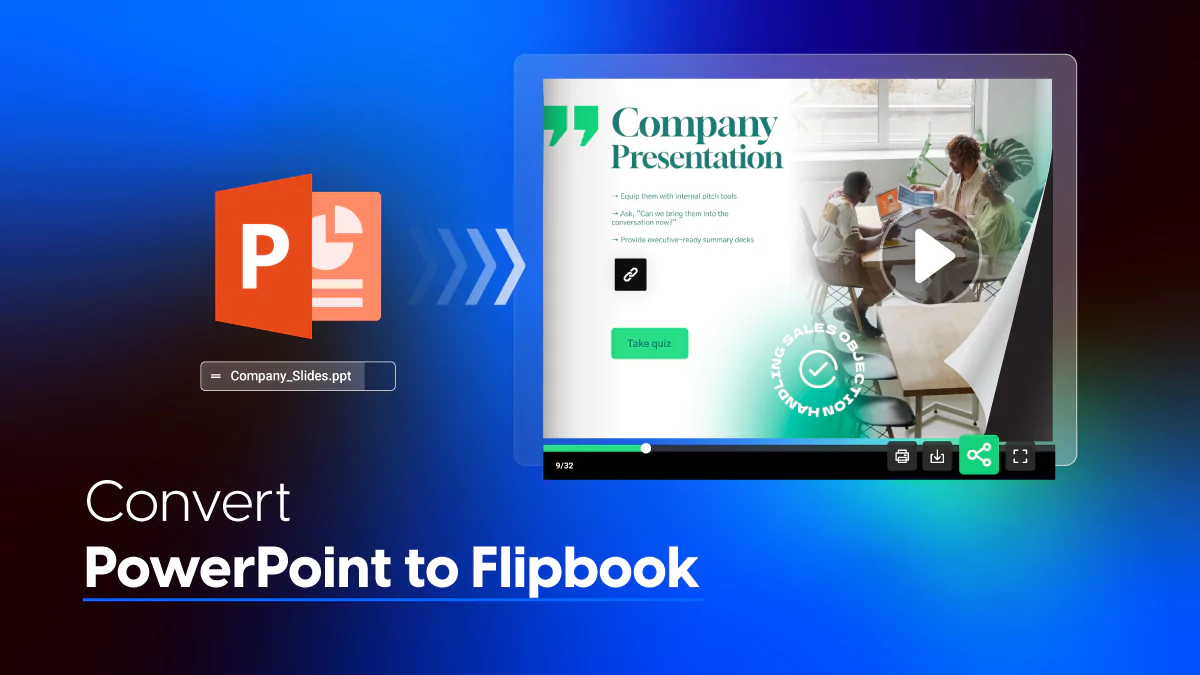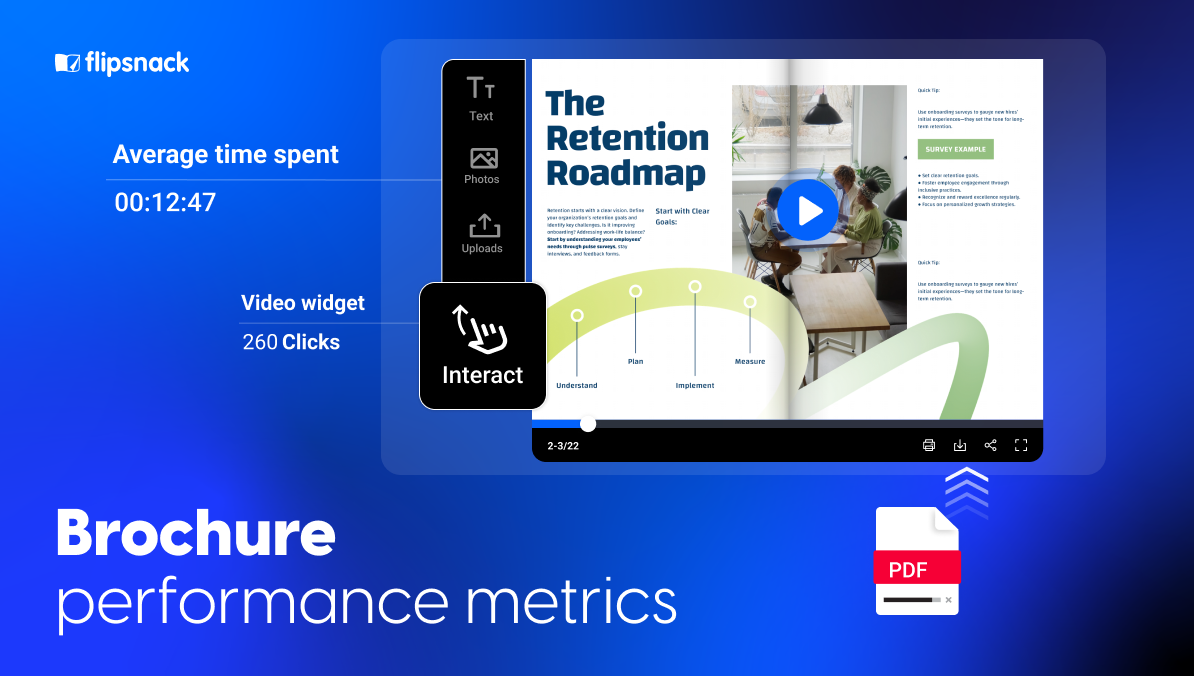PowerPoint to Flipbook: The Professional’s Blueprint for Interactive Presentations
Published on: August 5, 2025
Static PowerPoint presentations are becoming obsolete. Modern professionals need interactive, accessible content that engages audiences and drives results.
What is PowerPoint to flipbook conversion?
PowerPoint to flipbook conversion transforms your slide presentations into interactive digital magazines. Instead of boring PDFs or email attachments, you create engaging online presentations from existing PPT files that work like real publications.
Key features:
- Page-turning animations that mimic real magazines
- Cross-device compatibility – works on any smartphone, tablet, or computer
- No downloads required – viewers access content instantly through web browsers
- Professional presentation that elevates your brand image
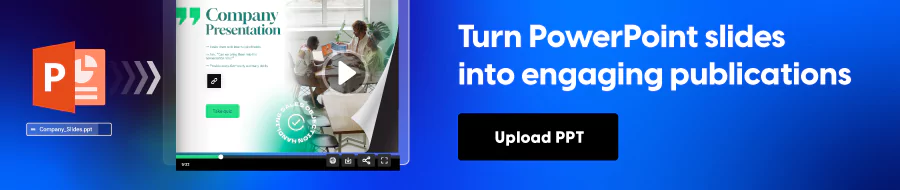
Why convert PPT to interactive flipbook online?
Traditional PowerPoint sharing creates multiple business problems:
Current PowerPoint limitations:
- Files require specific software to view properly
- Large attachments clog email systems
- No engagement tracking or analytics
- Version control nightmares
- Poor mobile viewing experience
Benefits of converting PowerPoint slides to flipbook format:
- Instant accessibility: Share PowerPoint without downloads
- Enhanced engagement: Interactive elements keep readers interested
- Professional appearance: Publications look more authoritative than slide decks
- Detailed analytics: Track who viewed content and for how long
- Easy sharing: Simple links replace messy file attachments
- Mobile optimization: Perfect viewing on any device size
Traditional PowerPoint vs PowerPoint flipbook

The shift to interactive flipbooks isn’t just about technology—it’s about meeting modern professional communication standards and driving measurable business results.
The PowerPoint problem in 2025
Traditional PowerPoint sharing creates multiple pain points that hurt business efficiency:
- File size and email limitations
Email attachments get blocked by file size limits, especially when presentations contain high-quality images or videos. This forces teams to use file-sharing services or compress presentations, reducing visual quality. - Version control nightmares
Multiple stakeholders editing and sharing different copies creates confusion about which version is current. Teams waste time reconciling changes and ensuring everyone has the latest updates. - Poor mobile experience
PowerPoint slides don’t translate well to smartphone screens, forcing viewers to pinch and zoom constantly. This poor user experience often means carefully crafted presentations get ignored entirely. - Zero engagement tracking
When you send a PowerPoint file, you have no idea if recipients actually viewed it, which slides captured their attention, or how long they spent reviewing your content.
How interactive PowerPoint presentations solve these problems
Converting your PowerPoint to flipbook format eliminates these sharing challenges while creating new opportunities for engagement. Interactive flipbooks work seamlessly across all devices, providing the same professional experience whether viewed on a desktop computer or smartphone.
The flipbook format also provides detailed analytics that PowerPoint files can’t match. You’ll see exactly who accessed your presentation, which pages they spent the most time on, and when they viewed the content. This data becomes invaluable for sales follow-up and content optimization.
Key business benefits:
- Universal accessibility without software requirements
- Professional brand presentation that elevates your company image
- Real-time content updates without resending files
- Enhanced security through browser-based viewing
When PowerPoint flipbooks make the most sense
The conversion process works best for high-value presentations that get shared frequently. Client proposals, product catalogs, annual reports, and training materials show the highest return on investment when converted to flipbook format.
Consider flipbook conversion essential when your presentations contain important visual elements, require frequent updates, or need to be accessed by mobile users. The professional appearance and enhanced functionality justify the conversion effort for any presentation that represents your brand to external audiences.
Best PowerPoint to flipbook converter: What to look for
The flipbook converter landscape has evolved significantly, with new tools emerging that cater specifically to business users. The best converters in 2025 focus on ease of use, professional output quality, and comprehensive analytics capabilities.
Look for converters that handle complex PowerPoint elements like embedded videos, custom fonts, and animation effects. Some tools excel at basic conversions but struggle with advanced PowerPoint features that business presentations often require.
Technical requirements and compatibility considerations
Modern PowerPoint flipbook converters accommodate most business needs, but understanding compatibility ensures smooth conversion workflows:
- PowerPoint version support: Most converters work with PowerPoint 2016, 2019, 2021, and Microsoft 365 files, though some advanced features may require specific versions or file formats
- Cloud-based flexibility: Cloud converters offer the most convenience, allowing file uploads from any location without software installation, plus automatic updates and latest conversion technology
- File size limitations: Platforms vary significantly in file size limits, with business users often needing to convert presentations exceeding 100MB, making it essential to verify limits before choosing a converter
Professional use cases: When to convert PowerPoint to flipbook
Different business scenarios benefit from PowerPoint flipbook conversion in unique ways. Understanding these specific use cases helps you identify the highest-impact opportunities for transformation within your organization.
Business presentation flipbook for corporate communications
Corporate communications require professionalism that traditional PowerPoint sharing can’t deliver. When presenting quarterly results to stakeholders or sharing strategic updates with board members, flipbooks elevate your content’s perceived value and credibility.
Executive reports gain significant impact as interactive flipbooks, allowing board members to navigate between sections, zoom in on financial charts, and reference specific data points during discussions. Strategic planning documents work exceptionally well in flipbook format because teams can access them from anywhere, on any device, ensuring remote team members get the same high-quality viewing experience as those in the boardroom.
Corporate communication benefits:
- Enhanced credibility with professional presentation quality
- Easy access for remote stakeholders and global teams
- Improved engagement with interactive navigation features
- Consistent branding across all corporate communications
Marketing and sales: PowerPoint flipbook converter for revenue growth
Marketing teams discover that product catalogs perform dramatically better when converted from PowerPoint to flipbook format. Potential customers spend more time browsing interactive catalogs, and the professional appearance builds trust that drives purchase decisions. Case studies and success stories gain more credibility when presented as polished publications rather than basic slide decks, making testimonials feel more substantial and trustworthy when prospects can easily navigate between different client examples.
Trade show materials extend their value far beyond the event when converted to flipbooks, allowing digital sharing via email, social media, and websites instead of discarded physical brochures. Brand guidelines and style guides become more accessible and usable when formatted as interactive flipbooks, enabling design teams to quickly reference specific sections while reinforcing brand standards across all departments.
Case Study: Radioshuttle® replaces 45-slide decks with interactive brochures
Swedish warehouse automation leader Radioshuttle® ditched traditional 45-slide PowerPoints in favor of interactive Flipsnack brochures, and the shift transformed their sales strategy. At trade shows like ProMat, every rep used iPads loaded with digital brochures featuring videos, clickable navigation, and offline access. Engagement skyrocketed, with average view times exceeding 11 minutes and customer feedback describing it as “our most competitive sales tool.” Instead of static files, Radioshuttle now shares a single brochure link across email, social media, and sales channels, ensuring every prospect sees its brand at its best.
Sales enablement: Share PowerPoint online effectively
Sales presentations achieve higher conversion rates when shared as interactive flipbooks rather than static PowerPoint files. Prospects can review materials at their own pace, revisit key sections during decision-making, and share relevant pages with other stakeholders without forwarding entire presentations.
Product demonstrations become more effective when prospects can navigate through features independently. Interactive flipbooks allow potential customers to focus on specific capabilities that interest them most, creating a more personalized sales experience.
Pricing presentations work particularly well in flipbook format because prospects can easily compare different service tiers and reference specific details during budget discussions.
Sales performance improvements:
- Higher engagement rates on proposal presentations
- Faster sales cycles with self-service prospect education
- Better follow-up conversations using detailed analytics data
- Increased close rates through professional presentation quality
Training and internal communications
Employee training materials achieve significantly better completion rates when converted to engaging flipbook format. Training content feels more like professional publications than classroom materials, encouraging voluntary engagement and knowledge retention. Policy manuals and procedure guides become more accessible when formatted as searchable, interactive flipbooks, allowing employees to quickly navigate to relevant sections and bookmark important information for future reference.
Company newsletters and internal communications gain higher readership when distributed as interactive flipbooks, as the magazine-like format encourages employees to browse through entire updates rather than skimming through email attachments.
How to convert PowerPoint to flipbook: Step-by-step process
Converting your PowerPoint presentation to an interactive flipbook takes just minutes with the right platform. Follow this straightforward process to transform your slides into professional digital publications.
Preparing your PowerPoint for conversion
Before conversion, ensure your PowerPoint has high-quality images (300 DPI minimum) and readable fonts that display well on mobile devices. Check that text is large enough for smartphone viewing and formatting is consistent throughout all slides.
The conversion process
- Upload your PowerPoint file
Select “Upload from Computer” for local files or connect cloud storage services like Google Drive or Dropbox. Most platforms support .PPT and .PPTX formats directly without additional conversion steps. - Preview and review your flipbook
Once processing completes, preview your interactive flipbook to ensure all elements are converted correctly. Check that text remains readable, images display clearly, and page transitions work smoothly. - Customize design and branding
Add your company logo, adjust color schemes, and customize the flipbook interface to match your brand identity. - Configure sharing settings
Set privacy levels, enable or disable download options, and configure access permissions. Choose whether your flipbook should be publicly accessible or restricted to specific viewers. - Publish and share your flipbook
Generate your sharing link and embed codes for websites. Your flipbook is now ready to share via email, social media, or direct links without requiring any downloads from viewers.
Note: You can start with a free trial to explore most premium features. We also have a free plan if you only need basic PDF interactivity and up to three flipbooks.
Best practices: How to make PowerPoint interactive and engaging
Creating effective flipbooks requires more than just converting your existing PowerPoint files. Strategic design and content optimization ensure your interactive presentations deliver maximum impact and engagement.
Design optimization for PowerPoint to flipbook conversion
Your PowerPoint design choices directly impact flipbook performance and user experience. Start with high-contrast color schemes that remain readable across all device types and lighting conditions.
Choose fonts that scale well on mobile devices. Sans-serif fonts like Arial, Helvetica, or Calibri work best for digital flipbooks because they maintain clarity at smaller sizes. Avoid decorative fonts that may become illegible on smartphone screens.
Design best practices:
- Use consistent layouts throughout your presentation for professional appearance
- Implement generous white space to prevent cluttered pages that overwhelm readers
- Optimize image placement to avoid text overlap when viewed on smaller screens
- Choose readable color combinations with sufficient contrast ratios
Content organization for digital flipbook format
Digital flipbooks require different content organization than traditional PowerPoint presentations. Readers expect to navigate freely between sections rather than following a linear slide sequence.
Create clear section dividers and include a table of contents or navigation menu early in your flipbook. This helps readers quickly find relevant information and improves overall user experience.
Break up text-heavy slides into smaller, digestible chunks. What works for a projected presentation may feel overwhelming when viewed as a digital publication. Consider splitting complex slides into multiple pages for better readability.
Share PowerPoint online: Distribution strategies
Effective distribution maximizes your flipbook’s reach and impact. Email sharing works best with personalized messages that explain the flipbook’s value and encourage engagement.
Social media distribution requires different approaches for each platform. LinkedIn posts should emphasize professional benefits, while Twitter sharing needs compelling preview text that encourages clicks.
Website embedding creates the most engagement because visitors can interact with your content directly without leaving your site. Place embedded flipbooks prominently on relevant landing pages and product information sections.
Distribution channel strategy:
- Email campaigns: Include compelling subject lines and clear value propositions
- Social media: Customize messaging for each platform’s audience expectations
- Website integration: Embed flipbooks on high-traffic pages for maximum visibility
- Direct links: Use trackable URLs to measure campaign effectiveness
Performance optimization tips
File size optimization ensures fast loading times that prevent viewer abandonment. Compress images before adding them to PowerPoint, aiming for files under 50MB when possible.
Limit animations and transitions that may not translate well to flipbook format. Focus on content quality rather than complex visual effects that can slow performance.
Test loading speeds on different internet connections, especially mobile networks. Many business users access flipbooks during commutes or in areas with limited bandwidth.
Monitor analytics to identify pages where readers typically exit your flipbook. These drop-off points indicate content or performance issues that need attention.
Regular updates keep your flipbooks relevant and improve search engine visibility. However, avoid frequent minor changes that might confuse returning readers or disrupt sharing links. With Flipsnack, this isn’t an issue because any updates you make appear instantly under the same shared link.
Measuring success: Analytics for your business presentation flipbook
Analytics transform flipbooks from simple presentations into powerful business intelligence tools. Understanding engagement metrics helps optimize content performance and demonstrates clear ROI from your PowerPoint conversion efforts.
Tracking engagement on interactive PowerPoint presentations
Flipsnack’s comprehensive analytics dashboard provides detailed insights into how audiences interact with your converted PowerPoint presentations. The platform tracks essential metrics including total views, unique visitors, average reading time, and page-by-page engagement data that reveals which sections generate the most interest from your audience.
Advanced analytics features show geographic distribution of viewers, helping sales and marketing teams identify high-engagement regions for targeted follow-up. Time-based data reveals optimal sharing schedules and peak activity periods, while device usage patterns help optimize content for mobile versus desktop viewing experiences.
Key metrics to monitor:
- Detailed view statistics including total views, unique visitors, and reading duration
- Geographic insights showing viewer locations for targeted regional strategies
- Time-based analytics revealing peak engagement periods for optimal distribution
- Device breakdown showing mobile vs desktop usage patterns for content optimization
Using data to optimize future conversions
Analytics data guides content optimization decisions and identifies improvement opportunities. Pages with high exit rates indicate content or design issues that need attention, while high-engagement sections reveal successful formatting approaches to replicate.
A/B testing different flipbook versions helps determine which design elements, content organization, and sharing strategies work best for your specific audience. Use these insights to refine your PowerPoint-to-flipbook conversion process and maximize future presentation impact.
Company newsletters and internal communications gain higher readership when distributed as interactive flipbooks. The magazine-like format encourages employees to browse through entire updates rather than skimming through email attachments.
Getting started: Convert PowerPoint to flipbook today
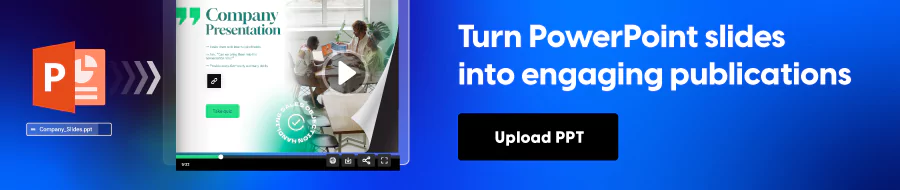
Implementation success depends on strategic planning and gradual adoption across your organization. Start with high-impact presentations that demonstrate clear value before expanding to broader use cases.
Begin by identifying 3-5 presentations that get shared frequently or represent your company to external audiences. These might include sales proposals, product catalogs, or client onboarding materials that would benefit immediately from professional flipbook presentation.
Test your chosen flipbook converter with one presentation first. This trial run helps you understand the platform’s capabilities, identify any design adjustments needed, and establish your conversion workflow before processing multiple files.
Common pitfalls and how to avoid them
Avoid converting every PowerPoint presentation without considering audience and purpose. Internal team meetings and quick status updates don’t require flipbook format, while client-facing materials and marketing presentations show significant improvement.
Don’t neglect mobile optimization testing. Many flipbook views happen on smartphones, so ensure your converted presentations display properly across all device sizes before sharing with important audiences.