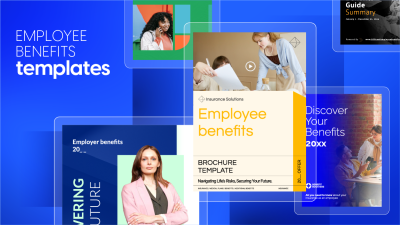5 steps for going paperless to increase workplace productivity
With growing awareness of environmental sustainability and the advent of the digital age, going paperless is a natural step in the digital transformation of our workplaces. Receipts, invoices, tax returns, and paychecks are common paperless areas of choice for businesses.
That’s not to say there’s not a time and place for printing physical documents or marketing materials. But overall, going paperless by using digital processes for times when paper isn’t needed can benefit your company in numerous ways, from saving you money and resources to reducing your carbon footprint.
Here, we’ll explore the benefits of creating a paperless office – or at least one that only prints essential documents. We’ll also share actionable tips for transitioning some of your paper-based processes into digital ones so you can improve your team’s employee productivity.
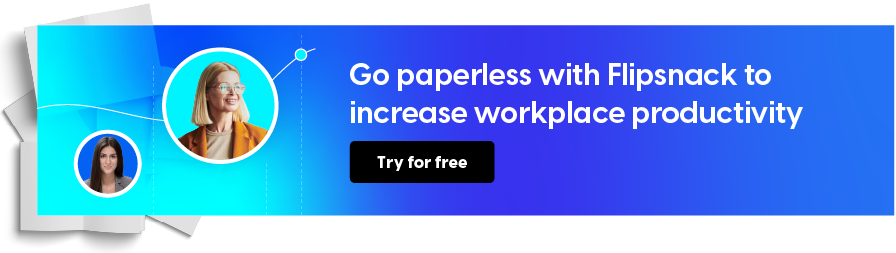
Table of contents
Benefits of going paperless
Going paperless might sound incredibly daunting, particularly if your company is heavily reliant on physical documents. Perhaps you’ve put off transitioning in the past over concerns over digital file storage. Maybe you worry your team won’t grasp the concept. Or it could be that you have stack upon stack of paper to get through.
But trust us, creating a paperless environment is worth the effort and will put all of the above concerns to rest. Let’s explore just some of the ways a paper-free workspace can benefit organizations.
Improves document organization
Manually organizing and tracking papers takes time; a cluttered, chaotic stack of loose documents makes it even more difficult, especially if you’re looking for something specific.
Workers will quickly file and track down the documents they need with digital record keeping in seconds rather than hours. You can organize your documents and then share multiple papers by using file sharing platforms like Google Drive.
Much like manual processes, you can view and store digital documents using a folder system or by creating a virtual bookshelf of relevant collections. This way, you can share a single link to multiple documents, giving colleagues access to everything they need in one click.
Productivity increases, providing more time for strategic, creative, and fulfilling work. Your teams can explore how to use AI in communications, and other applications of cutting-edge technology, rather than spending time on laborious admin tasks.
Creates easier backups and disaster recovery
Backups are used by the company or organization in the event of data loss due to uncertainty. Maintaining multiple digital copies of files is cheap and simple, and backups can be scheduled to occur automatically. If you work paperless, you can easily access digital files from any location, any time of day, or any device with internet access. Or you can download files to your computer so you have offline access.
Having access to official documents and work colleagues means you can quickly get important information. It is essential to digitize your invoicing and financial documentation by using a software for accountants and other tools and bring it to the cloud. Not only is invoice generation faster, it provides a secure solution.
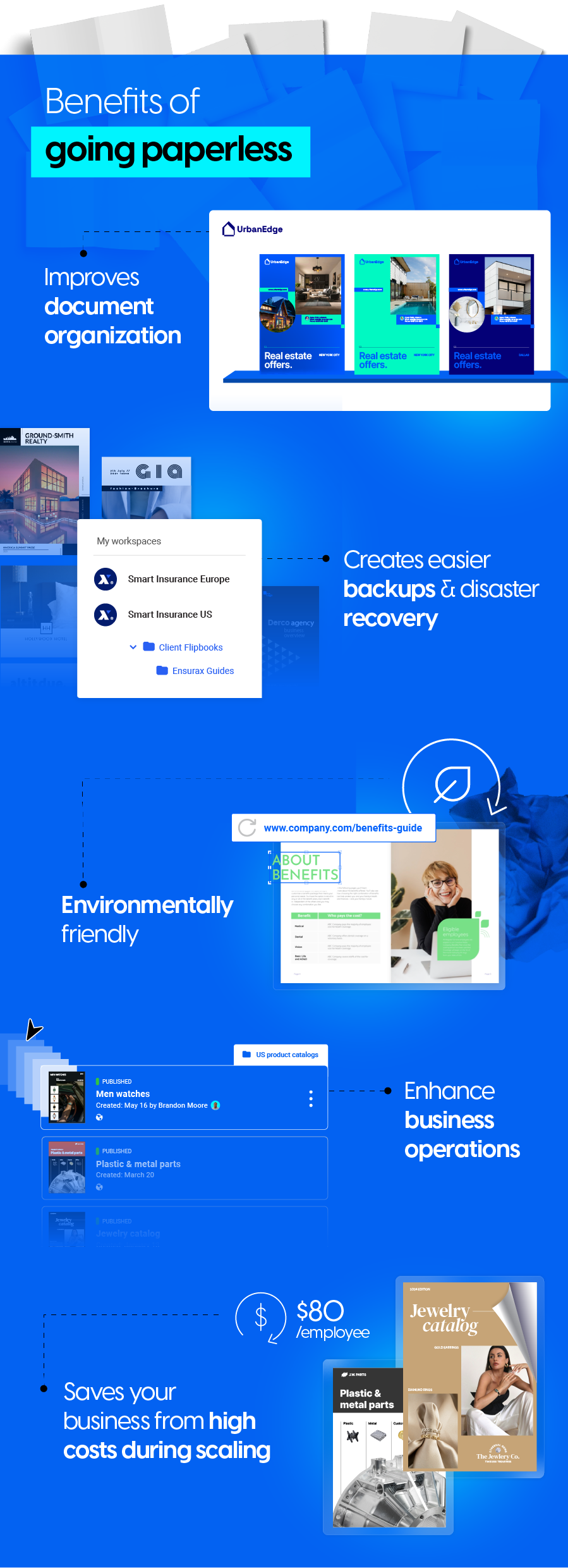
Environmentally friendly
Going paperless allows you to be more environmentally conscious and reduce carbon emissions. A paperless office can help to:
- Reduce deforestation: The average office worker in the United States uses nearly 10,000 sheets of paper annually. Reducing your reliance on paper can save millions of acres of forest from being lost around the world.
- Lower your carbon footprint: Trees absorb carbon dioxide from the atmosphere, so avoiding printing can help to reduce your carbon footprint.
- Reduce pollution: There are a lot of materials that go into printing, including ink, ink cartridges, and the paper itself. According to The World Counts, paper accounts for 26% of total waste at landfills. What’s more, ink is high in air-polluting toxins and the cartridges themselves can be tricky to recycle.
- Save water: Research shows it takes 2-13 liters of water to produce just ONE A4-sheet of paper.
When you use digital files, multiple users can access the same document at any given time, reducing the need to print off countless copies. Better yet, you can update these documents in just a few clicks, saving you the hassle of reprinting documents (and trees from being unnecessarily cut down).
Enhance business operations
Paper-based processes are inefficient, and managing documents can be time-consuming. Employees spend countless hours printing, filing, organizing, and searching through paper documents every year. While it may appear to be only a few minutes per day, it can add up to a significant amount of time that could be spent on more productive and revenue-generating activities.
Automated workflows can be created for digital documents, shifting the focus away from team members managing paper and toward automation. Automate and digitize your documents, and bring all your official paperwork online using e-signatures.
Business owners across various industries are already implementing innovative digital tools that reduce paper usage. Restaurants are using solutions like the Pickcel digital menu, shops are turning to paperless billing, and retail outlets are increasingly emailing promotional brochures rather than mailing physical copies. But B2B companies can also improve their operations by adopting paperless strategies.
For example, let’s say you’re a video conferencing company with multiple clients in different sectors, from banking to healthcare software consultancy to education. Chances are your sales and marketing teams constantly send out personalized pitches, brochures relevant to each sector, and contracts that require sign off from several stakeholders.
Imagine the amount of paperwork involved in each of these processes. Digital tools like Flipsnack mean you can streamline all these documents, forms, and brochures. Once you’ve made digital flipbook templates, teams can use this as a foundation, customize them as needed, and share them with clients quickly and easily.
Visualizations like videos add an interactive element that will increase engagement with your documents, while password protection can be added to sensitive documents for added security. Open source password managers are a great way to manage and protect these passwords without any cost.
It has been demonstrated that remote workers harness streamlined digital processes to immerse themselves in deep, uninterrupted work, aligning with the trend of companies going paperless to enhance productivity.
Saves your business from high costs during scaling
It’s simple to point towards the cost of materials like paper and ink to substantiate cost savings. Going paperless saves more money than reducing the number of paper sheets you buy each year. Offsite storage fees are reduced as physical space is reduced. As a result, the money spent on printer maintenance, ink, toner, postage, and physical storage will all be significantly reduced.
Offices that are growing more efficient will repurpose your spending as well. Companies save an average of $80 per employee when they switch to a paperless system as a result of this. For example, you pay for your employees’ time; the more time they spend doing value-added work rather than manual paperwork, the greater the return on your investment in them.
5 steps when transitioning to a paperless office
You must ponder five basic but important steps when positioning your business from paperwork to paperless. These are:
Set a deadline
The idea of going from printing documents on a daily basis to eliminating paper entirely sounds like a mammoth task. To make the process feel more achievable and make it easier to manage, set a deadline for reducing paper by.
This isn’t about going from zero to hero, though, and you don’t want to overwhelm your employees. Make sure the deadline is realistic and consider getting there via a route of smaller, mini deadlines.
For example, let’s say you decide you’re going paperless by the end of 2026. Mini deadlines might then outline transitioning all paper-based catalogs and brochures to digital versions by Q1 2025 and reducing 25% of overall paper production by Q3.
Share your deadlines with the team so they’re aware of the common goal you’re working towards. You could even create a reward system for when the goal is met.
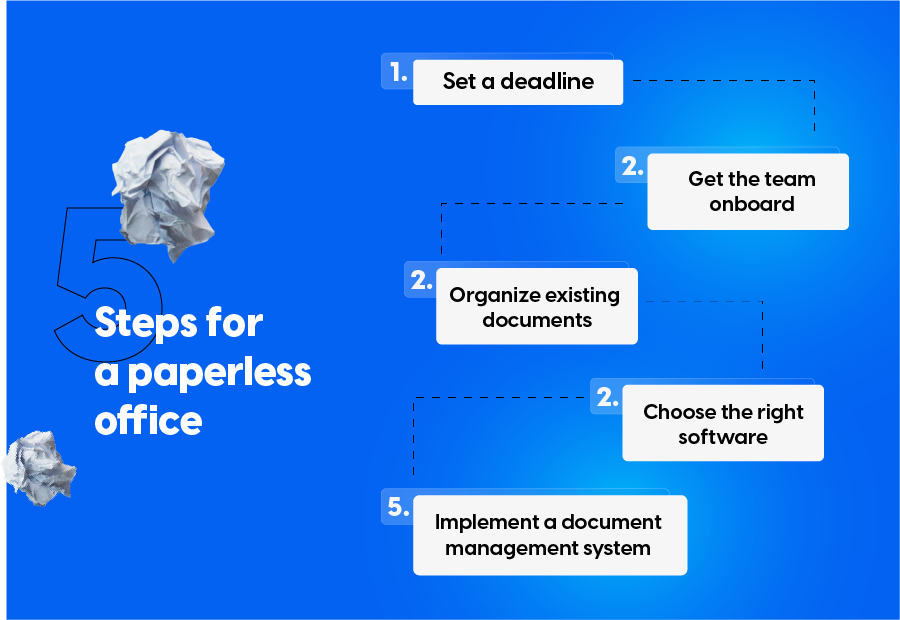
Get the team onboard
For any new paperless programs that the office intends to implement, a product demonstration is essential. You must discuss the operational benefits of a paperless office and demonstrate the software to all employees. To avoid confusion, try to address any relevant issues or questions transparently.
To make the onboarding process smoother, look for a solution that shares resources to speed up the adoption process. For example, Flipsnack offers product videos and tutorials as well as a self-help knowledge hub to help teams get off the ground and get more out of the platform.
Organize and catalogue existing documents
Reimagining paperwork and organizing your actual paper documents into digital files can help you work more efficiently. This task may take some time, but it makes working with digital files much more convenient.
Choose the right software
Keep in mind that going paperless may require you to adopt multiple digital solutions, and you should take time to choose the right ones for your needs.
When considering the best programs to replace physical filing systems, think about document creation and storage as well as other connected processes that will be involved in a paperless workflow.
For example, the following digital tools will make for a smoother transition:
- Online flipbook maker: One of the easiest ways to transition to paperless is to start creating all physical papers into virtual ones instead, by using intelligent document processing. You’ll have a centralized location for making, customizing, and sharing all business documents with colleagues and clients, saving significant time, money, and resources.
- Document management solution: Even electronic files need to be well organized. Document management software like Dropbox or SharePoint act as a central place where you can store and collaborate on documents in real time. You can also track changes and access document history for increased transparency.
- Accounting software: Going paperless means giving clients a way to make online payments without the need for sending printed invoices or receipts. For more specialized invoicing needs, small businesses can streamline their billing process by utilizing solutions like Invoice Simple, which enables the quick creation and management of digital invoices.
Bookkeeping & accounting software supports this by offering all relevant documents in digital formats. - Contact center dashboard: Whether you already use a virtual contact center services for communicating with clients or are considering one, make use of the dashboard feature. Rather than printing off reports, the whole team can access call metrics with the help of analytics and data visualizations.
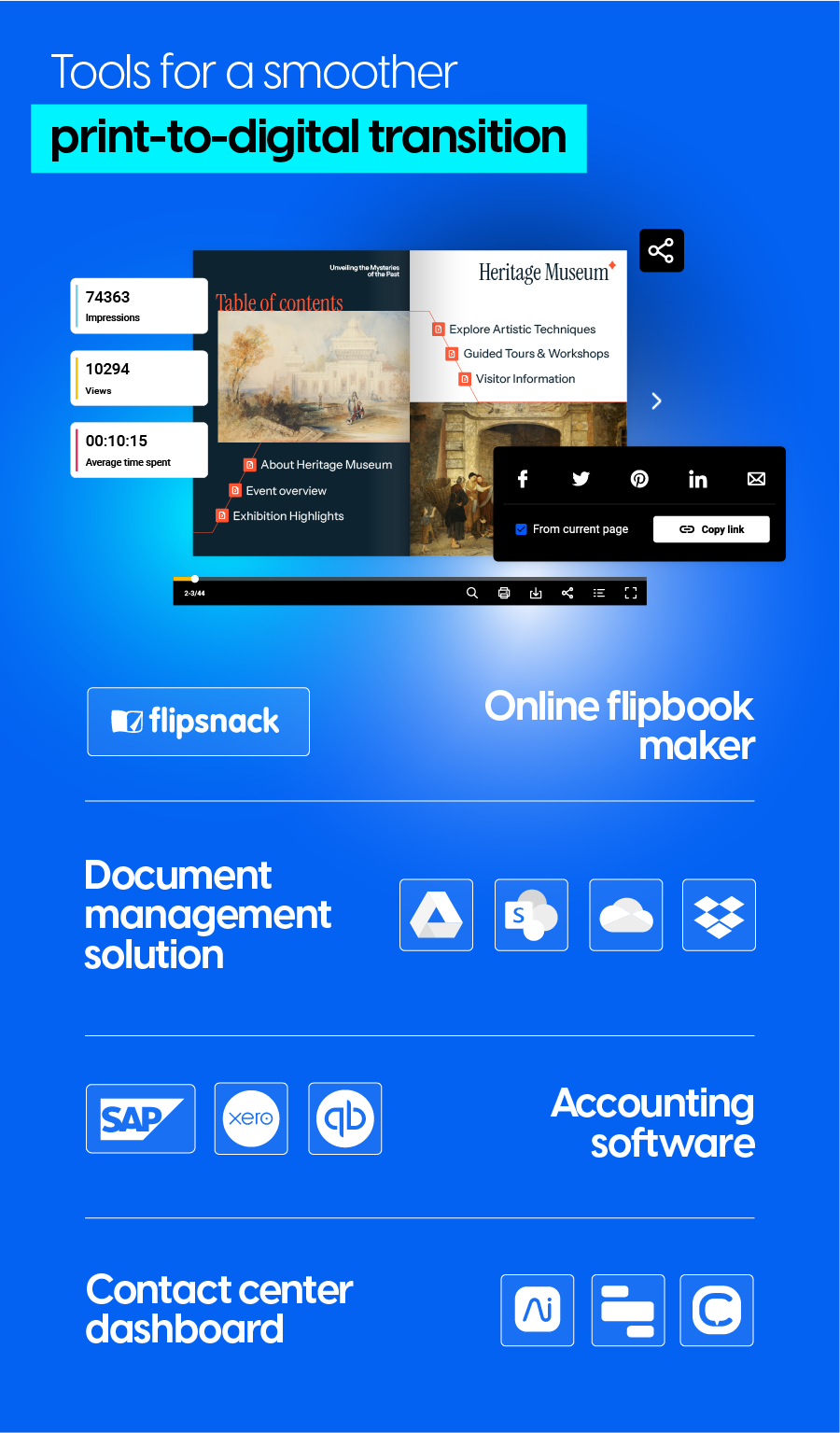
As with other technology, opt for solutions that best meet your company’s specific needs, and make sure that they are intuitive and simple to use. This way, your team will be able to follow instructions on how to work with them.
Implement a document management system
Digitize your paper documents as part of your office’s complete redesign. Begin uploading digital files onto your new programs during this transition phase. While uploading files may take some time, work carefully to ensure a successful transfer. As you digitize paperwork, you can try fixing any system bugs.
3 things to consider when going paperless
Impact on business metrics
Having a digitally driven organization should save money in your business budget once you have paid for your document management system and transitioned to a paperless organization. Reduced human error in lost papers and incorrect filings through accounting software, as well as the reduced time between submitting bids and closing deals, are two efficiency boosters.
Upskilling employees and clients
Employees and clients will require core technology competencies to integrate into paperless operations successfully. Creating proper instruction documentation to guide clients through the process is a good idea. Keep your instructions as simple as possible by incorporating screenshots and limiting each instructional section to a single task.
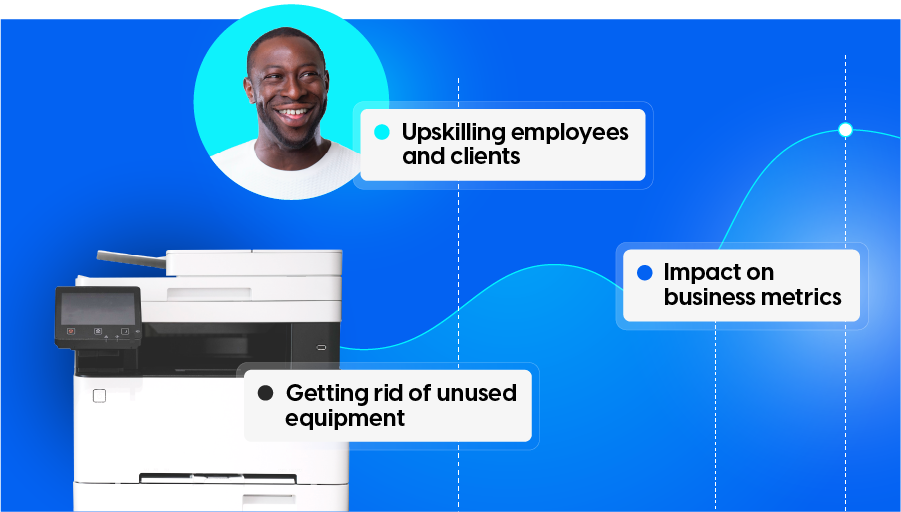
Getting rid of unused equipment
After you’ve gone digital, you’ll have a lot of unused equipment around your office. If that’s too much trouble, consider donating them and having someone come pick them up. Selling them may allow you to recoup some of your investment.
Go paperless with Flipsnack
Going paperless provides enormous benefits to your expanding business. Yes, reducing our impact on the environment and cost reduction may seem like the most obvious ones – and it’s certainly a win-win today. But it’s also about improving your company’s operations, client communications, and team’s productivity. Going paperless is a huge step in a company’s digital transformation, and one that is simple yet effective.
With so many digital tools at your disposal, from digital flipbook makers to invoicing software, your team will feel empowered to create, collaborate on, and share paper-free documents. Allow me to present Flipsnack, an online tool that makes the transition to paperless a lot easier by providing an intuitive platform where you can create and store documents. A centralized assets management solution that also allows smooth collaboration between teams of all sizes.
And what makes Flipsnack easy to adopt across your organization is how the platform’s built, making the onboarding and learning process a walk in the park. Using the built-in Design Studio, you can easily create documents or enhance PDFs simply by dragging and dropping elements onto the page.
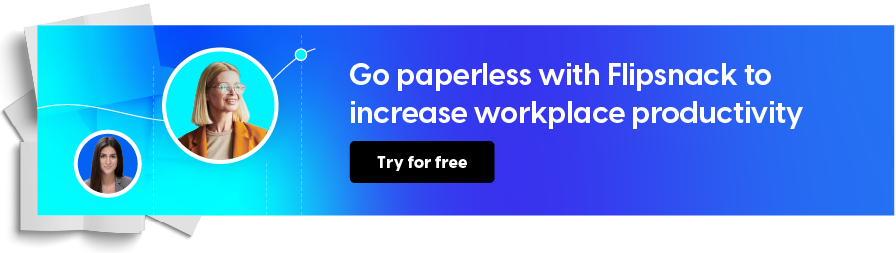
To summarize, with the right suite of tools, you will be able to create a smooth and efficient workflow that’s tailored to your business needs and client requirements. In order to flourish in this technological era, now is the perfect time to go paperless, however that might look: either completely or partially, in the processes that have the most impact.