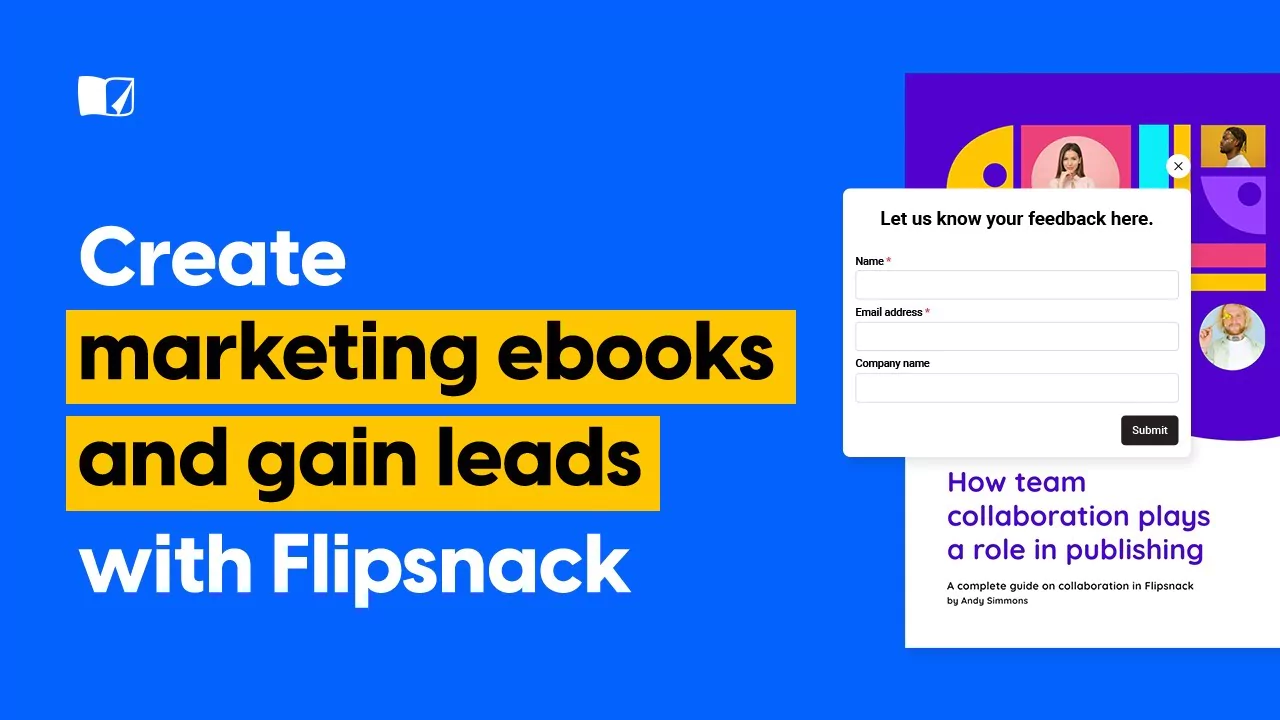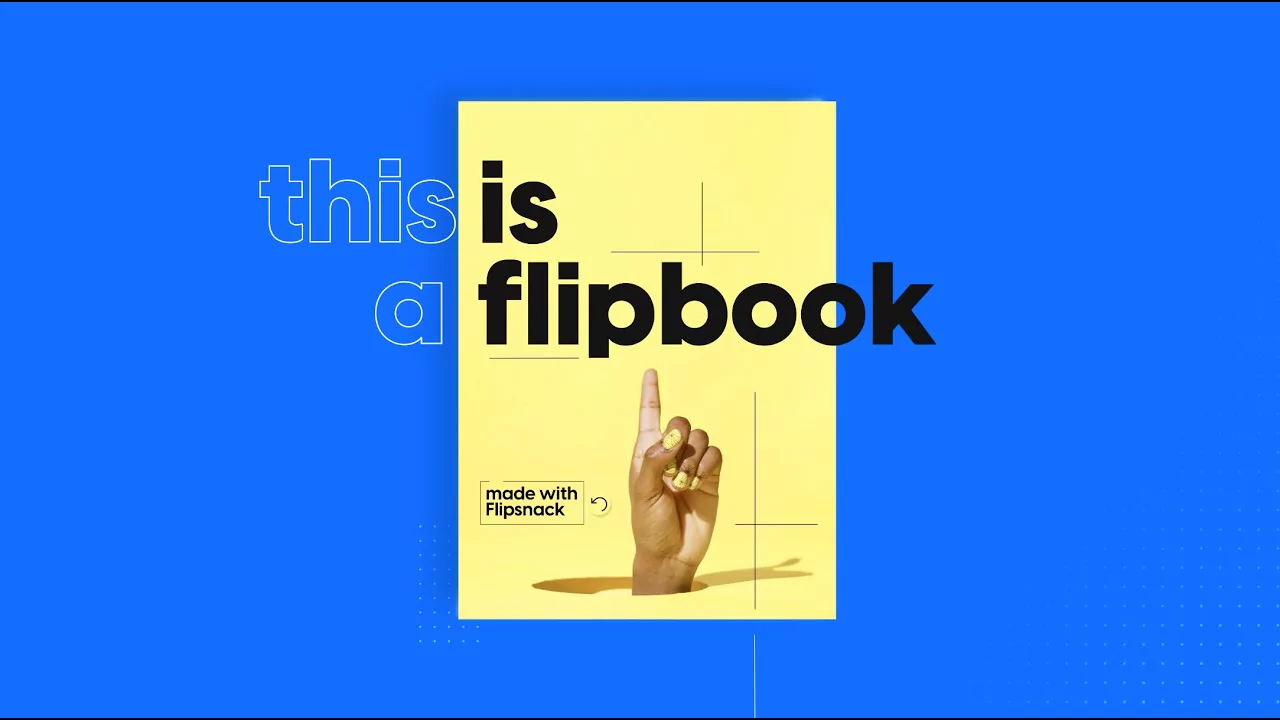Video: How to Create a Digital Magazine
How to take your PDF magazine to the next level in a few easy steps:
- Upload your PDF
The preferred choice for most is to create interactive PDFs directly in the Design Studio. You to upload multiple PDFs simultaneously and merge them into one publication.
- Make it interactive
With Flipsnack you can transform static PDFs into interactive wonders. A diverse range of interactive elements such as videos, GIFs, slideshows, tags, and more, will turn your PDF into a captivating digital magazine.
- Save, share, publish
Share your unique digital magazine with the world: from embedding it on your website to distributing it via email or social media. Flipsnack provides a variety of avenues to publish and showcase your creation.