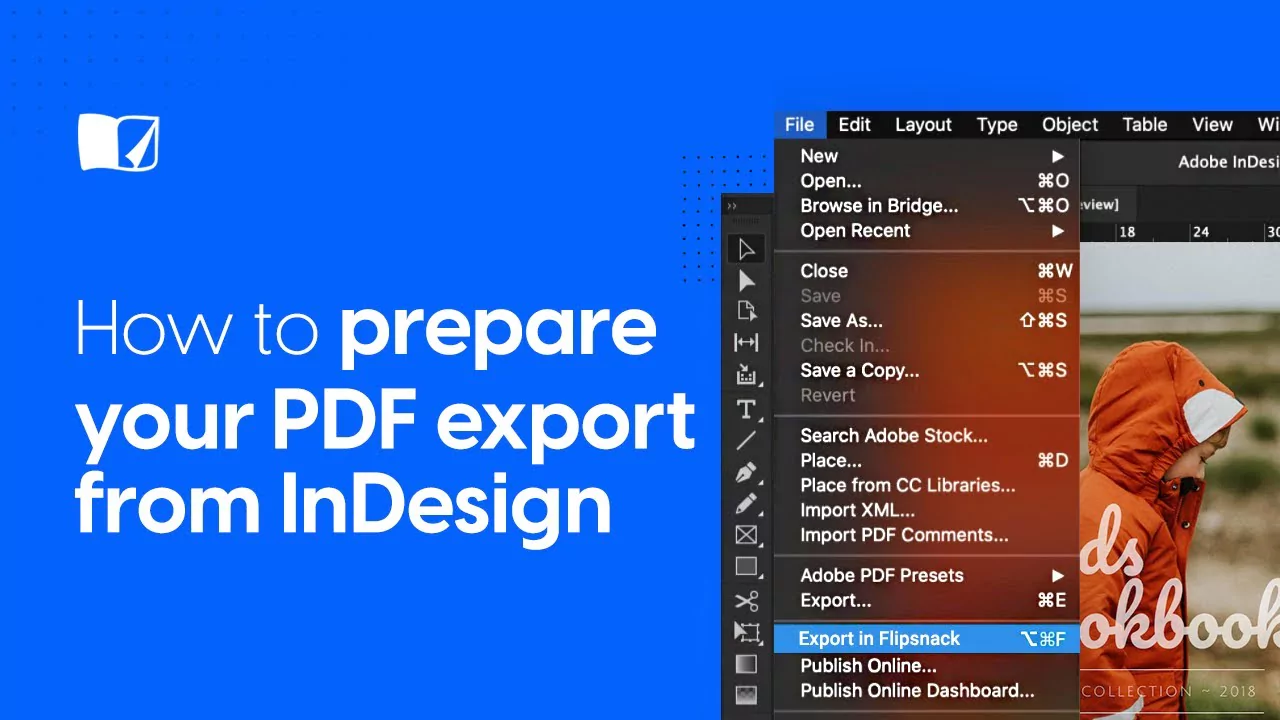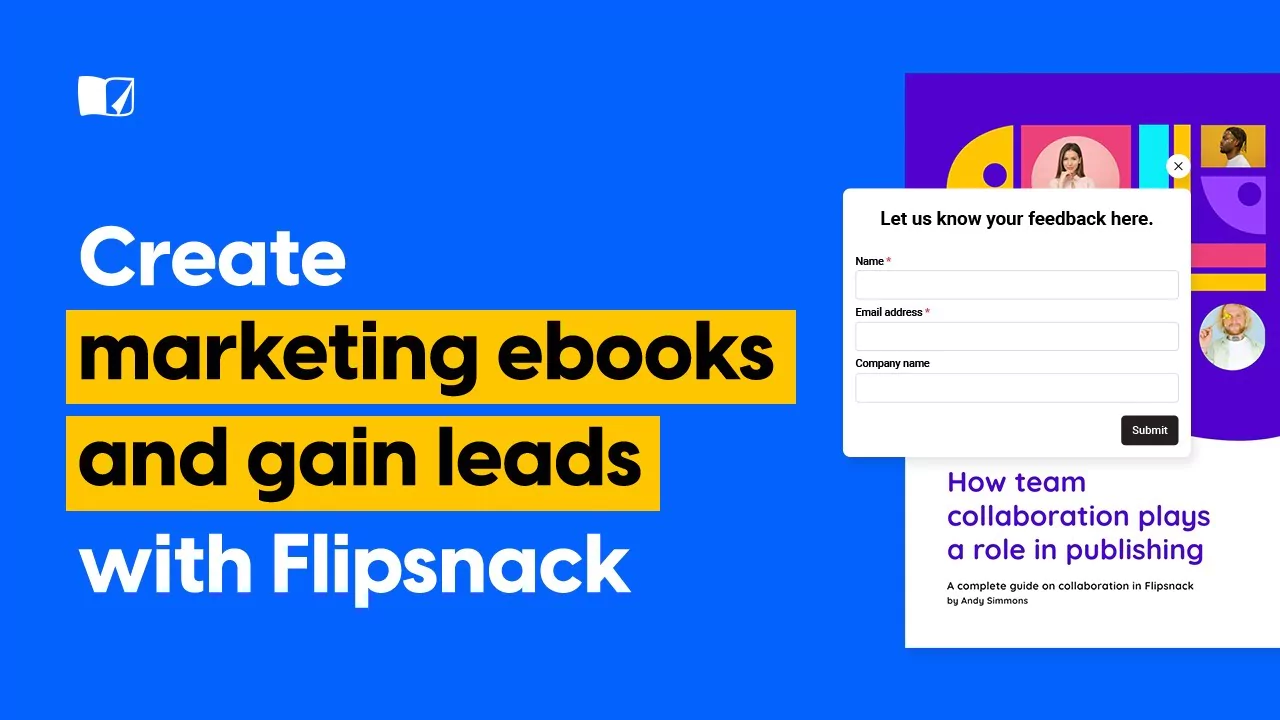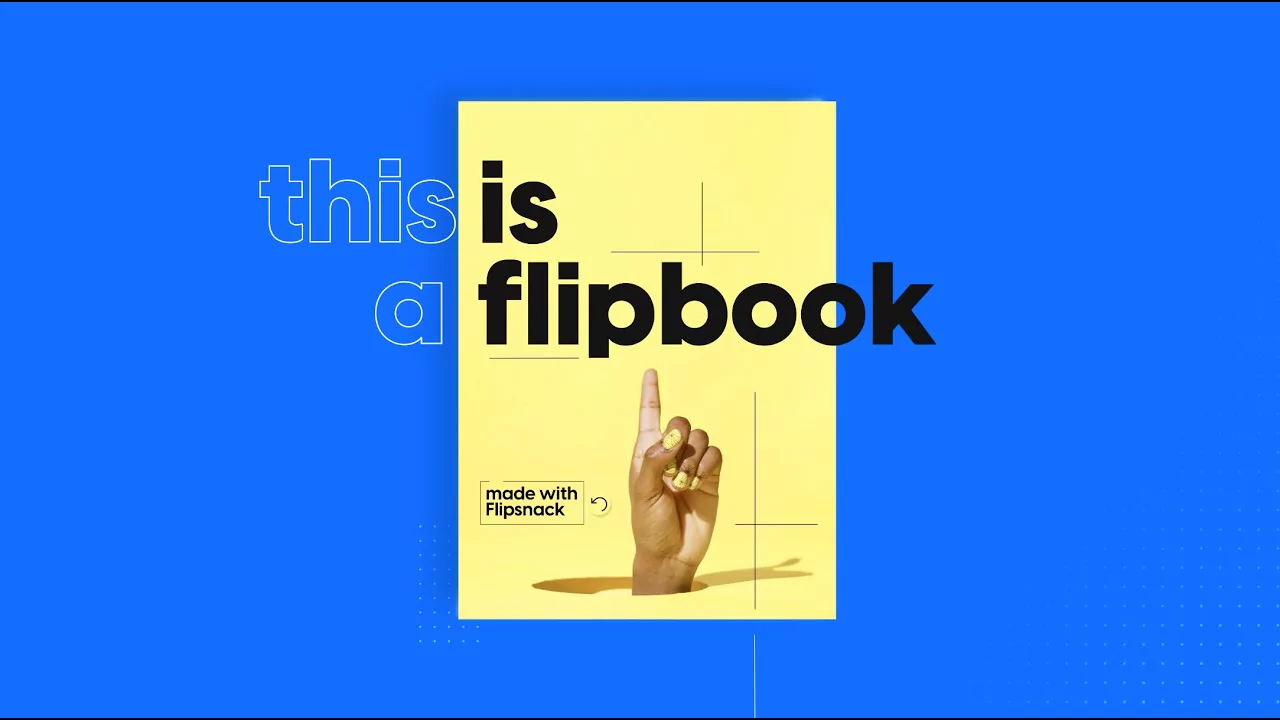Tips on optimizing PDF export from InDesign
How to make sure the PDFs you export from InDesign will be uploaded smoothly on Flipsnack and turned into beautiful flippable masterpieces.
- Avoid complex pages with too many vector objects – combine them into one raster image;
- Put text layer on top, use visible layers only, and export your text as outlines;
- Make sure the text in your document is inserted as text, not as an image;
- Use the Flipsnack Export preset for a smooth export and upload process.