How to make a book presentation
When it comes to promoting and selling your publication, book presentations play a major part. Are you interested in finding more about how to create a well-structured presentation? Luckily, you landed on the right page. This article helps you understand the process behind making a successful presentation in Flipsnack. Just keep in mind the next steps we’re going to debate and enjoy the process. So, to cut a long story short here are 5 useful tips on how to make a book presentation:
- Select a book. Decide on what book you want to make a presentation.
- Collect information. Make a research about the author’s biography, reviews, and other books.
- Start designing the page layouts. Flipsnack offers a fantastic online editor.
- Add interactive elements. Integrate video, captions, hyperlinks, and other interactive elements in your design.
- Download or publish it online. Display your book presentation publicly or private.
I was recently asked to design a book promo in both Indesign and Flipsnack, to show publishers how well Flipsnack works for them. I chose one of my favorite authors, Donald Miller.
About Donald Miller
This book presentation is focused on the work of Donald Miller, who usually writes about his life experience and his struggles, in a friendly way. His stories inspire people to fall in love with life and to live it at the highest level. He is better known for the New York Times Best Sellers: “Blue like Jazz”, “Million Miles in a Thousand Years”, but he’s written many other great books. I encourage you to read them.
His most recent publication is Scary Close, and it is the main focus of my book presentation.
Below you can see what I designed.
Because I like how the project turned out, I thought I should give you some tips on how you can make similar book promos.
Using Flipsnack for a book presentation
Flipsnack is a complex tool for creating brochures, newspapers, magazines, and books. Whether you are a professional designer or a high schooler the process of ‘“ how to make a book presentation” has never been easier. You just have to select a template or create the presentation from scratch, choose the page layouts, to arrange the text and images on the page, add the photos and make it a flipbook. Then publish it and share it on social media or via email with your wide audience. With the help of Flipsnack you’ll be an expert at designing fabulous academic presentations in no time.
What should a book presentation contain?
There is some important information that every book catalog or book promo should contain. It should present some interesting info that will entice the reader to buy the book. The content shouldn’t be too long or too short. Here are some ideas of what could be included in a book promo:
- Biography
- Book presentation
- Main characters description
- Reviews
- Other books
- Interview with the author
Conclude the presentation with a closing paragraph sharing the most important lessons learned from the book and what you consider the most important message that you drew out from it.
Nowadays visual marketing is very important, so try to turn your book presentation into something beautiful, fascinating, with a design that matches the writer’s style.
How to integrate interactive elements in your design
When you design a publication in Adobe InDesign, Photoshop, Illustrator, etc. reserve some white space for the interactive elements. Make interactivity a part of your design, and you’ll be surprised of what a big improvement it will bring to your project.
Captions
These text blurbs are great for highlighting quotes, for additional information, or for short descriptions. I used captions in the biography section to add some information about Donald Miller’s photos.
What is so great about captions is that you can use them to bring more color and contrast to your designs. Captions will also help you save space, by not revealing all text at once. This way, your design will have room to breathe.
Readers will love to click on captions to see what they reveal. The caption has that element of surprise, that we all love.
Tags
For the book presentation I chose a video tag, through which readers can watch an interview with Miller about his new book “Scary Close”. Tags are a great tool for adding videos or images to a design, because they are small and you can place them anywhere on the page. Just like captions, you can use them to de-clutter a design, prevent visual noise, while keeping all the needed information on the page. To catch the readers’ eyes, tags use a subtle blinking effect.
“Buy This” Button
If you’re showcasing other books of the author you should make it easy for readers to buy them. You can do that by just adding some buy buttons. Insert the Amazon URL, (or any other URL for that matter) and with just one click the user will be able to buy it.
Buy buttons are very easy to use and they are very practical. They can help you sell, and that is the ultimate goal of any book catalog or book presentation.
Video Widget
After you read some paragraphs of an interview you probably become curious about how the writer would say those things. You don’t have to search for videos on Youtube, because with the video widget you can have it play right there on your page. You just have to reserve some space in your design for this. You will not regret it.
This is how you can use Flipsnack to create a digital book or interactive experience for readers, which will make them interested in buying the book. Also if you are searching for a platform with a good reputation to sell your work, Flipsnack is the right place for you. Now you can sell and publish your publication in no time. The first step when setting your work for sale is to connect your Flipsnack account with Stripe. The second step is to set a price for the publication. Usually, the price of a digital magazine varies between $3 – $6, depending on the page number of the publication and then choose the right preview pages. Make sure the pages included in your preview edition share enough information, so your readers are attracted to purchase it.
After you set your publication for sale, you can find the statistics in the Stats section in your account. With the help of Flipsnack reaching readers from all over the globe has never been easier! Learn more about how to sell your digital magazines here!

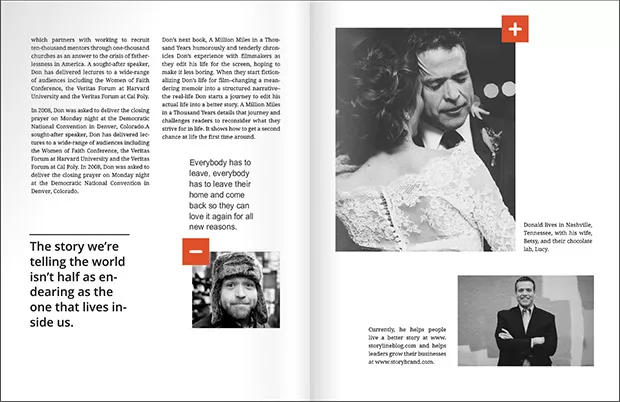
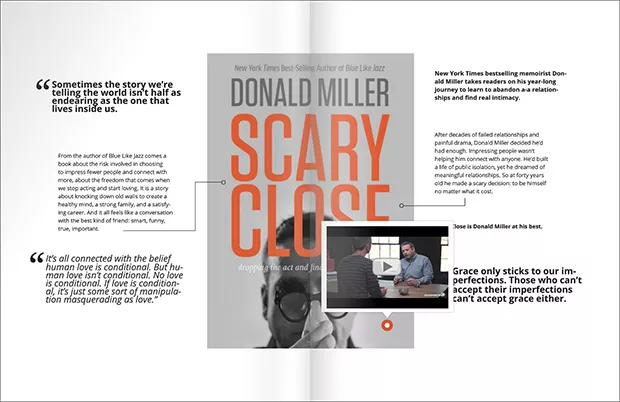
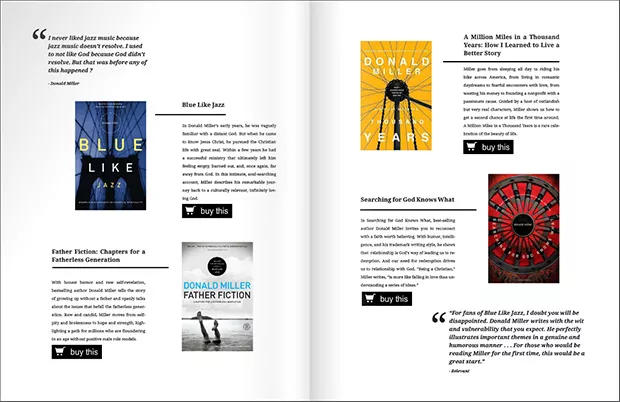
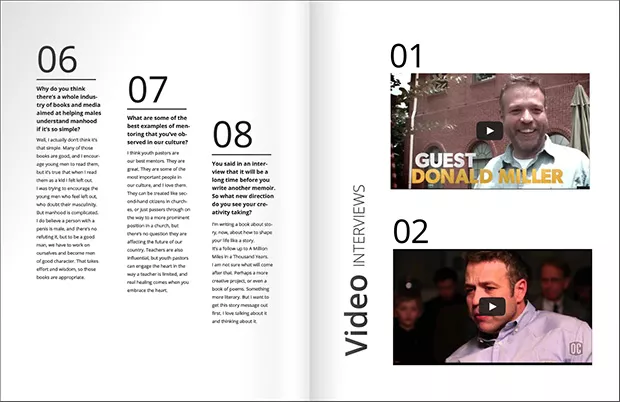



All of my books are taken from Jewish sources. My writing is taken from the Sages who shapes the Jewish people in the past through today.
That was cool thing about a books