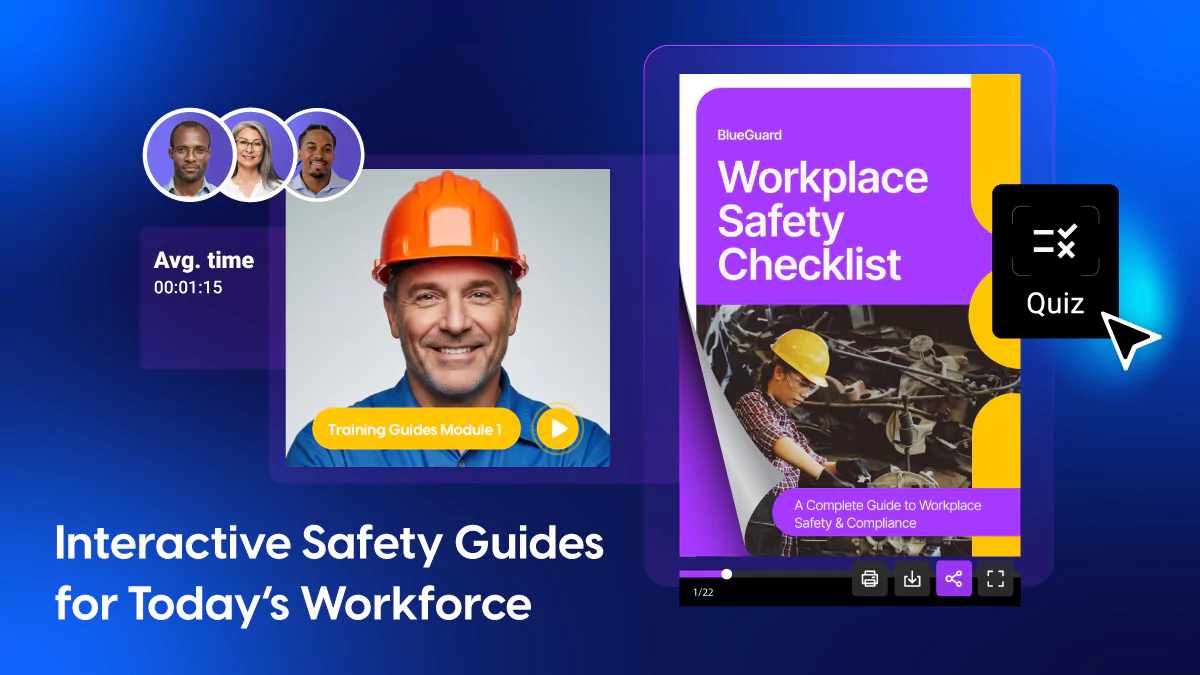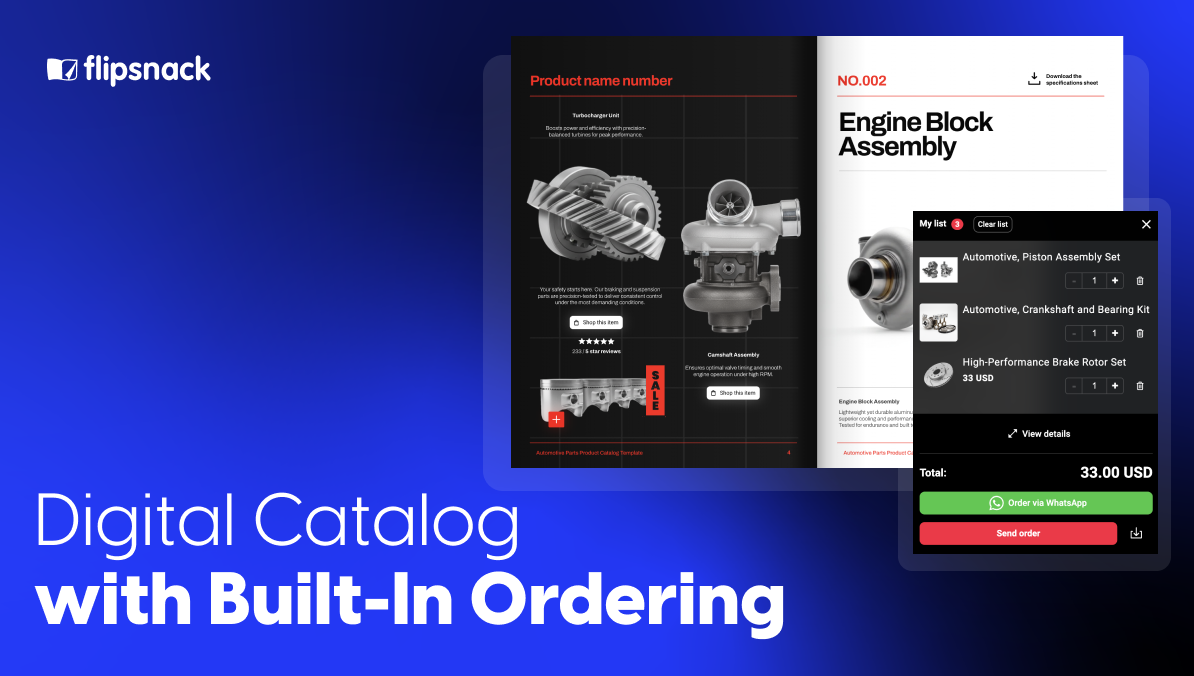Digital Safety Manuals and Training Guides: For Industrial Workplaces
In high-risk environments, such as manufacturing facilities, warehouses, and industrial sites, safety isn’t just a priority; it’s non-negotiable. Yet many teams still rely on printed binders or static PDFs that quickly become outdated, are difficult to search through on the floor, and are rarely opened when needed. The result? Slower onboarding, repeated mistakes, and missed compliance updates.
Modern operations need safety manuals and training guides that are visual, accessible, searchable, and always current. That’s where Flipsnack helps: it transforms your existing manuals into interactive, mobile-ready documents with embedded videos for step-by-step demonstrations, instant search to surface critical procedures in seconds, and one-click updates so every shift is working from the latest version.
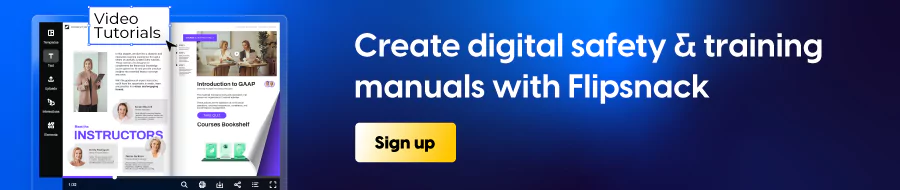
Why traditional safety and training manuals fall short
For decades, printed binders and static PDFs have been the standard for workplace safety documentation. While they may meet regulatory requirements on paper, they fall apart in real-world use, especially in fast-moving industrial environments. Here are some reasons why they can be challenging:
1. Outdated information leads to unsafe practices
Industrial processes evolve quickly, with new machinery, revised OSHA regulations, and updated PPE requirements. By the time a printed manual is edited, approved, and reprinted, months may have passed. That delay leaves employees referencing procedures that are no longer safe or compliant.
2. Low engagement reduces knowledge retention
Long, text-heavy documents are intimidating. In hands-on roles, workers learn best visually, through diagrams, videos, and step-by-step images. When all they get is dense text, they’re more likely to skim, guess, or skip entirely.
With Flipsnack’s built-in translation and accessibility tools, every employee, regardless of language or ability, can access the same critical information.
3. Accessibility issues slow down decision-making
In an emergency or on the shop floor, no one is scrolling through a 300-page PDF or running to an office to grab a binder. Traditional manuals aren’t built for quick lookups in the middle of a task.
4. Language barriers create costly misunderstandings
In diverse teams, a manual written only in one language risks misinterpretation. Complex instructions, especially for high-risk tasks, must be clear to every worker, regardless of their native language. The consequences are significant: delayed training, reduced compliance, avoidable accidents, and, in the worst cases, lives at risk.
Why you need to go digital with your safety and training manuals
Printed training binders and static PDFs quickly become outdated, making it harder for employees and partners to get the right information at the right time. Digital training guides solve this by being interactive, searchable, mobile-ready, and instantly updatable, ensuring that every team member always has the most accurate resources.
For example, Milwaukee Tool, a global leader in manufacturing power tools and accessories with over 8,000 employees, faced a similar challenge. Their Channel Marketing team needed a single, always-current source for sales training documents used by over 1,000 internal team members and reseller partners.
With Flipsnack, Milwaukee Tool can now:
- Build interactive training guides in-house without relying on a third-party agency.
- Break large training manuals into mini-templates, allowing multiple teams to update different sections simultaneously.
- Distribute training materials securely with SSO access for internal teams and unlisted links for partners.
- Update instantly, ensuring new product launches, updated procedures, and quarterly priorities are reflected in real time.
- Translate and publish training materials in multiple languages with AI, ensuring every team member and partner, no matter their location, can access the information in their preferred language.
With Flipsnack, you can turn your existing manuals into living resources that employees use. Here’s how:
1. Embedded videos for complex procedures
Complex procedures are easier to follow when shown, not just described. Flipsnack lets you:
- Embed YouTube, Vimeo, or uploaded videos directly into your safety and training manual.
- Add custom tooltips so hovering over a button or video icon displays important context.
- Include audio instructions in MP3 format for multilingual teams or workers who prefer listening over reading.
- Use slow-paced GIFs to illustrate repetitive actions or light training moments.
These interactive elements keep employees engaged and ensure they understand procedures, whether it’s operating machinery, performing lockout/tagout, or conducting safety inspections.
2. Searchable, on-demand information
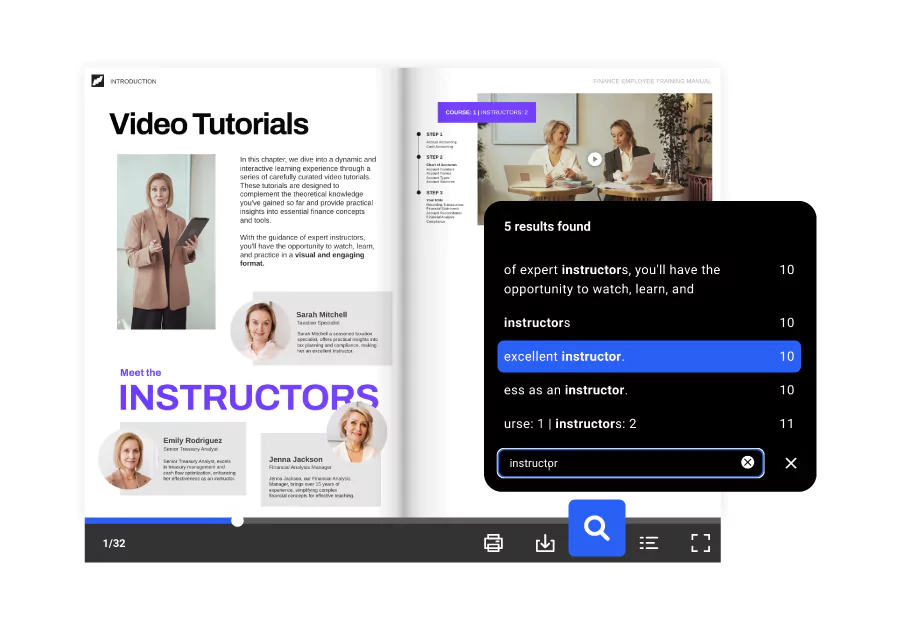
Flipsnack’s search functionality means workers can type in “spill response,” “ladder safety,” or “fire drill” and jump directly to the right procedure.
- Eliminates time wasted flipping through binders or scrolling endless PDFs.
- Enables just-in-time training, so instructions are accessible in seconds, even during high-pressure situations.
- Perfect for reducing downtime and errors on the shop floor.
3. Mobile-first and always accessible
Industrial workers are rarely at a desk. Flipsnack’s manuals are:
- Mobile-friendly, viewable on tablets, smartphones, or shared workstations.
- Available offline, ensuring access even in low-connectivity areas like warehouses or remote sites.
- Stored in one secure location, so there’s no confusion about which version is the latest.
4. Multilingual and inclusive content
Accessibility ensures that every employee, regardless of language, location, or ability, can use and understand your safety manual or training guide. With Flipsnack, you can:
- Translate entire manuals or selected text with one click – Quickly adapt your content for multilingual teams without the need for external translation services. Perfect for industrial environments with diverse workforces.
- Add alt text to images and diagrams – Provide descriptions that screen readers can read aloud, making visual content accessible for employees with visual impairments.
- Comply with ADA, WCAG 2.1 Level AA, and Section 508 standards – Flipsnack’s flipbook player meets these accessibility requirements, ensuring your manuals are inclusive and meet legal obligations.
- Offer multiple language versions – Go beyond simple translation by tailoring examples, terminology, and instructions to specific cultural and regional contexts.
- Enable screen reader navigation – Flipsnack’s accessible player allows users to navigate manuals using only a keyboard, with clear labeling for all interactive elements.
By making your manuals accessible from the start, you ensure no one is excluded from critical safety or training information, and you strengthen compliance across your organization.
5. Data-driven insights for optimization
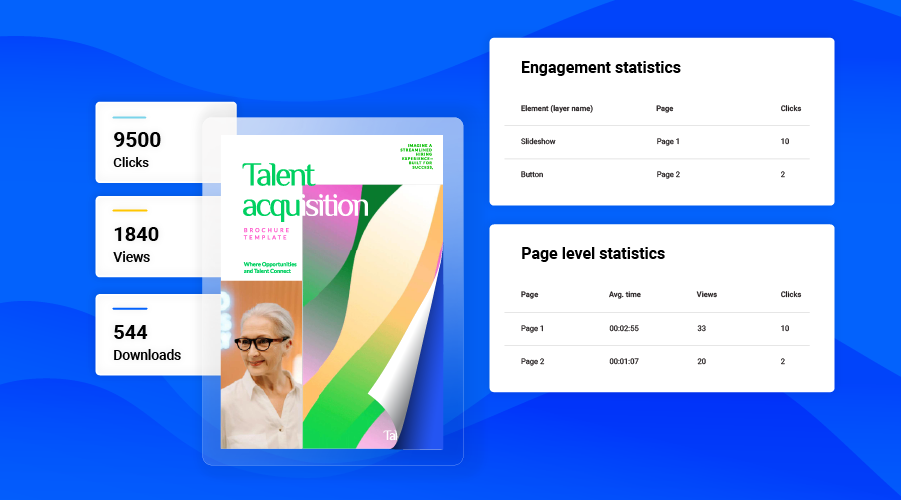
Creating a safety manual is only the first step; knowing how it’s used is what makes it effective. Flipsnack built-in analytics gives you clear, easy-to-read stats that show exactly how your team interacts with your content.
- Track views and average time spent to see which safety topics hold attention.
- Check page-level stats to find sections employees skip or revisit often.
- Measure clicks on videos, buttons, and other interactive elements.
- Use trackable links to compare engagement across teams, shifts, or locations.
- Connect Google Analytics for advanced insights like traffic sources, user behavior, and demographics.
You can even confirm if specific employees have opened and read critical updates, helping you close knowledge gaps, focus training where it’s needed, and prove compliance with confidence.
Easy integration with your existing training and compliance systems
For many mid-to-large industrial companies, adopting a new safety manual platform isn’t just about creating and sharing content; it’s about making sure it fits into existing workflows and the integrations that they have in place. Flipsnack is designed to fit right in, solving common integration challenges:
- Avoid platform switching: Embed your manuals directly into your LMS, intranet, or document management system so employees can access them without leaving their daily tools.
- Keep data and processes connected: Integrate with HR or compliance systems via secure Single Sign-On (SSO) to control access and track usage centrally.
- Automate updates and reporting: Use Zapier or the Flipsnack API to push updates, collect analytics, and keep content in sync across teams without manual effort.
With these integration capabilities, your safety and training resources stay interactive, always up to date, and fully aligned with the tools and workflows your workforce already knows.
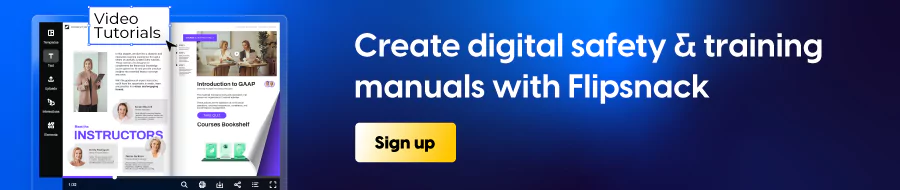
How to create a digital safety manual or training guide
If you’re starting from scratch or updating an existing manual, here are the steps to follow:
1. Set your goals
Decide exactly what employees should know or be able to do after using the manual. Goals might include:
- Following lockout/tagout procedures without supervision.
- Safely handling hazardous materials and chemicals.
- Completing machine start-up and shut-down independently.
- Understanding emergency evacuation routes and reporting protocols.
Clear goals help you focus your content and measure the manual’s effectiveness.
2. Outline topics
Map out all the essential information your manual should cover. In industrial environments, this might include:
- Processes – step-by-step instructions for standard tasks.
- Equipment – operation, maintenance, and troubleshooting.
- Hazards – physical, chemical, ergonomic, and biological risks.
- Emergency procedures – fire, spills, medical incidents, and severe weather.
A detailed outline ensures you cover every area of safety and training your team needs.
3. Build or upload your manual in Flipsnack
You can start by uploading an existing PDF or creating your safety manual from scratch using Flipsnack’s editor. Once in Flipsnack, you can:
- Add interactive elements like videos, tooltips, and audio guides.
- Insert diagrams, GIFs, and step-by-step images to improve clarity.
- Use built-in translation tools to make your manual accessible to multilingual teams.
Publish instantly and share securely with the right people.
To make your manual a more useful resource, consider adding a feedback form directly in the flipbook. This allows workers to flag unclear instructions or suggest improvements in real time. You can:
- Embed a short form (Google Forms, Microsoft Forms, or your own intranet form) on relevant pages.
- Add a “Report unclear steps” button that links to a contact form.
- Route all feedback to your safety manager or training coordinator for review.
This not only improves content accuracy but also engages employees in building a safer workplace.
4. Publish and share your manuals
Once your safety manual or training guide is complete, the next step is making sure it reaches the right people quickly, securely, and in a format that’s easy to access anywhere. Flipsnack offers multiple distribution options so you can share your materials with the whole team or limit access to specific individuals, all while keeping your content protected and up to date.
Public sharing
- Direct link – Share a single link that always points to the most up-to-date version, no re-sending required.
- Website embed – Place your manual directly on your intranet or public site for easy access without extra clicks.
- QR codes – Print or post in key work areas so employees can scan and open the manual instantly on their devices.
Private & secure sharing
- Password-protected or unlisted links – Limit access to only those with the password or direct link.
- Private email invites with read-only access – Send to specific people or teams, ensuring they can view but not edit.
- SSO access for internal users – Restrict viewing to employees logged in through your company’s Single Sign-On system for maximum security.
Build safety and training for today’s workforce
In industrial workplaces, the speed and clarity of your safety and training materials can mean the difference between smooth operations and costly, dangerous mistakes. Outdated binders and static PDFs can’t keep up with evolving regulations, diverse teams, and the demands of modern production.
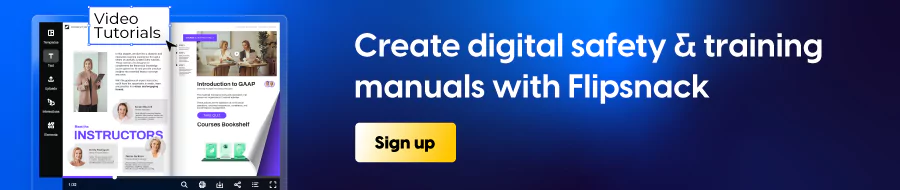
With Flipsnack, your safety manuals and training guides become living, interactive resources, accessible anywhere, updated instantly, and engaging enough that employees will use them. From embedded videos and searchable content to multilingual support and secure sharing, every feature is designed to help your workforce learn faster, reduce errors, and stay safe on the job.
Investing in a modern, digital approach isn’t just about compliance; it’s about creating a safer, more efficient, and more confident team. The tools are here. The need is urgent. Now is the time to make the shift to digital safety and training manuals that work as hard as your people do.
FAQ for digital safety and training manuals
Training guides teach employees how to perform tasks step-by-step. Safety manuals outline hazards, prevention measures, and emergency procedures to ensure tasks are done safely.
Training guides teach employees how to perform tasks step-by-step. Safety manuals outline hazards, prevention measures, and emergency procedures to ensure tasks are done safely.
Assess needs, set objectives, design content, deliver training, reinforce learning, and evaluate results.
With Flipsnack, you can share via password-protected links, SSO access, private email invites, or QR codes for quick on-site access.
Use a template, keep language simple, add visuals, follow accessibility guidelines, and update regularly with a platform like Flipsnack.