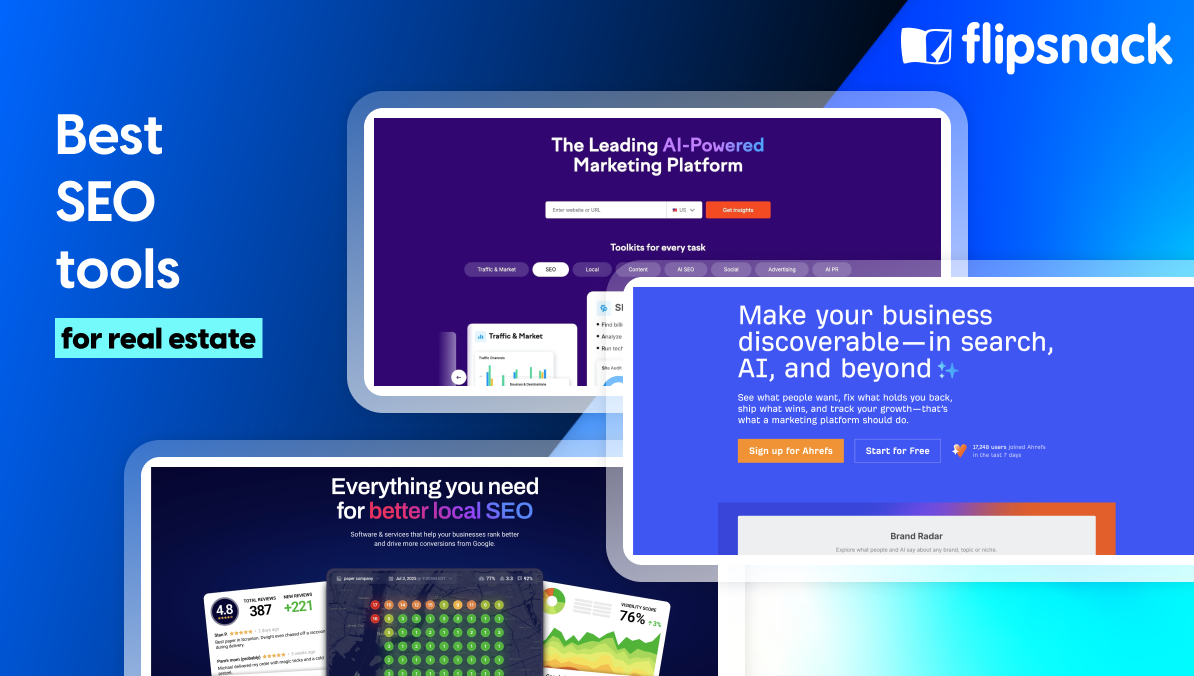How To Create An Interactive Buyer’s Guide That Drives Sales
Published on: 13th of November
Every sales season starts with good intentions.
You prepare your new materials, beautifully designed, filled with products, pricing, and visuals, ready to help retailers plan their next orders. But within days, something changes. Prices shift. Inventory updates. A few SKUs go offline. Suddenly, your “final version” isn’t final anymore.
And that’s where most teams get stuck. Across wholesale, manufacturing, and distribution, brands rely on digital catalogs to showcase products, but what buyers really need is a buyer’s guide: a tool built for decision-making, not just presentation.
A catalog displays what you sell. A buyer’s guide drives what gets sold. It’s a curated, time-bound resource that connects product data, pricing, and interactivity to help retailers make confident, accurate purchasing decisions.
Yet, for many companies, the process still relies on static PDFs and frequent file updates. The result? Missed timing, duplicated work, and zero visibility into buyer engagement.
That’s where Flipsnack changes the game. By transforming traditional PDFs into interactive, data-connected buyer’s guides, brands turn a static asset into a live sales experience. Prices stay accurate, assortments update instantly, and sales teams gain real-time insights into what buyers view, click, and add to their lists. It’s not just a digital catalog, it’s the foundation of guided selling for modern B2B brands

What is a buyer’s guide?
A buyer’s guide is a curated, transactional resource that helps customers or retail partners make confident purchasing decisions. It combines the depth of an informational buying guide with the precision of a sales catalog.
Designed for line review and purchase planning, a buyer’s guide is:
- Time-bound and assortment-specific – tailored to a season, collection, or market.
- Price- and SKU-forward – showing current availability, pricing tiers, and regional rules.
- Actionable – enabling shopping lists, quote requests (RFQs), or direct ordering.
Beyond simple product listings, it also educates buyers by outlining key features, specifications, and comparisons, helping them understand functionality, value, and compatibility.
The current workflow (and where it breaks)
Here’s how most companies still do it:
- Create a guide manually in InDesign or PowerPoint
- Export it as a static PDF
- Send it via email or Dropbox to retail partners
- Sales reps chase follow-ups with no insight into what happened
This causes:
- Errors from outdated pricing or missing SKUs
- Delays in order cycles
- No way to track engagement
- Manual follow-up for every buyer
This manual process might have worked a decade ago, but in 2025, buyers expect more. They want real-time data, up-to-date pricing, and interactive tools that make selection and ordering effortless. Static files simply can’t keep up.
That’s where Flipsnack transforms the workflow. Instead of sending static PDFs, teams can build interactive, data-connected buyer’s guides that pull directly from live product sheets or databases. Pricing, SKUs, and visuals stay current automatically. Buyers can explore, build shopping lists, and send requests or orders directly within the guide, while sales teams track every interaction in real time.
Steps to creating buyer’s guides that perform
1. Know the buyers you’re trying to help
Before you start designing, define who your buyer’s guide is for and what they care about most. In Flipsnack, this means tailoring your templates and content to specific buyer personas — those who value speed, simplicity, sustainability, or transparent pricing.
Think about what your audience needs by looking at:
- Buying priorities: speed, simplicity, sustainability, transparency
- Behavioral data: which products they view most
- Engagement patterns: what elements they click, watch, or interact with
- Feedback: insights from surveys, sales calls, or CRM notes
Use these insights to design a guide that’s structured around intent, not just categories. This helps buyers move through a natural journey — from exploring, to comparing, to feeling confident in their choices.
Enhance the experience with interactive elements such as:
- Product tags that reveal specs or pricing
- Pop-ups with materials, dimensions, or variant details
- Embedded videos or 3D demos for visual context
The goal is simple: turn static browsing into an engaging, guided experience that helps buyers understand your products faster and act with confidence.

2. Choose the right type of buyer’s guide
Not all buyer’s guides serve the same purpose, and that’s a good thing. Different audiences and sales goals call for different approaches. You might create:
- A seasonal guide highlighting new collections or launches
- A category-specific guide for products like furniture, flooring, or accessories
- A promotional or event guide designed for trade shows, campaigns, or key accounts
In Flipsnack, you can use locked templates to build and manage all of these effortlessly. Linked templates let you create one master design that automatically updates across every version, so when pricing, images, or layouts change, every connected guide stays consistent.
This approach ensures your branding remains unified, your product data stays in sync, and your team can scale faster by tailoring each guide to different regions, partners, or audiences, without rebuilding from scratch.
3. Evaluate your sales data
Every metric tells a story about what your customers value, when they buy, and how their preferences shift. By analyzing your reports, you can identify best-sellers, seasonal heroes, high-margin items, and slow movers that need more visibility.
With Flipsnack, you can connect these insights directly to your buyer’s guide through:
- Live data sync from Google Sheets, CSV imports, PIM, or ERP systems
- Engagement analytics (views, clicks, interactions, shopping list adds)
- Shopping stats (top added SKUs, most requested items, order activity)
- Buyer-level behavior (who viewed what, for how long, and in what order)
In Flipsnack, you can connect this data directly through Google Sheets, CSV imports, or platform integrations, so your product information, pricing, and inventory remain accurate in real time. This automation eliminates manual updates and ensures every version of your guide reflects the latest data.
A data-informed buyer’s guide helps you feature products strategically, promoting top performers, introducing new collections with context, and driving attention to items that boost profitability. It turns your catalog from a static list into a performance-driven sales tool, built to move inventory faster and increase revenue without guesswork.
4. Research your competition
Understanding your competitors helps you see what buyers already expect, and where you can deliver more. Look at where they share their buyer’s guides: on websites, landing pages, gated resources, email campaigns, or embedded in digital catalogs. This reveals how they position their products and what kind of experience they offer.
Study their structure and flow. Do they lead with visuals, comparisons, or storytelling? Are prices transparent? Are CTAs and contact points clear? Notice what engages you and what feels missing.
5. Add clear calls to action
Every buyer’s guide should guide action. Whether it’s “Add to shopping list,” “Request a quote,” or “Order now,” your CTA should appear at key decision points. Flipsnack makes this seamless; you can embed buttons, forms, or clickable hotspots that connect to your CRM, e-commerce platform, or email automation flow.
6. Keep it current and trackable
Update your content regularly to reflect real-time availability, prices, and promotions. Flipsnack automatically syncs your data, meaning no more manual re-exports or version confusion. You can also track engagement: who opened the guide, what pages they viewed, and which products they interacted with to inform your next campaign.
In short, an effective buyer’s guide in Flipsnack combines education, automation, and design. It helps shoppers make informed decisions while giving your team the data to sell smarter.
How to create an interactive buyer’s guide in Flipsnack
With Flipsnack, your buyer’s guide becomes an interactive, real-time, trackable experience. Here’s what changes:
1. Upload your product data
Start by importing your product details from a CSV file, Google Sheet, or ERP and PIM system. Flipsnack automatically maps SKUs, prices, images, and descriptions into your guide, saving hours of manual setup.
Select a pre-designed buyer’s guide template in Flipsnack or create your own from scratch to match your brand’s style and layout preferences. You can design it once, link it to your product data, and reuse it for future collections or markets.
Any updates you make, like adjusting layouts, visuals, or pricing displays, automatically apply across all connected guides. This makes it easy to maintain a consistent brand identity while adapting each guide for different audiences, regions, or product lines.
2. Add interactivity
Turn your static catalog into an interactive buying experience that feels dynamic and personalized. In Flipsnack, every element of your guide can engage the reader and move them closer to purchase.
You can add in:
- Embed product tags directly on images so buyers can click to view pricing, specs, or product variants without leaving the page.
- Add videos or 3D demos that showcase product features, use cases, or styling inspiration—perfect for complex or visual items.
- Include pop-ups or hover states with expanded details like materials, dimensions, or SKU references to keep pages clean yet informative.
- Enable shopping list or wishlist features, allowing buyers to select and save products as they browse. These lists can be exported, shared, or sent directly to your sales team for quotes or orders.
- Integrate quote request or order forms that connect to your CRM or ERP, streamlining the path from interest to purchase.
Every click, view, or interaction is tracked, giving you valuable insights into what your buyers explore most. The result: a seamless experience that feels intuitive for them—and incredibly actionable for your sales team.
3. Let buyers order directly
Turn your interactive catalog into a true selling tool. With Flipsnack’s shopping feature, buyers can browse, add products to a cart or shopping list, and send orders or quote requests instantly.
Orders can be sent via email, WhatsApp, or Slack, or connected directly to your ERP, CRM, or Shopify store for automated processing. This streamlines the entire sales cycle, no back-and-forth spreadsheets, no manual re-entry, just a faster path from interest to order.
4. Distribute the buyer’s guide smarter
Once your buyer’s guide is ready, share it in ways that make tracking and control effortless. In Flipsnack, you can send unique, trackable links to each retail buyer or sales rep, ensuring you know exactly who opened the guide, how long they viewed it, and which products caught their attention.
You can also embed your guide directly in your retailer portal or B2B website, making it easy for partners to access it on demand without email attachments or downloads. With access permissions, password protection, and expiration settings, you maintain full control over who sees what and for how long.
5. Gather real insights
Once your buyer’s guide is live, tracking how it performs is just as important as creating it. With Flipsnack Analytics, you get a complete, data-driven view of how buyers interact with your content, from page views to product clicks and orders placed.
You can see:
- Who viewed your guide, how long they spent reading, and which pages or products drew the most attention.
- Clicks and interactions on videos, links, pop-ups, and shopping elements to understand what drives interest.
- AI-generated insights that summarize performance trends and provide tailored recommendations for improvement — no manual analysis required.
- Heatmaps that visually show where buyers click most, helping you identify high-impact design areas and optimize layout and CTAs.
- Shopping and product stats that reveal which SKUs were viewed, added to shopping lists, or converted into orders.
- Lead capture and form stats, including responses from quote requests, contact forms, or quizzes embedded in your guide.
For teams working across multiple markets, you can also monitor workspace-wide performance or zoom in on individual guides, compare engagement between regions, and export all reports for sharing or deeper analysis.

Turning buyer’s guides into sales engines with Flipsnack
A well-designed buyer’s guide does more than present product information; it drives revenue. When you turn a static catalog into an interactive, data-connected experience, you remove friction from the buying process. Buyers can explore products, compare options, and place orders directly within the guide, without bouncing between emails, spreadsheets, or outdated files. This simplicity speeds up decisions and shortens the path from interest to purchase.
At the same time, an interactive buyer’s guide gives your sales team visibility they’ve never had before. Every view, click, and product interaction reveals buyer intent, showing exactly what customers care about before a PO is placed. With live data powering every update, your team avoids errors, outdated pricing, and version confusion, building trust across every retail partnership.
The best buyer’s guides are clear, purposeful, and built around how buyers actually make decisions. They inform without overwhelming, guide without pressuring, and use interaction videos, product tags, and comparisons to help buyers move confidently toward action. When paired with real-time product data, your guide becomes a living resource that stays accurate, relevant, and deeply useful.
Ultimately, a great buyer’s guide doesn’t push; it guides. And with Flipsnack, it becomes an always-on sales assistant that educates, engages, and converts, turning buyer insights directly into revenue.