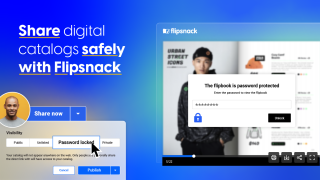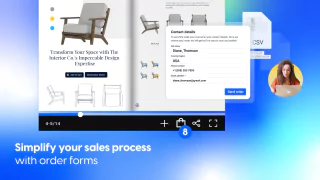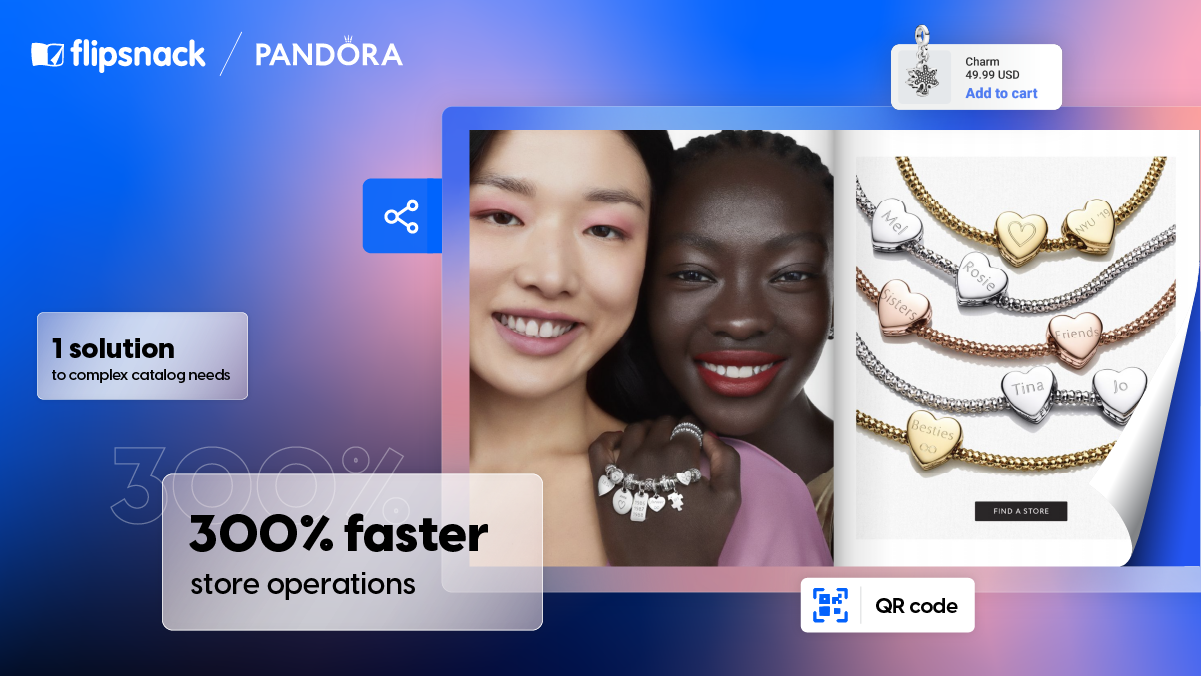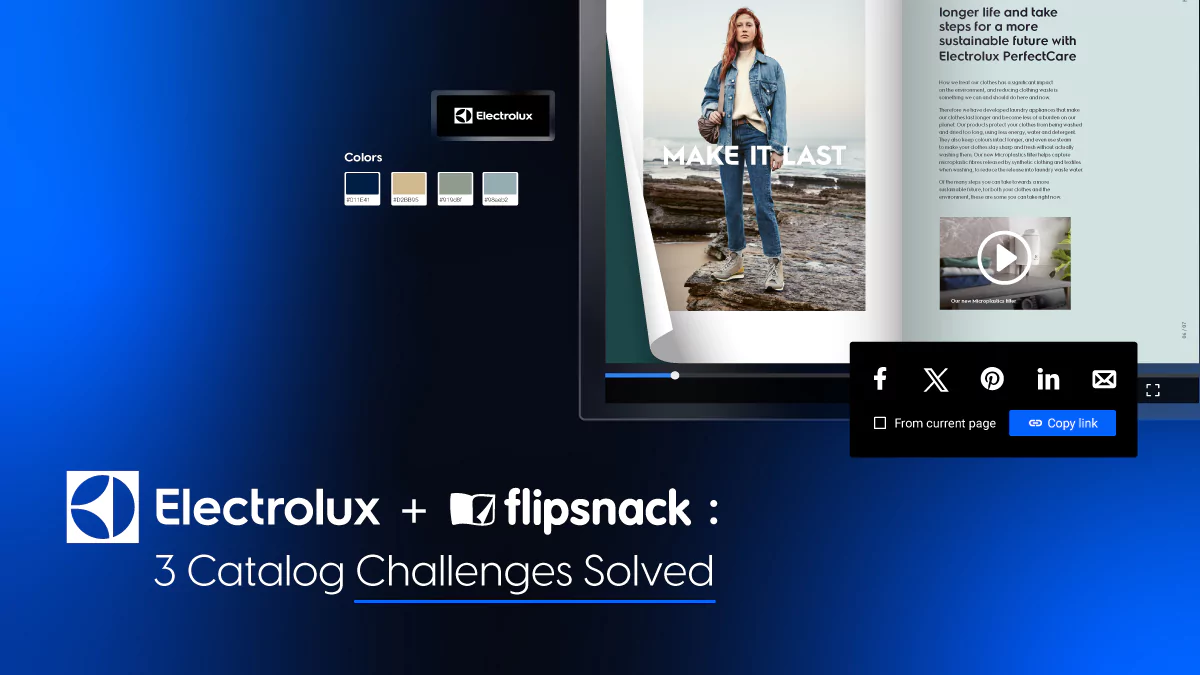How Shoppable Catalogs Can Boost Your Sales Efforts
Last updated: March 10th, 2025
Shoppable catalogs are transforming how businesses present products and drive sales. Unlike traditional static catalogs, interactive catalogs allow customers to explore products in detail and purchase directly from the pages.
This approach easily blends content and commerce into a seamless shopping experience. As online shopping trends evolve, retail and wholesale companies that embrace shoppable, interactive catalogs gain a clear advantage by offering a more engaging and smooth buying journey.
In this article, we’ll see how to leverage Flipsnack’s shoppable catalogs to increase sales and enhance your product marketing strategy with ease.
Whether you’re a marketer, a retail brand, or a wholesaler business, adding shopping links and interactive features to your catalogs can improve conversion rates, shorten sales cycles, and help you stand out in a crowded digital landscape.
Table of contents
- Flipsnack’s shoppable catalogs explained
- Why digital catalogs outperform static PDFs every time
- Proven strategies to drive sales with shoppable catalogs
- Real-life shoppable catalogs: Inspiration from top clients
- Shoppable catalogs: the key to smarter sales for your business
- Frequently asked questions about shoppable catalogs
Let’s explore how shoppable catalogs can elevate your content and sales efforts. We’ll also look at some successful examples of companies that have used Flipsnack for their sales growth strategy.
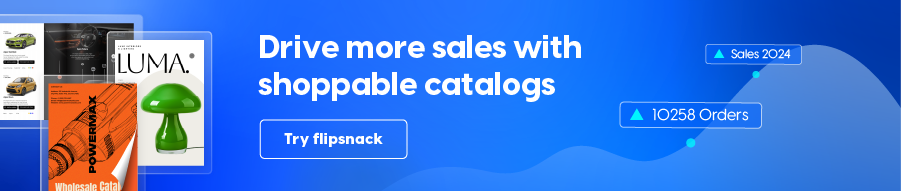
Flipsnack’s shoppable catalogs explained
While digital catalogs are online versions of printed catalogs, interactive catalogs take things further by turning every page into a shoppable experience. They combine the visual appeal of a catalog with the functionality of an ecommerce store, making them ideal for both product discovery and direct sales.
A shoppable catalog is a digital product catalog that allows users to actively engage with content through features like clickable product images, videos, links, 3D views, and real-time customization options, enhancing the browsing and shopping experience.
Industries like fashion, furniture, wholesale, manufacturing, and retail already use interactive catalogs to enhance product marketing efforts. For B2B companies, this approach is especially powerful. It allows distributors, resellers, and procurement teams to browse, compare, and order directly from up-to-date digital catalogs without endless back-and-forth emails.
Whether you’re a marketer aiming to streamline product presentations or an ecommerce manager looking to improve the buying journey, interactive catalogs offer the flexibility, engagement, and sales-driving potential today’s buyers expect.
Now let’s see how to transition from static catalogs to interactive, digital catalogs.
Why digital catalogs outperform static PDFs every time
Traditional product catalogs have always been a powerful tool for the retail business, as they are the medium through which companies best showcase their products and prices. These were usually printed and sent by mail. However, the COVID-19 pandemic has accelerated the adoption of safer, quicker, and more efficient versions of product catalogs.
Shoppable catalogs significantly reduce friction between sellers and buyers, making product discovery and purchasing faster and more intuitive. By digitizing catalogs, businesses can reduce manual order processing, eliminate back-and-forth communication, and prevent costly errors caused by outdated product information.
That’s where the right online catalog maker becomes an essential business tool. While there are many interactive catalog software options, Flipsnack stands out with features specifically built for creating ecommerce-ready digital catalogs.
See Flipsnack’s shoppable catalog in action and discover how it can transform your sales process.
It all starts with uploading your PDF catalog to Flipsnack, where you can quickly turn it into a digital, interactive catalog. From there, you can add external links to drive traffic to your website and product tags to show prices, images, and descriptions.
But here at Flipsnack we like to embrace a culture of continuous growth. That’s why we developed shoppable features such as shopping buttons and order lists so customers can place in-catalog orders. Fast, easy and straightforward.
All these help businesses showcase products, drive sales, and enhance the buyer experience with ease. We’ll talk more about these later, but let’s see some benefits that shoppable catalogs bring to your business.
Proven strategies to drive sales with shoppable catalogs
Let’s examine how interactive catalogs can help boost sales. First, we’ll discuss some proven strategies that make Flipsnack’s shoppable catalogs a sales powerhouse and we’ll also look at some essential interactive elements that shoppable catalogs must contain.
But what do you need to create great interactive shoppable catalogs?
Remember that in order to create an interactive shoppable catalog, you need a software solution that turns static catalogs into interactive digital versions. Flipsnack’s flipbook maker does exactly that. Plus, a whole lot more as you’ll discover below.
Here’s a short list of strategies you can take into consideration:
1. Optimize your interactive digital catalog
The first thing you need to do is to optimize your digital catalog. Creating an optimized interactive digital catalog is an easy task if you follow a few simple steps. Make sure that your catalog is well-organized, easy to navigate, and engaging. If you have a large product catalog, consider including a table of contents to help your clients find what they need quickly. It’s also crucial to ensure that your catalog is responsive on all devices, including desktops, tablets, and smartphones. This will provide a seamless user experience and encourage customers to explore your catalog from any device.
One of the most significant advantages of using a digital catalog is that any changes you make within the catalog are instantly reflected without you having to send the updated catalog to your clients or customers. This means that you can make updates to your products and their information, fix any errors, and completely update your catalog in real time. With a digital catalog, you will always have an up-to-date representation of your products and services.
You can achieve all of the above using a professional catalog maker like Flipsnack.
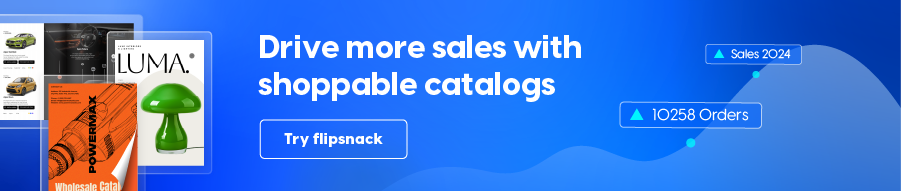
2. Be accurate and consistent with your shoppable catalogs
Secondly, you must ensure accuracy and consistency in shoppable catalogs, so you need to focus on a few key aspects of catalog management. Here’s how you can do that:
- High-quality images: your products must be showcased in high-resolution images. To maintain consistency throughout your catalog, make sure to use consistent backgrounds and lighting for all your product images. Also, make sure the photos accurately reflect the appearance of your products.
- Consistent branding: using Flipsnack’s branding features, you will be able to maintain a uniform feel and look throughout your catalog. Having consistent branding through fonts, colors, and styles for all your product descriptions and catalog elements will help your customers recognize your catalogs faster and engage with them more easily.
- Consistent pricing: listing the same prices across all your platforms and channels is necessary. This will help your clients and customers have a better shopping experience.
- Regular audits and tests: if you do regular audits of your shoppable catalogs, you can quickly identify and correct any mistakes, inconsistencies, or inaccuracies you may find.
3. Showcase products professionally
A combination of beautiful images, accurate descriptions, and interactive elements is the key to creating a successful shopping experience for your customers. The overall design of your product catalog should help you put your products in the spotlight. Having a thoughtful design, one that meets your branding requirements, will create a good shopping experience. Rely on good images and great catalog copy. Images and design are just the beginning. They lure the customers in, but they aren’t what really helps them make a decision to purchase. A clear description is designed to give the customer everything they need to decide whether or not to buy that product.
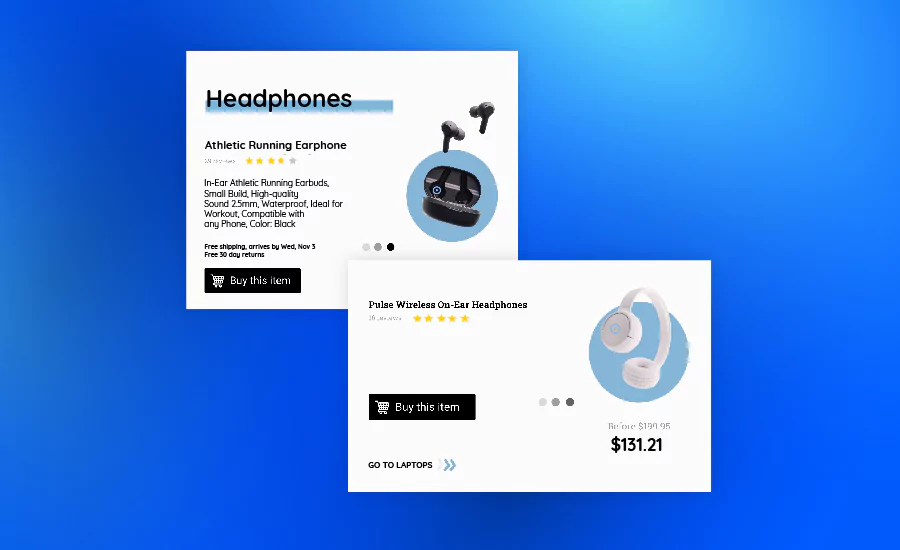
You can include details like materials, usability, benefits, pain points the product solves, and so on. All of these are important details that the buyer might need.
I left the best part for last – the interactive elements we talked about earlier. They will come in handy to bring all the other components together to create a wonderful online shopping experience. Interactivity is what can set your catalog apart from all the others, and it’s what actually makes your shoppable catalog a sales asset. Therefore, by incorporating features like real-time product previews in product tags, interactive 360-degree views, and videos, users can actively engage with your catalog and easily place orders/
Whether it’s for wholesale or retail, showcasing your products at their best is a very easy thing to do in an online catalog maker like Flipsnack, and it’s an important step in boosting your sales.
4. Simplify your ordering process
Other important steps that can make or break your sales efforts is how the ordering process goes. If it’s a tedious affair, your customers may rethink how they purchase their goods, so it’s best to streamline the whole process and make it as easy as possible.
Utilizing digital catalogs simplifies the ordering process significantly. Modern technology allows your customers to easily create an order list directly from your online catalog and send it to you without any hassle. This has a double benefit – it ensures order accuracy and consistency.
Orders can be processed swiftly and efficiently with no need for paper documents. And since there is no paper trail, the risk of order mistakes is significantly lower. This improved accuracy eliminates the possibility of misunderstandings and order errors, leading to a higher level of client satisfaction and better sales.
In Flipsnack, you can take advantage of all these benefits thanks to the shopping list feature. Just take a look at this video to see how easy it is to use it in your shoppable catalog.
5. Use analytics to improve performance
Whether we’re talking about identifying where your traffic is coming from, observing impressions, interactions, and average time spent on pages – tracking statistics is the solution. All the information you gather from tracking these statistics allows you to find potential problems within your digital catalogs. Moreover, they also enable you to adjust and optimize your catalog marketing strategy to improve the performance of your catalogs, thus increasing engagement and sales.
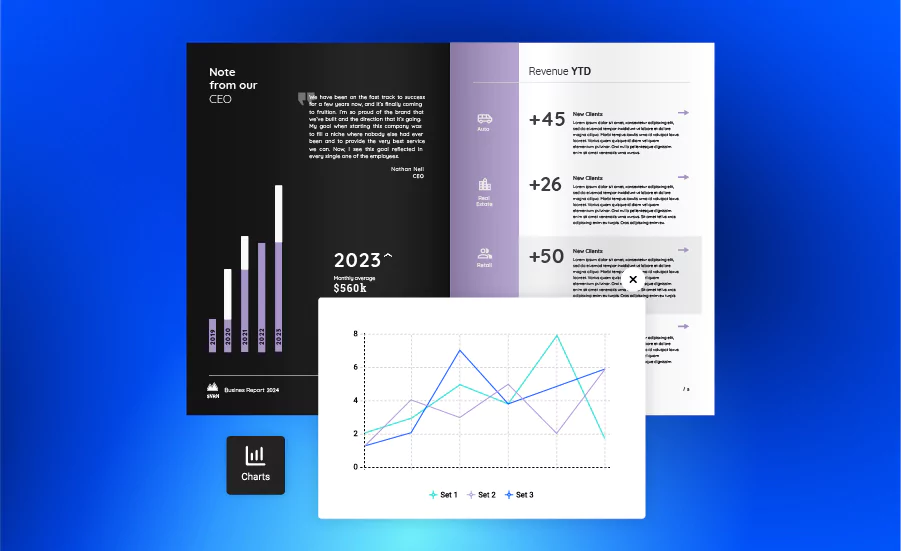
6. Reach a wider audience
Some businesses still use traditional paper catalogs, but they are very limited from a geographical point of view. Digital catalogs allow you to reach clients from all over the world in just a few seconds, thus allowing you to expand your client base. This could lead to an increase in sales.
Flipsnack’s AI catalog maker helps businesses create fully accessible digital catalogs in minutes. With AI-generated alt text for each page, businesses can ensure their products are easy to browse for everyone, including users with visual impairments. Plus, Flipsnack’s AI can automatically translate catalog content directly within the platform, making it easier than ever to reach international audiences.
The bottom line is that, from a business perspective, the benefits of using interactive digital catalogs are significant. You can increase the efficiency of your catalogs, and solve potential errors and problems quickly and without hassle. Not to mention, you can simplify the ordering process, track statistics to improve performance, and reach a wider audience that you may not have been able to reach otherwise.
Moving forward, we’ll talk about the power of interactivity in shoppable catalogs.
Top interactive features for high-converting shoppable catalogs
But what kind of interactivity are we talking about? In Flipsnack, there are plenty of interactive enhancements that you can add to your catalog to make it better.
Here’s how you can enhance your catalogs with:
- Product tags – Display essential product details like pricing, images, and descriptions directly within the catalog, improving product visibility.
- Captions – Add static icons that expand into extra product information when clicked, keeping pages clean while adding valuable context.
- Popup frames – Embed forms, videos, photo slideshows, interactive maps, or even custom add-to-cart pop-ups — all without cluttering the design.
- Photo slideshows – Showcase multiple product images in a single frame, maintaining a sleek catalog layout.
- Shopping list – Allow buyers to create a shopping list directly from the catalog, simplifying ordering and reducing communication friction for wholesalers and retailers.
Adding interactive elements to your digital catalog is more than just entertainment. They add to your catalog’s shoppability, making the entire experience focus on the customer.
Now let’s take a look at some real specific case studies available that can show you how businesses have used Flipsnack to create impressive shoppable catalogs that helped them boost their sales.
Real-life shoppable catalogs: Inspiration from top clients
Up until this point, we have solely focused on the theoretical part of how you can boost sales with digital catalogs. Now it’s time to see exactly how Flipsnack can help your business by looking at these great examples.
Melissa & Doug
Melissa & Doug, a globally recognized toy manufacturer, needed a more efficient way to manage product orders. After switching from printed catalogs to digital ones during the pandemic, they struggled with using separate platforms for catalog creation and order management. The whole the process was slow and inefficient
Flipsnack provided the perfect solution: a one-stop digital catalog platform. With customizable templates and automation features, Melissa & Doug could quickly populate their catalog with product details, streamlining both catalog creation and ordering into a single, seamless process.
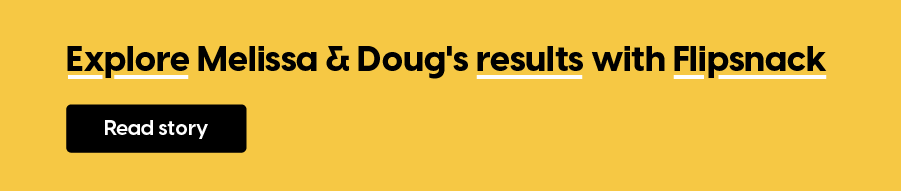
Electrolux
Electrolux Group, a global leader in home appliances, needed a better way to create and share shoppable catalogs with their trade partners. They wanted a digital catalog solution that was not only interactive and visually appealing but also easy to update with their latest innovations. That’s when they discovered Flipsnack, which offered exactly what they were looking for — and more.
Starting with Electrolux Sweden, Flipsnack helped transform their static catalogs into interactive flipbooks filled with multimedia content. Combined with fast, targeted distribution and the flexibility to expand features based on Electrolux’s evolving needs, Flipsnack quickly became a valuable tool in their digital catalog strategy.
Explore more about their impressive results by reading the customer story.
Shoppable catalogs: the key to smarter sales for your business
Shoppable catalogs are no longer just a trend, they’re a powerful tool. Businesses can easily enhance product visibility, engage buyers, and streamline the purchasing process. By turning static product catalogs into interactive digital experiences, companies can capture attention and guide potential customers closer to purchase right from the first interaction.
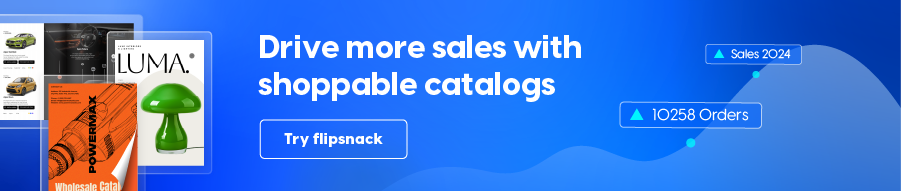
With Flipsnack, creating shoppable catalogs is fast, intuitive, and fully customizable to your brand. From interactive product tags and multimedia embeds to seamless shopping lists and built-in analytics, Flipsnack gives you everything you need to build engaging catalogs that drive sales. Start exploring Flipsnack today and see how interactive catalogs can elevate your product marketing.
Frequently asked questions about shoppable catalogs
Optimizing catalogs for search engines involves using relevant keywords in the catalog text, meta descriptions, and alt tags for images. Ensuring the catalog’s content is valuable and engaging can also encourage more shares and links, further boosting SEO.
A product catalog helps businesses showcase their products in a clear, organized format. This makes it easier for buyers to browse, compare, and purchase. Benefits include faster buying decisions, improved product visibility, enhanced brand consistency, and reduced sales friction by providing all essential product information in one place.
Companies send out catalogs to showcase their products, attract new customers, and drive sales. For B2B companies, catalogs also support bulk ordering, pricing transparency, and product education, all while reinforcing brand identity and keeping customers informed about new arrivals or promotions.
Catalog sales in marketing refers to the process of selling products directly to customers through printed or digital catalogs. In B2B marketing, catalog sales help businesses showcase large product inventories, streamline ordering for wholesalers and resellers, and support personalized offers for different customer segments.