Crafting catalog copy that sells: 7 tips for irresistible catalogs
Catalogs are a unique and often overlooked way to sell products. They allow you to showcase multiple products in a single publication with short, attractive product descriptions. As with many things, technology has also impacted catalogs. While traditional paper catalogs still exist, many companies are now using digital catalogs to promote their products.
Table of contents
When using a digital catalogue, your purpose is to get your customers to buy through different engagement means. They can either call the company via phone, or VoIP system, submit a form, or place an order on the e-commerce website linked in your e-commerce catalog.
In what follows, I will provide you with tips on how to write compelling catalogue copy for digital catalogs that will help you boost your sales.
Tips on writing the perfect copy
Just like any other form of copywriting, catalogue copywriting comes with a specific set of rules. Of course, catalogue copy differs from a blog article copy, or a copy for a landing page, but the following guide can help you regardless of the medium you write for.
- Describe the benefits
- Write for your audience
- Use catchy headlines
- Write, edit, and proofread with online tools
- Use the active voice
- Keep it simple
- Tell a story
Let’s examine them in more detail.
1. Describe the benefits
Let’s face it. When it comes to buying a product, people are selfish. They are interested in what’s in it for them. They want to know how the product you are selling will benefit them, and your catalogue copy should highlight that. Have you ever considered what goes through your mind when you make a purchase? What factors influence your decision-making process? Chances are you think about the benefits the new product offers. How can this particular product help you better than another that does the same thing?
Let’s say that you are interested in buying the new PS5. You have a list of its features, such as the hard drive, processor, graphics card, and so on. That is great, but if you aren’t tech-savvy, the specifications might not mean anything. It might as well be a different language.
It is much more important to mention the benefits the PS5 brings. One benefit is that you can access the most recent games that might not be available on the previous console generation. Another advantage is that you will be able to play with your friends.
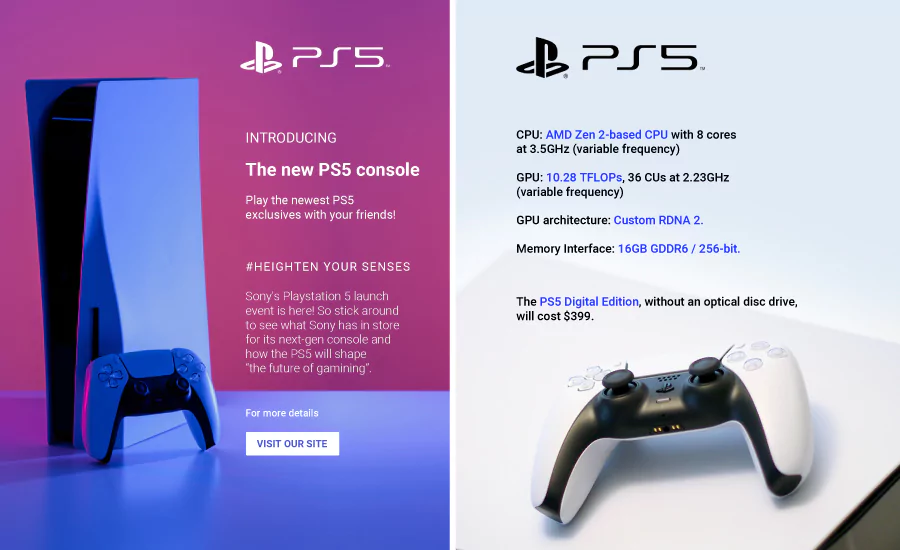
Of course, this example might not be the most suitable since most people know about the console, and it is in short supply, so people are desperate to buy it.
However, the rule applies to any product. Instead of writing that the shoes have a particular type of foam, mention the benefit of taking long walks. Health, in this case, would be a selling point. Don’t mention the engine’s power. Mention that you can drive to your next adventure.
Don’t mention the iPad’s specs. Mention 1000 songs in your pocket.
With a digital catalog, that might be hard to do. You only have so much space, but these item descriptions need to be noticeable and not take up too much space.
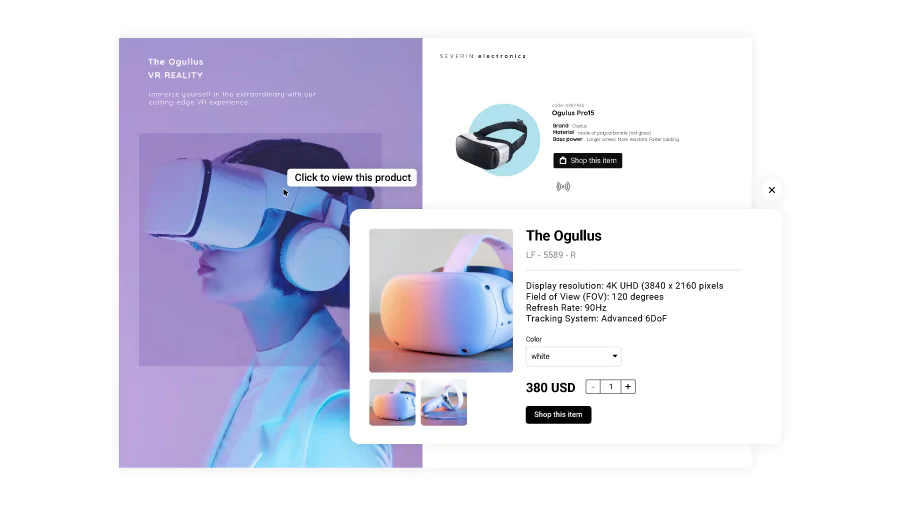
With Flipsnack’s shopping list feature, you can activate an overlay that, once clicked, will display all the details about the item. All without taking up space on the page. If the description meets the buyer’s needs, they can instantly add it to their shopping list.
2. Write for your audience
This is the most essential tip to take into consideration. In general, regardless of the domain, it is imperative to know your target audience. Your style of catalogue copywriting will largely depend on your users and your brand identity. This means that you’ll have first to conduct some research and understand your audience to know exactly what to say to sell a product. You could take a look at the reviews left by your customers, and use them as inspiration for your catalogue copy. It’s best to talk to them using their own words.
One good way to do so is by developing user personas. These are fictional representations of your ideal customers. Knowing your audience will help you create messages that will be of high interest to them. Let me give you an example. Let’s say that you sell shoes through your product e-catalog.
One of your user personas might be a middle-aged person who enjoys taking walks—just a random idea. Let’s call him Bob. He is primarily interested in the comfort a shoe can provide. So, for Bob, you would make comfort the selling point and create your message around that.
Another user is a younger person interested in the way the shoe looks. Let’s call this user persona John. So there you go, you have another selling point, created especially for John. The third one, Sue, is a sneakerhead, and she is interested in collecting the rarest pairs.
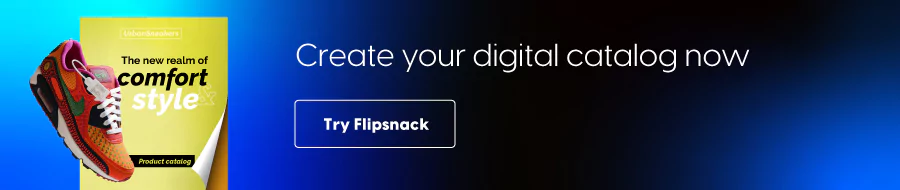
Keep in mind that these examples are very vague and from the top of my head. Creating a user persona requires more in-depth research, but you get the idea. Now, once you have the audience in mind, it is much easier to adjust your message.
Think about what kind of language Bob would use. How about John? Should you keep it more business or casual? What about the selling points? Would it be relevant to mention to Bob that a specific shoe is a limited edition? Probably not. He is more interested in comfort than anything else.
Knowing the audience ensures that you will create a story that they find relevant. And knowing your brand will help you deliver that story in a specific way.
3. Use catchy headlines
The headlines in your shopping catalog are the first thing your customers see, so it’s essential to write attractive and attention-grabbing headlines. Writing interesting catalogue copy headlines is crucial because they draw attention and increase the chances of people reading further. When a headline is interesting, it makes readers more likely to continue reading.
Most copywriters see titles as just another place for descriptions. But that is never the case. Your product descriptions should be awesome, and the headlines should be the same, but they serve a different purpose.

You should never describe products in the title. In the example of hair products, you shouldn’t say “Organic Olive Honey Shampoo.” This is boring and unimaginative, and on top of that, it will be evident once people start to read the description.
You should rather say something like “Let your hair shine like never before!” or “Volume that feels incredible.” The most important thing to remember is that the story you create is essential. You will soon see why that is.
4. Write, edit and proofread with online tools
Whether you’re writing a blog article, a company newsletter, or catalogue content, the text you’ve written should be error-free. Unfortunately, nowadays, since most of us communicate online, we tend to ignore grammatical mistakes, misspelled words, and other such things.
Imagine browsing through a catalog and noticing that the text is full of slang you don’t understand. I know that I mentioned that you should write for your audience, but chances are that even if the catalog is aimed at teens, they won’t consider slang as something cool. It is better to use a paraphrasing tool to rewrite catalogue content that can stick to the common language, as what is popular online today may be obsolete tomorrow. Another issue that often creeps into catalog content is redundancy. Honestly, if I read content that contains unnecessary words and filler phrases, then I will definitely be left with a bad experience. Therefore, try to be straightforward, concise, and impactful. The summarizer tool can be used to remove repetitive wording without damaging quality and primary context.
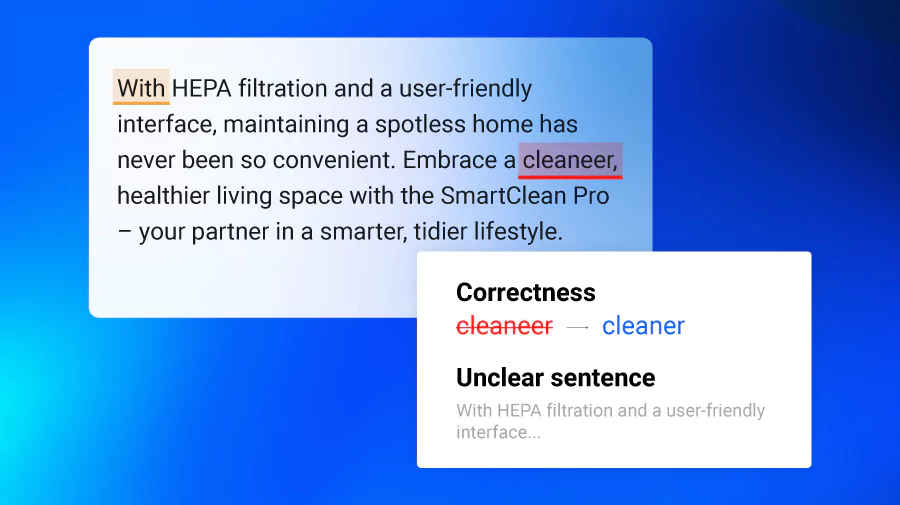
Grammar is also essential. I don’t know about you, but if I see a catalog that is full of grammatical errors, it makes me think that they don’t care too much. They don’t care about their company, their products, or even their customers. Sure, small businesses might not afford to hire someone to verify and edit their texts. Still, nowadays, there are many websites and applications one can use for such a task.
There is Grammarly, an online writing assistant. It has both a freemium and a premium version, and you can even use it as a Chrome and Firefox add-on. There is also Hemingway Editor, which is very similar to Grammarly regarding of what it can do. The payment option differs, as you pay for it once, not monthly. So make sure that the text is correctly verified before putting it out. In the case of digital catalogs, you can simply edit them at any time without any additional costs. Unfortunately, printed catalogs don’t offer this possibility – therefore, it’s imperative that you check and double-check everything before sending your catalog to print. Here are some tips to reduce your printing costs, though, if you want to go this way.
5. Use the active voice
This advice might seem pedantic, but people respond better to text written in the active voice. The active voice is more direct and precise, while the passive voice slows everything down.
As a result, if you want to make your catalogue copy more readable, use the active voice. For example, use “Our product offers reliability.”, not “Reliability is offered by our product.”

The mistake many make, myself included, is considering that passive voice is more sophisticated than it actually is. The truth is that it actually isn’t, so try to use the active voice whenever you can.
Of course, there are cases when using the passive voice is the better option, but you will probably use the active voice more often. As you will soon read, there are different tools for verifying your copy for catalogs, and most of them have a tone checker.
6. Keep it simple
Which of these two examples sounds better to you? “Buy this car for a more intense driving pleasure. Start your next adventure.” or “Purchase this automobile for more ardent excursion bliss. Commence your next happening.” Let’s see it as if it were in an actual ad.
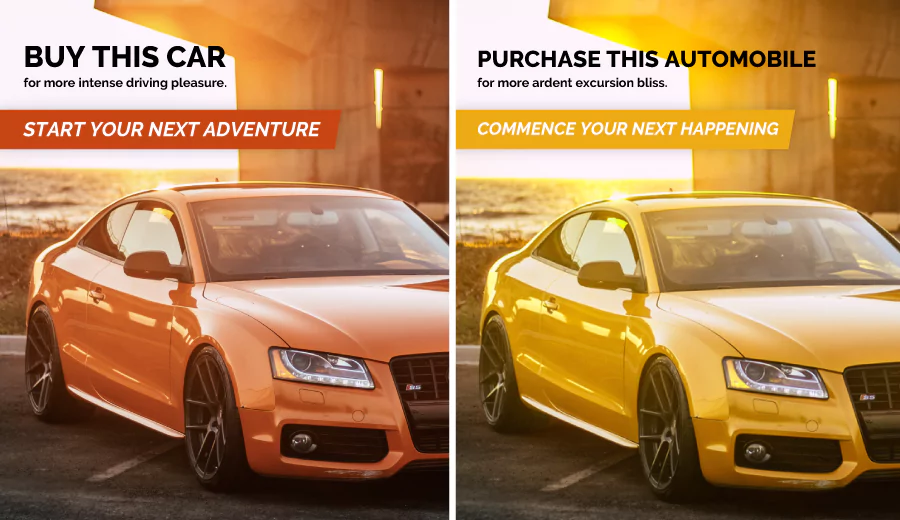
I must admit that the second example is exaggerated, no one actually talks like that, and I had to look up some synonyms for some of the words. However, I hope I got my point across.
Simplicity is, more often than not, the best way to go. You should emulate it in everything related to your product description. Avoid long, thesaurus words that aim to confuse, and stick with simple yet powerful language to inspire your readers.
Don’t make your product description overly complicated. Don’t be a sesquipedalian (I had to look up this word as well). Hemingway probably said it best: “Poor Faulkner. Does he really think big emotions come from big words? He thinks I don’t know the ten-dollar words. I know them all right. But there are older and simpler and better words, and those are the ones I use.”
There’s also this gem from Kevin from The Office: “Why waste time say lot word when few words do trick,” but I think Hemingway said it better.
The idea is that there is no point in overcomplicating things. People should be able to understand you with ease, and your catalogue copy should be simple. Sometimes less is more, and this is a case when the saying definitely applies. If you ever find your writing too robotic, an AI humanizer can help refine it while keeping it natural and engaging.
7. Tell a story
Mastering the art of storytelling is powerful. You can use storytelling as an inspiration, educational, and influential tool. Robert McKee said: “Storytelling is the most powerful way to put ideas into the world today.” And I couldn’t agree more.
Think about the last time you read something that kept you on the edge of your seat. It might have been a book, an article, or even a post on Reddit. Then, think about the “just one more page” moments which resulted in a finished book. This is what great storytelling does.
Now think about storytelling when catalogue writing. What would move and inspire readers more? An endless list of features and specifications or a well-thought-out product story? Of course, I don’t mean writing as if expecting a Pulitzer award but telling a story that the reader can identify with.
Remember the shoes I mentioned earlier? Don’t write a dull and tired copy like: “Do your feet hurt? Why not use our new “Name” shoes? They are 15% softer than the other brand.”
Write instead something like this:
“It’s 5 PM, you just got home from work. Your feet are swollen and hurt, and all you want to do is lie down. However, Skipper’s been waiting all day for you to get back home, and it’s time for his walk. So you decide to put on your “Name” shoes and go out for a walk. Your feet no longer hurt, and more importantly, Skipper is happy.”
It might not be the best example, but the point is to make it your personal goal to make the reader feel something. For example, make them smell the olive and honey from the shampoo, make them feel the silkiness of their hair, or see how shiny it is. Go beyond the plain and boring copy and tell a relatable story.
In summary:
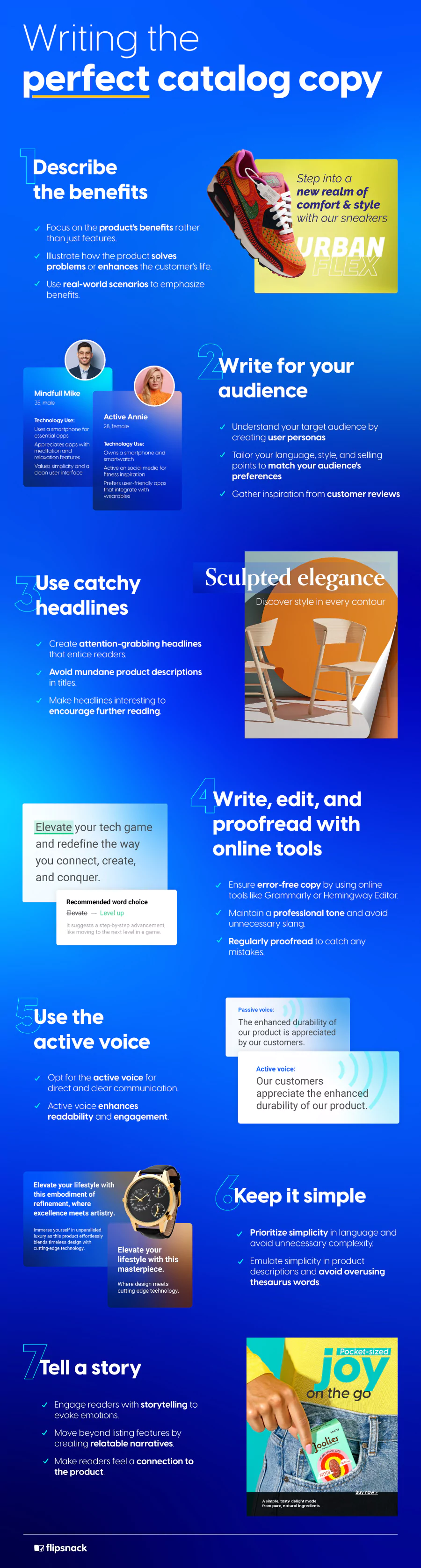
Take it to the next level with Flipsnack
Catalogue copy is essential, and luckily, digital catalogs have created opportunities that regular catalogs simply can’t offer. Digital catalogs are cheaper to produce, easier to share and edit, and on top of that, they are interactive. Let’s take a quick look at the features that make catalogs awesome and how to use a catalog maker like Flipsnack to create them.
Sharing and Editing
When using a digital catalog, you can reach your audience faster and in different ways.
With Flipsnack, there are many things you can do, and there are different sharing options to choose from. For example, you can share your flipbooks on social media, embed them directly into your website, or maybe send them regularly as a newsletter via email.
I mentioned that you should write copy for your audience. Still, it is equally important to promote your publications in the right place.
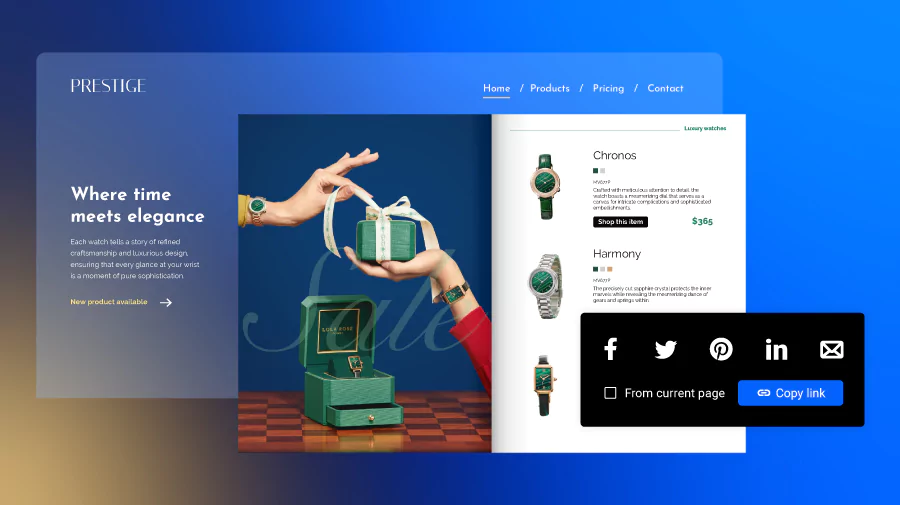
Your audience might be more present on social media, so why not target them there? On the other hand, if you have more success via email, focus your attention on sending beautiful interactive newsletters. Discover what your audience likes, and engage with them accordingly.
You can share the catalog as a GIF or as a 20-second video teaser. A sneak preview, if you will.
Another advantage: different privacy options to choose from. Make your catalog public so everyone can access it, including search engines.
Or you can make it unlisted. This way, only people that have the link will be able to access it. Why restrict the audience? You might have a unique catalog created for regular customers, for example.
Protect your publication even more by using a password or sharing it with specific people via email for extra security.
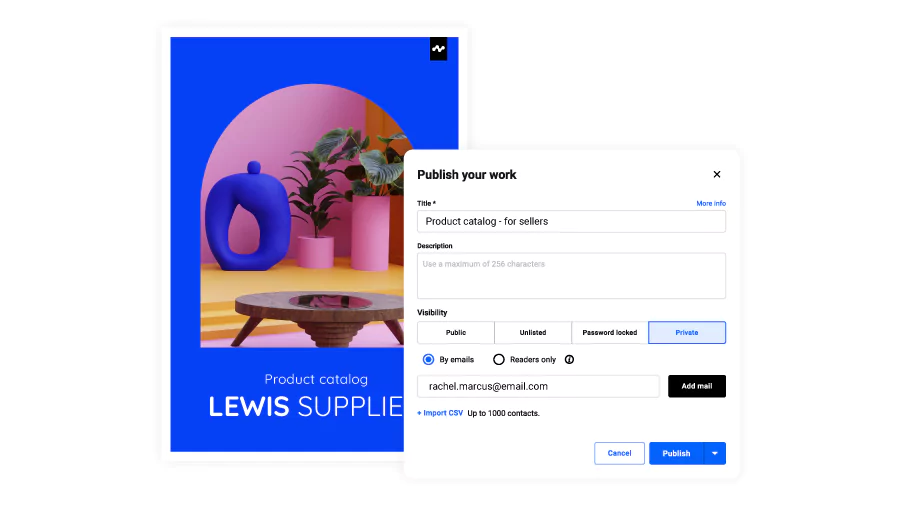
Writing effective catalogue copy requires attention to detail, as I’ve already mentioned. However, in the case of digital catalogs, mistakes are easier to correct. And let’s be honest, mistakes might happen, no matter how careful you are.
An undetected mistake no longer means extra costs, as instead of printing and shipping new catalogs, you can fix them with a simple edit. There are drastically reduced costs, as you no longer have to pay for paper, printing, and distribution.
Interactivity
Interactivity is an essential feature a digital catalog has because it offers engagement possibilities regular catalogs simply can’t reproduce. Here are the most important interactive elements you can use to drive more sales for your catalog. All of them are easy to use. Simply choose the element from the sidebar, place it in the catalog, then edit it to your liking.
Tag and Product Tag
These two interactive features are a perfect match for your product catalog.
The tag feature allows you to include text and a URL. This element is great to use when you want to direct the reader to a website, either for more product information or for a direct purchasing option. It is straightforward, nothing complicated, and you can use the catalogue copywriting tips I offered.
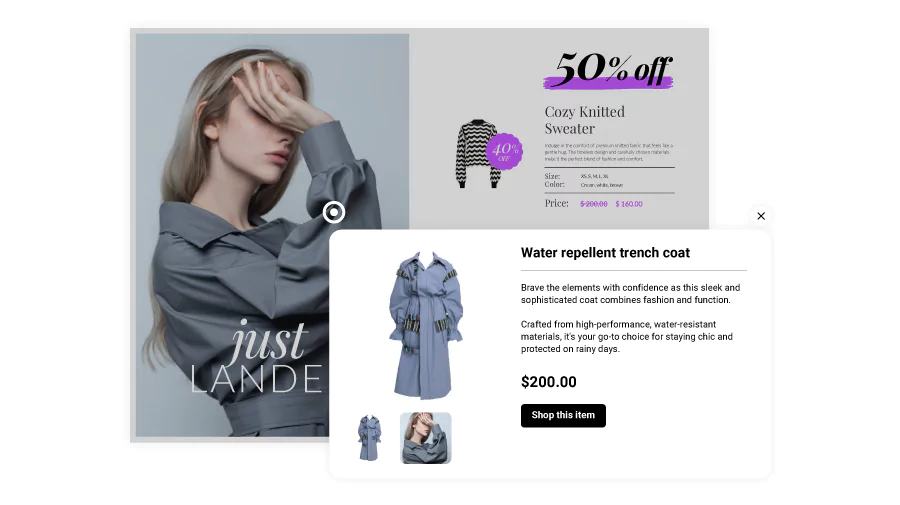
The product tag has more complex editing options. For example, you can edit the price, discount price, and even the call to action button label. The biggest difference is that you can include up to 3 images for a product. So if someone is interested in a product, they can access the images with just one click.
Caption
The caption tag is the place where you can put your catalogue copy to use. Similar to the previous two features, the caption tag is mainly used to offer extra written information about a product.
You can include a URL link and a piece of text. Use this as you wish; either provide technical details about the product or share some trivia about it. You can choose the font size and style to add a personal touch to it. You can also embed a video by placing the embedded code in any of the mentioned fields.
Popup frame
The popup frame is another helpful element for user interactivity. When the popup frame is clicked, it can reveal different types of information, depending on the choice. For example, it can display a video, map, virtual tour, photo slideshow, music, and others. The best part about it is that it doesn’t interfere with the catalog’s design.
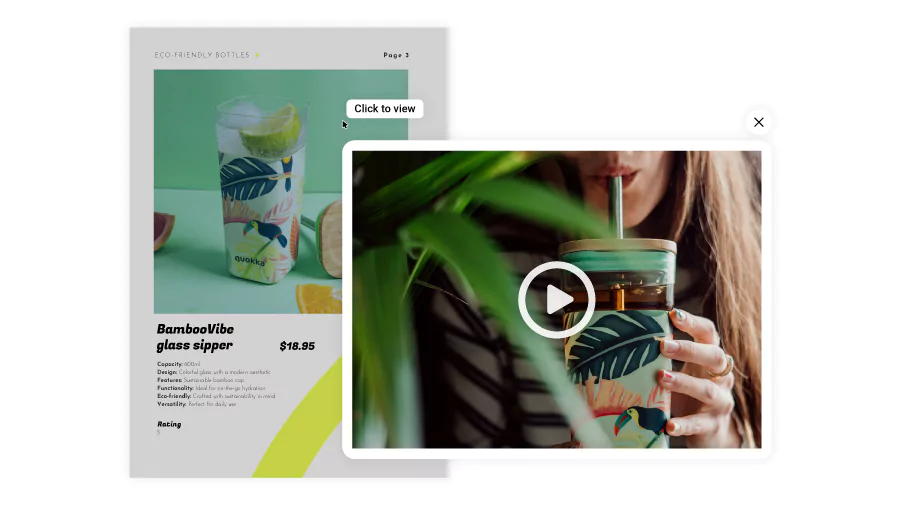
You can set the element wherever you desire, set its opacity to 0, and it will be hidden. When someone hovers over the element, the call to action message will show up. When clicked, the content is opened in a popup window on top of the current page.
An extra feature worth mentioning: automation. Suppose your catalogs feature many products, and you want to eliminate the human error element and save some time during the process. In that case, the automation feature is perfect for you. You can read more about it in the link I posted.

Frequently asked questions
Businesses can track the performance of catalog copy through A/B testing, where different versions of copy are presented to similar audiences to see which performs better in terms of engagement and sales. Additionally, analyzing customer feedback and sales data before and after changes in catalog copy can provide insights into its effectiveness.
Yes, digital catalogs allow for more interactive elements, such as links and videos, requiring copy that encourages interaction. Print catalogs, on the other hand, rely solely on visual and textual elements, necessitating clear, compelling copy that can stand on its own without the support of interactive features.
To incorporate storytelling effectively, businesses should focus on concise stories that highlight the benefits and unique features of the product. Using bullet points to break up text and including customer testimonials can also help convey a story without overwhelming readers.
Some final thoughts
In conclusion, mastering the art of catalogue copywriting is the key to unlocking the full potential of your product catalogs.
It’s important to remember, as you embark on your catalogue copywriting journey, that it’s not just about the products – it’s about crafting a story that resonates, engages, and converts. Whether you’re writing product descriptions for print or digital, embrace the evolving landscape, and let your catalogue copy be the bridge that connects your products with interested customers. And don’t forget to make your product catalogs interactive with Flipsnack. Create a free account and start experimenting.
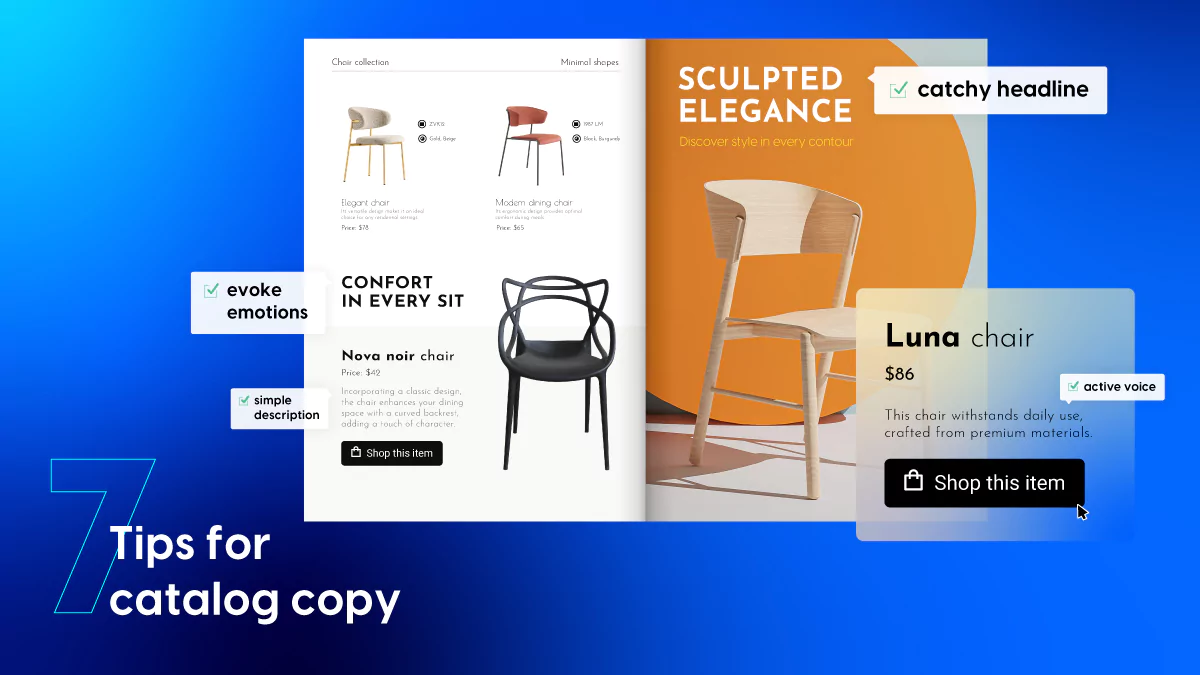



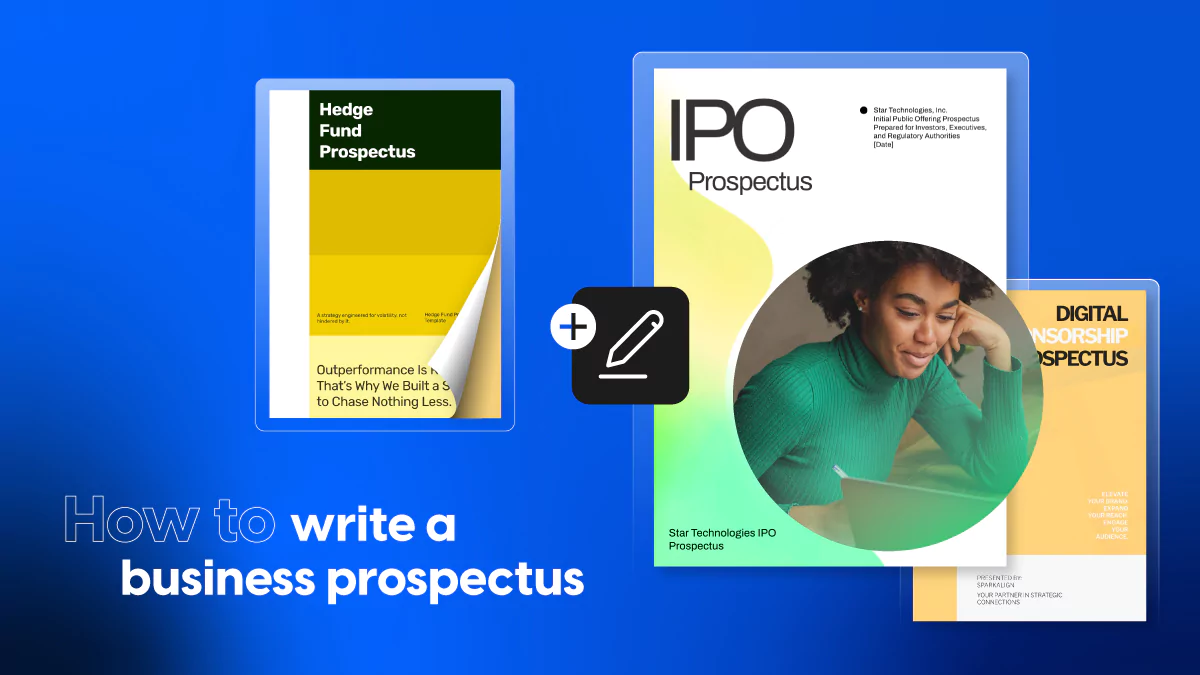

Really fantastic idea to stand out. I am totally agree with all the points you have mentioned above. In addition, for drawing attention to items that are on sale or bestsellers, using starburst graphic will really stand out. But should not put starburst everywhere in page that looks cluttered. Consider putting your phone number in every page so that people feel the convenience and ease of ordering will still stick in your customer’s mind.
that’s a great idea, @zubida!
Vastly thought out! Nice use of active voice idea, That’s engaging and fab.
Nice tips. Seems very useful. Thanks for sharing your experience and advice.
Really good post. Thank you for sharing this.
Thai is very important for me and helpful for others. Post is very clear and focus the main points. I need this type everyday for learning. Outstanding articles and think is very unique.
Interesting! i am agree with your thoughts and target your audience is the most important tip ever.
I will recommend this blog to others
I was searching for this information
You did amazing job.
nice post
Awesome. Very good article. Thanks for the sharing
Interesting! I completely agree with your thoughts. Targeting your audience is one of the most important tips, much like in UI/UX design, where understanding and designing for the user’s needs is key to creating a successful experience.