How To Increase The Sales Of A Product Using Digital Catalogs
Last updated: March 17th, 2025
A great sales catalog doesn’t just display products, it also drives sales. No matter if you’re a retailer or wholesaler, or even part of a marketing team, a well-structured digital sales catalog makes shopping easier, attracts more customers, and turns interest into orders.
But how do you go beyond just listing products? The key lies in smart design, interactive features, and strategic promotion.
In this article, we’ll dive into Flipsnack’s product catalogs and catalog marketing, sharing proven strategies to help you increase sales.
So learn how to create a high-performing product catalog that drives engagement and maximizes revenue for your business.

Table of contents
- What is a product catalog?
- What is catalog marketing?
- How to increase product sales using a digital catalog: must-have features
- 1. Add comprehensive product descriptions
- 2. Enhance customer experience with interactive elements
- 3. Drive sales directly from your catalog
- 5. Implement a mobile-responsive design
- 6. Expand sales catalog reach
- 7. Support your sales team
- 8. Gather data-based statistics
- 9. Leverage upselling and cross-selling to maximize sales
- What are the benefits of a digital catalog?
- Real Case Study: How Flipsnack helped Melissa & Doug’s online catalog sales
- How to create a digital sales catalog that converts in Flipsnack
- A sales catalog isn’t optional – It’s essential
- FAQs about catalogue marketing
What is a product catalog?
A product catalog is a tool that showcases a company’s products or services. It includes useful details like descriptions, images, sizes, colors, tags, and prices, helping customers make informed purchasing decisions.
Product catalogs come in print and digital formats, both forms being used in catalog marketing.
While print catalogs still have a place, digital catalogs are more cost-effective and offer better opportunities for engagement. They can be shared on multiple platforms and used by sales teams to pitch to potential customers.
What is catalog marketing?
Catalog marketing is a retail marketing strategy where businesses showcase products or services in a digital or print catalog to drive sales. It helps companies engage customers, provide detailed product information, and streamline the buying process.
Some businesses curate products from multiple manufacturers or listed companies. Meanwhile, those with extensive product offerings invest in branded digital product catalogs to streamline sales and enhance their brand presence.
How to increase product sales using a digital catalog: must-have features
In order to increase your catalogue sales, you need to pay attention to a few aspects that can prove to be crucial. That’s just how it is in the retail and wholesale industry.
People who are shopping want to feel the convenience and professionalism of your catalog. Inserting things like shopping links and other interactive elements can greatly improve your catalog’s performance, leading to more sales.
So, let’s see how to increase sales of a product with B2B catalogs.
1. Add comprehensive product descriptions
While images capture attention, well-written product descriptions provide essential information that helps customers make informed decisions. Outline product features, benefits, and usage instructions through clear product catalog copy. Include options like available sizes, colors, and technical specifications, all accompanied by high-quality visuals. Transparent pricing builds trust and encourages conversions.
2. Enhance customer experience with interactive elements
When it comes to professionally branded sales catalog, high-quality images are fundamental. However, adding interactive elements can further engage customers.
Why stop at images when there are GIFs, slideshows, iframes, videos, and all sorts of interactive elements that improve how customers engage with your product catalog?
Features like 360-degree product views, embedded videos demonstrating product use, and clickable links to related products create an immersive shopping experience and increase selling by catalog. These elements showcase products more effectively and keep customers engaged longer, increasing the likelihood of a purchase.
Digital catalog makers give you the possibility to enhance your customer experience with at least some of the following interactive elements. Feel free to combine them as long as the catalog’s layout remains clutter-free.
- Pop-up frames – multimedia elements (slide shows, maps, virtual tours, music players), contact forms, or surveys in a pop-up.
- Hyperlinks – internal links for improved navigation through the catalog or external links to take customers to your e-commerce site.
- Videos – upload videos or add them from hosting sites (YouTube, Vimeo) to showcase your products.
- Product tags – provide extra information about your products.
- Spotlight images – show high-quality images in great detail by hovering over a small corner photo.
- Slideshows – show more images without taking too much space.
- Captions – add icons that, once clicked, have a small pop-up with a title you set, along with the URL you want people to access as external resources for more information about your product.
3. Drive sales directly from your catalog
Digital product catalogs not only look better but are more cost and time-effective. Going digital also provides alternative channels for sales enablement strategy. For example, if your sales team is selling to wholesale distributors, they can use the product catalog and website in conjunction with quoting software when presenting options for customers to purchase.
- Connect your sales catalog to your e-commerce website
Now, to increase product sales using your catalog, you should connect it to your e-commerce platform. Adding direct purchase links enables customers to transition from browsing to buying. This approach reduces friction in the buying process and increases your catalogue sales.
Plus, if you connect your e-commerce website to your digital catalog, you can drive more traffic to your website and improve its ranking in search engine results. You can also track which sale was driven by your catalog by data extraction analytics.
- Create a one-stop shopping experience
Many customers enjoy flipping through a digital catalog and would love the option to place orders directly from it. While different digital catalog makers are still refining this feature, some (like Flipsnack) already offer built-in functionalities like shopping buttons that allow customers to add items to their shopping cart without leaving the catalog.
- Add order forms to your online sales catalog
A more advanced option for shopping carts is to transform your sales catalog into a shoppable one. By adding an online ordering form to your digital catalog, as Yudu allows, customers can add products to the form while browsing your catalog. When they are ready, they can either be redirected to your website to finish the transaction or email the order form to you directly.
4. Implement SEO strategies for more catalog sales
A digital catalog is not just for viewing; it’s for discovery. That’s why you need a catalog marketing strategy. Use search engine optimization (SEO) to help potential customers find your products. Selling by catalog means also researching and integrating keywords naturally into product names and descriptions. When it comes to product catalog optimization, remember that metadata, such as meta titles and descriptions, also improves search rankings, making it easier for potential customers to find your catalog.
5. Implement a mobile-responsive design

According to Forbes, around 91% of shoppers make online purchases through the use of their smartphone. If most of your customers browse your product catalog on their mobile devices, your sales catalog needs to be mobile-friendly. Additionally, Google operates on a mobile-first indexing protocol, meaning that the mobile version of your platform (catalog or website) will be the one indexed first.
This means that if you want to increase your online catalog sales, you must implement a mobile-responsive design to improve accessibility, user experience, and navigation to purchase products from their preferred devices.
💡Tip: You can even test how mobile-friendly your catalog is through their mobile-friendly test tool.
6. Expand sales catalog reach
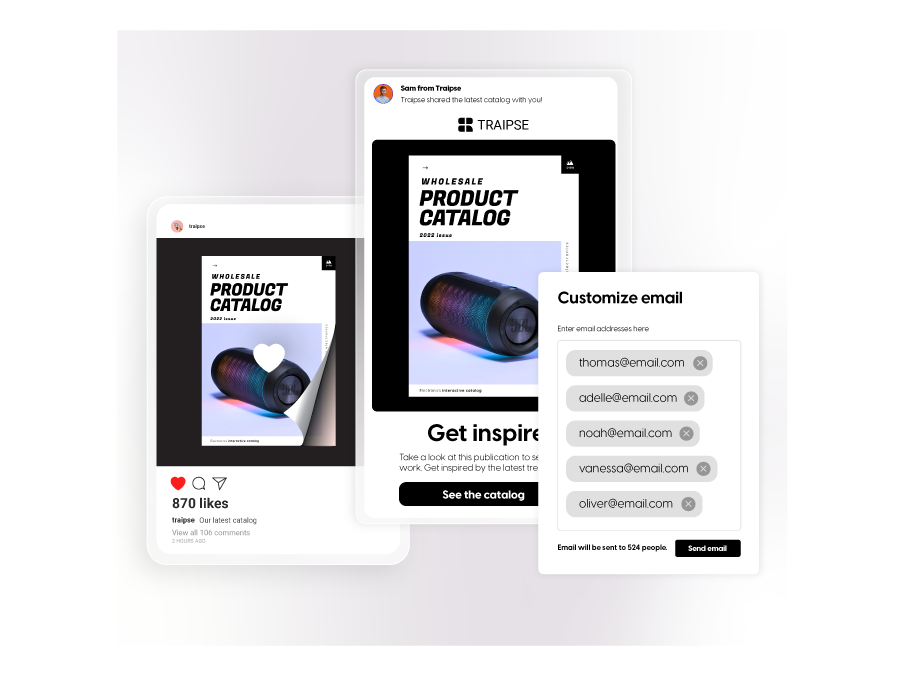
Digital product catalogs are designed for digital sharing. Whether it’s in PDF format, HTML5, or flipbook, digital catalogs are excellent for being shared through any online medium and tracked accurately. You can share any digital catalog publicly via email, a link, or a QR code, embed it on your website, or you can choose to share it privately through SSO.
Social media is another great place to think of for your catalogue sales.
Integrating social media into your digital catalog expands its reach. Adding social sharing buttons allows customers to share their favorite products, increasing exposure. Additionally, promoting your catalog on your own social media channels drives traffic and attracts new customers.
7. Support your sales team
If you want to know how to increase product sales, it’s best to think of your digital catalog as the ideal sales tool. At any sales pitch, sales representatives need a representation of their sales offer, and with a digital catalog, which is accessible on any device, they can close deals efficiently.
Considering all the features and functionalities we already covered that are available in digital catalog software, what sales representative wouldn’t want this catalog on their tablet, phone, or laptop?
8. Gather data-based statistics
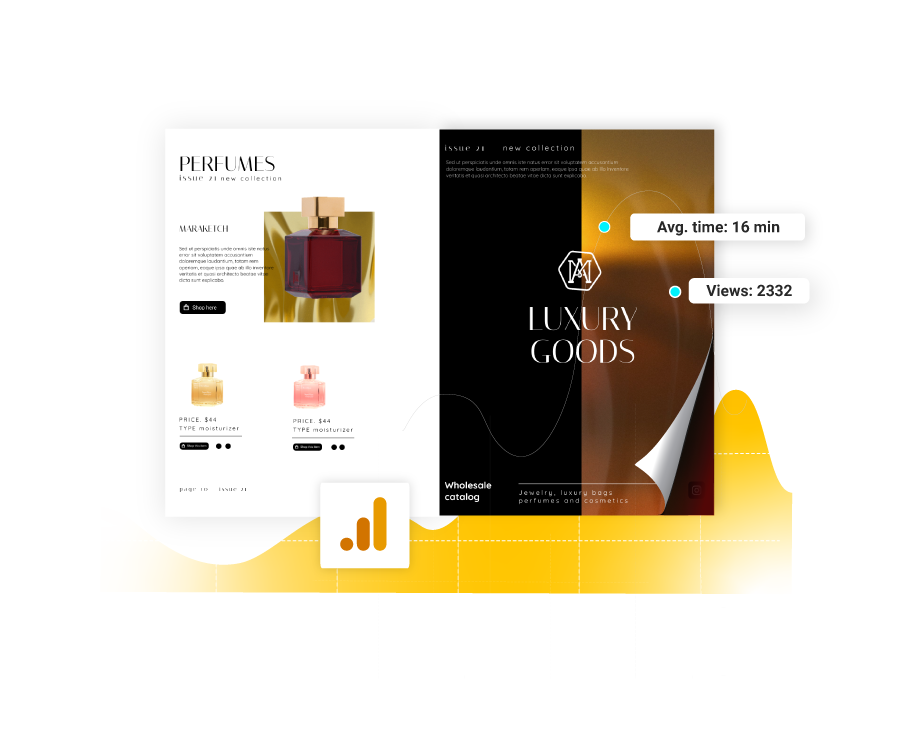
A Flipsnack’s digital sales catalog does more than showcase products. It helps you track customer interactions. You can see which products get the most attention, understand buying behavior, and use this data to track business performance and improve your sales catalog, pricing, and overall sales strategy.
Find out where your audience is coming from: direct visits, referrals, paid ads, organic searches, or email, and focus on what drives the most traffic. Use Google Analytics to track conversion rates, bounce rates, and time spent on each page to spot issues. Identify your best-performing catalog pages and improve the ones that lose customers with small tweaks like better layouts or product descriptions. Whether you do it yourself or work with a conversion rate optimization agency, optimizing your catalog can boost engagement and sales.
9. Leverage upselling and cross-selling to maximize sales
Upselling and cross-selling make your sales catalog more profitable by encouraging customers to buy better or additional products.
- Upselling suggests a premium version of what they’re considering, like a coffee maker with extra features.
- Cross-selling pairs related items, like a camera with a memory card. Use side-by-side comparisons, “Complete the Look” sections, and bundles to make it easy for customers to see the value.
When done right, it feels helpful, not pushy, boosting both sales and customer satisfaction.
With Flipsnack, you can achieve all of the above. Later in this article, I’ll present how Flipsnack can increase your product catalog’s sales.
What are the benefits of a digital catalog?
Catalogs will always be a part of a business’s retail marketing. Still, while printed sales catalogs are still being used by international or local businesses, the benefits of digital catalogs make them an asset for any service or product provider.
Let’s take into account the sales potential for these interactive catalogs. Businesses are more responsive to the following benefits as they affect the business’s financial aspects:
- Cost-effective
Switching to digital sales catalogs and taking out the distribution and printing costs associated with printed product catalogs will substantially reduce your catalog production and distribution budget.
- Easy distribution
With digital sharing options, you’ll no longer have to ship printed catalogs or manage relationships with different print shops nationwide to ensure your catalogs reach your customers. All you’ll have to do is copy and paste your flipbook link, send it via email, or share it on social media.
- Real-time updates
Any necessary changes or updates to your catalog can be done in real time without having to recall all the copies from being printed and issuing a whole entire new batch of catalogs. If you use a catalog maker, you can update the content through team collaboration, and the link you send to your customers will contain the catalog with the updated information.
- Personalization & brand consistency
It’s easier to adjust offers, pricing, or products in a digital catalog with just a few clicks, ensuring brand consistency across all channels. It’s also easy to customize your digital catalogs according to each client.
By analyzing customer behavior, you can personalize offers to match the interests and preferences of each buyer. This ensures you’re presenting the right product to the right customer.
Digital catalogs can include as many products and details as needed. Whether online or in-store, they offer a full view of your products while maintaining brand consistency.
You can also share them online as trackable links with any changes to any offers without affecting brand consistency. Just save those elements in your workspace or ensure your team adheres to them by creating branded templates.

- Accessibility
Digital product catalogs are available on any device, making them easier to access anytime, anywhere. Plus, they can be found more easily through search engines, helping you reach a wider audience. Through SEO strategies and customer behavior analysis, you can get closer to your prospects, and they will be able to find your offer easier.
- Customizable approach to sales
The end goal of any retail business is to make a profit. This can be achieved through converting leads from prospects to customers.
Analyze your target customers based on how they interact with your catalog to personalize offers and approach methods accordingly. Buyer personas can differ greatly, as does your product offer, and having the ability to connect the right buyer with the right offer is one of the most compelling attributes of digital catalog marketing.
In line with this, Yates Jarvis, founder of 2visions, a full-service E-commerce marketing consultancy, emphasizes the importance of integrating digital tools into traditional retail strategies. He says:
Inventory extension via sales associate use of digital product catalogs brings the best of both worlds to the customer experience: extensive selection and choice combined with personalized curation, the promise of enhanced post-purchase service via a brick-and-mortar establishment, and product customization options backed by the helpful advice of an expert.
This approach not only enhances the customer experience but also bridges the gap between online and offline shopping, offering a comprehensive solution that caters to the modern consumer’s needs.
Utilizing CPQ for business central within your digital product catalog can further refine this seamless shopping experience, offering personalized product configurations and streamlined pricing options directly to your customers.
- Scalable
Digital sales catalogs are scalable because they grow with your business with no extra printing costs, no shipping, and no waste. Need to add new products? Update prices? Fix a typo? You can do it instantly without reprinting thousands of copies.
Unlike print catalogs, which have a fixed number of pages, digital catalogs can hold as many products as you need, with interactive features like search, filters, and direct purchase links. You can also share them with a single click, reaching more customers without spending more money.
As your business expands, a digital sales catalog adapts.

Real Case Study: How Flipsnack helped Melissa & Doug’s online catalog sales
Before moving on, we need to show you just how Flipsnack’s effective digital sales catalogs are through a real-life example.
Melissa & Doug is among the leading children’s toy manufacturers recognized nationally and globally for its timeless toys. Their mission is to take back childhood and reignite the imagination of children by reducing screen time and inspiring curiosity about themselves, their environments, and the nature around them.
But they needed a better way to manage product catalogs and simplify ordering. Their old system was inefficient and frustrating for customers. But Flipsnack’s catalog management tool changed that.
Melissa & Doug now calls Flipsnack a game-changer and expects even bigger sales results ahead.

How to create a digital sales catalog that converts in Flipsnack
Flipsnack is a powerful product catalogue management software that allows businesses to design and optimize digital catalogs with ease. Whether you’re managing a commerce product catalog management system or a software product catalog.
Now, let’s put these strategies into action with Flipsnack’s digital catalog maker. Follow these steps to learn how to increase the sales of a product using a digital catalog.
1. Upload a PDF or start from scratch
Sign up for Flipsnack and choose how to begin. Use a template, create a sales catalog from scratch, or upload an existing PDF. Open it in the Design Studio and start designing.
2. Add interactive and sales-driven content
Fill your catalog with high-quality images and clear, concise product descriptions. A cluttered catalog overwhelms customers. Keep the layout clean and easy to navigate so they can quickly find what matters.
Take advantage of digital features like videos, shopping buttons, and interactive elements, but use them wisely. Too much can distract from the information that actually drives sales. Every element should serve a purpose: to highlight your products and guide customers toward a purchase.
And don’t forget the power of strong, keyword-optimized copy (as mentioned earlier). The right words help your catalog rank higher in search results and attract the right audience.
3. Brand your sales catalog for a cohesive look
Stay brand consistent by using elements like logos, colors, typography, and custom domain. A polished, professional look builds trust and keeps your catalog recognizable.
To simplify catalog management, connect a data source for automated product updates. Just drag and drop details into place, and any future changes will sync instantly—no need for manual updates.
4. Share digital catalogs everywhere
This is the part where you choose how to share your sales catalog. As discussed, you can share it privately, on your website, via email, or however you’d like. The purpose is to increase product sales.
If you spot any typos or incorrect prices, simply update your sales catalog. The changes will appear instantly, with no need to resend the link. A well-organized online catalog management system like Flipsnack ensures that product information is always accurate, up-to-date, and visually appealing.
5. Track and optimize your digital product catalog
Your catalog’s job doesn’t end after publishing. Use Flipsnack’s built-in analytics or Google Analytics to track customer engagement.
- See which pages get the most attention.
- Measure performance for each flipbook or collection.
- Use real data to refine future catalogs and boost sales.
A sales catalog isn’t optional – It’s essential
A professional sales catalog enhances engagement, simplifies ordering, and increases conversions. With a digital-first approach to commerce product catalog management, businesses can reduce manual work and improve accuracy. By also using SEO, social media, email marketing, and paid ads, you can maximize visibility and attract more buyers.

And now that you know how to increase product sales with a digital catalog, it’s time to take action. Start leveraging a product catalogue management software like Flipsnack and create an interactive catalog that sells.
FAQs about catalogue marketing
Integrating customer reviews and testimonials effectively in sales catalogs involves placing them prominently near related products, ensuring they are genuine and verifiable, and highlighting reviews that detail the benefits and use cases of products. This can build trust and influence purchasing decisions positively.
Businesses can track the impact of digital catalogs on sales by using analytics tools such as Flipsnack’s built-in statistics. These tools monitor metrics such as page views, time spent on each page, click-through rates on product links, and conversion rates. Tracking codes and dedicated landing pages for products featured in the catalog can also help attribute sales directly to the catalog’s influence.
Getting your digital catalog in front of the right audience and increasing product sales takes a catalog marketing strategy. Here’s how you can boost visibility and drive sales:
1. Optimize for search engines (SEO)
Use long-tail keywords, alt text, and metadata to help your catalog rank higher on Google. Adding structured data and schema markup can also improve visibility, making it easier for customers to find your products.
2. Leverage social media
Share your catalog on Facebook, Instagram, LinkedIn, and Pinterest to reach more potential buyers. Create shoppable posts and interactive ads that encourage engagement and drive traffic.
3. Use email marketing
Embed your catalog in email campaigns to showcase your latest products. A compelling subject line and clear CTA can boost open rates and conversions.
4. Run paid ads
Use Google Ads, Facebook Ads, and retargeting campaigns to bring more visitors to your catalog. Target the right audience and turn clicks into customers.
5. Embed your catalog on your website
Place your catalog on landing pages, blog posts, and product pages to keep visitors engaged. An interactive catalog can reduce bounce rates and increase time on site, leading to more sales.

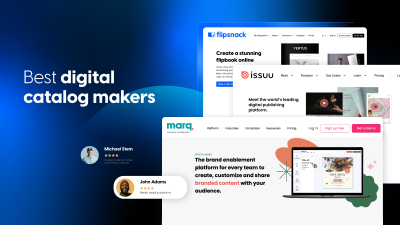

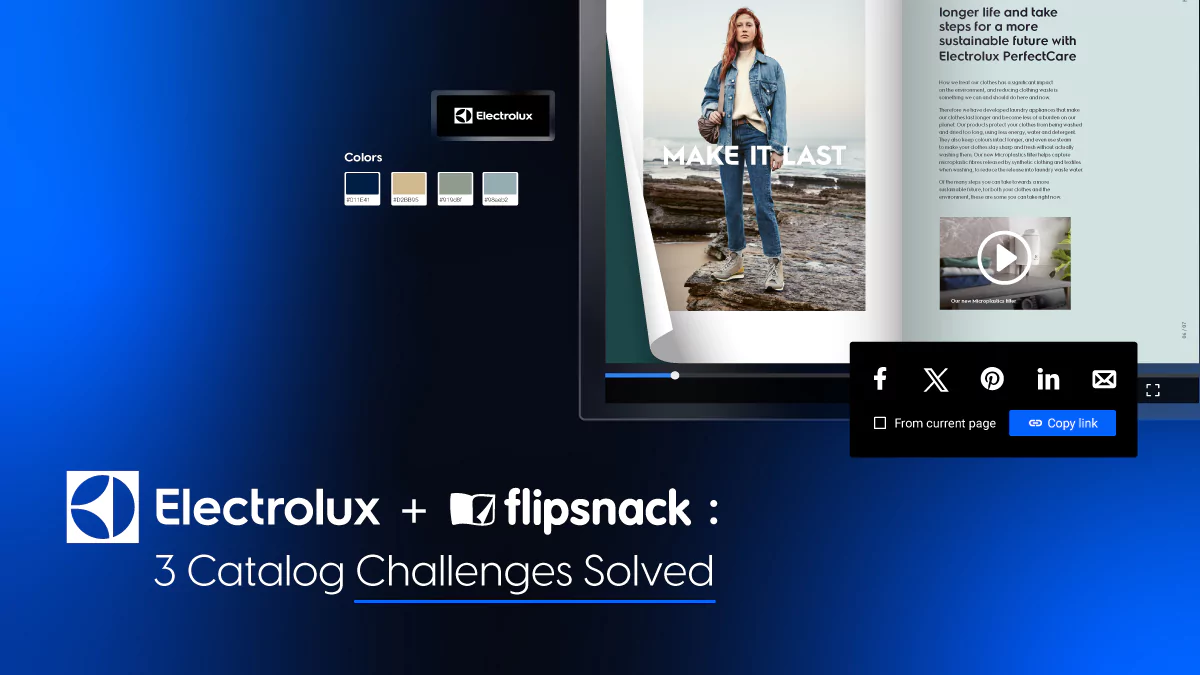


Thank you for suggesting that we don’t use stock images in the photos for our online catalog. My sister started a craft supply business a few years back, and it’s been pretty successful! She’s trying to draw in more customers by having an online catalog of her products created. I’ll definitely give her a call and remind her to use original photos of her products.
Above given tips are very useful for product catalog. Thank you. but i have one question that if we are implementing all above things in Catalog, whether it will become more complex for customer according to structure and UI? .
I believe it will not make the catalog too complex and hard to navigate, because it will provide useful information in a structured way.
do my clients have to sign on to flipsnack to see the catalog? I was hoping they would just be able to see it without having a FS account.
Hi Kristen,
Your clients don’t need a Flipsnack account to view the catalog. Perhaps you copied the catalog link directly from the browser, while you were on the flipbook details page.
Make sure you copy the share link, which has this format: flipsnack.com/username/flip-book-name. If you need help, make sure you contact our support team via Live chat.