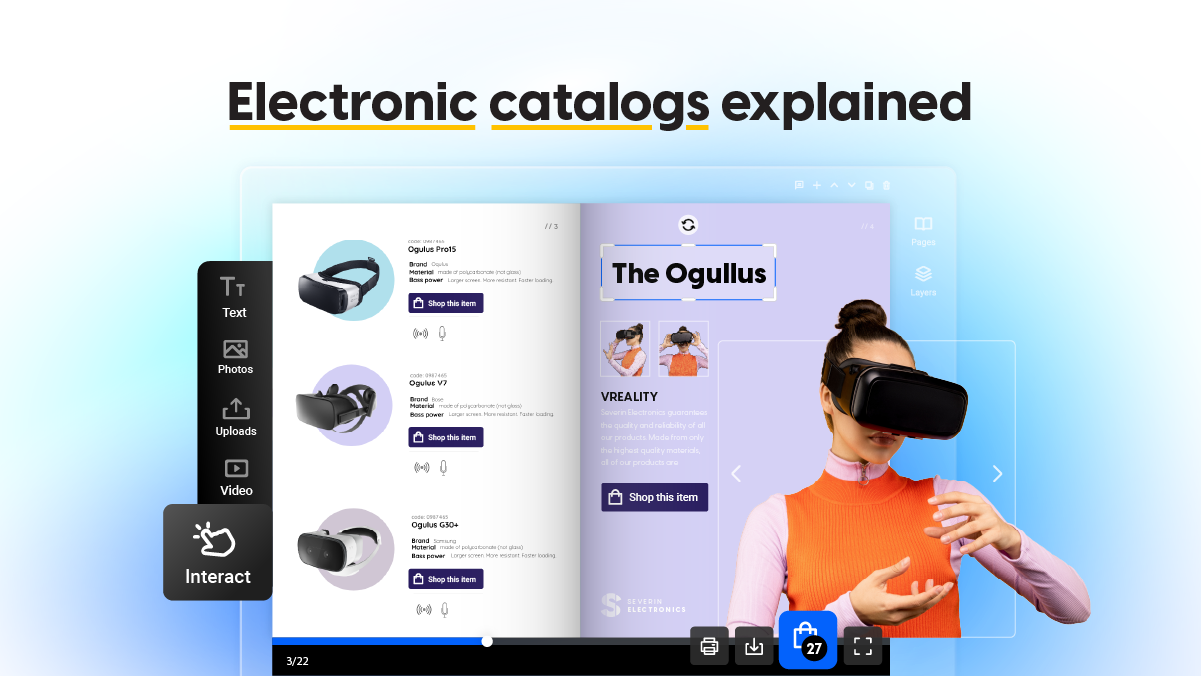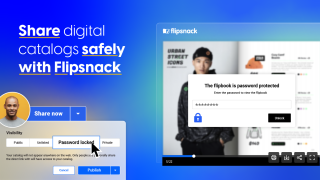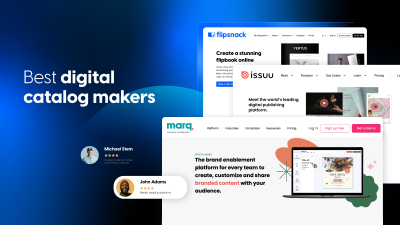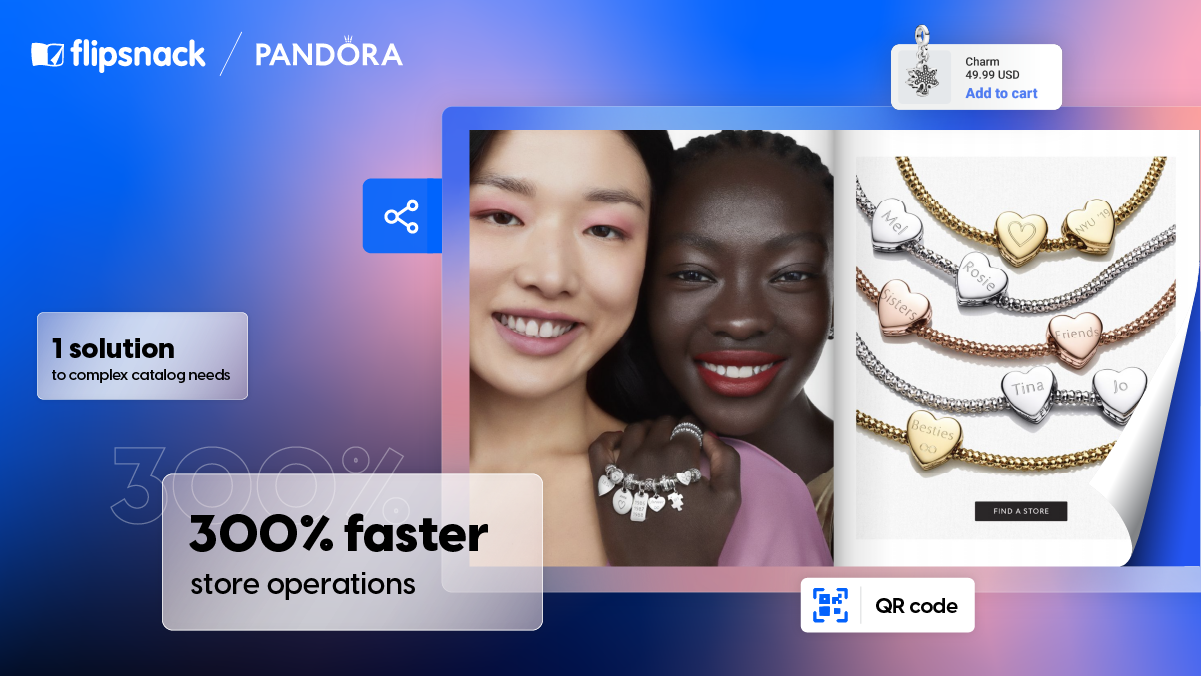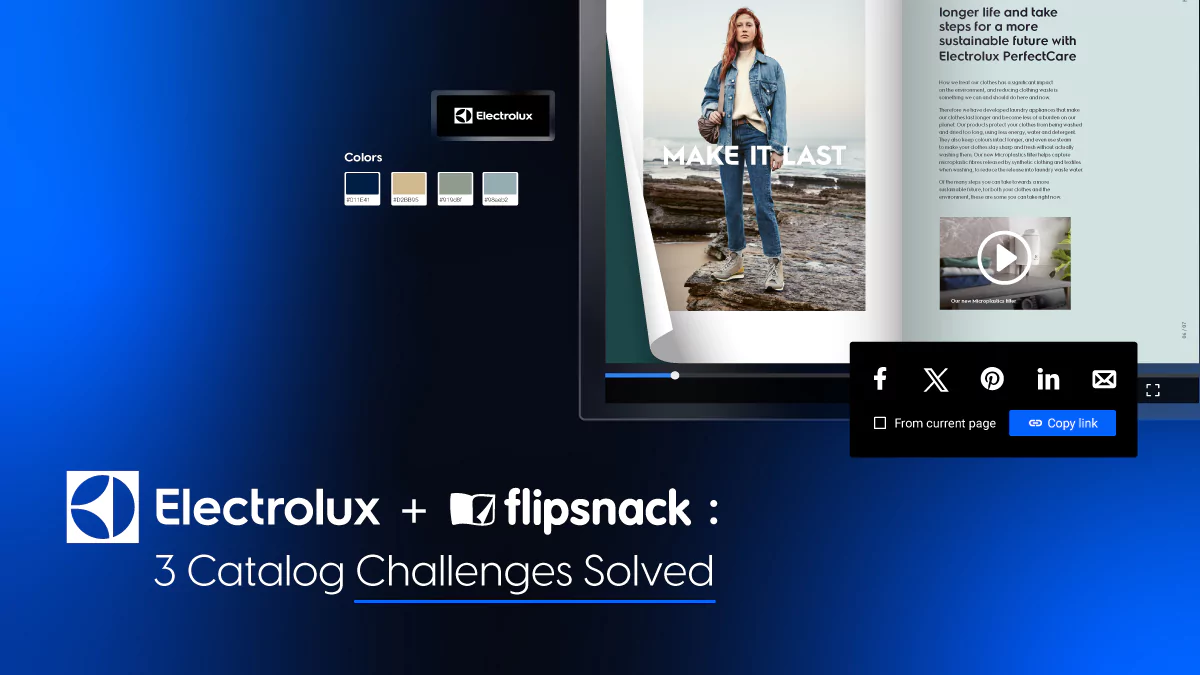E-catalogs. Your guide to creating electronic catalogs
Last updated: Feb 27th, 2025
Creating electronic catalogs, also known as e-catalogs and digital catalogs, isn’t just about digitizing content. It’s about streamlining workflows and driving measurable sales growth. Yet, many retail, wholesale, and marketing teams struggle with cumbersome catalog creation processes, a lack of real-time updates, limited customization options, and disconnected sales channels.
At Flipsnack, we understand these intricate pressures. Our platform was specifically developed to offer interactive shopping experiences, real-time updates, seamless integrations, quick sharing options, and the ability to track performance.
From rich media and interactive elements to seamless sharing and performance tracking, digital catalogs provide a competitive edge. However, creating an effective e-catalog requires strategic planning and best practices.
In this article, we’ll explore the essential steps to creating high-performing electronic catalogs that meet modern demands.
Table of contents
- But why choose Flipsnack as your e-catalog solution?
- The basic elements of a standard e-catalog
- Benefits of implementing e-catalogs for enterprises
- Design best practices for engaging e-catalogs
- How to create an e-catalog in Flipsnack
- Frequently asked questions about electronic catalogues
- Embrace the power of e-catalogs in your retail & wholesale business
First, let’s start with the basics.
An electronic catalog (e-catalog) is a digital, interactive publication that showcases products or services in an organized, searchable format, often with multimedia elements like images, videos, and links. Businesses use e-catalogs to streamline sales, enhance customer engagement, and simplify online shopping. Unlike static PDFs, modern e-catalogs allow real-time updates, interactive navigation, and direct purchase options, making them a powerful tool for digital marketing and e-commerce.
Businesses use them to enhance customer engagement, simplify product discovery, and drive conversions through embedded videos, shopping features, and real-time updates. With integrations into CRMs and e-commerce platforms, digital catalogs make B2B sales and marketing more efficient.
But why choose Flipsnack as your e-catalog solution?
Choosing the right digital catalog maker isn’t just about quickly converting your PDF document into a digital and flippable catalog. It’s about finding a platform that aligns with your business goals, integrates seamlessly into existing workflows, and enhances customer engagement while driving results.
Flipsnack is built for retail, wholesale, and marketing businesses. We offer a secure and fully customizable platform that simplifies catalog creation, enhances customer engagement, and increases sales.
Here’s why you should choose Flipsnack for your retail or wholesale business:
- Interactive elements: Videos, photo slideshows, links, buy buttons, shopping lists, etc.
- Customization options: Easy-to-use templates and advanced branding capabilities
- In-depth statistics: Detailed analytics to track customer interaction and catalog performance.
- Easy publishing & updating: Quick content updates, catalog automation, and simplified management.
Whether your team needs to create catalogs from scratch, update product listings in real-time, or integrate shopping features, Flipsnack provides the flexibility and control required for marketing and sales operations.
Beyond the visually appealing e-catalog’s design, Flipsnack transforms them into powerful conversion tools. With advanced analytics, e-commerce integrations, and interactive shopping lists, marketing and sales teams gain deeper insights into customer behavior, streamline order management, and improve buying experiences. Plus, with Zapier, Shopify, and Slack integrations, your catalogs don’t just showcase products – they become an essential part of your digital sales ecosystem.
The basic elements of a standard e-catalog
- Product name
- Product photo
- Short description
- Specifications, sizes, delivery info, discounts, technical info
- Benefits of the product
- Price
- Buy buttons/ links for easy shopping (or shop addresses if the products are sold through retailers)
Product name
In both regular and e-catalogs, the product name is crucial as it serves as the primary identifier for each item. It should be clear, concise, and descriptive to help customers easily recognize and understand the product. A catchy and informative product name can grab customers’ attention and interest, encouraging them to learn more about the item.
Product photo
The product photo has the purpose of visually representing the product. Similar to the product name, it should captivate the shopper’s attention and create an interest to explore the product more. The photos should be of high quality, so make sure you invest in the best camera for product photography. But most importantly, the photos should accurately represent the product. Through Flipsnack, you could even include a photo slideshow displaying the product from multiple angles, offering as much information as possible.
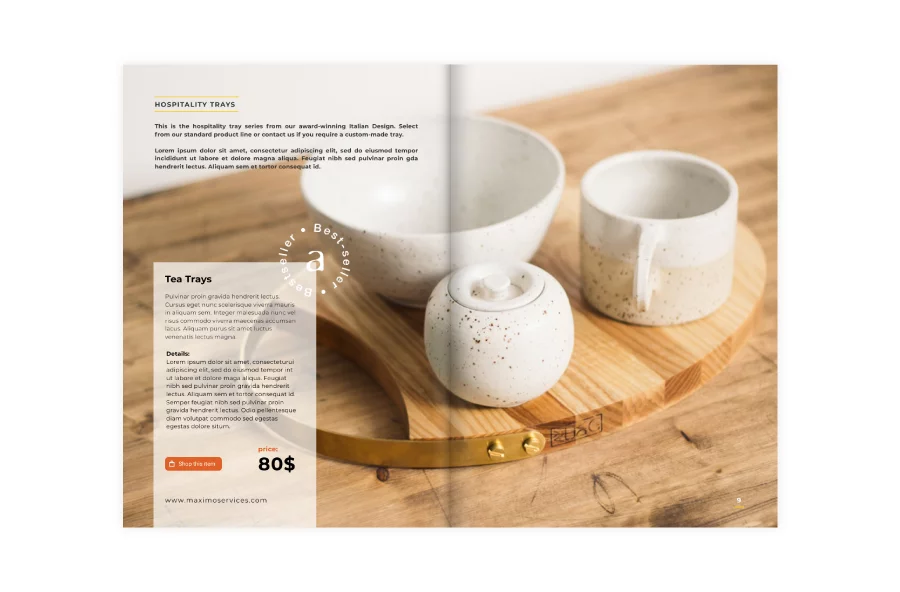
Short description
A brief description offers a condensed overview of the product’s main characteristics, advantages, and unique selling points. It should highlight the most important aspects that differentiate the product from competitors. A well-written brief description is key to grabbing customers’ attention, encouraging them to keep reading, and quickly summarizing the product’s standout features. Leverage a tool like Axios HQ text summarizer to come up with effective summaries highlighting the features.
For added accessibility, consider incorporating a professional voice-over to make the description more engaging for all audiences.
Product information
This section should provide detailed information about the product: specifications, sizes or dimensions, delivery options, discounts (if available), and technical information.
Basically, any piece of information that could be relevant to the customer.
If your product is particularly complex, you could also include information on how to use the product in this section; for example, instructional videos or step-by-step product guides can help simplify the product for each potential customer. For example, you could create a guide to troubleshooting the product app using a screen recorder.
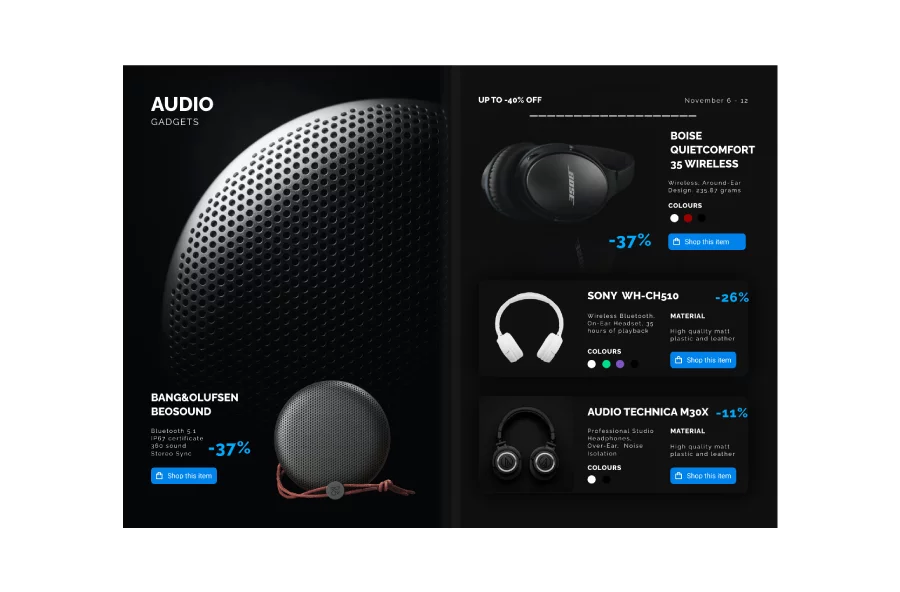
It’s important to provide this information as customers frequently seek it to make informed buying decisions. By adding clear and comprehensive product details, you ensure customers have all the necessary information to determine whether the product meets their needs or preferences.
If not, they might continue browsing and searching for another product that might meet them. But by not adding this information, you risk driving your customers away from the beginning.
Product benefits
It’s important to emphasize the product’s advantages to convince customers of its significance and relevance to their needs. While the previous part focused on specifics and technicalities, this part should present how the product solves a pain point, fulfills a desire, or enhances the customer’s life. By clearly defining the benefits, you help your customers envision how the product suits their needs, which could encourage them to consider buying the product.
Price
The price is one of the most important pieces of information to display in an e-catalog. It allows your customers to quickly determine the value and affordability of the product. Like the image, the pricing information should be presented plainly and transparently. If there are any variations based on sizes, materials, or colors, display them. If there are discounts, display them. As mentioned, prices can often change, so updating your catalog with the latest price information is important.
A customer might browse multiple catalogs at once, and it could be helpful for customers to see the prices displayed. This allows them to make informed decisions and compare prices if needed.
Buy buttons
By adding buy buttons in your e-catalog, you simplify the shopping process for your customers. Whether we are talking about connecting your catalog with an online shop such as Shopify or including a shopping list that customers can use to email you their orders, buy buttons are beneficial.
Instead of having to browse through your catalog, then to your website, and on and on and on, a buy button allows customers to place orders directly from the catalog. Cutting a few steps from the purchasing process could increase your sales.
Adding these elements to your e-catalog gives your customers essential visual and written information and convenient shopping options. Each element improves the catalog’s overall quality, capturing the customer’s attention and helping drive sales.
Benefits of implementing e-catalogs for enterprises
Before we get into the specifics and best practices when creating an e-catalog, let’s see why you should use them in the first place.
These are the main benefits of using e-catalogs for your business:
- Streamlined catalog creation
- Easier way to reach your audience
- Improved product discovery journey
- Branded electronic catalogs
- Real-time catalog updates
- Increased sales via e-catalog orders
- Access to in-depth catalog statistics
- Reduced costs
Let’s take a look at each of them one by one:
1. Streamlined catalog creation
Flipsnack is known for its professional automation capabilities when it comes to digital catalog making. Retailers and wholesalers can use our product catalog generator to easily import their product spreadsheets and choose a template for displaying their products. Our software will automatically generate the catalog and map the products in seconds.
Another way to streamline the creation process is through automation. With Flipsnack’s AI enhanced catalog maker, you can prepare a spreadsheet of all your products, connect it to a smart template, and populate the e catalog with a simple drag and drop.
Another advantage of electronic catalogs is the ability to save templates for future use. Instead of starting from scratch each time you create a new catalog, you can start with a professionally designed catalog template. You can also lock elements on page, assuring consistency in design and branding.

2. Easier way to reach your audience
Perhaps one of the main advantages of an e catalogue is its convenience and accessibility. Unlike their physical counterparts, digital catalogs allow businesses to reach their audience 24/7. Customers can access your e-catalog anytime and anywhere with just an internet connection. Also, unlike traditional catalogs, which require distribution, digital catalogs offer many sharing options.
You can share them through email as periodic newsletters, messaging apps, social media, or by embedding them directly on a website. Sharing does not need to come exclusively from you; your customers can also share catalogs with others more easily.
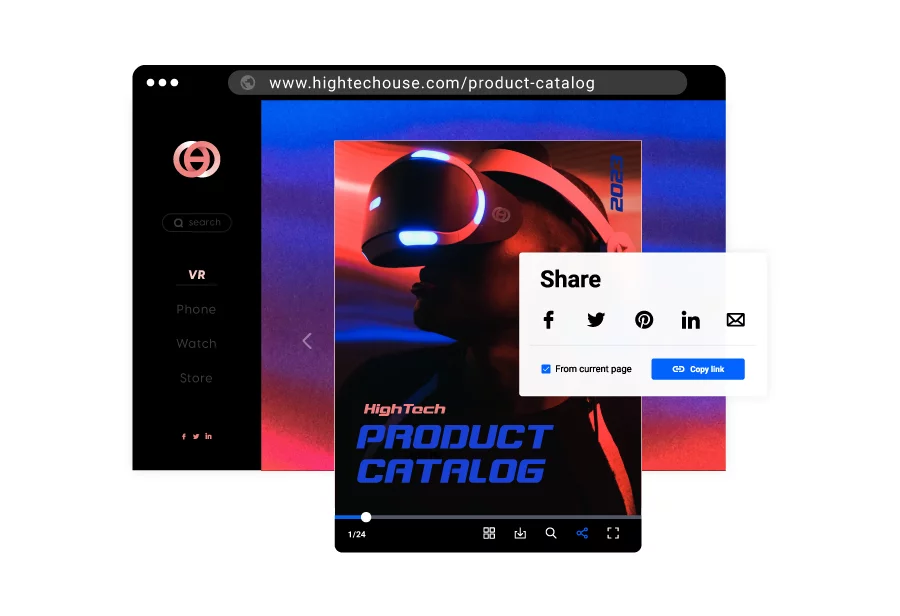
Besides offering a plethora of sharing options, e-catalogs are easily accessible through smartphones, tablets, or computers, allowing customers to browse and engage with products anytime and on any device.
3. Improved product discovery journey
An electronic product catalog is great for product discovery. It is much easier for a seller to highlight products and make customers aware of specific products through a digital catalog than on a website or paper catalog. The customer can get “lost” while browsing a website, and a paper catalog lacks the engagement of a digital catalog.
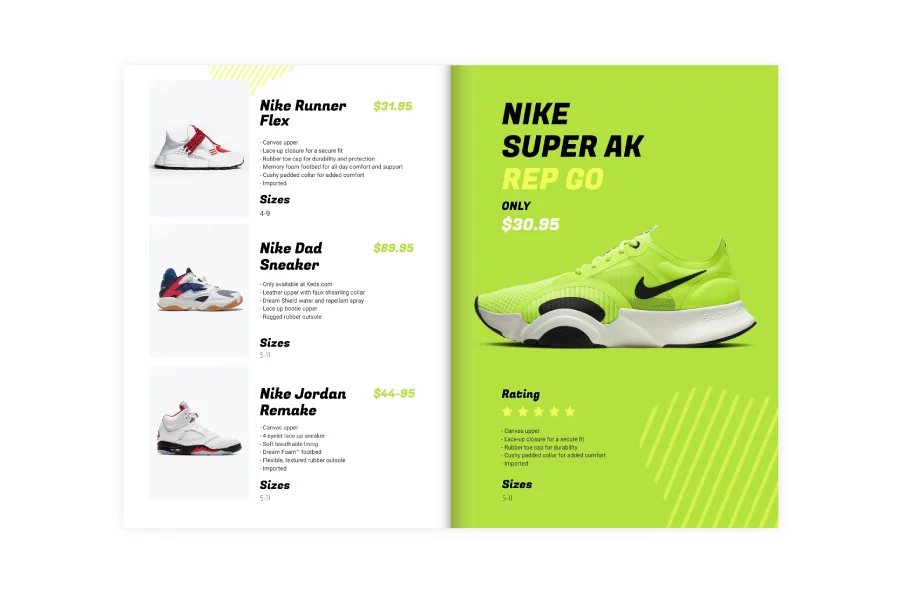
An e catalogue can carry more information than a traditional one. So besides placing products strategically on the page, the products can be accompanied by all the necessary information: texts, images, and even videos.
4. Branded electronic catalogs
A strong brand presence doesn’t stop at your website. It should extend to every touchpoint, including your electronic catalogs. With Flipsnack’s branding capabilities, businesses can create fully on-brand digital catalogs that reinforce their identity at every level. From custom logos, brand colors, and typography to URL personalization and white-labeling, every catalog remains a seamless extension of your company’s image.
For enterprises requiring a branded digital experience, Flipsnack ensures that catalogs don’t just look professional, they feel like an integrated part of your marketing ecosystem. Flipsnack provides the customization and control needed to maintain a consistent, polished brand experience across all channels.
5. Real-time catalog updates
Traditional catalogs might become outdated as soon as they reach their audience. Prices could change, products might no longer be available, or the catalog might contain unnoticed errors. In this case, you either make the changes, which takes time and money, or you leave the catalog as it is.
Updating an electronic catalog is a much simpler process. All it takes is to make changes under its original link, and the information is updated in real-time. This means that you can update your catalog with new discount codes or coupons, products or promotions without spamming the audience for every change you make.
6. Increased sales via e-catalog orders
Switching to e-catalogs isn’t just about modernizing your content. It’s about increasing sales and driving conversions. Digital catalogs make ordering easier with interactive product pages, clickable shopping lists, and direct checkout links, removing friction from the buying process. Customers can explore products seamlessly, compare options instantly, and place orders with just a few clicks, leading to faster decision-making and higher purchase rates.
With Flipsnack’s interactive catalog features, businesses can create engaging, shoppable experiences that turn browsing into buying. Without shopping list features, customers can easily place in-catalogs orders that will notify business owners via email or WhatsApp. We also offer flexible checkout options for purchases like quotes and preorders, wishlists, shopping links and buy buttons that will direct customers to your webshop.
Whether embedding a catalog on a website, sharing it in email campaigns, or integrating it with an e-commerce platform, Flipsnack ensures every digital catalog works as a powerful sales engine that drives revenue growth.
7. Access to in-depth catalog statistics
E-catalogs made through Flipsnack, have built-in analytics tools that allow businesses to measure the performance of their catalogs. Page views, interactions, and average time spent on the page provide valuable insights into the effectiveness of an e-catalog.
By analyzing this data, businesses can collect valuable insights into customer behaviors and preferences. They can see which products generate the most interest and understand customer buying patterns.
This allows them to make data-driven decisions and adjust their catalogs. Do customers spend more time on specific pages? Why? What makes them unique? Do customers close the e catalog after a couple of minutes? Why? Simply put, analytics lets one see what works and what doesn’t.
And using this information hopefuly leads to more effective product discovery and increased sales.
8. Reduced costs
An e catalog can help your business save money because the costs associated with publishing are greatly reduced. No money is spent on printing, shipping, or updating your catalog, and no time is wasted ensuring the catalog is 100% mistake-free (which is almost impossible).
This allows businesses to allocate their budgets and efforts to other priorities. Using electronic catalogs only involves designing the catalog, sharing it, and updating it when necessary.
And given that companies spend a lot of money on printing, going paperless is a great solution.
Now that we are done with the benefits let’s look at what you should include in your e-catalog.
Design best practices for engaging e-catalogs
With the basic elements of an electronic catalog out of the way, let’s look at some e-catalog design best practices.
Tailor the e-catalog according to your brand
When creating your e-catalog, it is always essential to keep the target audience in mind and design it based on their likes and expectations. However, one thing you should not sacrifice is brand identity. Creating an e-catalog that aligns with your brand’s identity is necessary, as it allows you to create a cohesive visual representation.
Your e-catalog, similar to other aspects of your business, should contain your brand elements: colors, fonts, logo, and typography. It should have an overall style that truly represents your brand values. By repeatedly using your brand elements throughout the catalog and maintaining a consistent style, you will reinforce brand recognition.
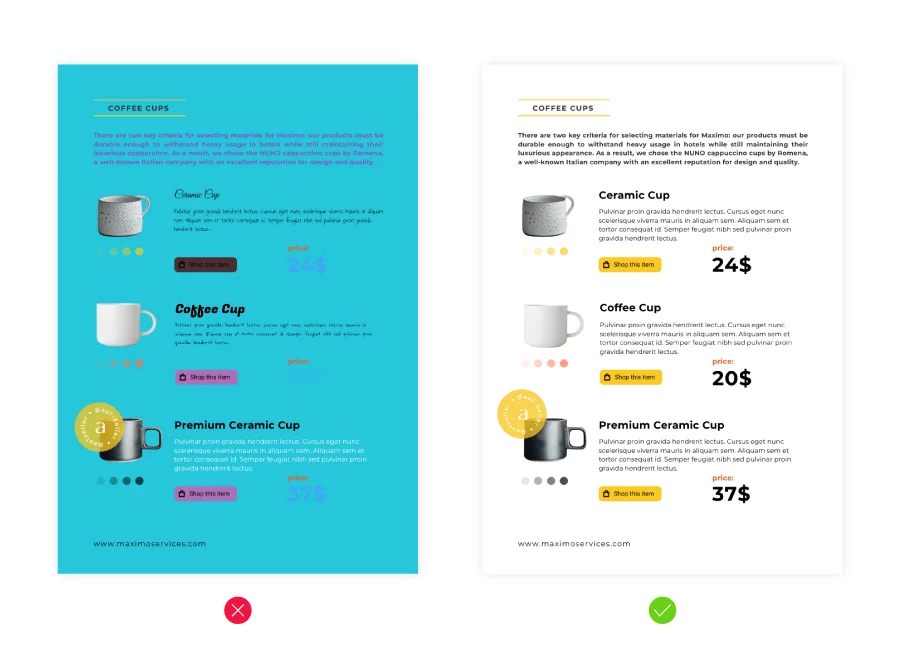
If you tailor the e catalog design to your brand, you consolidate a visual identity and create a connection between the catalog and your other brand materials. Simply put, your catalog will inspire trust, as it will tell your brand story and be directly associated with your company. On top of that, a catalog with a consistent style will look better than one that is all over the place. It will make the browsing experience more enjoyable.
Avoid clutter in your electronic catalogs
A cluttered e-catalog can overwhelm the customer, making focusing on a single product almost impossible. The train of thought might be “the more products, the better” since customers have more items to choose from, but it can actually be counterproductive. In the end, because of the clutter, products might get overlooked.
Instead of cluttering the catalog, using ample white space and having a well-structured clean layout is advisable. Each page should be well thought out: a clear hierarchy, with the most important products taking the main spot. As mentioned, products should draw attention, and avoiding clutter is one way to do it.
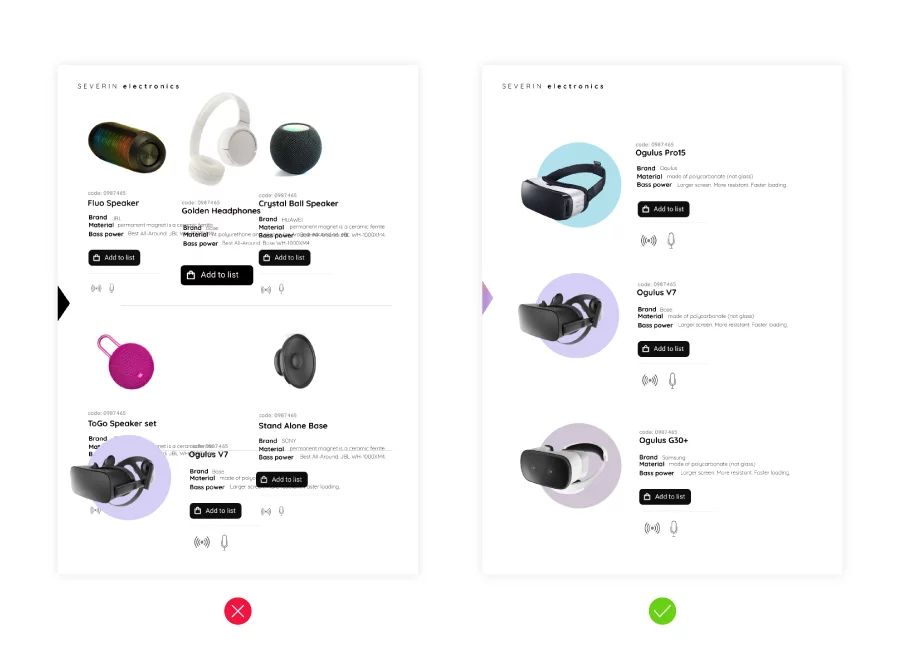
The catalog should be simple and clear. Pleasant to the eye and easy to navigate. It should never be overcrowded with too much visual or textual information.
Use professional & high-quality images
For any e-catalog to be impactful, it must contain high-quality product images. The images should be sharp and represent the product details accurately. Images are the first thing a customer sees when opening a catalog. It draws attention to the product, and it can be confidently said that they are an important factor influencing purchase decisions.
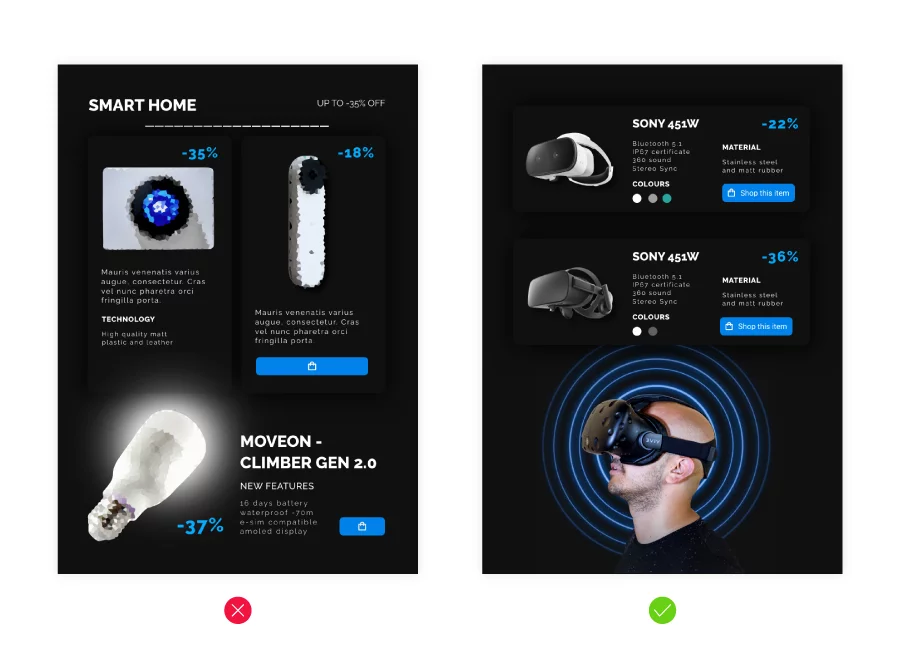
As I mentioned, it should represent the product accurately because there is nothing more annoying for a customer than to view a product and get something completely different instead. If something like that happens, you can rest assured that the customer will not return.
Avoid busy backgrounds in electronic catalogues
This is similar to avoiding clutter in your e-catalogs, but it is related to the background. It’s important to keep the focus on the product rather than the background; to avoid clutter and distractions in your catalogs. Using busy backgrounds can take away from the product and draw attention in the wrong direction. Also, a catalog with busy backgrounds can be difficult to browse.
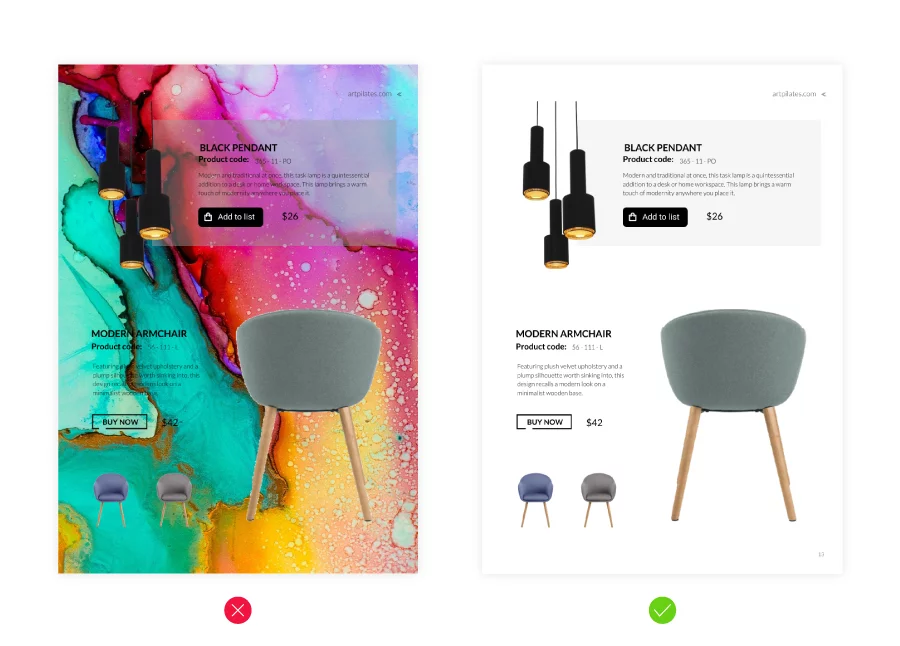
A simple background works much better. It is better to use neutral background colors that complement the product, not work against it.
Place the content properly
The placement of the text in your e-catalog is very important because it affects how easy it is to read and how visually appealing it looks. For the best readability and user experience, the text should always be placed either below the image, or to the left, based on your catalog’s layout.
Placing the text either below or to the left of the image makes it much easier for customers to associate the text with the image and the product. As a result, it makes it easier for them to analyze and understand the product. It’s not just the standard practice. It’s also how people mentally associate the text/product info with the image.
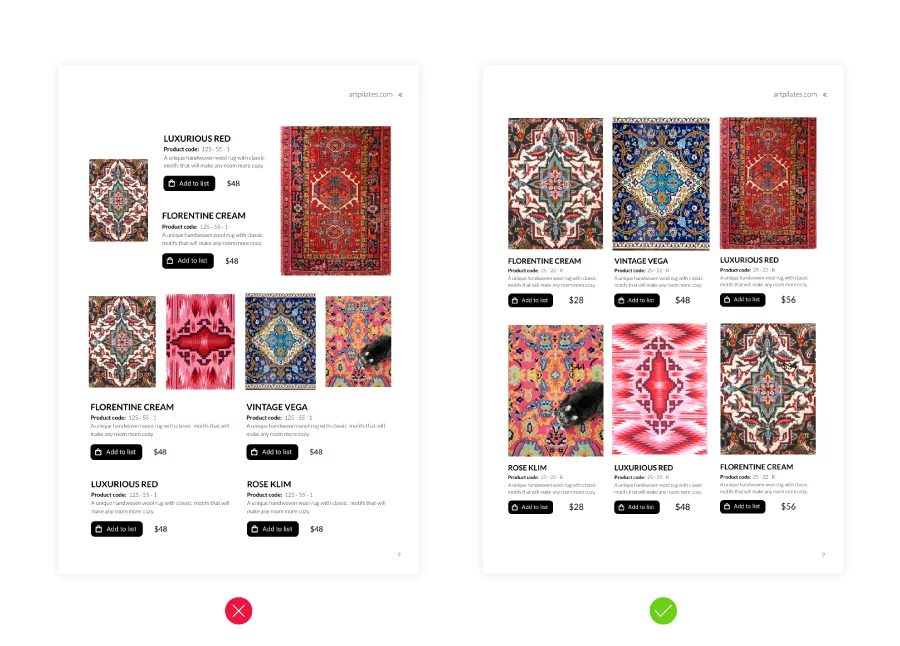
Catalog typography is also important here: line spacing, proper fonts, and font size can do wonders regarding readability. By being consistent with the placement of the copy and with its typography, the catalog will have a more professional look.
By using these e-catalogue design principles, you will create a user-friendly and visually appealing catalogue. A well-designed catalog improves engagement, properly showcases your products, and increases conversion rates.
How to create an e-catalog in Flipsnack
We have discussed the benefits of an e-catalog, its basic elements, and some design principles. But what if you want to create an e-catalog by yourself based on these guidelines? Flipsnack is your solution. Here’s how easy it is to create a head-turning e-catalog.
- Upload your PDF, start from scratch or use a template
Flipsnack is known as the fastest PDF-to-flipbook converter on the market, so simply upload your existing PDF to Flipsnack and convert it into a digital catalog in seconds. Additionally, you can start the process from scratch in our Design Studio or choose a professional catalog template.
- Add images, descriptions, and product information
Once your PDF is uploaded, add high-quality images and product details such as name, description, price, size, materials, etc. To finish this process faster, use our product catalog generator or automation feature and save time. Simply connect your data source (CSV, XSLX, or Google Spreadsheet) and connect it to Flipsnack.
- Customize and brand your e-catalog
Enhance your electronic catalogues with interactive elements such as videos, photo slideshows, product tags, and even include a shopping list feature to allow customers to send orders directly from the catalog. Don’t forget to make the e-catalog on-brand by adding your company’s branding elements like logo, color palette, and font style.
- Share your electronic catalog instantly
If you want to expand your electronic catalog’s reach, enable Flipsnack’s AI accessibility solution and enable screen readers to easily identify the content within your catalog. Readers will then be able to navigate through each element using their keyboard and successfully understand what products you’re selling.
After you publish the digital catalog, share it publicly via email, link, QR code, or even embed it on your website to provide instant customer access and maximize conversions. Hence, using tools like Nostra AI (read Nostra AI review here) can help you achieve that effortlessly. However, if you first need to share it privately with stakeholders or managers to get their approval on some aspects, send it via a password-protected link or share it via email but only with specific email addresses.
- Measure the electronic catalog’s performance
With the electronic catalogue shared, all there is left to do is see how well it performs. Flipsnack enables businesses to check statistics such as interactions, views, downloads, average time spent, devices, locations, and more. Remember, if there are certain things you want to modify, then you can easily do so, and the content will be updated in real-time – without the need to resend the link.
Leverage these statistics to understand your customers’ behavior when interacting with your catalogs and optimize your content accordingly.
Frequently asked questions about electronic catalogues
To personalize e-catalogs for different audience segments, utilize data analytics to understand customer preferences and behaviors. Tailor content, product recommendations, and offers based on this analysis. Segmenting your audience allows for targeted messaging, which can significantly increase engagement by presenting relevant options to each group.
Advanced features for e-catalogs include augmented reality (AR) views of products, video demonstrations, interactive elements like quizzes or polls, and chatbots for instant customer service. These technologies can make e-catalogs more engaging and informative, providing a richer user experience that encourages longer interaction times and deeper exploration.
Promoting e-catalogs effectively across digital platforms involves leveraging social media, email marketing, and SEO. Use targeted ads on platforms where your audience is most active to direct traffic to your e-catalog. Collaborating with influencers or other brands can also broaden your reach. Additionally, optimizing your e-catalog for search engines and using keywords relevant to your products will help attract organic traffic.
Yes, people still order from catalogs, but the shift has moved from print to digital catalogs. Modern e-catalogs allow customers to browse, compare, and purchase products online with interactive features like videos, clickable links, and shopping lists. Businesses use digital catalogs to enhance customer experience, streamline ordering, and drive e-commerce sales, making them a vital tool in today’s online shopping landscape.
The three common types of online catalogs are:
Product catalogs – Digital catalogs used by businesses to showcase and sell products online, often featuring images, descriptions, prices, and direct purchase links.
Interactive catalogs – Engaging catalogs with multimedia elements like videos, animations, and clickable links to enhance customer experience and drive conversions.
B2B catalogs – Specialized catalogs designed for business-to-business transactions, offering bulk pricing, custom quotes, and integration with procurement systems.
Embrace the power of e-catalogs in your retail & wholesale business
Electronic catalogs have become essential for businesses looking to increase sales and improve customer engagement with ease. As we’ve discussed, handling complex catalog management solutions is no longer an option.
Flipsnack is the right digital catalogue maker for retailers, wholesalers, and marketers to easily create electronic catalogs with real-time updates, catalog automation capabilities, and simplified tracking.
We’ve already covered the many advantages Flipsnack’s digital catalogs offer and how they can become your next powerful sales enablement tool. So, now that you know what makes an effective e-catalog and the best practices for creating one, why not take the next step? Upload a PDF and start designing your digital catalog today!