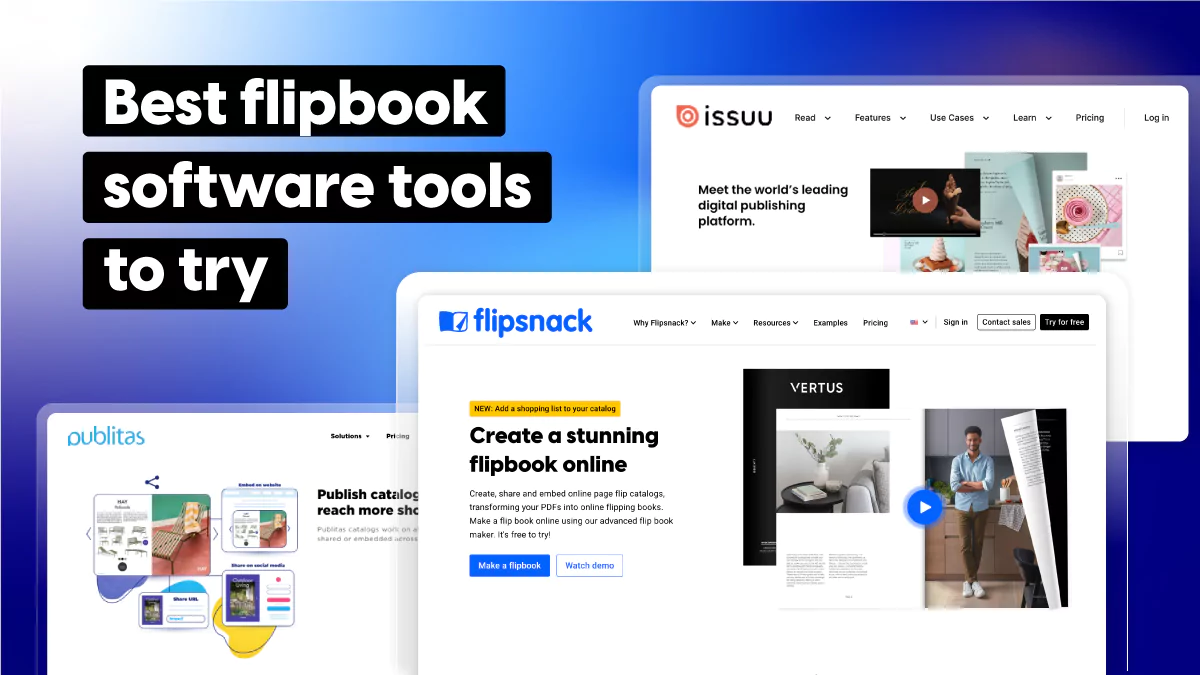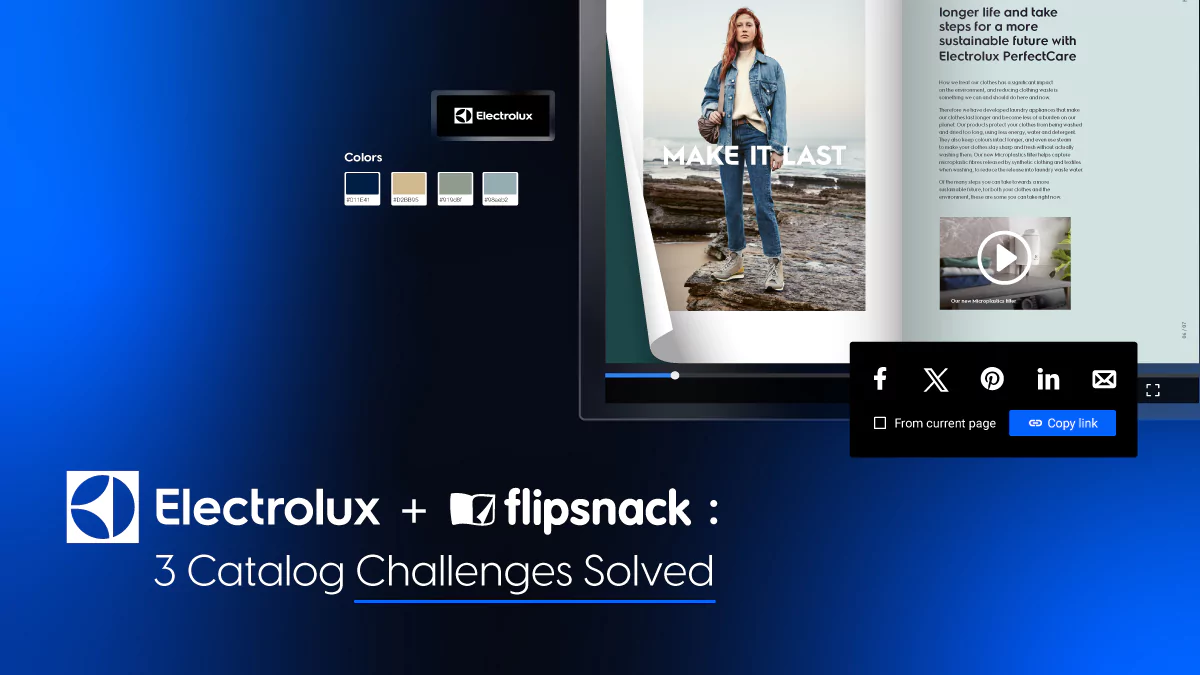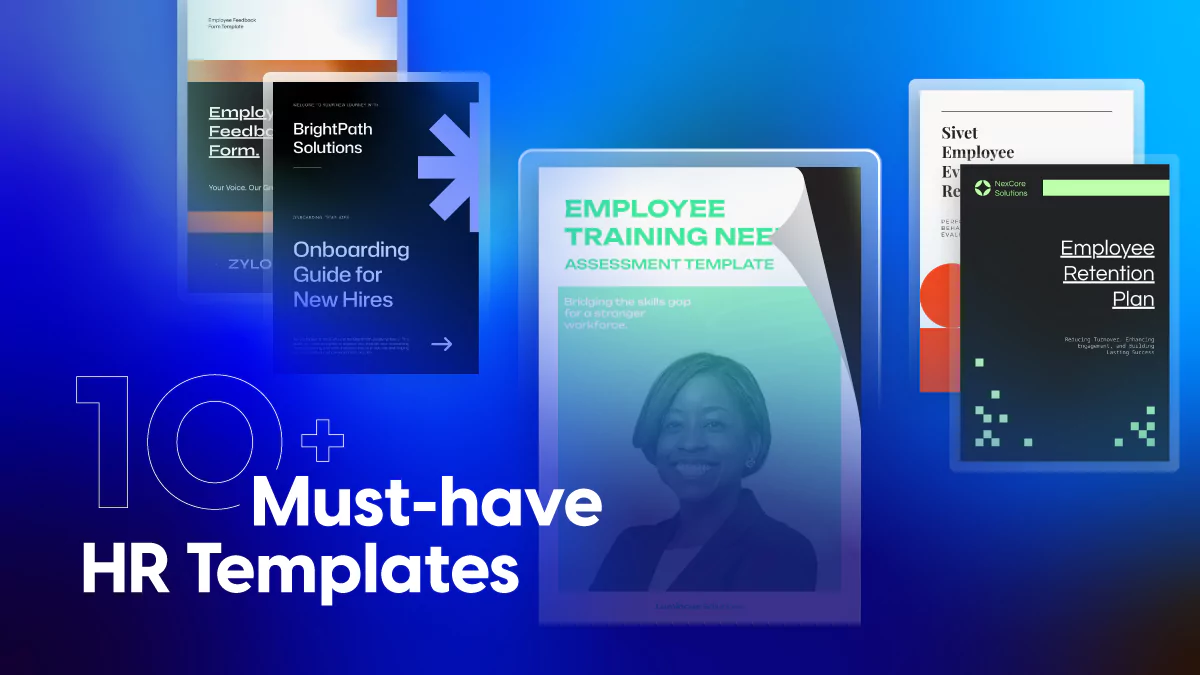Best Flipbook Software on the Market – 8 Fastest Tools Compared
Last updated: April 29th, 2025
When searching for the best flipbook software or the most reliable digital flipbook maker, it’s not just about finding a tool that can convert PDFs into interactive flipbooks. It’s about discovering a flip page software that combines speed, customization, and performance—while also offering intuitive features that elevate your digital publishing efforts.
Whether you’re a marketer, educator, designer, or business owner, your audience expects modern, flipping book software experiences that go beyond static documents. A PDF to flipbook creator can transform ordinary PDFs into engaging, page-turning experiences that captivate readers and reinforce your brand’s professionalism.
Investing in the best flipbook app isn’t just a tactic for the big players, but a strategic advantage. From interactive catalogs and reports to magazines and portfolios, flipbooks offer a dynamic way to present content across devices.
In this guide, we’ll cover eight of the best flipbook software programs available right now, including industry favorites like Flipsnack, Publitas, and Issuu. But first, we’ll walk through what a flipbook is, how a digital flipbook software solution works, what features to expect, and why understanding flipbook pricing matters before choosing the right platform.

Table of contents
Historically, a flip book is a small booklet with drawings whose pages change gradually. When flipped in quick succession, the drawings on the pages turn into animations. Today, when we talk about flipbooks, we refer to digital representations of content materials that users can interact with just as they would—or even better than—with the physical versions.
A digital flipbook allows you to convert static PDFs into dynamic, flippable content that’s accessible online across all devices. Most digital flipbook tools use a PDF to flipbook converter to transform static files into dynamic, HTML5-powered experiences. Today’s best converters, like Flipsnack’s, are fast and scalable—capable of turning thousands of pages into interactive publications in minutes.
With the help of flipbook software, users can embed videos, add links, track analytics, and create engaging publications such as brochures, product catalogs, magazines, reports, and even internal documents.
Used by professionals, marketers, and businesses worldwide, digital flipbook software has become the best way to publish content online, combining interactivity, accessibility, and style. Whether you need a PDF flipbook creator for business, education, or personal branding, these tools offer a modern, professional edge over traditional formats.
8 digital flipbook software tested and compared
Now that we understand the significance of a PDF to flipbook converter, let’s dive into the interesting part of comparing the fastest converters on the market. We’ll explore each one individually and talk about their main features, prices, and who they are suitable for.
1. Flipsnack
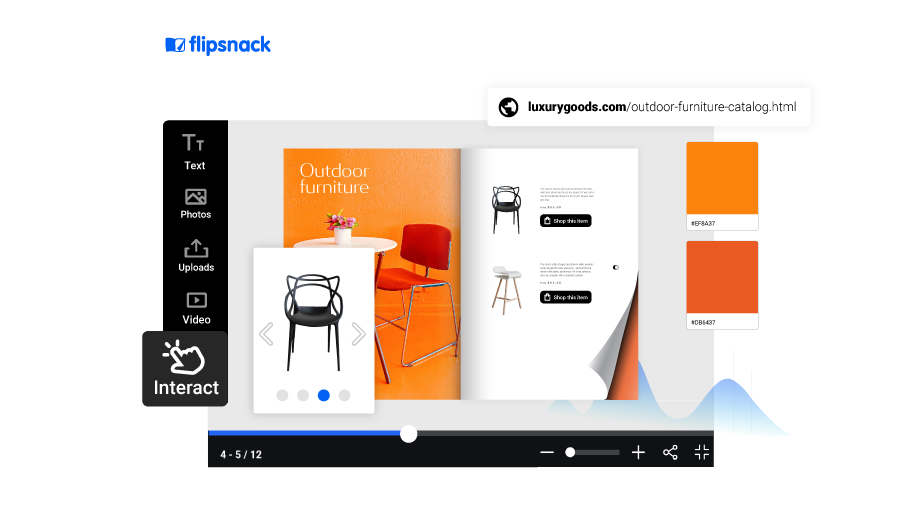
Flipsnack is currently the fastest tool to convert PDFs into flipbooks on the market. It’s an intuitive online platform that allows you to effortlessly create, publish, and share interactive digital content such as product catalogs, magazines, internal communication documents, and more. What sets Flipsnack apart is its astonishing interactive features and its ability to automate the production process of product catalogs.
Main Features
- Design tool – Flipsnack is not just another PDF to flipbook converter. The Design Studio offers you the chance to create interactive publications with ease. Even if you don’t have a PDF document, you can start from scratch or use one of the many templates available and customize them to your liking. The process is simple and intuitive.
- Advanced interactivity – You can include interactive elements in any document, such as product catalogs, brochures, or internal newsletters; which can significantly improve its attractiveness and engagement. Enrich every page with interactive elements like quizzes, lead forms, product tags, charts, and embedded videos.
- Additionally, include shopping lists in your flipbooks. This makes the selling process more convenient and efficient, both for you and for your customers; as you have access to the list of products they are interested in buying. This list is created directly in the flipbook. And lastly, use Flipsnack as a lead generation tool through customizable lead forms added on any page you want to collect data from readers.
- Automation – You can make product catalogs quickly using Flipsnack’s automation tool. What it does is connect your product catalogs to your pre-existing data sources (CSV, XLSX files, or even Google Spreadsheets). This allows you to automatically populate your product catalogs with items that you would otherwise add manually.
- Integrated analytics that go deeper than page views: clicks on quizzes, forms, buttons, videos, know exactly where traffic is coming from (embed vs. direct) and what devices readers are using. Connect to your marketing stack using GA4 or Google Tag Manager.
Who is it for?
Flipsnack is the ideal solution for any professional looking to create product catalogs, promotional materials, private documents, or sales and training documents. It is best used by medium and large companies, especially those in the real estate, wholesale, and retail industries. Flipsnack facilitates the creation of visually captivating and interactive documents, from property listings and product catalogs to wholesale offers.
Pricing – monthly for a yearly subscription
- Premium trial for 14 days – free. No credit card required
- Starter – $16/month
- Professional – $38/month
- Business – $85/month
- Enterprise – custom pricing
Why choose Flipsnack
Flipsnack is known for its PDF to flipbook converter, which is the fastest in the market. Apart from the converter, Flipsnack provides interactivity, security options, branding, and automation that make it stand out among its competitors. The branding features are particularly useful for medium to large companies, as they enable them to adhere to their brand guidelines. With Flipsnack, companies can apply their branding to every flipbook, customize document links, create branded templates to protect their brand elements, and more. It is also the only flipbook software that ensures your company is compliant to accessibility standards online.
With our AI accessibility solution you can automatically generate alt text summaries for each page of the flipbook to enable the screen readers to identify the content. Readers will then be able to navigate through each element using their keyboard and successfully understand the information included. Explore other useful AI solutions like translating text boxes or entire flipbooks to reach even more diverse audiences through your digital publications.
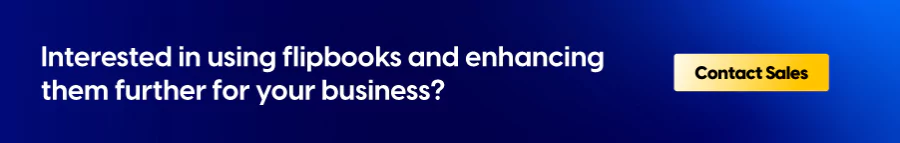
2. Publitas

Publitas is the second fastest PDF to flipbook converter. It is an online publishing platform that allows businesses to create interactive digital catalogs, brochures, and other marketing materials. The platform enables users to transform their PDFs into web-based publications, embed them on their websites, or share them through digital channels. What sets Publitas apart is its checkout solutions—you can shop directly from the catalog.
Main Features
- Product catalog: With Publitas, you can transform your catalogs into important revenue generators. You can turn your static catalogs into dynamic, shoppable digital catalog experiences. And then make use of their checkout solutions. With their ecommerce and WhatsApp integration, Publias allows your customers to shop directly from the product catalog or to make wishlists and send them over to you via WhatsApp.
- Interactivity: You can make your media content more engaging by adding interactive elements. By incorporating clickable shopping hotspots, forms, and other interactive features, you can improve engagement and boost click-through rates.
- Accessibility: Following the WCAG, Accessible Canada Act, and ADA compliance guidelines, Publitas offers you the chance to publish screen reader-friendly content that is fully accessible.
Who is it for?
Publitas caters mostly to the retail industry. It is designed to help retailers and brands digitize their print materials and make them accessible to customers online. The tool is the go-to solution for home decor and fashion retailers.
Pricing – monthly for a yearly subscription
- Premium trial for 14 days – free. No credit card required
- Bronze – $29/month
- Silver – $98/month
- Gold – $396/month
- Custom – requires personal contact
Why choose Publitas
Publitas is a good solution for not only small businesses, but also enterprise users. If you’re looking for an automated solution to create digital catalogs that allow your customers to make purchases directly, then Publitas could be a suitable choice for you. However, it’s worth noting that their plans tend to be the most expensive when compared to the features they offer. So, it’s best to keep that in mind while making your decision.
3. Issuu
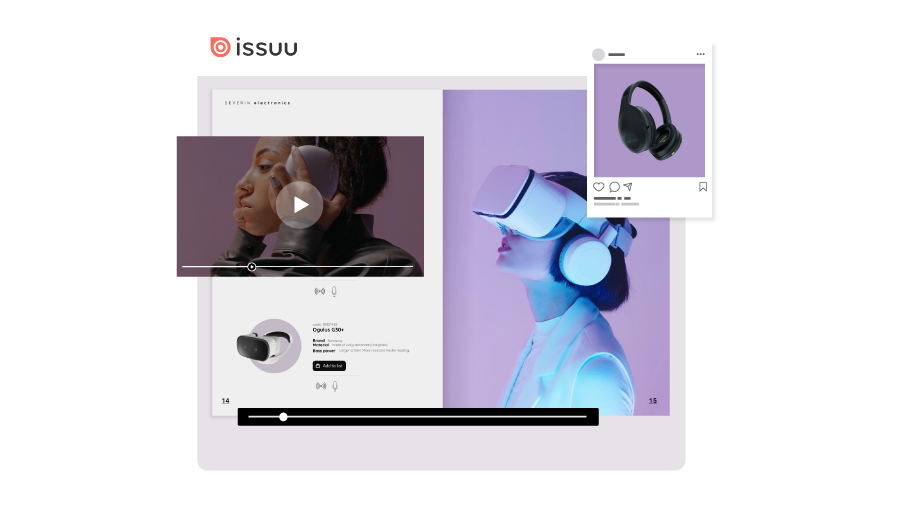
Issuu occupies third place in the run for the fastest PDF to flipbook converter. Just like the tools we’ve already discussed, Issuu is a platform used for digital publishing that enables individuals and businesses to create, share, and explore digital content online. Users can upload their content in the form of PDFs or other formats, and Issuu converts it into an attractive digital format. What sets Issuu apart is that it allows its users, especially those in publishing, to create their own reader base.
Main Features
- Integration with other apps: One of the things that stands out about Issuu is that it has integration with different apps. Although this integration is useful for the user experience, it’s a downside that it doesn’t have its own editor, so you’ll have to use a third-party app, like Canva or InDesign, to create your flipbooks
- Statistics: Analytics is vital for content success, and Issuu’s insights into reader statistics offer a deep understanding of your audience, interactions, and performance. By being able to make real-time data-driven decisions, you can enhance reader engagement, subscriptions, and marketing strategies.
- Interactivity: Issuu allows you to add links to your static PDFs to create interactive materials. Although their interactivity options are limited to only adding links, the app can detect them automatically if they’re correctly formatted.
Who is it for?
Issuu enjoys popularity among a diverse range of users, including content marketers, magazine and catalog publishers, educators, and small businesses. It is particularly popular among real estate professionals, architects, and restaurateurs.
Pricing – monthly for a yearly subscription
- Basic – free
- Starter – $29/month – with a Student discount (free for one year)
- Premium – $98/month
- Optimum – $396/month
- Issuu for team – requires personal contact
Why choose Issuu
If you’re a publisher looking for exposure, then Issuu is a valuable tool for you. By hosting a community of readers, Issuu provides an easy and convenient way to access digital content. Not only that, but the tool also has the ability to generate short-form SEO-friendly content from your flipbooks. This will help you reach an even wider audience for your published content.
4. FlippingBook
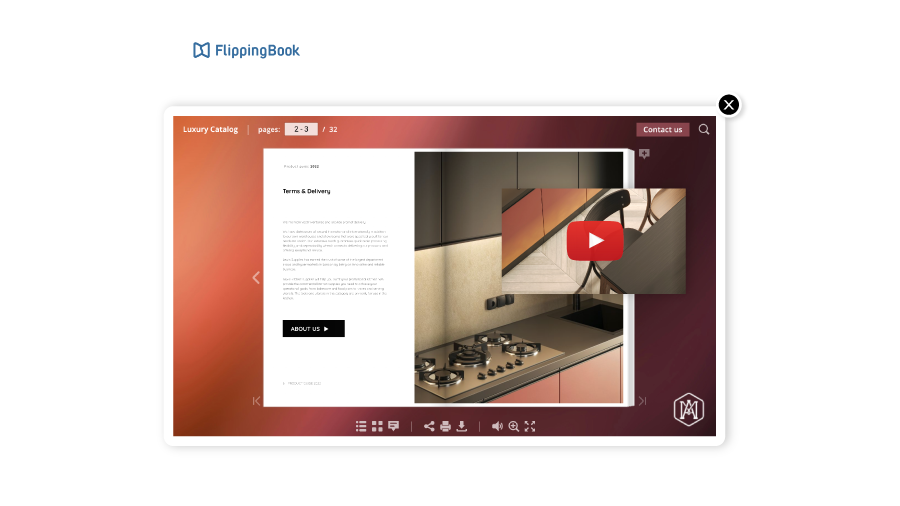
FlippingBook is another flipbook software that does pretty much everything the ones we’ve discussed so far do, as you will see when we discuss their main features. What sets it apart from the competition, though, is its price point and its Zapier integration – more on this below.
Main Features
- Sharing & embedding: FlippingBook simplifies sharing PDFs in an engaging, user-friendly format. PDFs can be easily sent via links, shared on social media, or embedded into websites.
- Content protection: You can safeguard your sensitive PDFs by converting them into secure HTML5 flipbooks. These flipbooks are not only visually appealing and interactive but also offer safe sharing options. You can choose from password-protected PDFs for secure sharing or limit PDF embedding to your website for added protection.
- App integration: Either through API or through Zapier, you can connect FlippingBook to other apps you may be using. For instance, you can collect leads through the lead forms in your flipbooks and then use Zapier to automatically add the collected data to a Google spreadsheet.
Who is it for?
FlippingBook provides services to medium-sized companies that are looking for a robust solution. Designers, marketers, and business owners alike can benefit from this versatile platform.
Pricing – monthly for a yearly subscription
- Premium trial for 14 days – free. No credit card required
- Lite – $17/month
- Starter – $41/month
- Optimal – $82/month
- Advanced – $164/month
- Team – $224/month
- Enterprise – requires personal contact
Why choose FlippingBook
FlippingBook is an easy-to-use software that is truly for everyone. If you only have a small budget to cover basic needs, it can take care of that. Of course, it also has more expensive plans, but the features included are scant compared to what the competition has to offer for the same plans.
5. FlipHTML5
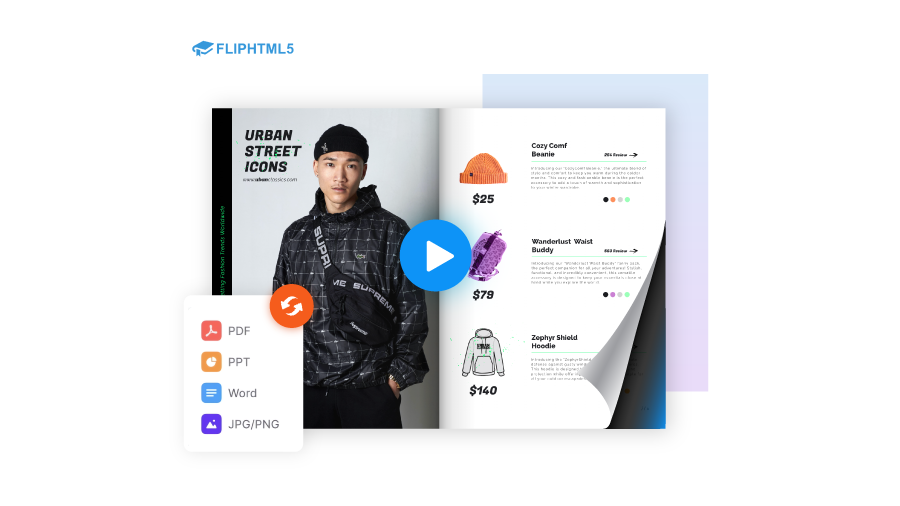
FlipHTML5 may not be the most advanced PDF converter available, but it is still one of the most popular digital publishing platforms. It enables users to transform their static PDF files into interactive flipbooks, such as magazines, brochures, and catalogs, with ease, just like all the others we’ve seen so far. What sets FlipHTML5 apart is its monetization feature that’s seamlessly integrated.
Main features
- Branding: FlipHTML5 allows you to create personalized flipbooks that align with your brand. You can customize key elements like the background, logo, and URL to ensure your publication reflects your brand identity.
- Monetization: Its app has a feature that enables you to sell books directly on its platform without needing a third party. Additionally, you can accept payments directly through the app. And you can generate revenue by displaying ads in your publications, thanks to their integration with Google AdSense.
- Statistics: You can track how your digital publications are performing and gain valuable insights using their built-in stats and G4 integration. These are valuable tools that will help you improve your content strategy.
Who is it for?
FlipHTML5 serves a diverse user base, catering to businesses seeking lead generation and product promotion, as well as those looking to sell subscriptions. Marketing agencies, educators, and publishers can benefit from the platform’s features.
Pricing – monthly for a yearly subscription
- Free plan
- Pro – $12.5/month
- Platinum – $25/month
- Enterprise – $83.5/month
- Student & Educators, Nonprofit Discount – require personal contact
Why choose FlipHTML5
FlipHTML5 is a good choice if you’re considering selling subscriptions to your flipbooks directly through the platform. Moreover, the price point is considerably lower than that of its competitors, making it an option if you have a limited budget and require basic features.
6. Heyzine
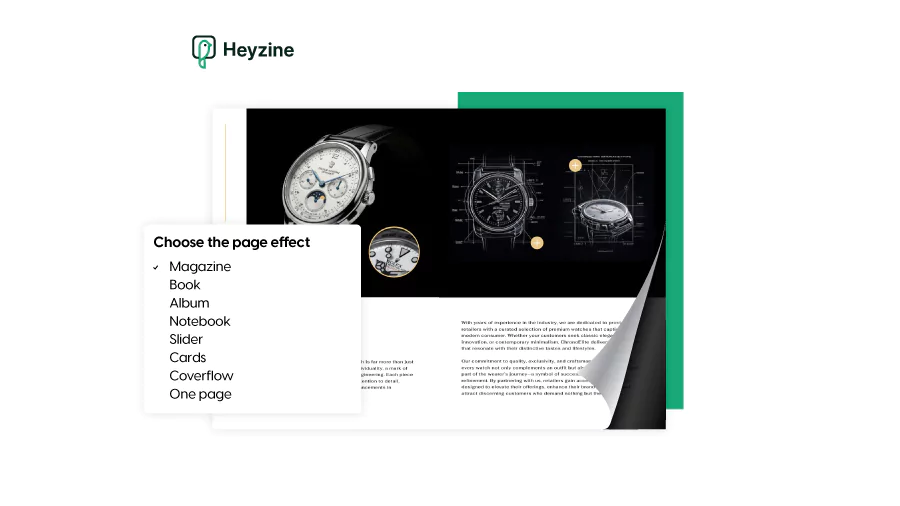
Heyzine is a user-friendly digital flipbook maker designed to turn static PDFs into interactive, professional-looking publications with minimal effort. Known for its generous free plan and intuitive interface, Heyzine has quickly become a go-to choice for small businesses, educators, and marketers who need beautiful flipbooks without a steep learning curve.
Main features:
- Easy drag-and-drop PDF upload and instant flipbook conversion
- Multiple flip effects (classic, slide, cover flow, etc.)
- Custom branding with logos, colors, and background music
- Embed videos, links, forms, and popups into pages
- Offline download options for sharing without internet access
- No ads or watermarks even on the free plan
- Password protection and private sharing options
- Basic analytics for tracking viewer engagement
Who is it for:
Heyzine is ideal for small businesses, freelancers, educators, and nonprofits looking for an affordable, easy-to-use flipbook solution that doesn’t compromise on design flexibility.
Pricing:
- Free Plan: Includes 5 flipbooks with unlimited views, no ads, and basic features.
- Paid Plans: Start at around $4.99/month for unlimited flipbooks, full branding options, and advanced features.
Why choose Heyzine:
If you’re looking for a simple yet powerful flipbook creator with strong free capabilities, Heyzine offers an unbeatable value. It’s perfect for users who want attractive, interactive publications without the complexity or high costs associated with some enterprise platforms.
7. AnyFlip
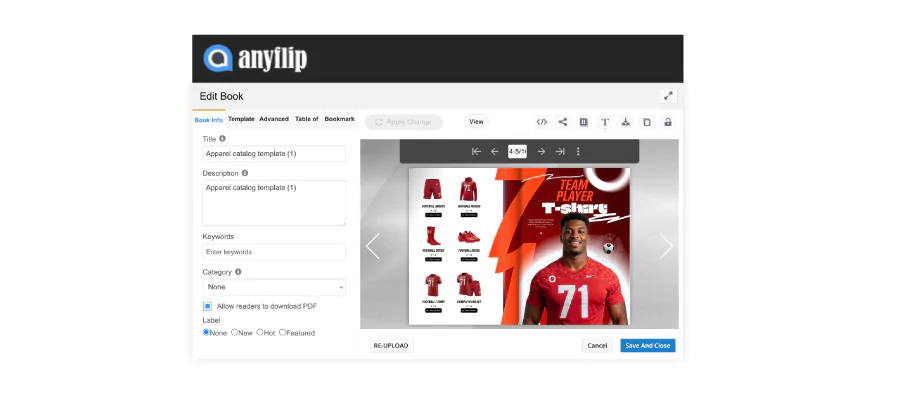
AnyFlip is a versatile digital flipbook software that combines ease of use with a robust set of features. It allows users to quickly convert PDFs into interactive flipbooks while offering a wide range of customization and distribution options—making it a solid choice for businesses and individuals alike.
Main Features:
- One-click PDF upload and conversion to HTML5 flipbooks
- Wide template library and design customization options
- Multimedia embedding (audio, video, slideshows, links)
- Cloud hosting for easy sharing and storage
- Offline publishing for desktop viewing
- SEO optimization tools for better online discoverability
- Password protection and encryption for secure publications
- Basic analytics to track views and reader engagement
Who is it for:
AnyFlip is a great fit for small to medium businesses, publishers, educators, and marketers who want an affordable, flexible flipbook solution that can grow with their needs.
Pricing:
- Free Plan: Includes basic features with watermarked publications.
- Paid Plans: Start at around $15/month for branding removal, advanced interactivity, offline publishing, and enhanced analytics.
Why choose AnyFlip:
AnyFlip strikes a strong balance between affordability and functionality. It’s ideal for users who need a cost-effective way to create professional flipbooks with customizable design elements, multimedia support, and the flexibility to publish both online and offline.
8. Designrr
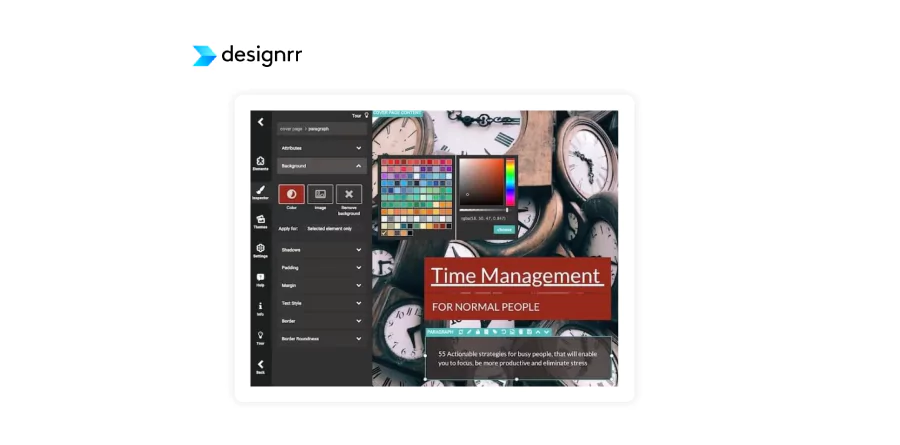
Designrr stands out as a unique flipbook creator that focuses on transforming existing content—such as blog posts, Word documents, or PDFs—into beautiful, interactive flipbooks. It’s especially popular among content marketers and business owners who want to repurpose written materials into engaging digital publications without starting from scratch.
Main Features:
- Import content from blog posts, Google Docs, PDFs, and more
- Instant conversion into flipbooks, eBooks, or lead magnets
- Wide range of professionally designed templates
- Basic interactive elements (video, audio, links, forms)
- Custom branding and style settings for a polished look
- Easy publishing to web, PDF download, or embeddable links
- Collaboration features for teams on higher-tier plans
- Analytics and lead capture forms integration
Who is it for:
Designrr is ideal for content marketers, solopreneurs, educators, coaches, and small businesses that want to quickly repurpose existing content into branded flipbooks, reports, or digital assets.
Pricing:
- Starting Plan: A one-time payment of around $27 for basic eBook creation (limited flipbook functionality).
- Pro Plans: Monthly plans starting around $39/month for flipbooks, team collaboration, enhanced interactivity, and advanced publishing options.
Why choose Designrr:
Choose Designrr if your priority is repurposing content at scale. Its seamless import options, combined with robust design features and flexible publishing formats, make it a smart investment for anyone looking to maximize their content’s reach and impact.
What’s the fastest PDF to flipbook converter?
We have covered the most important features, looked at pricing, and identified who each software caters to. And now, it’s time to compare the speed with which these 5 flipbook software programs convert PDFs into interactive publications.
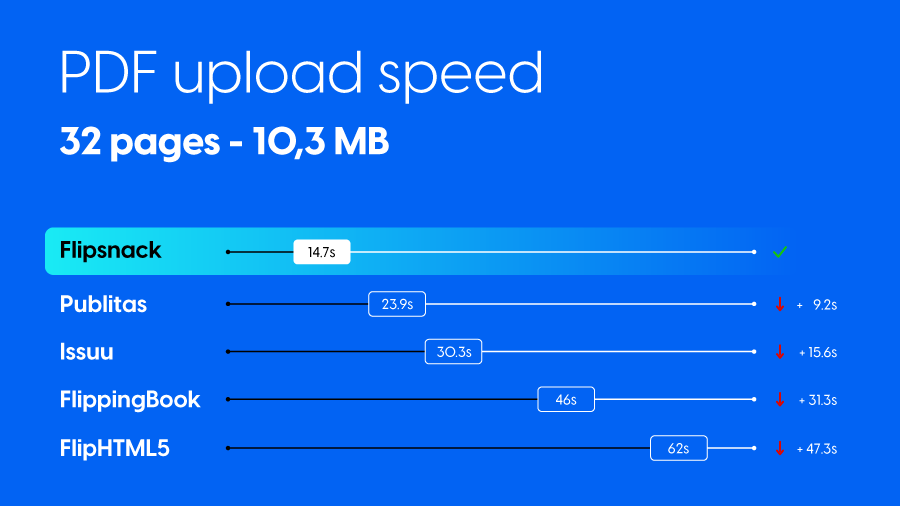
To provide our readers backed-up information, we conducted an experiment that involved our top competitors and an analysis regarding each converter’s speed. The research took into account the number of PDF pages in a file, split into three categories: PDF with 1-10 pages, 10-50 pages, and 50-200 pages. We started with the uploading process, noting the exact conversion time separately for every tool. And, of all these flipbook apps, there was one that stood out at the end of every test.
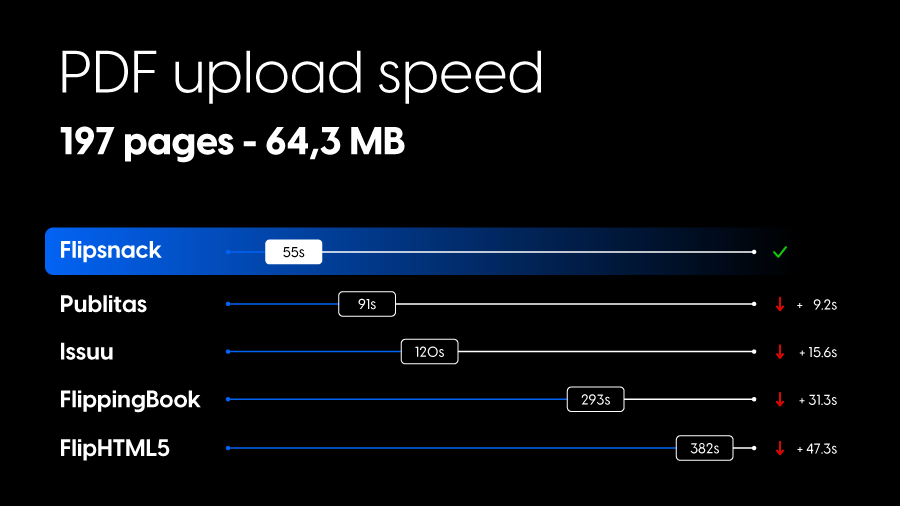
With all this undeniable evidence, you can see that regardless of the number of pages a PDF has, Flipsnack rises to the top. But don’t take our word for it, but read on to see what our users have to say about this platform.
See what our users are saying about Flipsnack
We have found an easy way to update our Classroom resources without spending a lot of time or money on improving them. We love being able to quickly and easily convert our PDF’s into interactive, browsable magazine-style documents. Much easier to read and also link to web resources and include our video content.Del R.
Marketing & Communications Manager
Every job I have gone to, I have introduced teams to this software and they are always so impressed on what it can do to elevate our sales pitches and marketing material. This software allows us to stop with the oversized pdf attachments and link engagement information with video content that sets us apart from our competition.Shannon T.
Marketing Manager
The ease of use of Flipsnack caught our attention since we started using it a few more years ago, we simply upload our internal monthly newsletter and in a few minutes it is ready to share it with all the firm’s staff, being able to make it private only for our use internal and highly personalized.Wilfrido E.
Accounting
The program is easy to use and I am able to easily upload PDFs and make them interactive. I used to use Adobe Indesign and adding hyperlinks was more time consuming and difficult. It’s great that I can enhance PDFs that were created by other team members too.Ashley F.
Communications Manager
Our documents are really big files, so being able to send the links rather than the files has meant we can now email all our promotional materials to clients really easily!Thomas T.
Managing Director
How does a PDF to flipbook converter work?
A PDF to flipbook converter transforms static documents into interactive, page-flipping digital experiences—perfect for businesses looking to present their content in a more dynamic, professional way.
Here’s how it typically works:
- Upload your PDF
Start with your existing PDF—whether it’s a catalog, brochure, report, or presentation. Simply drag and drop it into your chosen flipbook software. - Automatic conversion
The tool instantly converts your file into a digital flipbook with realistic page-flip animations. Most converters now use HTML5, making your flipbook accessible on any device. - Add interactivity
This is where the magic happens. Add clickable links, videos, slideshows, forms, shopping buttons, or even tag-based navigation. These features boost engagement and make your content more actionable. - Customize and fine-tune
Rearrange or delete pages, insert new ones, adjust design elements, and apply your brand’s fonts, colors, and logo. A good flipbook creator gives your content a polished, branded look. - Publish with flexibility
Once you’re happy with your flipbook, choose your privacy settings—public, private, password-protected, or unlisted. Publish it with one click. - Distribute anywhere
Share your flipbook as a link, embed it on your website, or post it to social media. No bulky attachments, no downloads—just sleek, instant access. - Track performance with analytics
Most business-ready flipbook platforms offer in-depth analytics. Track who’s viewed your content, how much time they’ve spent, what they’ve clicked on, and more. These insights help you optimize future materials and improve results.
In just a few simple steps, you’ve transformed a basic PDF into an engaging digital asset—one that’s measurable, scalable, and built to perform.

Conclusion on best flipbook makers
Now that we’ve explored and compared the best digital flipbook software options, let’s quickly recap which tool might be the right fit for your needs.
Among the eight flipbook solutions reviewed, FlipHTML5 and AnyFlip stand out as the most budget-friendly options. They offer basic interactive features at an accessible price point, making them ideal for users with limited needs or smaller budgets.
When it comes to interactivity, Flipsnack clearly leads the pack. While other platforms allow you to add links, videos, or slideshows, Flipsnack goes beyond, offering pop-up frames, product tags, shopping lists, and advanced form integration—making it exceptionally easy to create rich, engaging flipbooks.
There’s no one-size-fits-all answer here. All the tools covered—Flipsnack, Publitas, Issuu, FlippingBook, FlipHTML5, Heyzine, Designrr, and AnyFlip—can be used for personal projects. It ultimately depends on your goals, feature needs, and budget.
All platforms offer value for businesses to some extent, but Flipsnack stands out for enterprise users. With scalable features, team collaboration tools, brand customization options, and the ability to tailor specific functionalities, Flipsnack is built to meet even the most complex business requirements.
Flipsnack prioritizes user data protection by encrypting information during transfer and storage. Users have full control over privacy settings, including options for private, unlisted, or password-protected flipbooks. For detailed information on data protection, users are encouraged to review Flipsnack’s privacy policy or reach out to their support team.
Yes. Flipsnack allows users to download their flipbooks as PDFs, HTML5 files, GIFs, videos, JPEGs, or PNGs for offline viewing. This is especially valuable for presentations in areas with limited internet access. Simply download your flipbook while connected, and view it anytime using standard devices or PDF readers.
Flipsnack provides a comprehensive range of support options, including an online help center, live chat, and email assistance. Depending on your subscription plan, phone support may also be available. Their support resources are designed to offer both proactive guidance and real-time troubleshooting, ensuring users maximize the value of their software.
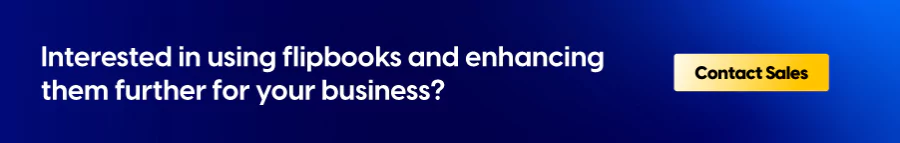
If you’re ready to take your digital publications to the next level, now’s the perfect time to explore the power of flipbooks for your business. Whether you’re looking to create interactive catalogs, internal reports, or marketing materials, the right flipbook software can make all the difference.