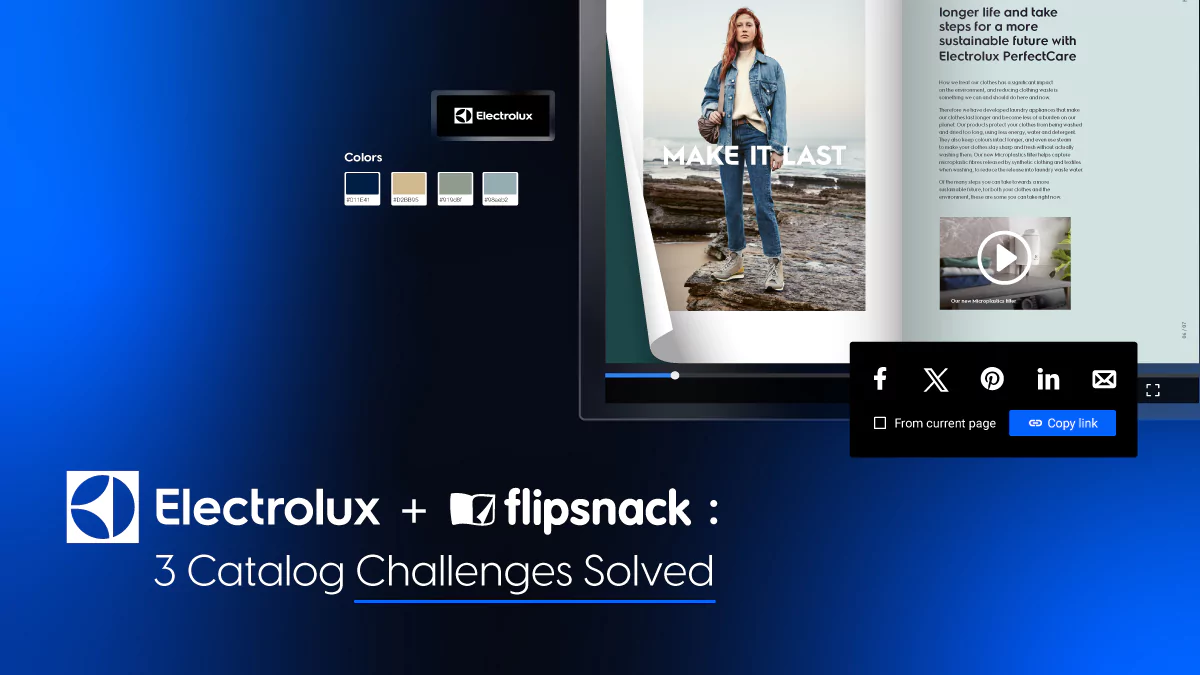Video: Create professional catalogs easy and fast
Creating a digital catalog is so easy nowadays. Reduce the printing and shipping costs when switching from printed catalogs.
How to create your own professional catalog step-by-step
- Prepare your PDF or start from scratch
Bring your PDF catalog to Flipsnack to turn it into a flippable catalog or start from scratch.
- Customize your catalog
Add interactions: videos, links, shopping buttons, and much more. Or, customize any of our catalog templates.
- Share your flippable catalog
Share it publicly as a link, on social media, embed it on a website, or privately: password-protected or unlisted weblink.
- Check statistics
Enjoy real-time statistics and Google Analytics integration for deeper insights.