5 ways to make product catalog optimization effective
Last update: 20th March, 2025
Industries like luxury and jewelry, home and furniture, fashion and apparel, beauty and personal care, and multi-brand retail rely on well-structured, engaging product catalogs to showcase their offerings effectively. Managing vast inventories, maintaining consistent branding, and ensuring accurate, up-to-date product information are ongoing challenges.
Without effective product catalog optimization, 60% of online shoppers abandon purchases due to poor product content or cumbersome navigation. But for B2B businesses, the stakes are even higher. Your product catalog isn’t just a tool. It’s a critical driver of revenue and customer satisfaction. These businesses struggle to create a seamless browsing experience that keeps potential customers engaged and informed. An optimized catalog simplifies product discovery, improves brand perception, and ultimately supports stronger business growth.
Table of contents
- The basics of product catalog optimization
- The key benefits of product catalog optimization for your business
- How to make product catalog optimization effective with Flipsnack
- Safety and technical methods to enhance product catalog effectiveness
- Design a catalog that drives sales
- Choose Flipsnack for an effective product catalog optimization
- Frequently asked questions about product catalog optimization
In this article, you will find out the essential elements of effective product catalogs and provide actionable best practices for product catalog optimization. Before companies can increase sales with a product catalog, understanding the fundamentals of digital product catalog optimization is crucial.
The basics of product catalog optimization
Simply having a product catalog isn’t enough. Businesses need to ensure their catalogs are structured, engaging, and optimized to meet the demands of modern buyers.
Product catalog optimization is the process of refining product data, categories, descriptions, and visuals to enhance searchability, user experience, and sales performance. It ensures customers can easily find relevant products while improving visibility on search engines and digital platforms.
A well-optimized digital product catalog enables businesses to maintain accurate, up-to-date product information, implement SEO-friendly descriptions, and incorporate interactive elements such as product tags, videos, and CTAs. These elements not only enhance discoverability on search engines but also improve internal site navigation, helping buyers find relevant products faster.
Digital catalog makers online provide various features and interactive elements that facilitate this process. Still, just like having Adobe Premiere Pro on your PC doesn’t make you a motion designer if you don’t know how to use it, having a digital catalog doesn’t mean you’ve implemented any product catalog optimization techniques. Understanding the process and knowing how to implement them correctly gives you the tools to do it successfully.
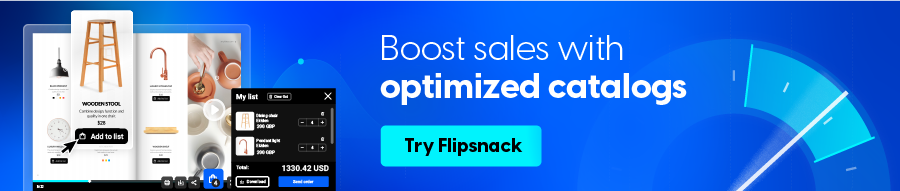
The key benefits of product catalog optimization for your business
It is important for any retail business, regardless of the domain, to facilitate purchasing options for their customers. For any retail business venturing online, a digital product catalog means extra exposure for your business and extra engagement opportunities for your customers.
By implementing digital product catalog optimization strategies, your business will benefit from the following advantages:
- Increased product visibility and audience reach – with the help of a good SEO strategy, you can increase your online product catalog’s visibility in search results
- Lower costs – the production, distribution, and management of brand-consistent catalogs are cheaper, easier, and faster thanks to online product catalogs
- Greater engagement and increased sales – a product catalog that is well-optimized and interactive will generate more engagement and more revenue
- Better sales strategies – an online product catalog offers great statistics about views, devices, engagements, and other relevant catalog information you can use to improve your sales strategy
- Extra time – accessing, editing, managing, and sharing your product catalogs is easier, takes less time, and allows you to spend more time on other parts of your business.
An optimized product catalog can make a real difference for your business. It helps boost revenue by making upselling and cross-selling easier, builds customer trust with accurate and visually appealing content, and improves efficiency by cutting down on manual work and reducing errors.
Without proper optimization, you could miss out on sales, leave customers frustrated, and see a lower return on your efforts. That’s where Flipsnack comes in — our catalog management services are designed to tackle these issues head-on, so your team can spend less time fixing problems and more time growing your business.
How to make product catalog optimization effective with Flipsnack
I’ve offered some information about the advantages an online product catalog brings. Now, let’s see which are the 5 ingredients to implement online product catalog optimization techniques in Flipsnack:
- Provide informative and engaging content
- Maximize product visibility with interactive elements
- Bridge the gap between retailer and customer
- Give customers a one-stop-shopping experience
Let’s take them one by one.
1. Provide informative and engaging content
If you’re already familiar with digital flipbooks, you may know that Flipsnack transforms any static PDF document into an interactive and flippable publication. With Flipsnack, businesses can go beyond static PDFs and create interactive digital catalogs for a better browsing experience. A well-optimized catalog provides potential buyers with all the information they need to make informed purchasing decisions, increasing their confidence and likelihood of conversion.
Product tags allow businesses to showcase essential details such as product descriptions, pricing, and calls to action (CTAs) directly within the catalog. These tags help customers quickly access key information and make informed choices without leaving the catalog page. Additionally, businesses can customize these tags to match their branding, providing a seamless, professional look.
Also adding a caption tag can offer extra information when needed. It has a minimal and stylish design that fits any catalog. Incorporating both product tags and captions simplifies the browsing and purchasing experience.
By offering rich media elements and easy navigation, an optimized catalog not only captures attention but also shortens the buyer’s journey, helping businesses increase conversions while improving the overall user experience.
2. Maximize product visibility for customers
Customers expect clear, data-rich product presentations that simplify evaluation and reduce purchasing uncertainty while they shop from a catalog. With Flipsnack’s interactive catalog features, you can showcase product details in a more engaging and informative way:
- Spotlight images let buyers zoom in for a closer look at product details, improving confidence in their purchasing decisions.
- Pop-up frames provide additional layers of information, such as technical specifications, pricing models, and order customization options—all without cluttering the page.
- Embedded videos help potential buyers visualize how your products perform in real-world applications, offering a dynamic way to showcase product features
This will provide potential buyers with as many product images as possible to showcase all product variants.
Additionally, optimizing image alt text is crucial for accessibility and SEO, ensuring that visually impaired users and search engines can understand your content. With Flipsnack’s AI-powered catalog maker, you can create accessible catalogs for users with visual difficulties by enlarging the content or having it read out loud.
3. Give customers a one-stop-shopping experience
Giving the buyers the option to shop from the catalog is essential for any online product catalog, especially since the pandemic changed the dynamics of online sales. Any e-commerce business knows how important its online presence is since most customers shop mainly online. The ultimate goal of an e-commerce product catalog is to increase sales and one of the best product catalog optimization techniques that can help you achieve that is simplifying the selling process.
A great example of this in action is when Melissa & Doug’s Specialty Sales Team found Flipsnack while searching to simplify ordering processes for their customers. Through Flipsnack, their product catalogs became easily accessible for their sales representatives and more appealing to customers. In just two months, a significant portion of their sales came from a single digital catalog, proving its effectiveness.

You can add shopping buttons and shopping areas inside the catalog. Then you can customize them with product information such as price, quantity, and currency. You can also include images and create custom CTAs for each product. You decide what information to include for each product.
Additionally, you can also change what happens when a customer clicks on one of these elements: either open a popup window with the product information or add the product directly to the shopping list.
You can choose from three different selling approaches:
- In-Store Order Lists – Enable customers to build order lists in your catalog for faster shopping and checkout.
- Quotes and Preorders – Create personalized B2B catalogs for trade partners to send quotes directly.
- Wishlists – Let customers create wishlists and submit orders to a specific store.
No matter which approach you choose, the shopping list feature simplifies the purchasing process. Buyers can generate and download their shopping lists directly from the catalog while browsing. This way you transform your catalog into an interactive sales tool that improves the customer experience and drives conversions.
4. Bridge the gap between seller and customer
With Flipsnack’s lead forms, businesses can collect and manage leads from the catalog. Placing forms strategically within the catalog, rather than restricting access, encourages genuine interest and voluntary sign-ups. Once a lead is captured, it can be automatically exported to CRM or marketing tools via Flipsnack’s Zapier integration, ensuring efficient follow-up.
Beyond lead collection, you could also use forms, quizzes, or questions, to gain customer feedback and find your customers’ perspectives on certain products. All of them are editable, so you can adjust them to different needs or strategies. Additionally, with real-time analytics, companies can track catalog interactions, gaining valuable data on customer behavior and engagement. This approach not only streamlines lead generation but also optimizes sales conversations, turning digital catalogs into powerful customer acquisition and retention tools.
Safety and technical methods to enhance product catalog effectiveness
Now that you’ve seen how Flipsnack can transform your product catalog into a sales accelerator, let’s move on to the following recommendation. Some essential components make product catalog optimization effective and that you immediately need to put into practice.
1. Ensure data integrity and accuracy
Accurate and consistent product data is the foundation of a trustworthy and reliable shopping experience. Regularly auditing your product catalog helps identify and correct discrepancies, such as mismatched descriptions, outdated prices, or incomplete specifications. These issues, if left unaddressed, can confuse customer confidence and impact purchasing decisions.
Using a product information management (PIM) system can significantly improve the consistency and accuracy of your data. By centralizing product information, a PIM ensures that every detail—whether it’s technical specifications, pricing, or availability—remains synchronized across all platforms. This eliminates the risk of manual errors and simplifies updates.
2. Optimize product descriptions for SEO
Comprehensive, accurate, and clear product descriptions are another ingredient that makes product catalog optimization effective. Embrace an SEO specialist perspective and transform your customers’ language into SEO-optimized, compelling content tailored to your target audience. This approach drives more traffic, boosts conversions, and helps retain customers, preventing them from turning to competitors.
Consider this: a shopper looking for a standing desk may abandon their purchase if they encounter vague or conflicting information about its features. Precise details like height adjustability, weight capacity, and materials are essential for buyers to make confident decisions. When your product information is clear, comprehensive, and reliable, it not only enhances customer satisfaction but also sets your brand apart as a dependable leader in your market.
Product descriptions should:
- Be SEO-optimized
- Highlight key features and benefits
- Be concise, clear, and tailored to your audience
3. Improve site navigation and user experience
Enhancing site navigation and high page speed is essential to create a user-friendly experience that helps users search products easily. A clean, intuitive layout with advanced filters allows customers to efficiently browse and find what they need, while a logical, hierarchical product categorization streamlines the process.
Responsive design plays a key role in maintaining accessibility on mobile devices, allowing users to seamlessly navigate across different platforms. By focusing on these improvements, businesses not only enhance user satisfaction but also boost visibility as search engines rank catalogs higher when they deliver better usability.
4. Listen to customer feedback
From a customer service perspective, leveraging customer feedback is a powerful way to build trust and improve engagement. Highlighting reviews and rating visibility prominently in your catalog provides shoppers with social proof and helps them make confident decisions.
Encouraging customers to share photos and videos of how they use your product, or adding a question in your Flipsnack catalog where they can leave feedback, makes your catalog more engaging and real. Showing customer feedback helps new buyers relate to real experiences and feel more confident in their decisions. This builds trust, creates a sense of community, and makes your business more customer-focused.
Design a catalog that drives sales
Customizing your catalog’s design to align with your brand identity enhances user engagement and strengthens your market presence. From layout and typography to color schemes and interactive elements, every detail contributes to a seamless and visually appealing shopping experience. Using the right product catalog template can make this process easier and more effective, ensuring your catalog stands out in any industry.
Choose Flipsnack for an effective product catalog optimization
A well-optimized product catalog can become a sales engine. Businesses that embrace digital catalog optimization see increased product visibility, stronger customer engagement, and higher conversion rates. Whether you’re in retail, wholesale, or e-commerce, a digital catalog ensures that your products are discoverable, interactive, and always up to date.
With Flipsnack, you can take catalog optimization to the next level. Our interactive features, automation tools, and real-time updates make it easy to create engaging, high-performing product catalogs that drive results.
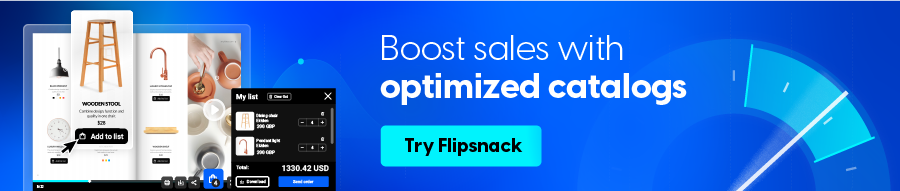
Ready to transform your catalog into a revenue-generating powerhouse? Flipsnack’s product catalog software empowers businesses to create stunning, optimized catalogs that drive conversions and delight customers.
Frequently asked questions about product catalog optimization
Businesses can tailor product catalog optimization strategies for niche markets by focusing on highly specific keywords, incorporating industry-relevant attributes, using tailored filters and categories, and showcasing detailed product information unique to their audience’s needs.
Challenges include maintaining data accuracy, managing large volumes of products, and ensuring consistency across platforms. These can be addressed through centralized data management systems and by automating processes.
Optimization techniques improve a catalog’s performance on mobile devices by ensuring responsive design, faster load times, and intuitive navigation. Features like mobile-friendly filters, clear visuals, and concise product descriptions enhance usability, better user engagement, lower bounce rates, and higher conversion rates on mobile platforms.
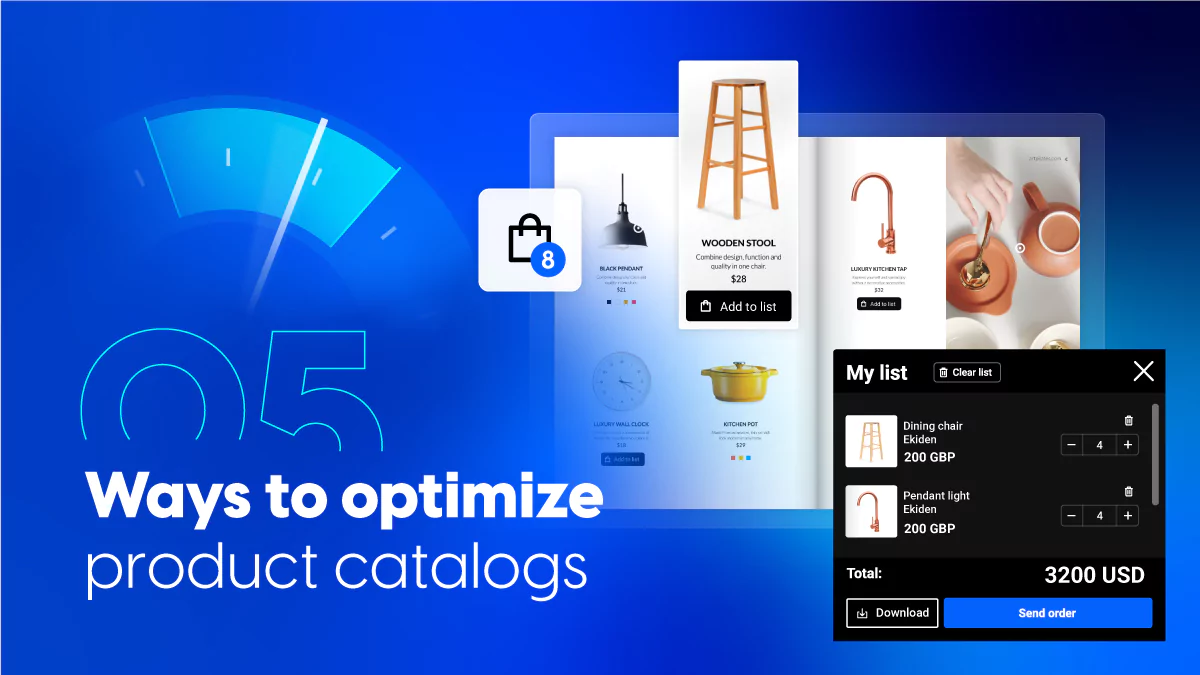




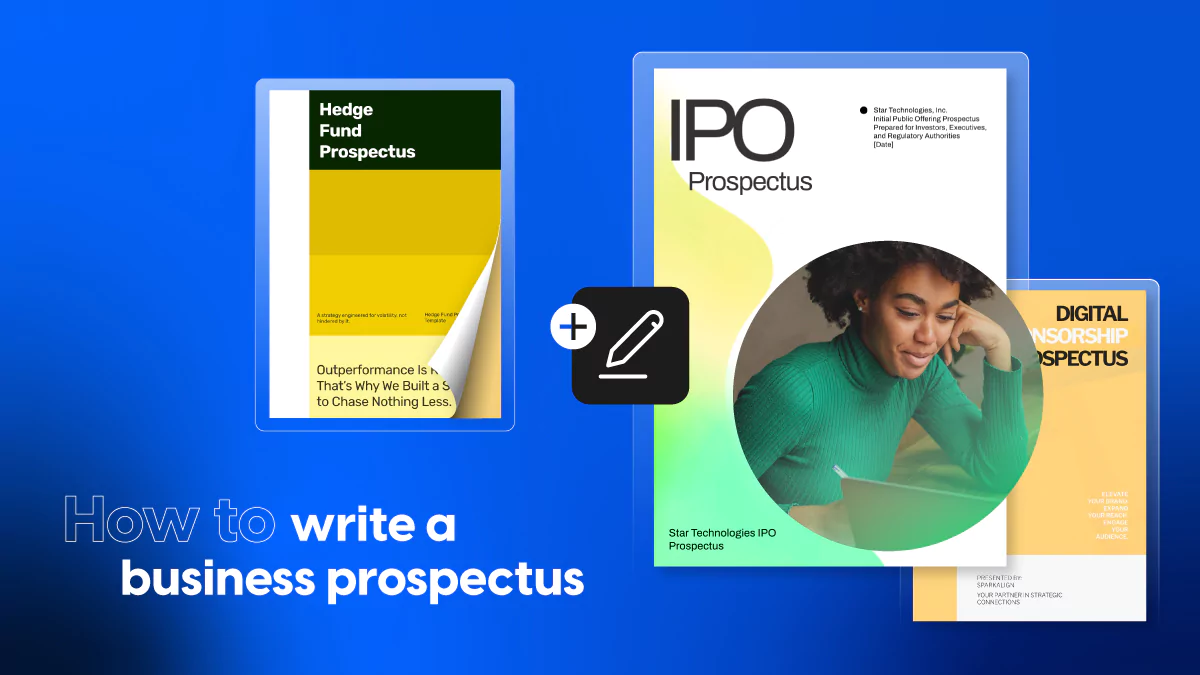

I like the option to embed videos. Can I also embed an iframe from a website?
Hi George! Sorry, you can’t embed an iframe from a website!
Hello! Flipsnack allows you now to embed any Iframe within your publication. Check this article for more details.