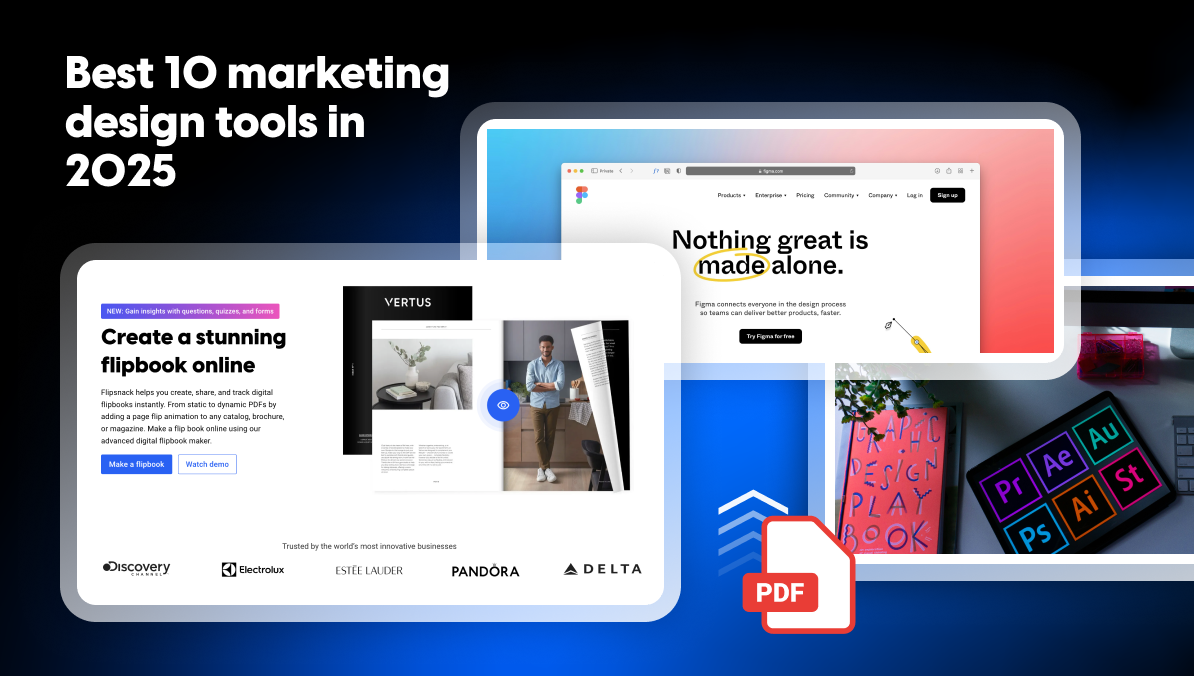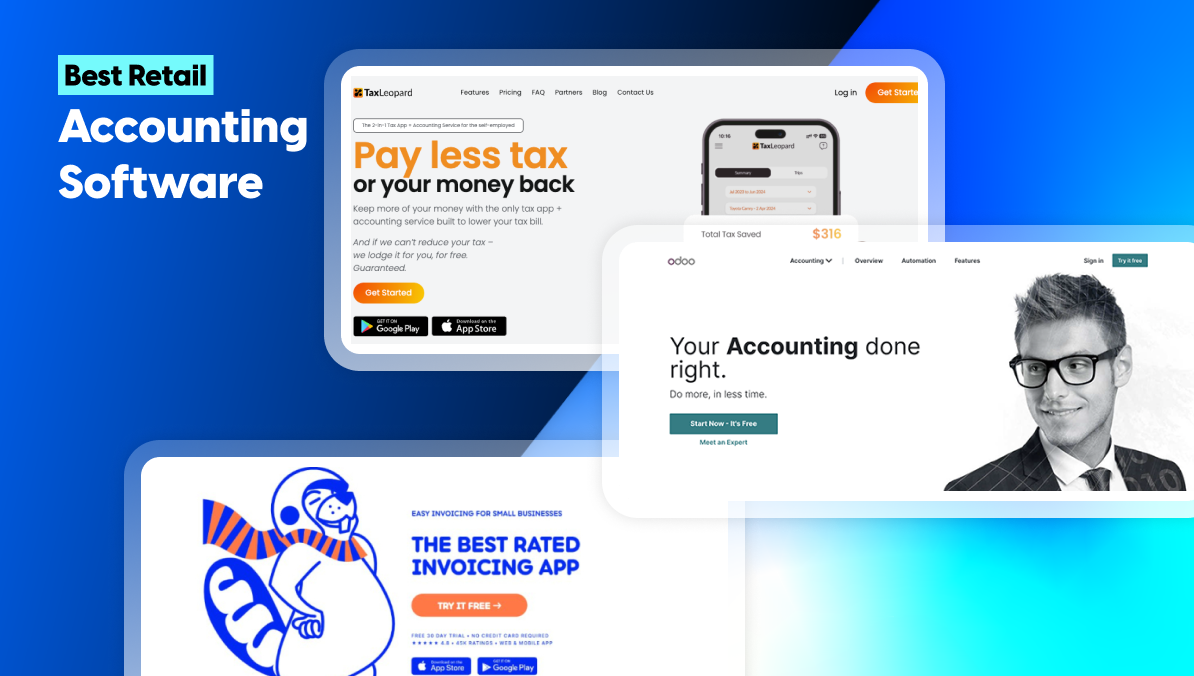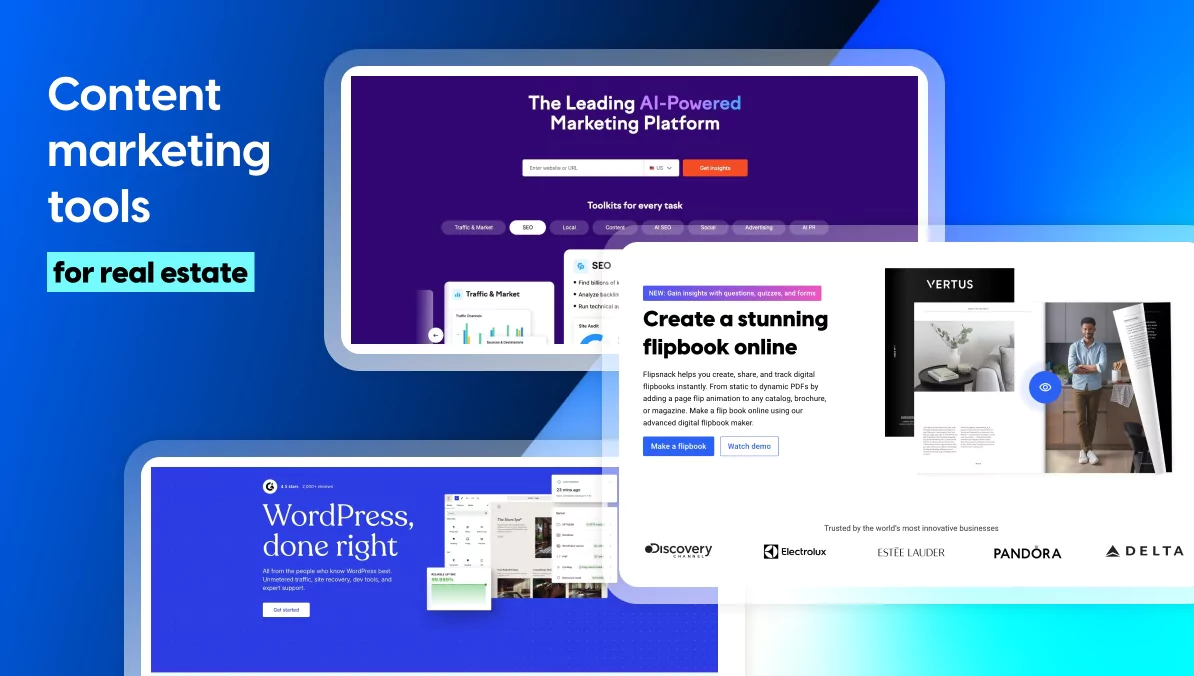Best 10 marketing design tools in 2025
Published October 20th, 2025
What are digital marketing design tools?
In 2025, digital marketing design tools will have become essential for creating visually engaging, data-driven content. Modern marketing design software combines creativity, analytics, and automation, helping teams design at scale while maintaining brand consistency. These advanced marketing design tools enable marketers to craft high-impact visuals, optimize performance, and streamline collaboration across all digital channels. Choosing the best design software for marketing materials ensures every piece of content connects with audiences and drives measurable results.
Why do they matter in marketing?
- Ensure consistent branding across social media, email, web, and print materials.
- Automate repetitive tasks like resizing, exporting, and repurposing designs for multiple channels.
- Enhance team collaboration between creative and marketing departments, regardless of location.
- Integrate seamlessly with CRMs, email platforms, and social tools to create efficient workflows.
- Enable data-driven marketing through built-in analytics and performance tracking.
Selecting the right marketing design tool helps organizations increase efficiency, improve design quality, and ultimately deliver content that resonates with customers.
Marketing design software comparison:
| Tool | Best for | Standout features | G2 Rating | Pricing |
| Flipsnack | Interactive digital brochures and publications | Brand Kits, Interactive Elements, Social Media Templates | 4.7/5 | Free two-week trial, plans starting at $35/month |
| Adobe Creative Cloud | Professional design and multimedia creation | Photoshop, Illustrator, InDesign, Cloud Sync | 4.6/5 | Plans starting at $59.99/month |
| Canva | Social media graphics and marketing visuals | Drag-and-Drop Editor, Brand Kit, Templates Library | 4.7/5 | Free to use, paid plans starting at $15/month |
| Figma | Collaborative UI/UX and web design | Real-Time Collaboration, Prototyping Tools | 4.7/5 | Free plan available, paid plans starting at $12/month |
| Affinity Designer | Vector and raster graphic design | One-Time Purchase, Smooth Performance | 4.6/5 | One-time license $69.99 |
| Inkscape | Open-source vector illustration | Free and Open Source, SVG Support | 4.4/5 | Free |
| Visme | Marketing presentations and infographics | Interactive Charts, Brand Kit, Analytics | 4.6/5 | Free plan available, paid plans starting at $29/month |
| Pixlr | Quick online photo editing | AI Background Removal, Layer Editing | 4.4/5 | Free plan available, paid plans starting at $0.99/month |
| VistaCreate | Social media and marketing visuals | Templates Library, Video Editor, Brand Kit | 4.5/5 | Free plan available, paid plans starting at $13/month |
| Desygner | Easy branding and visual content creation | Drag-and-Drop Editor, Brand Assets, Templates | 4.5/5 | Free plan available, paid plans starting at $9.99/month |
Intelligent design: trends shaping marketing software in 2025
AI is transforming the landscape of design marketing software, streamlining creative workflows, enabling real-time personalization, and blending analytics with design innovation. These trends are redefining how brands create, optimize, and deliver visually compelling content across every digital channel.
- AI-Powered design automation: Tools use generative AI to create personalized visuals, layouts, and content variations based on audience data.
- Interactive & immersive experiences: Growth of 3D, animation, and AR/VR elements in marketing materials to boost engagement.
- Data-driven design optimization: Integration of analytics into design platforms to measure performance and refine creatives in real time.
From powerful professional design features to easy-to-use templates, the following tools cater to every skill level and business size:
- Flipsnack
- Adobe Creative Cloud
- Canva
- Figma
- Affinity Designer
- Inkscape
- Visme
- Pixlr
- VistaCreate
- Desygner
How to pick the right digital marketing design tools
Choosing the right digital marketing design tools starts with understanding your creative and strategic goals.
- Align with objectives: Look for marketing design software that supports brand consistency, collaboration, and performance tracking.
- Think scalability: Choose a platform that integrates seamlessly with CRMs, email systems, and social channels while growing with your team’s needs.
- Focus on innovation: The best design software for marketing materials combines interactive design, analytics, and automation, empowering marketers to create engaging, data-driven content that converts.
The right platform doesn’t just enhance design, it transforms how teams connect creativity with measurable marketing impact.
Top marketing design software in 2025
1. Flipsnack
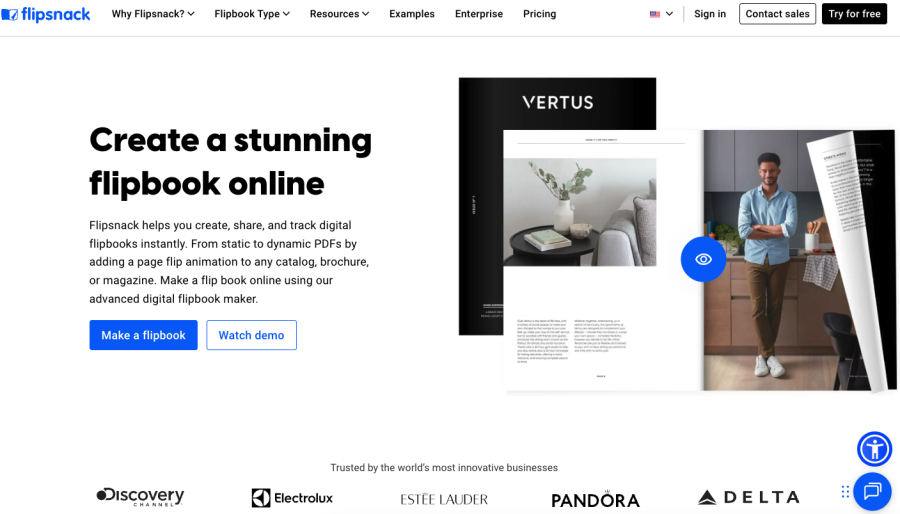
Best for: Retailers and marketers turning static catalogs into interactive digital experiences, with insights to boost engagement and conversions.
Flipsnack enables marketers to turn static PDFs into interactive flipbooks and catalogs. This interactivity boosts engagement, making it ideal for product marketers, retailers, and publishers. Businesses use it to create shoppable catalogs, interactive presentations, and digital brochures.
Flipsnack’s advanced analytics tracks reader engagement to reveal which pages and slides attract the most attention. Integrated with CRMs and email platforms, these insights help optimize campaigns and boost performance. With features like the pitch deck creator and an interactive lead generation tool, marketers can design impactful, data-driven presentations that engage and convert effortlessly.
For any business that relies heavily on catalogs or product brochures, Flipsnack provides a dynamic alternative to traditional PDFs.
Key features:
- Interactive Flipbooks: Turn static PDFs into engaging, page-flip experiences.
- Brand Kits: Keep all brand assets consistent across designs.
- Engagement Analytics: Track views, clicks, and reader behavior.
Pricing: Free two-week trial, plans starting at $35/month
Rating: G2 review: 4.7/5 stars – praised for interactivity and usability.
2. Adobe Creative Cloud
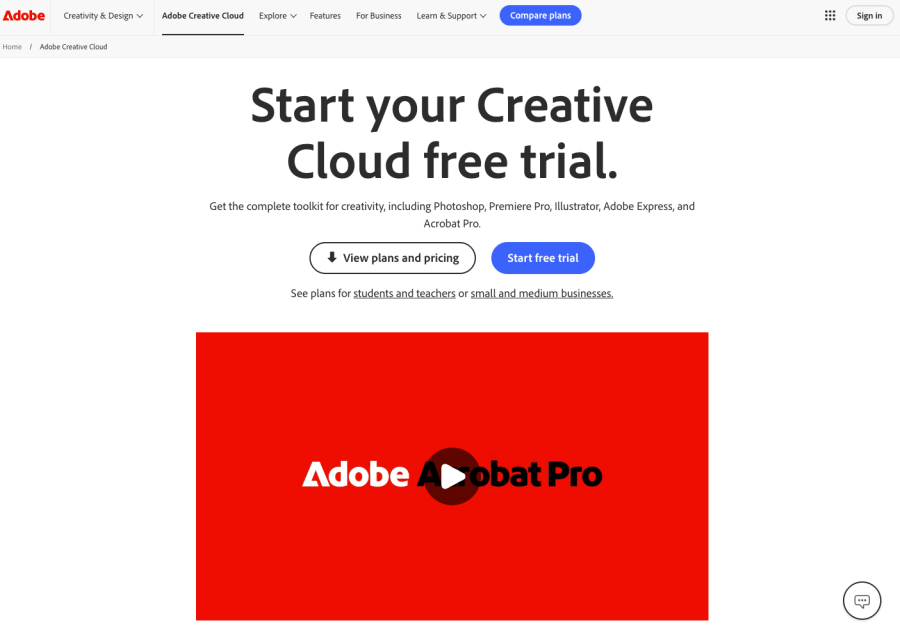
Best for: Creative teams and marketers managing global campaigns with advanced design and collaboration tools.
Adobe Creative Cloud remains the industry standard for professional designers and enterprises. Its suite includes Photoshop, Illustrator, InDesign, and Express, covering everything from image editing to digital publishing and vector illustration. Perfect for marketing teams that demand depth, precision, and flexibility across creative workflows.
Adobe’s ecosystem integrates stock assets, typography libraries, and cloud collaboration, enabling seamless teamwork and consistent branding across global departments. Though its subscription model is premium-priced, organizations often see Adobe as an investment in quality and scalability, ensuring professional-grade results across all projects.
Key features:
- Comprehensive Suite: Includes Photoshop, Illustrator, InDesign, and more.
- Cloud Collaboration: Sync projects and assets across teams and devices.
- Adobe Stock Integration: Access millions of photos, fonts, and templates.
Pricing: Plans starting at $59.99/month
Rating: G2 review: 4.6/5 stars – praised for advanced creative tools.
3. Canva
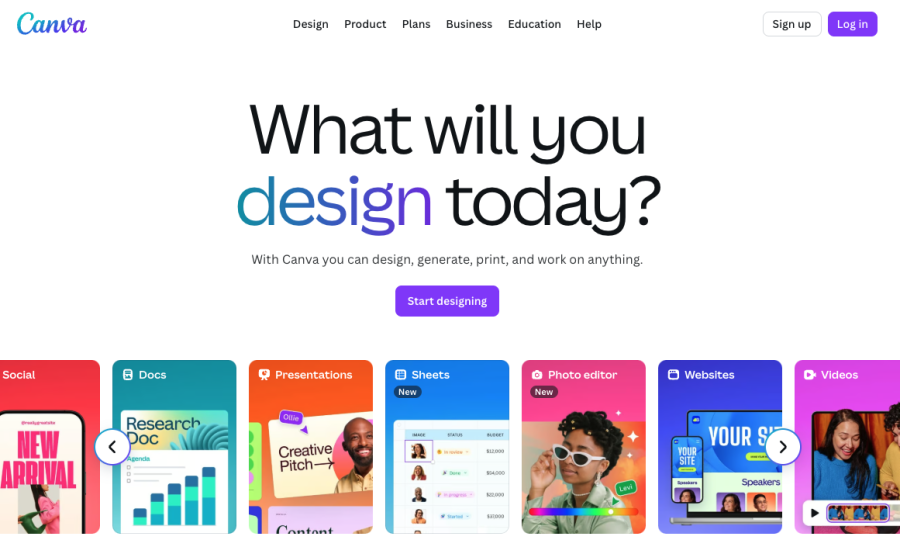
Best for: Designers and marketers creating professional visuals quickly with consistent branding and easy collaboration.
Canva helps teams design marketing materials, social posts, and presentations effortlessly with its drag-and-drop editor and vast template library. Ideal for businesses wanting fast, on-brand designs without complex tools. Its real-time collaboration and integrations with platforms like Google Drive and Slack streamline workflows.
Key features:
- Template Library: Thousands of customizable designs for any format.
- Brand Kits: Keep logos, colors, and fonts consistent.
- Collaboration Tools: Edit and share projects with teams in real time.
Pricing: Free to use, paid plans starting at $15/month
Rating: G2 review: 4.7/5 stars – praised for ease of use and teamwork.
4. Figma

Best for: Design teams and product developers collaborating on UI/UX projects in real time.
Figma streamlines interface and experience design with cloud-based collaboration, allowing multiple users to create, prototype, and iterate simultaneously. Ideal for teams building digital products, apps, or websites that need seamless communication between designers, developers, and stakeholders.
Its powerful design systems, shared libraries, and interactive prototypes ensure consistency and speed throughout the design process. Integrations with tools like Slack, Jira, and FigJam enhance productivity and feedback loops.
Key features:
- Real-Time Collaboration: Multiple users can design and comment live.
- Design Systems: Maintain consistent UI components across projects.
- Interactive Prototyping: Build and test user flows without code.
Pricing: Free plan available, paid plans starting at $12/month
Rating: G2 review: 4.7/5 stars – praised for collaboration and ease of sharing.
5. Affinity Designer
Best for: Professional designers and illustrators needing precise vector and raster tools without a subscription.
Affinity Designer delivers high-performance design capabilities for creating logos, branding, UI assets, and illustrations. Its smooth performance, one-time purchase model, and offline accessibility make it ideal for freelancers and creative studios seeking professional results without recurring fees.
It supports both vector and pixel workflows, offering flexibility for print and digital design. Cross-platform compatibility between desktop and iPad enhances workflow continuity for on-the-go creatives.
Key features:
- Vector & Raster Tools: Switch seamlessly between precise vector and detailed pixel editing.
- One-Time Purchase: Professional design features with no subscription costs.
- Cross-Platform Support: Work seamlessly across desktop and iPad.
Pricing: One-time license $69.99
Rating: G2 review: 4.6/5 stars – praised for performance and affordability.
6. Inkscape
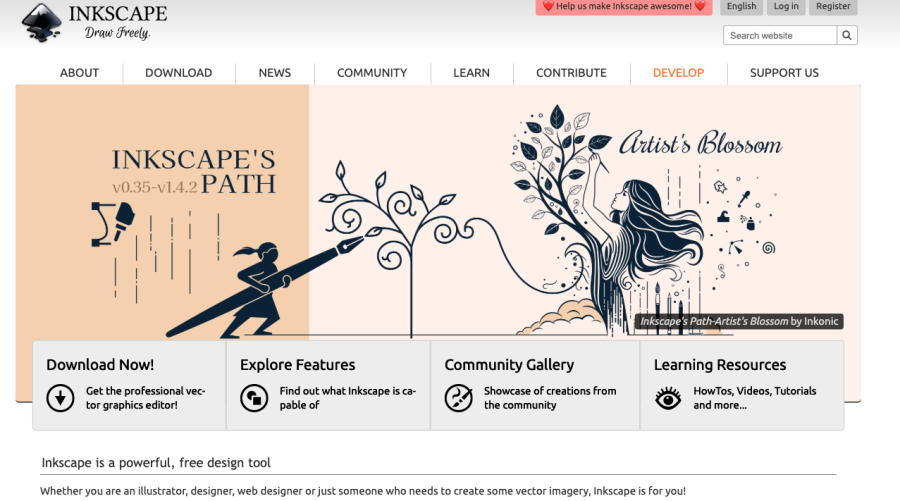
Best for: Designers, illustrators, and hobbyists seeking a free, open-source solution for vector graphics creation.
Inkscape offers powerful vector editing tools comparable to premium software, making it ideal for creating logos, icons, and illustrations. Its open-source nature allows full customization and access to a community-driven library of extensions and plugins.
Perfect for budget-conscious users or teams needing scalable vector artwork without licensing fees, Inkscape supports SVG as its native format and integrates well with other design tools.
Key features:
- Advanced Vector Editing: Create and refine scalable illustrations with precision.
- Open-Source & Free: No subscription or licensing costs.
- Extensible Tools: Supports plugins and community-built extensions.
Pricing: Free
Rating: G2 review: 4.4/5 stars – praised for flexibility and cost efficiency.
7. Visme
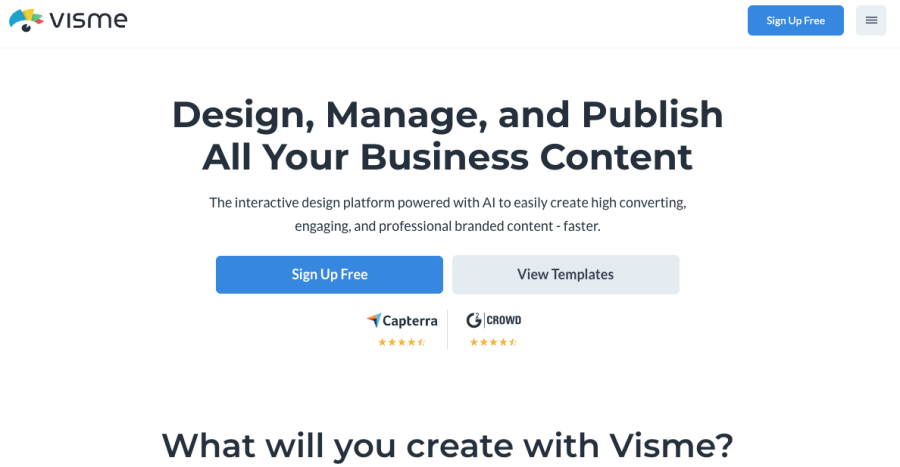
Best for: Analysts, strategists, and marketers creating dynamic, data-driven visuals that simplify complex insights.
Visme empowers teams to design infographics, reports, and presentations that make data engaging and easy to understand. Its interactive charts, templates, and live data integrations help transform raw information into compelling stories.
With built-in analytics, teams can track viewer engagement and optimize content for greater impact. Ideal for organizations focusing on data storytelling and performance reporting, Visme bridges the gap between design and analytics.
Key features:
- Interactive Charts & Infographics: Visualize complex data with ease.
- Live Data Integration: Keep reports and dashboards automatically updated.
- Built-In Analytics: Measure audience engagement and retention.
Pricing: Free plan available, paid plans starting at $29/month
Rating: G2 review: 4.6/5 stars – praised for powerful charting and visuals.
8. Pixlr
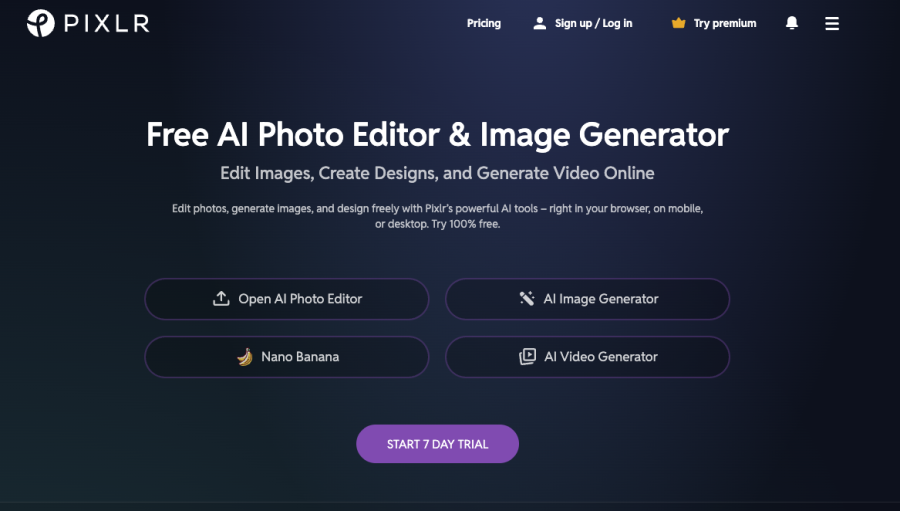
Best for: Teams and freelancers needing powerful, all-in-one creative software for photo editing, layout design, and digital illustration.
Pixlr offers a cloud-based suite of tools for quick image editing and graphic design. It’s ideal for marketers, social media managers, and creators who need to produce polished visuals without the complexity of advanced software. Its browser-based editor and AI-assisted features make it both fast and accessible from anywhere.
Key features:
- AI-Powered Editing: Remove backgrounds, enhance images, and retouch photos instantly.
- Template Library: Create social media visuals, ads, and banners in minutes.
- Cloud Accessibility: Work and save projects directly online across devices.
Pricing: Free plan available, paid plans starting at $0.99/month
Rating: G2 review: 4.4/5 stars – praised for its user-friendly interface and AI tools.
9. VistaCreate
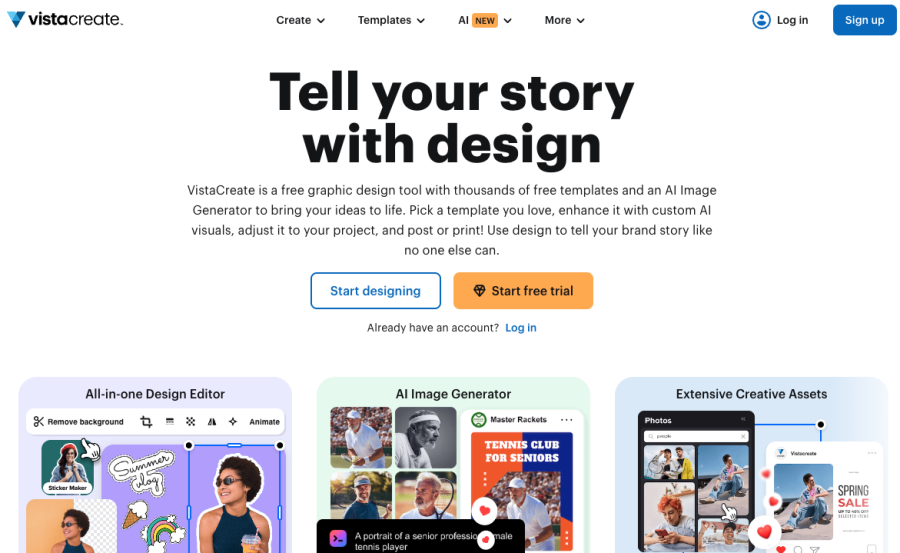
Best for: Marketers, content creators, and small businesses designing engaging social media visuals quickly and affordably.
VistaCreate provides an intuitive platform for crafting professional graphics, videos, and animations without design experience. Ideal for social media, ads, and brand campaigns, it offers ready-to-use templates and a vast stock content library.
Its built-in animation tools and brand kits help teams maintain visual consistency while creating eye-catching designs optimized for every channel.
Key features:
- Animated Templates: Easily create motion graphics and short videos.
- Stock Library: Access thousands of photos, icons, and design assets.
- Brand Kits: Keep all designs on-brand with saved fonts, colors, and logos.
Pricing: Free plan available, paid plans starting at $13/month
Rating: G2 review: 4.6/5 stars – praised for ease of use and animation tools.
10. Desygner
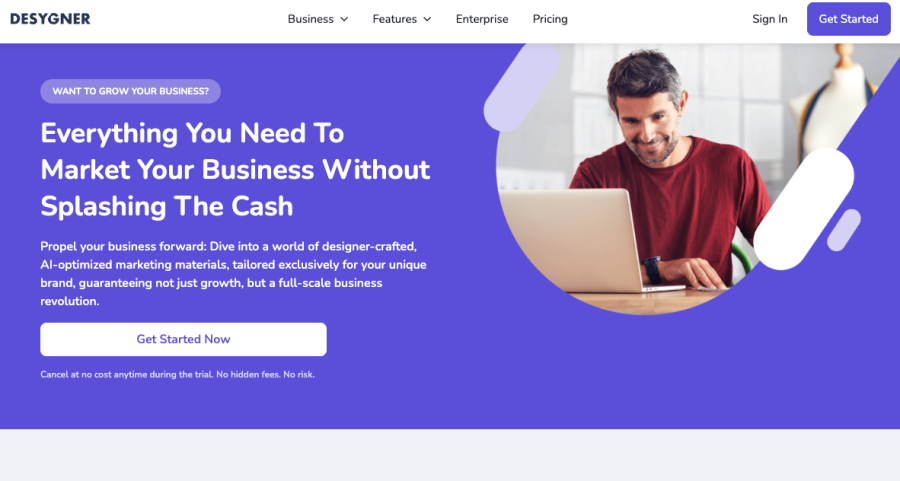
Best for: Small businesses, marketers, and social media managers needing simple, on-brand design creation across multiple platforms.
Desygner makes it easy for non-designers to create professional graphics, social media posts, and marketing materials with its intuitive drag-and-drop editor. Ideal for teams managing multiple brands or campaigns, it simplifies asset management and ensures brand consistency.
With mobile editing, collaboration features, and brand asset libraries, Desygner streamlines content creation while maintaining a professional look across all channels.
Key features:
- Drag-and-Drop Editor: Quickly design visuals with ease.
- Brand Asset Management: Store and reuse logos, fonts, and templates.
- Mobile Editing: Create and edit designs on the go.
Pricing: Free plan available, paid plans starting at $9.99/month
Rating: G2 review: 4.5/5 stars – praised for simplicity and accessibility.

Best by category
- Best overall reviewed: Canva, Figma, Affinity Designer
- Best for beginners: Canva, VistaCreate
- Best professional suite: Adobe Creative Cloud, Affinity Designer
- Best free option: Inkscape
- Best for interactivity: Flipsnack
- Best for data storytelling: Visme
- Best for quick editing: Pixlr
- Best for lightweight design: Gravit Designer
- Best mobile-first solution: Desygner
FAQs: Marketing Design Tools in 2025
A: Flipsnack leads as the best digital marketing design tool in 2025, offering interactive brochures, pitch decks, and digital publications with built-in analytics, CRM integration, and stunning page-flip effects for maximum engagement.
As an all-in-one marketing design software, Flipsnack combines design, analytics, and lead generation. It helps marketers create professional, data-driven content that boosts conversions and supports smarter campaign strategies.
Canva, Figma, and Adobe Creative Cloud stand out among marketing design tools for teams. They enable real-time collaboration, shared brand kits, and cloud storage, perfect for creative marketing workflows.
The best design software for marketing materials depends on your goals. Flipsnack is ideal for interactive content, Canva for quick visuals, and Adobe Creative Cloud for advanced, professional-quality assets.
Flipsnack offers robust analytics that track reader engagement, showing which pages and slides perform best. This makes it a unique digital marketing design platform for data-driven decisions and optimized campaigns.
Flipsnack stands out as the best all-in-one marketing design software, combining interactive design tools, analytics, CRM integration, and lead generation to help marketers create, share, and measure impactful digital content.
Conclusion
Marketing design tools in 2025 empower businesses to create, collaborate, and scale visual storytelling. Adobe remains the professional standard, Canva dominates in accessibility, and Figma sets the bar for collaboration. Affinity Designer delivers affordability, while Inkscape ensures accessibility for cost-conscious teams. Flipsnack, Visme, VistaCreate, and Desygner provide niche strengths that elevate interactivity, data storytelling, and brand governance.
Choosing the right tool depends on goals and resources, but the right choice ensures stronger branding, faster content cycles, and more impactful campaigns.