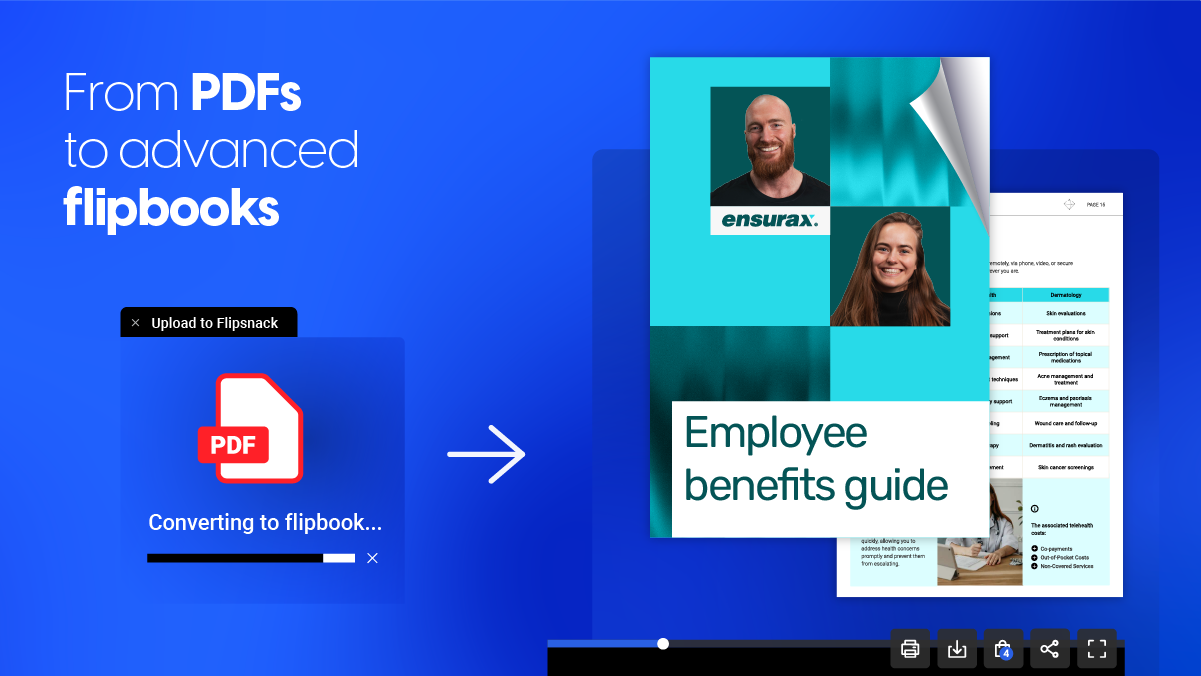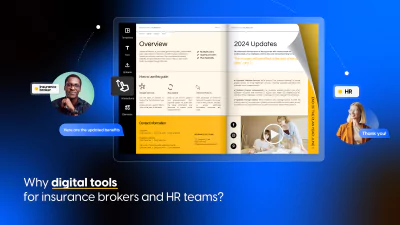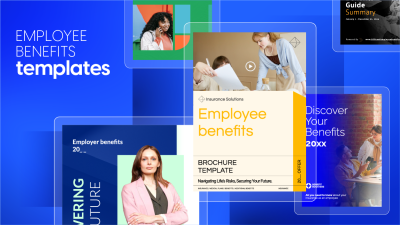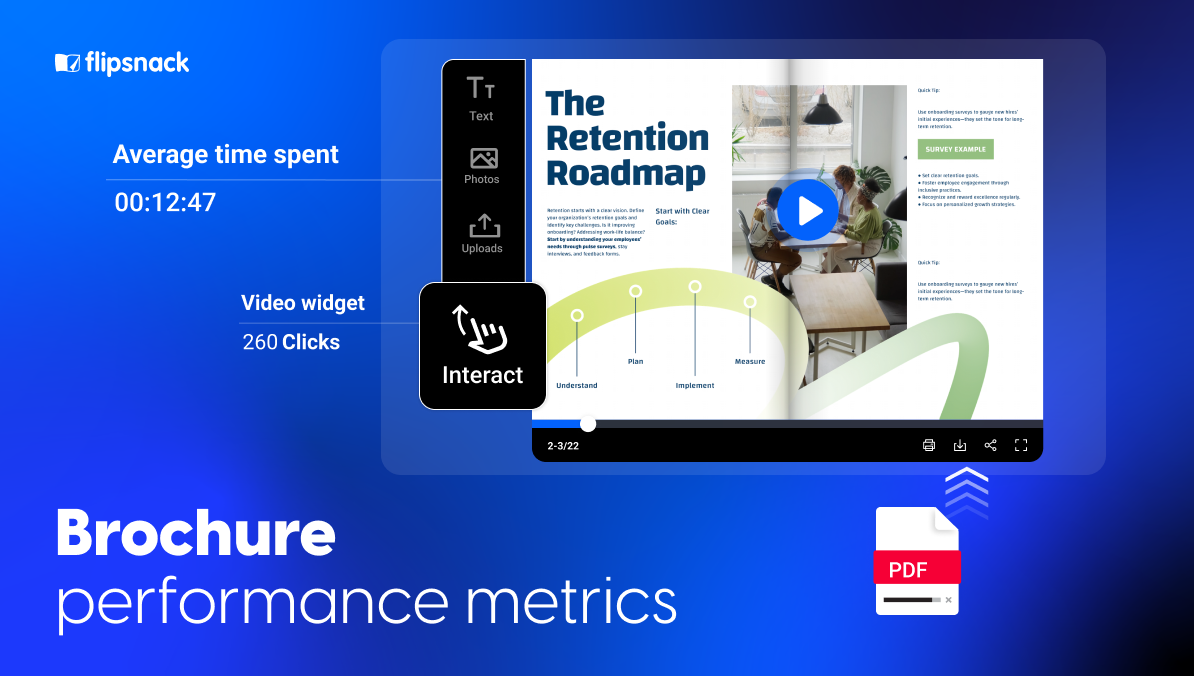Elevating employee benefits creation: The move from PDFs to advanced flipbooks
Last updated: December 2nd, 2024
Creating an employee benefits guide using traditional PDFs may no longer meet the demands of today’s digital-first work environment. Static and outdated PDFs lack the interactivity and accessibility employees expect. That’s why businesses turn to interactive flipbooks – a modern and engaging way to share benefits information.
Table of contents
Flipbooks captivate attention and enhance understanding and retention by offering interactive elements, real-time content updates, data-based statistics, and mobile-friendly designs. While numerous management tools exist online to aid in creating such files, the challenge remains in managing vast numbers of documents that must be customized and distributed to diverse customers.
A professional employee benefit solution can easily change the game for insurance brokers and not only. The solution is straightforward: utilize Flipsnack to transform your PDFs into digital flipbooks. Our platform empowers your team to create, update, and privately share engaging digital benefit guides with ease. By enhancing the interactivity of your documents, digital flipbooks not only streamline document management but also significantly increase user engagement and customer satisfaction.

This guide explores how flipbooks transform employee benefits communication, making it more dynamic, efficient, and impactful than ever before.
But before delving into the specifics of employee benefits, it’s essential first to establish a clear definition of the term.
What are employee benefits?
In today’s workforce, compensation alone is no longer the primary motivator for employees. Benefits play a critical role in driving employee satisfaction and engagement.
Employee benefits are additional compensations given to employees beyond their normal salaries. They usually include health insurance, retirement plans, paid time off, and wellness programs. These perks enhance employee satisfaction, support well-being, and boost retention, making them a crucial part of workplace offerings and employee satisfaction.
Now, let’s move on to see some of the barriers that PDF documents face.
Breaking down PDF barriers for insurance brokers
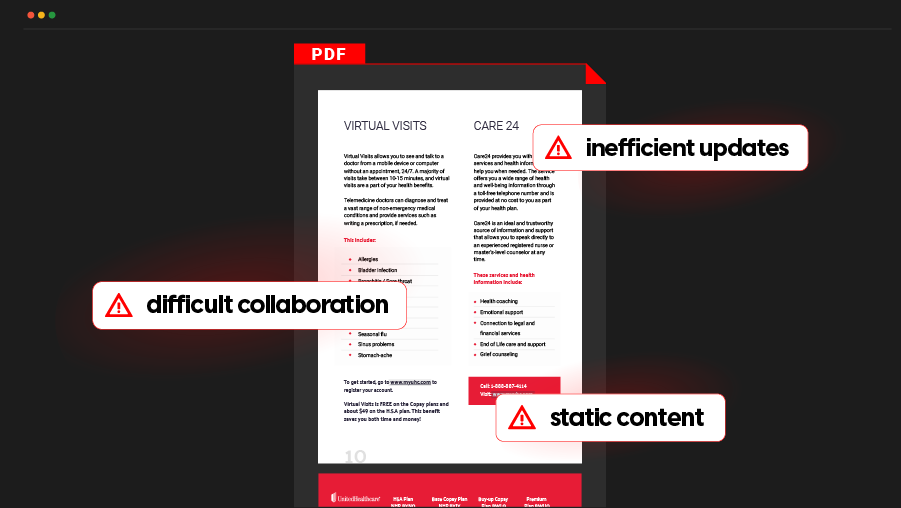
Managing multiple employee benefit guides is part of the job description for insurance brokers and not only. Employers are eager to attract and retain top talent, and employees often have diverse needs that require personalized communication. Instead of managing a pile of disorganized PDFs, simplifying the process can be much more effective. When it comes to presenting your qualifications, an academic CV template can help you create a professional and organized document, making it easier to highlight your expertise in a clear and concise way.
Insurance brokers face significant challenges with PDFs when managing employee benefits documentation, including difficult collaboration, static content, and inefficient updates. Each of these issues presents unique hurdles in a business environment that requires flexibility and seamless collaboration. Let’s examine these common pain points and their impact on the efficiency and effectiveness of brokers in the dynamic insurance and employee benefits sector.
Navigating collaboration hurdles
One of the primary challenges insurance brokers face when using PDFs involves collaboration. The traditional PDF format does not support real-time updates or multiple editors, which can be problematic when multiple stakeholders need to work together. This limitation hampers efficiency for brokers, who often need to manage documents across multiple locations and make adjustments based on various factors such as regulatory changes or specific client requests. Coordination becomes cumbersome as each change requires a new file version, leading to confusion over document versions and significant delays in processing.
Limitations of static documents
Another significant issue with PDFs is the static nature of the content. In the realm of employee benefits, engaging the target audience is crucial for the effectiveness of the information provided. PDFs, unfortunately, do not support interactive elements that can engage readers, such as embedded videos, hyperlinks, or dynamic charts. This lack of interactivity can lead to disengagement and a poor user experience, as stakeholders cannot interact with the content meaningfully. When documents fail to capture the audience’s attention, the purpose of the documents—to inform and clarify benefits options—can be compromised.
Also, PDFs are often not optimized for smartphones and tablets. This leads to frustrating navigation and reduced readability. In a mobile-first workforce, the lack of accessibility creates unnecessary barriers to critical details of employee benefits.
Overcoming inefficient update cycles
Hoting and updating PDF files is a notorious pain point, especially for documents that require frequent revisions, such as employee benefits guides. Each time a change is needed, the entire document must be updated, saved as a new file, and redistributed. This process is not only time-consuming but also prone to errors, such as distributing outdated versions. Moreover, ensuring that every recipient has access to the latest version becomes a logistical challenge, complicating compliance with up-to-date policies and benefits information.
These challenges highlight the limitations of PDFs in a dynamic business environment where flexibility, collaboration, and engagement are key. The move towards more advanced digital solutions like flipbooks addresses these pain points by offering streamlined collaboration tools, engaging content capabilities, and real-time updates—all essential for improving the efficiency and effectiveness of creating and managing employee benefits documentation.
Harness the power of digital flipbooks for insurance professionals
Digital flipbooks offer distinct advantages for insurance brokers looking to streamline the management of employee benefits guides. The following features are key functionalities that revolutionize how brokers handle, share, and maintain critical documents. These features not only simplify the document management process but also enhance operational efficiency and data security. Let’s delve into how each of these aspects contributes to making digital flipbooks an essential tool for modern insurance practices.
Centralized document management
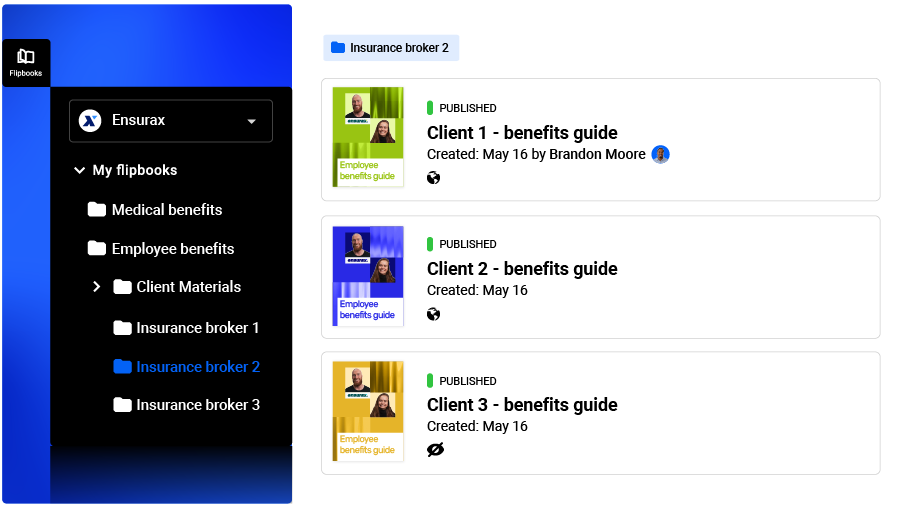
Digital flipbooks provide a streamlined solution for insurance brokers managing multiple versions of employee benefits PDFs. By centralizing all documents within a single digital repository, flipbooks significantly reduce the clutter and confusion often associated with handling numerous document iterations. This centralized system not only makes it easier to locate specific files but also ensures that everyone is working from the most current document, thereby minimizing errors and enhancing overall efficiency through folders and subfolders. Isn’t it more practical to have all your documents in one accessible place? Organize them by folders and workspaces and the team members responsible for them will always know where to find them.
Enhanced collaboration features
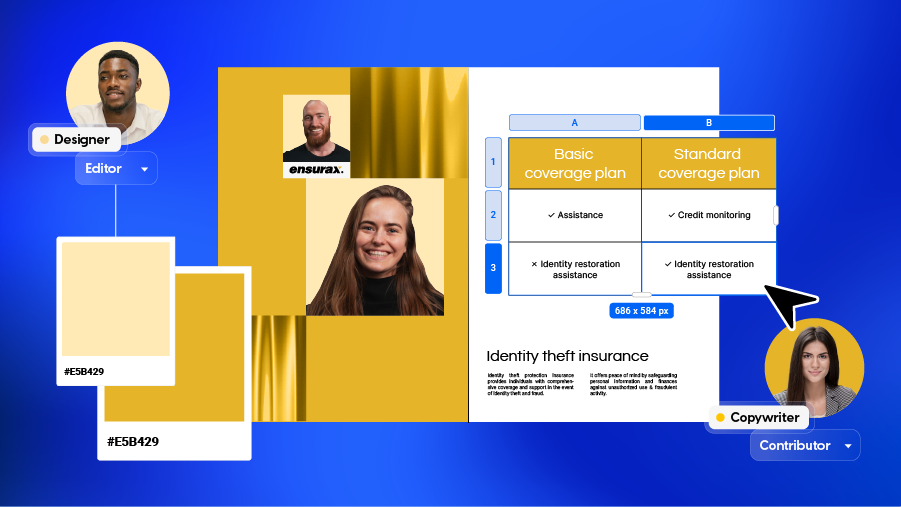
Digital flipbooks revolutionize how teams collaborate on document creation and editing. By assigning specific roles and permissions, each team member can focus on their area of expertise without overlap or conflict. For management purposes, activity can be tracked so you can see who did what, and access can be managed. For instance, a content writer, as a Contributor, may be restricted from editing brand elements, while a designer, as an Editor, will be able to implement any branding changes. This role-based access control not only streamlines the workflow but also prevents unauthorized changes, ensuring that the document’s integrity is maintained. Furthermore, if an editor needs to update a table but a writer is still working on the text, the platform’s management system handles these overlaps efficiently by notifying team members of potential conflicts. How much smoother would your document management process be if everyone knew their specific roles and limitations? No more stepping on each other’s toes or unsaved changes in your project.
Efficient organizational structure
Organizing documents in flipbooks is tailored to suit the specific needs of different office locations or client groups. Insurance brokers can create multiple workspaces within the flipbook platform, each designated for particular projects or client accounts. This organization enhances accessibility and ensures that documents relevant to a particular team or client are readily available without the risk of exposing sensitive information to unauthorized viewers. Can you envision an increase in productivity when documents are so well-organized? It’ll be like each team has their own office space within the platform.
The shift to digital flipbooks from conventional PDFs represents a significant step forward in how information is managed, accessed, and shared within the insurance sector. By adopting such assets, brokers can achieve higher productivity levels, better data security, and improved collaboration, positioning themselves effectively in a competitive market.
Try an effortless solution for a streamlined creative process
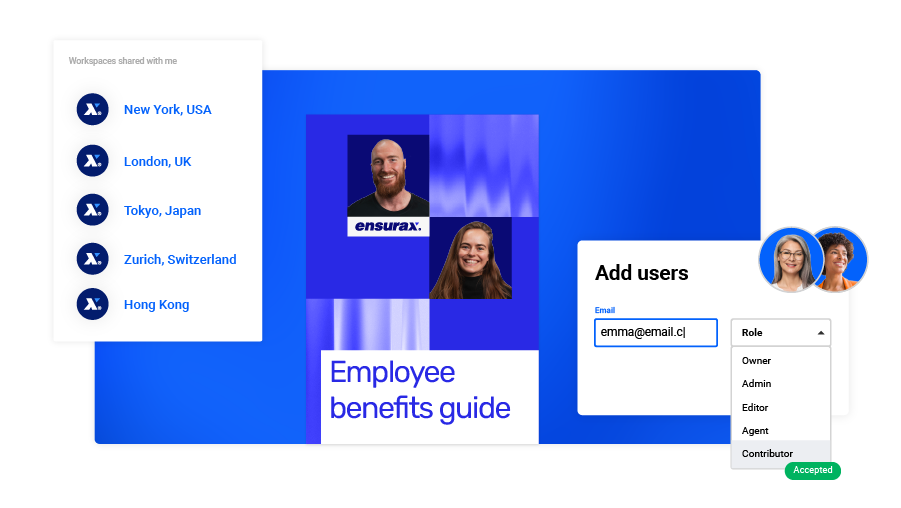
Efficient management of employee benefits packages is essential in the dynamic landscape of insurance brokers. Flipsnack introduces pivotal tools to cater to this process. These features collectively streamline the creation, customization, and ongoing management of benefits documents, addressing core challenges faced by those in the industry. How might these innovations enhance your operational efficiency and responsiveness in client service? Let’s explore these transformative capabilities that Flipsnack offers to improve how brokers develop and distribute employee benefits guides significantly.
Smart solutions with templates
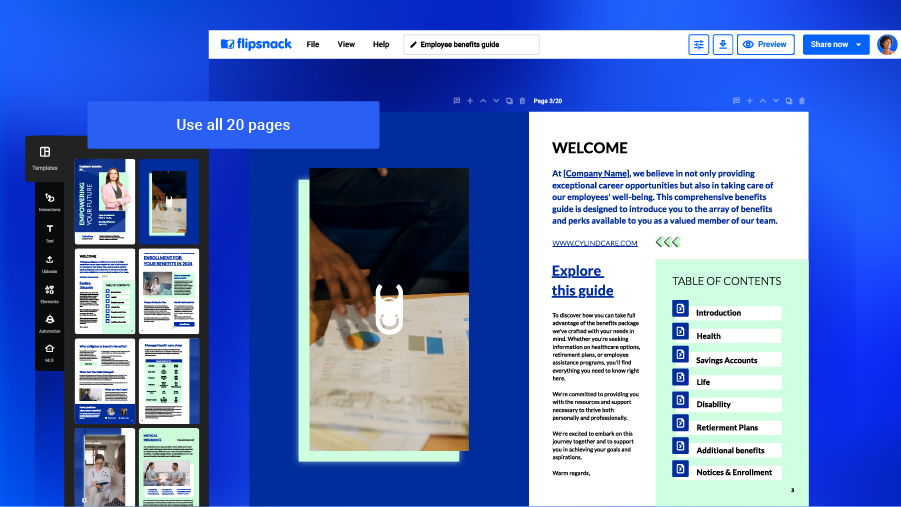
Digital flipbooks allow insurance brokers to utilize complex, customizable templates that standardize the creation of new employee benefits packages. This use of templates not only speeds up the production process but also ensures consistency across all documents. Once a template is set up, it can be modified to fit different client needs, significantly cutting down the time and effort required to produce each new package.
Streamlined customization solutions
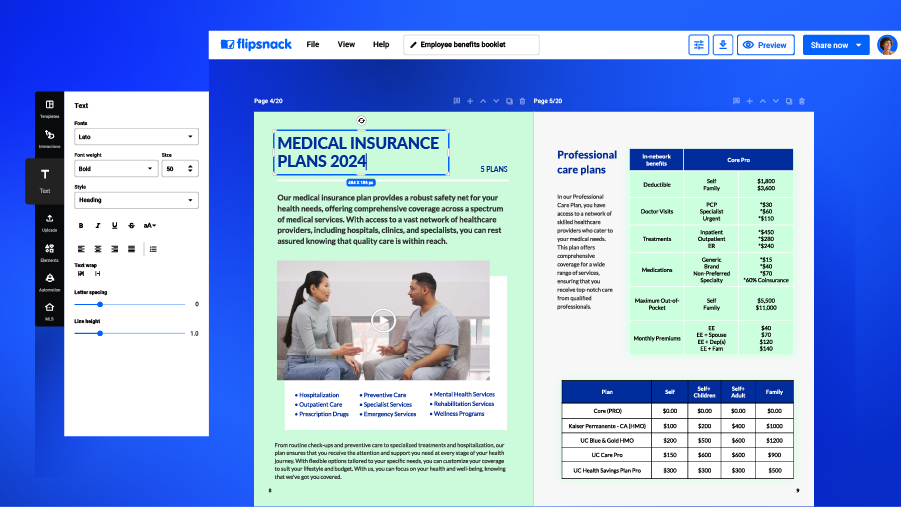
With digital flipbooks, insurance brokers can swiftly customize employee benefits packages to meet the diverse needs of different HR departments. By using pre-saved templates within the flipbooks, brokers can quickly adjust the content in our user user-friendly Design Studio to cater to specific client requests or regulatory changes, all while maintaining a high standard of professionalism and accuracy.
Real-time document updates
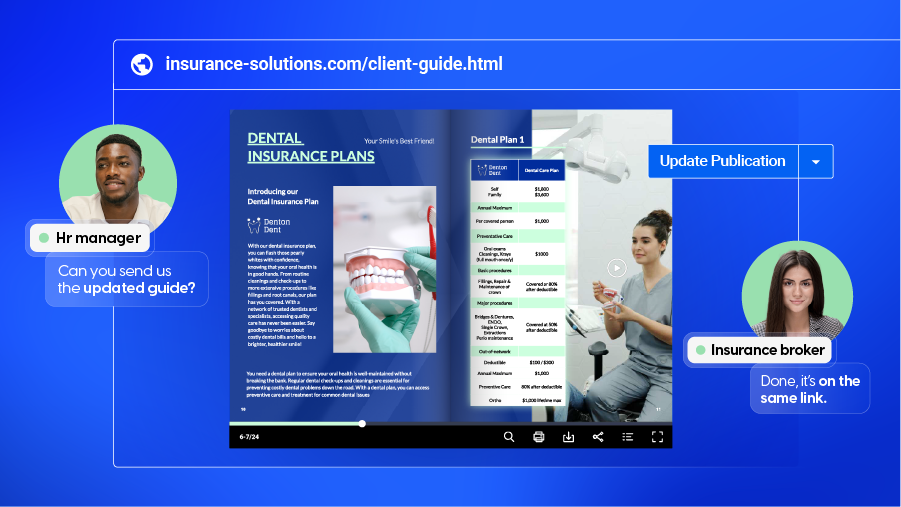
One of the most significant advantages of digital flipbooks is the ability to make document updates in real-time. Any changes made to the flipbook are instantly available to all stakeholders, ensuring that everyone has access to the most current information without the need for redistributing new versions of the document and the related cost. This immediate update feature eliminates delays and enhances the decision-making process, as all parties are always informed of the latest developments.
By addressing these specific areas, digital flipbooks offer a transformative approach for insurance brokers tasked with creating, managing, and distributing employee benefits guides. The transition from PDFs to flipbooks not only solves many of the traditional pain points but also provides a modern, efficient, and collaborative platform that can significantly enhance how brokers serve their clients.
Branding opportunities
Transforming employee benefits materials from static PDFs to advanced flipbooks unlocks significant branding opportunities for organizations. With the ability to incorporate branded elements such as custom logos, tailored color palettes, and even unique domains, companies can seamlessly align these resources with their identity. This ensures a cohesive, professional look that enhances engagement while reinforcing the organization’s commitment to its culture and values. Branded flipbooks elevate the visual appeal and also create a consistent, memorable experience for employees.
Data-based statistics
One of the most significant benefits of using Flipsnack as your employee benefits guide builder is the possibility of measuring your guide’s impact. Our statistics provide business owners, HR managers, and insurance brokers with actionable data to optimize guides for better relevance and engagement.
Additionally, collecting employee feedback through integrated surveys helps gauge the guide’s effectiveness and highlights areas for improvement. Flipbooks also positively impact conversion rates, enabling HR to measure success during open enrollment periods. The retention impact of flipbooks is undeniable, as their dynamic features ensure employees stay informed and connected to their benefits offerings.
Flip through this template below to see what your documents could like. It contains all the essential elements of a professional employee benefits guide: sleek design layout, interactive elements, and branding elements.
Create employee benefits guides through Flipsnack
Developing employee benefits packages involves more than just selecting benefits; it’s about transforming information into interactive, engaging guides. Flipsnack offers a robust solution to streamline this process by enhancing the creation and distribution of employee benefits materials, making them both accessible and interactive.
Upload and improve employee handbooks
Simply upload your PDF employee benefit guides into Flipsnack and transform them into interactive flipbooks. Alternatively, you can start the design process from scratch. Just ensure to include interactive elements like videos, charts, forms, surveys, and embeds and easily deliver information that will actively engage. Now, notice how your employee benefits guides evolve from static documents to dynamic publications in just a few minutes.
Create custom employee benefits guides
Flipsnack’s Design Studio facilitates creativity with user-friendly editing tools and drag-and-drop features. It allows both experienced and novice designers to craft customized benefits handbooks. This method ensures that benefits packages are both aesthetically pleasing and functionally coherent.
Embed videos with tutorials, add forms, and allow employees to sign up or ask questions directly from your publication. Include relevant links to external resources so they can access legal documents or HR support.
Find inspiration in our employee benefits template collection
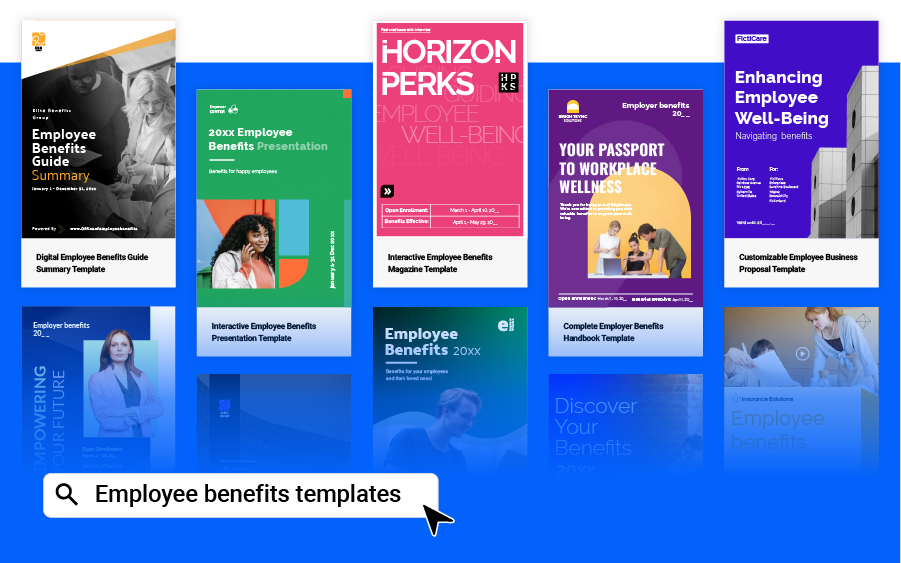
Flipsnack also offers a wide array of customizable templates, suitable for everything from detailed proposals to concise well-being booklets. Implementing professional employee benefits templates simplifies the creation process, making it accessible to those without prior design experience and enhancing the communication effectiveness of the guides produced.
In summary, Flipsnack not only simplifies the creation of employee benefits documents but also improves their quality, making them more engaging and effective. By leveraging such digital tools, organizations can better meet their employees’ needs and maintain a competitive edge in today’s dynamic corporate environment.
Conclusion
Elevating employee benefits guides with advanced flipbooks is a strategic advantage. Unlike static PDFs, flipbooks offer an interactive, branded, and mobile-friendly experience that boosts engagement, streamlines updates, and reinforces company identity. Their dynamic nature allows businesses to present benefits information in a way that is both visually compelling and easily accessible. Don’t settle for outdated methods; take the next step in modernizing your benefits materials. Start transforming your employee benefits materials with advanced flipbooks today and deliver an experience that truly resonates.

For insurance brokers, transitioning to digital flipbooks not only increases operational efficiency but also significantly improves client engagement and satisfaction. By leveraging the powerful features of digital flipbooks, insurance brokers can deliver customized, and compelling content swiftly and effectively. Like this, brokers enhance their competitive edge in a market where timely, engaging communication is key to retaining client interest and loyalty. Embracing digital flipbooks becomes less of an option and more of a necessity in today’s digital-driven business landscape.
FAQs
Yes, flipbooks are secure for sensitive employee information when hosted on reliable platforms. They offer features like password protection, encrypted links, and customizable access controls, ensuring only authorized users can view the content. These safeguards make flipbooks a trusted solution for sharing employee benefits materials securely.
Flipbooks can be shared across multiple platforms effortlessly. They provide shareable links, embed codes for websites, and compatibility with email and social media, ensuring seamless distribution to employees and stakeholders on any channel. This versatility makes flipbooks ideal for modern employee benefits communication.
Flipbooks can work offline when downloaded as PDF versions or accessed through platforms offering offline viewing options. This ensures employees can review benefits information anytime, even without an internet connection, making flipbooks a flexible solution for comprehensive benefits communication.
Flipbooks offer extensive customization options, allowing businesses to incorporate branding elements like logos, colors, and fonts. They also support interactive features such as embedded videos, links, photo slideshows, and dynamic navigation. With the ability to tailor layouts and content, flipbooks provide a fully personalized experience for employee benefits communication.