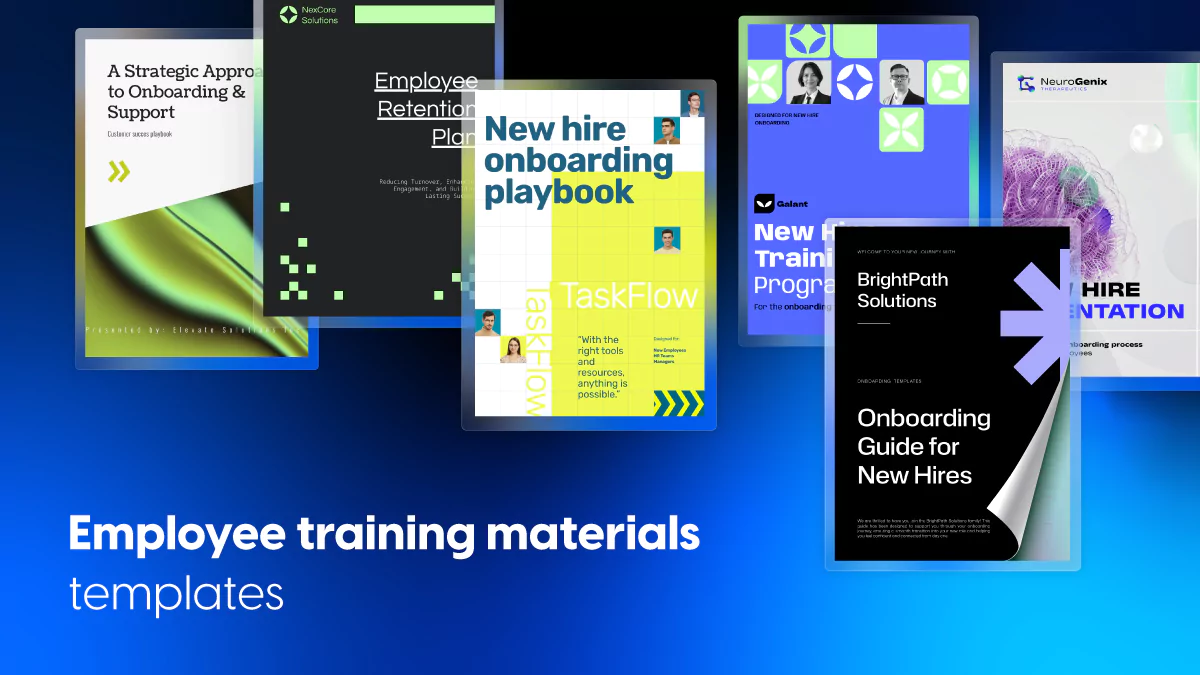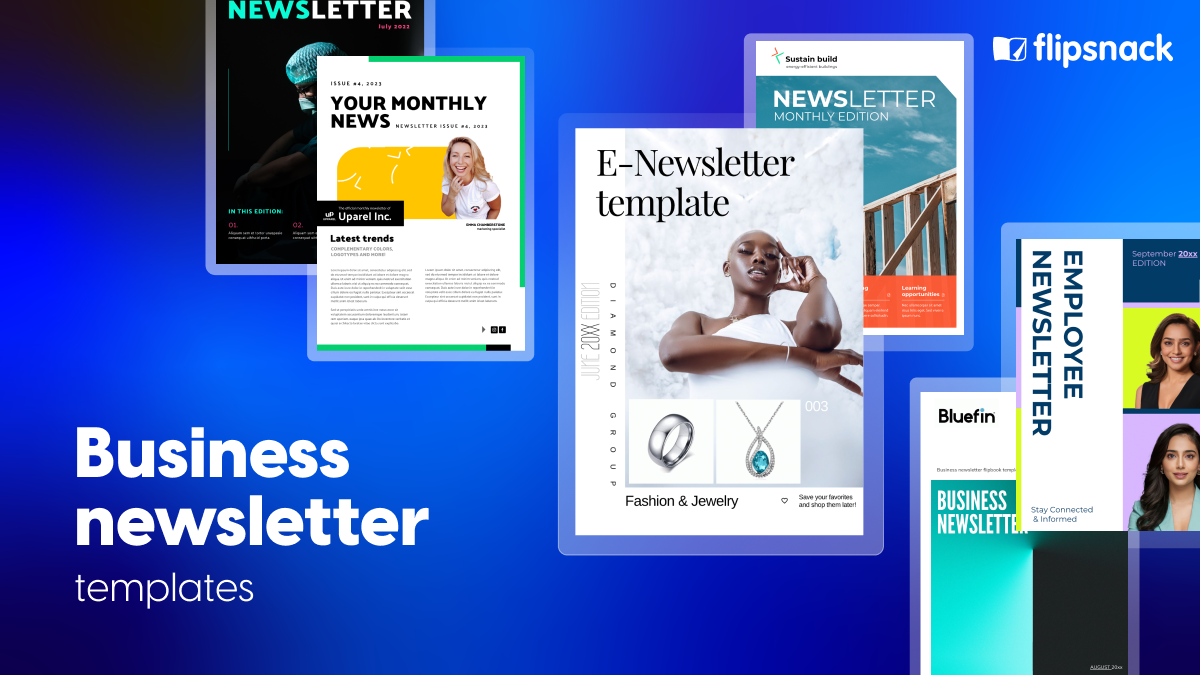The Best Employee Training Materials Templates to Elevate Your Training Program
According to Gallup, companies that invest in structured employee training see an average of 11% higher profitability. Even more striking—organizations with strong onboarding programs improve new hire retention by 82% and productivity by over 70% (Glassdoor, SHRM). The evidence is undeniable: training isn’t a checkbox—it’s a growth strategy.
Still, despite all the data, many teams struggle. Training documents get buried in email threads. New hires face inconsistent information. Managers scramble to build plans from scratch, again and again. The result? Misalignment, lost time, and missed opportunities.
This is exactly where well-designed, interactive employee training materials can change everything. Imagine: polished templates tailored for onboarding, sales enablement, or professional upskilling—ready to customize, share, and track. Visual consistency, role-specific adaptability, real-time updates. It’s not just convenient. It’s transformational.
In this guide, we’ve handpicked the most effective, professional training templates available on Flipsnack, built to facilitate every part of your employee training program. Whether you’re creating a sales training plan or an interactive new hire experience, you’ll find something that saves time and raises standards.
Let’s explore how the right tools don’t just support your people—they elevate your whole organization.

Table of contents
- Why well-designed employee training materials matter
- The ultimate employee training toolkit: templates that save time & elevate impact
- Employee Training Needs Assessment Template
- Sales Training Plan Template
- Interactive New Hire Training Plan Template
- New Staff Training Plan Template
- New Hire Training Program Template
- Professional Online Training Guide Template
- New Employee Training Program Template
- New Employee Training Plan Template
- Professional Training Guide Template
- Professional Training Document Example
- Employee Training Manual Template
- Employee Training Manual Guide Template
- How to build a professional staff training plan with Flipsnack
- Why Flipsnack is the smartest way to deliver staff training
Why well-designed employee training materials matter
Some organizations still rely on a patchwork of PDFs, outdated slide decks, and word-of-mouth instructions. It’s understandable because habits are hard to break, and deadlines don’t wait. But this fragmented approach to training often leads to knowledge gaps, disengagement, and costly missteps.
Training means more than compliance or onboarding checklists. It’s about cultivating confidence with employees who understand their roles, responsibilities, and growth paths. And ultimately, contribute more fully and stay longer. A well-crafted employee training program bridges the distance between expectation and execution—clearly, visually, and efficiently.
Visual design plays a far more critical role than most realize. Information structured cleanly is easier to remember. Interactive elements, such as embedded videos, clickable modules, or pop-up tips—keeps learners engaged longer. Consistency in branding fosters familiarity. These design elements aren’t fluff; they are learning accelerators.
Moreover, the best training materials evolve. With Flipsnack’s platform, updates are effortless. Whether you’re refining a sales process or refreshing your employee manual, changes go live instantly—without needing to resend or reprint anything. And when materials can be tracked, you’ll know who’s viewed them, what sections they’ve engaged with, and where further coaching is needed.
This isn’t just documentation. It’s your internal growth engine. So why settle for static, outdated documents when you could deliver training that is dynamic, data-driven, and delightfully easy to use?
The ultimate employee training toolkit: templates that save time & elevate impact
Employee Training Needs Assessment Template
Before building any training plan, you need a clear understanding of what your employees actually need to learn. This professionally designed employee training needs assessment template helps teams zero in on real skill gaps—without guesswork or spreadsheets that go stale.
The layout is intentionally clean and structured, making it easy to segment by department, seniority level, or training category. Pre-filled prompts guide managers through questions around current performance, desired outcomes, and learning objectives. Each section is editable, meaning you can easily tailor it to fit a marketing team this week, then a technical department next quarter.

For organizations with multiple stakeholders, collaboration is effortless. You can share the template as a view-only flipbook, a private link, or embed it directly in your internal platform. Collecting feedback? Just add an interactive form or link out to a Typeform or Google Form. It’s seamless.
Flipsnack’s analytics provide an added layer of intelligence—you’ll know who accessed the document and how much time they spent engaging with it. That turns your training assessment into a data-backed launchpad for smarter learning programs.

Sales Training Plan Template
Sales teams thrive on clarity, structure, and repetition—and this sales training plan template delivers exactly that. It’s built to guide reps through product knowledge, sales techniques, CRM workflows, and objection-handling—all in a sleek, professional layout.
Whether you’re onboarding new hires or upskilling seasoned pros, the template’s modular format makes it easy to tailor. Each section can be renamed, removed, or reordered to reflect your company’s sales methodology. Add product demos, sales scripts, or even embedded pitch call recordings for a richer, more engaging learning experience.

The visual hierarchy is crafted with the learner in mind. Headers and color-coded sections guide the eye, while clean typography and spacing reduce cognitive load. This means reps can revisit the document before big meetings and actually retain what matters.
Best of all, Flipsnack’s sharing options make it perfect for distributed teams. Share it privately via a secure link or embed it inside your sales enablement portal. And yes—you’ll know who’s viewing, how long they’re engaging, and what they’re skipping. That insight helps sales leaders coach smarter.
No more scattered Google Docs. No more outdated PDFs. Just one central, polished plan that evolves with your strategy.
Interactive New Hire Training Plan Template
First impressions shape long-term engagement, and this interactive new hire training plan template is built to make onboarding memorable. Designed with clickable checklists, embedded videos, and editable modules, it turns static orientation content into a dynamic learning experience—ideal for hybrid or remote teams.
Customize each section to match role-specific goals, company culture, or even department workflows. New employees can navigate at their own pace while HR tracks what’s completed, skipped, or reviewed multiple times. No more guesswork—just a streamlined, measurable onboarding journey from day one.

New Staff Training Plan Template
When multiple new hires join across different departments, things can get chaotic fast. The new staff training plan template brings structure to the process, offering a cohesive framework that’s easy to replicate and adapt. Its clean, modern layout ensures that information is digestible—perfect for easing the transition during those first crucial weeks.
You’ll find pre-filled sections for daily onboarding agendas, learning checkpoints, and orientation goals. Managers can edit timelines, insert department-specific expectations, or embed team intro videos. This flexibility is ideal for HR teams juggling different start dates or training multiple people at once. It’s a scalable resource, not a one-off document.

Once published via Flipsnack, the plan becomes instantly shareable and version-controlled. Whether sent via email or embedded into your intranet, the document updates in real time—so there’s no risk of someone following outdated guidance. Better yet, analytics show who has engaged and for how long, turning the template into a true training management asset.
New Hire Training Program Template
Designed to support consistency across every department, this new hire training program template serves as a foundational guide for scalable onboarding. Its structure is ideal for companies looking to formalize training without reinventing the wheel for every new hire.

Each section is editable—whether you need to outline team objectives, introduce tools, or walk through core responsibilities. You can integrate welcome videos, policy links, and team org charts for a richer, more interactive experience. Plus, Flipsnack’s auto-update capabilities mean HR never has to resend a corrected version again.
Professional Online Training Guide Template
This professional online training guide template is a sleek, versatile solution tailored for ongoing development in remote or hybrid workplaces. It offers a logical flow for self-paced learning, including space for chapter breakdowns, key takeaways, and embedded course materials.
Whether you’re hosting compliance modules or technical onboarding, this design supports diverse training goals. Use interactive menus, progress indicators, or external integrations to enhance the experience. The professional aesthetic also ensures your internal training materials feel as polished as any client-facing document.

New Employee Training Program Template
The first few weeks in a new role often determine how confident and productive an employee will feel long-term. The new employee training program template helps organizations establish a sense of direction from day one with HCM software. Its structured design makes it easy to build comprehensive onboarding journeys that feel welcoming, consistent, and complete.
Whether you’re onboarding one person or an entire cohort, the template is flexible enough to adapt to your internal cadence. Add timelines, training checkpoints, HR policy sections, or team introductions without disrupting the layout. For global or multi-department companies, this template allows you to create a core framework and then tailor each version to reflect different office cultures, regions, or role requirements.

Because it’s built in Flipsnack, updating content over time becomes second nature. Add new videos, swap out resources, or refine the schedule—changes go live instantly. Once shared, you can monitor completion rates, engagement levels, and time spent on each section, giving you a clear picture of how well your training program is performing and where additional guidance may be needed.
New Employee Training Plan Template
Creating a detailed training plan for each new hire doesn’t have to be a repetitive, time-consuming task. The new employee training plan template brings structure and clarity into what’s often a chaotic process. It offers a day-by-day or week-by-week layout that helps both the employee and their manager stay aligned, informed, and prepared.
The minimalist visual design prioritizes function, yet leaves plenty of room for customization. HRMS tools help HR add department overviews, tasks, learning goals, and mentor info in an intuitive flow. The plan is equally useful whether someone is joining in-person, remotely, or in a hybrid capacity.

This template is especially valuable for growing companies where onboarding may evolve quickly. Instead of building a new document every time roles shift or departments scale, simply edit your master template and republish. The ability to update and distribute in real time, plus track engagement across each version, makes this document an operational asset, not just a formality.
Professional Training Guide Template
This professional training guide template was created for long-term development, leadership programs, or certification tracks where structure, clarity, and design excellence make a measurable difference. It feels more like a polished publication than a basic training document—making it ideal for teams looking to elevate how they communicate internal expertise.
Each section is already laid out with logical flow: from high-level program objectives to detailed module breakdowns, assessment checkpoints, and follow-up resources. You can embed external learning platforms, link directly to forms or feedback surveys, and maintain all your materials in one streamlined experience. Whether your focus is technical skills, soft skills, or both, the format supports a narrative that builds understanding step-by-step.

Because it’s fully brandable, this guide can double as both a learning resource and a culture document. Add your color palette, fonts, imagery, or real-life case studies to bring relevance and ownership to the material. The design makes it easy for employees to navigate, revisit, and apply what they’ve learned—turning passive reading into active development.
Professional Training Document Example
Certain types of training require a document that is as reliable as it is adaptable—something formal, but not rigid. The professional training document template was designed for exactly that. Whether you’re outlining onboarding procedures, compliance expectations, or operational standards, this format offers a balanced approach that is equally informative and approachable.
What sets this template apart is its capacity for clarity. With consistent headers, easy-to-follow sections, and clean spacing, information becomes less overwhelming—even when the content is technical. You can include visual process diagrams, scenario-based examples, or role-specific guidelines, all within a cohesive structure that encourages comprehension.

Since it lives on the Flipsnack platform, version control becomes automatic. No more sending PDFs back and forth or worrying about who has the latest draft. Stakeholders can be confident they’re always accessing the most up-to-date version. Even better, with document analytics enabled, you gain insight into which topics are being reviewed the most—or skipped—so you can continuously refine your training approach.
Employee Training Manual Template
Consistency is the bedrock of any effective training system—and this employee training manual template is built to enforce exactly that. Ideal for teams that rely on standardized processes, like IT support, customer service, operations, or retail, it offers a clear and replicable format for procedural documentation.
You can break down complex workflows into manageable segments, using visuals, numbered steps, and clear icons to guide learners. Add links to SOPs, embed short tutorial videos, or incorporate interactive checklists for hands-on application. The structure supports both newcomers who need guidance and long-time staff who use it as a reference tool.

What makes this template especially practical is its ability to evolve. Policies shift, tools change, and roles expand—Flipsnack allows you to update content in real time without disrupting access. You’ll also see who’s reading which sections most frequently, helping you identify areas that may require additional training or better clarification.
Employee Training Manual Guide Template
When you’re building documentation that needs to scale across departments, regions, or even languages, the employee training manual guide template provides an adaptable framework that never sacrifices clarity. It combines the depth of a manual with the structure of a guided learning tool—offering both instruction and interpretation.
Each section flows logically from one to the next, allowing you to create an end-to-end training experience. Include onboarding tasks, role-specific guidelines, FAQs, and performance expectations, all in one cohesive flipbook. Interactive elements like navigation links, embedded walkthroughs, and expandable sections keep content accessible without overwhelming new hires.
For global companies or rapidly growing teams, this guide becomes a single source of truth—one that’s easy to translate, brand, and update. Managers appreciate its shareability. Employees appreciate its usability. And HR benefits from the built-in analytics that show which areas are truly landing and which may need improvement.

How to build a professional staff training plan with Flipsnack
Creating a staff training plan doesn’t need to be complex—it needs to be intentional. With Flipsnack, you can move from scattered notes and clunky docs to a cohesive, interactive training system that adapts as your organization grows.

1. Start with purpose, not paperwork
Before jumping into templates, get clear on what success looks like. Are you onboarding new hires, training for compliance, or building a long-term upskilling path? Define measurable goals—like reduced ramp time, higher completion rates, or better customer outcomes. This clarity will guide not only your content, but how it’s structured and delivered.
2. Choose the right template or upload PDF
Every team’s rhythm is different. Sales needs scenario-based simulations, HR may need policy-heavy guides, and operations teams thrive on process clarity. Browse Flipsnack’s library of training templates to match your learning format—be it checklist-style, chapter-based, or timeline-driven. Templates give you a strong starting point, without forcing you into a one-size-fits-all mold. Alternatively, you can import your existing PDF content and let Flipsnack transform it into an interactive experience.
3. Customize employee training template with intention
Drag and drop your own brand assets, rewrite the copy to match your tone, embed relevant links, videos, or PDFs—Flipsnack’s editor is intuitive yet powerful. Add interactivity wherever learners need to engage: onboarding quizzes, clickable resource links, or feedback forms. The more context you provide, the less support your employees need to seek elsewhere.
4. Publish once, update infinitely
Training evolves. Policies change. Product features expand. With Flipsnack, you never have to resend files or lose track of versions. Publish your training flipbook once, then edit it live as often as necessary. The next time someone opens it—whether it’s via direct link, embedded intranet view, or QR code—they’ll see the latest version, no extra steps needed.
5. Track what matters with integrated metrics
Your work shouldn’t disappear into a black box. With built-in analytics, see who viewed the document, how long they stayed, and what sections they spent time on. This transforms your training from a static document into a living, breathing system of insight—and gives you the data to iterate intelligently.
6. Reuse, don’t restart
Once you’ve created one effective training flipbook, duplicating and adapting it for other teams becomes effortless. What used to take days can take minutes. Flipsnack’s folder system, document cloning, and template-saving features empower you to scale learning across teams without sacrificing quality.
Why Flipsnack is the smartest way to deliver staff training
Strong training includes at least two main aspects: transferring knowledge and inspiring clarity, building trust to accelerate performance. Every template featured here was crafted to do exactly that. Whether you’re creating a sales enablement guide, onboarding document, or full-scale employee training manual, Flipsnack gives you the tools to go from scattered notes to strategic, shareable experiences.
What sets this platform apart isn’t just the visual polish of the templates—it’s how adaptable, measurable, and easy they are to deploy. Need to update your new hire plan mid-quarter? Done. Want to track who’s engaging with your training materials? Already built-in. Trying to roll out a program across departments with different needs? Just clone, tweak, and share.
Flipsnack doesn’t replace your HR or learning system—it enhances it. It becomes the connective layer that brings content, clarity, and collaboration together. And because everything lives in the cloud, your materials stay current, consistent, and always accessible. For enterprise-scale operations, you can get even more value out of Flipsnack if you integrate an enterprise LMS to complement your training materials with automated tracking and compliance workflows.

So whether you’re solving for onboarding speed, skills retention, or cross-team alignment, remember this: the right training tool can turn a disengaged process into a meaningful experience. And that’s what Flipsnack was built for.