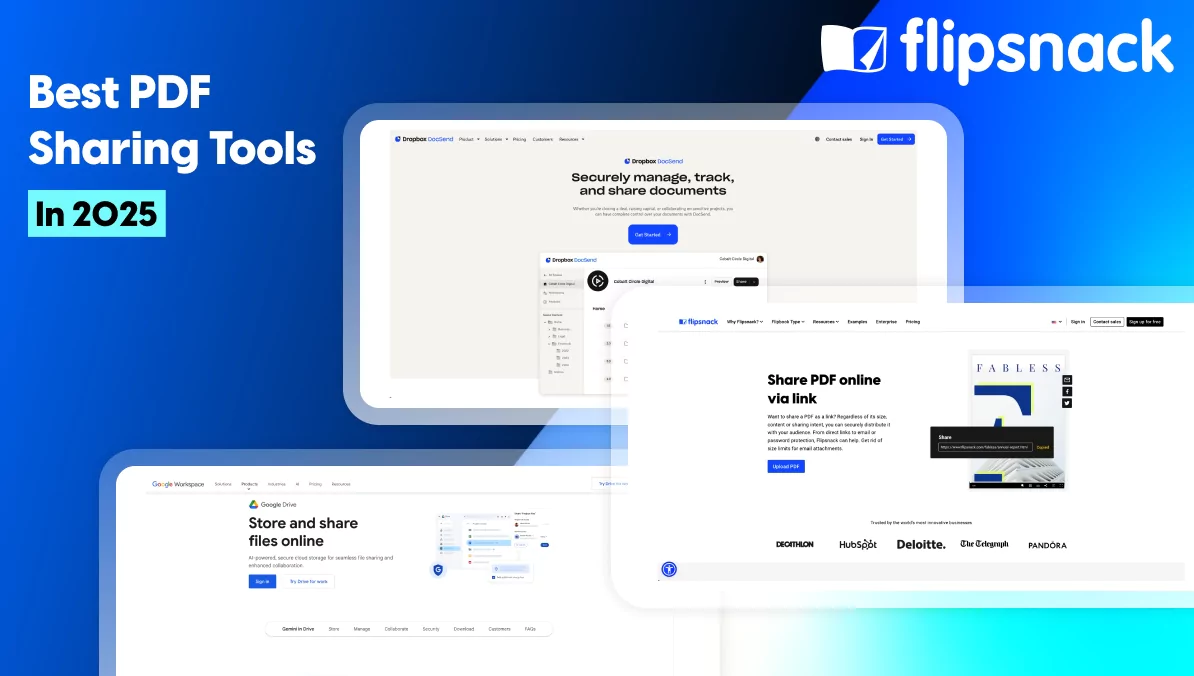Integrating flipbooks in virtual onboarding processes: mistake or opportunity?
Whether we want to accept it or not, we live in a digital-first work environment. In this context, flipbooks are transforming the way companies handle virtual onboarding, making it more engaging and interactive than it used to be. Flipbooks provide a highly visual, interactive onboarding tool that allows companies to create an engaging virtual onboarding experience, especially beneficial for a remote (but not exclusively) onboarding process where traditional face-to-face methods are less feasible.
Table of contents
Virtual onboarding is essentially a process that defines how HR teams can integrate new employees who work remotely using digital tools. But what is virtual onboarding with flipbooks, and why is it so effective? When you take this process one step further, you reach the concept of using flipbooks in this virtual onboarding and start to understand why they’re so effective. Flipbooks are digital documents that replicate the page-flipping effect of a physical book while offering so many other benefits.
Using virtual onboarding software like Flipsnack, businesses can integrate multimedia elements like clickable links, embedded videos, and interactive quizzes into their onboarding content. This interactive onboarding approach captures new hires’ attention and also enhances their retention of important information. Some examples are company policies, team introductions, and job expectations.
Throughout this guide, we’ll dive into virtual onboarding best practices and show you how to leverage flipbooks for a seamless and memorable onboarding process. From structuring content to tracking progress, flipbooks can be a game-changer in delivering a virtual onboarding experience that’s engaging, informative, and accessible on any device.
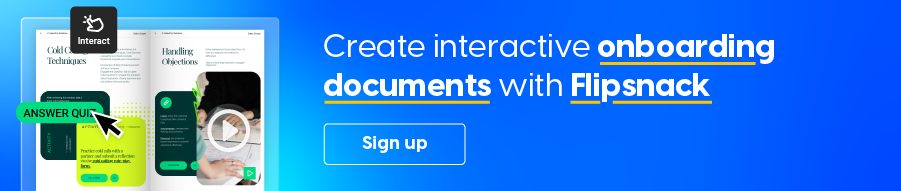
Benefits of using flipbooks for virtual onboarding
Flipbooks offer unique advantages for creating an effective online onboarding experience, especially in a remote onboarding process. Here’s how they elevate the onboarding journey:
1. Enhanced engagement through visual content
The most striking benefit of flipbooks in onboarding processes is the diverse visual content you can add to any guide, handbook or playbook that any new hire needs to go through. But static PDFs haven’t made the cut in a long time, proven to miss the mark when it comes to engaging employees so they retain that information, at least in part.
Flipbooks allow you to incorporate interactive multimedia visuals like photo slideshows, pop-ups, videos, and GIFs. These elements make the content far more engaging than traditional text documents. This interactive onboarding approach grabs attention, helping new hires stay focused and absorb information quickly.
Secondly, you can create storylines through flipbooks. With their “flip” effect and multimedia options, flipbooks make it easy to structure content as a narrative, guiding new hires through the onboarding process in an enjoyable, story-driven format.
And thirdly, there are clickable links, embedded contact or feedback forms, and questions, available to integrate at the end of your employee handbook. Flipbooks support these engagement elements, like links to additional resources or embedded feedback forms. This way, encouraging new hires to explore more without leaving the onboarding document. To measure the effectiveness of this approach, tracking the key performance indicators (KPI) such as employee engagement and retention rates can provide valuable insights into the success of the onboarding process.
2. Improved retention with interactive features
Perhaps one of the more important aspects of any onboarding process is how well you manage to encourage a new hire to recall the information he/she reads. Here is where virtual onboarding software like Flipsnack comes into play. It offers:
Personalized learning: Virtual onboarding software lets you embed quizzes within flipbooks. This allows new hires to test their knowledge along the way, improving retention and reinforcing key details. And the great part is that you can allow them to retake a quiz until they get all the answers right.
Content-on-demand: With interactive onboarding, employees can engage with specific topics at their own pace, revisiting sections as needed. This self-guided aspect aligns with both the remote and on-site onboarding process, providing flexibility in learning.
Progress tracking: Flipsnack’s flipbook platform allows you to track how far new hires have gone within the onboarding material. This feature is invaluable for HR, giving insight into which areas are most visited or where new hires may need more support. And just like that, you enter into a new way of progress tracking, which doesn’t feel overbearing or like you are micromanaging that person.
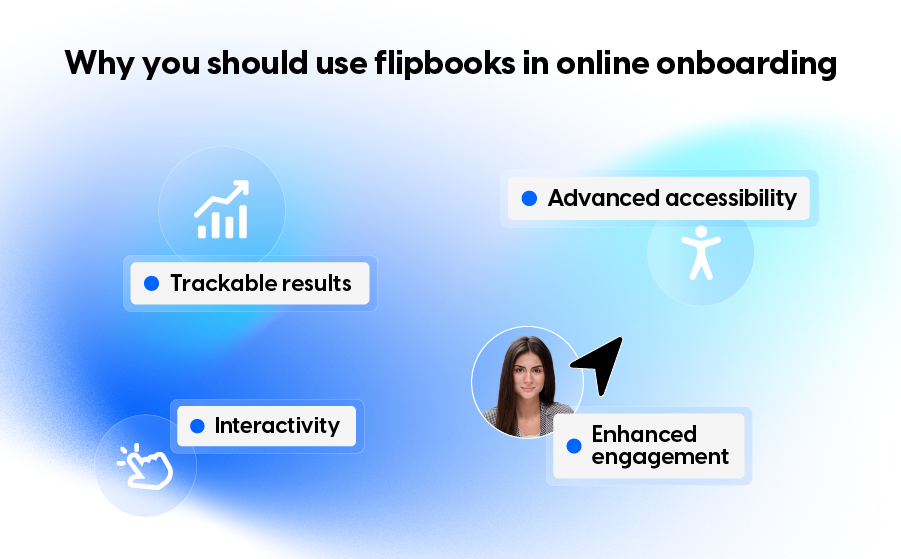
3. Accessibility and flexibility at every step of the onboarding
Ever since remote work has become more and more common, so has the need for flexible work schedules, and easy access to necessary documents. This aspect is increasingly significant when adding a new member to your existing team, so the following arguments will undoubtedly help you see the need of adopting flipbooks to ensure both easy access and flexibility.
Flipbooks are designed to work seamlessly on any device, whether it’s a desktop, tablet, or smartphone. This device flexibility is essential for a remote onboarding process where new hires might access content from various locations and devices.
Many virtual onboarding software options offer offline accessibility, allowing new hires to download flipbooks for viewing even without internet access—ensuring uninterrupted onboarding, regardless of connectivity.
Unlike static PDFs, flipbooks can be easily updated to reflect any changes in company policies or procedures. This makes it simple for HR teams to keep content current and personalized for each role or department. When creating and updating onboarding flipbooks with Flipsnack, the link remains unchanged, eliminating the need for an email mentioning the change that happened.
Therefore, using flipbooks for virtual onboarding can turn a traditional process into an engaging, interactive, and effective experience, helping new hires feel connected and well-prepared from day one.
How to set up a flipbook for onboarding success
Implementing flipbooks into your virtual onboarding process requires thoughtful, but fairly simple planning to ensure they provide a seamless and valuable experience for new hires. Here’s how to set up a flipbook that enhances your interactive onboarding strategy:
1. Choose the right flipbook software
There are a lot of flipbook software on the market, but there are a couple of things to look out for in order to make the best decision for your company’s onboarding.
Look for virtual onboarding software that supports multimedia content, clickable elements like links, and customizable layouts to create an interactive onboarding experience. Features like embedded videos, forms, and quizzes can make a flipbook both engaging and educational.
- Analytics and tracking: Select software that offers analytics to track how new hires interact with the flipbook. With Flipsnack’s built-in statistics, you can check completion rates, submissions, and answers in the same place. This can help HR understand what sections are most accessed, where new hires might have questions, and how far they’ve progressed in the onboarding material.
User-friendly interface: A user-friendly flipbook tool is essential for both HR staff creating the content and new hires navigating it. Choose software that allows easy editing and intuitive navigation, ensuring the onboarding process is smooth for all parties.
2. Organize content to be easily understood
You might be tempted to overcrowd the pages with a lot of text, so as not to leave any important information out. However, heavy-text documents make it easy to lose focus. Just like you couldn’t highlight all your college courses back in the day in preparation for an exam, you have to stick to the most important ideas and focus on them.
- Create clear sections: Divide the onboarding flipbook into organized sections, such as company policies, job-specific training, and team introductions. This segmentation helps new hires find the information they need quickly without feeling overwhelmed.
- Design with readability in mind: Pay attention to the layout and readability of your flipbook. Incorporate visuals, bulleted lists, and icons to break up text-heavy sections, making it easier for new hires to skim through and absorb information.
- Use consistent branding and tone: Use your company’s branding elements (like logos and color schemes) and a welcoming tone throughout the flipbook. This reinforces brand consistency and helps new hires feel connected to the company culture from the start.
You can easily create an onboarding package with Flipsnack’s Design Studio with the different onboarding documents like handbooks, playbooks and other publications. A really useful option is the virtual bookshelf, which allows you to group flipbooks under the same sharing link. This way, new hires can effortlessly access all resources by the click of a single shared link.

3. Testing for user experience
Especially when adopting a new solution for virtual onboarding, it’s beneficial to test it out before you start to implement it. The user experience with the platform and the format of the documents (in this case we are talking about flipbooks) is what makes the entire onboarding process successful or not. Here is what you should do before the launch:
- Cross-device testing: Ensure your flipbook works seamlessly on different devices—desktop, tablet, and mobile. This is crucial for a virtual onboarding experience where employees may be using various devices from different locations.
- User feedback before launch: Run a pilot test with a small group of new hires or internal team members to get feedback on usability and content flow. Small tweaks based on their insights can make a big difference in the onboarding experience.
- Iterate and improve: Even after launch, continuously gather feedback from new hires and update the flipbook as needed. A flexible, evolving flipbook will stay relevant, providing a more effective remote or on-site onboarding process for future employees.
By carefully setting up your flipbook with these considerations, you’ll create a virtual onboarding experience that is clear, accessible, and engaging, setting the foundation for new hires’ success in their roles.
Essential content to include in virtual onboarding flipbooks
To create a well-rounded virtual onboarding experience, ensure your flipbook covers key topics that are both informative and engaging. Here are some essential content areas to include:
Company culture and values
- Mission, vision, and values: Begin with an overview of your company’s mission, vision, and core values. This helps new hires understand the bigger picture and feel aligned with the company’s purpose from day one.
- Company history and milestones: Include a brief company timeline or milestones section to highlight your company’s journey. This adds context and builds a sense of pride and belonging among new employees.
- Cultural expectations: Describe the day-to-day expectations of your company culture, such as preferred communication styles, teamwork approaches, and any unique traditions. This section can help set the tone for how new hires engage with their colleagues and understand what it means to be part of the team.
Detailed job roles and expectations
- Role-specific goals: Clearly outline what is expected from the new hire in their specific role. Highlight key responsibilities, goals, and KPIs to help them understand their immediate and long-term objectives.
- Day-to-day responsibilities: Break down typical daily or weekly tasks to give new hires a practical sense of their workload. This reduces first-day anxiety by providing clarity around job expectations.
- Team structure and key contacts: Offer an overview of the team structure, including immediate supervisors and team members, so new hires know whom to reach out to. Including contact links or email shortcuts makes it even easier for them to connect with their colleagues.
Policy and compliance information
- Core policies (e.g., Security, Data Privacy, and Code of Conduct): Detail the essential policies every new hire should know. Flipbooks allow you to link to full policy documents, keeping the content clean and focused while ensuring easy access to critical information.
- Health and safety guidelines: Particularly important in remote and hybrid settings, outline the company’s approach to workplace health and safety. This can include mental wellness resources, ergonomic tips, and security protocols.
- Legal compliance and confidentiality: Summarize key compliance issues, such as data handling or nondisclosure agreements, and provide interactive links to the full documentation. This section reinforces the importance of confidentiality and legal standards.
Tools and resources
- Overview of key tools: Include a section that introduces the main tools and platforms new hires will use daily, such as project management software, communication apps, and any virtual onboarding software.
- Tutorials and quick-start guides: Embedding tutorial videos or step-by-step guides can help new hires quickly get up to speed on essential software and systems.
- Helpful contacts and support resources: Provide a list of IT, HR, and other support contacts. This helps new hires feel supported, knowing they have access to help whenever needed.
By including these essential content areas, your onboarding flipbook will serve as a comprehensive and interactive resource, empowering new hires with all the information they need to succeed in their roles.
Flipbooks vs. traditional onboarding materials
As companies seek effective ways to onboard new hires, flipbooks have emerged as a modern alternative to traditional, static onboarding materials. Here’s how they stand out compared to conventional approaches:
Comparing engagement levels
- Interactive vs. static content: Traditional onboarding documents, such as PDFs or printed manuals, are often text-heavy and lack interactive elements. Flipbooks, however, engage new hires through embedded videos, quizzes, and clickable links, creating a dynamic, interactive onboarding experience that keeps them actively involved in the learning process.
- Enhanced retention: Flipbooks’ interactive features encourage new hires to interact with the material, resulting in higher engagement and retention levels. Studies show that interactive content is more likely to be remembered, making it an invaluable tool in virtual onboarding processes where in-person engagement is limited.
- Personalized experience: Unlike static materials, flipbooks can be tailored with features that speak to individual roles, departments, or locations, making the content feel more relevant and engaging for each new hire.
Cost and accessibility
- Cost savings on printed materials: Traditional onboarding often involves the cost of printing and distributing large quantities of paper materials. Flipbooks reduce these costs by providing a fully digital, eco-friendly alternative that’s accessible from any device.
- Global access: For remote or international teams, accessing flipbooks online ensures that new hires receive consistent, timely onboarding materials, no matter their location. This makes flipbooks a powerful tool for remote onboarding processes, where logistics and geographical barriers are a challenge.
- Easier updates: Flipbooks can be instantly updated with new policies, procedures, or training content without the need for reprinting. This is particularly advantageous for companies in fast-evolving industries or with large, distributed teams.
Flexibility and customization
- Easy content customization: Flipbooks allow HR teams to quickly update or modify content, keeping onboarding materials relevant and up-to-date. This level of flexibility ensures that new hires always have the latest information, reflecting any company or role-specific changes.
- Adaptable to various learning styles: Flipbooks can incorporate different types of media—text, video, audio, and interactive quizzes—catering to a variety of learning preferences. This flexibility ensures that all new hires, regardless of their preferred learning style, can engage with the content effectively.
- Scalable for growth: As companies expand, flipbooks can be easily scaled to cover new departments, policies, or roles. This adaptability makes them a future-proof solution for onboarding, supporting both immediate needs and long-term growth.
By choosing flipbooks over traditional materials, companies not only enhance engagement and accessibility but also create a flexible and customizable onboarding experience that aligns with the modern, digital work environment. Flipbooks empower new hires with the resources they need to succeed, all while staying adaptable and cost-effective for the organization.
Why flipbooks are the future of virtual onboarding
As companies continue to adapt to the demands of remote and hybrid work environments, flipbooks have proven to be an invaluable tool in creating an engaging, flexible, and cost-effective onboarding experience. With interactive features, easy customization, and device compatibility, flipbooks bring onboarding materials to life. Therefore, making it easier for new hires to absorb essential information and connect with the company culture right from the start. From tracking engagement to providing personalized content, flipbooks offer everything needed for a smooth, impactful virtual onboarding process.
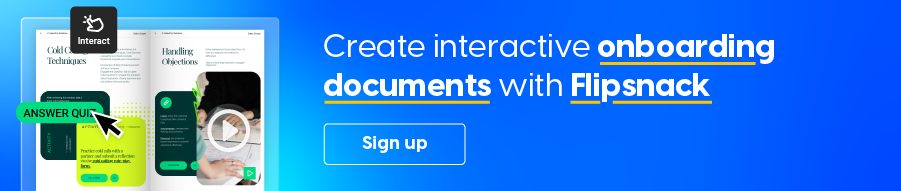
If you’re ready to improve or set the ground for your virtual onboarding experience, consider using Flipsnack. Its intuitive platform enables you to create professionally designed, interactive flipbooks that captivate and engage. With Flipsnack’s tools, you can bring together multimedia elements, track progress, and provide new hires with an immersive onboarding experience they won’t forget.