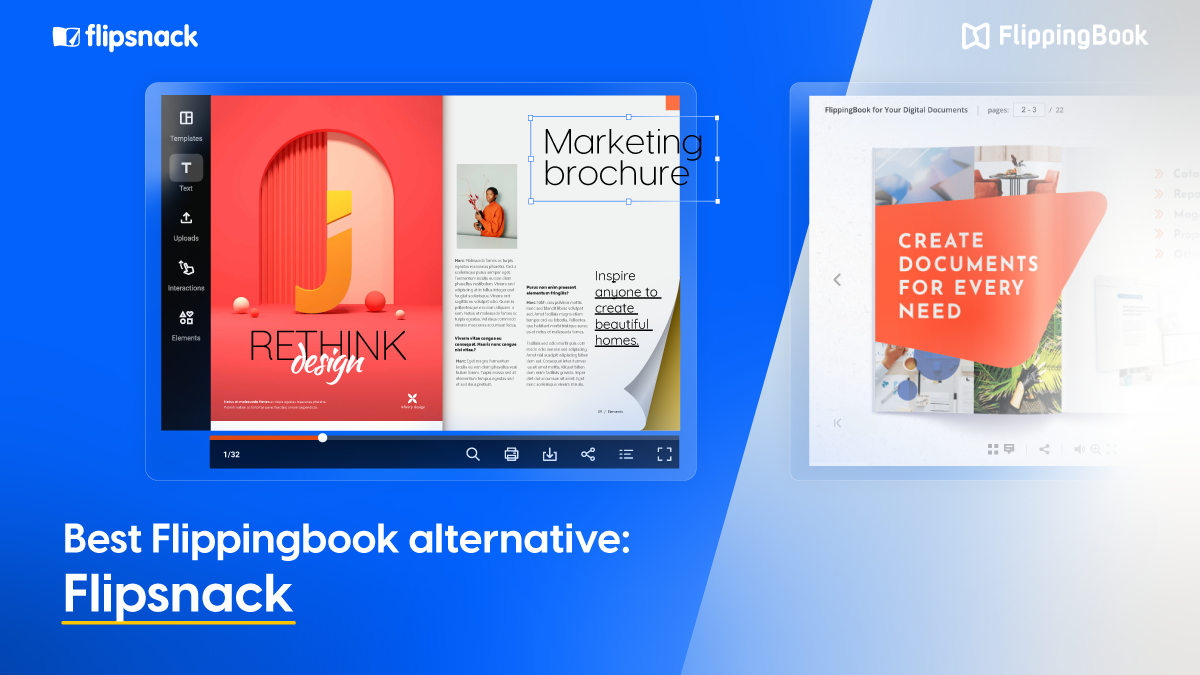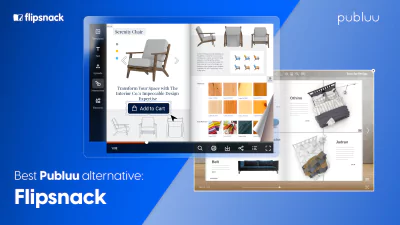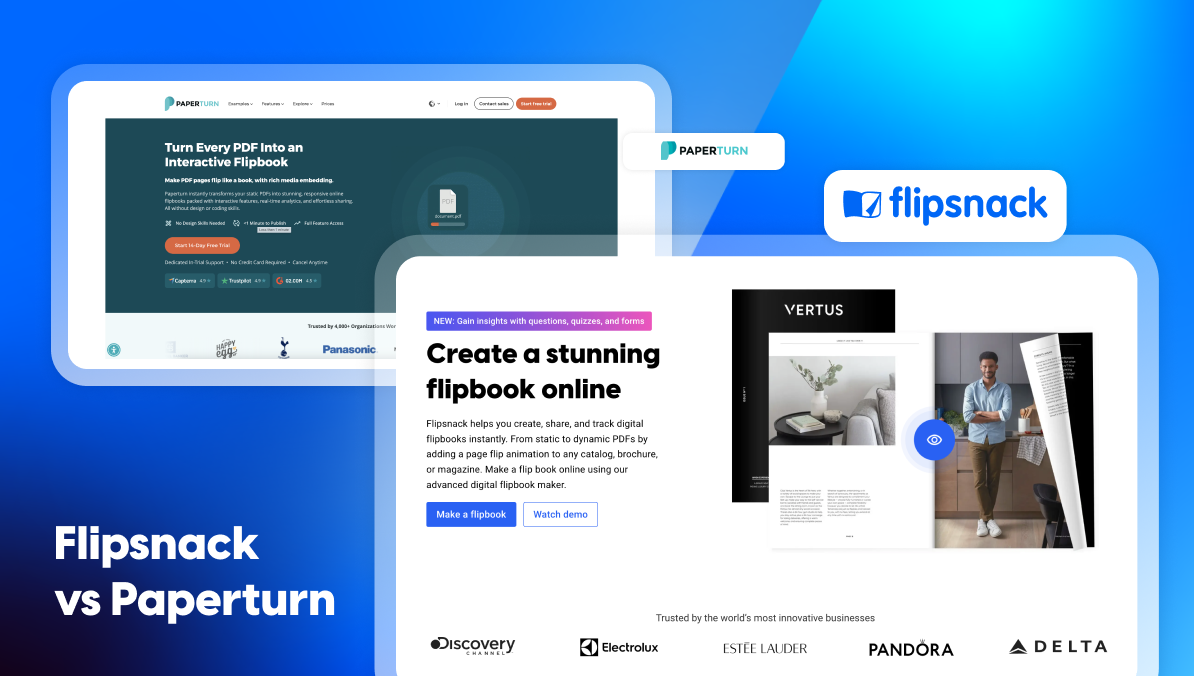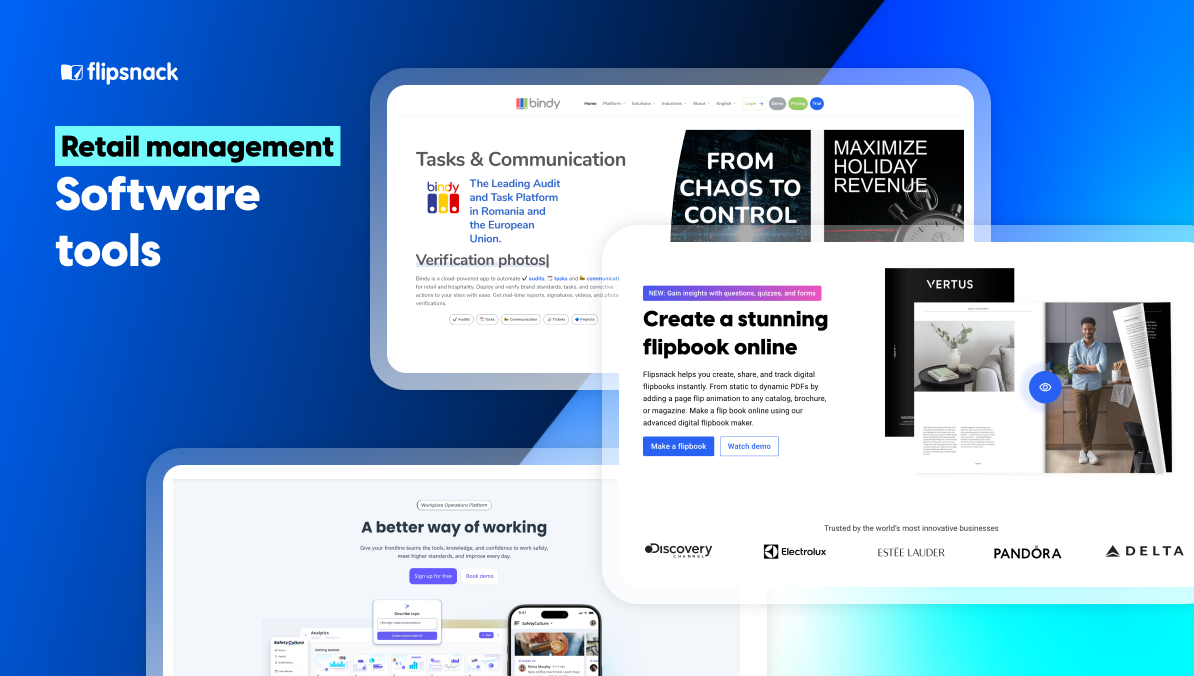Best FlippingBook Alternative: Flipsnack – the Smarter Choice for Businesses
Last updated: July 28th, 2025
Looking for a better way to share documents, catalogs, or training materials? If you’ve tried FlippingBook or are considering it, you might want to stop and ask: Is this enough for what my team really needs?
While FlippingBook has been a familiar name in digital publishing for years, more and more businesses are finding it doesn’t quite keep up with today’s content demands. If you’re a marketer, sales leader, or communications manager trying to deliver engaging, branded content that actually drives results, you may have already run into FlippingBook’s limitations.
But Flipsnack goes further. It’s a complete digital publishing platform that helps you create interactive, branded, and scalable documents—without needing extra tools or design software. More importantly, it adapts to how different teams work.
Whether you’re creating product catalogs, proposals, internal communications, or lead generation materials with multi-workspace support, user roles and permissions, feature management, and team-based collaboration tools, Flipsnack makes it easy to manage who can create, edit, and publish—across departments, regions, or client accounts to scale faster and better. Everything happens in one secure platform, with advanced privacy controls and analytics to back it up.
In this article, we’ll compare Flipsnack vs. FlippingBook and show you exactly why Flipsnack is the better choice for companies that prioritize creativity, collaboration, and growth.
See what our users are saying about Flipsnack

Flipsnack is a catalyst in the transition to a more sustainable business. It combines the feeling that a paper catalog gives with interactive and easy-to-use multimedia features that take the user experience to the next level.

Flipsnack is a great PDF converter tool for interactive storytelling that funnels into lead generation and conversion – all within the same ecosystem!

Flipsnack has been a great tool for our HR Team’s communication needs. Their range of wonderful security options for our documents was the #1 selling point!

To say that using Flipsnack has been a success is an understatement. We’ve seen an increase in knowledge and engagement–which is strictly due to Flipsnack! Our training content has never been more organized and easy to access.

Most of my clients thought we spent hours and days creating the Flipbooks when in fact it only took minutes to upload a PDF. I have now built out templated guides with several versions of each. Now when a new client comes on I just have to add a customized cover page and change fonts and colors to match my client’s branding standards.

Table of contents
- Flipsnack vs. FlippingBook: A quick comparison
- Built-in Design Studio vs. PDF-only workflow
- Increased engagement with powerful interactivity
- Full branding control and consistency for documents
- Collaboration systems designed for large teams
- Without roles and permissions, teamwork gets risky
- Advanced analytics that go beyond vanity metrics
- Accessibility & inclusion: reaching every audience
- Automation for saving time in creating your catalogs
- Flipsnack: a smarter and secure alternative than FlippingBook
Flipsnack vs. FlippingBook: A quick comparison
When evaluating flipbook software, it’s essential to look beyond surface-level features. While both Flipsnack and FlippingBook offer page-flipping experiences, the depth of functionality and value you get from Flipsnack is on an entirely different level.
Flipsnack gives you everything in one place: a built-in Design Studio, ready-to-use professionally designed templates, interactivity, but more importantly is also built for teams. You get role-based permissions, template locking, collaborative editing and built-in accessibility tools that help your content to meet the standards—no separate other tools required.
FlippingBook, on the other hand, is more of a viewer tool. It works fine for basic needs, but if your business is growing, you’ll quickly run into limits around collaboration, branding, automation, and accessibility.
Below is a quick overview comparing Flipsnack vs. Flippingbook:
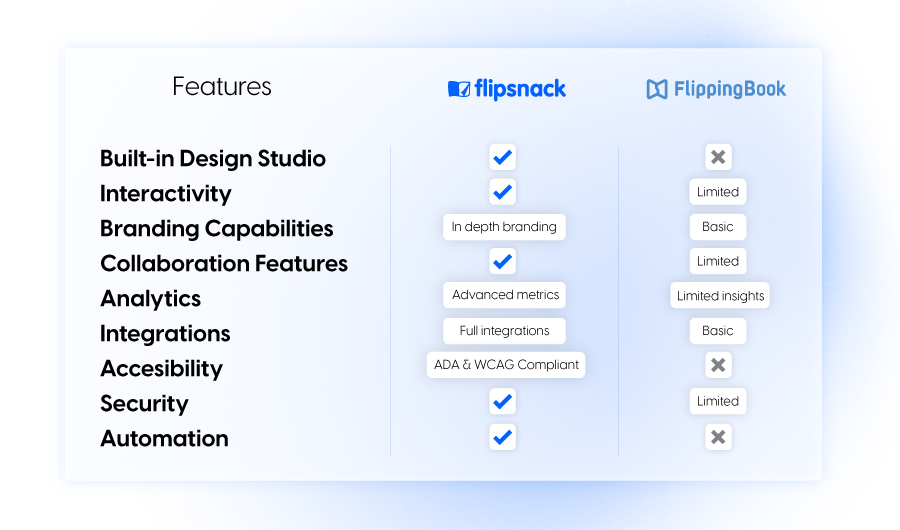
Built-in Design Studio vs. PDF-only workflow
While FlippingBook mainly focuses on converting static PDFs into flipbooks, Flipsnack goes a step further—giving you full creative control with our powerful built-in Design Studio. If you already have a PDF, Flipsnack converts it instantly using the fastest PDF-to-flipbook engine on the market. From there, you can take your content to the next level by improving it with interactive elements, or even start from scratch using one of the 1000+ fully customizable templates.
Flipsnack’s integrated design capabilities save your team time and software costs. Marketers or content creators can produce on-brand brochures or proposals without always needing a graphic designer’s help, and without buying separate design software. The result is a faster content creation process and the ability to respond quickly when updates are needed (e.g., last-minute pricing changes in a sales catalog).
For growing teams, this means:
- No need for third-party design tools
- Faster content creation workflows
- Centralized content management
With FlippingBook, you need an existing PDF. With Flipsnack, you can start from scratch and create stunning content in minutes, no extra tools needed. Plus, you can test out most of the premium features during a free trial. We also have a free plan for those who need simple PDF interactivity and only a few flipbooks.
Increased engagement with powerful interactivity
Today’s audiences expect more than static PDFs and simple page turns. They want digital content that feels alive. That’s why Flipsnack’s flipbook maker goes beyond just mimicking a physical booklet. They help you create an interactive experience that draws people in and keeps them engaged.
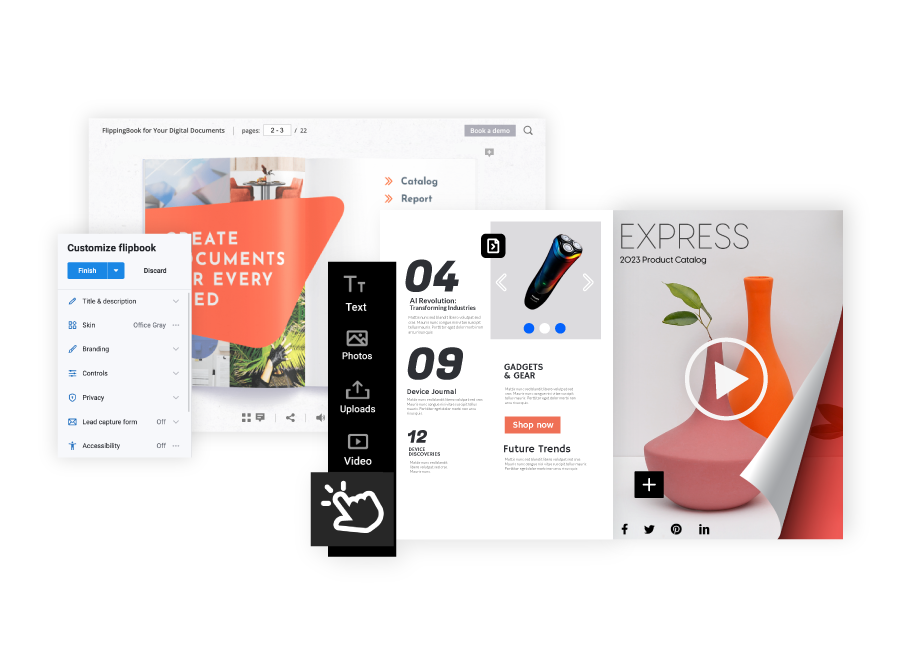
While FlippingBook offers basic page flip functionality, Flipsnack brings it to the next level with true interactivity built-in directly into its Design Studio. No need for external tools or plugins.
With Flipsnack, you can easily embed:
- Charts, graphs, and icons to visualize data clearly and compellingly
- Videos that tell your brand story
- Clickable shopping buttons to drive product interest
- Shopping lists to streamline the buyer journey and add products to cart easily
- Lead capture fields to grow your database
- Interactive links for seamless navigation
- Quizzes, polls, and feedback questions to boost user engagement
- Photo slideshows to showcase portfolios, product galleries, or event highlights
Full branding control and consistency for documents
Moving beyond interactive elements, another key reason why Flipsnack stands out as the best FlippingBook alternative is its branding capabilities.
With Flipsnack, you can create branded locked templates that assure every piece of content adheres to your brand guidelines. This feature lets your design experts set up templates where core brand elements are locked in place: logos, colors, fonts, layouts, and any other critical design components.
For example, your designer can create a template for product datasheets with the logo locked in the header, the brand colors pre-set, and specific font styles for headings and body text. When someone on your team uses that template, they can only edit the allowed fields (like changing the product info or images), but they cannot accidentally move or resize the logo, or use unapproved colors.
In short, locking templates prevents deviations that could weaken your brand’s impact, ensuring even non-designers produce materials that are on-brand and professional.
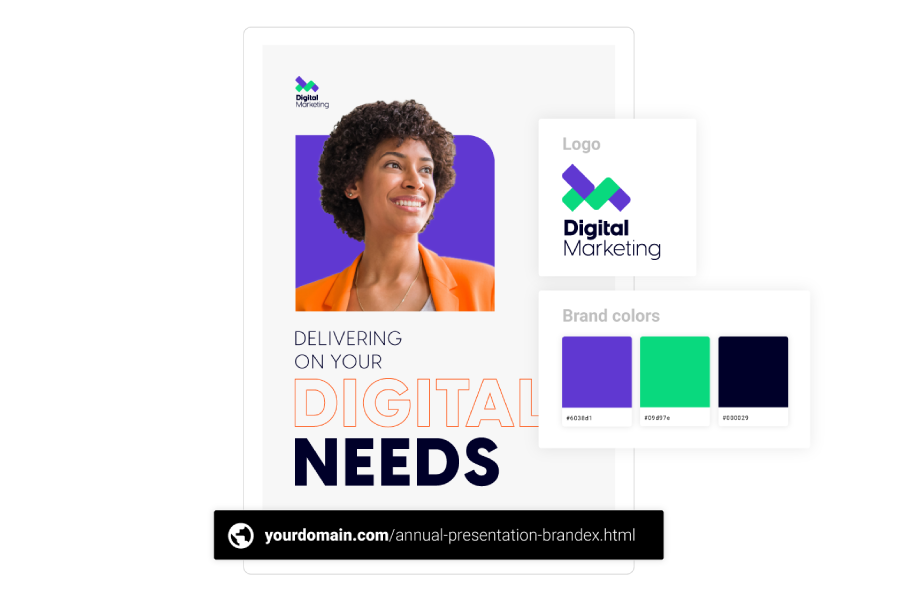
FlippingBook has no equivalent to a brand kit or locked templates. It does let you add a logo to the viewer and change interface colors, but it cannot enforce branding within the content of your flipbooks. Essentially, once a PDF is uploaded to FlippingBook, whatever branding is on those pages is fixed – FlippingBook won’t mess it up, but it also won’t help you improve or standardize it.
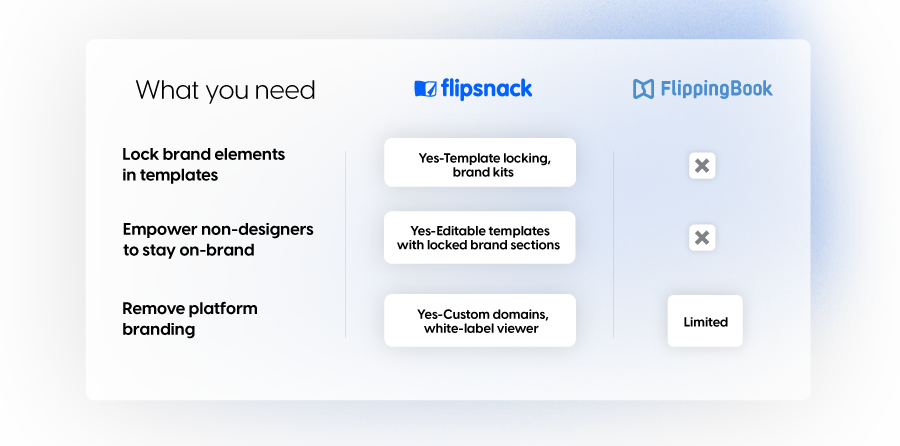
FlippingBook allows branding for:
- Custom domain and favicon – requires enterprise plan for branding features
- Custom logo on publication and in-app
- Flipbook background color/image
While FlippingBook is primarily focused on converting static PDFs into online viewers, it falls short in delivering a fully branded and scalable solution because it doesn’t offer a Design Studio.

Collaboration systems designed for large teams
Team collaboration can make or break flipbook software adoption across your business. While FlippingBook offers basic team folders and multiple user support, it lacks the granular control that enterprise teams need—no user roles, permissions, or collaborative workflows.
Flipsnack’s enterprise-grade collaboration includes:
Role-based permissions: Invite unlimited team members and assign specific roles like Editor, Contributor, or Viewer. Give designers full access to create templates while limiting sales reps to content input only—protecting your brand consistency.
Real-time collaboration: Team members can comment on specific pages or elements during design, with designers able to reply and resolve feedback directly in Flipsnack. Colleagues can seamlessly take over editing without overwriting each other’s work.
Protected workflows: Lock templates to prevent accidental changes to design structures while allowing content updates where needed.
This level of control keeps teams productive while maintaining brand standards—capabilities that FlippingBook’s basic approach simply can’t match.
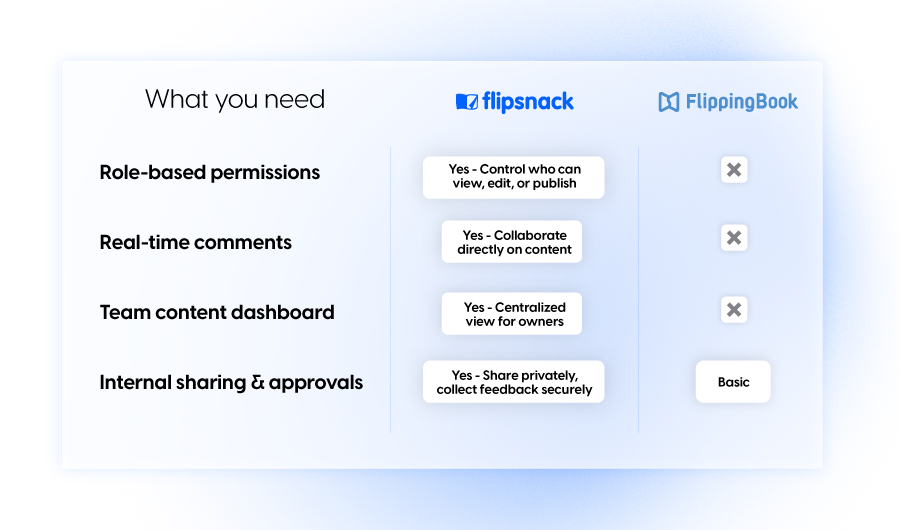
Without roles and permissions, teamwork gets risky
In FlippingBook, if you add team members, everyone you invite can create, edit, or delete flipbooks freely. There’s no built-in concept of an “approval workflow” or restricted roles in FlippingBook, which is problematic in large organizations.
The robust collaboration features in Flipsnack lead to better efficiency and oversight. Marketing managers can oversee all content in one place, ensuring quality before anything goes out. New team members can be onboarded quickly by using existing templates. And since everyone is working in the same platform, you reduce the chances of files getting lost in email or people using outdated versions.
In short, Flipsnack helps large teams “stay on the same page” (literally!) when creating branded materials, whereas FlippingBook might start to feel limiting and disjointed as your team and content library grow.
Advanced analytics that go beyond vanity metrics
Publishing beautiful content is only half the battle. Knowing how it performs is where real impact begins. That’s why Flipsnack goes beyond surface-level statistics and provides in-depth, actionable analytics that help teams optimize and grow.
With Flipsnack’s advanced statistics, you can dive into key metrics such as:
- Page-by-page view statistics
- Impressions, views, clicks, downloads
- Time spent per page or per publication
- Geolocation and device tracking
- Engagement statistics
- Individual user interactions (when used with tracked links or gated content)
- Google Analytics integration for in-depth analytics
These insights allow marketing, sales, and communications teams to refine content strategies, identify what’s working (and what’s not), and confidently report on ROI. It’s perfect for professionals who need to justify spend, adjust campaigns on the fly, or personalize outreach based on reader behavior.
FlippingBook: Basic analytics that fall short
On the other hand, in the Flipsnack vs FlippingBook comparison, FlippingBook only offers basic view counts and limited engagement data, which leaves teams flying blind when it comes to performance optimization.
If you’re serious about using statistics to drive smarter publishing and business decisions, Flipsnack offers the level of insight today’s organizations demand. This makes it a clear FlippingBook alternative for teams that want more than just pretty pages.
Accessibility & inclusion: reaching every audience
Accessibility & inclusion: reaching every audience
Digital accessibility isn’t optional anymore—it’s essential for compliance and inclusion. Flipsnack builds accessibility into every flipbook, while FlippingBook offers minimal support for users with disabilities.
Flipsnack’s built-in accessibility:
- Full keyboard navigation – Users navigate without a mouse using tab and arrow keys
- Screen reader compatibility – All controls have proper labels, plus alt text support for page descriptions
- Standards compliance – ADA, WCAG 2.1 AA, and Section 508 ready by default
AI-powered language accessibility: Break down language barriers with built-in AI translation tools. Instantly translate entire publications or specific text boxes into multiple languages—perfect for global teams and diverse audiences without extra tools.orkflows.
FlippingBook: Minimal accessibility
FlippingBook still does not make your flipbook content accessible. Their own documentation confirms that the only way to make a FlippingBook publication compliant is to provide a separate accessible PDF version for download. In other words, FlippingBook itself isn’t fixing the problem – it’s asking you to do all the work (creating an accessible PDF with tags, alt text, etc.) and then just providing a link. The flipbook content viewed online remains non-readable by screen readers.
Here’s what FlippingBook offers:
- Screen reader compatibility and basic keyboard navigation
- Alt text for static pages
FlippingBook may meet the bare minimum, but it lacks the modern tools businesses need to achieve real digital inclusion. Flipsnack leads with automation, intelligence, and an inclusive-first mindset. Flipsnack gives comms teams full control over document delivery and performance. FlippingBook is more limited.
With Flipsnack, the same flipbook link you share works for everyone, and users can toggle an accessibility mode (often by hitting the Tab key to focus the accessibility icon, then pressing Enter) to enable the screen-reader friendly version. All audiences get to engage with the content in an appropriate format without separate versions floating around.
Automation for saving time in creating your catalogs
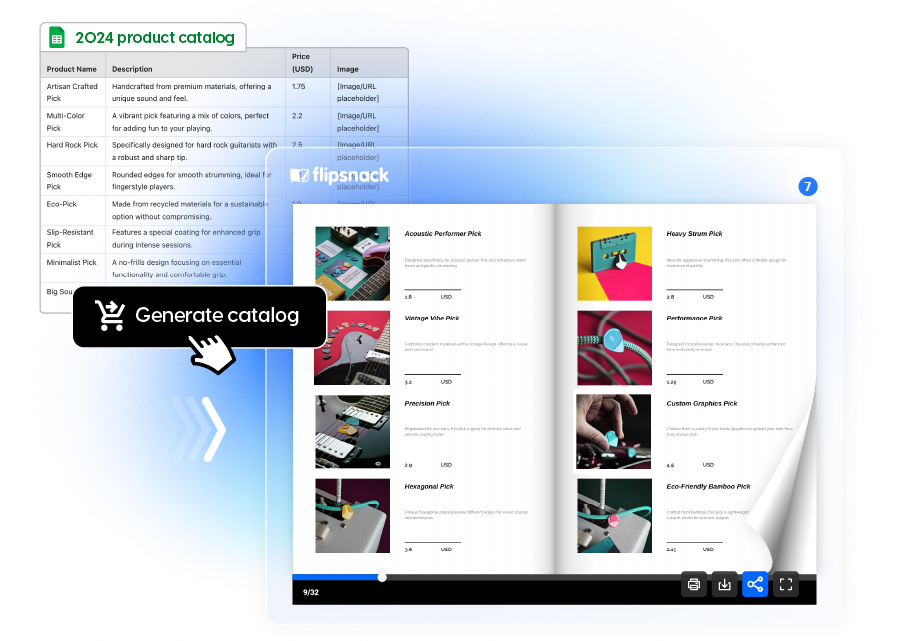
FlippingBook requires teams to manually rebuild and re-upload PDFs every time product data changes. This slows down content workflows and makes it difficult to scale or adapt catalogs for different regions, audiences, or seasons. There are no data integrations, no automation features, and no way to keep content updated after it’s published.
Flipsnack eliminates these bottlenecks with a powerful automation suite designed for high-volume, data-driven publishing. Whether you’re managing seasonal catalogs, price lists, or large-scale product updates, Flipsnack helps you move faster and stay accurate, without starting from scratch.
But with Flipsnack, you can:
- Connect live data from CSV, Excel, or Google Sheets
- Generate hundreds of catalog versions instantly
- Automatically sync pricing and inventory post-publish
- Place product tags, shopping lists, and interactive elements dynamically
For businesses that need speed, accuracy, and scale, Flipsnack delivers, unlike FlippingBook, which offers no automation at all.
Flipsnack: a smarter and secure alternative than FlippingBook
When your team is moving fast and scaling content creation, you need more than a simple flipbook tool. You need a solution built for business. Flipsnack is exactly that: a powerful, flexible platform designed for marketing, HR, sales, and communications teams who demand efficiency, security, and results.

Unlike FlippingBook, which only offers basic protections like passwords and custom domains, Flipsnack includes:
- SSO SAML, OpenID, OAuth
- Private sharing for internal use
- Role-based permissions for content control
- One-time passcodes for external viewers
In the Flipsnack vs FlippingBook conversation, Flipsnack stands out as the smarter FlippingBook alternative for businesses that want to do more with less, without sacrificing performance or control.