How to make event brochures: tips and templates included
Last updated: October 14th, 2024
Creating an event brochure is a critical step in promoting and organizing a successful event. Whether it’s a conference, festival, or charity gala, a well-designed brochure informs attendees, highlights key details, and leaves a lasting impression. But how exactly do you go about making an event brochure that not only looks great but also conveys essential information clearly?
In this guide, we’ll walk you through how to make event brochures step by step, covering everything from layout planning and design to content creation and distribution. By the end, you’ll have all the tools and inspiration you need to craft a brochure that reflects your event’s purpose and engages your audience.
Whether you’re looking for event brochure design tips or brochure design for events, we’ll provide practical advice, actionable steps, and even some event brochure examples to inspire your next creation. Let’s dive in and explore how you can make a stunning event brochure that helps your event shine.
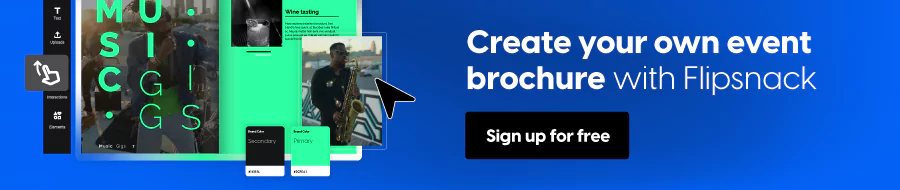
So, keep on reading to discover design tips & tricks you can use, and also event brochure templates that you can easily customize in Flipsnack. Let’s get started.
Table of contents
- How to make event brochures? Tips & tricks
- 1. Understand the purpose of your event brochure
- 2. Plan your brochure layout
- 3. Choose a design theme and colors
- 4. Write clear and concise content
- 5. Incorporate high-quality visuals and images
- 6. Add essential brochure event information
- 7. Proofread and finalize your event brochure
- 8. Share and distribute your event brochure
- Event brochure templates
- Create your own event brochure in Flipsnack
- Start creating your digital event brochure with Flipsnack
How to make event brochures? Tips & tricks
From the catchy headlines and the outstanding images to the bright colors and right content, event brochures should make a huge impact. However, there should be a healthy balance between impactful and informative, especially when it comes to your event badges which you will be wearing at all times.
Here are the main steps for making event brochures, plus tips & tricks that hopefully will inspire you to create successful brochures:
- Understand the purpose of your event brochure
- Plan your brochure layout
- Choose a design theme and colors
- Write clear and concise content
- Incorporate high-quality visuals and images
- Add essential event information
- Proofread and finalize the event brochure
- Share and distribute your event brochure
Let’s take them one by one and get into more details.
1. Understand the purpose of your event brochure
Before you dive into the design and layout of your event brochure, it’s crucial to first understand its purpose. An event brochure serves as a key communication tool, helping your audience grasp the most important details of your event quickly and clearly. Whether you’re promoting a business conference, a music festival, or a charity fundraiser, your brochure should be tailored to meet the specific needs of your attendees. Ask yourself:
- What information does my audience need to know?
- How can I make the event as enticing and easy to understand as possible?
The primary goal of your event brochure might be to provide logistical details like the event schedule, speaker bios, and venue information. Or it could focus more on generating excitement and encouraging sign-ups. By clearly defining your brochure’s purpose, you’ll have a solid foundation to guide the rest of the design and content decisions.
For instance, a conference brochure might prioritize the agenda, speaker profiles, and sponsor details, while a festival brochure might emphasize performers, stages, and ticketing information. Aligning your design and content with the event’s goals ensures that your brochure meets both practical and promotional needs, all while keeping the audience engaged.
2. Plan your brochure layout
A well-thought-out layout ensures your event brochure flows logically and guides readers through the content. The layout sets the tone, helping attendees quickly access the most important information without feeling overwhelmed.
The front cover of your brochure is your first chance to grab attention. It should be visually striking and clearly communicate the event’s main message. Focus on bold, large fonts for the headline and complementary colors that align with the event’s theme. However, avoid cluttering the cover with too much information—save the details for the inside pages.
Once you’ve captured attention with the front cover, the inside pages should be organized in a way that guides readers effortlessly through the content. For example, you could have these sections: event overview, schedule, and speakers and Guests: Introduce key speakers, presenters, or special guests, briefly outlining their role and importance to the event. And possibly sponsors.
Ensure that each event brochure content flows logically from one to the next, making it easy for readers to find the information they need without backtracking or getting lost in the details. Maintaining a consistent format—such as using the same font size for section headers or consistent color themes—ensures a professional look and feel.
Lastly, don’t forget to balance text with visuals. A good layout includes enough white space to make reading comfortable, allowing important sections to stand out without overcrowding the design. But more on this in the following steps.
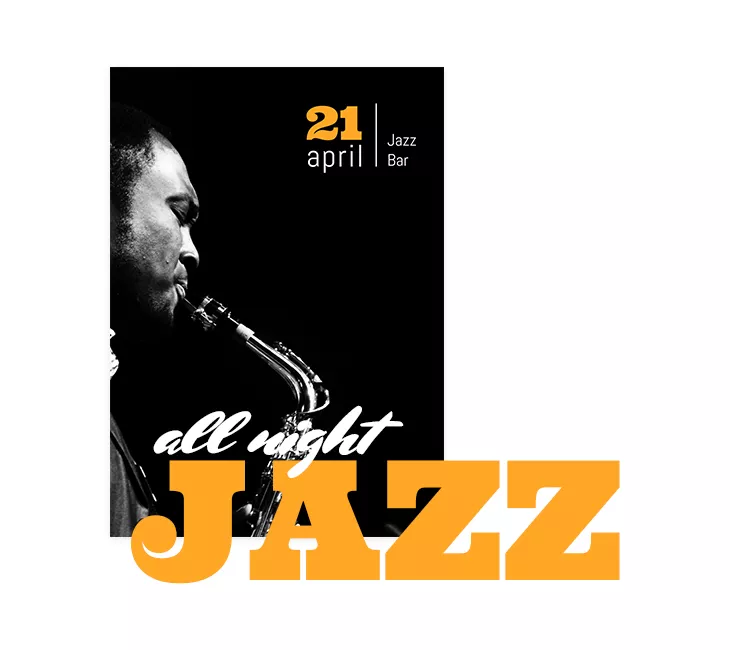
In this event brochure cover example, there are also other elements that are captivating. The bright orange color alongside the combination of fonts and the representative black & white image make it a music event brochure that intrigues the readers.
3. Choose a design theme and colors
If your event has a logo, make it a key visual element in your design. Think of iconic event logos like those for the Olympic Games, TEDx, or the Untold Festival. These logos are instantly recognizable and can be more memorable than the event’s name. Why? Because the brain processes visuals far more quickly than text—a majority of our communication is visual, and images are processed a lot faster than words.
Capitalize on this by placing your logo prominently, perhaps on the front cover’s left side, in the corner. Make it large enough to be noticeable but don’t clutter it with other elements. This is especially easy to do with tools like Flipsnack, which allow you to upload and position your brand’s logo effortlessly. By giving your logo prime real estate, you ensure that it stands out and sticks in the minds of your audience.
Just like in this event brochure example over here:
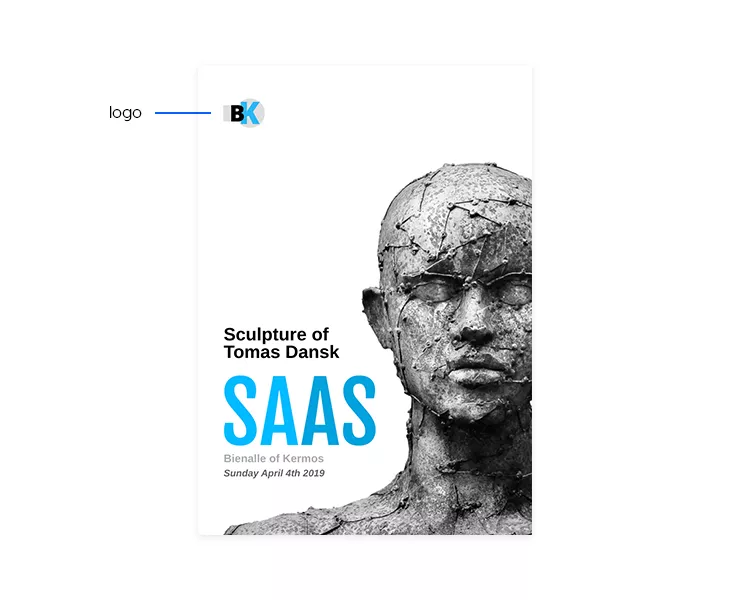
4. Write clear and concise content
When writing your event brochure, always include essential logistical details like the event’s date, location, and contact information. Think of these details as the anchors that guide your attendees through the event. Use bold text, bright colors, or even highlight these details to make sure they stand out.
For example, in an effective event brochure, the date and location might be highlighted in white against a bright background for maximum visibility. To make it even easier for attendees, you can embed a map showing the event’s exact location on the back cover of your digital brochure. Additionally, provide contact details such as your company’s name, website, email, and social media handles. Consider adding a QR code for readers to easily find more information online.
Every event brochure should include the necessary conditions of participation, such as ticket prices, fees, or entry requirements. Also, provide any deadlines, such as when tickets go on sale or registration closes. Adding calls to action like “Don’t miss out!” or “Apply before…” encourages urgency, making readers more likely to act quickly. This section provides clear information while driving potential attendees to take the next step.
For instance, in this event brochure example, the date and the location are highlighted in white. Looks professional, right?
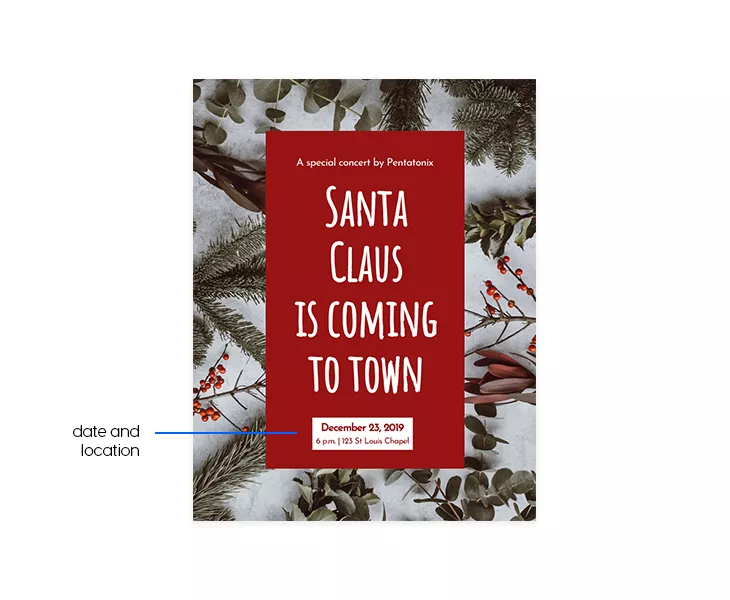
But that’s not all when it comes to this tip. You can go the extra mile and embed a map with the precise location on the back cover of your digital brochure. This way, you make sure that your attendees won’t get lost on the way.
5. Incorporate high-quality visuals and images
Visuals are a crucial part of any event brochure, as they can convey the tone and theme of your event instantly. High-quality images or illustrations help break up text, making your brochure more engaging and easier to digest. Use visuals strategically to enhance key points—whether it’s photos of past events, product images, or custom graphics.
Be sure to select images that align with the event’s purpose. For instance, for a business conference, you might want professional imagery, while a music festival brochure can feature bold, energetic visuals that reflect the event’s lively atmosphere. Avoid generic stock photos where possible and instead opt for unique visuals that make your brochure stand out.
6. Add essential brochure event information
Providing essential event details like the date, location, and schedule is critical to making your brochure useful for attendees. These details should be easy to spot, ideally placed near the front or on the cover itself for quick reference. Consider using bold typography or standout colors to highlight the event date and venue, ensuring it’s one of the first things readers notice.
In addition to the date and location, include important contact information. Make sure your website, email address, social media handles, and any other relevant contact details are visible. If possible, include a QR code linking to additional event details or ticketing information, allowing readers to easily scan the QR code to learn more.

Also, having a history will definitely make people trust the potential of your event even more. If you don’t want to mention any of the other anterior editions, you can at least specify the number of the edition your event has reached.
7. Proofread and finalize your event brochure
Once your brochure design and content are complete, the final step is proofreading. Carefully review all text for spelling and grammatical errors, as well as inconsistencies in formatting, font usage, and alignment. Typos or formatting issues can distract from the overall professionalism of your brochure, so take the time to ensure everything is polished.
It’s also a good idea to check the layout and flow of the brochure. Are the sections logically organized? Does the design make it easy for readers to find key information? Reviewing these elements ensures your brochure looks clean, professional, and easy to navigate.
Finally, test your digital brochures on different devices to ensure the visuals, links, and interactive elements function properly. Luckily, when creating an event brochure in Flipsnack, you can rest assured that it will look exactly the same regardless of the device used.
8. Share and distribute your event brochure
Once your brochure is ready, it’s time to share it with your audience. For digital brochures, consider distributing them via email campaigns, embedding them on your website, or sharing them across social media platforms. Ensure that your brochure is optimized for viewing on various devices, from desktops to mobile phones, so your audience can easily access it wherever they are. Flipsnack makes it easy to share your event brochure design in one click by copy and pasting the full-view link of your flipbook.
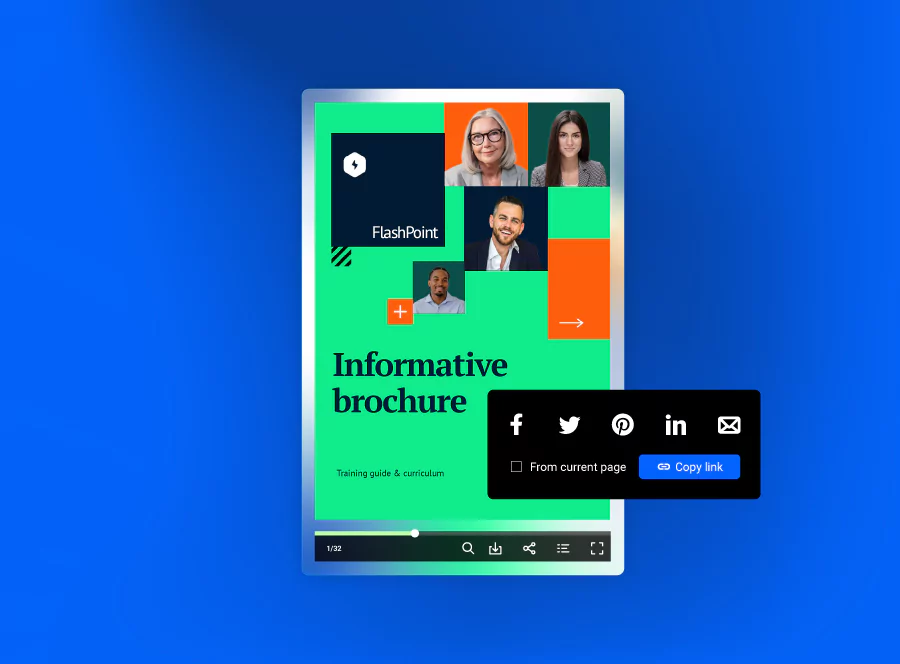
Finally, don’t forget to track engagement with your digital brochure. If you’re using a platform like Flipsnack, you can monitor how many people viewed your brochure, how long they spent reading it, and which sections drew the most attention. This data can be invaluable for improving future brochures and marketing strategies.
An event brochure can still miss its objective to inform if it’s not digitally accessible by everyone. Regardless of the type of event you are promoting through a brochure, you can use our accessible AI brochure enhancer to automatically generate alt text summaries for each page, making the content visible to screen readers. Using keyboard navigation, people online will be able to browse through your products or services in a logical order, with clear labels and names for each existing element. Other AI solutions include translating text boxes or entire flipbooks to reach more diverse audiences. Put your precious time to better use and let Flipsnack take part of the load off.
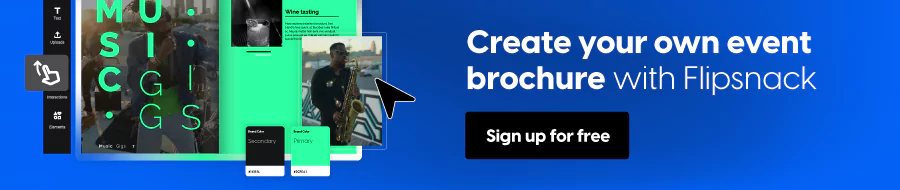
Event brochure templates
Now that you know the practical steps of how to make event brochures, how about you start creating your own event brochure with the help of a template? Whether you’re looking for music event brochures, charity event brochures, or even cultural event brochures, you’ll find anything you need by just browsing through our wide gallery of brochure templates.
To give you an idea of what you can find in Flipsnack, I’ve made a selection of three different, yet professional event brochures. Feel free to select your favorite and personalize it to your own wish.
Sales brochure template example
The first one on my list is this sales brochure template. This is the perfect way to announce any sale, big or small. The cool images featuring denim clothing, altogether with the catchy headings and playful fonts make it an event brochure-like no other.
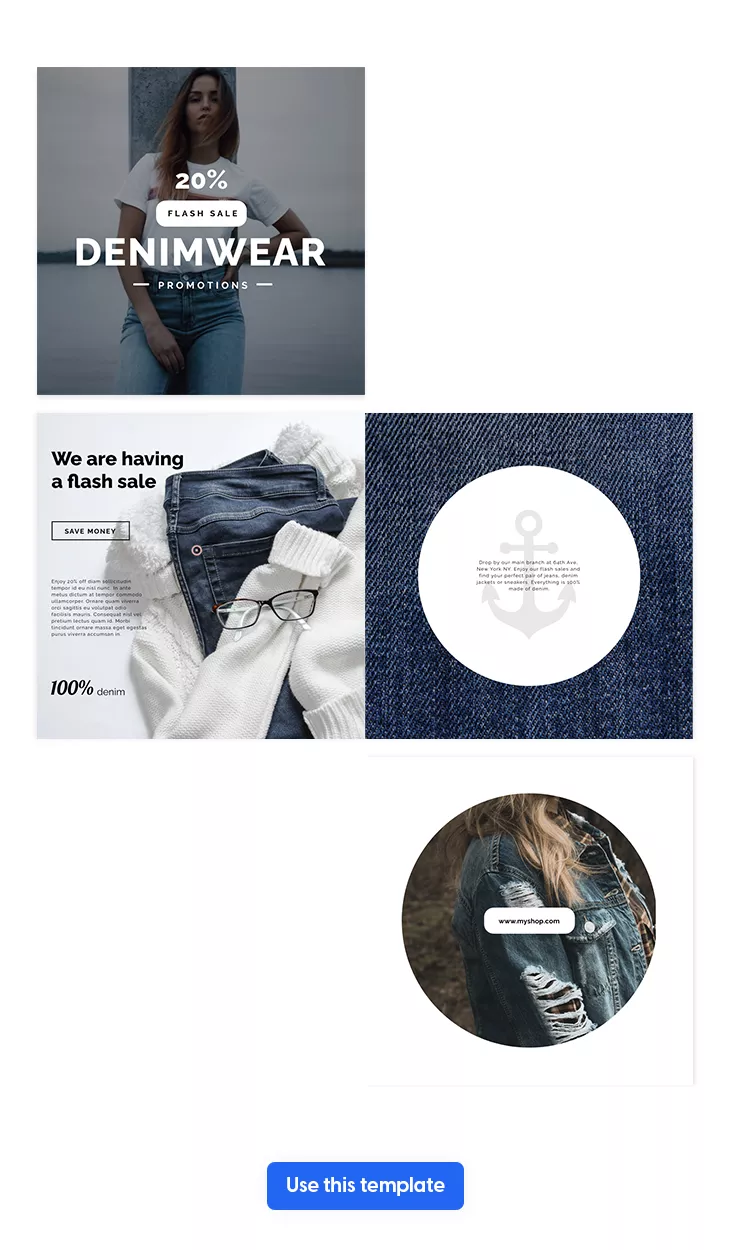
And the best part about it is that you can customize this brochure to your own needs, regardless of the type of sales you’re organizing. Just make sure to insert a discount in the headline – this is highly important! and to populate this brochure with your most wanted products or services. Also, add only high-quality and professional photos, with a short description of each product. With Flipsnack, it’s really easy to do it. By inserting product tags, you can write any further details of your products, and also encourage customers to shop directly from your sales brochure.
Besides product tags and professional photos, a sales brochure is nothing without its brand logo, fonts and colors. Therefore, make sure to upload them and use them throughout your entire brochure. Your readers need to recognize your brand from the start, so give them this opportunity as many times as you can.
Before you’re going to launch your sales, make sure to add a call to action on the back cover of your brochure. Write something like “More sales here” or “Hurry up and shop” and link this button to your website. This way, you compel your customers to take action.
Red & white Christmas event brochure design
Yes, I know, summer is coming, but you know what they say: it’s good to prepare things in advance. That being said, if you’re going to organize a Christmas carols concert, then you should think about choosing this red & white Christmas brochure template from Flipsnack.
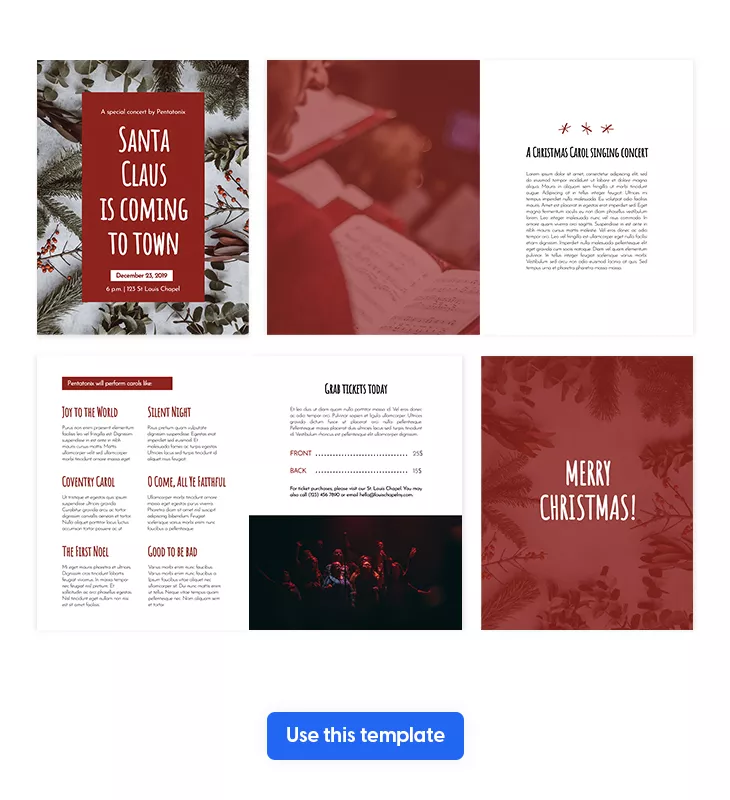
Make it yours within minutes by taking advantage of our powerful Design Studio. You can upload your own fonts and colors, although I highly recommend you keep the red and white colors. In fact, these two are very representative of this holiday. But I suggest you should add your own photos. Realistic images such as those with choirs singing are always a feast to the readers’ eyes.
And that’s not all that you can do with this event brochure. You should also insert a timetable, so that readers know what to expect. Write exactly what songs are they going to hear, when it’s the coffee break, and so on. Also, don’t forget to include a section with tickets’ price and other conditions of participation.
Another important thing when it comes to cultural event brochures is that you should clarify the date and precise location of the event. Go the extra mile and embed a map on the back cover of your brochure, so that your readers will be able to find the exact location.
Music festival brochure template
Last, but not least, here is a music festival brochure template from Flipsnack. It comes just handy since summer has just arrived and the season of music festivals begins.
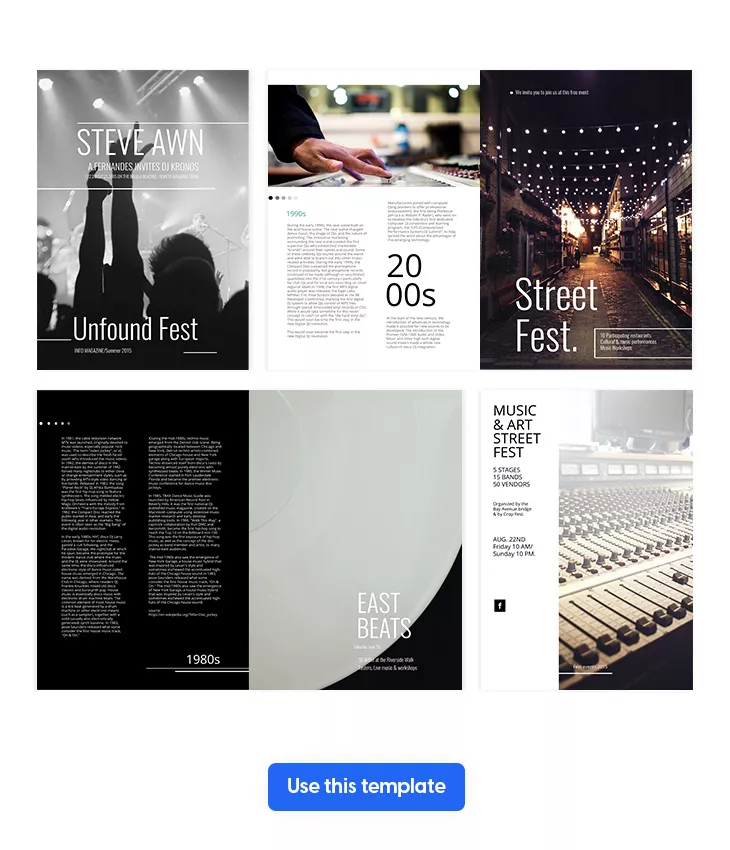
Take this example over here and transform it exactly how you want. Start by thinking about the main ingredients of a sensational music festival: great music, good food, and fun company. Make sure to emphasize all these on the front cover of your event brochure, so that your readers know from the start what to expect. Write a catchy headline that gives you a hint of what type of music is going to be, and also mention that there’s food, cold drinks, and the possibility to have fun while being in your friends’ company.
Then, you should focus on inserting some cool and professional photos from the previous editions. People enjoy seeing real things. And they’re also eager to know how the previous music festival editions were organized.
Besides the photos, the content part and the way you’re transmitting the information is also important. Assure yourself to create a special section for the performers, sponsors, schedule, and whatever else you find necessary. Also, insert all the contact details regarding the date and location of the event. Highlight them or bold them so that they’re easy to find.
Right before you hit the publish button and share your music festival brochure with the entire internet, keep in mind to insert a call to action on the back cover. Something like “Buy tickets here” would be a great example and it could lead to your website. Also, insert some social media buttons, so that people follow you on every channel.
Create your own event brochure in Flipsnack
So far, so good. I’ve given you 10 tips & tricks that help you design a successful event brochure, and then I’ve also shared with you some templates from our beautiful collection. The next step right now is to make your pick and start customizing. But how are you supposed to do that if you’ve never designed an event brochure before? Don’t worry, I’m here to help you ‘till the end.
Here’s a step by step tutorial on how to create your own digital brochure in Flipsnack. It’s super easy, you’ll see!
- Sign up to Flipsnack and then choose your template. Let’s take this Thanksgiving bi fold brochure template. As we mentioned, it’s good to plan things in advance, so make sure you’re prepared for November, which will be here sooner than you think.
- Secondly, start with the front cover. Upload a stunning and representative photo, then write a catchy and inviting headline something like “Join our mouth-watering Thanksgiving”.
- Then, insert the event’s program with the meals and activities that are going to happen. Make sure to highlight them with a bright color such as orange or light pink or bold them in order to be noticed with ease by the potential attendees. My advice is to choose a simple and clear Serif font.
- Upload other professional and good-looking photos featuring some goodies, so that people say yes to your event. If you can’t find anything suitable enough, you could take advantage of our stock photos. Or, add an extra layer of interactivity and upload stock videos with appetizing desserts and steak.
- On the back cover of your event brochure, make sure to add the exact date and location. Include a map if you think it will help people find you easier.
- As a final step, share your event brochure with future attendees directly via email or on social media and wait for them to respond.
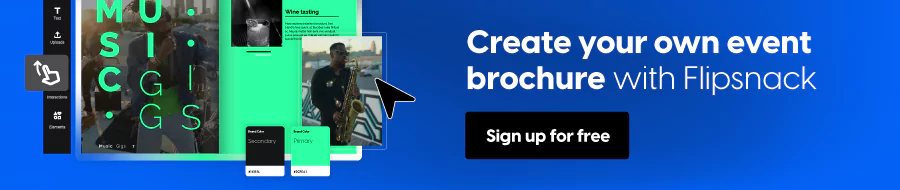
Start creating your digital event brochure with Flipsnack
Designing an event brochure doesn’t have to be complicated. With the right approach, you can create a professional, visually stunning brochure that captures attention, provides essential information, and drives engagement. By following the steps outlined in this guide— from planning your layout and incorporating high-quality visuals to finalizing and distributing your brochure—you’re well on your way to creating a brochure that stands out.
Now that you know how to make event brochures, why not make the process even easier with Flipsnack? Our platform offers intuitive, easy-to-use tools that allow you to design professional brochures in just a few clicks. Whether you’re uploading your own logos, adding custom images, or choosing from a variety of templates, Flipsnack has everything you need to bring your vision to life.
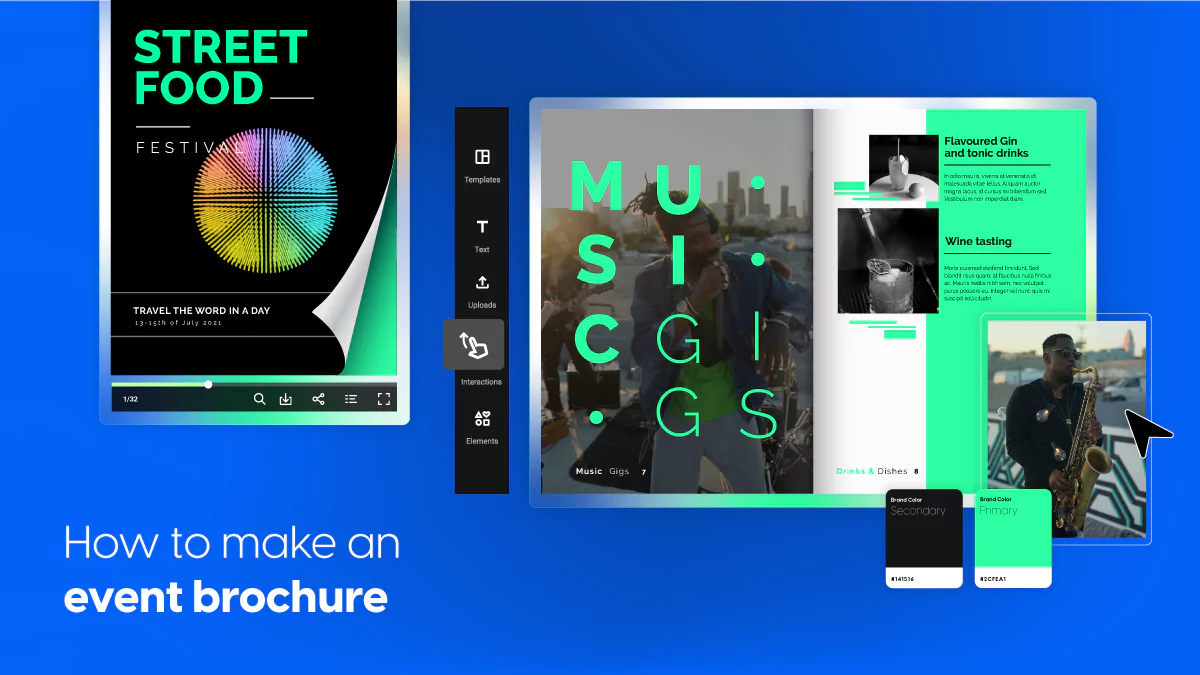
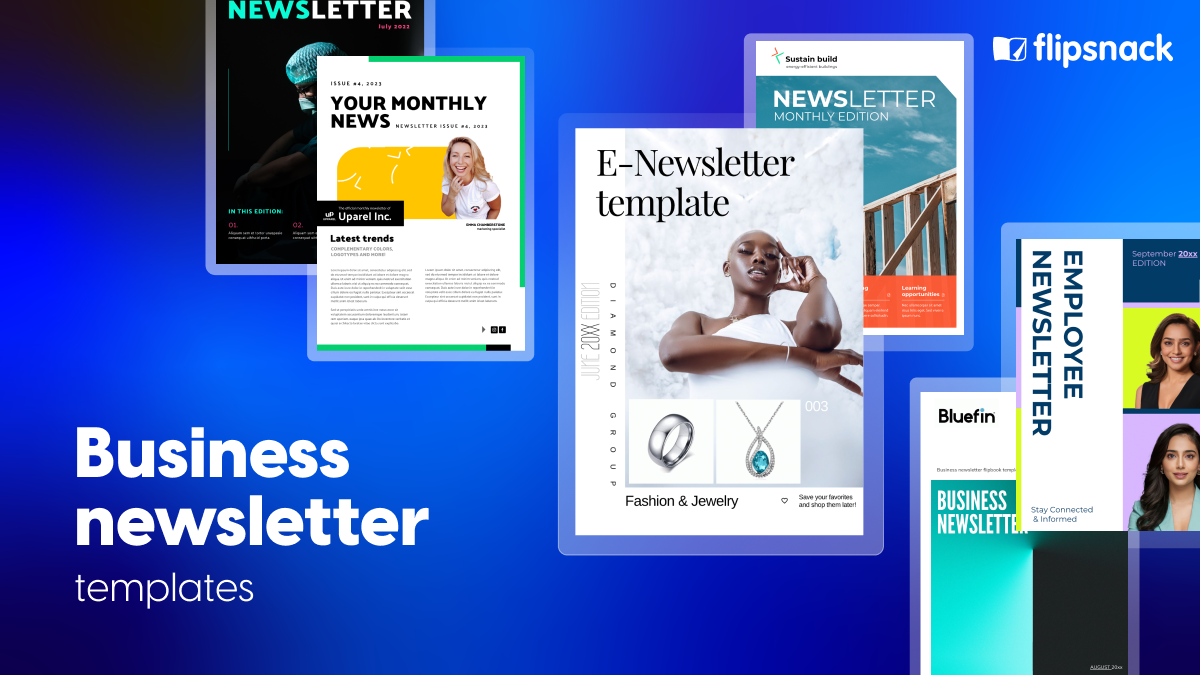


[…] https://blog.flipsnack.com/how-to-make-event-brochures/ […]
[…] https://blog.flipsnack.com/how-to-make-event-brochures/ […]
[…] https://blog.flipsnack.com/how-to-make-event-brochures/ […]