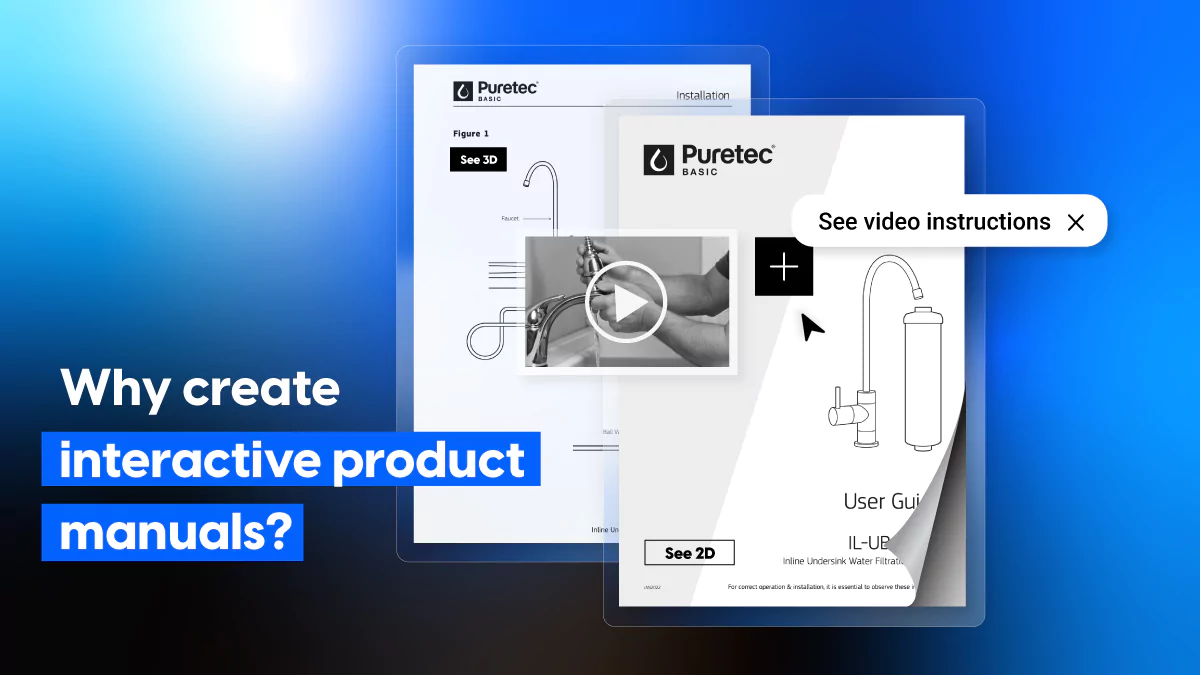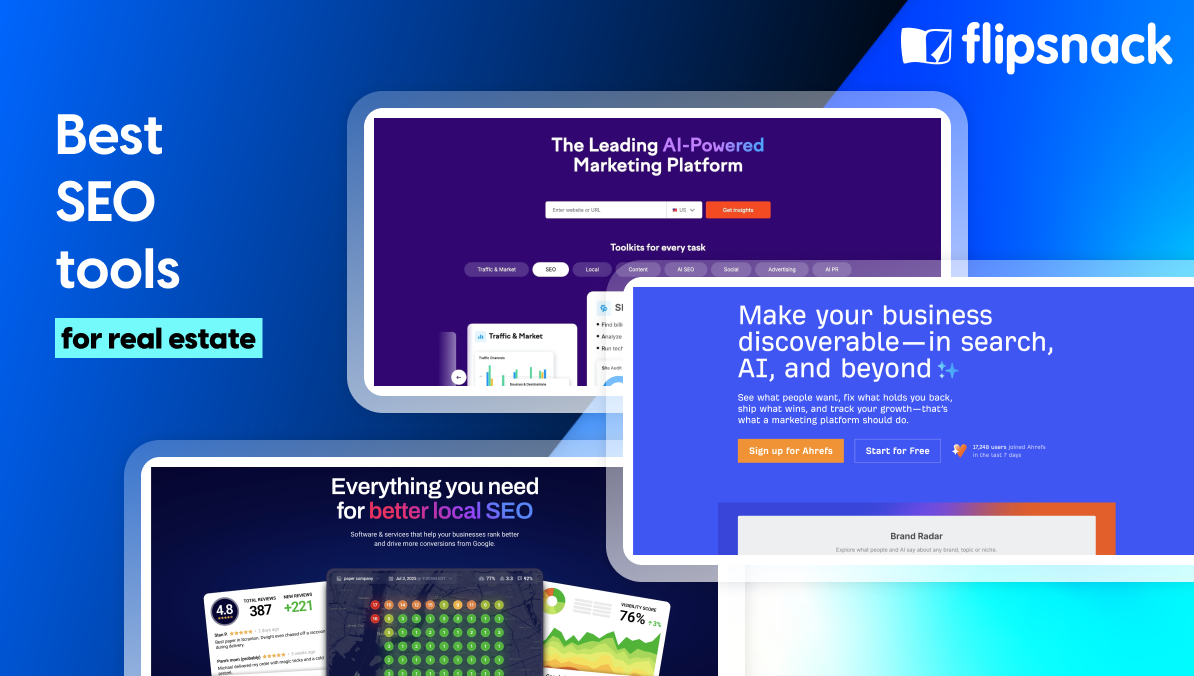Interactive product manuals: Enhancing customer experience
Interactive product manuals are an innovative tool to enhance the customer experience (CX). With instructional videos and quick troubleshooting guides, bespoke manuals can significantly reduce support queries, while also showcasing encouraging repeat business.
Hence, in this article, we will explore the advantages of interactive product manuals and their impact on customer satisfaction. Focusing on the key features each manual needs to have, we’ll also outline how to strengthen your customer support offering to create an unrivaled experience.
Table of contents
How interactive product manuals enhance CX
Interactive product manuals contain everything a customer needs to know about their latest or potential purchase; acting as a digital catalog as well as a troubleshooting tool. From easy-to-digest video tutorials on how to use a product to clickable diagrams that explain how each component works—anything that requires participation from the user falls into this category.
An interactive guide or tutorial can be perfectly customized for specific audiences to provide everything they need to know in a relevant format. After all, 80% of people watch videos, while only 20% read the content. But how does this interactivity benefit brands? It’s mostly down to:
Customer engagement and boosting loyalty
A product manual with value-added, interactive elements encourages customers to engage with content; to find the information they’re looking for without feeling tedious. Well-crafted, short tutorial videos allow customers to learn about products in a similar way to how they digest content on social media platforms such as TikTik or Instagram. Meanwhile, interactive diagrams make troubleshooting easy, without the need to contact a representative or send numerous emails.
Businesses that make life easier for their clients are more likely to see higher levels of customer loyalty and satisfaction. Of course, interactive product manuals cannot replace the full customer service offering, but they can significantly improve it; reducing the number of support queries that are submitted. This not only reduces the strain on customer service representatives but also saves the customer considerable time.
Customer expectations
Modern consumers have a high level of expectation when it comes to service offerings, particularly online. Most customers expect to receive the information they need almost instantaneously; and may look elsewhere if a business fails to meet their needs.
An interactive product manual can help to satisfy these needs by being easy to navigate; and content-rich, yet concise enough to avoid unnecessary scrolling or click-throughs. Test your designs on samples of your customers with UX research tools. Combined with tools such as AI-powered chatbots, interactive content can help customers independently resolve any issues in a matter of minutes.
Brand trust and public perception
High-quality, interactive content such as product, training, service, or troubleshooting manuals can increase trust in a brand, outlining a business’s expertise; and cementing its position as an authority within the industry.
In eCommerce, a product manual could contain live demonstration videos that provide transparency in terms of the product’s capabilities and quality; as well as offer valuable expert insights.
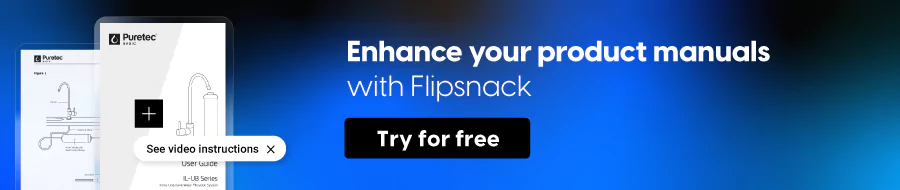
Creating interactive product manuals: best practices
Creating effective interactive product manuals means selecting the right tools, including quality content, and the correct messaging. And optimizing the final product for maximum discoverability, of course. To ensure your manual fully meets the requirements of the user, make sure you pay attention to a couple of main aspects.
Content preparation and management
When preparing content it is important to consider factors such as potential content reusability, discoverability, and structure. By creating content that you can repurpose or reused (intelligent content), the efficiency of marketing teams can increase exponentially.
For example, interactive troubleshooting guides could be tweaked and amended for similar products; while high-quality graphics and images could be reused across a wide range of marketing collateral.
Content and digital asset management is key when preparing your manual, ensuring everything is secured, scalable, and always available when needed. For this, most organizations turn to specialized solutions to improve their digital asset management. This involves everything from licensing your video content to having a system to quickly retrieve and utilize select pieces.
It is also crucial to make sure all digital assets are backed up and can be easily restored. This, of course, entails proper Sharepoint backups for easy retrieval and management. But Google Drive and other platforms will do the job just as well. An effective backup strategy is essential to avoid losing valuable content due to human error, a cybersecurity breach, or hardware failure.
Clear messaging
The first step when creating effective messaging is understanding your target audience: including the demographics, interests, and online preferences of your customers. This involves creating detailed user profiles which consider the level of technical expertise of different customers.
A great way to better understand your customer base and cater to their needs is to conduct regular surveys and request customer feedback on how you can improve your service offerings and content.
Once you identify the target audience, your messaging should align with these findings. This could mean using a formal, technical writing style or a more conversational approach. Messaging should remain consistent throughout, while also ensuring it remains loyal to the overall brand.
If the level of expertise differs significantly from one user to the next, then this could mean you need different versions of each manual, one for experts and another for customers who are completely new to the product, for example.
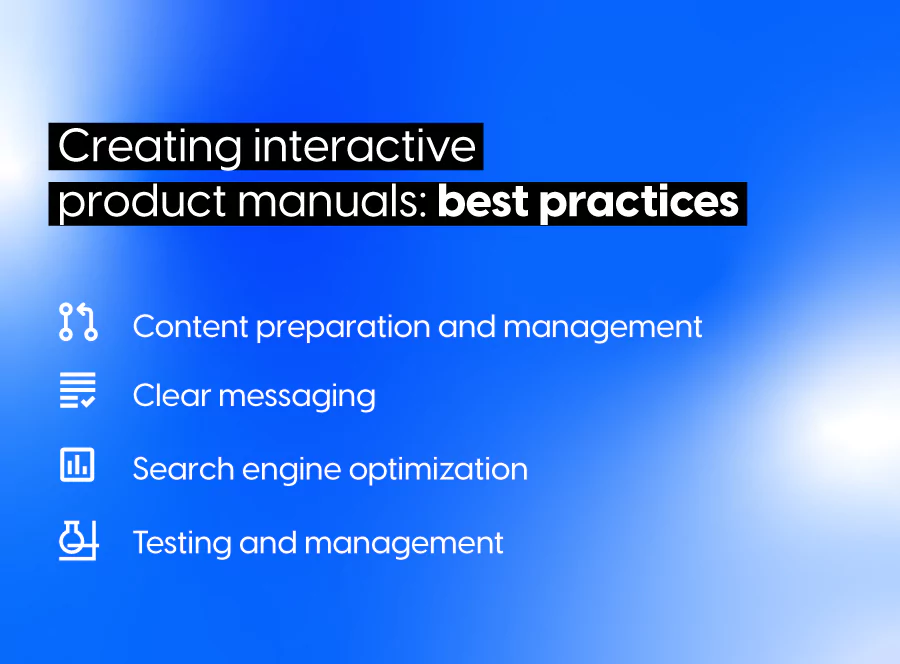
Search engine optimization
Search engine optimization should be a key consideration when preparing your interactive product manual and its content. Content should always be structured in a way that aligns with your overall brand, with well-formatted, concise, and structured content. This type of content is more likely to achieve high rankings on search engine results pages (SERP).
High-quality, structured manuals also have a higher chance of gaining traction across social media channels; with happy customers often becoming brand advocates and sharing your helpful and interesting content with their friends and families. Likewise, a proper manual is a guaranteed avenue to establish a white-label link-building strategy—the act of providing content and having others link to it because it’s truly outstanding, the way Google meant things to be.
Moreover, user engagement is key to SEO in the current climate. Interactive content and developing a video content strategy is becoming the norm; and businesses who fail to diversify and improve the quality of their content often experience poor SERP performance.
Testing and management
Once you complete the final draft of the product manual, the usability such as the functionality of each interactive element needs to be fully tested. As well as in-house testing, each manual could also be rolled out to a small number of customers; with valuable feedback gathered through on-page analytics and surveys.
As user behaviors are constantly changing and new products are continuously being developed, it is vital to keep your interactive product manuals up-to-date. To do this, schedule regular content reviews, ensure the existing content aligns with current products and consumer trends. And amend content where necessary to avoid impairing the customer experience.
Using Flipsnack to create interactive product manuals
With the above best practices in mind, let me show you how Flipsnack, a digital flipbook software, helps you create useful interactive product manuals. You need a platform that supports dynamic content on a different level than one could include in usual PDFs. But before we talk about interactivity, we first need to start with the first step: conversion.
- Upload your existing PDF product manual to Flipsnack. This step is crucial since it converts the PDF format to an HTML5 format (or flipbook); which makes it possible to add all the interactions.
- Customize the reading experience by setting up your logo, background color and accent color (navigation bar).
- Add interactions: choose from videos, photo slideshows, or any dynamic content by embedding iframe codes into your product manual.
- Share it via email together with the order confirmation email, or when the product arrives at the customer’s address.
- Track how clients interact with your product guide, what interactions they click on, and even add a form at the end of it to collect valuable feeback.
Besides the interactions I’ve already mentioned, there’s the added page flip effect that every flipbook has. Think of the hard-to-read, static and printed product manuals that every customer is tired of; and replace them with this dynamic experience that helps your brand remain top-of-mind for future purchases.
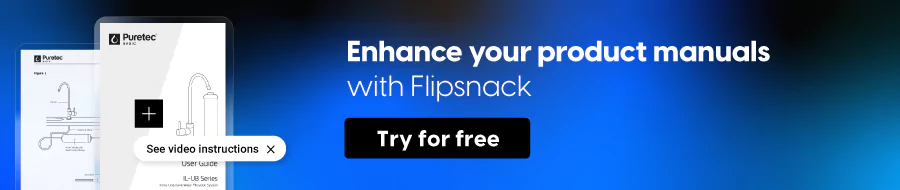
Conclusion
Interactive content is a powerful tool when it comes to enhancing the customer experience; and meeting the needs of each user. From increasing engagement to improving brand reputation and trust, high-quality interactive menus can significantly reduce the number of support queries submitted each month; while also acting as an effective form of marketing.
When creating interactive manuals, it is crucial to fully understand your audience while maintaining consistent and appropriate messaging. Content should always be fully optimized for SEO; and digital assets should be backed up and managed using reputable platforms and tools.