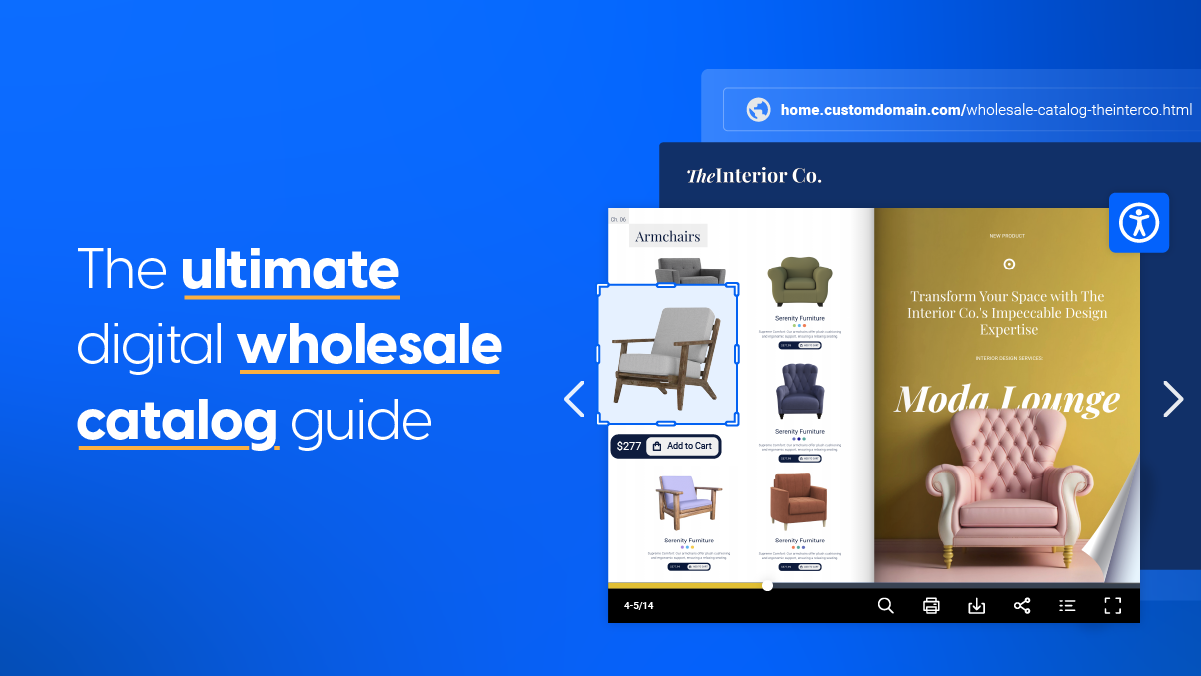Digital Catalog Design: From Concept to Creation
Last updated: July 15th, 2024
Catalogs remain vital in the toolkit of marketing and sales teams, providing a structured, centralized showcase of products and services to potential customers. The digital revolution has shifted catalogs from static PDFs to dynamic, interactive flipbooks. Unlike their static predecessors, digital catalogs offer numerous benefits, including the ease of sharing across various platforms without additional costs and an engaging, immersive experience through multimedia elements that are crucial to standing out in competitive markets.
However, the impact of digital catalogs extends beyond just listing products and services. The design of these catalogs is paramount, as studies show that 94% of users might leave a website with poor graphic design. On the other hand, investing in high-quality, attractive graphics can significantly enhance a business’s perceived value. This article will delve into effective strategies for designing digital catalogs that not only attract but also engage and retain a larger audience. However, if you wish to see how impactful it can be to implement design strategies in your digital catalog, take a look at the example below.
“Unlike the fleeting interactions on the website, at 2 minutes per visit, users were captivated by the immersive experience offered by the catalog, spending an average of 9 minutes per visit.” – Hugh Cameron, founder Chez Pluie Provence
How to design a digital catalog?
Let’s start with the fundamentals to ensure clarity and utility for all readers. Designing a digital catalog requires a tool that allows you to implement every design choice you want. Then, you’ll need a designer or at least someone with an eye for aesthetics and, finally, a strategy.

Before you start working on this digital catalogue, you need to know what you want to achieve. For instance, a design featuring cartoon characters might not resonate with a professional audience like lawyers. Understanding who your catalog is for and the purpose it serves is critical in guiding your design decisions. This strategic alignment ensures that the visual elements and overall aesthetics are appropriate for your target audience.
Planning your digital catalog design
Every journey begins with a plan, and for this one, there are two things you need to consider. Implementing any digital catalog ideas or designs while overlooking the planning stage may lead to an inefficient marketing result.
Understanding your audience
To effectively tailor your digital catalog to your target audience, start by conducting comprehensive research to understand their preferences, values, and purchasing behaviors. Utilize tools such as surveys, customer feedback, and market analysis to collect relevant data. Analyzing this information helps pinpoint the most effective ways to connect with your audience. For example, promoting your catalog on LinkedIn rather than Facebook might be more effective if that’s where your audience primarily engages. Similarly, the language and tone of your catalog should resonate with your target demographic’s educational level and interests to ensure credibility and engagement.
Defining objectives
Clearly outline what you aim to achieve with your digital catalog. Whether your goals include increasing sales, introducing new products, or boosting brand visibility, each objective will influence various aspects of your catalog’s design and content. For instance, when launching new products, you may want to focus on detailed descriptions and enhanced visual elements to draw attention to these items. Conversely, if the goal is to drive sales through promotions, the design should highlight discounted pricing. Consider the use of color and layout to guide the reader’s attention effectively, ensuring that each element aligns with your strategic objectives.
These foundational steps in planning and defining your digital catalog are crucial for creating a powerful marketing tool that resonates with your audience and meets your business goals.
Design ideas and principles
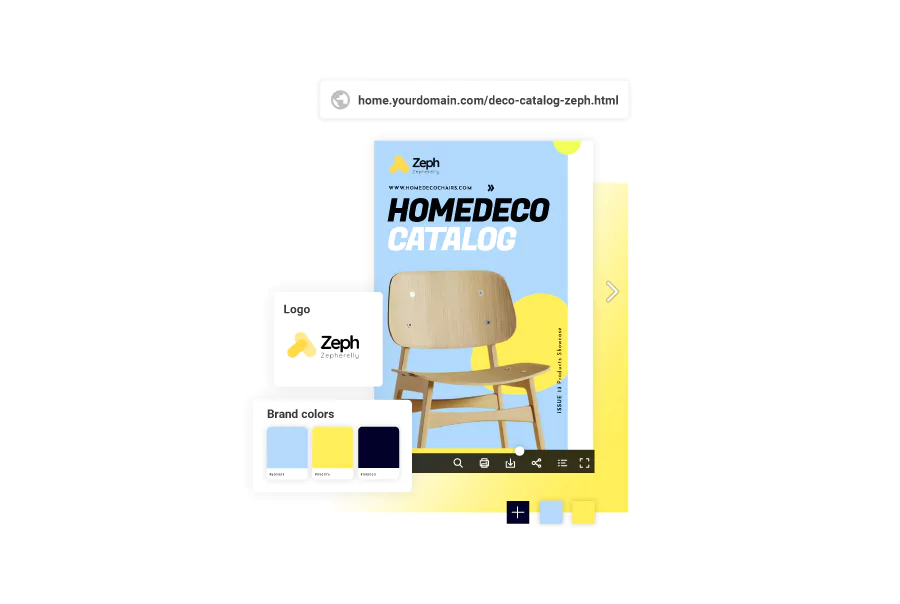
Digital catalog design isn’t only about captivating the audience but also maintaining a professional aesthetic aligned with your brand. Consider the following key aspects for developing a cohesive catalog design theme and an effective visual presentation to enhance user engagement and brand consistency.
Theme consistency and brand alignment
When designing a digital catalog, it’s crucial to choose a cohesive theme that aligns with your brand’s identity and resonates with your target audience, including consistent use of colors, font styles, and layout patterns. Color psychology can help you evoke the desired emotional response—colors like blue for trust and green for quality can be effective. At the same time, you want to ensure these colors work well together or consider alternatives that complement your brand. Typography also plays a critical role, and you’ll probably want to limit your font to no more than three typefaces to maintain a professional appearance that is accessible to all readers, but more on that later. Layout is equally important, so make sure you organize your products strategically on the page, giving more space to featured items or those on promotion. Establish these elements once and save them for consistency in future issues.
Visual design and interactivity
Enhance your catalog with high-quality images and engaging lifestyle photography that showcases your products attractively. Clear, legible typography and careful use of white space can help make your catalog look uncluttered and inviting. Integrate interactive elements such as videos, GIFs, and clickable links to not only captivate your audience but also to facilitate ease of navigation. This approach not only makes the catalog dynamic but also helps users connect with additional content seamlessly, such as linking directly to detailed product pages on your website. Incorporating multimedia can significantly boost the retention of information, with research suggesting that visual accompaniments can enhance memory retention by up to 65%.
Content creation
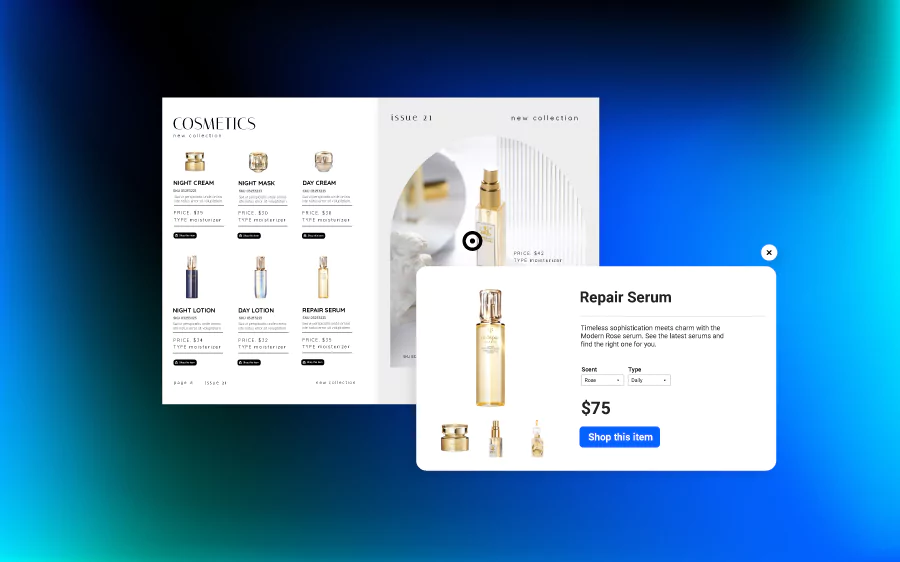
Creating compelling content for a digital catalog involves more than just listing product details. This section focuses on how details such as product information should be used to enhance customer engagement and streamline catalog updates.
Detailed and concise product descriptions
In any digital catalog, the clarity and relevance of product details are paramount. Essential details such as product names, descriptions, pricing, and specifications should be succinct yet informative. Rather than overwhelming customers with excessive details, focus on how the products can benefit them. Effective descriptions should sell an experience rather than just listing the product’s features. For instance, instead of merely describing a product’s physical attributes, illustrate how it enhances the user’s lifestyle or solves a problem. The use of storytelling techniques can be particularly effective. Adopt the “show, not tell” approach by crafting narratives around how products are used, emphasizing their practical benefits in real-life scenarios. This method makes the content more relatable and compelling for your audiences.
Consider utilizing tools such as a CSV file for product details to streamline the content creation process and ensure consistency across your catalog. This approach allows for easy updates and management of product information, ensuring that all descriptions are accurate and uniform. Automation features can import this data directly into your catalog, significantly reducing the time and effort required for manual entries and updates.
Enhancing interactivity
Integrating interactive elements into your digital catalog is essential to elevating the user experience and engaging customers more effectively. Customers will have the opportunity to interact with the catalog and you’ll be able to track their behavior, collect data and improve future catalogs through data-driven decisions.
Dynamic content integration
Enhancing your digital catalog with interactive elements such as videos, slideshows, and animations can transform a standard browsing experience into an engaging and dynamic interaction. Videos can showcase your products in action, providing views from multiple angles and demonstrating use cases, which helps customers visualize the products in their daily lives. Slideshows include multiple images, giving customers a detailed look at product features without occupying a lot of page space. Additionally, pop-ups can be utilized to offer more extensive product descriptions or highlight specific features without cluttering your catalog. Animations are particularly effective for drawing attention to promotions, special deals, or featured products, adding a layer of excitement and interactivity that static images cannot achieve. These features can help simulate a real-life shopping experience online, but the next point will take this shopping experience to the next level.
Conversion-focused design with CTAs
Strategically placed call-to-action (CTA) buttons are crucial in guiding customers toward purchasing or taking other actions, such as signing up for newsletters or exploring more content about your offer on your blog. These CTAs should be clearly visible and compelling enough to encourage clicks and can vary from simple text links to more elaborate animated buttons. Another innovative use of CTAs is through direct shopping buttons that allow customers to add products to a virtual shopping list right from the catalog. This list can then be sent directly to your email, facilitating a seamless purchase process that leverages the convenience of digital shopping to boost sales.
These interactive features provide a rich, immersive experience that captivates customers and drives informed purchasing decisions. Do this effectively and create one-stop-shopping experiences that will rival any eCommerce website.
Technical considerations
In today’s digital age, digital catalog designs need to also look into how your audience experiences catalogs and how easily they can be found online. These technical adjustments not only make your catalog more accessible but also enhance user engagement by adapting to their browsing habits.
Mobile optimization and responsive design
With 44% of shopping journeys starting online and 77% of shoppers using mobile devices to search for products, creating a mobile-friendly catalog is crucial. By implementing responsive designs, your catalogs will adjust dynamically to various screen sizes, ensuring a seamless browsing experience. It’s important to tailor your content not only to the platform but also to the audience’s preferences, especially for demographics like Gen Z, where 38% look at and purchase items through shoppable content and ads on search engines, while 27% of them do it through shoppable content and social media ads. Ensuring that your catalog shared on social media platforms is visually appealing and interactive can significantly increase engagement and conversions. Now, let’s see how else technical considerations can invite customers or deter them.
SEO and accessibility considerations
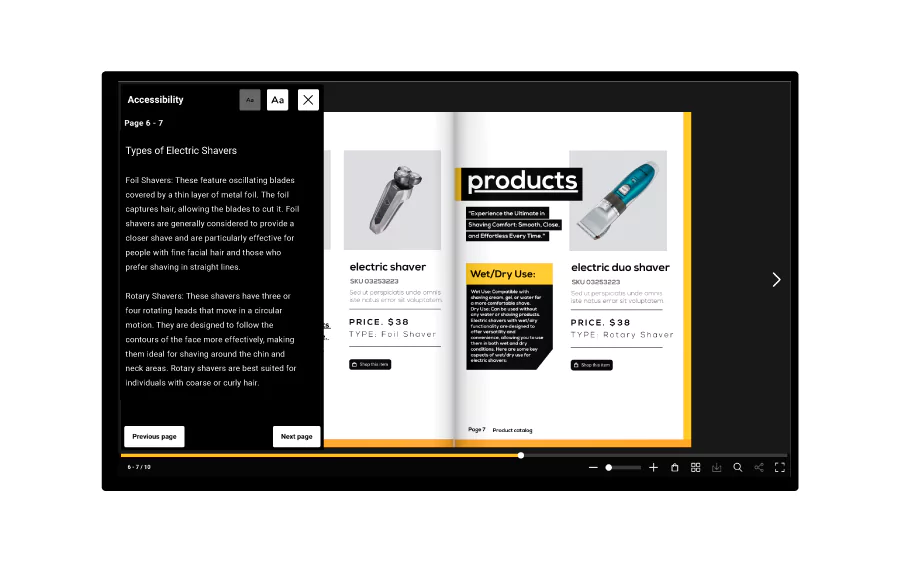
Your copy, text, headlines, or CTAs are more than just words you use throughout your digital catalogs. They are a means to ensure your catalog reaches your target audience. Effective SEO practices involve incorporating relevant keywords into your catalog’s text to enhance its visibility on search engines like Google or Bing. This is especially important when targeting specific markets, such as luxury jewelry buyers, where phrases like “luxury jewelry on sale” can attract the right customers.
Additionally, in order to invite all potential customers to your catalog, make sure your catalog is accessible to all users, including those with disabilities. This is not only a legal imperative but also expands your market reach by justly giving everyone access to your products. Compliance with Web Content Accessibility Guidelines (WCAG) includes using alt text for images and ensuring keyboard navigability, which enhances the user experience for all customers. Accurate labels will also improve navigation through the different interactive elements included in your catalog. Use Flipsnack’s AI accessibility solution to automatically generate those alt text summaries for each page in minutes. Explore other useful AI solutions like translating text boxes or entire flipbooks to reach even more diverse audiences through your catalog.
How to create a digital catalog in Flipsnack
By far, the best thing about digital catalog design is that all the elements described above can be easily implemented through Flipsnack. The process is simple, straight-forward and doesn’t require any coding or design experience, just a willingness to try an intuitive platform design to transform any print ready PDF into an interactive experience for your customers. For this, we have three methods of creating digital catalog flipbooks that you can choose from depending on how creative and imaginative you are.
Create from scratch
Once you’re logged into Flipsnack, you can simply choose your design format from several options at your disposal and start designing your digital catalog. You’ll need the content you want to include as it’ll be easier if everything is ready to be added within its pages and a mouse. Drag-and-drop elements you want to include like hyperlinks, images, text boxes and so on, organize them on each spread and save the end result.
Upload PDF
If you have a PDF ready to go, you can convert it into a flipbook through Flipsnack and then get the chance to customize it with different interactive elements. Link elements can be placed on top of any URLs present in your PDF, static visuals can be covered with videos on the same topic or even slideshows. Look into interactive tables, charts, or forms, especially if you want to gather more intel on your audience.
Use template
Ready-made catalog templates designed by professional graphic designers are available either to use and customize as your own or to get inspiration from. What could be more appealing to your customers than interactive designer-made catalog templates? You can even choose ones that are already automated. All you’ll have to do is import your CSV file and drag-and-drop products accordingly.
Finally, to ensure your catalog reaches the audience you are targeting, share it accordingly. Public sharing options include a simple link, social media platforms, website embeds, email and QR codes that all give access to an interactive experience to your customers. If you need to share catalogs privately, you can either publish them privately so that even search engines can’t find them, share them through a restricted email list or with readers only, or protect them with a password that will limit access to the catalog to those that know the password.
Frequently asked questions:
What are the most effective design elements to include in a digital catalog?
The most effective design elements in a digital catalog include high-quality images and videos, interactive features like clickable links and hover effects, and dynamic content such as animations or 360-degree views of products. Ensuring a clean, easy-to-navigate layout with consistent branding elements like color schemes and typography also significantly enhances the user experience and professionalism of the catalog.
Can typography and color choices affect the success of a digital catalog?
Absolutely, typography and color choices are crucial in affecting the success of a digital catalog. Typography should be legible and accessible, enhancing the readability of product descriptions and other information. Color choices can evoke emotions and associations that significantly impact user engagement and brand perception. Consistent use of brand colors reinforces identity while contrasting colors can highlight calls to action, making them stand out and encouraging user interaction.
How can data analytics affect digital catalog design?
Data analytics influences digital catalog design through insights into user behavior, preferences, and engagement patterns. By analyzing this data, designers can identify which parts of a catalog are most engaging, where users spend the most time, and which products receive the most attention. This information allows for targeted improvements, such as optimizing the layout, rearranging content to highlight popular items, or adjusting navigation to enhance user experience.
What are some best practices for pagination and product grouping in digital catalog design?
By organizing products in clear and logical categories, you can simplify catalog navigation and cross-selling opportunities can be achieved by grouping related products on a single page. Pagination can also simplify navigation by numbering the pages of the catalog and editing when designing an interactive table of contents that takes customers to their desired page through one click.
Does legislation impact digital catalog design?
When it comes to legislation, the impact it has on digital catalog design comes into play through accessibility reglementations. Laws such as the Americans with Disabilities Act (ADA) mandates that digital content must be accessible to people with disabilities. Failing to adhere to this law can result in discrimination lawsuits based on lack of access to information. Section 508 also mandates that all digital content on governmental websites be accessible. This includes providing text alternatives for non-text content, ensuring that all functionalities are available from a keyboard, and using colors that are accessible to those with color blindness. Designing with accessibility in mind not only complies with legal requirements but also expands the potential customer base to include those with various disabilities.
Conclusion
Digital catalog design offers a multifaceted advantage for modern marketing, enhancing visual appeal, broadening audience engagement, and providing cost-effective solutions for businesses. Transform traditional browsing experiences into interactive journeys through rich multimedia interactions that captivate and engage users effectively. By adopting these innovative tools, companies can revolutionize their marketing strategies and create a seamless shopping experience that meets the evolving needs of today’s digital consumers.

To truly harness the power of digital catalogs, businesses must explore and utilize various digital marketing tools that align with their specific needs and can help them reach desired results. Start designing your digital catalog today to capitalize on these benefits and elevate your marketing efforts. Whether you aim to increase sales, showcase new products, or enhance brand awareness, the strategic use of digital catalogs can set your business apart in a competitive marketplace.