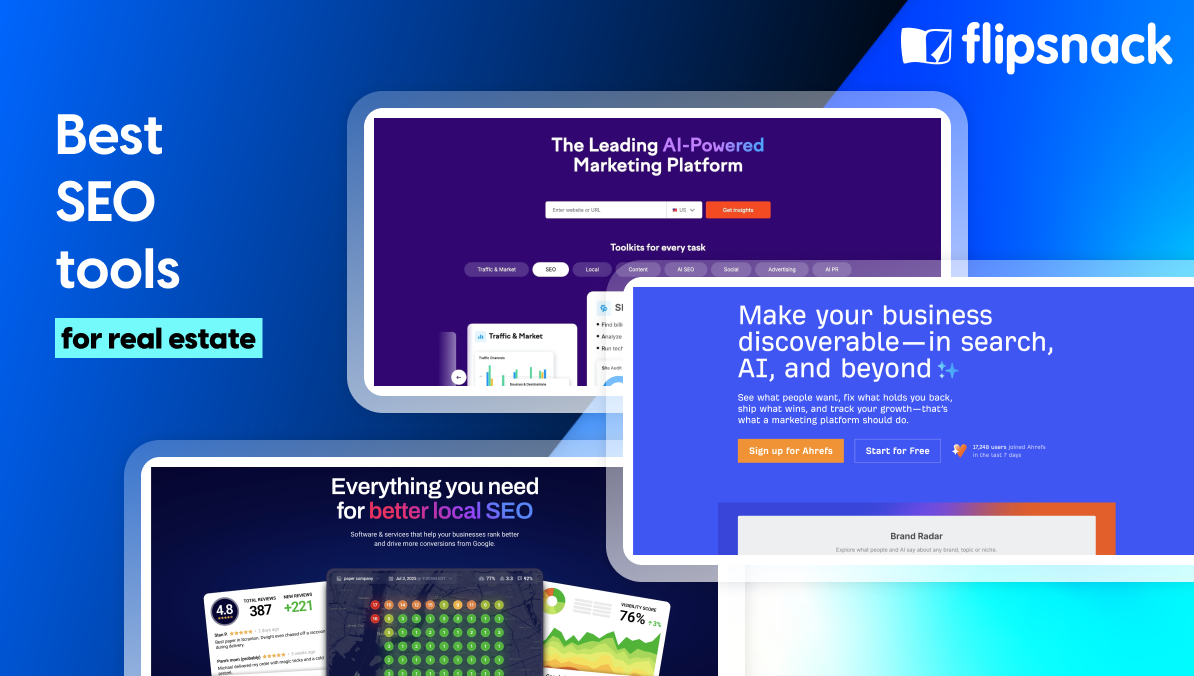Video: How to make a catalog in InDesign
How to make a catalog using InDesign – tips and tricks from our designers:
- Start with your brand guidelines in mind
Emphasize user-friendly layouts with strong UX principles.
- Start a new design in InDesign
Start from an InDesign template that aligns with the catalog design you envision.
- Pick the right layout
Consider the type and quantity of pictures, preferred style (minimalist, promotional), and chosen page size.
- Design the front and back cover
Opt for attractive color swatches and representative illustrations.
- Export your digital catalog
Depending on its purpose, choose the settings for print or digital.
- Publish and share your catalog
Share your polished InDesign catalog online by providing a PDF web link.