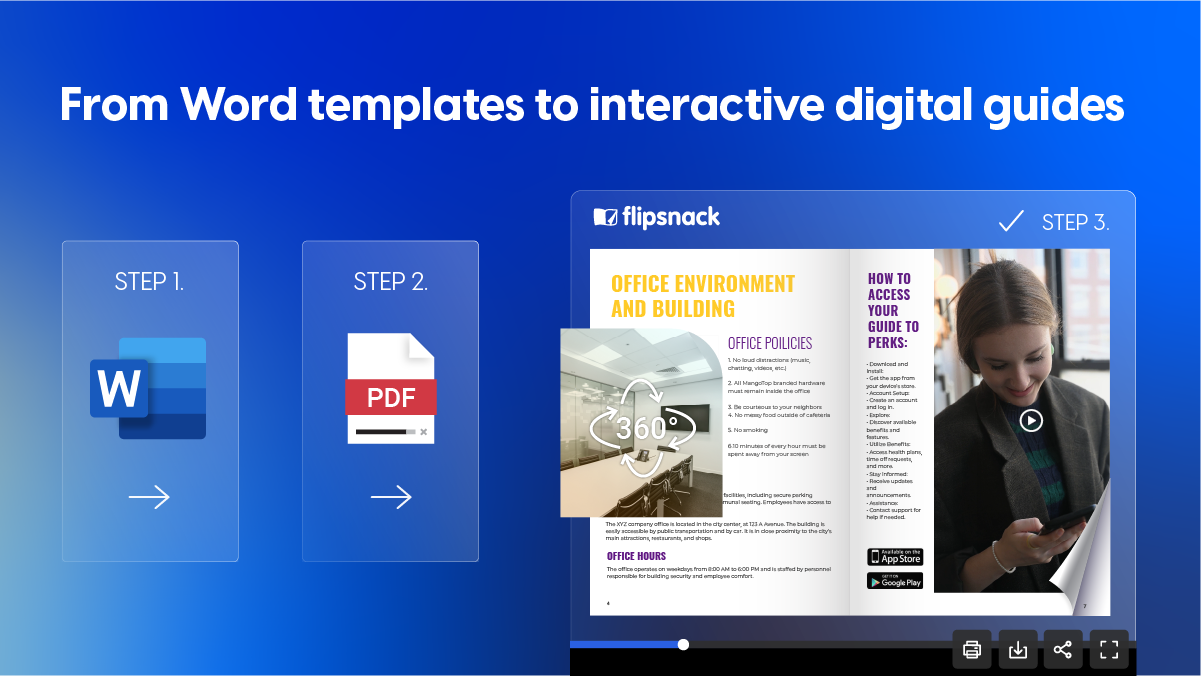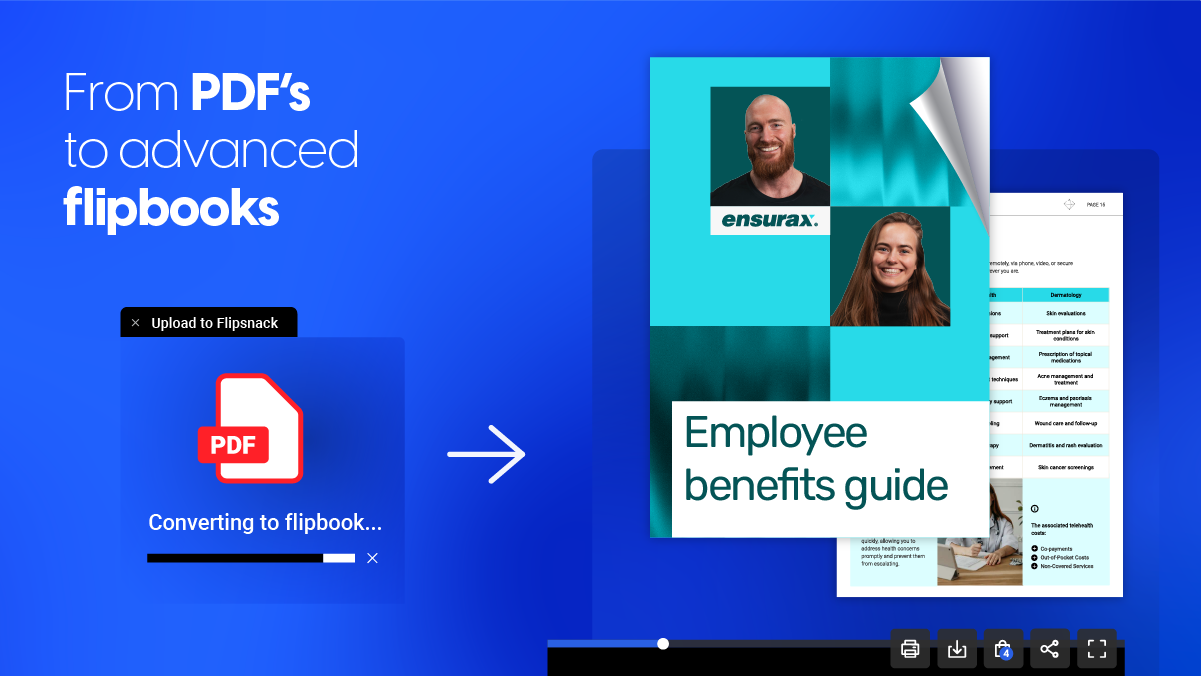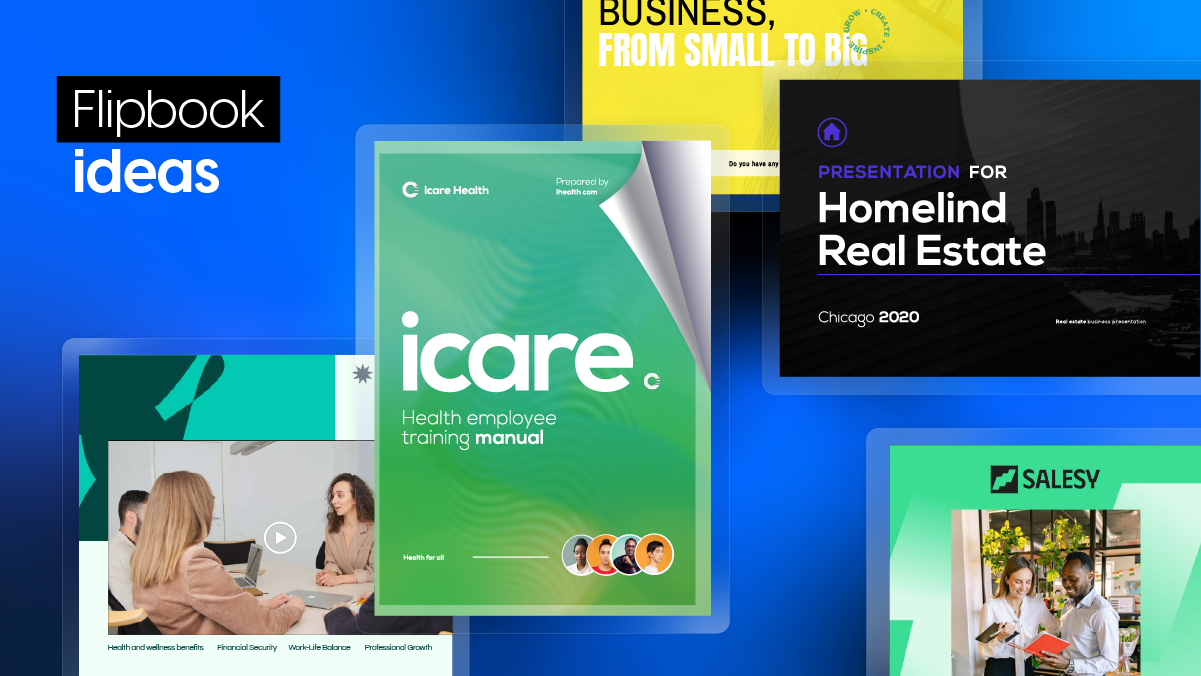Optimizing employee benefits: From Word templates to interactive digital guides
With the rise of digital tools that help transform employee benefits asset management, insurance companies that want to keep doing things the same way have little hope of expanding. The static way of presenting these employee benefits packages to your clients is not convincing enough when considering other options.
In this article, we will look at how, traditionally, organizations have relied on Word templates to craft their benefits documents—an approach that, while familiar, comes with its own set of challenges and limitations. Several digital platforms like Flipsnack change how industries, such as insurance carriers and agencies and employee benefit funds, create, manage, and disseminate employee benefits materials.
By transitioning from static Word documents to Flipsnack’s interactive digital guides, businesses can ensure their benefits communication is more engaging, secure, and easier to manage. Let’s explore how this transformation can significantly enhance your employee benefits strategy, keeping you ahead in the digital curve.
The limitations of traditional Word templates for employee benefits
When managing employee benefits, traditional Word templates often fall short of meeting the evolving needs of organizations. Perhaps your insurance team has used Microsoft Word for a long time, and it seems daunting to switch to another tool. But before we get to why you should consider other options, here’s a closer look at some of the common challenges they present:
1. Lack of interactivity
Word templates are essentially static documents. They don’t support interactive elements like embedded videos or clickable links, which can make the information less engaging for your clients constantly looking at different offers. One is more static than the other. This limitation can lead to lower engagement rates, as your clients might find the documents tedious and less informative compared to more interactive formats.
We had the pleasure of talking to Jeffrey Lenderman, a Lead Consultant at an insurance agency, who spoke about how his interactive offers changed the way clients perceive him and why, in addition to his professionalism, they’re more likely to choose his agency.
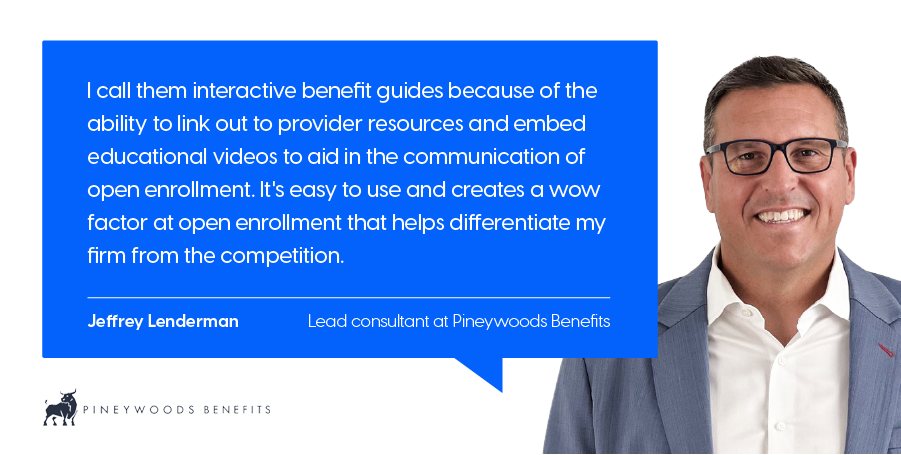
2. Difficulty in updating
Updating content in Word templates can be a difficult process, especially for organizations that need to manage documents containing a large amount of data or complex structures. Each change in benefits guides and presentations needs to be manually made. This is not only time-consuming but also prone to errors. This becomes particularly challenging when updates must be rolled out quickly across multiple documents.
There must be a better way to spend your time as an insurance broker, is there not? With clients waiting on new offers in the open enrollment period, you can’t lose any time manually updating every single employee benefits presentation.
3. Limited tracking capabilities
Word documents provide minimal to zero insights into how employees interact with the content. There’s no easy way to track who has opened the document or which sections they spent the most time on. This lack of analytics makes it difficult for insurance companies to measure their communication’s effectiveness and improve future documents based on actual client engagement.
4. Problems with secure and efficient sharing
Sharing Word documents typically involves sending them via email or storing them on a shared drive. This method poses significant security risks, as unauthorized access can be hard to control. Additionally, depending on the file size and the recipient’s email settings, there can be issues with email deliverability or download problems, which hinder efficient distribution.
Switching from static Word templates to a more dynamic and secure platform like Flipsnack can address these limitations by enhancing the interactivity, ease of updates, tracking capabilities, and security of employee benefits documents. Stay tuned until the end of this article to access the original Word employee benefits template we created as part of this document transformation.
Flipsnack – an interactive, secure employee benefits solution
Flipsnack is an online platform that helps you create interactive employee benefits guides, flyers, or presentations with your team in the same space.
Professionals from all insurance departments, such as insurance carriers, agencies and brokerages, and employee benefit funds, can take advantage of Flipsnack’s capabilities. They can easily manage all employee benefits assets with the same tool without worrying about manually updating offers and other packages.
With private benefits documents securely hosted on our platform, you can rest assured that no unwanted views, data leaks, or other security issues like these will threaten your insurance team. We are committed to keeping your and your client’s data private, and therefore, you can enforce single sign-on for your colleagues.

You can start collaborating on different employee benefits documents once you invite your teammates into a single workspace. One of the deciding factors for potential clients could be the interactivity you add to these employee benefits guides, booklets, or presentations. Add internal and external links, a navigable table of contents, short videos, slideshows, and other elements that catch your clients’ attention in a way static Word documents can’t.
The built-in statistics of Flipsnack help you peek inside your clients’ behavior in relation to your shared publications and test your content’s effectiveness. This valuable data allows you to make the right changes to future offers or perhaps update the current link you shared without having to resend it.
Transitioning from Microsoft Word to Flipsnack’s platform
When professionals from various industries hear about a necessary transition, they most likely imagine a long, tedious process. However, when you’re equipped with the right tool, things couldn’t be simpler. When you look at how your Word benefits template looks after Flipsnack worked its magic, it’s clear that your insurance team can’t maintain the same level of presentation when there is a much better alternative within arm’s reach.
1. Start with a basic Word template for employee benefits
If you want to optimize an employee benefits Word template, of course, you need to create one first. Creating a basic Word template for employee benefits is the logical step before transitioning to Flipsnack. This section is great for double-checking your own documents for the main content or information you added there or for making the necessary adjustments before uploading your converted PDF file to Flipsnack:
Detailed coverage information: Include precise details about different insurance coverage options, such as health, life, and disability insurance. Use clear, structured sections to outline terms, conditions, and eligibility criteria, ensuring this is readily accessible for a seamless import into Flipsnack.
Interactive elements planning: Identify areas in the Word document where interactive elements, such as embedded videos or clickable links to more detailed resources, could be incorporated in Flipsnack. This pre-planning helps choose the right spots for these enhancements during the transition.
Comprehensive contact lists: Integrate extensive contact information for different departments or external partners. This should include direct contact options for claims, support, and advice, which can later be transformed into interactive links in Flipsnack.
Regular updates and amendments: Establish a section dedicated to updates and policy amendments that can be easily updated in Flipsnack. This helps maintain the document’s accuracy and relevance without extensive re-edits.
Customizable sections for clients: Prepare templates with customizable sections that can be personalized for different clients or policyholders in Flipsnack, ensuring a tailored experience for each user.
2. Import the employee benefits Word brochure into Flipsnack
The only thing you need to do before importing the Word brochure to Flipsnack is to convert it into a PDF file. There are a bunch of free online tools that do this for you.
But after you have the PDF file, the process includes literally a few clicks. Convert your PDF employee benefits brochure into a flipbook, which basically copies the flip effect of a regular physical book. Then it’s time to customize the static brochure by adding more pages, where you include phone links, other external links, maybe videos, and other interactions we already mentioned.
Of course, you can opt to add your client’s brand elements directly in Flipsnack, as you can see in the employee benefits template our designers created. You can already see the huge difference in the presentation, from more enhanced colors to the flip effect. All these elements invite the reader to discover the information you prepared for him/her in a much more engaging format.
And when you reach the sharing stage of any employee benefits flipbook with your private audience, Flipsnack offers more than one option:
- share a password-protected employee benefits guide
- publish it unlisted and send the hidden flipbook link
- send it privately via a branded email
Here is the original Word employee benefits template we created from scratch so you can replicate the same steps we just mentioned when enhancing it with Flipsnack.
How Pineywoods BENEFITS, an insurance agency, benefited from adopting Flipsnack
PINEYWOODS BENEFITS is a Tampa-based insurance consulting agency created to provide an alternative to large national firms. In the competitive landscape of insurance consulting, standing out requires great service, innovation, and efficiency. Jeffrey Lenderman, who we mentioned earlier, researched complete flipbook tools, and chose Flipsnack due to its enhanced features that allow for quick editing and customizing templates for each of his clients.
Most of my clients thought we spent hours and days creating the Flipbooks when in fact it only took minutes to upload a PDF. I have now built out templated guides with several versions of each. Now when a new client comes on I just have to add a customized cover page and change fonts and colors to match my client’s branding standards.
Jeffrey Lenderman, Lead consultant at Pineywoods BENEFITS
Here are a couple of impressive results achieved after integrating Flipsnack in their insurance agency: 100% adoption rate by his clients, and an 80% cost reduction for printing materials. Read the full story to uncover and understand how your agency, too, can leverage Flipsnack to reach audiences faster and close more deals.
Modernize your employee benefits communication with Flipsnack
Throughout this exploration, we’ve seen how traditional Word templates for employee benefits, while familiar, are increasingly inadequate for the dynamic needs of today’s workforce. Flipsnack offers a transformative solution, enhancing the benefits of documentation’s interactivity, security, and manageability. This is not just about keeping pace with technological advancements—it’s about leveraging them to deliver a more engaging and efficient experience for administrators and recipients.

Looking ahead, the future of employee benefits communication is unmistakably digital. Platforms like Flipsnack are setting new standards for interactivity and security, paving the way for more effective and engaging ways to communicate complex benefits information. As we move forward, embracing these tools will be key to staying competitive and responsive in a rapidly changing environment.
Ready to take your employee benefits guides to the next level? Start by converting your existing Word templates to Flipsnack today. Experience firsthand the ease and impact of delivering your benefits information through interactive digital guides that truly resonate with your audience. Join the digital revolution and transform your employee benefits communication with Flipsnack.