Digital portfolio for students – tips and examples
In the context of blended learning and digital classrooms, there’s a growing number of schools that encourage students to build a digital portfolio. There are many ways to do that and various tools that can be used to build a great digital portfolio for students.
Student portfolio definition
A student portfolio is a collection of academic assignments, projects, revisions, and work samples that stretch over a designated period of time, belonging to one student. It may also contain student self-assessments and reflections on their own work.

Why make a student portfolio
There are 4 different reasons why you might be required to make a student portfolio:
(1) the teacher needs it to evaluate your learning progress by comparing early work to later work;
(2) the teacher may use it to review your work in order to determine whether you have met the established learning standards set for your grade level or for graduation;
(3) to help you reflect on your academic goals and progress;
(4) to create an archive that compiles your most important school projects and academic work.
A teacher might require students to make portfolios for any or for all of the reasons above. In addition to meeting teachers’ requirements, older students might want to build a portfolio for themselves to help them later in their careers.
There are many arguments for making a portfolio because it can help a student greatly.
Importance of portfolio for students
Now let’s talk about the importance of portfolios for students.
Even though making a portfolio might seem tedious, the process is very rewarding. You’ll thank yourself later for making it. It will help you pick up some important skills and you will feel proud when you will look back on all your hard work.
- Opportunity to track and chart growth
- Increased motivation
- Deeper learning and quality work
- Habits of lifelong learning – a portfolio requires planning and keeping records which are great habits
- Promotes reflection on what to learn and how to learn
- Showcase around a set of learning outcomes – an achievement documentation system
- Opportunity to demonstrate particular competencies
- Ownership, responsibility, involvement in own learning
- Improves communication between parents and teachers
- Learn to auto-evaluate and critique
How should a portfolio be organized
There are many ways you can make a digital portfolio and each format is structured differently. Some of the most used formats for student portfolios are blogs, online journals, digital archives, websites, and notebooks. We advise you to think about all the benefits and limitations for each portfolio type and choose the one that works best for you and for your needs. For instance, a digital portfolio is more suitable if you want to showcase your online certifications like the OSHA international certification.
Regardless of the support that you’ve chosen for your portfolio, there are some guidelines on how it should be organized. Usually, the teacher will tell you what should be included in the portfolio, how it should be organized, and how it will be evaluated. Pay attention to these requirements and specifications because you need to meet these standards to get a good grade.
Here are some of the criteria that will surely be taken into consideration during the evaluation:
- Organization – Your portfolio should be comprised of an intro/ summary, a table of contents, work samples (organized into chapters) and a conclusion. You must have a logical explanation for the order in which your portfolio work is presented. Typically you may want to stick with a chronological order, but sometimes other criteria is more important.
- Completeness – Make a checklist with all the items that have to be included in your portfolio. Check and double check your list to avoid omitting important required elements
- Neatness – Pay attention to typos, spelling and formatting, because a neat, organized-looking portfolio will impress your teacher. Being organized and neat will help you in future projects beyond high school, or college.
- Visual appeal – Include images, charts and other interesting materials. For added visual appeal, make your portfolio with Flipsnack.
- Evidence of growth – Your teacher may compare some of your early work to later work, so make sure you devote more time in the very last projects and show off the information that you picked up
- Variety of artifacts and supporting materials – An ambitious student will always go above and beyond the minimum requirements for a portfolio. Show interest in the assignment by adding all sorts of relevant support materials to your portfolio.
Student portfolio websites
There are many website portfolio builders online, so you’ll have plenty of options if you want to present your portfolio in a website format. Some of the most known website builders are Wix, Squarespace, Weebly, IMcreator or Pixpa which offers lots of student portfolio website templates that can easily be customized to anyone’s needs.
Portfoliogen is another online tool developed specifically for student portfolio websites.
Another popular option is Bulbapp, which can be used to curate and create, share and showcase materials for school projects.
Google Drive – If you need an online platform that can be used to keep your work private, organized into folders, you might consider using Google Drive and all the other Google apps made for collaboration. Another similar option (but less popular) would be Dropbox or Evernote.
Google Sites – Many teachers use Google Sites to create a class-oriented site where students can collaborate and share files.
To start a blog-style portfolio, try Blogger, WordPress, or some other blogging platform.
If you want your student portfolio to look truly striking, try Flipsnack!
Student portfolio examples and samples
If you want to make a portfolio but don’t know where to start, perhaps you should take a look at these student portfolio examples in various formats: PDFs, websites, Google Sites, and magazines.
College portfolio examples
Take a look at this single-topic college portfolio in PDF format, made by 2 students. The portfolio compiles 3 studies on stereotype threats.
This student portfolio is made up of different projects made by Madelaine, a university undergraduate who specializes in landscape architecture.
High school portfolio
The following portfolio is presented as a Google Site. You can switch between projects by checking the menu on the left.
This student is building a high school portfolio that features all the most notable projects for each class, year by year.
How about a student’s art portfolio? We like this one created by Elizabeth Yuan.
Even young students can make portfolios. Here’s an example of a 4th grade writing portfolio.
Elementary student portfolio examples
Student portfolio samples
And here are 2 more student portfolio samples. The first one is made in Bulbapp, while the second one was created with Flipsnack.
Also, here’s a video that you can check out to see how a girl designed her art school portfolio and maybe get some inspiration.
Flipsnack for student portfolios
Earlier we mentioned Flipsnack, but we didn’t fully explain why it would be such a great fit for your student portfolio. Let’s start by saying that the format is just perfect for portfolios because it looks like a digital magazine/ notebook, so it’s very easy to browse through. The navigation is very intuitive, making it easy for anyone to find a particular chapter or project from within the portfolio. Flipsnack supports internal linking, so you can link to certain pages from the table of contents.
The tool is so easy to use that anyone can easily create, edit and update his portfolio. You can make your portfolio by uploading PDFs or you can make your project page by page in our editor. You can make unlimited updates!
By using Flipsnack you will make your projects look polished and professional.

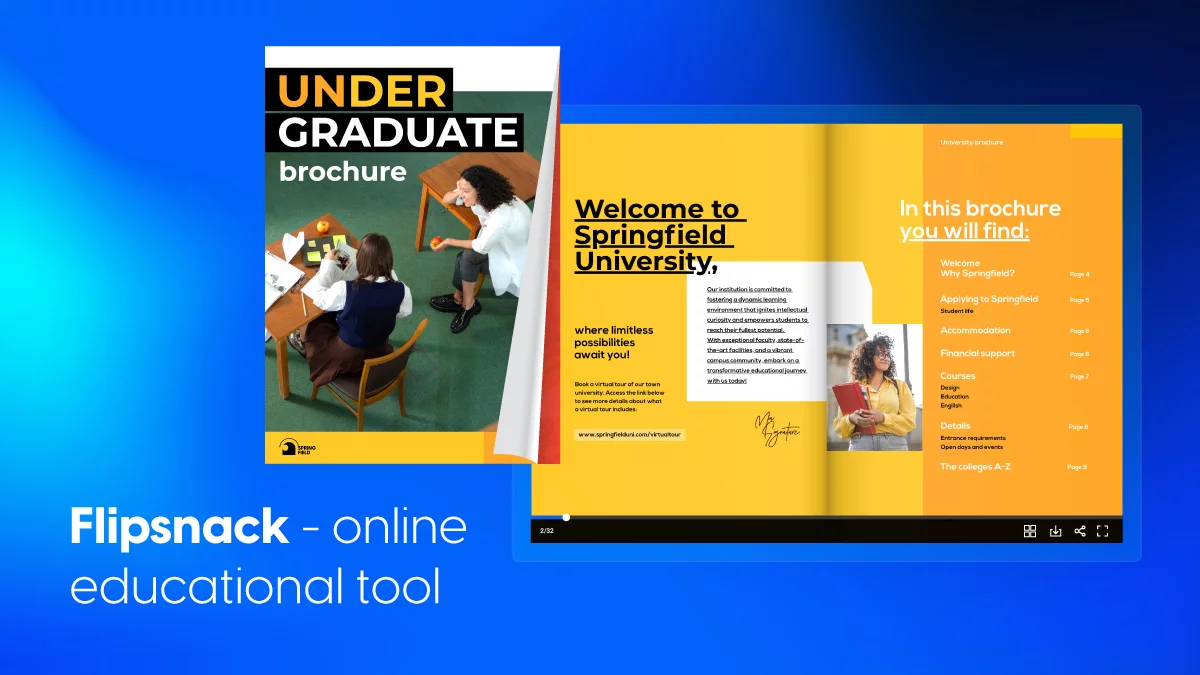
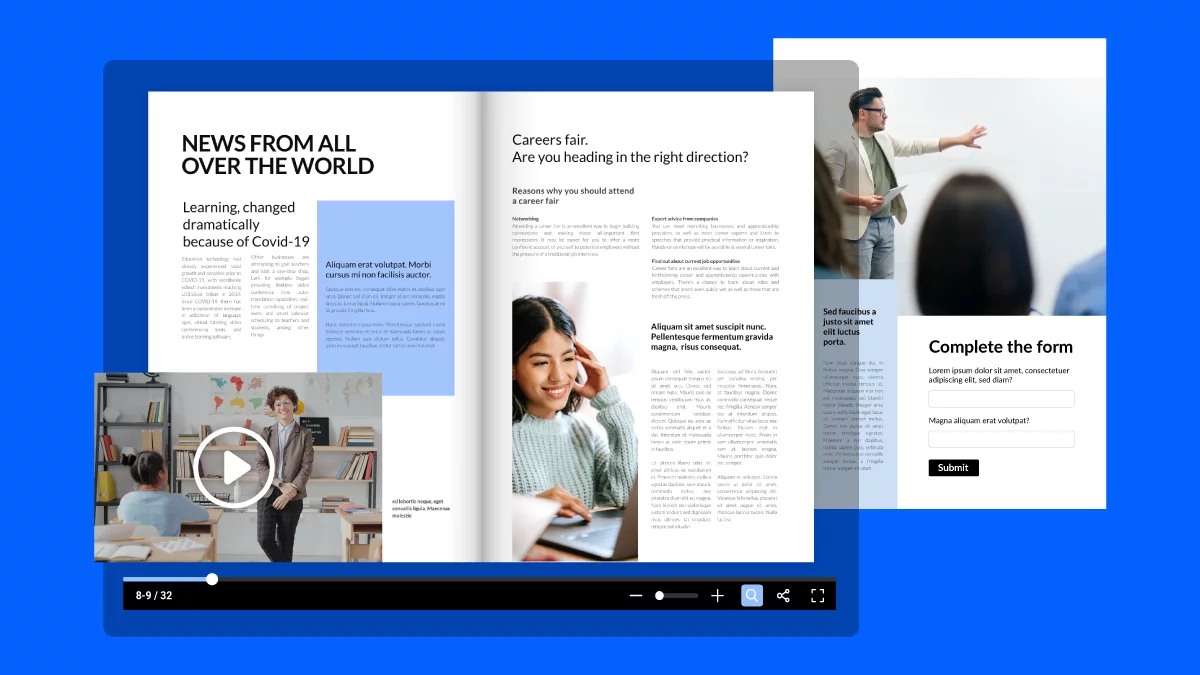

[…] (2017, October, 24). Digital portfolio for students – tips and examples. FLIPSNACKBLOG. Retrieved from https://blog.flipsnack.com/digital-portfolio-students/ […]
it is very good and useful thank you
Thank you nick!
Love this im a student and we are learning how to make a portfolio this helps a lot