Booklet design: Useful tips for creating booklets
Nowadays, how we communicate and consume information has changed remarkably. Static documents have transcended their traditional paper counterparts, offering a dynamic platform for every domain out there, from business, marketing, and education to personal creativity and entertainment.
Since traditional printed materials have evolved and transitioned into digital formats, the importance of booklet design has significantly increased. Digital booklets have emerged as a powerful communication and engagement tool. They offer versatile, interactive methods for presenting information, showcasing products, and conveying messages in a visually compelling way.
The use of digital booklets spans various industries and purposes. Businesses use them for product catalogs, annual reports, or promotional materials. Educational institutions create digital booklets for textbooks, course materials, and interactive learning guides. Artists and authors publish digital booklets to showcase their work, blending creativity with accessibility. Even non-profit organizations leverage digital booklets to spread awareness on different causes.
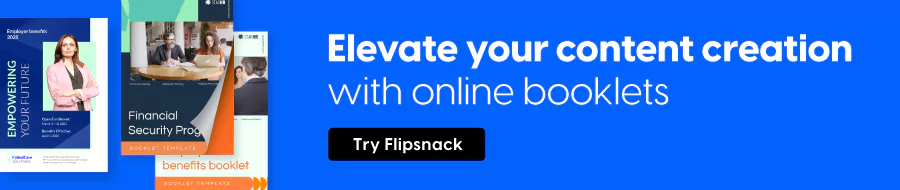
This article explores the evolution of booklets, highlighting their benefits, and providing examples of the various applications that have driven their popularity. So let’s dive in!
Technically speaking, a digital booklet is an electronic document that replicates the format and functionality of a traditional printed booklet in a digital format.
It typically consists of a small-sized publication containing text, images, and all sorts of multimedia such as audio and video elements, all designed to convey information or tell a story in a more dynamic and visually appealing way.
Table of contents
What information should be included in a booklet?
When designing an online booklet, it’s essential to know not only what information you want to share with your audience, but also where each piece of information should be placed. What belongs on the cover of the booklet, what should go in the back, and everything in between.
In the following paragraphs, we’ll explore some must-have elements that your digital booklet should include.
- A compelling headline
- High-quality visuals and interactive elements
- Clear and concise text
- Branding elements
- Calls to action
Now let’s explore each of the mentioned elements.
1. A compelling headline
The headline is one of the most important elements in any type of publication. It’s the first thing people read before diving into the whole text, so it has to stand out. To grab your audience’s attention, keep it short, clear, and engaging.
A great headline can make a huge difference, by turning casual readers into engaged ones, and why not, potential customers.
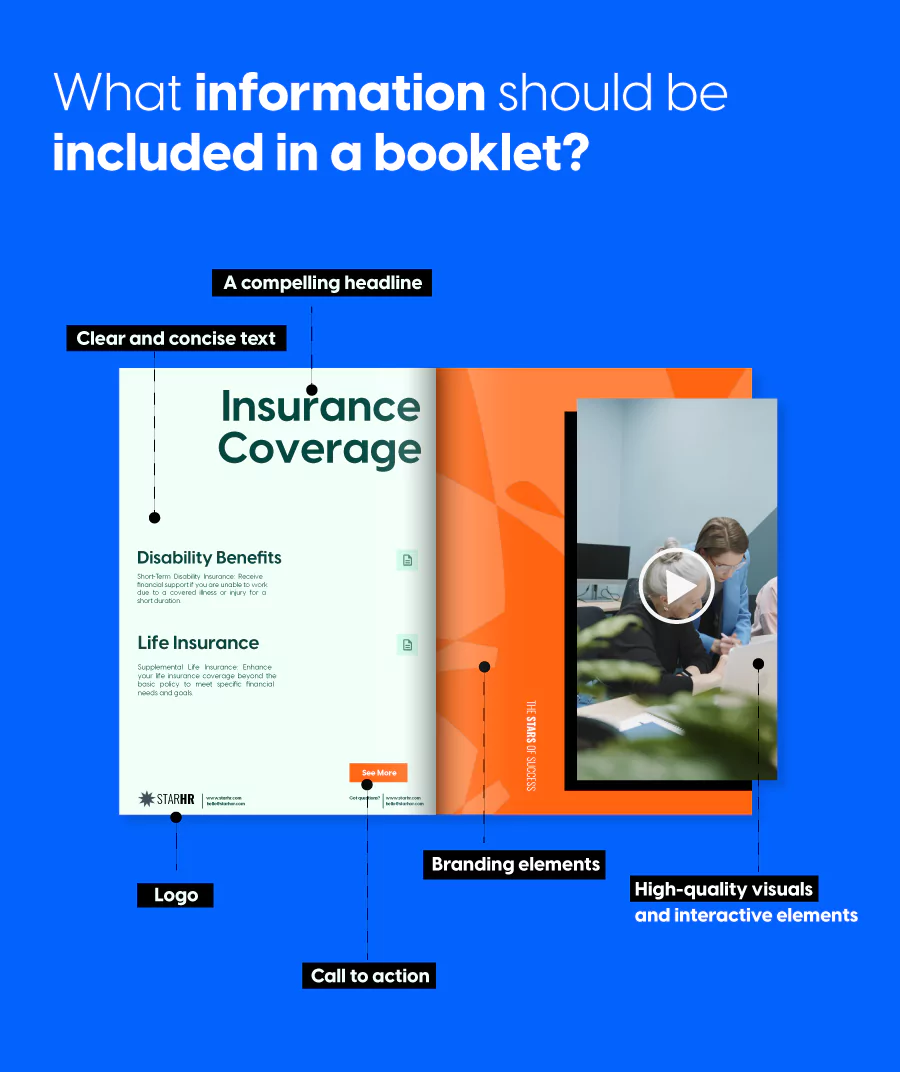
2. High-quality visuals and interactive elements
Whether you’re designing a booklet for business purposes or your own entertainment, high-quality visuals, and interactive elements are a game changer.
When presenting your digital booklet, great visuals and interactivity, such as videos, audio elements, and other graphics, are what catches the eye most.
If you’re a small business owner and you want to design a digital booklet to use as a catalog to showcase your products, adding high-quality images of the products you’re selling, pictures related to the services you are offering, and interactive elements like clickable links to your online store, is what turns your readers into customers.
Moreover, if we’re talking about a big company aiming to showcase the valuable benefits it offers to its employees, digital booklets can come right in handy. Booklets can be an effective tool in this matter, providing a dynamic platform to present everything from healthcare packages to perks like flexible working options and professional development opportunities.
Or if you’re just looking to express your creativity by using a dynamic format to showcase your core memories from a vacation with your loved ones, an album booklet can be the right tool for you. When designing it make sure to use your best pictures in a high-quality format. Integrating audio elements, such as voice-over narration or background music, can add a personal touch and enhance the story-telling experience.
Regardless of its purpose, what makes your booklet design stand out are the visuals you’re using when creating it.
3. Clear and concise text
The text you include in your booklet represents the message you want your audience to reach. Start by clearly defining your goals and key points, whether you’re informing, persuading, or entertaining. Use concise words and engaging language that speaks directly to your audience and aligns with you or your brand’s voice.
By carefully crafting your text, you’ll ensure that the message of your digital booklet is clear, engaging, and effective.
4. Branding elements
A digital booklet can be a great tool when it comes to promoting a brand, it offers a visually dynamic way to communicate with your target audience.
Design your booklet to showcase your brand’s story, and be consistent with your branding elements across the entire publication. Your company’s logo, custom color palette, and fonts are the main key points when you want to communicate with your brand’s audience.
All these elements combined, are what makes your booklet speak on behalf of your brand.
5. Calls to action
Your booklet is almost ready, you have the right headline, text, and eye-catching visuals, all you need to add is a call to action.
Compelling calls to action are essential in guiding your readers on what to do next, whether it’s visiting your website, signing up for a newsletter, or contacting you directly for more information.
To make your booklet’s calls to action effective, encourage your readers to learn more by including links to additional resources or sign up for your newsletter to keep them updated.
How to make a digital booklet: Tips & tricks
- Start by setting a clear objective
- Organize and plan your content
- Be consistent with your design elements
Let’s take them one by one and get into more details.
1. Start by setting a clear objective
Take into consideration the purpose of your booklet and the audience you are designing it for. A digital album booklet will look completely different from a report or a children’s book. Keep this in mind throughout the entire design process.
For example, an advertising agency can use a digital booklet to highlight its services, past campaigns, and customer success stories in a dynamic way.
In this case, the booklet’s design will incorporate vibrant visuals, short video commercials, client testimonials, and detailed case studies, so the agency can effectively showcase its creativity and expertise. Take inspiration from this digital booklet example of a social media campaign.
Social media booklet template
If we’re talking about a beauty company, a booklet will serve a completely different purpose, therefore the booklet’s design will look different as well.
A beauty company can use an online booklet to showcase its product range, beauty tips, and brand story in an engaging and visually appealing format.
By incorporating high-quality images, tutorial videos, and interactive elements like clickable links to product pages, the company can provide an immersive experience for its audience.
This digital format allows for easy sharing on social media, making it simple to reach a wider audience. This approach not only enhances the brand’s image but is also a more accessible channel for current and potential customers.
Moreover, a company can also use an online booklet builder to effectively present their employee benefits, providing a comprehensive and engaging resource for current and prospective employees.
This digital booklet can include detailed descriptions of health insurance options, retirement plans, wellness programs, and other perks, all presented with vibrant visuals and easy-to-navigate sections.
Interactive elements, such as links to benefit providers, video testimonials from employees, and clickable FAQs, can enhance the user experience.
By distributing this digital booklet via email or through the company’s internal communication channels, employees can easily access and understand the full range of benefits offered, fostering transparency and satisfaction within the company’s work environment.
Employee benefits booklet template
A digital booklet can also serve as a dynamic digital portfolio for a photographer, showcasing their work in an organized yet engaging format. This album booklet’s design can feature high-resolution images from various photoshoots, detailed descriptions of each project, and insights into the creative process.
By incorporating interactive elements such as behind-the-scenes videos, clickable links to their website, social media, and booking information, the photographer can provide an appealing experience for potential clients.
Interactive photography booklet example
Overall your booklet should reflect your brand’s identity, therefore its design and message should be aligned with your brand’s core values, aesthetic, and tone.
2. Organize your content
Now that you have set the purpose of your digital booklet, the next step is to organize the content by chapters or sections. Then go to the next level and organize the content by pages. It will be easier afterward to focus on just one page at a time while having the big picture in mind.
The longer the booklet, the more work you’ll have to do. However, you can apply some of the layouts to multiple pages, which will simplify your work to a certain degree. For example, when you create a booklet, you should use the same layout for all chapter pages. It will impose a certain rhythm on your booklet, making it easier for readers to understand its structure.
3. Be consistent with your design elements
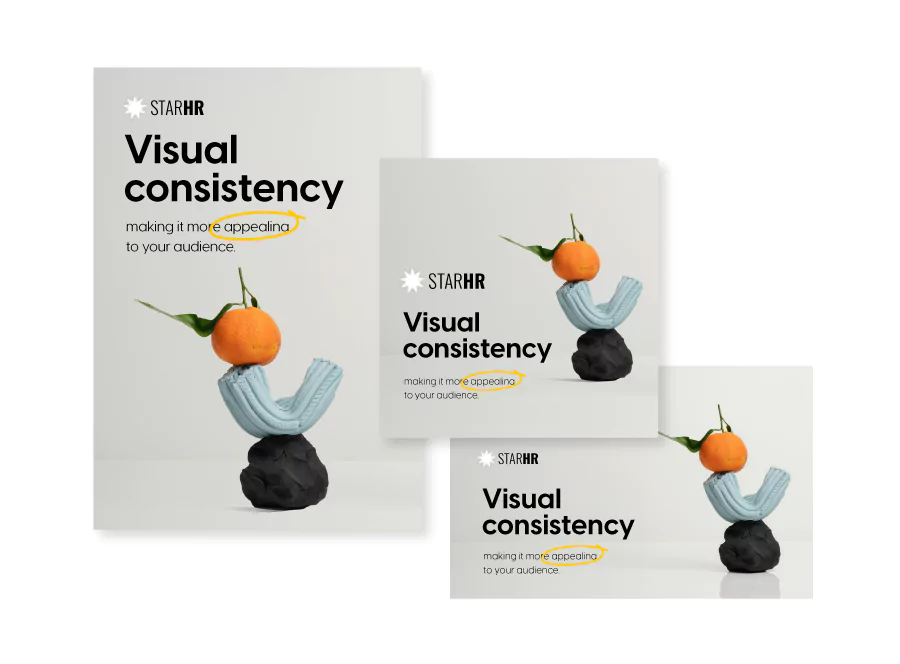
Consistency is the number one rule for booklet design. To get a cohesive, professional look you need to be consistent with several things: page margins, fonts, spacing, colors, and visuals. Maintaining uniformity when it comes to these areas, ensures that your booklet looks well-organized and polished, making it more appealing to your audience.
- Fonts
You shouldn’t use many fonts in your design. Work with 1-2 fonts that complement each other and use them consistently throughout the entire booklet. Choose one font for the title and headings and another for the rest of the content.
- Colors
Create a color palette that complements your visuals before you start designing your booklet. This palette should reflect your brand’s identity and should be used consistently across the booklet. Use these colors for backgrounds, text, and other design elements.
Having a predefined color palette will make the booklet design process smoother and result in a more cohesive final product.
- Page margins and spacing
Uniform page margins and consistent spacing are crucial for a balanced layout of your booklet. Make sure that margins are the same on all pages to give your digital booklet a symmetrical and tidy look. Moreover, consistent spacing between text, images, and other elements will help you avoid clutter by giving each element enough breathing space.
- Visuals
Visuals are what make your digital booklet stand out, so make sure to add high-quality images and graphics that align with your content and brand. A consistent use of visuals, similar styles, shapes, and iconography, can enhance the overall look of your booklet.
- Layouts
When people read your booklet, they will view it in a two-page spread layout. To achieve a good reading experience, you should design exactly what the readers will see in this format.
This approach ensures a cohesive and visually appealing experience. Pay attention to how elements flow across the two pages, ensuring that text, images, and other content are well-aligned and balanced.
How to make a beautiful digital booklet in Flipsnack – quick and easy
Now that we’ve talked about a few tips and tricks on how to easily create a digital booklet, let’s get to practice.
Our online booklet maker offers a wide range of templates and a user-friendly editor to make the process as smooth as possible.
Follow these quick steps to create and customize your booklet:
- Select your preferred booklet template or upload your information through a PDF.
- Open it in our Design Studio and adjust it to your own needs.
- Customize the text by selecting your fonts, color palette, size, spacing, and proceed to write down your message.
- Upload the images or videos you’d like to share with your readers, or go to our stock photos sections and select the ones that fit your needs best.
- Spice up your digital booklet and add some dynamic elements from our wide selection of interactive features.
- Give your booklet design a personal touch by incorporating your branding elements. Upload your brand’s colors, fonts, and logos.
- Now that you’re all settled, save your booklet and share it with your audience via email, share it as a PDF link, or embed it on your website to engage your readers even more.
And that’s it! Use Flipsnack’s booklet maker to create and share your online booklets.
Booklet templates
For a bit more inspiration in crafting your perfect booklet, we’ve curated a selection of versatile booklet templates to kickstart your creativity.
Real Estate Agency Booklet Template
Take a look at this real estate booklet template, it is designed to attract potential clients and showcase properties in a sleek, professional manner. This template features clean lines and high-quality images to highlight the potential of each property. With consistent branding elements of the real estate agency, a clean yet sophisticated color palette and fonts, make the agency stand out in a competitive market.
Elegant Wedding Booklet Template
Here’s another great booklet example, this time a printable wedding booklet template perfect for couples looking to create and showcase the best moments from their wedding day. From the front cover to the back of the booklet, you can see a short representation of their most special day, showcased in a subtle yet elegant way.
Destination Travel Booklet Template
Last but not least, here we have a travel booklet template showcasing beautiful imagery from Croatia’s fantastic landscapes and useful information for every potential tourist. The high-resolution photographs, the fonts, and the color palette are all meticulously chosen to reflect the vibrant beauty of the destination.
Benefits of using online booklets
Online booklets offer a large variety of benefits that make them an appealing alternative to traditional printed materials. Booklets provide a modern and dynamic way to engage readers, allowing you to keep your audience informed and connected with your content.
Moreover, online booklets are incredibly versatile, allowing easy updates and quick distribution. Whether you’re sharing the latest product catalog, the company’s newsletter, or educational materials, digital booklets ensure the convenience of instant distribution across digital platforms.
Overall, online booklets are an effective tool for sharing information, offering an interactive and engaging way to deliver your message to a broad audience.
Conclusion
To sum up, in this ever-changing digital landscape, online booklets have become essential for engaging audiences, sharing information, and promoting brands.
Whether you’re showcasing a portfolio, launching a new product, or sharing company updates, online booklets provide a dynamic and versatile platform to get your message across effectively.
Get started and create a booklet to engage, inform, and inspire your audience!
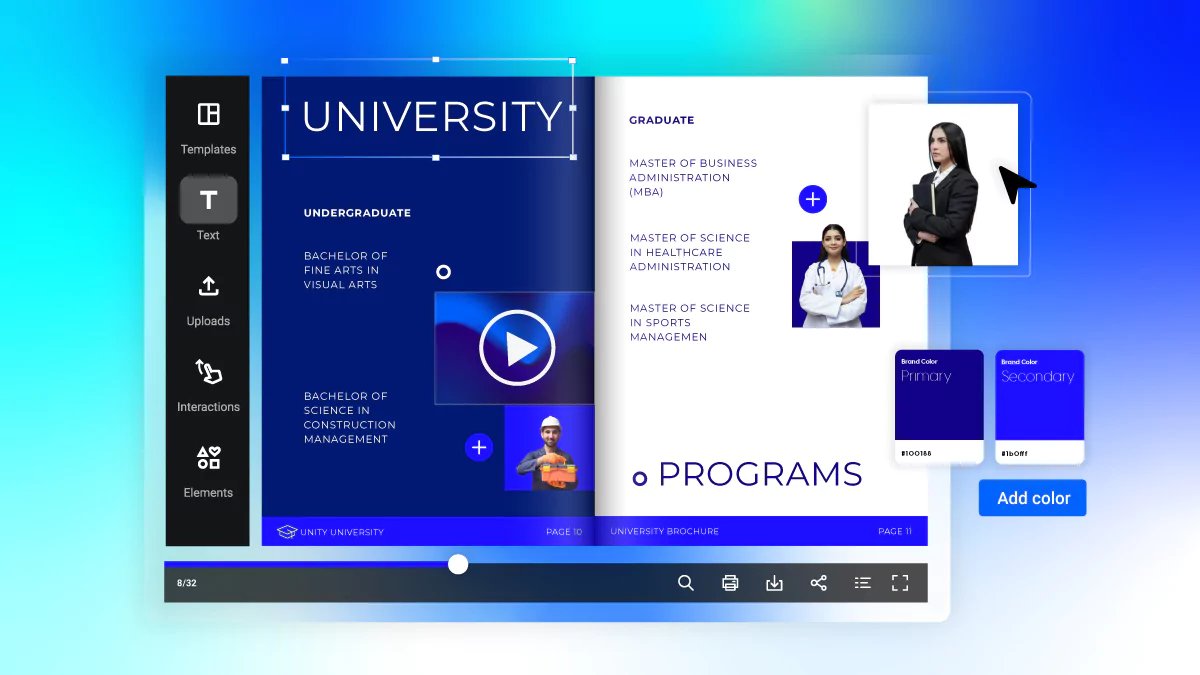
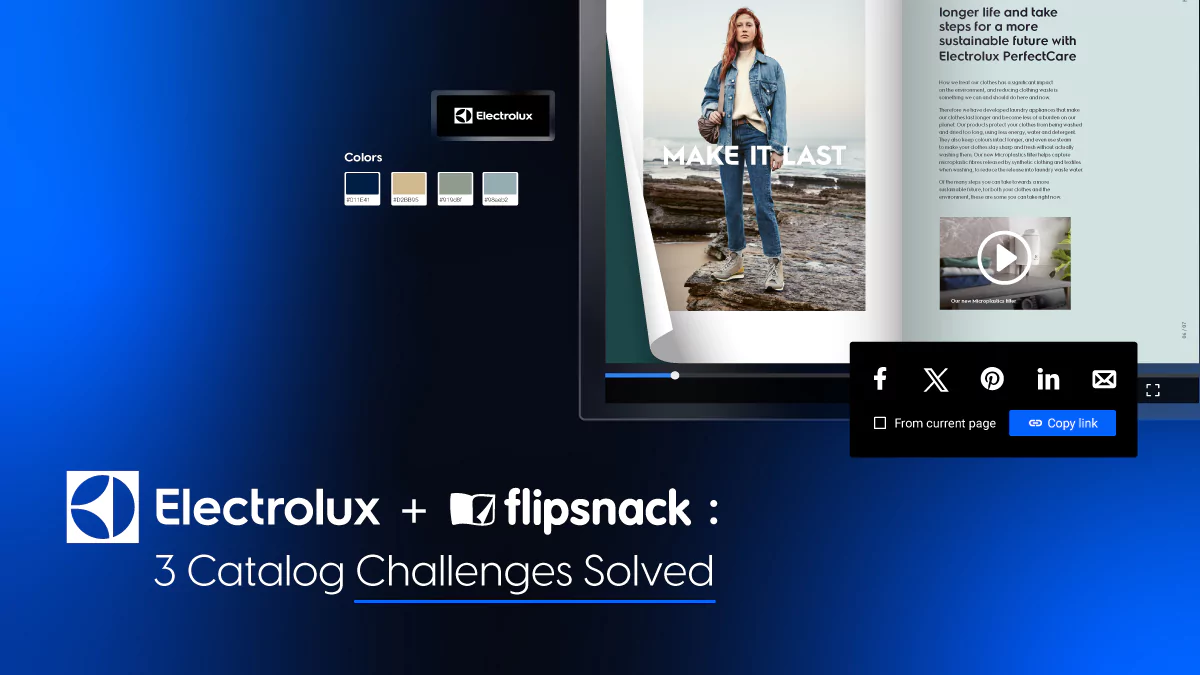


Very good info. Lucky me I recently found your website by chance (stumbleupon).
I have bookmarked it for later!