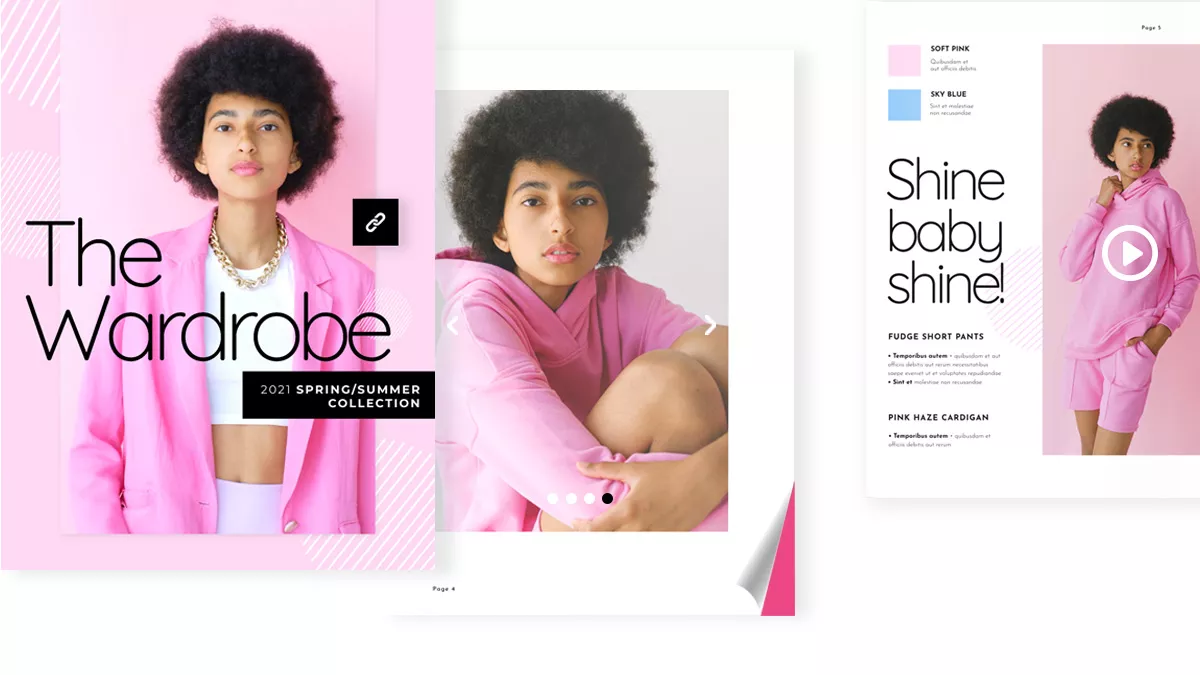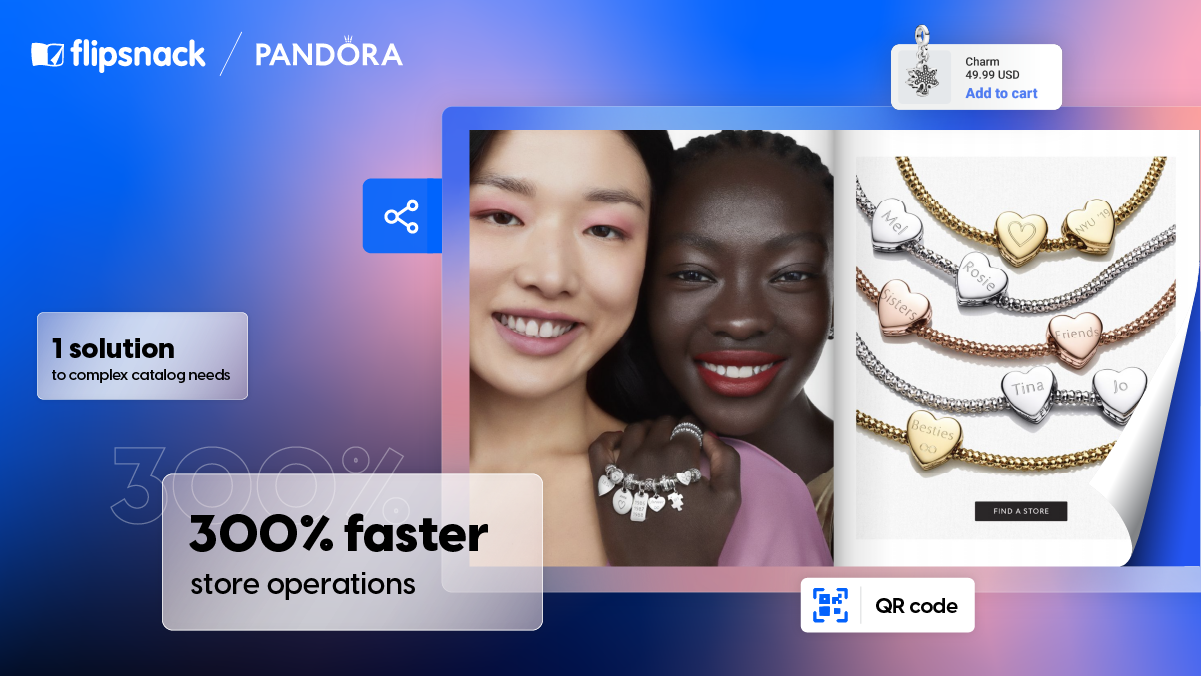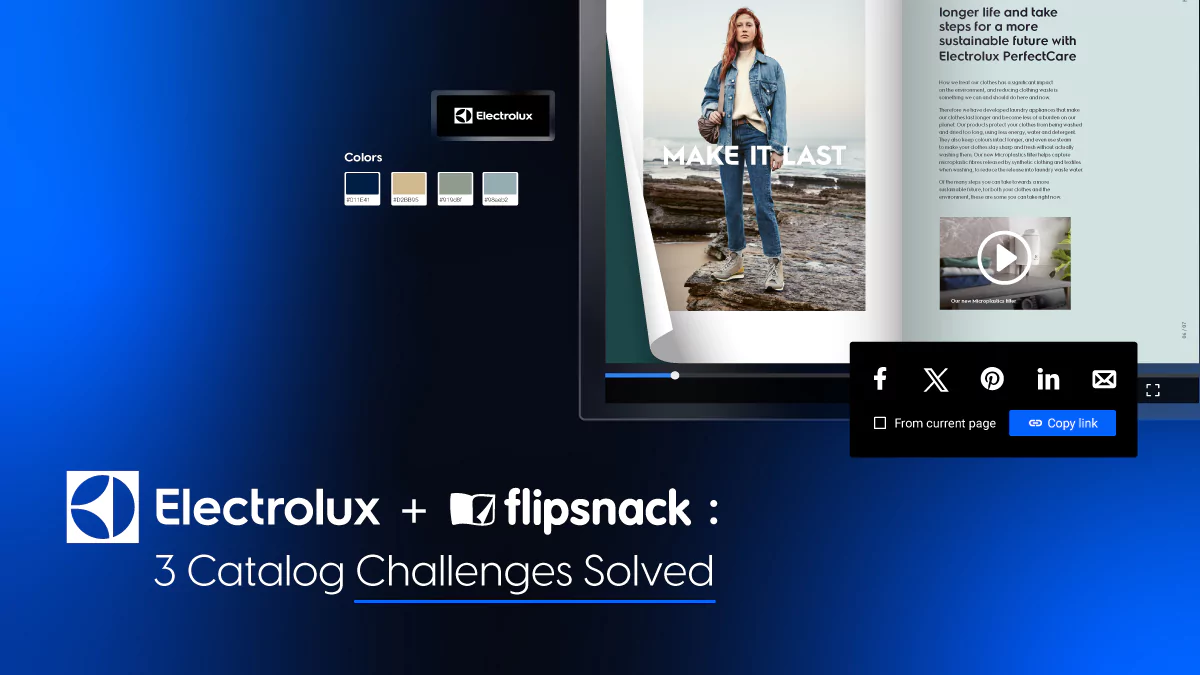Surprising Benefits of Interactive Magazines for Digital Publishers and Marketers
Last updated: May 27th, 2025
By now, almost every traditional printed magazine has made the leap into the digital world—and with good reason. The future of magazines is undoubtedly digital. In fact, 64% of people read digital magazines on a monthly basis, which means there’s more competition than ever before.
To stand out, publishers need more than just compelling content. They need to create interactive magazines—ones that offer engaging experiences, multimedia elements, and seamless navigation. These features not only draw readers in but also keep them coming back.
While iconic titles like Vogue still lean on print for the majority of their profit, others like Cosmopolitan have embraced the shift. Cosmopolitan reached 100,000 paid digital subscriptions early in its transition, marking a major milestone for the industry. This proves that a loyal audience will follow a great magazine onto any platform—especially when it’s interactive.

Table of contents
- What is an interactive magazine?
- Benefits of using interactivity in your magazines
- 1. Boost reader engagement and time spent on page
- 2. Build emotional connections through interactivity
- 3. Strengthen your brand’s identity and make it memorable
- 4. Drive more sales with embedded shopping tags
- 5. Drive qualified traffic to your website
- 6. Understand your readers through powerful analytics
- How to make an interactive magazine?
- Interactive elements you can add to your Flipsnack magazine
- Final thoughts: It’s time to make your magazine interactive
What is an interactive magazine?
Interactive magazines include any digital publication that requires an action from the reader. These actions could include: clicks, swipe, or touch to perform different operations. Some examples of actionable elements would be links, videos, quizzes, photo slideshows, buy buttons. Take a look at the embedded template below to see how enriched this digital magazine example is, after the added interactivity.
Benefits of using interactivity in your magazines
1. Boost reader engagement and time spent on page
When it comes to interactive magazines, one of the most immediate benefits is how much longer readers stay engaged. Whether you’re a marketing manager, HR specialist, or digital publisher, keeping your audience’s attention is key—and interactivity does just that.
Studies show that content enriched with interactive elements like videos, animations, or clickable features dramatically increases time on page. Instead of skimming through static text, readers are drawn into immersive experiences that encourage them to explore more. Use dynamic elements like embedded product videos for context, or add quizzes and clickable slides for training materials.
The beauty of digital publishing is experimentation. Each new issue offers a chance to try new formats, analyze what resonates, and adapt accordingly. Over time, this feedback loop helps you create better, data-informed content that aligns with your audience’s expectations—whether you’re informing employees, nurturing leads, or educating clients.
2. Build emotional connections through interactivity
One often overlooked benefit of digital magazines is their ability to encourage a deeper, more emotional bond with readers. Whether you’re building a client-facing magazine, distributing internal communications, or publishing niche editorial content, interactivity plays a key role in humanizing your message.
Every time you prompt a reader to click, tap, or swipe through interactive content—be it a product tour, embedded form, quiz, or hidden reveal—you’re inviting them to take part in the narrative. This active participation transforms them from passive observers into engaged participants.
For content strategists and marketers, this means stronger brand affinity. For HR professionals, it translates into more impactful training or onboarding materials. And for publishers, it builds reader loyalty with every edition of your interactive online magazine.
When readers feel involved, they feel connected. And connection leads to trust, retention, and even word-of-mouth growth.
3. Strengthen your brand’s identity and make it memorable
Trust is the foundation of any successful business relationship. And trust starts with recognition. Before a customer buys from you, they need to know who you are, what you stand for, and why you’re different. That’s where a branded, interactive magazine becomes a strategic asset.
An interactive digital magazine allows you to showcase your brand’s visual identity and voice consistently. These details reinforce your brand while offering a polished, professional impression that builds credibility. More importantly, interactivity adds that “wow” factor that sets your publication apart. Whether you’re sending a product catalog, a company newsletter, or a training manual, interactive content makes your material unforgettable. This kind of standout experience leaves a lasting impression, which is key to brand recall and affinity.
At the end of the day, being remarkable is the first step toward being remembered. And interactive publishing gives you the creative tools to achieve exactly that.
4. Drive more sales with embedded shopping tags
If you’re in marketing, eCommerce, or sales enablement, this is where your digital content can move beyond awareness and actually convert readers into customers.
By embedding shoppable product tags or buy buttons into your interactive online magazine, you allow readers to purchase items directly—without ever leaving the publication. Whether it’s a seasonal catalog, a promotional issue, or a brand story, readers can simply click “Shop this item” to learn more or complete a purchase.
Each shopping tag can include a product title, brief description, price, URL, and an image—helping you deliver rich, contextual sales opportunities while keeping the layout clean. And for more brand-sensitive publications like fashion lookbooks or editorial spreads, you can opt for minimal tags that subtly direct readers to your store without interrupting the visual flow.
For product-based businesses especially, it’s a seamless path from inspiration to conversion—right inside your digital interactive magazine.
5. Drive qualified traffic to your website
One of the smartest ways to maximize the value of your interactive magazine is by turning it into a traffic-generation engine. When done strategically, it becomes a powerful bridge to your website. By embedding clickable links and interactive CTAs throughout your interactive online magazine, you can guide readers to all sorts of resources. Be it product pages, blog posts, landing pages, contact forms, or gated resources. This creates a seamless pathway from content consumption to conversion.
For digital marketers, this means more qualified website traffic. For brand managers, it’s a chance to reinforce your messaging while driving visitors to key areas of your site. Every click deepens the reader’s relationship with your brand—and that’s the first step in building trust.
But beyond traffic, this tactic serves a bigger purpose: brand education. As you lead readers to curated site content, you’re helping them understand who you are, what you offer, and why you matter. It’s a subtle yet powerful way to align your audience with your values while increasing engagement across platforms.
6. Understand your readers through powerful analytics
You can create the most beautiful interactive magazine, packed with engaging elements and brand-rich storytelling—but if you don’t understand how readers interact with it, you’re flying blind.
That’s where one of the biggest advantages of digital magazines comes in: access to detailed, real-time analytics. Unlike print publications, interactive online magazines give you visibility into how your audience engages with each page, feature, and element.
Flipsnack provides built-in statistics that show you:
- Total views and impressions
- Average time spent per publication
- Clicks on interactive elements like links, buttons, videos, and tags
In short: let your readers’ behavior shape your editorial choices. With every new issue, you gain clearer insight into what works, what doesn’t, and where to optimize next. That’s the power of interactive publishing done right.
Keep experimenting with different interactive elements, until you know what your audience reacts to the most. Now, let’s move on to the practical part of this article, where I will show you how to make a magazine interactive using Flipsnack.
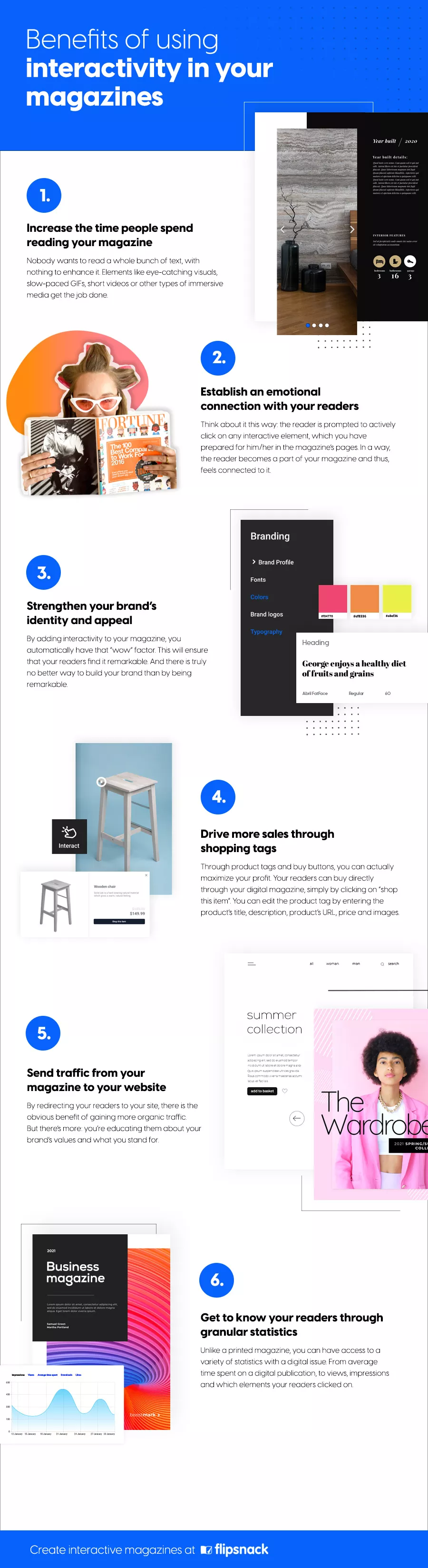
How to make an interactive magazine?
There are a few steps you can take in order to make an interactive magazine out of a PDF or if you choose to start from scratch.
- Sign up to Flipsnack with your Google or Facebook account.
- Upload your PDF or start from a magazine template.
- Customize the chosen template with your own content and visuals.
- Add interactions, like videos, lead forms, links, photo slideshows.
- Publish online or share your magazine with subscribers.
- Track its performance through statistics.

Interactive elements you can add to your Flipsnack magazine
Hook your readers with video content
One of the most effective ways to create a truly interactive magazine is by embedding videos directly into your publication. With Flipsnack, you can enhance the reading experience by adding either a video widget that plays inline or a video button that links out to a hosted file.
These video elements are fully customizable—you can adjust the size, placement, and style to match your magazine’s layout. For marketers, videos can boost click-through rates and dwell time. For sales teams, they offer a compelling way to present product features. By adding video to your interactive digital magazine, you’re not just informing readers—you’re captivating them.
Guide and convert with interactive links and buttons
Links and buttons are the hidden power tools behind any successful interactive magazine. With Flipsnack, you can easily turn your publication into a fully navigable experience that also drives action—whether that’s to boost engagement, direct traffic, or increase sales.
Shopping buttons and product tags
Turn your magazine into a conversion-ready catalog. By adding shoppable buttons or tags to featured items, readers can click “Shop this item” and be redirected instantly to your product page. Customize each tag with a title, price, short description, image, and URL. This is perfect for eCommerce teams, retail marketers, or sales professionals who want to shorten the buyer journey directly within the magazine.
Hyperlinks and captions, descriptive tags
Insert clickable links to guide readers to blog posts, landing pages, campaign URLs, or forms. Alternatively, use caption buttons to add extra details, supporting text, or image descriptions in a subtle, space-saving format. Great for publishers and designers who want to keep layouts clean while still offering depth.
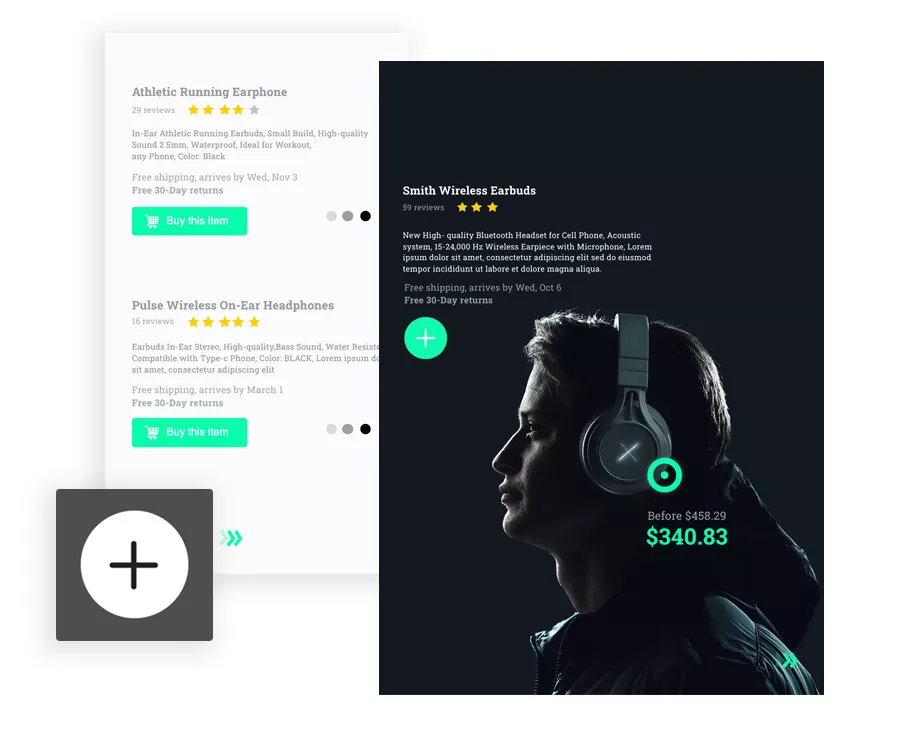
Social media buttons
Amplify your reach with embedded social icons that connect directly to your brand’s channels. Invite readers to follow, like, or share—helping you grow your audience organically. It’s especially useful for brand marketers and communications pros who rely on multi-channel strategies. Together, these interactive tools allow you to design a seamless, intuitive journey from your magazine to your website, store, or social platforms—maximizing both engagement and ROI.
Save space and tell a visual story with photo slideshows
When you’re working with limited layout space but need to deliver rich visual content, photo slideshows are your best friend. With Flipsnack, you can add up to 10 images per slideshow, giving readers a smooth, interactive viewing experience—all without overcrowding the page.
Slideshows are perfect for showcasing:
- Product collections
- Event recaps
- Visual case studies
- Portfolios or before/after comparisons
You have full control over the image order and loop duration, so you can customize how your story unfolds. Whether you’re a marketer trying to highlight product variations, a publisher building a visual editorial, or a trainer using step-by-step visuals, slideshows help maintain a clean layout while delivering detailed content.
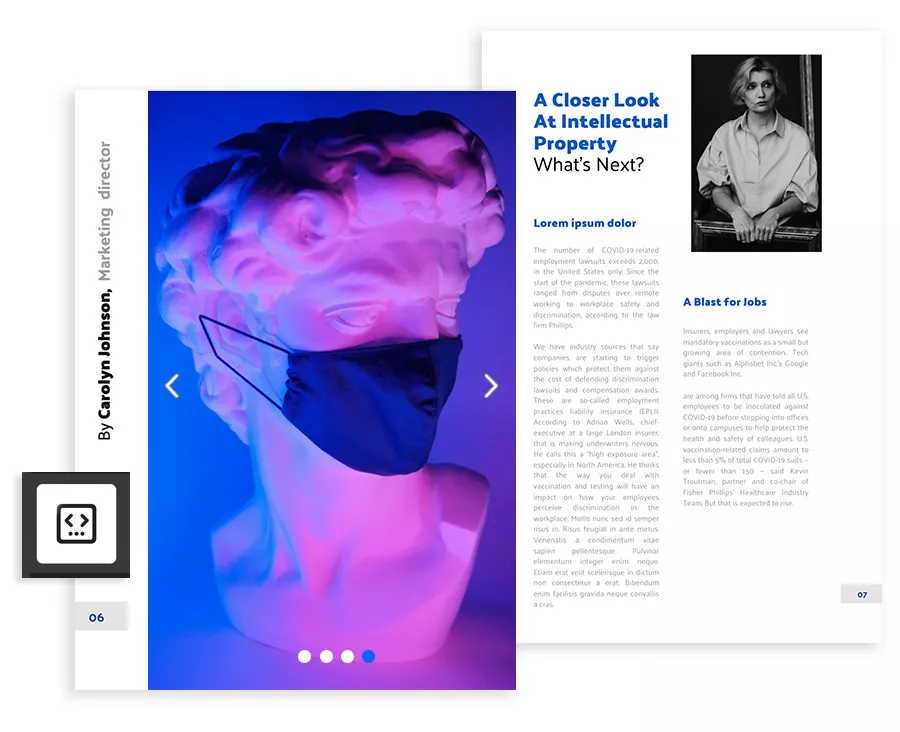
Engage and learn with quizzes, contact forms & question widgets
If you’re looking to make your interactive magazine a two-way conversation, adding quizzes, forms, or question widgets is the perfect solution. These elements turn passive reading into active engagement—whether you’re collecting feedback, qualifying leads, or reinforcing knowledge.
Quizzes
Ideal for corporate trainers or HR teams, quizzes allow you to test reader understanding directly within the magazine. They’re great for onboarding, learning assessments, or even just fun, interactive breaks in longer publications. Plus, they help reinforce key takeaways and improve retention.
Contact forms
For marketers and sales teams, interactive contact forms can be embedded to collect subscriber info, generate leads, or field inquiries—without ever sending readers to a separate page. These forms keep your user experience seamless and professional, while allowing you to grow your contact database in a natural, low-friction way.
Open-ended questions
Want to gather insights from your readers or understand what they’re looking for? Add question fields to prompt responses, preferences, or suggestions. These are perfect for audience research or building stronger relationships with your community.
Every interaction is trackable—so you’ll know how many people engage, what they click, and where you can optimize. In short, these tools transform your interactive digital magazine into a channel for dialogue, not just distribution.

Final thoughts: It’s time to make your magazine interactive
As we’ve explored throughout this article, there are many compelling benefits of interactive magazines—and they go far beyond aesthetics.
By adding interactivity, you:
- Encourage readers to spend more time with your content
- Build stronger emotional connections with your audience
- Strengthen your brand’s identity and credibility
- Drive direct sales through product tags and shopping buttons
- Guide readers toward meaningful actions like visiting your website or submitting a form
- Gain actionable insights through engagement analytics
Whether you’re embedding videos, adding shopping buttons, including photo slideshows, or using interactive forms, these tools can completely transform your static PDF into an immersive, interactive online magazine—or even help you bring your printed publication into the digital age.
With Flipsnack, you don’t need to be a developer or designer to create something remarkable. You have everything you need to start engaging, informing, and converting your audience in a more dynamic way.
So why wait? The best time to upgrade your magazine is now.