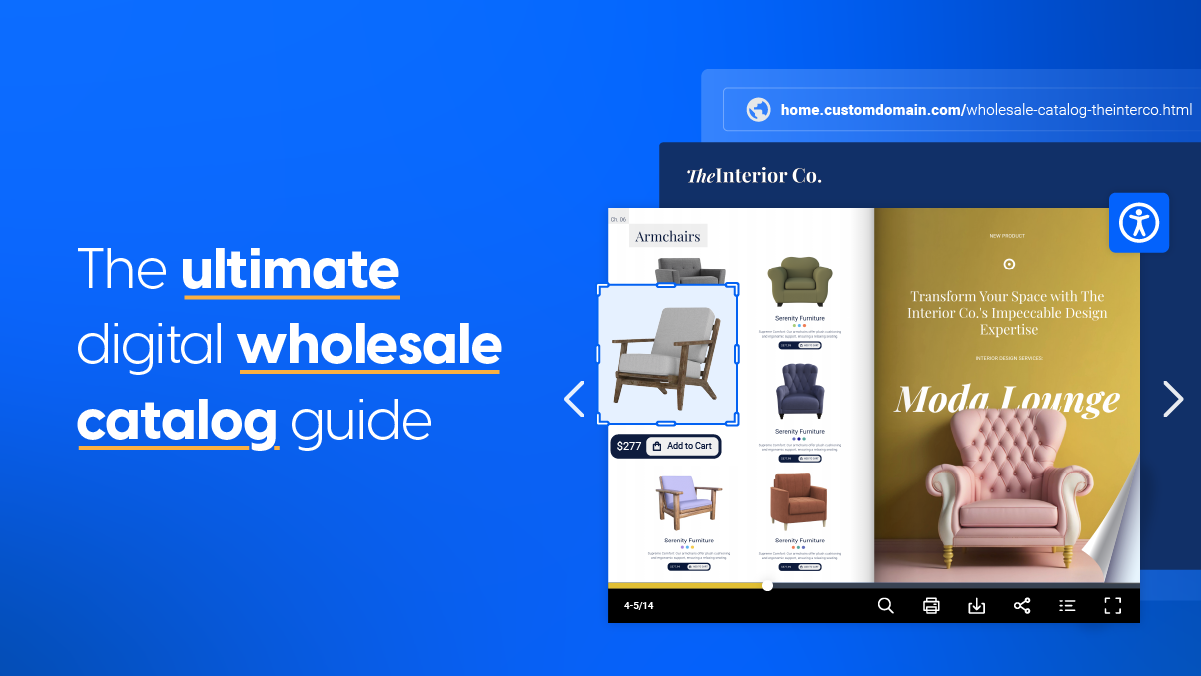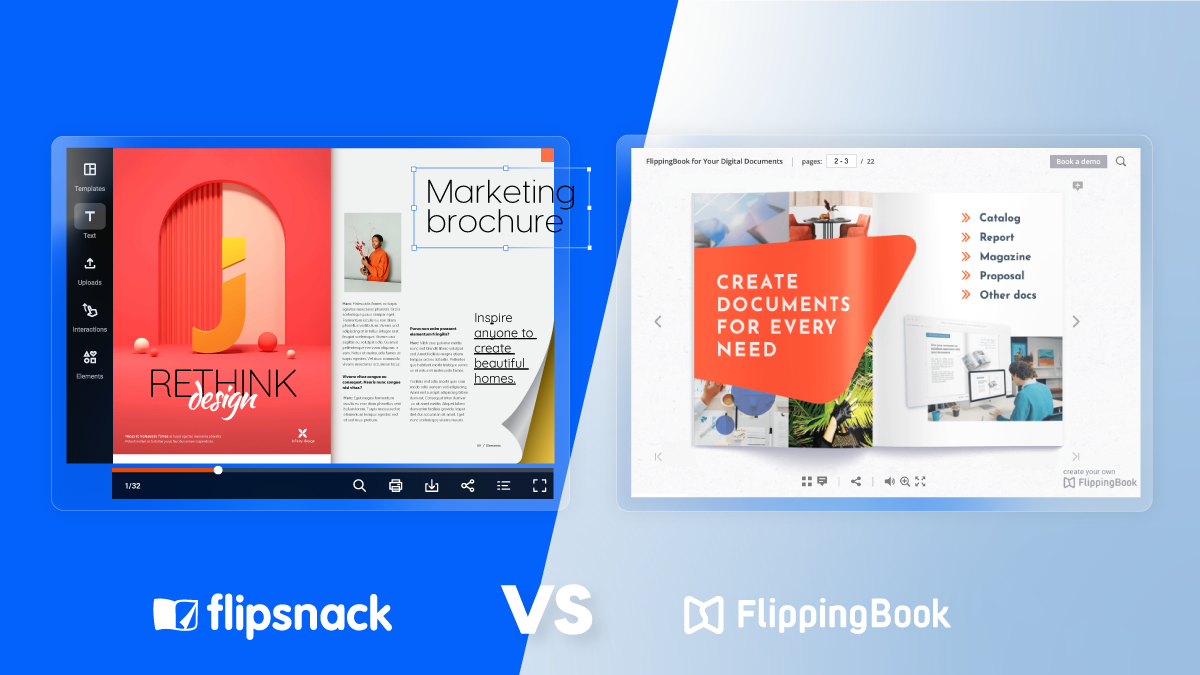Make online cookbooks with Flipsnack
I love cooking in my spare time and testing new recipes. If you’re anything like me, you have at least one Pinterest board dedicated to food which you turn to whenever you are in need of inspiration.
Anyway, if there are some recipes you’d like to share with the world, you should give Flipsnack a try and publish your own cookbook, because it’s fun, easy to make, shareable and your followers will love it. Promise!
How to design a cookbook
If you’re familiar with InDesign you can make your layouts in there (use facing pages for a wow effect) and export your work as PDF, and then upload it on flipsnack.com.
You can also use the Flipsnack editor to make the layouts directly on FlipSnack. Try our online menu maker, which is packed with templates!
There are advantages and disadvantages for both ways. If you work first outside FlipSnack and then upload, it might be difficult to make videos and other interactive elements fit in with the rest of your cookbook. If you make your publication directly in our content editor you will have a better view of everything, except for the fact that you will only have a view of one page at a time.
Tips for making a cookbook from scratch
If you lack photography skills or a camera, you should ask a pro to help you with the photography.
Here are some tips if you want to photograph the food yourself, but have no experience.
If you make your flipbook in our content editor, use the layout templates – they will help you finish your task early.
You can test our tool: make a 15-pages long cookbook for free. If you like the end product you can upgrade, and then you’ll be able to get a PDF copy as well (printable).