How Universities Are Modernizing Digital Communication With Interactive Flipbooks
Last updated: November 20th, 2025
Higher-education institutions are undergoing a rapid shift toward digital communication. From admissions to alumni relations, universities are expected to deliver information in ways that are visually engaging, accessible, and easy to navigate across devices. As audiences grow more diverse—and attention spans get shorter—traditional formats like static PDFs are struggling to keep up.
At the same time, universities rely on an increasing mix of digital tools, including virtual classroom software, online learning platforms, and content creation solutions used across departments. This expanding ecosystem makes it even more important for communication teams to adopt formats that are flexible, shareable, and built for today’s digital expectations.
Interactive flipbooks have emerged as a modern answer to these challenges. They offer a more dynamic way for universities to present materials to students, faculty, alumni, and stakeholders—while improving brand consistency, accessibility, and the overall experience of consuming institutional content.

The communication landscape in universities today
Communicating within a university is far more complex than it appears from the outside. Large institutions operate with both a central communications team and multiple faculty or department-level teams, each producing their own materials, updates, and publications. This creates a decentralized environment where information must flow smoothly across many units, audiences, and formats.
Universities also engage with a wide range of stakeholders: prospective students researching programs, current students navigating academic life, faculty and staff seeking internal updates, alumni staying connected through magazines or newsletters, and donors or administrators reviewing institutional reports. Each group expects information to be accessible, visually appealing, and easy to consume—no matter the device or channel.
To meet these expectations, universities rely on an expanding mix of digital tools. These include presentation tools for students, online classroom platforms, and various educational content creators used in coursework and communication. As these tools multiply, so does the need for a unified format that works across teams and audiences.
Complicating things further is the sheer volume of materials universities must distribute. Admissions viewbooks and program guides need to be shared on websites and at recruitment events. Annual reports must reach internal stakeholders. Alumni magazines require a digital version for email subscribers. Faculty often post documents on departmental pages or physical bulletin boards, where quick access via QR code is increasingly common.
This multifaceted ecosystem highlights why universities need communication formats that are flexible, easy to distribute, and capable of bringing cohesion to an otherwise fragmented digital environment.
Key communication challenges universities face today
Despite having strong communication strategies, universities often struggle with the limitations of traditional formats and fragmented processes. As institutions continue shifting toward digital-first communication, several recurring pain points have become increasingly clear.
Inefficient presentation of materials
Many universities still rely heavily on static PDFs for admissions booklets, program guides, annual reports, and alumni publications. While familiar, these files feel outdated and are difficult to navigate—especially on mobile devices. They offer limited opportunities for interactivity, and their accessibility shortcomings can create barriers for readers who depend on screen readers or alternative navigation tools.
Challenges with distribution
Sharing materials across multiple channels can be cumbersome. Teams need formats that work equally well embedded on websites, linked in emails, displayed via QR codes on campus bulletin boards, or presented at admissions events. PDFs require repeated uploads and version updates, making it hard to ensure that audiences are always viewing the most up-to-date version.
Lack of insight into readership & branding consistency
Universities work hard to maintain a cohesive brand, but decentralized teams often use different tools, templates, and design workflows. This results in materials that vary widely in quality and visual identity. At the same time, traditional formats like PDFs offer no visibility into who actually opens, reads, or engages with the content. Without analytics, universities can’t understand which publications resonate with students or stakeholders, making it difficult to improve communication strategies or measure impact.
Security and stakeholder communication
Some university publications—such as annual reports, stakeholder briefs, and internal planning documents—contain sensitive information. Static files offer limited protection, and once downloaded, they can be shared freely without oversight. Communications teams need better control over who can access specific materials and how those materials are used.
Accessibility requirements
As expectations around accessibility continue to rise, universities face growing pressure to meet ADA and WCAG standards. Documents must be readable, navigable, and functional across devices—including within virtual classroom environments and other digital learning tools. Traditional file formats often fall short of these requirements, creating compliance gaps and usability issues.
How interactive flipbooks enhance university communication
Interactive flipbooks strengthen the way universities present and distribute information by giving teams a more flexible, modern format that works across the entire institution. Instead of repeating a strict “problem and solution” structure, this section highlights their capabilities in a more natural way.
A more modern and engaging reading experience
Flipbooks shift institutional communication from static to dynamic. Instead of scrolling through heavy PDFs, readers can:
- jump between sections using intuitive navigation
- watch embedded videos or browse image galleries
- click directly through to applications, forms, or related pages
This format aligns with the digital environments students already use—clean, interactive, and mobile-friendly.
Sharing that adapts to every channel
A flipbook becomes one living, centralized document. Whether it’s an admissions viewbook or an annual report:
- one link can be shared everywhere
- updates sync instantly
- embeds work seamlessly on websites and portals
- QR codes connect printed materials to digital experiences
Teams avoid version confusion and deliver consistent information across all touchpoints.
Built-in brand alignment for decentralized teams
Universities often rely on multiple teams creating their own materials. Flipbooks help maintain quality and consistency through:
- shared templates and layouts
- locked brand fonts and colors
- polished designs even when produced outside central communications
The university’s identity remains strong, without limiting departmental autonomy.
Smarter control over sensitive content
Some materials must be public while others need to remain private. Flipbooks support both priorities through:
- password protection
- restricted or invite-only access
- private links
- analytics showing who viewed and how they engaged
This provides meaningful oversight that traditional file formats can’t match.
A clearer path toward accessibility
As expectations around accessibility grow, flipbooks help universities deliver more inclusive communication through:
- text-mode options
- keyboard navigation
- responsive layouts for mobile
- screen-reader compatibility
University applications: examples and templates
Universities create a wide range of publications—from admissions materials to alumni magazines—and interactive flipbooks offer a modern way to present all of them. Instead of showcasing real institutional examples, this section highlights common use cases and the types of templates that help teams build polished, on-brand materials quickly. These templates support both central communications teams and faculty departments, offering structure without restricting creativity.
1. Digital viewbooks for modern admissions storytelling

Admissions teams rely heavily on viewbooks to introduce prospective students to academic programs, campus life, and the university’s overall value. Flipbook templates designed for digital viewbooks make it easy to:
- organize content into clear sections
- incorporate video tours, faculty introductions, or student testimonials
- link directly to application forms or virtual campus events
- update program details without redesigning from scratch
These templates bring consistency to admissions materials while giving teams the flexibility to personalize messaging for different programs or recruitment cycles.
2. Annual reports for administrators and stakeholders
Annual reports play a crucial role in communicating institutional progress, financial transparency, strategic goals, and achievements. Because these documents often circulate among administrators, board members, and external stakeholders, the presentation must be polished, professional, and easy to navigate.

Flipbook templates designed for annual or weekly reporting provide a clean, structured foundation that universities can adapt for different departments or reporting cycles. Teams can:
- highlight key performance indicators using visual layouts
- group complex data into digestible sections
- embed charts, graphics, or links to supporting documents
- maintain a consistent visual identity across all reports
- update metrics or sections without recreating the entire document
When presented as an interactive flipbook, an annual report feels more modern and engaging—while still offering the clarity and professionalism expected in stakeholder communication. The template you plan to embed works particularly well because it balances visual structure with flexibility, making it easy for universities to transform standard reporting into a more compelling narrative.
3. Interactive alumni magazines that boost readership
Alumni magazines are an essential tool for keeping graduates engaged, informed, and connected to the university community. However, traditional print or PDF formats often limit how content is experienced and how widely it is shared. Interactive flipbook templates make it easier for communications teams to build polished, visually rich editions without relying on heavy design resources.
With an alumni magazine template, universities can:
- showcase feature stories using high-impact visuals
- embed video interviews, event highlights, or campus updates
- include clickable sections for class notes, donor spotlights, or upcoming events
- guide readers effortlessly through long-form content with intuitive navigation
- repurpose the same structure for quarterly, biannual, or annual editions
Because flipbooks work seamlessly across devices, alumni can read from anywhere—on mobile, desktop, or tablet—without downloading large files. This modern presentation not only elevates the reading experience but also increases the likelihood that alumni will browse, engage, and share the publication with others.
4. Scholarship brochures with embedded application links
Scholarship brochures are often one of the first touchpoints for students exploring financial aid options. They need to be clear, easy to navigate, and actionable. Flipbook templates created for scholarship or financial aid materials help universities organize requirements, deadlines, and eligibility details in a format that feels approachable and informative.

Using a scholarship brochure template, teams can:
- outline application steps in a clean, structured layout
- embed links directly to application forms or external resources
- highlight deadlines or key criteria using visual callouts
- include testimonials or stories from past recipients
- update annual scholarship offerings without redesigning the document
When presented as an interactive flipbook, a scholarship brochure becomes a practical tool that guides prospective students from interest to action—making it easier for them to understand their options and apply with confidence.
5. Faculty-level program guides that stay accurate
Program guides are used across faculties to communicate course structures, academic pathways, requirements, and departmental updates. Because these materials often change from year to year—or even mid-semester—static files quickly become outdated. Flipbook templates designed for program guides give departments a reliable structure they can update anytime without recreating the entire document.
With program guide templates, universities can:
- structure content into clear sections like curriculum, course descriptions, faculty bios, or outcomes
- embed links to syllabi, enrollment pages, and related resources
- maintain consistent formatting across multiple faculties or degree levels
- ensure students always see the most updated version through a single link
- reduce duplicate file creation across departments
For decentralized universities, this format is especially valuable: each department can create on-brand, accurate guides while central communications maintain visual consistency and quality control.
6. Materials that integrate seamlessly with virtual classroom tools
Beyond formal publications, universities produce countless materials that support teaching, onboarding, student life, and administrative processes. These resources often need to function within a wider digital ecosystem that includes virtual classroom platforms, LMS systems, and online learning apps. Flipbook templates help streamline this by offering a format that works anywhere and adapts easily to different contexts.
Teams can use these templates to create:
- orientation guides for new students
- course handouts or supplemental reading
- faculty onboarding packets
- student services guides
- campus resources or policy overviews
Because flipbooks are mobile-friendly and link-based, they can be embedded directly within LMS modules, shared in virtual classroom environments, or posted on departmental pages without requiring downloads. This flexibility ensures that students, faculty, and staff always access the content they need—in the tools they already use.
How to create accessible communication materials with Flipsnack
Creating clear, engaging, and accessible communication materials is essential for universities that serve diverse audiences—from prospective students to faculty, alumni, and administrators.
Flipsnack supports this process with a workflow that helps teams design interactive publications, enhance accessibility, and maintain full control over how materials are shared. Below is a practical overview of how university teams can build accessible and effective documents from start to finish.

1. Start with your base document
You can begin by uploading an existing PDF—such as a program guide, scholarship brochure, or admissions viewbook—or by choosing a professionally designed template. Templates provide structure for teams that need to create on-brand materials quickly, while uploaded PDFs can be transformed into more dynamic and accessible formats without redesigning from scratch.
2. Add interactive elements to enhance clarity and engagement
Interactivity helps universities communicate complex information in a more intuitive way. Within any flipbook, teams can incorporate elements such as:
- videos
- external links to applications, forms, policies, or resources
- internal links for easier navigation
- image galleries
- contact forms
- quizzes or surveys
These additions support different learning preferences, improve reader comprehension, and create a more engaging experience overall.
3. Apply accessibility settings
Flipsnack’s accessibility feature help universities make their digital materials more inclusive with minimal effort. After preparing the content, teams can enhance accessibility through the following steps:
- Activate accessibility before publishing
Simply turn on the Accessibility toggle. This automatically enables support for screen readers, keyboard navigation, and accessible tagging — ensuring that guests who rely on assistive technologies can interact with the document. - Generate AI-powered page summaries or extract text
Use Flipsnack’s AI tools to automatically create short page summaries or extract the text from each page. These descriptions help screen readers interpret visual content more effectively, making even image-heavy publications accessible without redesigning them.
If you already have an accessible PDF, you can upload it directly so guests can download it in that accessible format. - Check navigation and structure before sharing
Test the flipbook using only a keyboard or a screen reader (VoiceOver, NVDA, or JAWS). Flipsnack’s built-in keyboard navigation ensures that all buttons, links, and pages follow a logical order, but a quick manual review confirms the full reading experience is smooth and accessible.
4. Share publications widely—or privately
Once the document is ready, universities can distribute it in the way that best fits their needs:
- public links for admissions materials or program guides
- private or password-protected links for internal reports
- restricted access for sensitive documents
- website embeds for departmental pages or student portals
- QR codes for bulletin boards, printed materials, and campus events
This flexibility allows communications teams to reach students, faculty, and stakeholders no matter where they are.
5. Track performance to understand reader engagement
Analytics provide valuable insights into how audiences interact with university materials. Flipsnack offers metrics such as:
- views and unique readers
- average read time
- clicks on embedded links
- page-by-page interaction
- engagement with interactive elements
For both public and private documents, these insights help teams understand what’s working, improve future content, and demonstrate impact to internal stakeholders.
Why universities choose Flipsnack as their digital communication tool
Universities across North America and Europe use Flipsnack to modernize the way they communicate with students, faculty, alumni, and external stakeholders. Whether they are creating digital prospectuses, internal newsletters, program guides, or annual reports, institutions rely on Flipsnack to deliver interactive, on-brand publications that are easy to share and accessible on any device.
One of the most significant advantages for higher-education partners is this: when a university upgrades to a Flipsnack Enterprise account, every enrolled student receives free access to their own Flipsnack Student plan. This gives students the ability to create portfolios, presentations, magazines, and project materials using the same platform their institution uses—building digital literacy, encouraging creativity, and supporting consistent communication across campus.
The result is a unified digital ecosystem where universities can modernize their communication efforts while empowering students with tools that prepare them for academic and professional success.

FAQs on digital communication in universities
Interactive flipbooks help admissions teams present viewbooks, brochures, and program guides in a more engaging format. They support videos, links, and intuitive navigation, making it easier for prospective students to explore academic programs, campus life, and application steps across any device.
Yes. Flipsnack includes built-in accessibility features such as screen-reader support, keyboard navigation, and accessible tagging. Teams can also use AI to generate page summaries or extract text to ensure that image-heavy publications remain accessible.
Absolutely. Teams can work within shared templates, use brand-approved elements, and rely on centralized version control. This helps maintain visual consistency while still allowing departments to manage their own content.
Flipbooks can be shared publicly or privately. Universities can apply password protection, restricted access, private links, and viewer permissions—making them suitable for annual reports, internal planning documents, or stakeholder communication.
Yes. Flipsnack provides analytics such as views, read time, click-through data, and page-level interactions. This helps universities understand which materials perform well and where engagement can be improved.
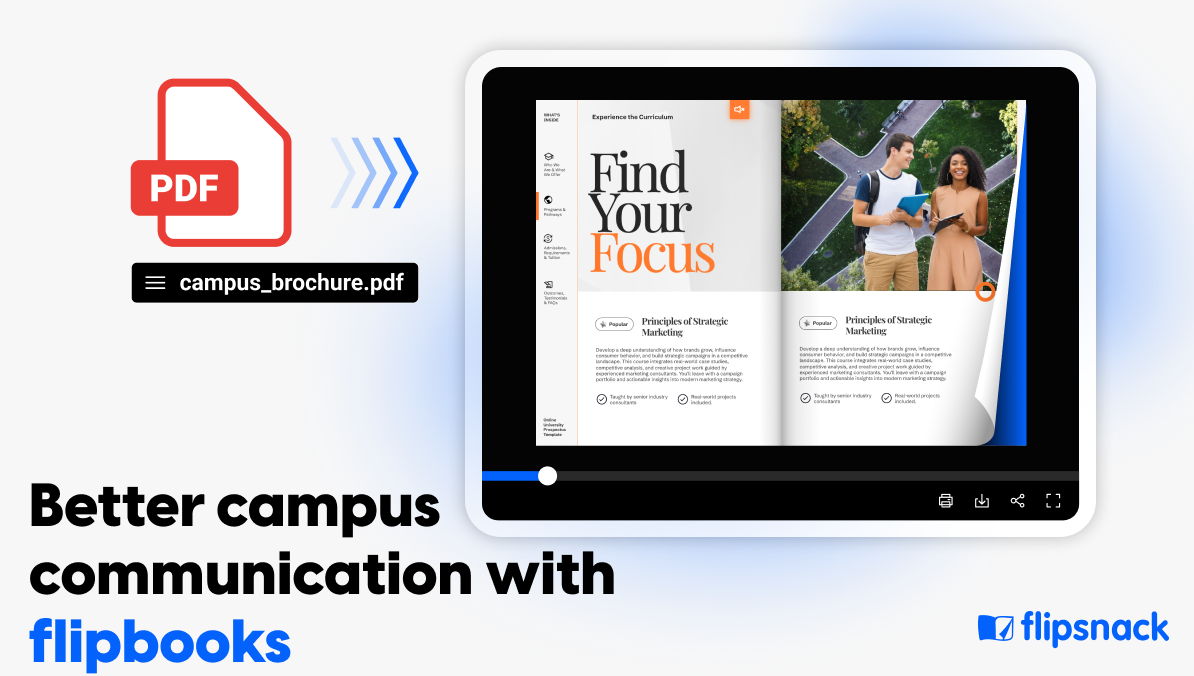

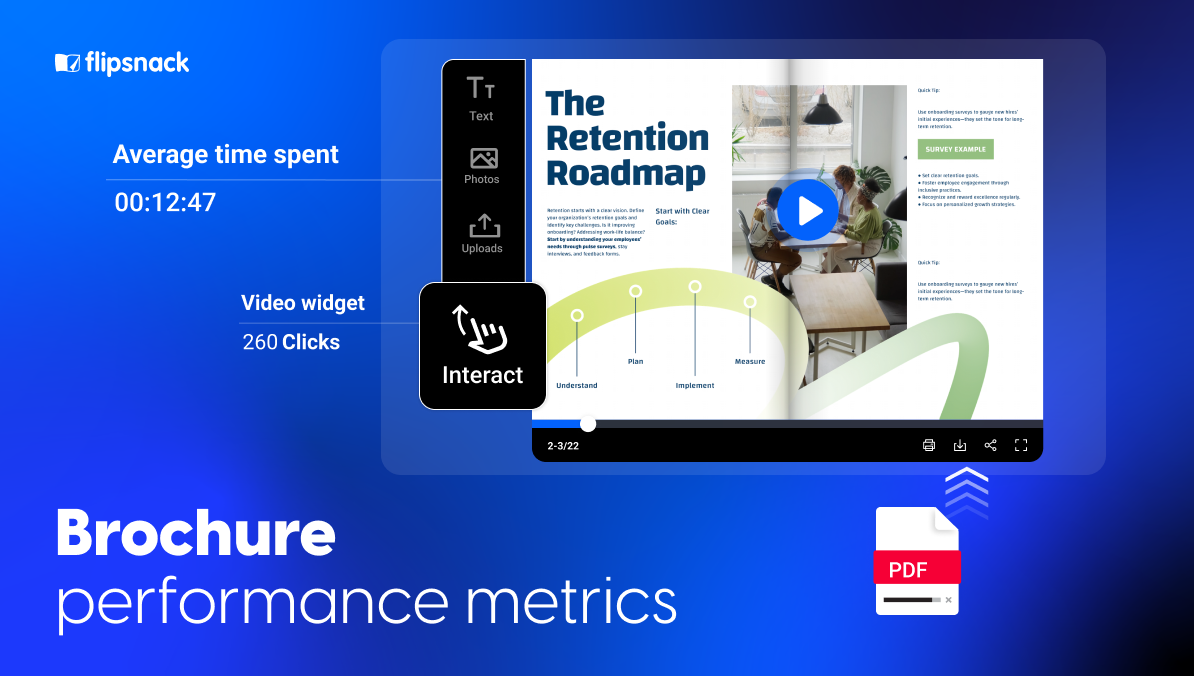

Terima kasih bu, tulisan anda sangat inspiratif dan menggugah para guru dan staf pengajar untuk beralih dengan konsep pembelajaran secara online. Dimana interaksi siswa dan guru dapat berlangsung tanpa batasan waktu. Dibandingkan saat pembelajaran sebelum new normal.
Thank you, Rahel!
thats so sweat
Thank you