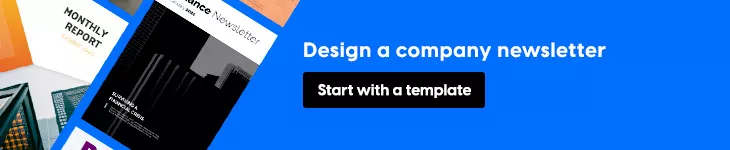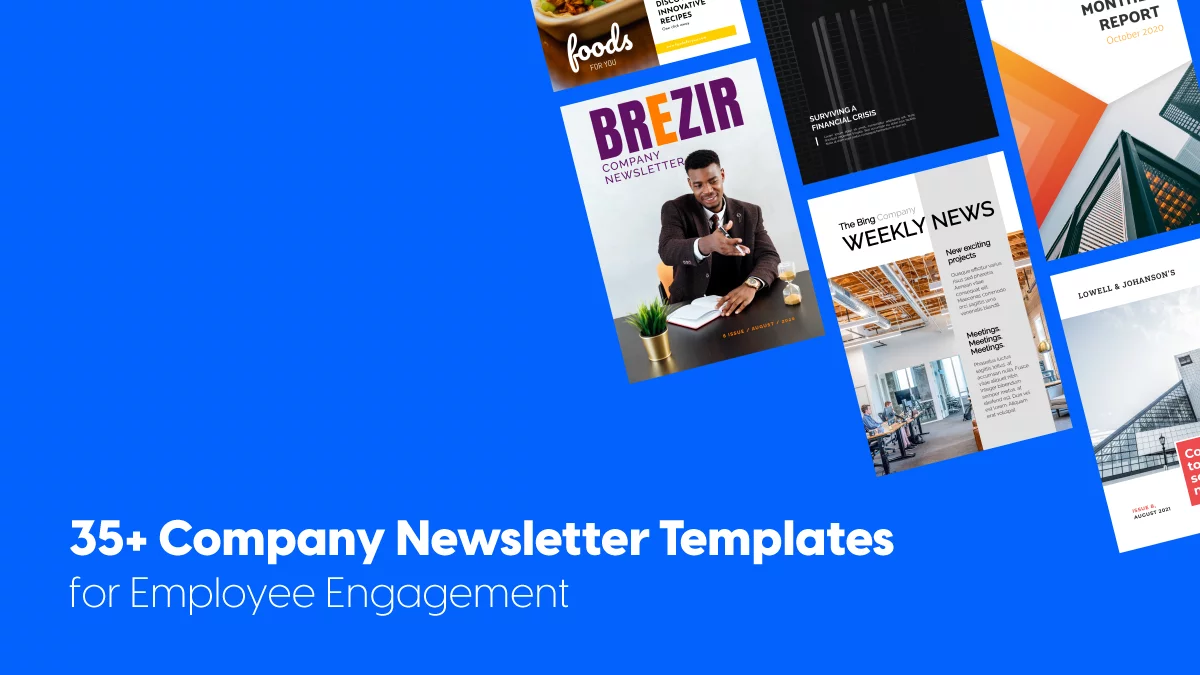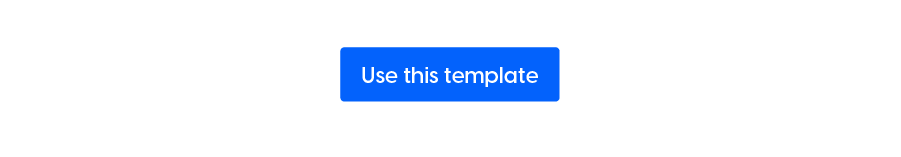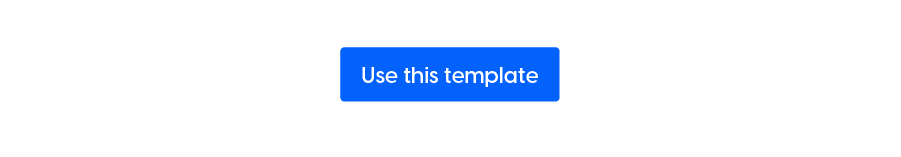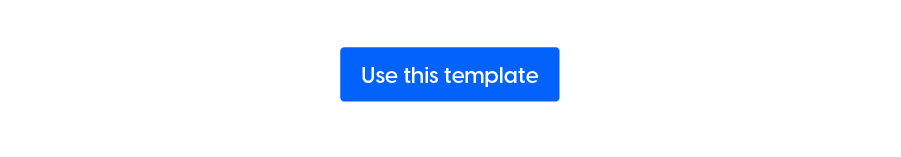35+ Company Newsletter Templates for Employee Engagement
Published on: March 7, 2022
Last update: December 11, 2025
Keeping everyone informed shouldn’t be so hard, yet for many businesses, it is. Messages get lost in overflowing inboxes, updates are scattered across channels, and employees feel disconnected from what’s happening in the company. In fact, 86% of employees and executives say ineffective communication leads to workplace failures, and 72% of employees report they’re not fully informed at work.
A well-structured company newsletter can change that. Instead of relying on emails that are easy to miss and hard to revisit, a dedicated internal newsletter helps you centralize updates, align teams, and strengthen company culture.
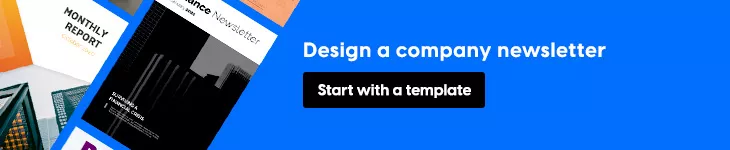
And if your current newsletter format isn’t getting attention, it might be time for something more engaging. Imagine delivering your updates as an interactive flippable digital newsletter where you can embed videos, surveys, links, forms, and more. It’s a modern approach that encourages employees to actually read your content.
In this article, you’ll find 35+ company newsletter templates, fully customizable with your branding and perfect for improving internal communication.
Explore ready-made company newsletter templates
Before diving into the full list, here’s a quick look at what you can achieve with Flipsnack. Our company newsletter templates are fully customizable, responsive, and easy to adapt to any internal communication need. Because they’re built as responsive newsletter templates for mobile, your readers can enjoy a smooth experience on any device. You can edit layouts, add videos, links, and contact forms, share your newsletter as an interactive flipbook, and track exactly how employees engage with it.
Let’s explore the templates and find the perfect starting point for your next company newsletter.
Business templates
1. Digital Interactive Newsletter Design
This digital newsletter template is a great starting point for companies of any size. If you work in HR or internal communications, you can use it to shape a monthly company newsletter that feels fresh and engaging.
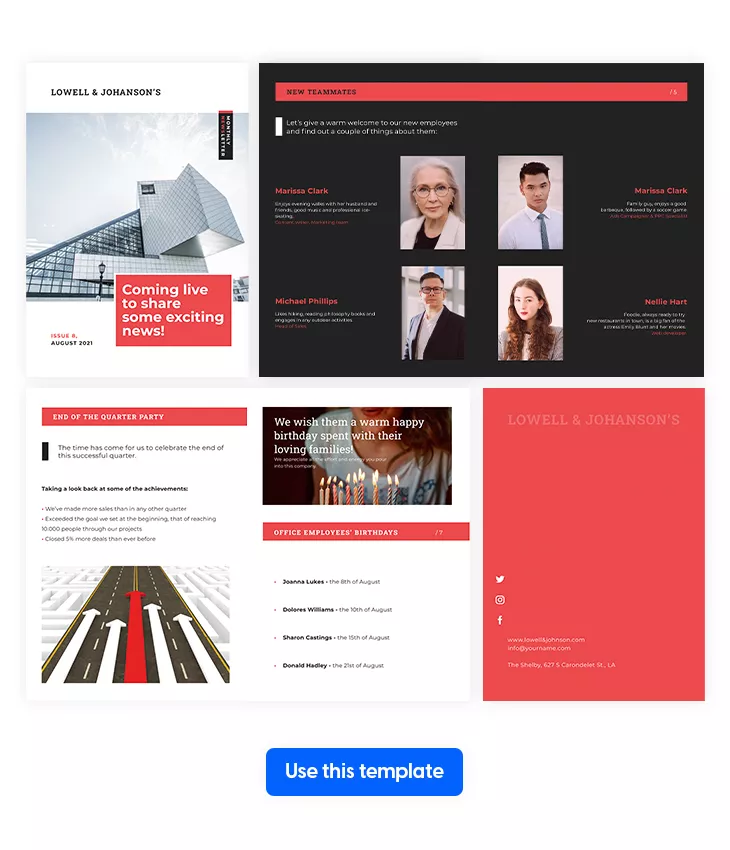
Design and content tips: This template includes sections for welcoming new colleagues, celebrating anniversaries, sharing project updates, and posting important announcements or job openings. It also features helpful interactive elements, such as go-to-page buttons for easier navigation and spotlight effects that enlarge images. You can even add a short video to make your internal newsletter more dynamic.
2. Marketing Agency Newsletter Template
In the case of a marketing agency, a great starting point for communicating with your employees is this newsletter template. However, that’s not the only purpose that this design serves. You can also edit it and use it for effective communication with stakeholders and clients. Flipsnack doesn’t limit you to one use case, when there’s so much you can do in our Design Studio.
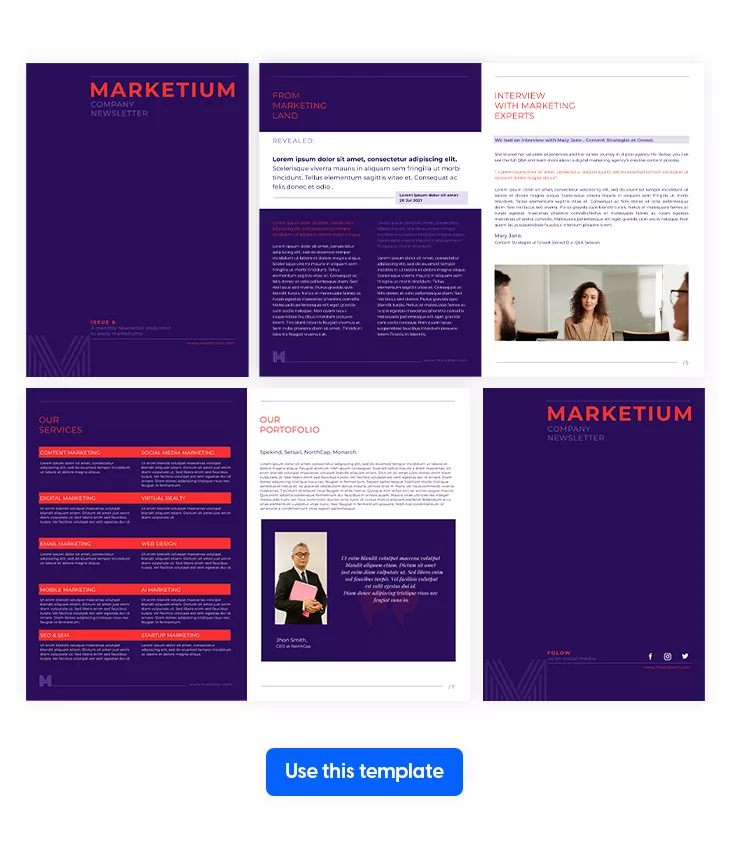
Design and content ideas: Enhance this template by adding your full brand kit — logo, fonts, and custom colors — to create a consistent, professional look. You can also publish your newsletter under a custom domain to inspire trust and present your agency as a strong, reliable brand.
3. Interactive HR Newsletter Design Template
Talk about an awesome interactive HR newsletter design template! It’s suitable for any HR and recruiting agencies, and can be used as an internal newsletter or as an onboarding tool for new employees. A flippable newsletter example like this one offers a fresh perspective regarding content and design ideas. If you are interested in creating a great onboarding experience for a product, you can try user onboarding tools.
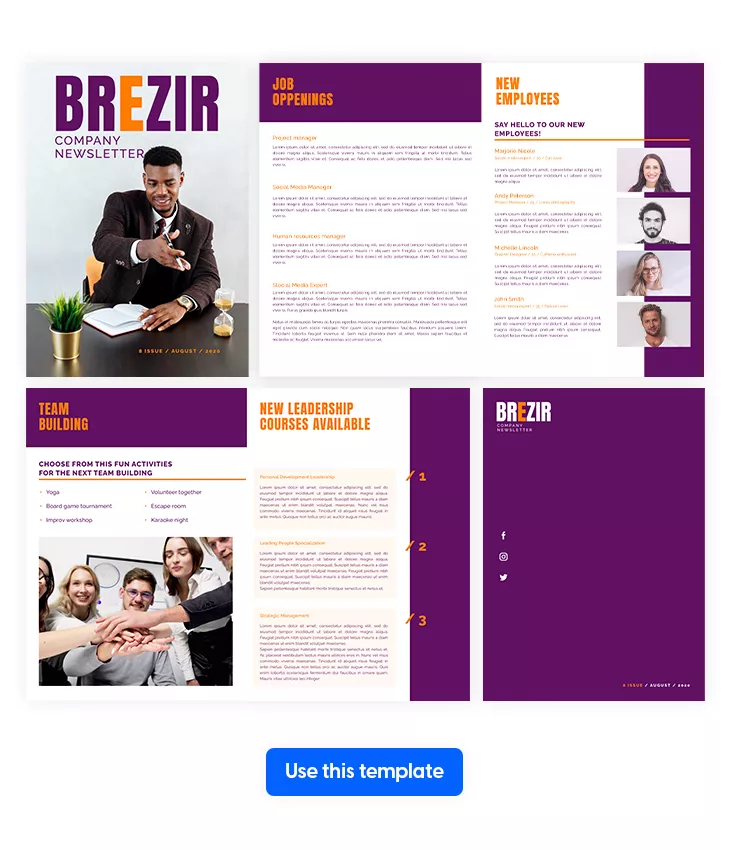
Design and content tips: You can embed an office location map, highlight images with spotlight effects, and include sections for new hires, open roles, or important HR updates.
One of the biggest advantages of using Flipsnack is how easy it is to keep everything accurate. If you update job openings or make changes to company policies, you can simply edit the newsletter, and readers will always see the latest version without needing a new link. This keeps your internal communication clear, consistent, and always up to date.
4. Weekly Newsletter Template
This weekly newsletter template is ideal for weekly updates, especially in larger companies where many things happen at once. A consistent company newsletter helps everyone stay aligned, reduces miscommunication, and gives employees a simple way to catch up on key moments from the past week.
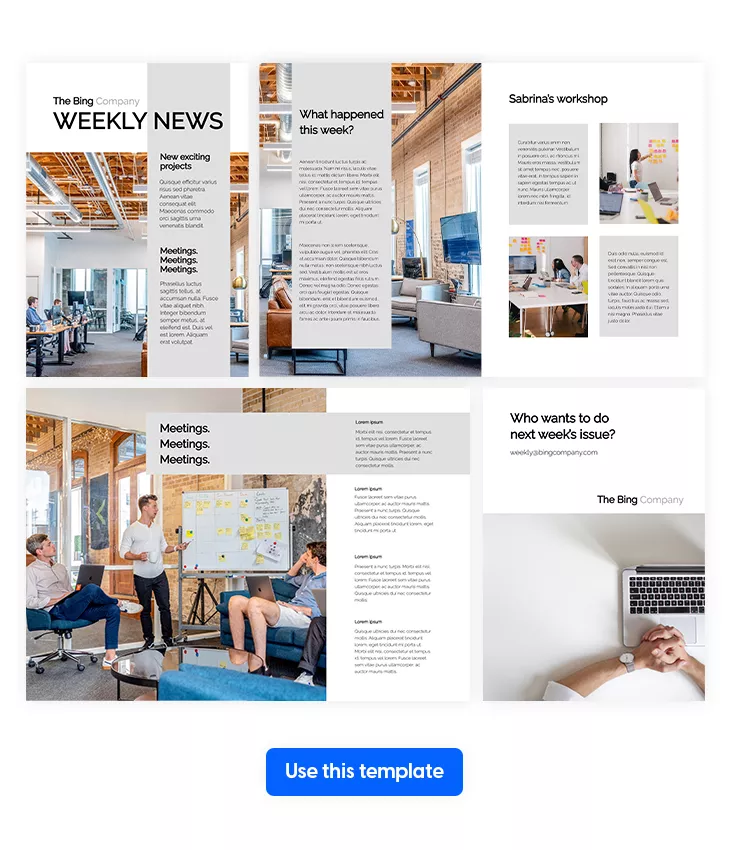
Design and content tips: Use your office location or a branded visual as a recurring background to keep your weekly newsletters consistent. Summarize what happened during the week — events, workshops, project milestones — and make the recap more visual by using a timeline generator to present structured insights.
You can also embed quizzes as a quick trivia section or add feedback questions at the end. This turns your internal newsletter into a two-way communication tool.
5. Interactive Automotive Newsletter Template
In the automotive industry, teams often work across different locations, departments, and even time zones. With so many moving parts, a structured company newsletter helps everyone stay aligned. Whether you want to share product updates, highlight new models, or keep employees informed about internal initiatives, this interactive automotive newsletter template gives you a clean layout to do it.
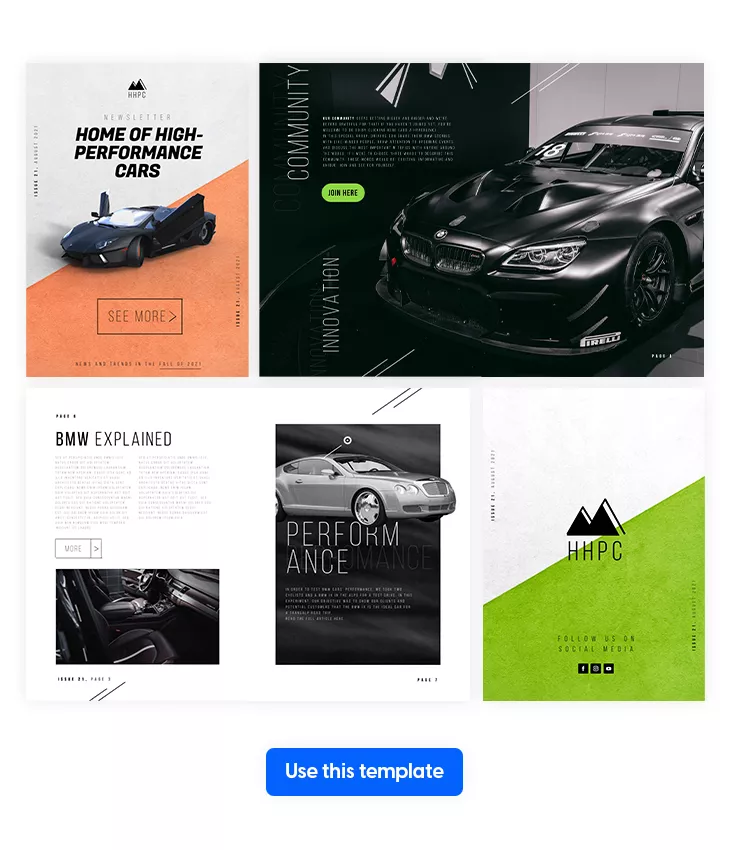
Design and content tips: Showcase product features by adding videos of a car’s interior or embedding an iframe with exterior views. This gives readers a closer look without leaving the page. To keep your brand consistent, upload your full brand kit — including your logo, color palette, and typography — so every edition feels polished and on brand.
6. Editable Software Development Company Newsletter
For any software developer company, staying aligned is a real challenge. Projects move fast, priorities shift, and different teams often focus on different parts of the product. That’s why strong internal communication is essential. This template is a great fit for any IT company, helping you share updates, celebrate wins, and keep everyone connected to the bigger picture.
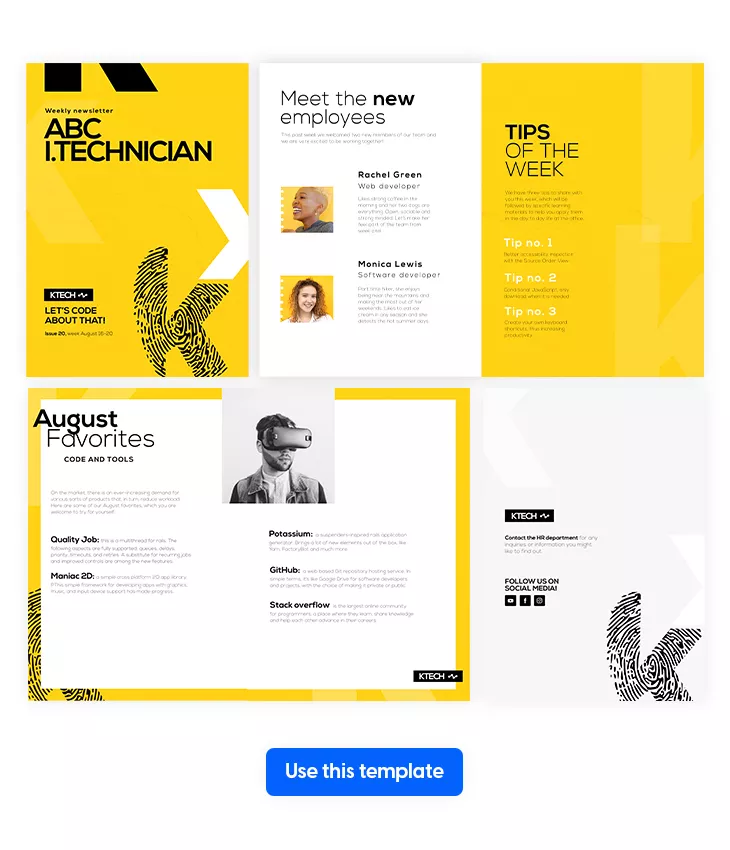
Design and content tips: Use spotlight effects to keep the layout clean while still highlighting key images or details. Add links to full articles, technical documentation, or HR resources so employees can explore topics in more depth.
You can also track how employees engage with your newsletter. This helps you understand what content they care about and improve future editions.
7. Digital Company Newsletter Template
No matter your industry, this company newsletter template is a versatile choice for any team that wants a clean, modern digital company newsletter. Visuals play a key role in grabbing attention, and when you combine them with interactive elements, your content becomes far more engaging.
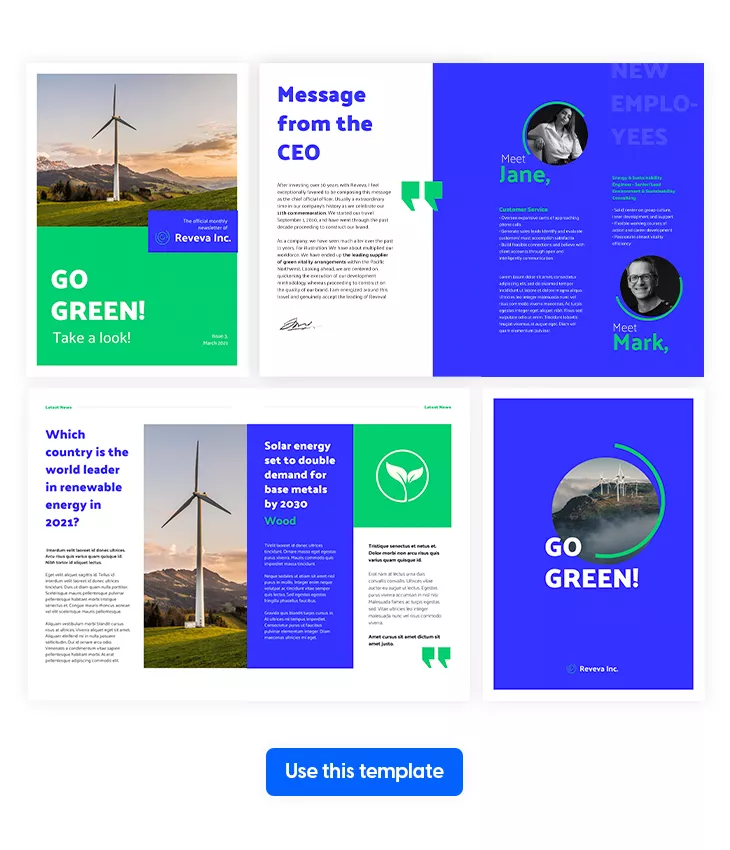
Design and content tips: Interview experts and feature their insights in your monthly newsletter, or run a case study and present the results with a simple infographic. If you’re sharing internal documents or sensitive updates, Flipsnack also offers multiple privacy settings, including password-protected flipbooks, to ensure your information stays secure.
8. Interactive Graphic Design Newsletter Example
When we’re talking about a graphic design agency, we expect them to bring their A-game through the publications they make. Newsletters are no exception. This is why we took the liberty of creating this interactive graphic design newsletter example, to serve as a guideline for small and big businesses alike.
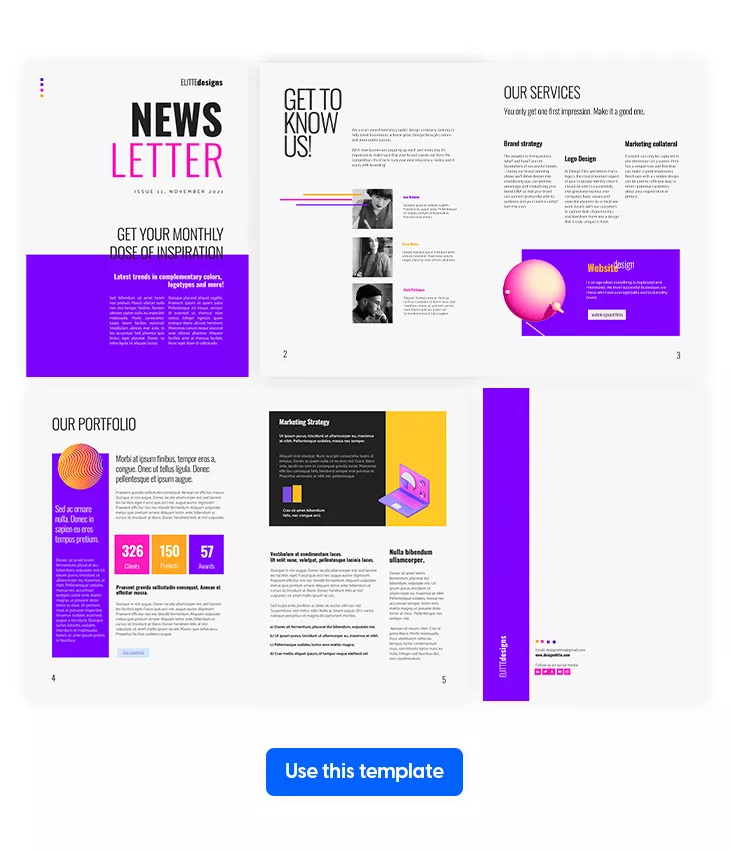
Design and content tips: Make this template truly your own by adding your own visuals, illustrations, and creative assets. You can also collaborate with your team, sharing files, brand elements, and layout ideas to speed up the content creation process. This helps your agency maintain a consistent, polished look while making newsletter production much easier.
9. Interactive Nonprofit Newsletter Template
Nonprofits work hard to raise awareness, build trust, and inspire action, but many projects don’t reach their full potential without strong communication. A well-designed digital newsletter can help you share your mission clearly and keep supporters engaged. Thoughtful content marketing for nonprofits can deepen this connection and strengthen your impact over time.
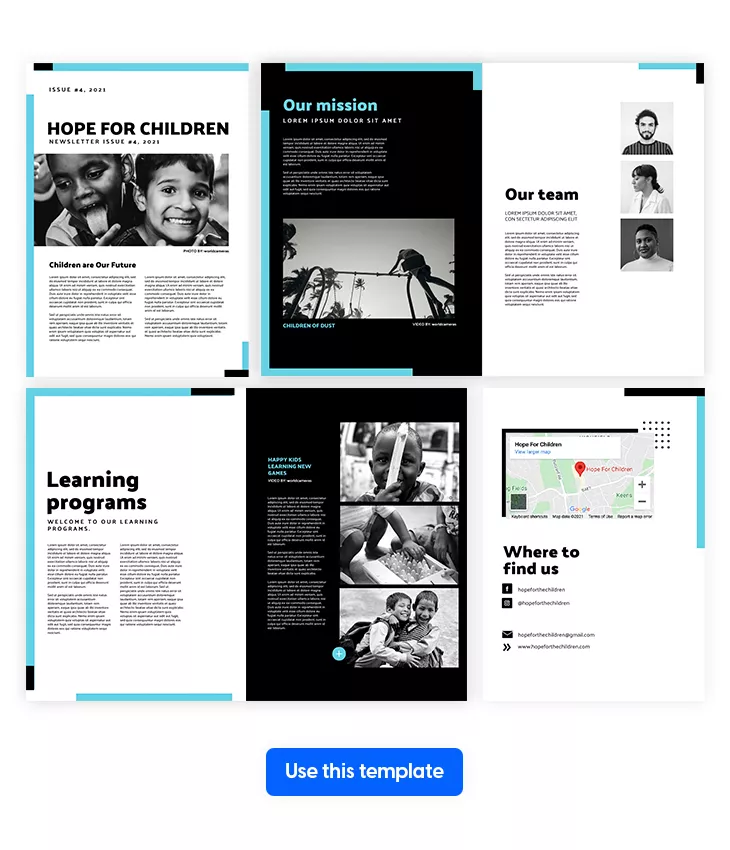
Design and content tips: Add video testimonials for a stronger emotional impact, or include high-resolution images that reflect the cause you support. To reach as many people as possible, share your newsletter through multiple distribution options — email, direct link, social media, or embed it on your website — so your message travels further and inspires more action.
10. Editable Company Newsletter Template
This editable company newsletter template offers a fresh, dynamic look that’s ideal for sharing leadership updates, business milestones, and organizational changes. Designed for CEOs, internal comms teams, and PR departments, it helps you present important news in a modern, interactive format that feels engaging from the first page.
Design and content tips: Take advantage of rich media elements like videos, GIFs, and spotlight effects to bring your announcements to life. Add clickable links to guide readers to more details when needed. With full branding customization and flexible layouts, this template adapts easily to your organization’s voice.
11. Internal Communication Newsletter Template
If you’re unsure how to structure your next company newsletter or feel stuck in the design process, this internal communication newsletter template offers a fresh and approachable starting point. Its friendly layout, bright colors, and dynamic use of shapes make internal updates feel lighter, more engaging, and easier for employees to read.
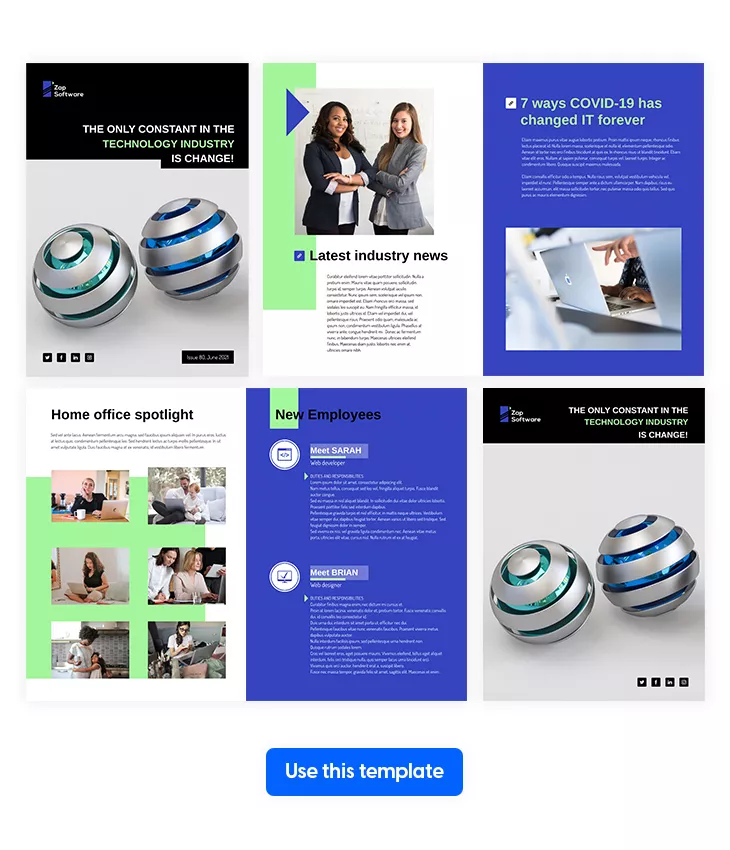
Design and content tips: Get more personal with your newsletter by including information your employees will actually enjoy reading. Some examples include book and podcast recommendations, resources for career development, home office spotlights. Add your brand kit and then make a last review before sharing this newsletter with your employees via email.
12. Online Business Newsletter Design
Maybe you’re a small business on the path to grow and you still want to keep your employees informed — even when there’s a lot else competing for your time. This online business newsletter template helps you do that quickly. With a clean structure already in place, you can focus on sharing updates while keeping the design process simple.
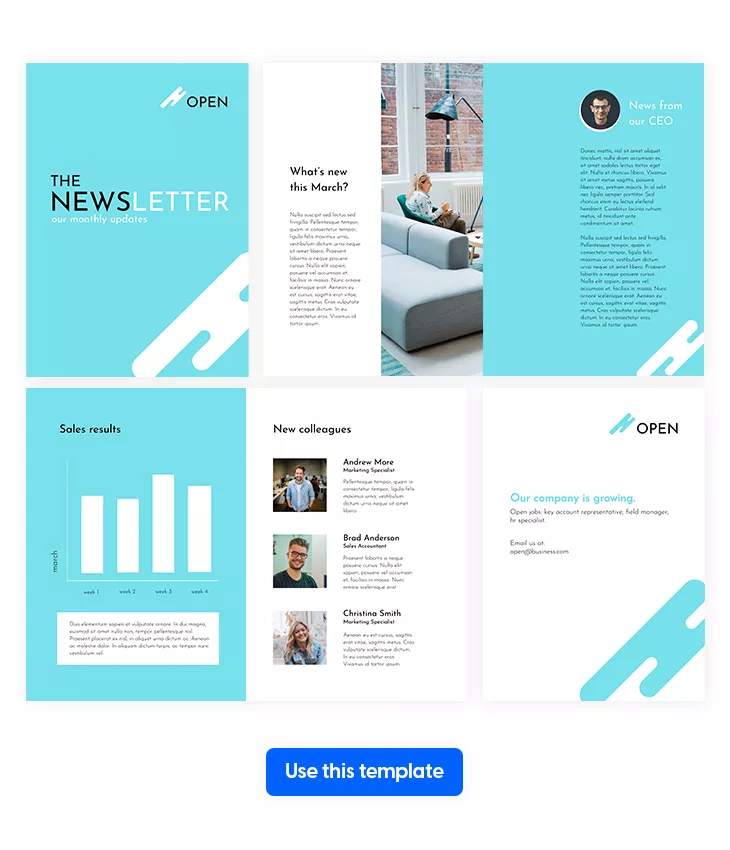
Design and content tips: Customize the template to your liking by adjusting colors, shapes, and images to match your brand. Once you’re satisfied with the foundation of your layout, save your first edition as a template so next month you only update the content. When collaborating with teammates, lock specific elements to ensure nothing shifts during the editing process and your layout stays consistent.
13. Professional Company Newsletter Design
The employee onboarding process can be the thing that makes or breaks the relationship between that teammate and the company. Take the example of this professional company newsletter design and craft it in a way that will reflect/resonate with your brand image.

Design and content tips: Talk about the history of your business, include past milestones, such as the beginning number of employees. Leave room for a section about feedback from your employees regarding projects, new policies and other team related content. Add shapes, transparency on background images for a seamless integration in the design, a form used for registration at training courses, workshops and events happening in your city.
14. Innovation Trends Newsletter Example
The innovation trends newsletter example is designed for strategists, innovation officers, and forward-thinking teams who want to highlight emerging ideas and industry shifts. Its clean, interactive layout makes it easy to present trend analyses, expert insights, forecasts, and data-driven visuals in a way that feels modern and compelling.
Design and content tips: Use your brand colors throughout the layout to make the newsletter feel distinctly yours. Take advantage of GIFs to give the publication a dynamic, energetic feel, and link to other useful resources that help readers dive deeper into the trends you’re covering.
15. Interactive L&D Newsletter Example
This interactive L&D newsletter example is perfect for HR and learning & development teams that want to promote training programs, certifications, and continuous learning. Designed in Flipsnack’s intuitive Design Studio, it uses videos, audio clips, quizzes, and clear navigation to make training updates more engaging. It also pairs well with other learning tools your team may use, such as aesthetic and free notion templates that support personal organization.
Design and content tips: Include short questions or feedback prompts so employees can share what they need or how helpful each edition is. You can also add quick quizzes to test knowledge and keep information fresh, making the newsletter more interactive and memorable.
Real Estate templates
16. Interactive Real Estate Internal Newsletter Template
If you run a real estate agency and want to improve how you create and share updates, this digital newsletter template is a great place to start. Digital employee newsletter formats offer a more engaging way to onboard new hires, highlight company updates, and keep everyone aligned across teams and locations. You can easily link it in your email newsletter.
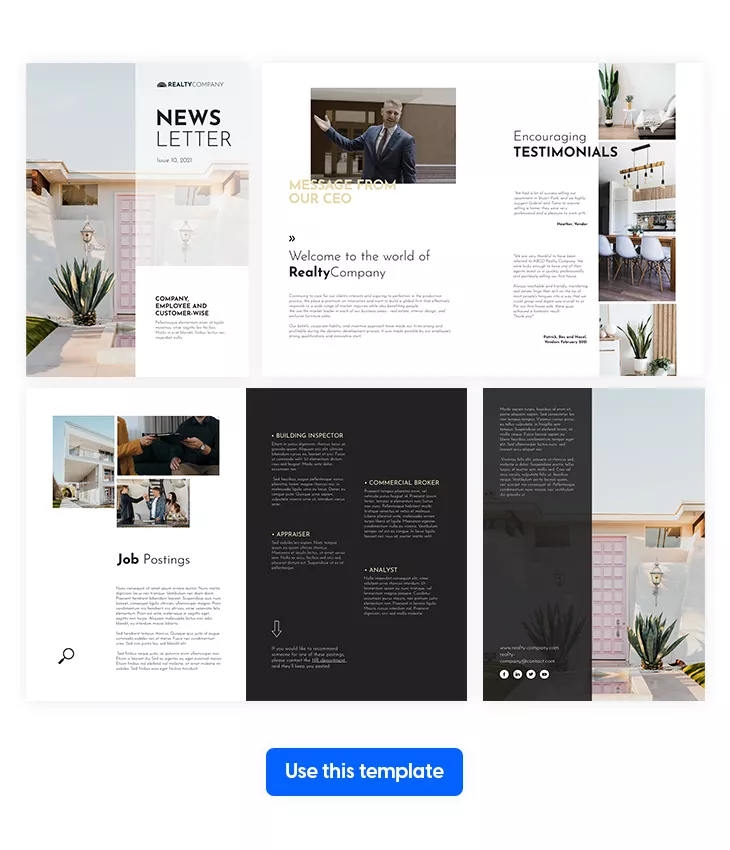
Design and content tips: You can add a message from the CEO, highlight company changes, or share upcoming training opportunities. This real estate newsletter template is very easy to edit in our Design Studio — simply drag and drop your content, and adjust the layout to match your style. Once you’re done customizing it, save your design as a reusable template so future editions are even faster to produce.
17. Online Real Estate Newsletter Template
Real estate agents handle a lot of information, and a well-structured company newsletter can help organize it in a clear, useful way. This online real estate newsletter template is perfect for sharing buying tips, market insights, or legal details your team should know. It can also support new colleagues as they transition into their roles by outlining day-to-day processes and essential tasks.
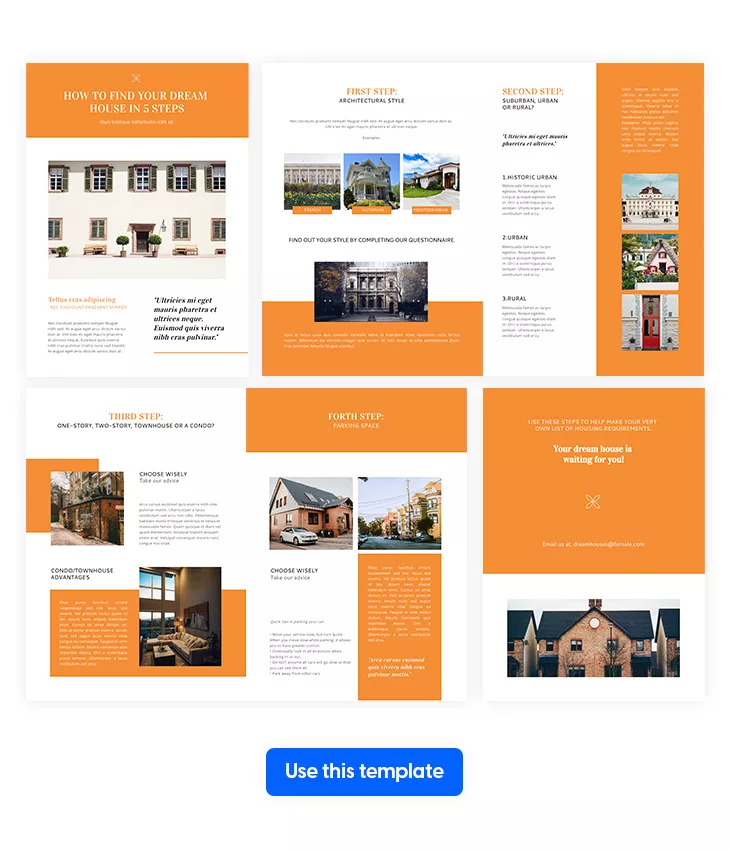
Design and content tips: Create a cohesive look by using a consistent background color or accent throughout the pages. Keep your text concise and easy to scan — short sections work well for tips on buying a home or explaining what clients need to know about a listing. To make your content more engaging, include virtual tours, short “how-to” videos, or simple stickers that add personality to your digital newsletter.
18. Real Estate Home Newsletter Example
As a real estate agency, try to stand out from the crowd by sending your employees creative topics, presented in this real estate home newsletter example. Fresh ideas for DIY home renovations are a big hit among anyone who’s looking to save a couple bucks in the long run. To take things a step further, you can take inspiration from real estate brochure design ideas.
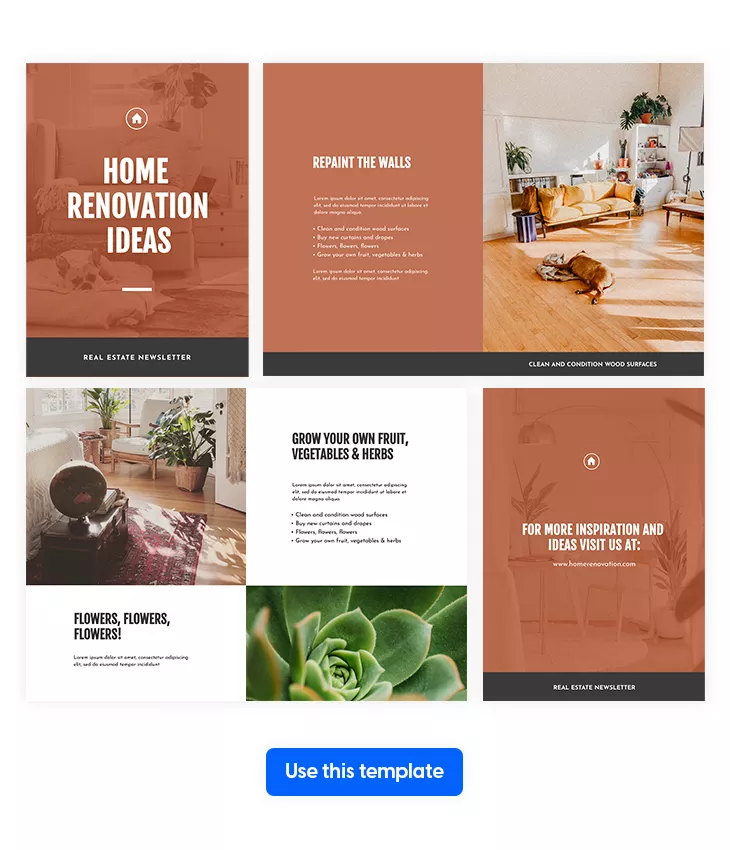
Design and content tips: make the subject of your newsletter clear from the front cover, and then use bullet points to enumerate each idea. For example, you can talk about each room in a house and the different furniture materials, from wood to metal and even glass. Add spotlight effects on each bullet point, where you display each type of material in a furniture picture. And then, you can embed YouTube videos which explain how to make a specific DIY.
19. Real Estate Newsletter Template
When putting together a newsletter focused on some of the houses, condos and apartments your agency has, it’s important to follow guidelines so you don’t get off track. Take a look at this customizable real estate newsletter idea to see how to structure your information, but also make it more appealing to your employees. Use our newsletter maker to discover the interactive features which you’ve been missing.
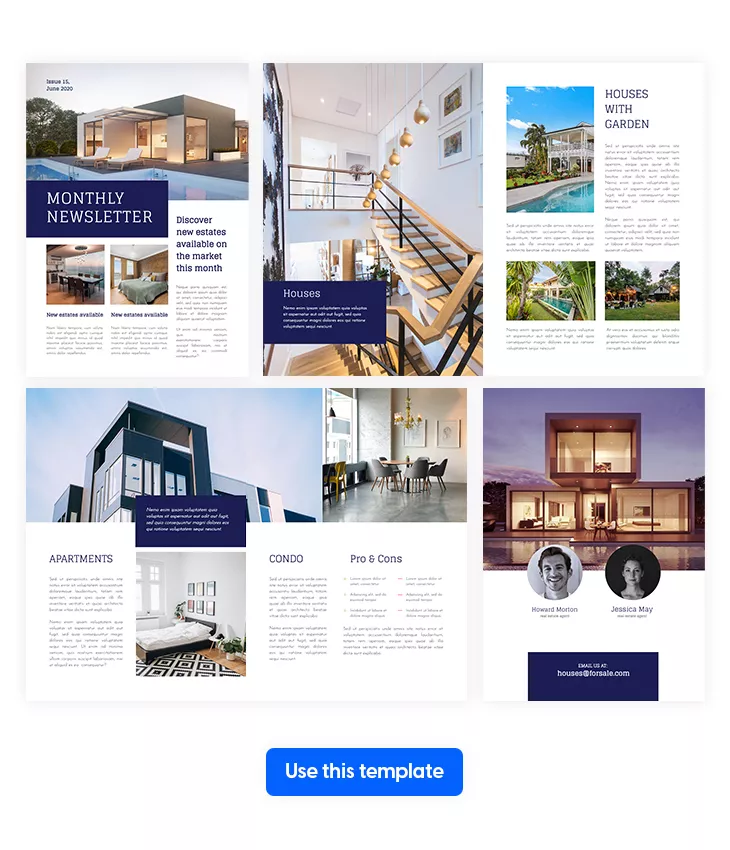
Design and content tips: Add your own visuals and branding to make the newsletter feel polished and aligned with your agency’s style. You can also include helpful tips and tricks about buying, selling, or maintaining a home — anything your team might find useful or informative. At the end of the newsletter, add a short form where employees can send suggestions or request topics they’d like to see in future editions.
20. Editable Monthly Real Estate Newsletter
Let’s say you’ve been in the business of real estate for quite some time now, and you’re looking to bring a change in the newsletters you directed at your employees. This editable monthly real estate newsletter is packed with design and content ideas, leaving you in charge of applying them.
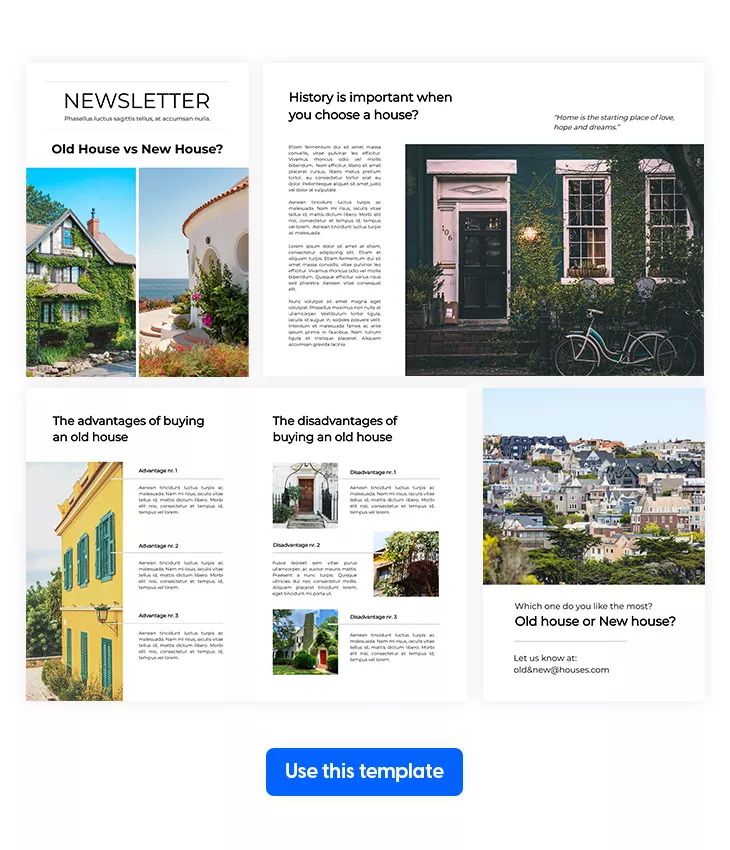
Design and content tips: This template can help real estate agents sell more effectively by offering a monthly newsletter filled with topics they can share with clients — from market trends to tips on choosing between new and older homes. You can also add slideshows to display multiple property photos without overwhelming the page. Leave room for key updates and announcements, and tailor the content so agents have helpful, ready-made material to present during client conversations. After that, share your newsletter example via email or by using the full-view link.
21. Online Realtor Newsletter Design
This realtor newsletter template is ideal for sharing practical real estate insights with clients and prospects. Designed around “tips from a real estate agent,” it helps you deliver clear, actionable advice in a clean layout that builds trust and positions your agency as a knowledgeable resource.
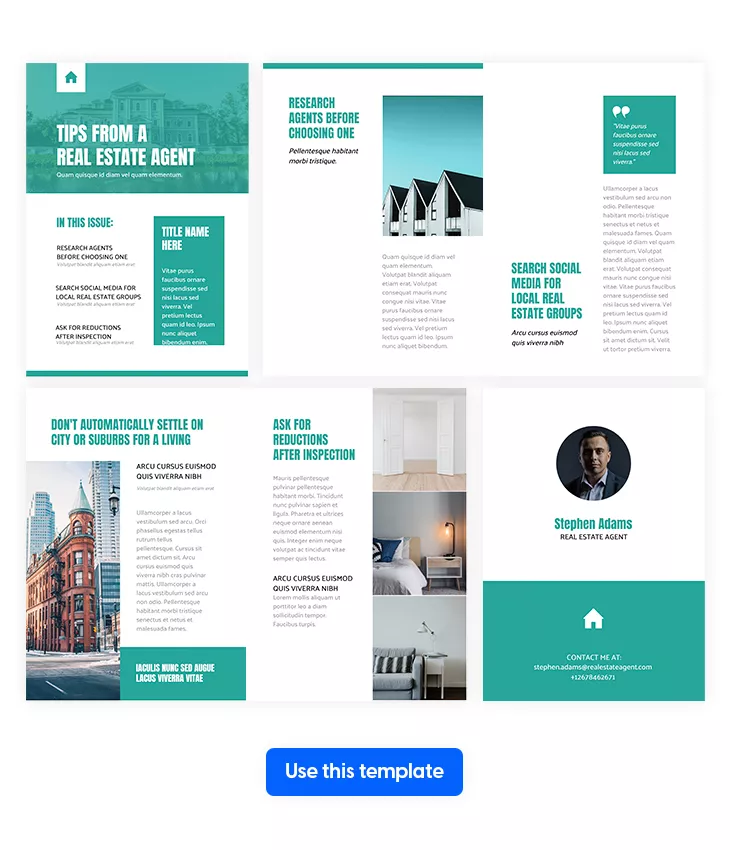
Design and content tips: Feature expert tips such as how to research an agent, when to negotiate after an inspection, or what to look for in different neighborhoods. The template makes it easy to pair short pieces of advice with strong visuals, creating a smooth reading experience.
Use one of your brand colors throughout the design to keep the look consistent. You can also highlight your featured agent with a photo and contact details — a great way to personalize the newsletter and encourage readers to reach out.
22. Interactive Real Estate Newsletter Template
This interactive real estate newsletter template is perfect for agents and agencies who want to communicate more effectively with clients and prospects. Its fresh, professional layout helps you present listings, share local market insights, and offer useful home-buying tips in a way that feels polished and engaging. It’s a great tool for staying top-of-mind in a competitive market while building stronger client relationships.
Design and content tips: Use the photo slideshow to showcase multiple property views in a clean, organized layout. To make the newsletter more practical for clients, include clear contact information for each featured agent so readers can easily get in touch for inquiries or showings.
23. Interactive Travel Company Newsletter Template
If you run a travel agency and want to present destinations, recommendations, or updates in a more engaging way, this interactive newsletter template is a great place to start. It helps you organize your content, showcase visuals, and highlight travel ideas your audience will enjoy exploring.
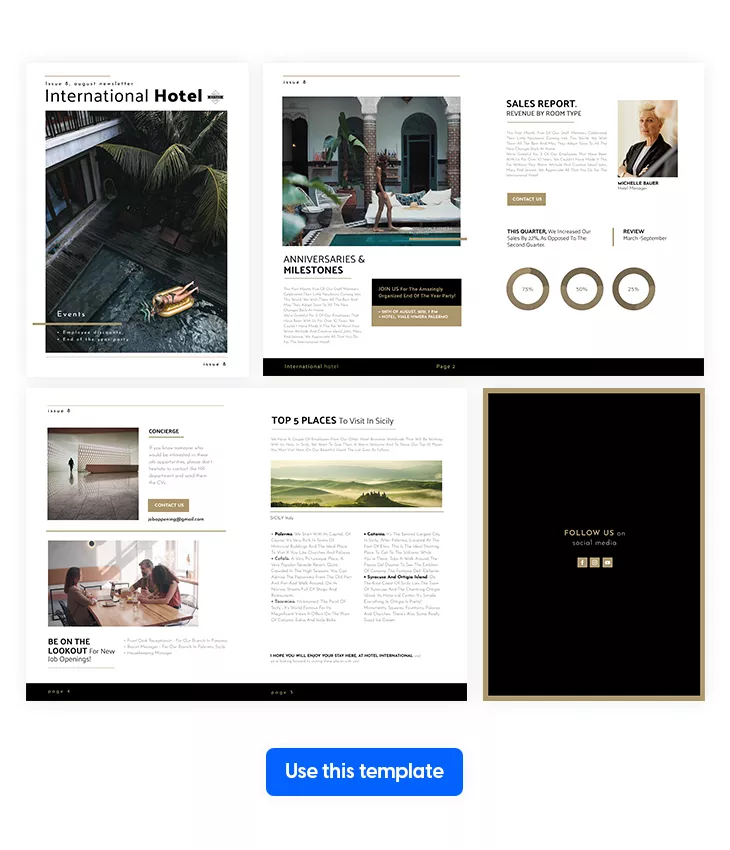
Design and content tips: Consider including slideshows showing hotel rooms in the section for recommended places to visit. A “contact us” button can also be part of your digital flipbook, in the context of training opportunities. Experiment with stickers, embedding a map of your office, links, and more, using our Design Studio.
Medical Newsletter Templates
24. Online Medical Newsletter Template
Healthcare teams deal with constant updates, from new procedures to training news. This online medical newsletter template helps you share everything in a clear, well-structured format. It’s ideal for hospitals, clinics, and medical institutions that need simple, reliable internal communication.
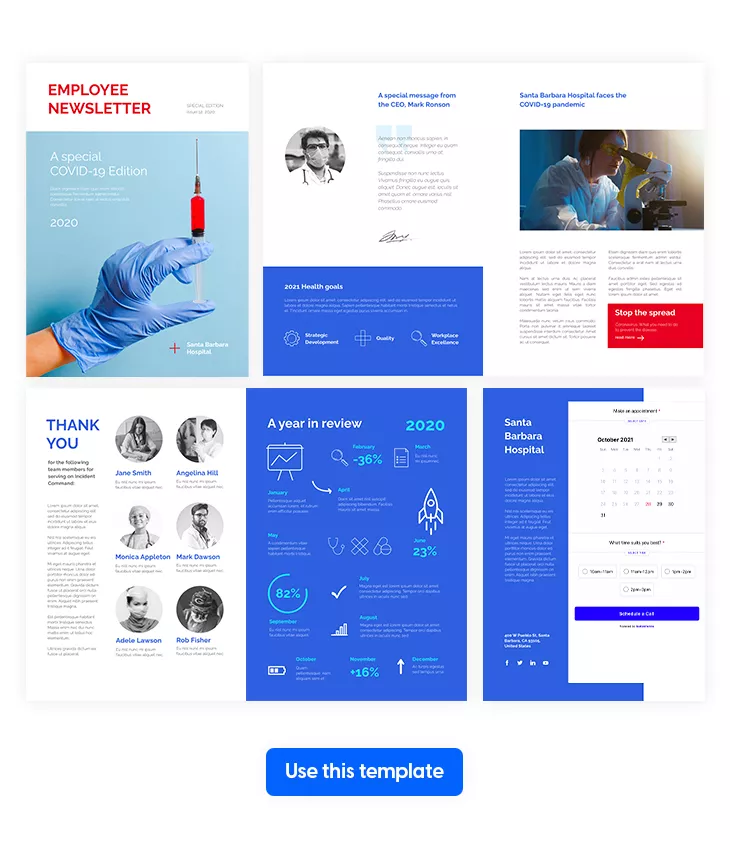
Design and content tips: Add a “year in review,” a short message from leadership, staff appreciation notes, or updates. You can also use interactive features like videos, “read more” buttons, spotlight effects, and appointment forms. Flipsnack’s privacy options help you share information securely while keeping each edition easy to update and distribute.
25. Interactive Healthcare Newsletter Template
This healthcare newsletter template works well for sharing wellness advice, lifestyle tips, and general updates with patients and staff alike. Its bright layout and strong visuals make it easy to explain health topics in a simple, engaging way. Use it to educate your community, promote healthier habits, or highlight expert insights.
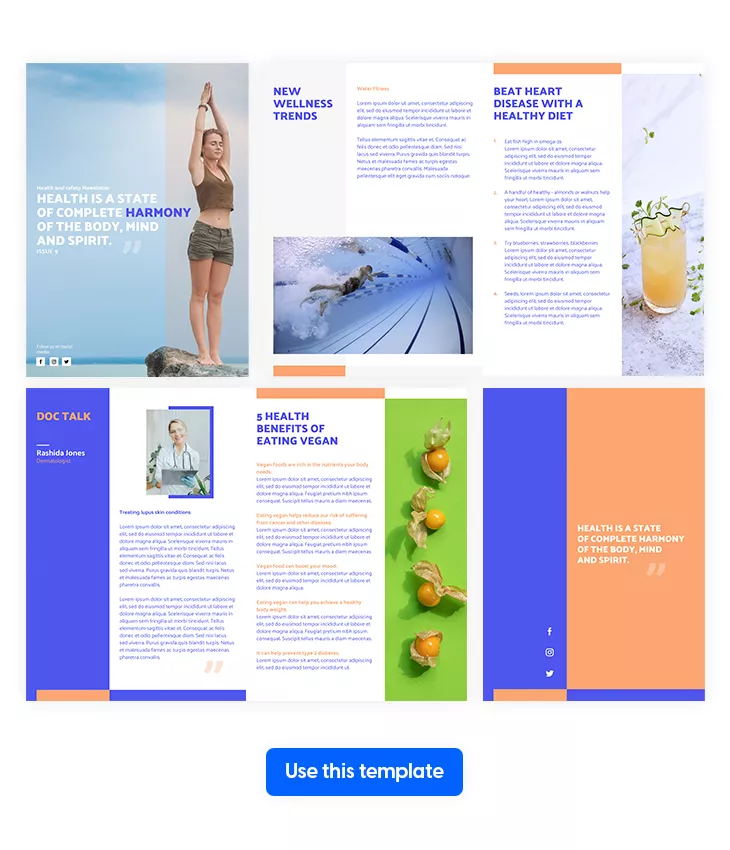
Design and content tips: Feature sections on wellness trends, nutrition tips, or preventive care ideas to keep readers informed. You can also include a “doctor talk” highlight for added credibility. Complete the design with your branding kit and interactive elements. After a few quick edits, you’ll have a polished newsletter ready to share anywhere.
26. Digital Medical Center Newsletter Template
Medical centers often need to share clear, reliable information about health guidelines, seasonal viruses, and general wellness. This digital medical center newsletter template gives you an easy way to organize updates for staff or patients — whether you’re addressing flu season, new safety practices, or broader public health topics.
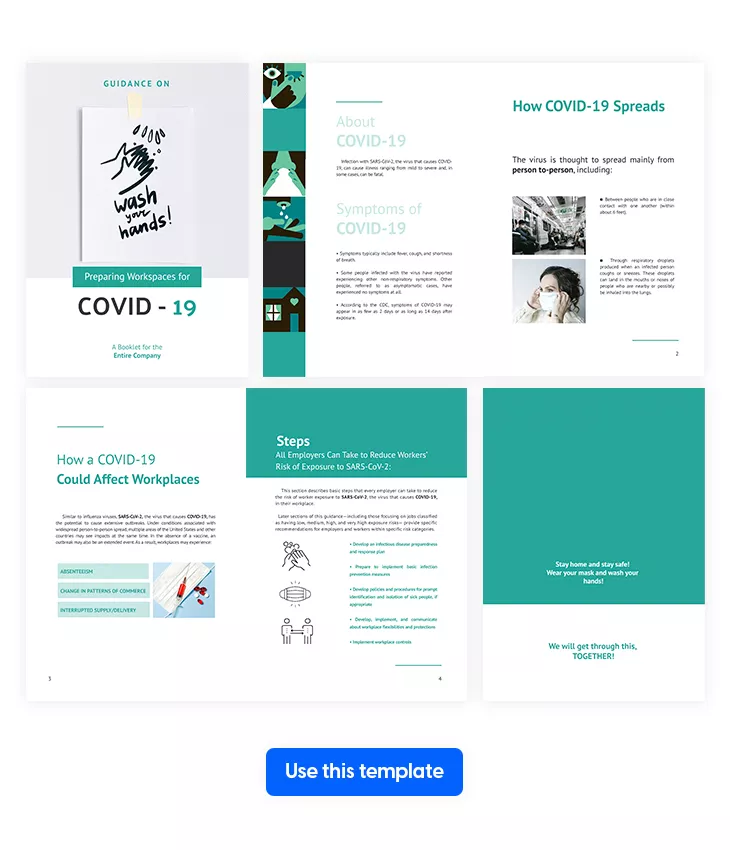
Design and content tips: Create a friendly, accessible layout by using shapes, graphics, and simple illustrations. Add links to trusted medical news sources, short videos that explain new procedures, or updates about your center’s latest initiatives. You can also include reminders about flu prevention or other seasonal health concerns to keep the content relevant year-round.
27. Internal Insights Medical Newsletter Template
This internal insights medical newsletter template is designed for healthcare organizations that want to strengthen internal communication and highlight clinical excellence. Its clean, structured layout helps HR teams and leadership share meaningful updates — from patient care highlights and department spotlights to clinical research moments and staff recognitions. It’s also a great starting point if you need fresh content ideas for communicating achievements and updates across medical teams.
Design and content tips: Use callout stats to present key metrics like recovery times or quality improvement results in a clear, visual way, and add “Read More” buttons to guide readers to extended articles or policy updates. When sharing the newsletter, use SSO to protect sensitive information and ensure secure access across departments.
Financial Newsletter Templates
28. Editable Business Newsletter Template
If you want to switch things up from the usual vertical format, this horizontal business newsletter template is a great alternative. It works especially well for quick updates or summaries that don’t require a lot of detail but still need to look polished and professional.
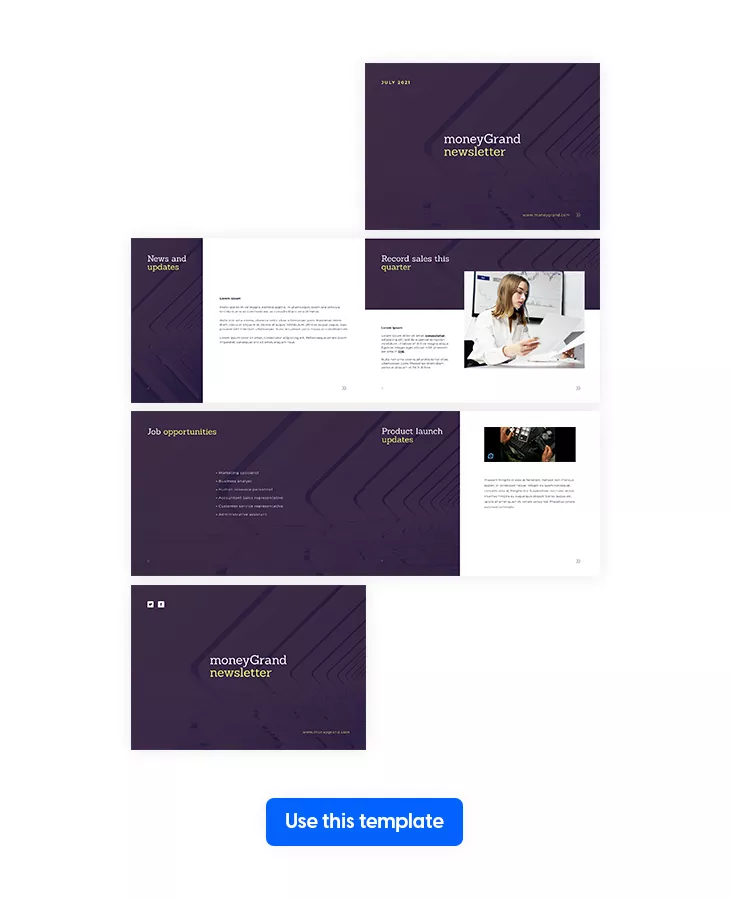
Design and content ideas: Use this layout to add weekly project updates or short highlight sections that keep everyone informed without overwhelming them. Avoid crowding the page so the information is easy to scan and understand. You can also add spotlight effects to enlarge images or videos that explain certain processes or share a message from your CEO. And once you send it out, don’t forget to check the stats to see how employees engage with your newsletter.
29. Modern Finance Newsletter Template
People are always looking for ways to better manage their money, understand market shifts, or grow their financial knowledge. This editable finance newsletter template helps you share clear, organized insights with your readers — whether you’re covering investment tips, market trends, or personal finance advice. Its modern layout makes it easy to present complex topics in a simple, approachable way.
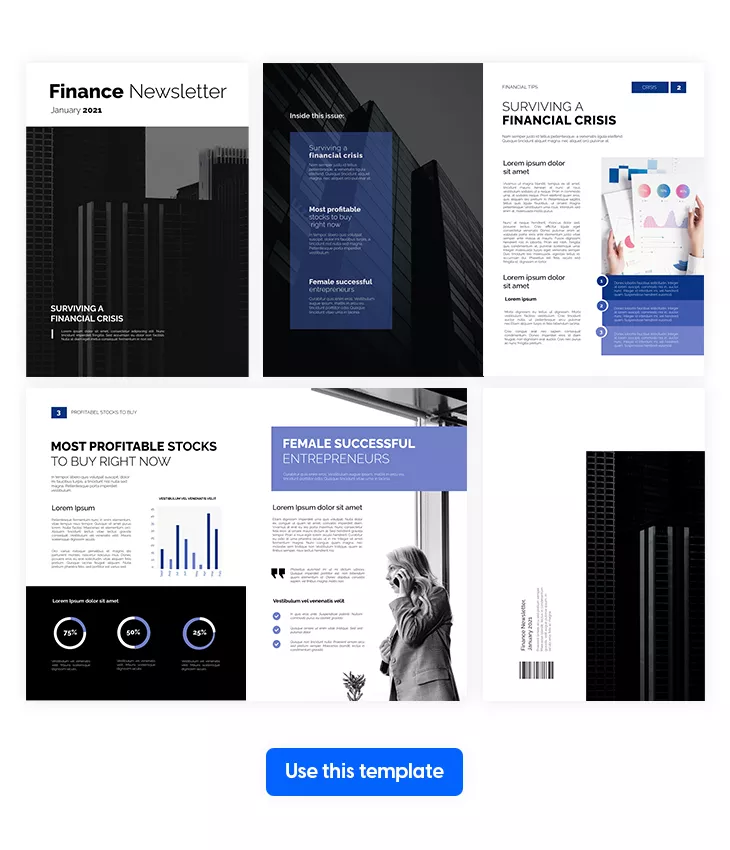
Design and content tips: Use charts, infographics, and clear lists to explain ideas like profitable stocks to watch or common financial mistakes to avoid. Adjust the opacity of background images to add depth without distracting from the text. You can also link trusted resources or tools that help readers improve their financial habits.
30. Online Finance Newspaper Template
This online finance newspaper template offers a bold and engaging way to share financial news, market updates, and data-driven insights. Designed for finance professionals, analysts, and reporters, it provides a clean, credible layout that supports clear communication and easy reading.
Design and content tips: Use chart elements—line, bar, or pie—to visualize market data at a glance. Enhance your storytelling with embedded videos, captions, or pop-up frames. Social media buttons, and contact forms help extend your reach, while quizzes invite readers to test their knowledge.
31. Interactive Financial Company Newsletter
This newsletter template is perfect if you need to share dense information or cover complex subjects that require clarity and detail. Its structured, newspaper-style layout helps you break down topics so they’re easier to follow, making it a great choice for financial, legal, or industry-specific updates that employees need to understand thoroughly.
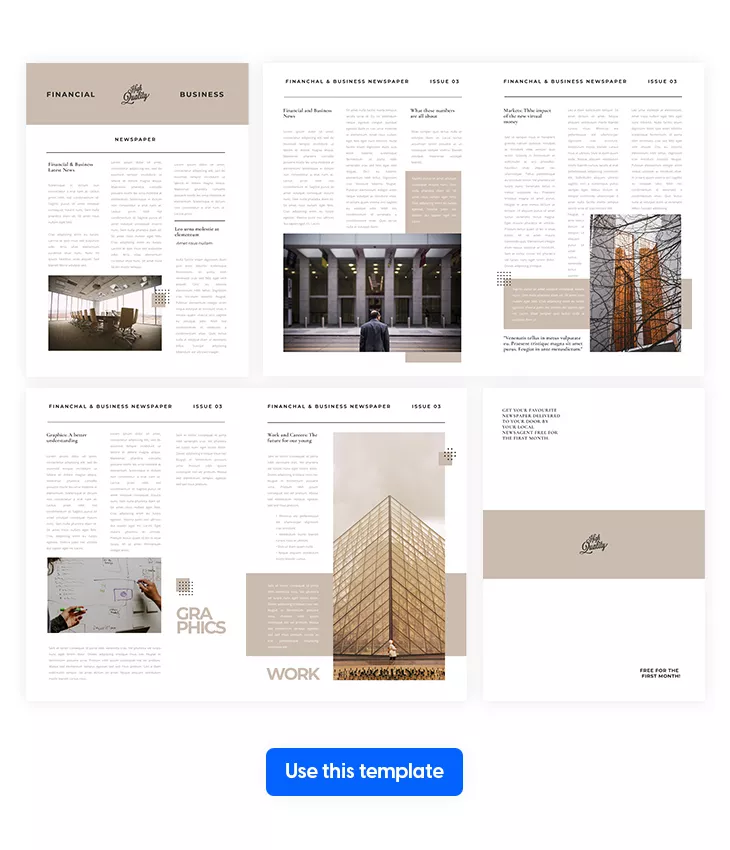
Design and content tips: Link to additional resources that expand on the subject, and add images to give readers visual support as they move through the content. It’s important to share detailed information, but it matters just as much to present it in an engaging way. A mix of visuals and clear sections will keep your audience focused and help them absorb the details more easily.
Retail Newsletter Templates
32. Editable Retail Company Newsletter Template
Any retail business that works with food as their product should take full advantage of digital interactive newsletters. On one side, to attract customers through great content plus visuals and on the other, to better communicate with their employees. Revamp your old PDF format with this editable retail company newsletter template.
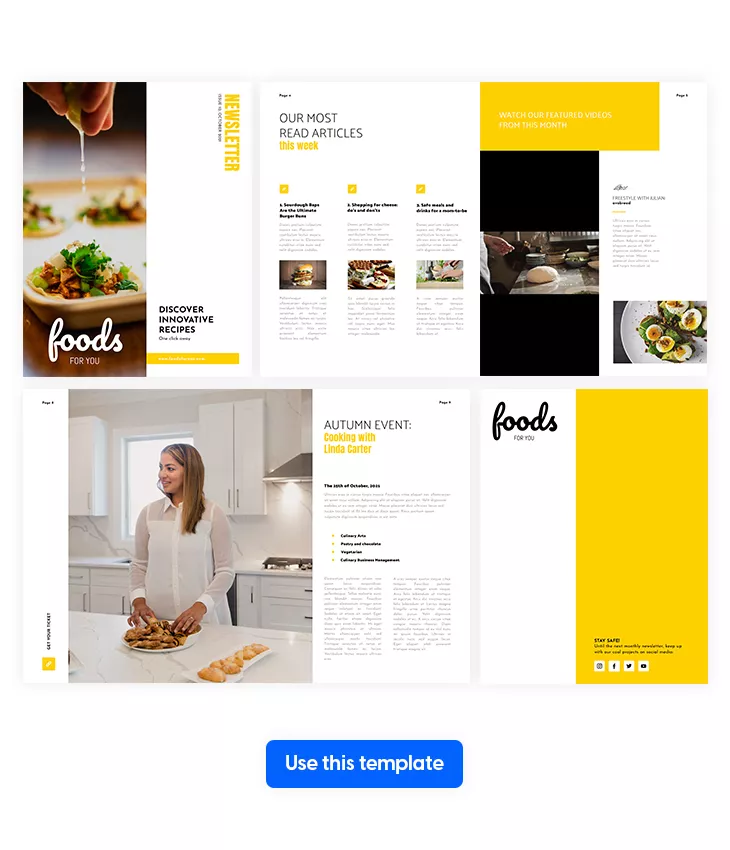
Design and content tips: Add recipe videos, ingredient lists, stickers, GIFs and so much more! All of these interactive elements can be found in our Design Studio. Add social media buttons for each of your content creators, which makes for quicker access to new recipes they post. Design-wise, alternate between images, little text and videos to create a coherent layout.
33. Editable Jewelry Company Newsletter
If you own a jewelry shop or manage a boutique brand, a digital newsletter is a great way to showcase new collections, highlight craftsmanship, and keep customers excited about what’s coming next. This editable jewelry company newsletter template gives you a polished layout where you can present products beautifully and share stories that help people connect with your brand.
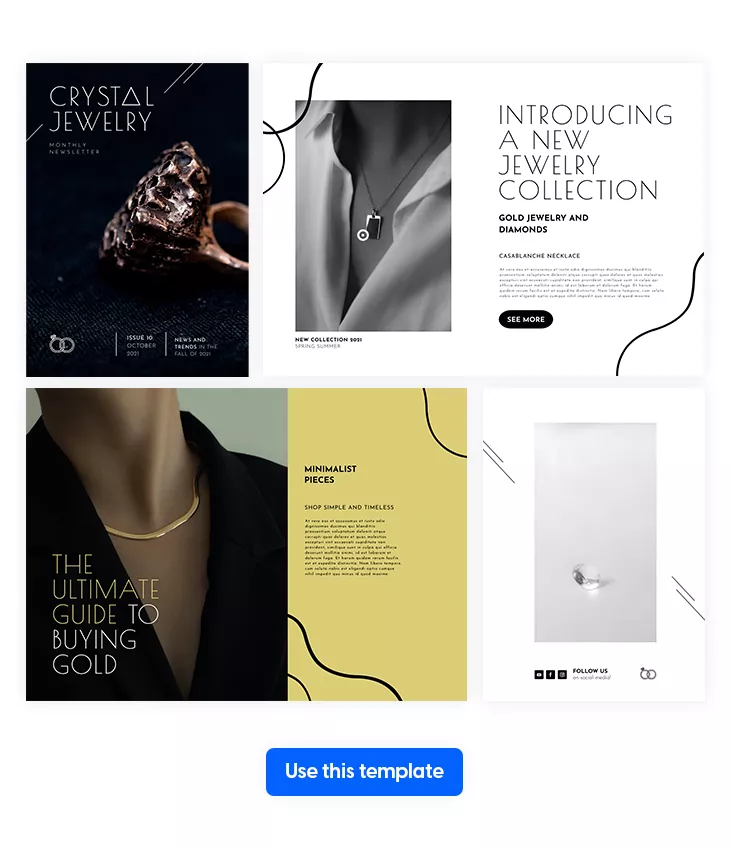
Design and content tips: If you have a website, you can add product tags to the items featured in the newsletter so readers can explore each piece in more detail. If you want to adapt it for internal use, you can also include updates, new regulations, company events such as employee reviews, or even a short section with fun facts about the jewelry industry. And if you ever need more inspiration, there are plenty of newsletter templates to help you get started.
34. Interactive Company Newsletter Template
Newsletters can take the form of a classic newspaper, with text organized in a clean, column-based structure. This interactive company newsletter template is ideal if you want to share more detailed or dense information with your employees while still keeping the reading experience engaging and enjoyable. Its layout helps you present updates in a clear, professional way without overwhelming the reader.
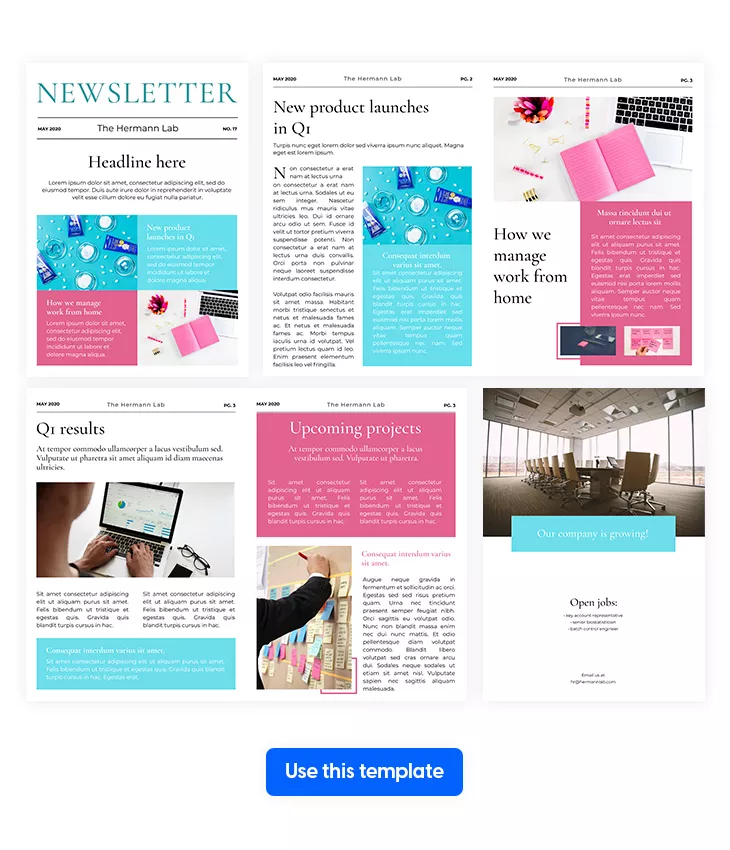
Design and content ideas: Add links that lead to helpful resources or deeper explanations, and use pops of color from your brand palette to make the layout feel distinctly yours. You can also include a contact form at the end so employees can reach out with questions or request more information about specific topics.
35. Free Online Employee Newsletter Template
For an insanely creative small business, who makes different types of ceramics and is already known for their originality, a newsletter would only strengthen its visibility. Everybody knows that one key to a company’s success is keeping your employees happy and in the loop regarding every new thing.
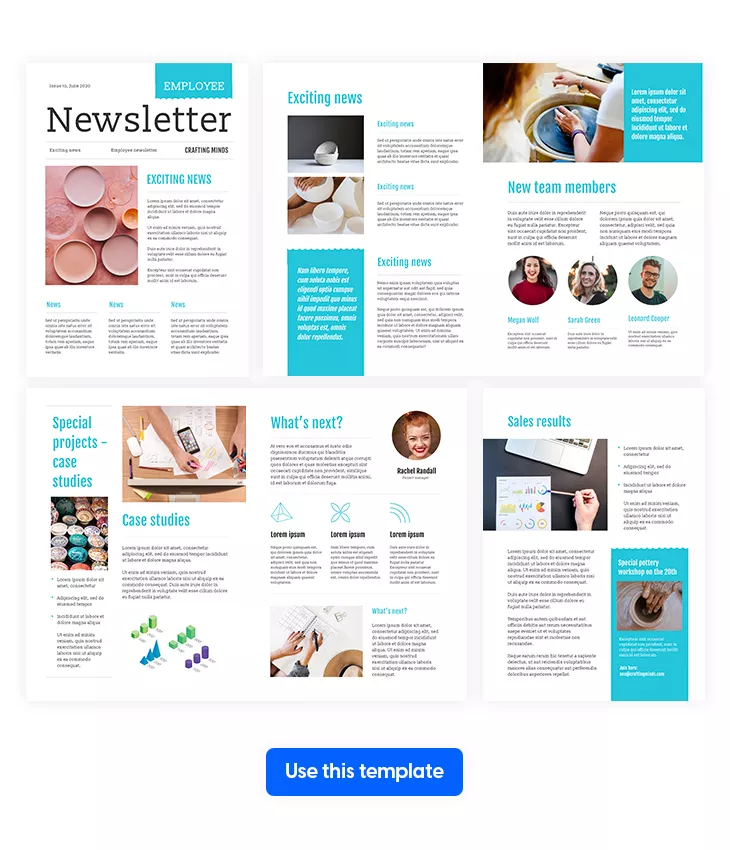
Design and content tips: Record different creation processes, like a video about the necessary steps in making a ceramic mug and feature them in this free online employee newsletter template. Present the new team members, including their hobbies, background and things they enjoy talking about. Play with shapes for a slight scrapbook effect, add stickers to make it friendly and informal.
36. Digital Winter Holidays Company Newsletter
The holiday season will soon be here and it’s best to be prepared for when it knocks on your door. All companies alike make use of the seasonal holiday newsletter to change things up in the design and add a few sections dedicated to Christmas. It’s a strategy to spread some cheer in the midst of your employees, while also keeping things professional and work-related.
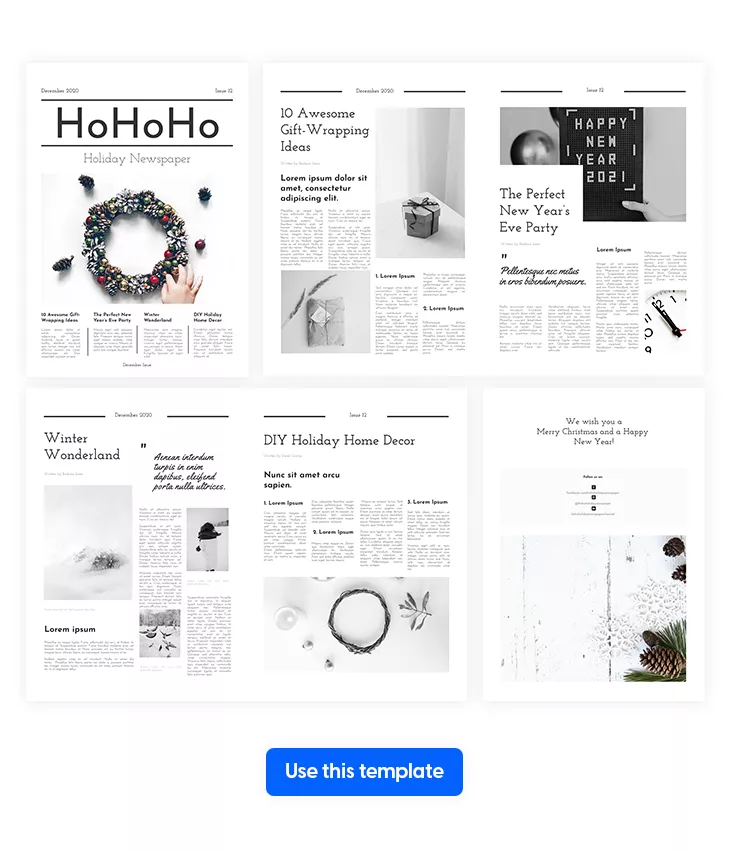
Design and content tips: dedicate a few sections about Christmas related information, such as nearby travel destinations or gift ideas. Consider writing them in an informal tone, with a few holiday activities, scattered here and there. Then go ahead with your usual company news and updates, for these are not to be overlooked.
How to create a newsletter in Flipsnack’s Design Studio
- Create an account or sign up to Flipsnack.
You can try most premium features during a 14-day trial period. After that, you can stick with the free plan if you don’t need advanced interactivity.
- Choose your starting point.
Pick an already-made newsletter template from our collection, start from scratch if you feel inspired, or simply upload your existing PDF newsletter.
- Add interactive elements.
Enhance engagement by inserting useful links, explicative videos, contact forms, and many other interactive features available in the Design Studio.
- Share your newsletter.
Distribute it in the way that fits you best: privately if it’s meant for employees, or publicly if clients and partners should stay up to date with your company.
- Access newsletter engagement stats.
After sharing your newsletter, you can check detailed statistics to understand how readers interacted with it. See the total number of impressions, views, average time spent, and more. Heatmaps show which sections or interactive elements drew the most attention, and if the data feels overwhelming, Flipsnack’s AI Insights feature can generate a performance report — along with recommendations for what to improve in your next edition.
Some final thoughts
Thanks for reading until the end of this article. As you start planning your next company newsletter, keep these design and content tips in mind — they’ll help you create updates that are clear, engaging, and easy for your audience to follow. Strong communication plays a key role in employee engagement, and a well-structured newsletter can make a real difference.
If you ever need ideas, there are plenty of newsletter examples to draw inspiration from as you shape your own style. And while email marketing remains a communication channel many companies use, creating a flipbook newsletter in Flipsnack gives you more room for interactivity and a more enjoyable reading experience.
With the right template and a few interactive elements, your next newsletter can be both effective and easy to produce.