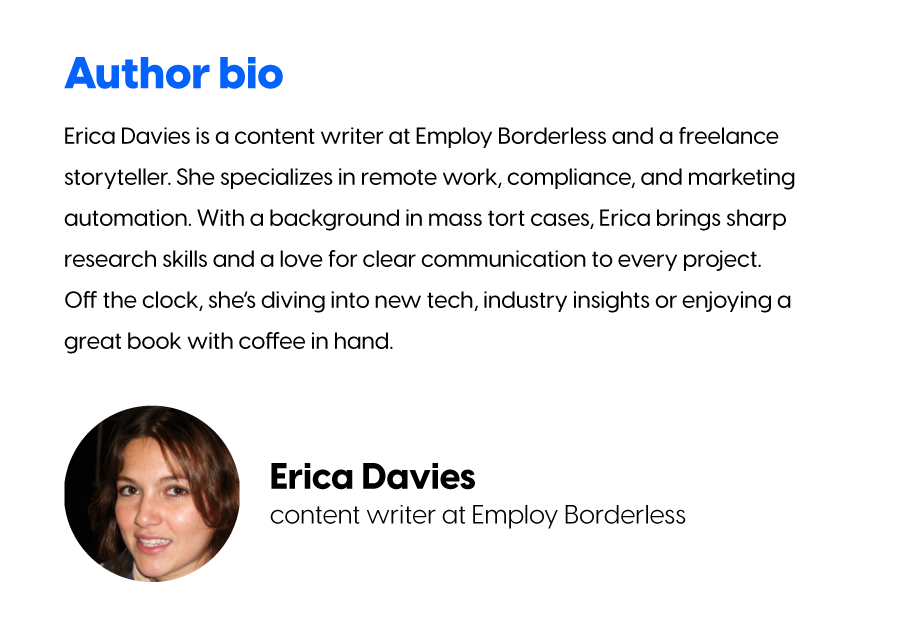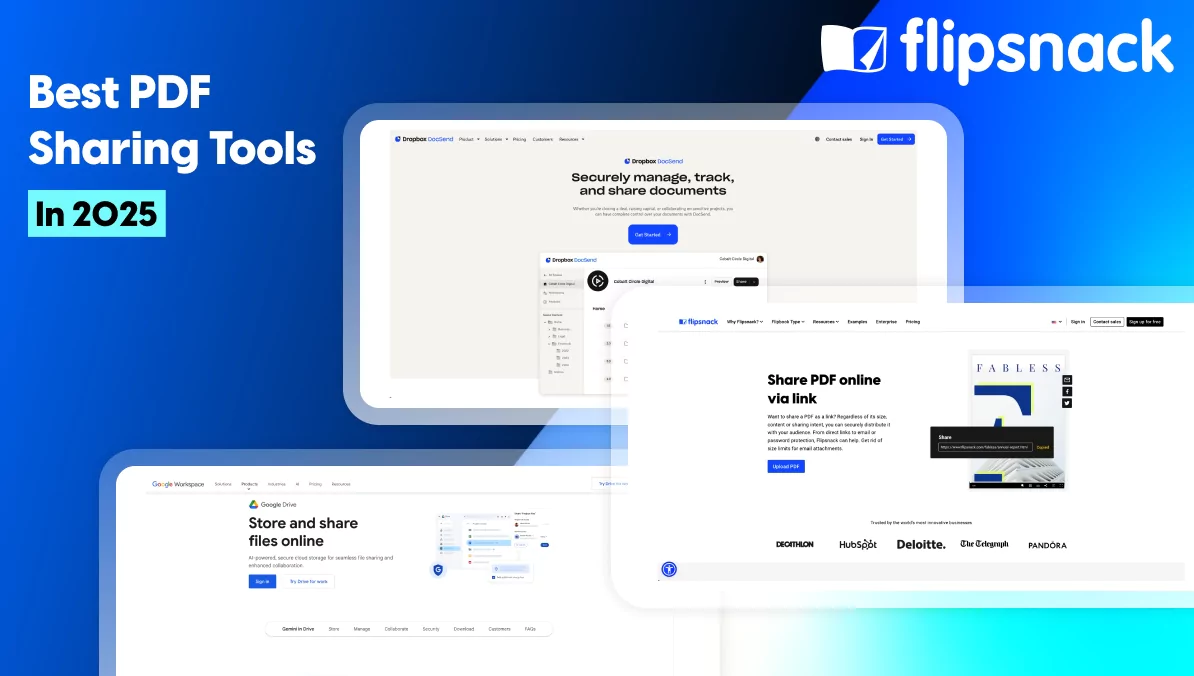How to create engaging training materials for remote employees
Creating training materials for remote employees can feel tricky. You need content that’s engaging, clear, and easy to access. But how do you keep people interested when they’re not in the same room? When all you have is a screen to reach them?
Truth be told, it can be challenging. This is because remote work has changed the game. Training isn’t the same as it was in the office, with in-person chats and quick Q&A sessions.
Nowadays, you must make the training content interactive and keep attention alive (think videos, flipbooks, and quizzes). At the same time, you’re supposed to make remote training feel personal and relevant. In this guide, you’ll find a handful of ways to create training materials that remote teams actually enjoy and learn from. With some wise choices and the right tools, you can create materials that stick (and that your team doesn’t just skim over).

Table of contents
- What are employee training materials?
- The benefits of employee training materials
- Formats of training materials for remote employees
- Which teams can benefit most from creating employee training materials?
- Tips for creating materials that engage employees
- How to create training materials with Flipsnack?
- Reinvent your training strategy with interactive content
- Frequently Asked Questions
What are employee training materials?
Employee training materials are resources designed to help employees learn new skills, understand job responsibilities, and grow professionally. These materials can include flipbooks, PDF guides and manuals, videos, interactive e-learning modules, or infographics.
They support learning and development by providing structured content that employees can follow to improve their knowledge and performance. But, creating training materials for remote teams requires a different approach.
In an office environment, trainers can use face-to-face interactions to explain concepts, answer questions on the spot, and keep the room engaged.
Remote training, however, relies on interactive training ideas that can capture attention without physical presence. This means using multimedia elements, interactive sections, and clear instructions that guide learners step-by-step.
Interactive training materials must be designed to do more than inform. They must engage employees.
Now, let’s discuss the benefits of employee training materials a bit more.
The benefits of employee training materials
Employee training materials offer vital benefits that enhance remote teams’ consistency, engagement, and flexibility. They can help build skills, improve knowledge retention, and boost job performance, making employees feel confident and equipped for success.
Consistency
Training materials bring everyone up to speed (no matter where they are). Remote employees get the same information as their colleagues. No one misses out on details. For example, a well-prepared onboarding checklist ensures each new team member knows company rules.
Engagement
It’s hard to keep attention on a screen, but with the right training materials, remote employees stay interested. How? Use videos, quizzes, and flipbooks. These small touches make learning more fun, and employees feel involved and motivated.
Flexibility
Remote training allows employees to pick the time that works for them (morning coffee or late night). They can pause, come back, or go through a module at their own pace. This kind of freedom makes learning fit into their lives smoothly.
Skill development
Training helps build strong skills. Think of short tutorials, how-to videos, and step-by-step guides. Remote employees can practice, apply what they learn, and improve. For example, a customer service team might learn better responses through role-play videos.
Retention and performance
When training materials are clear and easy to review, employees remember more. They can go back to a flipbook or rewatch a webinar anytime, and you can track their actions. This will boost their confidence and make them better at their jobs, and you’ll be aware of their progress.

Formats of training materials for remote employees
Formats of training content for remote employees can vary widely depending on their purpose and the preferences or needs of the employees themselves.
With remote work, training often requires a blend of flexibility, engagement, and clarity, as employees aren’t physically present to ask questions or get real-time feedback.
Here are some of the most effective formats for remote training materials and why they work well for distributed teams.
Flipbooks
Flipbooks are perfect for creating training materials. They are modern training manuals that allow you to flip through pages, click links, and explore visuals. They’re easy to navigate and make even the longest material feel more accessible (and less overwhelming).
With interactive flipbooks, you can even track users’ actions and progress. On top of all this, creating flipbooks is quite simple, requiring just a few clicks to complete!
Video tutorials and webinars
Videos are perfect for walking employees through processes step by step. Add in a webinar, and you’ve got a live experience with opportunities for Q&A. Remote employees can watch, listen, and absorb content in a way that words on a page might not convey(most employees prefer video over dense text).
E-Learning modules
E-Learning modules, whether standalone or part of an LMS, are more than just lessons. They’re interactive experiences that allow you to do practical exercises and track progress. Employees feel involved, clicking through scenarios, answering questions, and actively participating. It’s hands-on training, even from a distance.
PDF guides and manuals
Sometimes, you need a deeper dive. PDFs are great for detailed guides, step-by-step instructions, or policies that employees can refer back to. The downside? They can be static and hard to keep updated. Here’s where flipbooks are better suited—converting those same PDFs into a format that’s more engaging and easier to update.
Infographics and visual aids
Infographics simplify complicated information. Charts, diagrams, and colorful layouts help employees grasp key points quickly. Adding these to a flipbook creates training material that jumps off the page.
Quizzes and assessments
How do you know your employees actually get it? Quizzes and assessments. Quick tests provide immediate feedback and reinforce learning. Even better, flipbooks can incorporate these elements seamlessly, so everything stays in one place.
Which teams can benefit most from creating employee training materials?
When we think about which teams can benefit most from creating employee training materials, it’s easy to say all teams can. Indeed, every department within an organization stands to gain from well-crafted training documents that are tailored to their specific needs and challenges. However, today, we’ll cover how developing comprehensive training materials can significantly increase the performance of specific teams, including HR departments, sales, and marketing teams. This is especially important for businesses hiring globally without a local presence. For example, if you’re using an EOR to hire your support team in Armenia, your training material must be clear and comprehensive so they can get started immediately.
HR Teams
HR teams are at the heart of ensuring employees are up to speed and feel valued right from the start. However, HR managers face a difficult task when they need to explain complex topics like compliance policies, employee benefits packages, or tripartite EOR contracts in a way that’s clear, engaging, and easy to understand.
For remote-first companies, a fractional COO making remote strategy stick can provide the operational framework HR teams need to deliver consistent training and communication across distributed employees.
One practical way HR managers can support remote employees is through comprehensive, interactive e-learning modules. For example, when onboarding a new hire remotely, HR can create training videos that break down benefits enrollment. A short quiz or FAQ section could follow each video to ensure understanding. Pro tip: Instead of sending a dense 20-page PDF on company policies, HR can create a flipbook with interactive elements like clickable links, embedded videos, and easy navigation tabs. This approach will keep remote employees engaged and ensure they can revisit sections at their convenience. That said, flipbooks are not only for training employees on company policies. You can even craft a monthly HR newsletter in flipbook format.
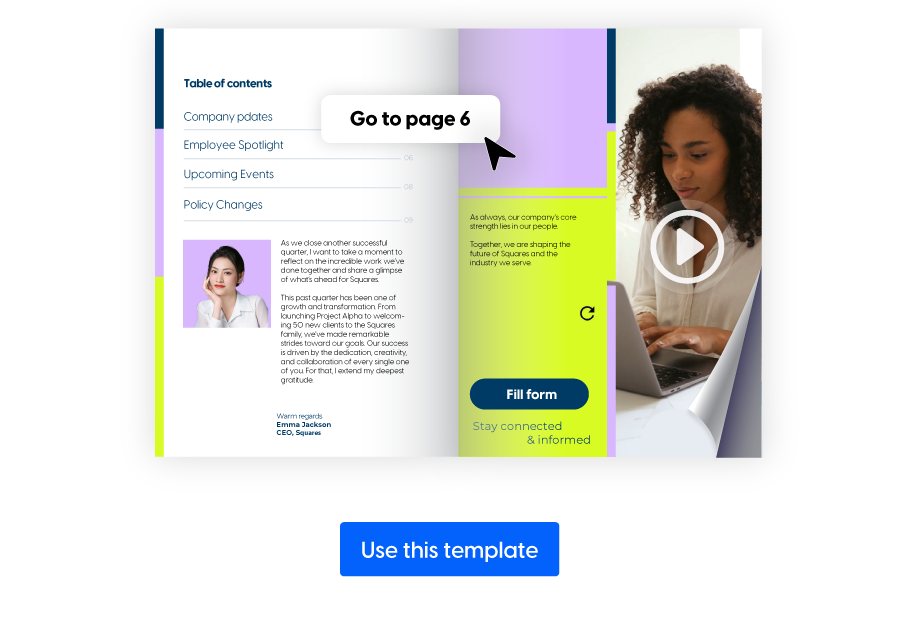
Marketing teams
Marketing managers often store their custom-made strategies and SOPs in Google Docs, PDFs, Notion checklists, or Loom videos. However, with documents scattered across platforms, employees, especially new employees, may struggle to find what they need right when needed. This also makes compiling training materials challenging.
Luckily, flipbooks are a fresh, interactive way to organize and present all that information in one visually engaging package. Unlike static PDFs or lengthy SOP docs, flipbooks let you consolidate everything, from brand guidelines to content calendars, in a way that’s easy for everyone to navigate.
Flipbooks are fully customizable, so you can embed videos, add clickable links, and even incorporate quizzes or checkpoints. This flexibility makes them ideal for creating engaging training materials. Plus, you can easily manage who accesses these materials. You can safeguard your files by setting a password or restricting access to specific email addresses only. For an added layer of security, enforce SSO login in order to view any type of document created with Flipsnack. This ensures that the training documents remain confidential and accessible only to your employees.
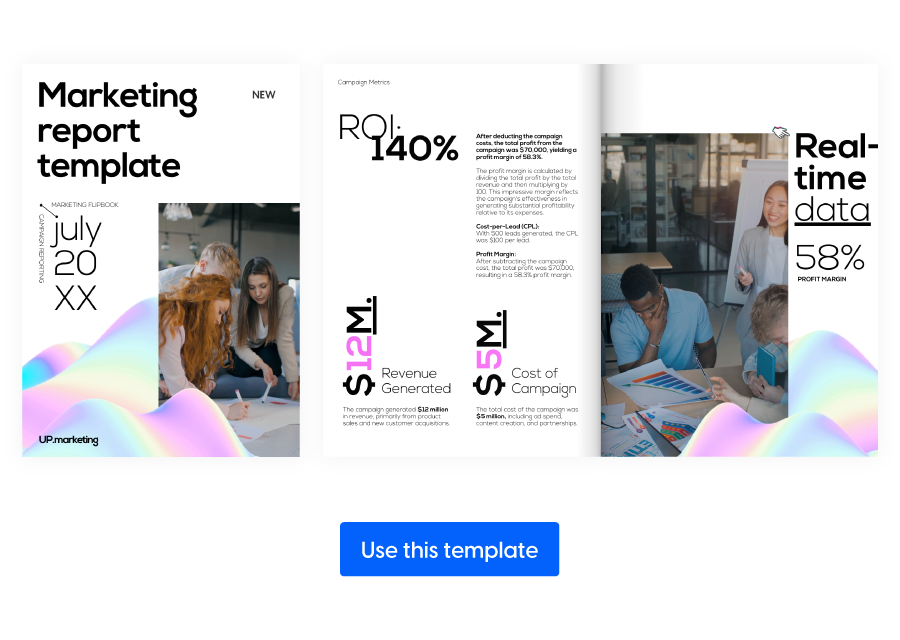
Sales teams
The old ways of training and onboarding sales people aren’t as effective as they once were. Most people forget 87% of what they learn within a month. Traditional training sessions, with hours of slides or lectures, often don’t stick because people simply can’t retain that much information in one go.
Sales teams need something that sticks, something engaging, easy to revisit, and realistic. That said, videos are the most effective training materials because they show, not just tell.
Platforms like Trupeer and other Loom alternatives make it incredibly simple to create training videos quickly. You can record your screen, add a voiceover, and add a little personality that keeps things interesting.
Once you’ve created a video, you can embed it into a flipbook, along with bite-sized summaries, step-by-step guides, and even quizzes. Instead of feeling like they’re wading through a long training manual, reps get a modern, hands-on experience.
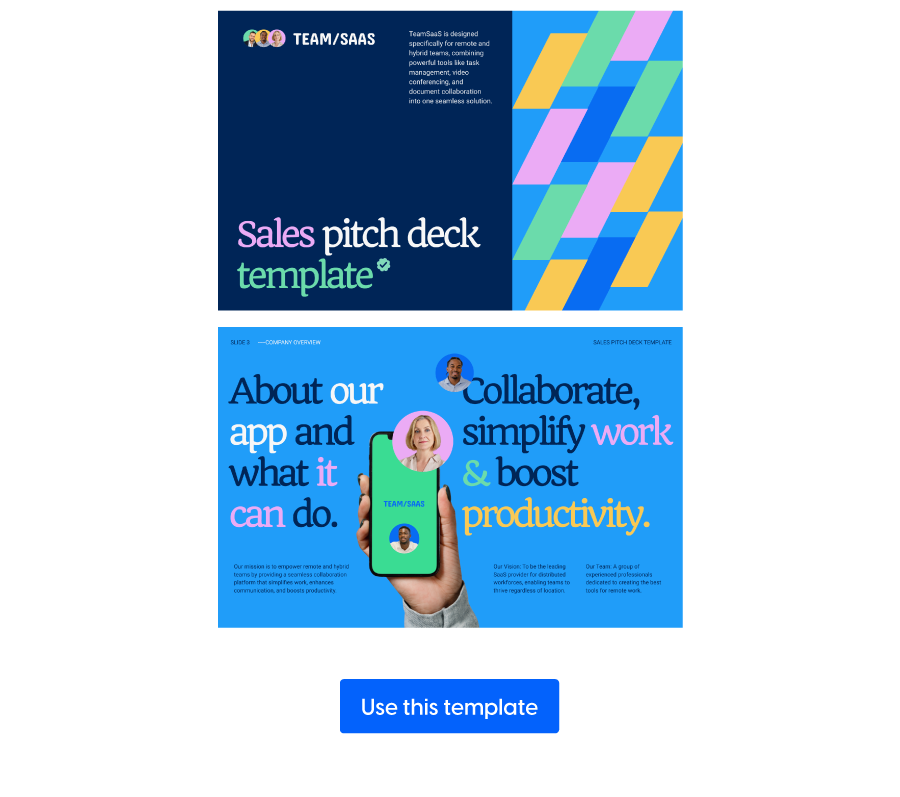
Tips for creating materials that engage employees
The more engaging the material, the more likely employees will retain what they learn—and even enjoy the process! So, how can you create content that’s not only informative but also motivating and memorable?
Here are some practical tips to help you design content that educates, motivates, and retains interest.
Make content interactive: Add flipbooks and quizzes to keep employees engaged and help them remember what they learn.
Keep it concise and clear: Break complex ideas into simple chunks. Use clear, plain language. (No one likes feeling lost halfway through.)
Incorporate multimedia: Mix in videos, images, and animations. Different people learn in different ways. A variety of media keeps things interesting and fresh.
Encourage interaction and discussion: Give employees a way to talk about what they’re learning. Set up forums, discussion boards, or Q&A sessions. Let them bounce ideas around with peers or ask questions.
Personalize where possible: Try to match content with individual roles or career paths. When training feels relevant, it sticks more.Celebrate completion and success: Shout out those who finish training. (think certificates, mentions in team meetings, or small prizes.) It’s a great way to keep spirits high and show that effort matters.
How to create training materials with Flipsnack?
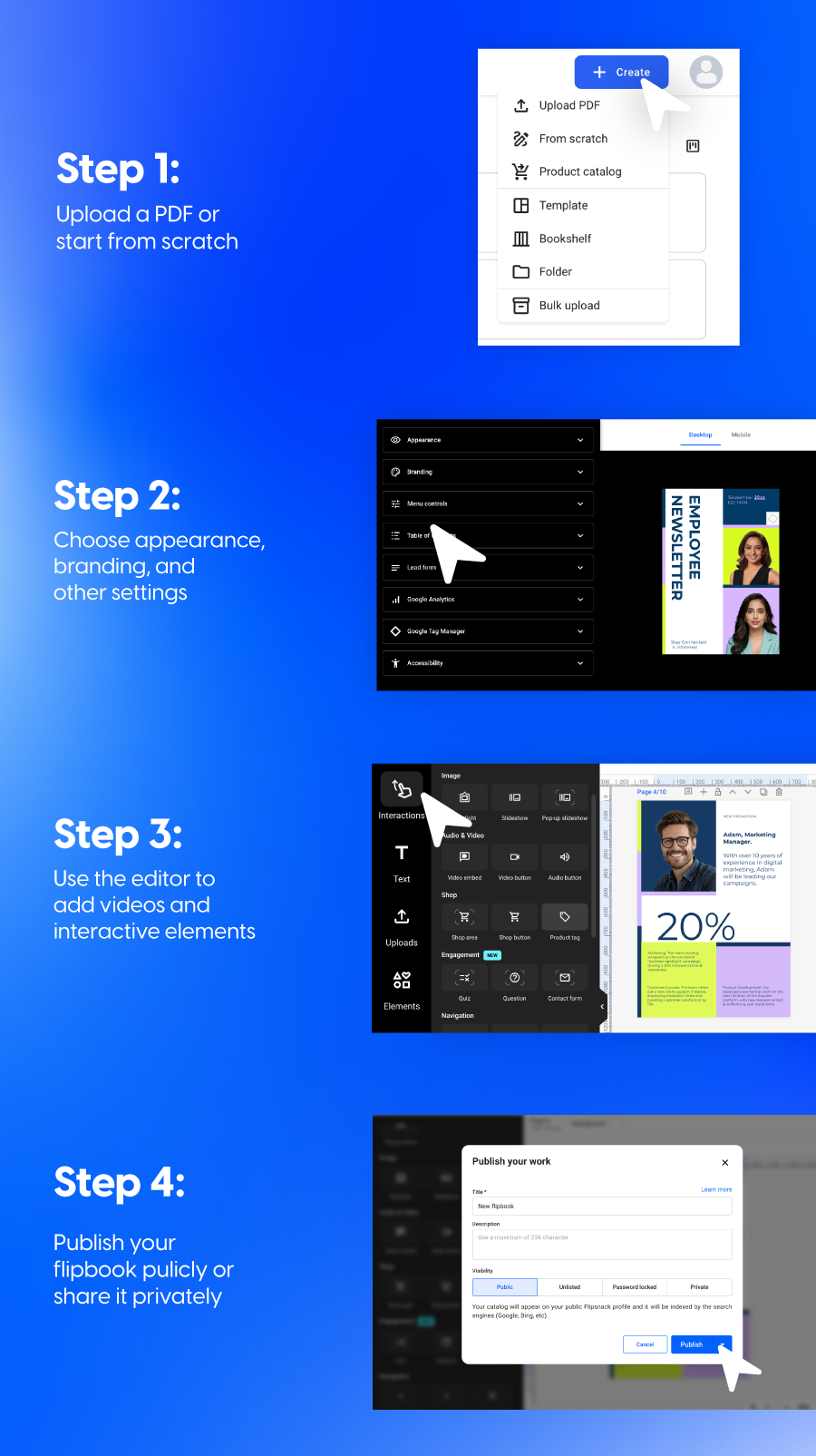
Flipsnack is a versatile online tool that simplifies the creation of digital training materials. For example, it allows you to convert traditional PDF documents into flipbooks.
This can simplify the learning experience by making materials more engaging and accessible for remote teams.
Let’s look at how to do this, one step at a time.
Step 1: Upload a PDF or start from scratch
Choose to upload your existing PDF or start from scratch.
Both options work smoothly, so pick what suits you best. When you upload a PDF, Flipsnack turns it into a flipbook almost instantly.
Step 2: Choose appearance, branding, and other settings
Flipsnack allows you to modify the appearance, choosing between a classic and modern look. Other options include automatic page transition, flip sounds, and adding a background color, making your training content super customized.
Step 3: Use the editor to add videos and interactive elements
The editor mode gives you even more options. Click the video icon to create a video hotspot. Place it wherever it fits best, add the video URL, and choose where you want the video to start.
Next, go to the menu on the left and select “Interactions.” You’ll find options to add quizzes, questions, and contact forms here. If you add a quiz, you can choose specific questions and mark the correct answers for users to complete. This makes flipbooks interactive and allows you to quickly test employees’ knowledge.
Moreover, you can add questions and contact forms, which allow you to receive feedback and easily get in touch.
Step 4: Publish your flipbook publicly or share it privately
Once you customize your flipbook, click the “Share now” button in the top right corner. You’ll be presented with a window like the one above, where you can select the title and description of your flipbook.
There are additional options for sharing publicly(listing it on the web), sharing with a direct link only, setting a password, or making it private to selected emails only. This makes it easy to share the training materials with your employees.
Once you’re ready, publish your flipbook.
After publishing, Flipsnack allows you to track every interaction with your online flipbook, including views, impressions, average time spent on the document, and the type of device each reader uses. This makes it easy to see how people engage with the content, making it a perfect fit for creating training materials.
Reinvent your training strategy with interactive content
Remote work has completely changed how employees learn and develop, leading marketing managers and trainers to rethink their approach to training. Traditional methods, like reading through lengthy PDF documents, are no longer effective in keeping employees engaged or helping them retain information.
Nowadays, remote employees need content that’s accessible, interactive, and dynamic.
To meet this need, managers and trainers have a range of powerful tools at their disposal. They can create flipbooks, videos, and quizzes, making the content interactive and engaging. Also, they can track the progress and get feedback from employees to identify areas that need improvement and tailor the training accordingly.

Frequently Asked Questions
Engaging training materials are essential for remote employees because they help maintain interest and motivation without the physical presence of a trainer. These materials ensure that learning is effective and enjoyable, fostering better knowledge retention and job performance. Engaging content also helps bridge the gap created by the lack of face-to-face interaction, making training feel personal and directly relevant to each employee’s needs and role.
Training materials for remote employees differ primarily in their delivery and design. Unlike in-person settings where immediate feedback and direct interaction are possible, remote training relies on materials that capture and hold attention through screens. This necessitates the use of multimedia elements like videos, interactive modules, and clear, step-by-step instructions that can guide learners effectively at their own pace. These materials often include interactive components to simulate the engagement typically found in live training sessions.
Flipbooks enhance remote training by making digital materials more interactive and engaging. They allow trainers to convert static PDFs into dynamic, clickable books where employees can flip through pages, click on links, and view embedded videos or animations. This format is easy to navigate and can be enriched with quizzes and assessments to test understanding. Flipbooks also track user interactions, offering insights into how materials are used and how effective they are, facilitating continuous improvement of training resources.
While all teams can benefit from tailored training materials, departments like HR, marketing, and sales often see the most significant gains. HR teams can use customized materials to efficiently communicate complex topics like policies and benefits; marketing teams can keep all strategies and guidelines accessible and engaging; sales teams can benefit from dynamic training that helps improve techniques and customer interactions. Tailored materials ensure that training is relevant and directly aligned with the specific challenges and needs of each team.
To create training materials that genuinely engage remote employees, focus on interactivity and clarity. Use tools like flipbooks and quizzes to make the learning process interactive and memorable. Keep the content concise, breaking complex ideas into easy-to-understand segments. Incorporate various multimedia elements, such as videos and animations, to cater to different learning styles and keep the material fresh. Additionally, recognize and celebrate the achievements of employees who complete their training, which boosts morale and encourages continued engagement and learning.