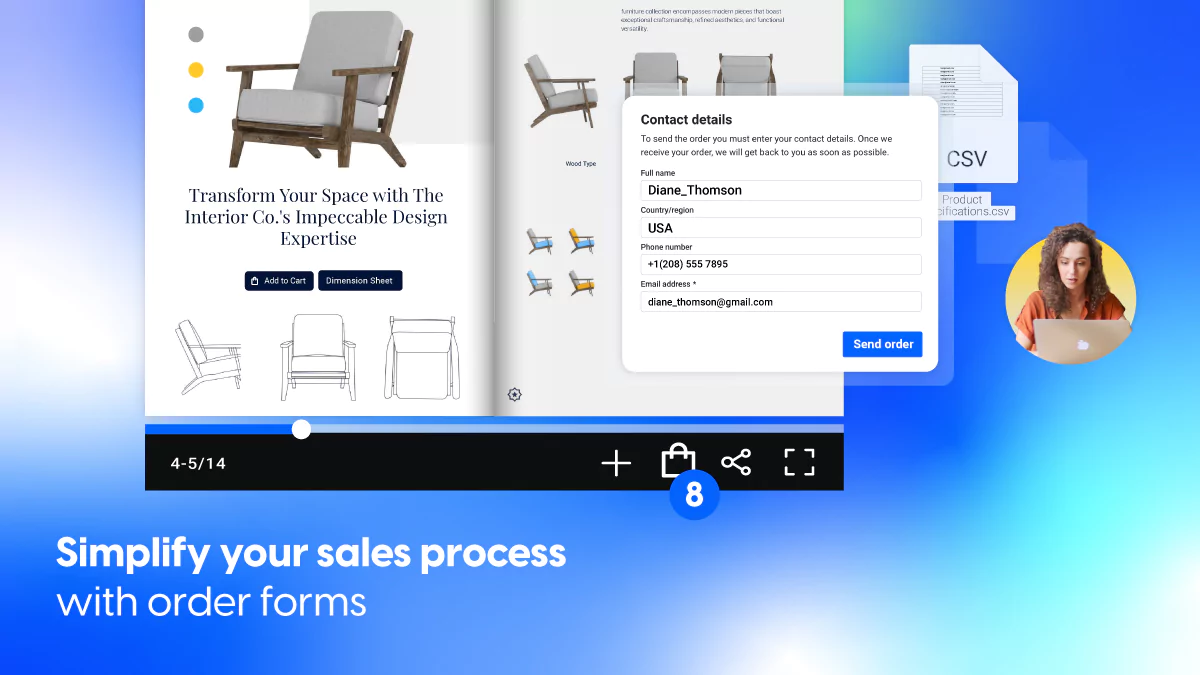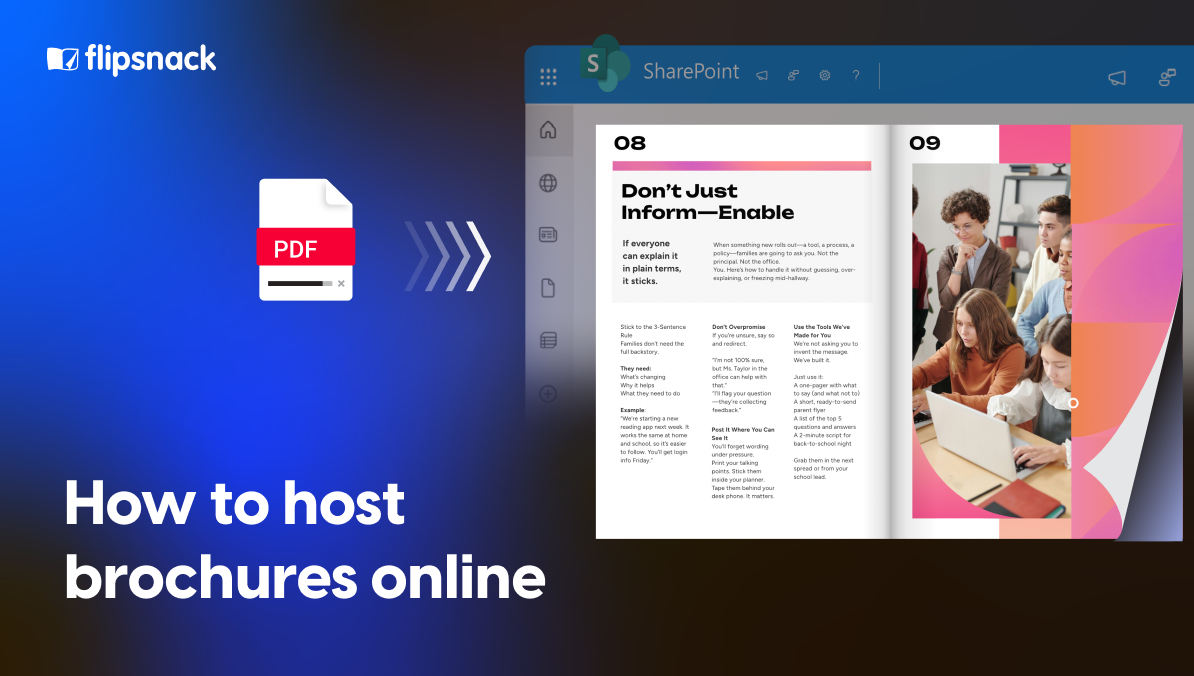Simplify your sales process with integrated digital order forms
Business world moves and they need to use new tools to make shopping not only easier, but also more engaging for their customers. One big change is the shift from paper catalogs to digital ones, which can present products in a more exciting and interactive way. Digital catalogs can improve the shopping experience with interactive features, like clickable internal or external product links, embedded videos, photo slideshows, and seamlessly integrated order forms. Allowing customers to explore, interact with, and purchase products directly from the catalog, something that paper catalogs can’t offer.
A key part of these online catalogs is the new and improved order form. Instead of filling out long paper forms or dealing with complicated ordering systems, customers can now buy items directly from the catalog they’re looking at. These digital catalogs or websites directly incorporate these user-friendly order forms.
This change makes buying much simpler and quicker for customers. It combines browsing and buying, making the whole shopping experience better and more efficient. This is how businesses are adapting to what modern shoppers want – fast, easy, and in a convenient way to buy all sorts of products.
Table of contents
An order form is a document that businesses use to collect information about a customer’s purchase. It typically provides details such as the product or service being ordered, the quantity, pricing, and payment information. Order forms can be essential in both B2B and B2C contexts, by simplifying the purchasing process for customers while helping businesses manage orders efficiently.
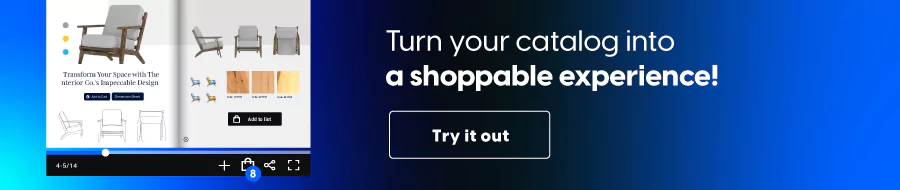
The order form plays an important role in the purchasing process. When a buyer completes and submits an order form, and the seller receives it, the two parties create a legally binding contract.
For example, in a company, a procurement team might use an order form to purchase new computers. They would fill out the form with specifics about the computers needed, then send it to the supplier. Upon receiving and confirming the order, the supplier would begin the process. Because, he has all necessary information accurately in the order form, reducing errors and misunderstandings while providing a clear record for both parties involved in the transaction. And since many businesses now handle payments digitally after an order form is submitted, they often turn to secure and transparent platforms to process those transactions smoothly. Services like Wise, which frequently highlighted for their low fees and reliability in an in-depth Wise review, helps companies finalize cross-border payments without adding friction to the purchasing workflow
Types of order forms
Order forms come in many varieties, each made to meet specific business needs. Some common ones include:
- Single-item order forms: For businesses offering one product or service, like a consultation or subscription. These forms typically collect basic information such as the buyer’s name, contact details, and payment method.
- Single-item with variations: For products with multiple options, such as subscription tiers or additional services. This form allows customers to select their preferred variations.
- Multiple products and choices: Used by vendors offering a range of products, similar to a shopping cart experience. These forms list all selected items along with the necessary purchasing details.
Other forms, such as sales, procurement, inventory, and service order forms, serve specific purposes. For instance, a service order form might be used to book a consultation, gathering details like appointment time and customer information for the service provider’s confirmation.
Key benefits of using order forms in Flipsnack
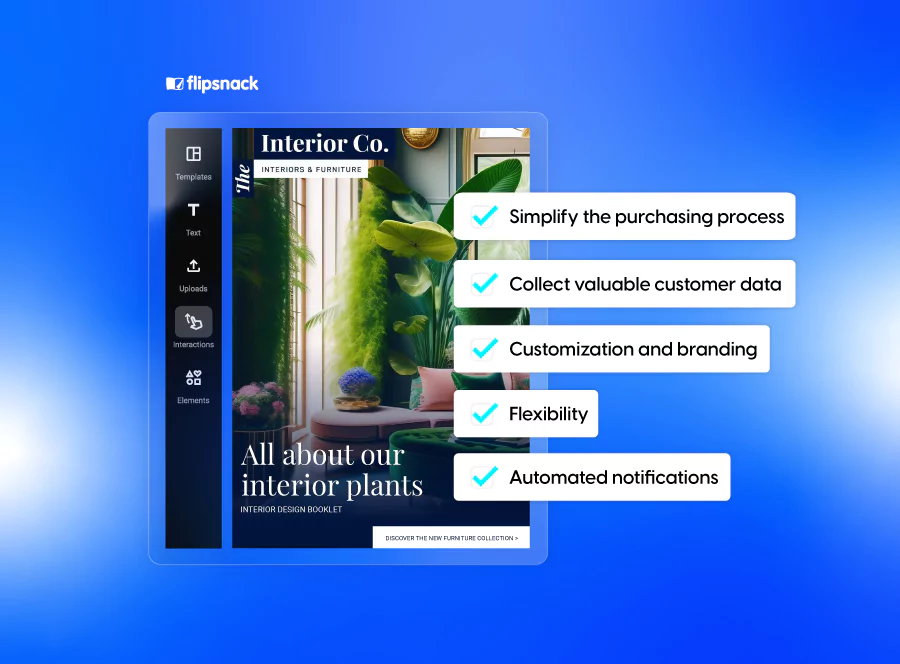
Order forms are more than just a transaction tool—they improve every aspect of the purchasing process in your flipbooks. By adding order forms into your digital catalogs, you can streamline the buying journey, gather customer insights, and reinforce your brand identity. Below, we explore some of the key benefits of using order forms in your flipbooks.
1. Simplify the purchasing process
Order forms are essential tools that streamline the purchasing process for both businesses and customers. By providing a clear and organized way to collect customer information, it can reduce the time and effort needed to complete a purchase.
This approach is particularly beneficial in digital catalogs, where integrated order forms allow customers to place orders instantly without navigating away from the catalog. For businesses, this can mean fewer abandoned carts and a more efficient sales process.
2. Collect valuable customer data
Order forms are not just about transactions. They also can help you collect valuable data about your customers. The information gathered through these forms—such as customer preferences, contact details, and purchasing behavior, can be analyzed to gain insights about your audience. Having this information allows you to redefine marketing strategies, personalize customer experiences, and improve overall business operations.
For example, by tracking and analyzing past purchases, you can identify patterns so you can offer personalized product recommendations or targeted promotions. This tactic, known as personalized marketing, improves the customer experience by presenting products that align with their interests, leading to higher conversation. Because customers will show loyalty to brands that make them feel special.
By using detailed statistics from your digital catalogs, you can refine your marketing efforts, and optimize your business processes to better meet your customers’ needs.
3. Customization and branding
In a competitive market, we know that maintaining a strong brand identity is crucial to standing out. Order forms can play a role in this, because they offer an opportunity a great impression on your customers.
With Flipsnack, you can seamlessly customize your order forms to not only match your brand’s identity, but also resonate with your audience on a deeper level. By making sure that every detail—from colors and logos to the specific data you collect feels personal and consistent.
For example, by integrating a shopping list in your online catalog, you can gather essential customer information like email addresses, names, phone numbers, and even custom inputs that provide deeper insights into their needs. Helping you better understand and serve your customers, strengthening their connection to your brand.
A customized approach doesn’t just show the professionalism of your brand—it builds trust. When customers recognize and engage with your brand consistently, throughout their purchasing journey, they’re more likely to develop loyalty and confidence in your products or services.
4. Flexibility
One of the standout advantages of order forms is their flexibility. They can be tailored to meet the specific needs of any business, whether you’re selling a single product, offering a range of services, or managing complex B2B transactions. It allows businesses to design forms that capture the right information, offer various product options, or even include special instructions from customers.
5. Automated notifications
Another significant benefit of using digital order forms in your flipbook is the ability to automate notifications, helping your business stay responsive and efficient. With automated notifications, you receive instant alerts as soon as a customer places an order, allowing you to act quickly and process orders without delay. This not only speeds up response times but also significantly reduces the risk of missing or delaying an order.
You can take things a step further with Flipsnack, by integrating it with tools you use every day, for example Zapier. You can automate shopping list exports to CRM platforms through custom CRM development, centralizing all your order data in one place and making it easier to manage and track orders in real time. This can help you improve the way you organize and work, enabling you to make informed decisions based on up-to-date information.
Automated notifications free your team from manual tracking and data entry, giving them space to focus on more strategic tasks. Whether you’re handling a high volume of orders or just want to ensure nothing is overlooked within your flipbook.
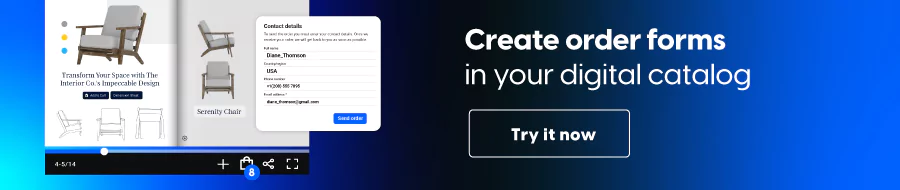
Customer information to include in your order form
When creating an order form, it’s crucial to gather the right information from your customers to ensure smooth processing and fulfillment. At a minimum, you should include fields like:
- Customer’s name;
- Contact details (such as email and phone number;
- Shipping address if applicable.
Beyond basic customer details, order forms should capture all necessary information about the products or services being purchased. This includes specific items or services, quantities, and any variations such as size, color, or subscription tier. This level of detail not only ensures accuracy in order processing but also makes the overall customer experience process seamless and tailored to their needs.
A great example of how order forms can transform a business’s efficiency and customer satisfaction is Melissa & Doug’s experience with Flipsnack. Their Specialty Sales Team needed a way to manage their extensive product catalog, and simplify the ordering process for their retail partners.
By using Flipsnack, they were able to create a comprehensive digital catalog, that included a shopping list feature which allowed customers to place orders directly within the catalog. This integration not only made it easier for customers to provide all the necessary order details, but also significantly reduced the time spent on order processing. In just under two months, a large portion of Melissa & Doug’s sales came from this single digital catalog.
Also, you can add additional contact information for your customers if they have questions about their order. This could be an email address or phone number. Making sure customers know who to reach out to with any concerns, can significantly improve their confidence and trust in your business.
Offer your customers the best shopping experience
For those customers who prefer browsing through a flipbook and also the ability to place orders directly from the catalog is a game-changer. Because with digital catalogs you have the possibility to add features that allow customers to add products to their shopping cart, and complete their orders without ever leaving the catalog, making the purchasing process more intuitive and efficient.
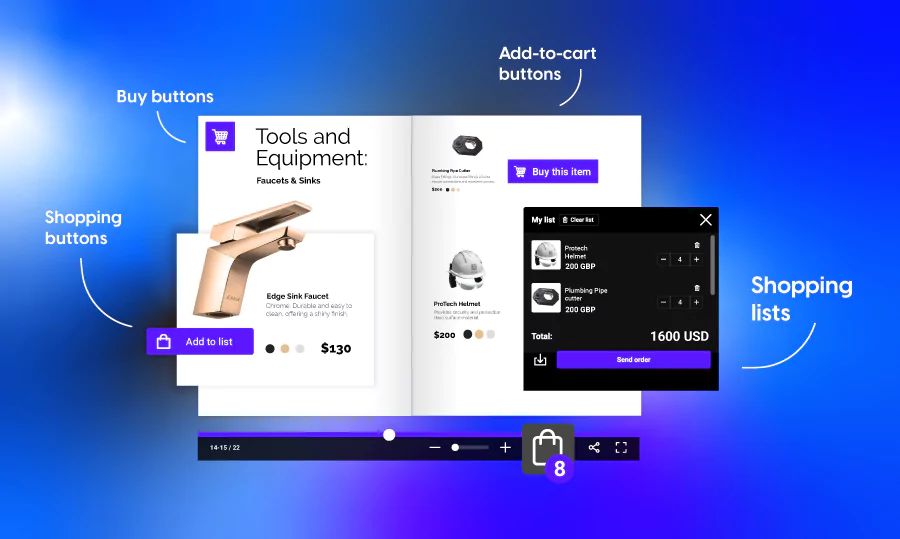
Some of the key built-in shopping features, that a digital catalog will help the customers, is to act on their purchase decisions without delay:
- Shopping buttons
- Buy buttons
- Add-to-cart buttons
- Shopping lists
Once customers add products to their cart, they have the option to download their order as a PDF, or send it directly as a quote, after they complete filling out the form with all the information required.
Frequently asked questions
- How do printed order forms benefit companies in managing their orders?
They standardize the ordering process, ensure all necessary information is collected, and reduce errors. These forms also facilitate efficient data entry and processing, provide a paper trail for record-keeping, and allow for easy organization of orders.
- What is the difference between an order form and an order letter?
The main difference lies in their structure and use. Order forms are pre-structured documents typically used for routine orders and designed for quick processing. Order letters, on the other hand, are more detailed and personalized communications, often used for orders that require additional explanations or special requests.
- What is an electronic order?
Electronic orders are placed through online platforms. They offer instant transmission, automated processing, and easy integration with business systems, improving efficiency.
Conclusion
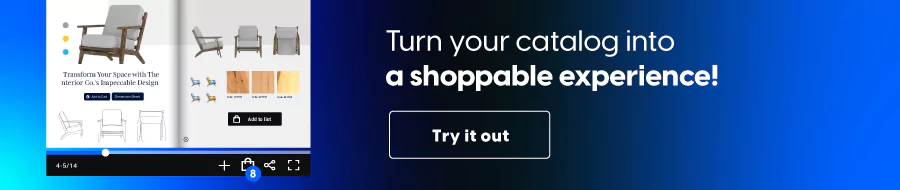
Ultimately, offering an intuitive, personalized, and efficient shopping experience is key to staying competitive. By creating a digital catalog with order forms, can be powerful way to boost sales and make a better shopping experience for your customers. You not only make your products more accessible, but also create a more engaging and efficient buying journey and you’re setting your business up for long-term success.