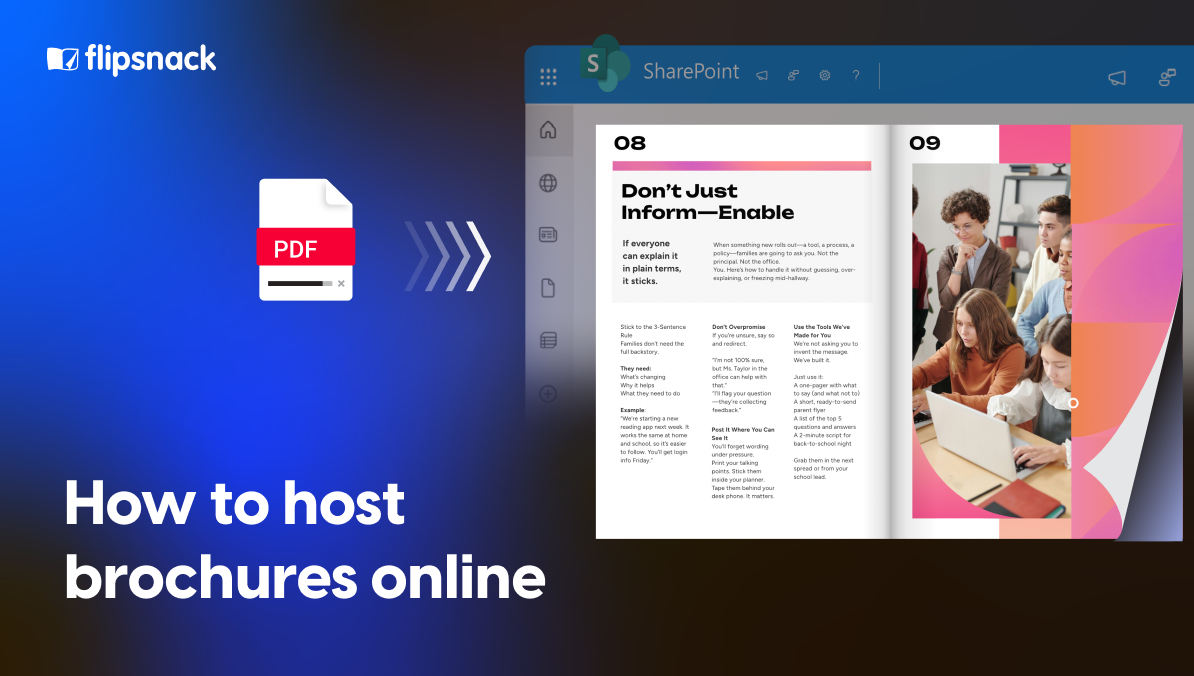The Ultimate Guide to PDF SEO: How to Rank Your Documents in Google
PDFs are everywhere. From annual reports to product catalogs, brochures, and user manuals, they’re the go-to format for many businesses that need to share information in a polished, portable way.
Maybe you just launched a stunning new product catalog, a detailed research report, or a seasonal menu. You want people searching on Google to find it instantly, whether they’re looking for “spring furniture catalog 2025,” “annual industry report,” or “gourmet coffee menu.” This is exactly the kind of content you want to rank and be discovered organically.
But here’s the thing: if your PDF isn’t indexed by Google, it’s essentially invisible to searchers. Far too often, important documents are uploaded without proper optimization, leaving them unindexed, undiscoverable, and generating zero organic traffic.
Another common oversight is the search functionality. If your PDF is a large catalog or multi-page report, users need a way to find exactly what they’re looking for quickly. Without it, you risk losing potential customers to frustration and ultimately, bounce.
The good news? Google can index and rank your PDFs if you optimize them correctly. In this guide, we’ll cover every step to make your PDFs discoverable, indexable, and competitive in search results, plus how to integrate internal search features and when to replace static PDFs with interactive alternatives that perform even better.
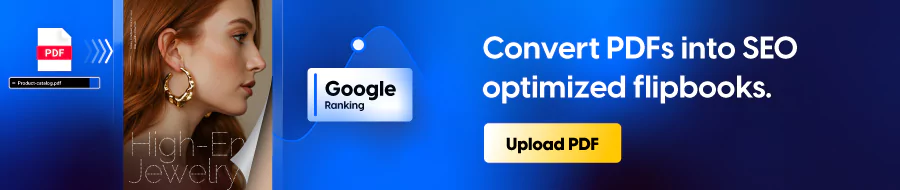
How Google handles PDFs
Google treats PDFs much like web pages; it crawls them, extracts text, indexes them, and can even read text from images using OCR (optical character recognition).
Key differences vs HTML pages:
- PDFs show a [PDF] label in search results.
- They can rank well, but HTML pages often perform better due to richer metadata and internal linking.
- Some PDFs aren’t mobile-friendly, which can hurt rankings.
When PDFs make sense for SEO:
- Whitepapers, eBooks, product manuals, and regulatory documents.
- Resources that must be printable and downloadable.
When to Use PDFs vs HTML Pages
While PDFs can rank in Google and serve a purpose, HTML and interactive publications often offer a clear SEO advantage.
HTML content is easier for search engines to crawl, can adapt to any screen size, and supports interactive features that keep users engaged longer, all of which improve rankings.
If your goal is maximum visibility and a modern, user-friendly experience, HTML should be your default. PDFs still have their place, but they work best as supplementary, downloadable resources rather than your primary web content.
Here’s a quick comparison to guide your choice:
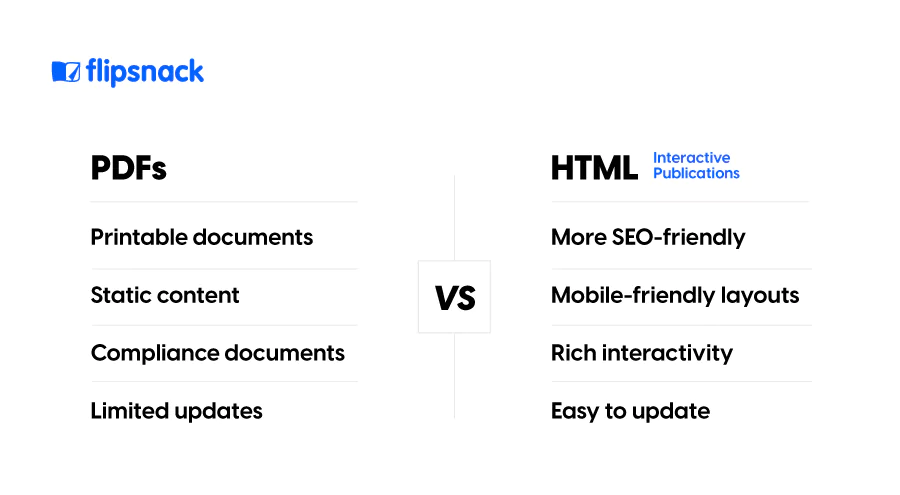
Preparing Your PDF for SEO before publishing
Before you start designing or uploading your PDF, take time to ensure it will meet search intent and be easy for Google to understand. Here’s what to do to do that:
Keyword research
Use tools like Google Keyword Planner, Ahrefs, or SEMrush to find terms your audience searches for. Select a primary keyword for the document and 3–5 secondary keywords to naturally include throughout.
Content structure
Organize information logically, with a clear introduction, body, and conclusion. Break up large chunks of text into sections with headings and subheadings. Also, to make your non-text elements more accessible and search-friendly, add descriptive alt text. Alt text is hidden text that explains the content of images, symbols, or icons. It helps people with visual or cognitive impairments by allowing screen readers to convey the description accurately. At the same time, alt text improves SEO by helping search engines better understand, index, and rank your content.
Use headings inside the PDF
When creating a PDF for online publishing, treat it like a web page in terms of structure. Headings help both readers and search engines understand your content’s hierarchy and main topics.
- Add H3 for sub-points – If a section has multiple subtopics, use H3 to create a clear, nested structure. This not only helps SEO but also improves accessibility for screen readers.
- Apply H1 for the main title – This should be the document’s primary topic or keyword-rich title. Keep it clear and concise, ideally under 70 characters.
- Use H2 for section titles – Break the PDF into logical sections, each starting with an H2. This improves scanability for readers and signals the main content blocks to search engines.
SEO-friendly file naming
The file name of your PDF often becomes part of its URL, making it a small but important ranking signal for search engines. A well-optimized file name helps both SEO and user experience. Here’s an example:

Keyword-rich PDF title
Your PDF title often appears as the clickable headline in search results, so make it count.
- Set the title in the PDF’s properties so it displays correctly in browsers and search results.
- Include your main keyword naturally, ideally near the start.
- Keep it under 60 characters so it’s not cut off in Google.
- Make it engaging and clear to boost clicks.
- Avoid keyword stuffing – use variations instead.
Match your title with your file name for maximum SEO impact.
Accessibility standards for Google-indexed PDFs
Making your PDFs accessible isn’t just about compliance — it’s also good for SEO. Google rewards content that’s usable by everyone, including people with disabilities, and accessible documents are easier for search engines to process.
Key accessibility practices:
- Use tagged PDFs so text can be read by screen readers and crawlers.
- Add descriptive ALT text for all images, charts, and graphics.
- Ensure a logical reading order for assistive technologies.
- Provide sufficient color contrast for readability.
- Use clear, descriptive link text instead of generic “click here.”
- Include a document title and metadata that reflect the main topic.
An accessible PDF improves user experience and signals to Google that your content is high quality and worth ranking.
Convert PDF to HTML for the best results
While optimized PDFs can rank, HTML content is naturally more search engine–friendly and far better suited for mobile viewing.
Upload your PDF to Flipsnack, an online publishing platform that converts static documents into HTML5 interactive publications. It preserves your original design while making your content fully web-native and SEO-optimized.
With Flipsnack, your publication:
- Adapts perfectly to any device with a fully responsive layout.
- Has each page indexable in Google, giving you more ranking opportunities.
- Allows for stronger internal linking to related pages and products.
- Loads faster than large PDFs, improving both user experience and SEO performance.
This way, you keep your original design but gain the visibility and usability advantages of web-native content. If you choose to convert your PDFs into HTML5 flipbooks with Flipsnack, accessibility can be taken even further. Flipsnack’s flipbook player is ADA, WCAG 2.1 Level AA, and Section 508 compliant, making it one of the few truly accessible flipbook players on the market. It supports:
- Full keyboard navigation and screen reader compatibility, ensuring all interactive elements are labeled and easily explored.
- The ability to set custom titles and descriptions for each page allows screen readers to articulate the content clearly.
An accessibility widget that lets readers adjust typography, color contrast, stop animations, and mute audio for a fully personalized experience. By pairing PDF SEO best practices with Flipsnack’s built-in accessibility features, you ensure your content is both discoverable in search engines and genuinely usable by every reader, which can improve engagement, reach, and compliance all at once.
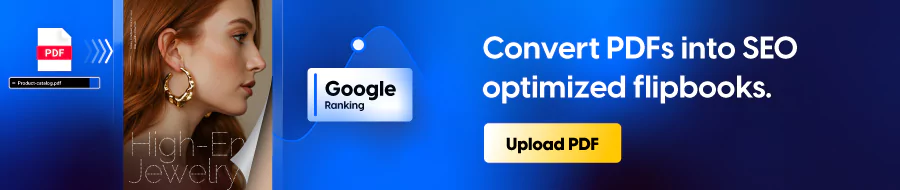
Optimizing PDFs for a better user experience
Google’s Helpful Content guidelines emphasize more than just keywords; they reward content that delivers a genuinely helpful, easy-to-use experience. In the context of PDFs, this means creating documents that are simple to navigate, engaging to interact with, and consistent with your brand identity.
A well-optimized PDF should make it easy for readers to find information quickly, take action without friction, and trust the source. Here’s what you need to keep in mind:
Add internal links to relevant web pages
Internal links are one of the easiest ways to make your PDFs more useful and SEO-friendly. By linking product names to their specific product pages or connecting service descriptions to detailed landing pages, you help readers dive deeper into your content without having to search manually.
Even small references, like “See our warranty policy,” should link directly to the relevant page. The key is to use descriptive anchor text that tells users where they’ll land. For example, “Explore our premium sofa collection” works far better than a generic “Click here.”
Use clickable CTAs and forms
Clickable calls-to-action (CTAs) and forms can turn a passive reading experience into an active one. Buttons like “Shop Now,” “Get a Free Quote,” or “Contact Sales” should stand out visually, contrasting colors and bold text help draw attention.
Placing CTAs both at the end of a section and in the middle of relevant content ensures they’re seen at different points in the reading journey. Embedding forms directly in your PDF from Flipsnack, such as newsletter sign-ups or inquiry forms, also removes friction, letting users engage without leaving the document.
While CTAs don’t directly affect rankings, the increased traffic and conversions they generate can improve engagement signals that search engines value.
Include an internal search for large catalogs
If your PDF is long, for example, a product catalog or technical manual, internal search is a must. No one wants to scroll endlessly to find a specific item or section. Adding a search bar or an interactive table of contents makes navigation instant and intuitive. And if you convert your PDF into an HTML5 publication using a platform like Flipsnack, built-in search works seamlessly across desktop and mobile, delivering a faster and more satisfying experience.
This not only keeps readers engaged but also reduces bounce rates, which can benefit your SEO.
How to track and measure PDF performance
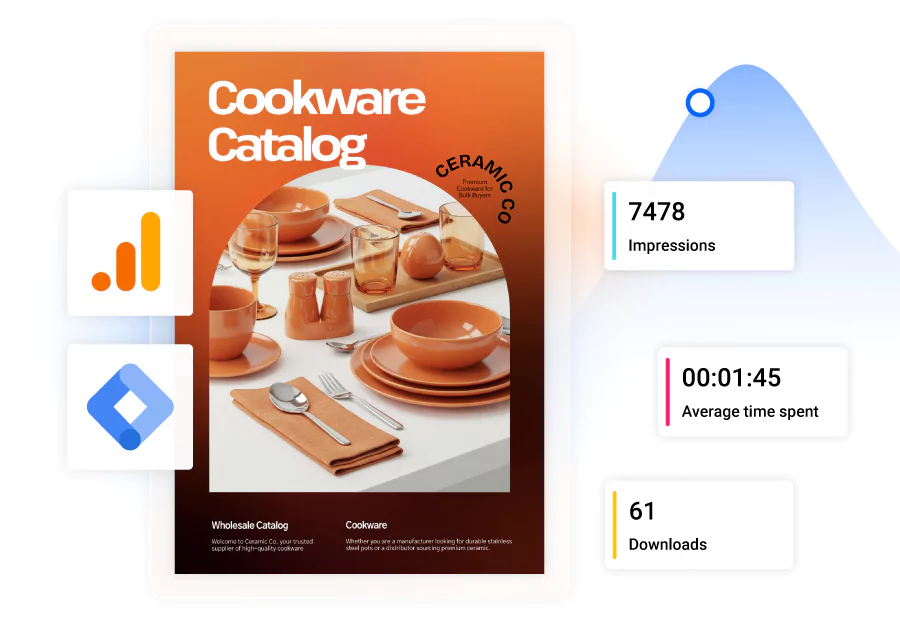
You can’t improve what you can’t measure. Tracking how people interact with your documents is essential for refining both your content and SEO strategy.
For traditional PDFs, you can:
- Set up event tracking in Google Analytics so each download is recorded. This lets you compare which files perform best.
- Use Google Tag Manager (GTM) to track specific link clicks within your PDFs and send that data to Analytics or other reporting tools.
When you convert your PDFs into HTML5 publications with Flipsnack, you unlock an even richer level of analytics:
- Overall performance insights: see views, impressions, and downloads, broken down by individual flipbook, bookshelf, or your entire account.
- Device and location data: Understand how your audience is accessing your publications (desktop, tablet, mobile) and where they’re located.
- Page-level statistics: Measure how long readers spend on each page and identify which sections keep their attention.
- Interactive element tracking: Discover how often clickable elements (buttons, product links, videos) are used.
- Lead form analytics: Track form completions directly within the publication, with data exportable as CSV for your CRM.
- Advanced tracking with Google Analytics integration: monitor bounce rates, demographics, engagement, and campaign performance with UTM tracking.
- Trackable links for audience segmentation: Create unique URLs for different audiences to see exactly how each group engages with your content.
With Flipsnack’s analytics, you move from a simple “download count” to complete audience information. You’ll know not only how many people saw your publication but exactly how they interacted with it, so you can adapt, refine, and grow based on real behavior.
It’s time to turn your PDFs into SEO ready assets
PDFs will always have a place in business communications; they’re portable, professional, and familiar to users. But if you want them to drive traffic, engage audiences, and generate leads, you need to think beyond simply uploading a file.
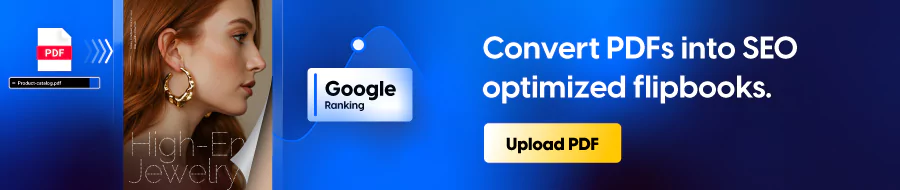
By following PDF SEO best practices, from keyword-rich titles and optimized metadata to internal linking and mobile responsiveness, you ensure your documents can be indexed and ranked by Google. And if you want to take things a step further, converting your PDFs into HTML5 interactive publications with a tool like Flipsnack unlocks even greater potential: responsive design, built-in search, stronger linking, and advanced analytics that reveal exactly how readers engage with your content.
Optimized PDFs (or better yet, HTML5 publications) don’t just sit on your website; they work for you, attracting visitors, keeping them engaged, and guiding them toward action. The next time you create a catalog, report, or guide, treat it as an SEO-powered marketing tool. Your search visibility and your customers will thank you.