The best digital magazine platforms: 10+ tools compared
Last updated: June 6th, 2025
As digital content becomes central to both internal communication and external marketing, more businesses are investing in tools that help them create impactful, on-brand publications—without relying on complex design workflows.
From internal magazines that connect global teams to interactive product catalogs that drive engagement, digital magazine makers have evolved to serve serious business needs. And for many companies, including Electrolux and Estée Lauder, Flipsnack has become a trusted solution for delivering professional, secure, and scalable content.
In this guide, we objectively compare the best digital magazine platforms—and highlight what to look for if you’re choosing with business in mind.
Table of contents
What is a digital magazine?
A digital magazine is exactly what it sounds like—the online version of a print magazine. Same look, same purpose, but designed for screens instead of paper. It’s accessible on devices like laptops, tablets, or phones, and it’s built for flexibility: easier to share, update, track, and interact with.
For many businesses, digital magazines are becoming a go-to format—whether for sharing product updates, publishing internal stories, or creating branded experiences that feel polished and professional without the overhead of print.
What sets them apart? A few key advantages:
- No distribution limits—send it anywhere, instantly
- Edit on the fly, even after it goes live
- No printing, no paper—better for budgets and the environment
- Interactive features like video, GIFs, or embeds
- Multiple sharing options, from private links to embedded viewers
- Reader insights through built-in analytics
- Mobile-friendly access from any device
- Tighter security for internal or sensitive content
- Shoppable elements for catalogs or product storytelling
In short, digital magazines aren’t just a new format—they’re a better one. And for companies looking to connect with employees or customers in a more engaging way, they offer a smarter path forward.
What is a digital magazine publishing platform?
A digital magazine publishing platform is an app or a tool that allows you to make your own electronic magazine and share your content online through digital channels.
Usually, you can create an online magazine in three different ways when using this type of platform:
- You can upload and edit a PDF file using the features from the platform
- You can start from a predefined template, which you can then customize to your liking
- Or you can start from scratch and design everything on your own.
It all depends on the functionalities available on each digital magazine platform.
What these digital magazine publishing platforms have in common is the subscription model. Once users create an account and subscribe to a plan, they can start working on their digital magazines.

What should you look for in a digital magazine platform?
Once you’ve moved past PDFs or traditional print, the next step is choosing a platform that actually supports how your team works and what your audience needs.
Not all magazine makers are designed with business use in mind. Some tools are great for simple designs or personal projects. But if you’re building branded content at scale—whether for internal updates or customer-facing publications—it’s worth looking for a platform that can keep up.
Here are a few things to consider as you narrow your options:
- Is it easy to use? Your team should be able to pick it up quickly, without design training.
- Can you customize the experience? Branding, layout, interactivity—all should be flexible.
- How does it handle sharing and distribution? Can you embed, send, or publish across channels?
- Are the pricing plans clear and scalable? No hidden fees or confusing limitations.
- Can you track performance? Look for built-in analytics that show how readers engage.
- Does it connect with your existing tools? Think email, CRM, analytics, or internal platforms.
- Does it support SEO if you need it? Especially important for marketing or external magazines.
- Can you make it interactive? Adding videos, clickable elements, or lead forms should be simple.
- Is there language support? Useful if you work with regional teams or international audiences.
These kinds of questions help move you past surface-level features and focus on long-term fit—especially if your magazine is more than just a design project, but part of how you communicate and grow.
So, whether you’re looking for magazine software for its security or interactivity, here’s a list of platforms that will help you start a digital magazine.
Criteria for the list
The following list of online magazine platforms provides information for each tool: a brief description, key features, target audience, notable customers, pricing details, and reviews from three major review platforms—G2, Capterra, and Trustpilot. Why these three? Because these are the most popular review platforms for reviewing software apps.
To compile this list, I created free accounts for each platform and tested the available features. The information here is based on my hands-on experience and details provided by the platforms on their websites. However, since some advanced features require paid subscriptions, I could not test every aspect.
A few platforms I wanted to test did not offer free accounts, so I couldn’t explore them firsthand.
That’s why I decided it would be unfair to include them based on external information alone. I will still mention them, though, since their appearance in multiple search results suggests that they are actually worth using.
Best digital magazine platforms (+ other notable mentions)
1. Flipsnack
A brief introduction:
If you’re looking for a platform that combines ease of use with business-ready features, Flipsnack is a strong choice. It’s used by teams at companies like Electrolux and Estée Lauder to create everything from product catalogs to employee magazines and branded sales materials.
There are a few ways to get started. You can upload a PDF and enhance it with interactive elements, design a magazine from a blank canvas, or pick from a collection of templates if you’re short on time. Each option leads into a straightforward editing experience where you can easily add videos, slideshows, links, product tags, shopping buttons, forms, or even charts—no design background needed.
Where Flipsnack stands out is in the details that matter to companies working at scale. You get granular privacy controls like password protection, sharing with specific users, or SSO access. And with AI features, you can translate entire flipbooks or generate alt text for improved accessibility, which is especially useful when publishing across global teams or channels.
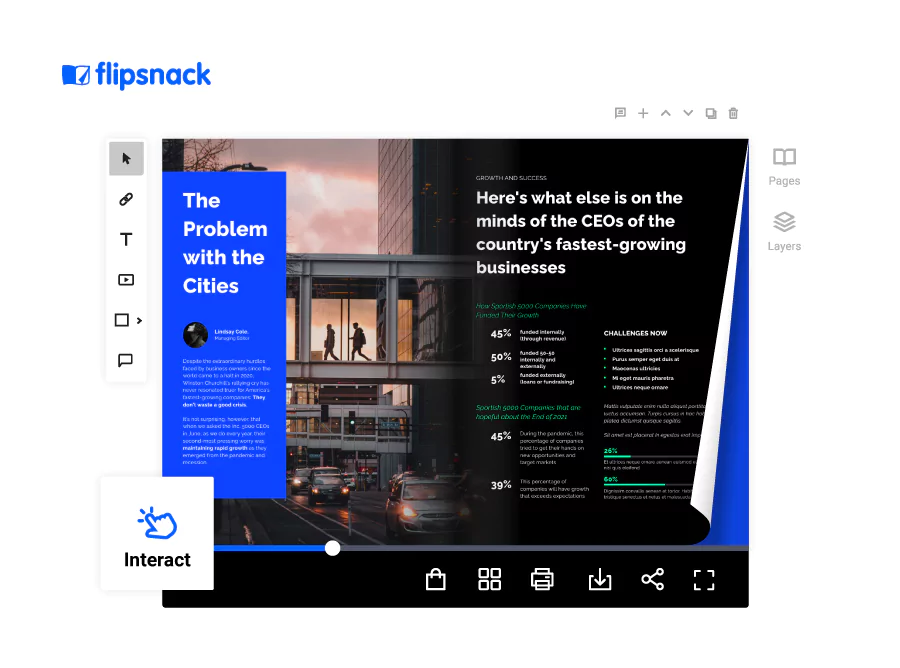
My experience:
I signed up for an account and got access to a 14-day Premium trial, which includes most features from the Enterprise plan, with a few exceptions. With this, I can start creating my digital magazine either by uploading a PDF or building one from scratch.
If I upload a PDF, I can choose a file from my device or directly from my Google Drive. After uploading, I’m taken to the customization page, where I can tweak settings like Appearance, Branding, and Analytics. To make the publication interactive, I can use the Design Editor to add videos, links, slideshows, product tags, and more. This is also where I can preview, download, or publish the final flipbook.
If I choose to create a virtual magazine from scratch, the process starts by selecting the size. There are predefined formats to choose from, or I can set custom sizes. Once that’s done, I’m taken to the Design Editor, which starts with a blank page. If I don’t want to start from zero, I can pick from a variety of templates. When everything’s ready, I have the same options to customize, download, or share my flipbook.
Overall, the process is straightforward and intuitive. The PDF upload is fast, and the multiple interactive options make it suitable for different purposes.
What stands out:
- Fast and simple PDF-to-flipbook conversion
- A drag-and-drop editor that’s genuinely easy to use
- Advanced interactivity for turning passive content into something people engage with
- Strong privacy and permission settings built for internal or sensitive content
- Automation tools for saving time on repetitive catalog or content updates
- AI accessibility and translation features to support broader reach and inclusion
Flipsnack is a good fit for marketers, communication teams, designers, and business owners who want to create digital content that looks polished and performs well. It’s especially valuable for medium to large companies in industries like e-commerce, real estate, education, or internal communications.
Who is it for?
- Marketers
- Designers
- Business owners
- Medium to large companies from different industries (e-commerce, real estate, internal communications)
Pricing – per month, at a yearly subscription
- Premium trial for 14 days – free
- Starter – $16/month
- Professional – $38/month
- Business – $85/month
- Enterprise – pricing available upon contacting sales
Used by:
- Estee Lauder
- Electrolux
- Hubspot
Reviews
- G2 – 4.7/5 – 316 reviews
- Capterra – 4.6/5 – 281 reviews
- Trustpilot – 3.9/5 – 173 reviews
2. FlipHTML5
A brief introduction:
FlipHTML5 is an online digital publishing platform that can create various types of publications, including magazines, catalogs, brochures, and more. Thanks to its intuitive interface, it is a great magazine software for beginners.
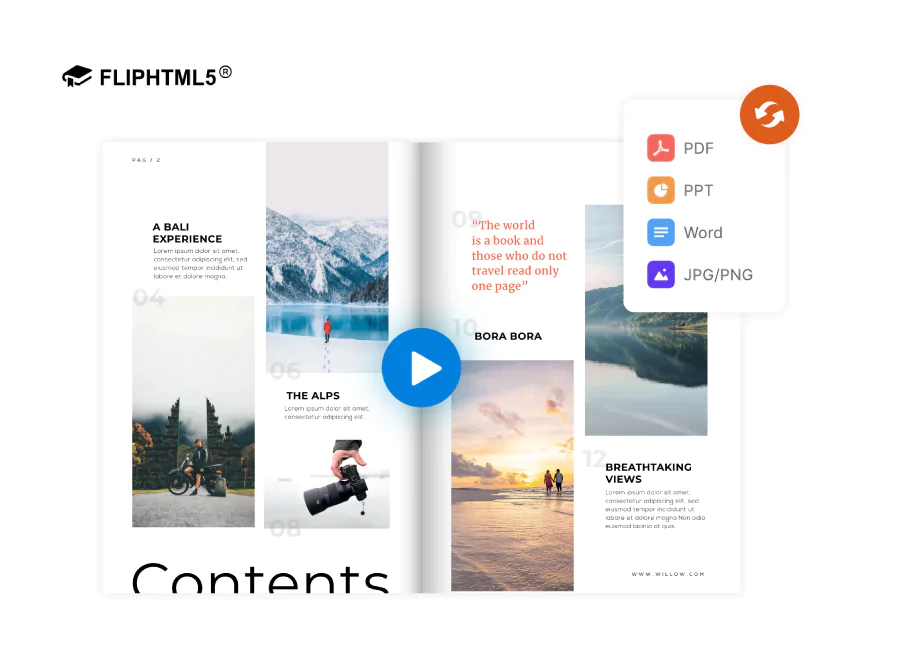
My experience:
Once you log into this online magazine platform, you can upload your file and start customizing it. On the left-hand side, you have different sections: Publications, Digital Sales, Brading, etc. You’ll also find information about your account, such as Billing, Settings, or Support.
To create your virtual magazine, you only need to click on the Upload Now button. This allows you to add local files or drag and drop files from iCloud Link or Dropbox. If you don’t have a file, you can easily download a sample PDF file.
Once you upload the file, you can access the Book info and different settings for Customization, Branding, Sharing, etc., right there on the dashboard.
Here, you can also access the Page editor, which allows you to edit your publication with various interactivity options such as links, videos, shapes, or forms. This page also lets you preview the publication, save the progress, and choose a thumbnail.
In the Dashboard, you can unlock additional options for your publication, such as Download, Statistics, or Visibility.
Overall, the process of using this magazine creator is simple, making it ideal for a beginner.
Notable features:
- Flipbook creation – You can convert and upload content in various formats, including batch uploads, access 100+ customizable templates, and add interactive elements like multimedia and animations.
- AI-powered features – Use an AI assistant for content creation, storytelling, and design enhancements. You can also transform text into images with an AI image generator.
- Monetization opportunities – Sell digital books without commission or extra fees using the built-in sales tools.
- Analytics and insights – Track reader behavior and content performance with detailed statistics to refine your strategy.
- Security and privacy – Host content securely with AWS cloud and privacy measures to ensure data safety.
Who is it for?
- Designers
- Marketers
- Business owners
- Publishers
Pricing – per month, at a yearly subscription
- Free
- Pro – $11.7/month
- Platinum – $23.5/month
- Enterprise – $78.5/month
Used by:
- Dell
- Zendesk
- Upwork
Reviews
- G2 – 4.7/5 – 86 reviews
- Capterra – 4.7/5 – 165 reviews
- Trustpilot – 4.9/5 – 236 reviews
3. Publuu
A brief introduction:
Publuu is another great magazine layout software that allows you to convert PDF files into interactive flipbooks and customize them to be on-brand by adding logos and background colors. You can make your publications SEO-friendly and share them with your readers, either by embedding them on your website or distributing them through email or social media. Users can also display and sell their publications on the “Web Kiosks.”
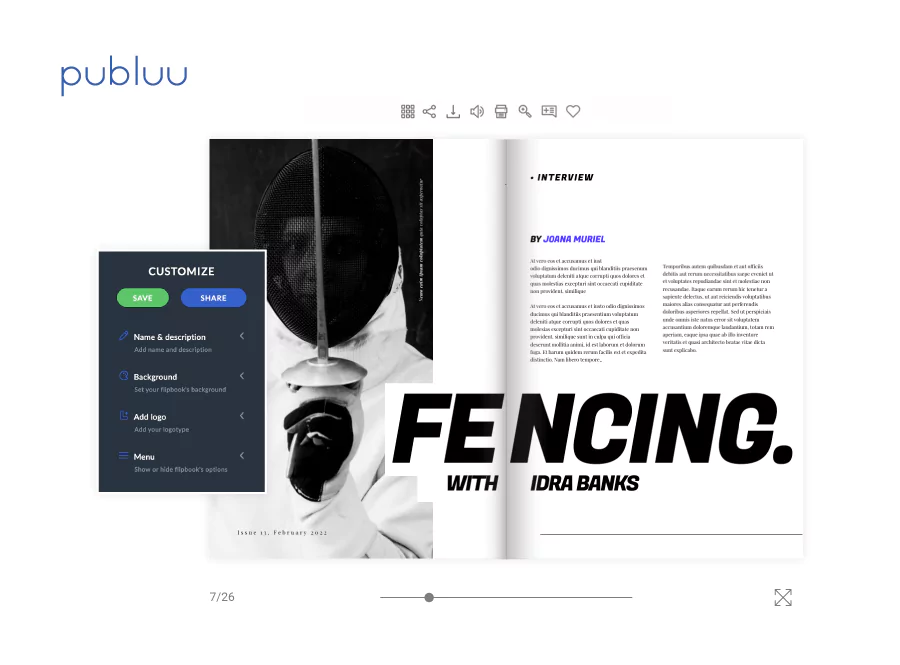
My experience:
Once I have created my account, I am greeted by the login page. Its straightforward design allows me to understand the entire process and the platform’s functionalities: upload, customize, publish, and track document statistics.
I can upload a PDF or try a sample. There is no design-from-scratch option.
I used the sample PDF version, and once the file has been uploaded, I can proceed with customizing it.
The page has different options neatly placed on the left. I can change the publication’s name and description, the background, the security options, or show or hide flipbook settings, just to name a few.
I can also access the editing part by clicking on the Add hotspots button. On this page, I can make my flipbook interactive through links, photos, videos, sounds, gifs, and product buttons.
Once I finish editing, I can share my flipbook in multiple ways. Accessing the flipbooks page reveals additional options, such as access to statistics, duplicate, delete, and tracking links.
I found the process very intuitive and enjoyed the initial page, which presents the entire process.
Overall, this magazine creator provides quite a smooth workflow when it comes to editing and sharing digital publications.
Notable features:
- User-friendly interface – perhaps this is the feature that stands out the most. Everything about this online magazine software is intuitive, and anyone can create publications without any expertise.
- Multiple sharing options – users have multiple sharing options to choose from: as a link, via email, as a QR code, on social media, or as an embed.
- Web kiosk – users can create their own branded website to publish their magazines.
Who is it for?
- Publuu is ideal for publishers who want to handle the publication and distribution of their virtual magazines.
- Small businesses that want to create professionally looking publications that they can brand.
Pricing – per month, at a yearly subscription
- 14 days free trial
- Basic – $7
- Optimum – $24
- Professional – $49
- Premium – $89
Used by:
- Decathlon
- Audi
- Explore Travel Magazine
Reviews:
4. Marq
A brief introduction:
Marq (former Lucidpress) is a tool that makes design and branding easier for businesses. It helps creative teams by letting anyone in the company—designer or not—create and share marketing materials that stay on brand. In short, it’s all about making life simpler for both designers and marketers.
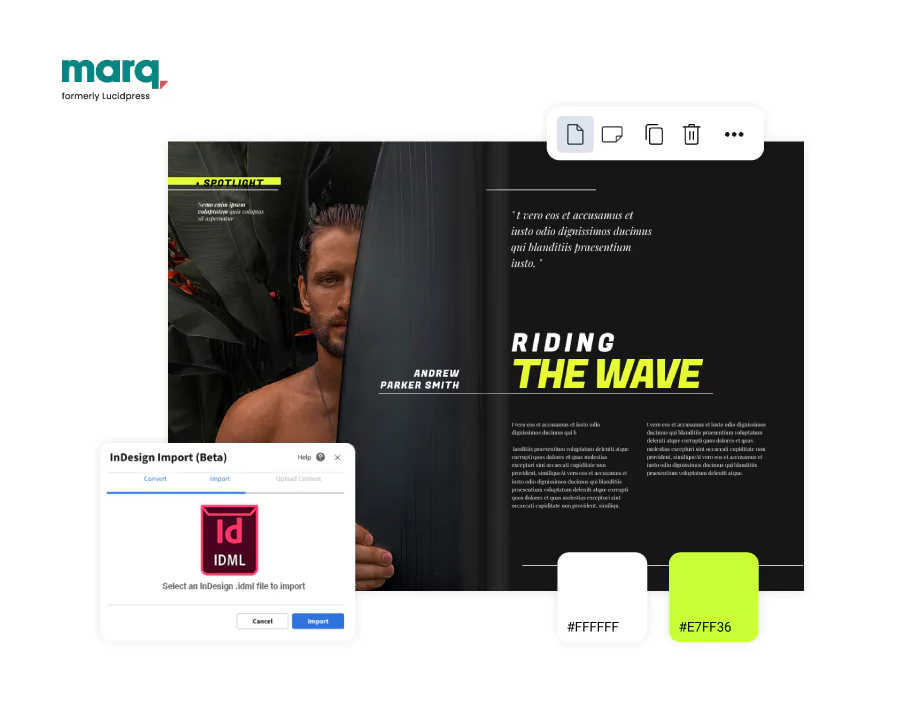
My experience:
The process of creating a flipbook in Marq differs from many of the other magazine makers in this article. You can upload a PDF and convert it, but you cannot edit it.
If you want to customize your flipbook, you can either import it from InDesign from the templates section, which you can find on the left-hand side, start from scratch, or start with a predefined template.
If you start with a template, you can easily use the search function to find what you need. The magazine selection is varied, so you will have no problem finding something that you can use.
Starting from scratch allows you to control the process from start to finish. You can add these elements to the page: images, text, shapes, tables, smart fields, and formulas and functions.
Once shared, you can use Marq’s analytics feature, which gives you insights into how your publications perform.
Marq is a complex digital magazine platform that offers a wide range of tools for creating, customizing, and sharing visually engaging publications.
Notable features:
- Create a publication by importing it from InDesign – useful for users who have created their initial designs there
- Smart fields – Marq matches the smart fields to the project owner’s profile information, which allows you to add information, such as company name, email, logo, and more, on page
- Logo maker – users can start with a logo template and customize it according to their brand identity
Who is it for?
- Individuals who want to create impressive personal projects
- Businesses that want to consolidate their brand identity
- Beginners and experienced designers alike
Pricing
- Free trial
- Pro – $10/month
- Team – $10/month/user
- Business – pricing available upon request
Used by:
- Reinhart Realtors
- National Association of Home Builders
- Western Colorado University
Reviews:
- G2– 4.4/5 – 207 reviews
- Capterra – 4.6/5 – 279 reviews
- Trustpilot – 1.7/5 – 218 reviews
5. FlippingBook
A brief introduction:
FlippingBook is a magazine-making software that allows you to create professional-looking magazines and documents with a fun twist. You can add videos, pop-up images, and GIFs to bring your pages to life. Plus, it comes with handy tools to help you step up your marketing and sales game.
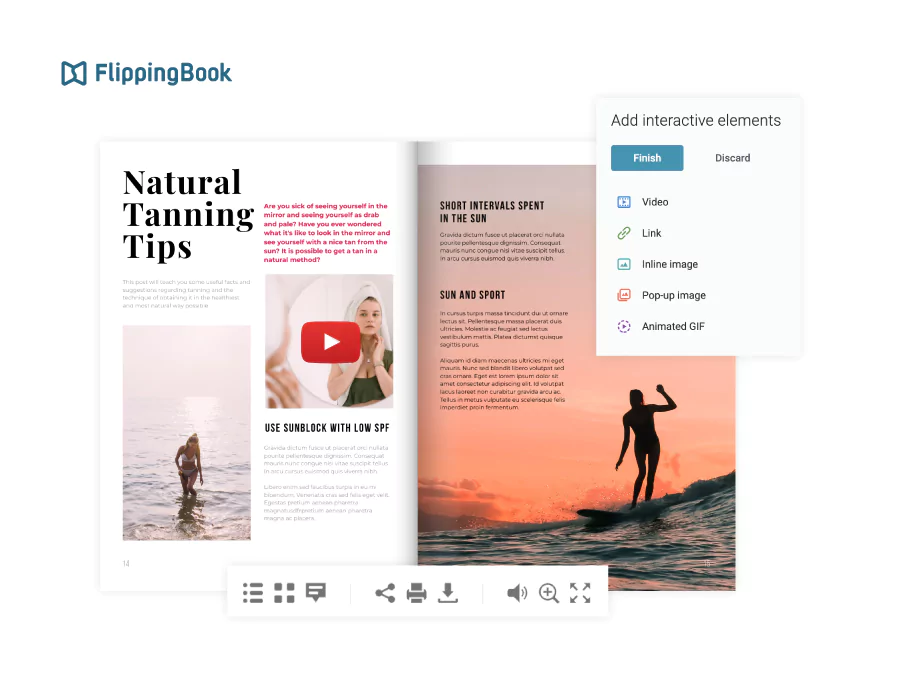
My experience:
To create a publication in FlippingBook, you must upload a PDF or work on a demo PDF. You cannot start from scratch or use a template.
I started with a demo PDF.
Once created, I was redirected to the dashboard, where I had different options for the flipbook: Customize, Share, Embed, View Stats. I decided to access the Editor, which allows me to add videos, links, inline images, pop-up images, and GIFs.
Interactivity-wise, the options are limited, but I like that you can add images, GIFs, and videos either by using a local file or an online link. Based on the element you choose, there are different edit options available. I also tested the different customization options, such as changing the skin, setting the privacy to password-protected, and adding a lead form.
The entire process is easy to understand. Once you create your account, you are ready to go.
Notable features:
- Canva integration – users can create their designs from scratch in Canva, then publish them to FlippingBook and make them interactive. Additionally, FlippingBook offers different Canva templates to use.
- Accessible interface – easy to use whether you are a beginner or an experienced user
- Marketing tools – SEO-friendly flipbooks and built-in analytics
Who is it for?
- Marketers
- Sales specialists
- Business owners
- Medium-sized companies
Pricing – per month, at a yearly subscription
- Free for 14 days
- Lite – €18/month
- Starter – €42/month
- Optimal – €85/month
- Advanced – €170/month
- Team – €234/month
- Enterprise – pricing available upon contact
Used by:
- Unilever
- Marriott
- Intel
Reviews
- G2 – 4.7/5 – 262 reviews
- Capterra – 4.6/5 – 25 reviews
- Trustpilot – 4.2/5 – 7 reviews
6. Issuu
A brief introduction:
Issuu is an online magazine publishing tool that makes it easy to create, share, host, and even sell your magazines or publications. You can add your work to their content library to reach a wider audience. Whether you want to showcase your work, promote your business, or sell your publications, Issuu provides the tools and resources to help you succeed.
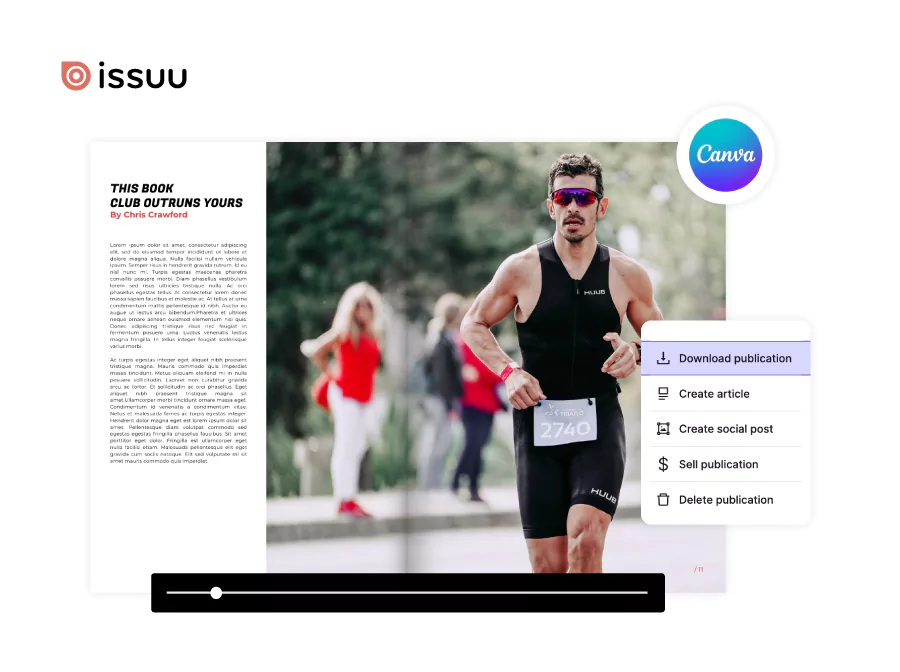
My experience:
The process of creating a flipbook in Issuu starts by uploading a PDF or a multitude of other files, including epub, mubi, or .pptx just to name a few.
I downloaded a magazine template and then uploaded it to Issuu. Once uploaded, I can set a title and description, and then I can make my magazine interactive with links (go to page, shopping, web) and videos.
Once I finished editing, I published it and had several sharing options—share a link, post it on social media as a QR code, or embed it.
I could also download it as a PNG or JPEG. Issuu offers some great extras, like access to stats and selling settings. One feature I really liked is the ability to repurpose your flipbook into an article or social media post, making it super versatile.
Other features include privacy controls, removing banner ads from your links, or allowing downloads, but those are only available with a paid plan.
Notable features:
- Canva and InDesign integrations – users can create their digital magazines in Canva and Adobe InDesign and then upload and edit them in Issuu
- Social posts and articles – once a publication is done, you can turn it into a social media post or an article
- Digital sales – you can sell your publications at no additional costs
Who is it for?
- Content marketers
- Catalog and magazine publishers
- Small businesses
- Educators
Pricing – per month, at a yearly subscription
- Basic – Free
- Starter – $19
- Unlimited – $269
- Teams – $417
Used by:
- Etsy
- National Geographic
- Vogue fabrics
Reviews
- G2 – 4.7/5 – 110 reviews
- Capterra – 4.6/5 – 148 reviews
- Trustpilot – 4.1/5 – 1,285 reviews
7. PubHTML5
A brief introduction:
PubHTML5 is yet another great magazine creator software that offers professional HTML5 publishing solutions. It allows users to create professionally-looking digital publications such as magazines, brochures, catalogs, newsletters, and more. Its intuitive interface makes it ideal for anyone, from beginners to more experienced users.
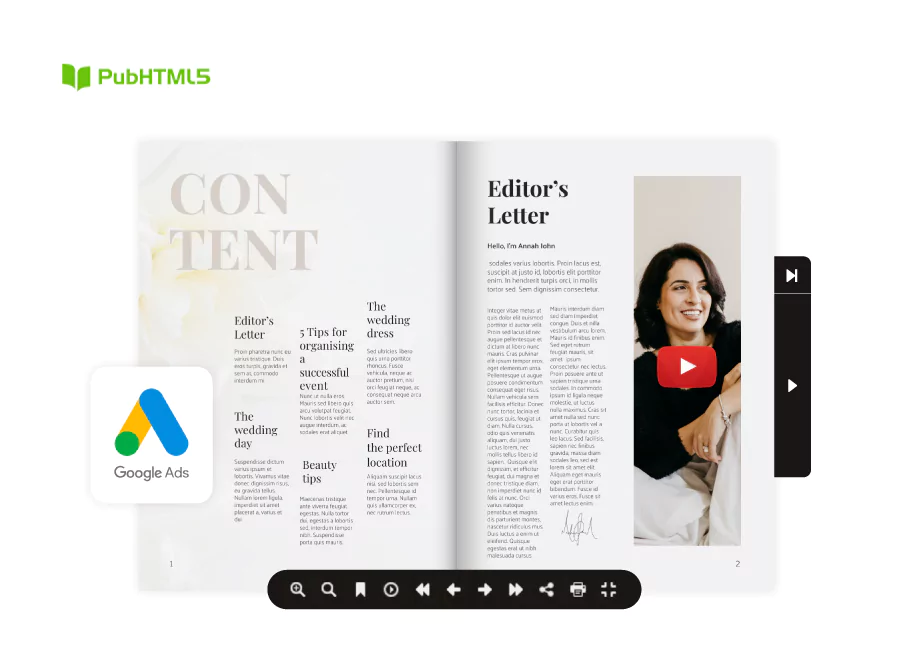
My experience:
The process starts with a file upload. Besides PDF, PubHTML5 also supports converting MS Office files. With the PDF uploaded, I can set keywords, choose a category, set a label, and choose whether to allow my readers to download the magazine or not.
Then, I can choose a template and a theme, and on the next page, I can access all sorts of settings for the player, toolbar, and so on. Interactivity-wise, you can embed videos, insert links, or image slides.
Notable features:
- MS Office Conversion – in PubHTML5, you can create digital publications from MS Office documents.
- Explore magazines – PubHTML5 lists magazines on their websites, which could increase exposure.
- Compatibility – Create HTML5 flipbooks that work on various devices, including iPhones, iPads, Android phones, and tablets, for online or offline viewing.
- Social sharing – Built-in tools make sharing publications on social platforms like Facebook and Twitter simple, expanding your audience reach.
Who is it for?
- Content marketers
- Magazine publishers
- Educators
- E-commerce websites
Pricing – per month at a yearly subscription
- Free
- Pro – $12.42/month
- Platinum – $24.92/month
- Enterprise – $83.25/month
Used by:
- Schneider Electric
- Nationwide
Reviews
- G2 – 3.8/5 – 12 reviews
- Capterra – 4.6/5 – 25 reviews
- Trustpilot – 3.8/5 – 6 reviews
8. Madmagz.com
A brief introduction
Madmagz is an online magazine editing software that makes it easy for individuals, schools, and businesses to create professional-quality magazines in both digital and print formats. With user-friendly tools and templates, it’s perfect for anyone looking to tell their stories in a visually striking and collaborative way.

My experience:
After you create the account, you need to start with a template. With the template selected, I need to set a title, an issue number, and a subject for my digital magazine.
The next step allows me to browse different template sections and choose the pages I want to include in the magazine. With the pages selected, I can now access different sections: see an overview of the magazine, add interactions, download it as a PDF, or see a web preview.
It allows you to upload visuals from your device and add links for different elements: audio, video, slideshows, GIFs, Google forms, and internal links. Once the magazine is done, I can now share it as an embed, on social media, or as a direct link.
Overall, creating a digital magazine is intuitive. However, there’s one free template that is easy to miss since it is not at the top of the page. There are 44 templates in total, including the free one, so you will have plenty to choose from.
Notable features:
- Quality print magazines – Once you publish your digital magazine, you can choose to print it in high quality.
- Collaborative work – Act as editor-in-chief and invite team members to contribute with specific roles and permissions.
- Interactive digital magazines – Add links, videos, and interactive features like a clickable table of contents while enjoying mobile-friendly designs, access to back issues, privacy controls, and statistics.
Who is it for?
- Educators and students
- Businesses from different industries
Pricing
Individual offers
- Free – a single free template
- Lite – €9,99
- Teams – €19,99
- Publisher – €49,99
Collective offers
- Enterprise – pricing available upon contact
- School – pricing available upon contact
Used by:
- Nike France
- École Internationale de New York
- Leroy Merlin
Reviews
No reviews on the three platforms
9. Yumpu
A brief introduction:
YUMPU is a digital publishing platform designed to turn static PDFs into interactive, SEO-friendly ePapers. It helps businesses, publishers, and creators attract more readers and customers by transforming their content into dynamic flipbooks, brochures, catalogs, or magazines with ease. With award-winning technology, YUMPU ensures your publications achieve top rankings on Google and gain visibility among millions of readers worldwide.
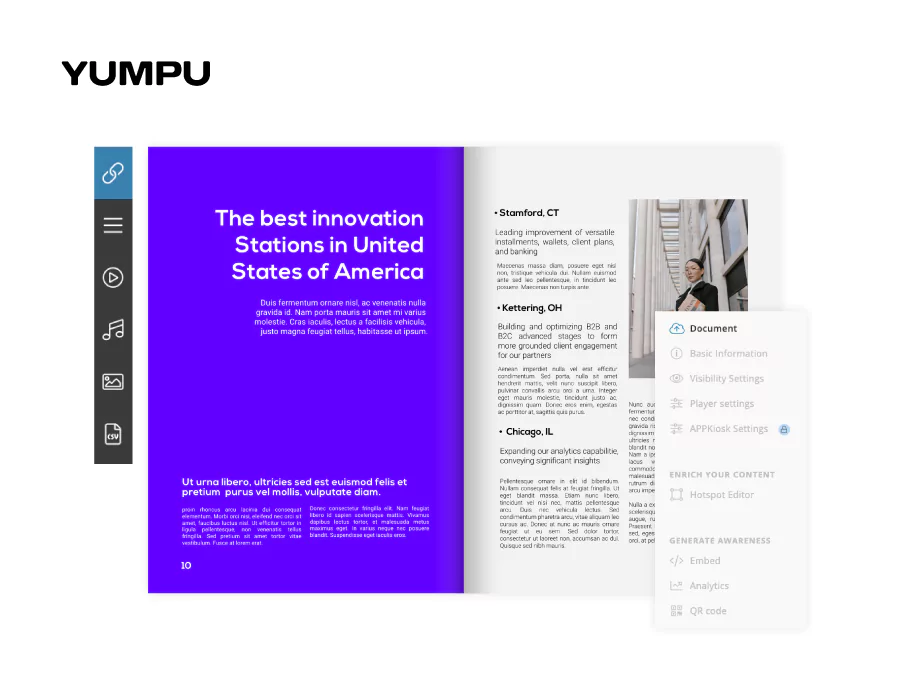
My experience:
When you create your account, you’ll also be asked to set your username and URL. Since the URL becomes part of your publication, it cannot be changed later.
Similar to the other magazine making software programs, the process starts with uploading a PDF. Once uploaded, you have multiple settings on the page: basic information, visibility, player settings, embed, analytics, and QR code. Here is where you can also add interactivity through the Hotspot editor.
The interactivity features are internal and external links, go to page links, video and audio embed, and a slideshow. Once you place an element on the page, you can customize it in different ways. You can also import or export page elements as CSV, which could be useful.
Sharing-wise, there are multiple options you can choose from: direct link, email, social media, embed. There are also different privacy options: share as a secret link (users will receive a specific link, different than the original one), password protection, or embed restriction. Other features worth mentioning include Google Analytics integration or creating magazine collections.
Overall, YUMPU is an online magazine software that allows you to easily add interactivity to your digital magazine, but the options are limited.
Notable features:
- In-app sales and in-app subscriptions – excellent if you publish magazines
- Advanced availability options – Direct link, password-protected access, embed restriction, secret link sharing, and options for use in Android Kiosk Mode, including configurations for web-only or app-specific kiosks.
- Optimized loading – HTML rendering for fast and smooth performance across devices
Who is it for?
- Educational institutions
- Governmental institutions
- Publishers that wish to turn their printed materials into digital ones
Pricing
- Free
- Ad-free – $19.95/month – 30 days trial
- WEBKiosk – $85.50/month
- APPKiosk – $219/month
- PROKiosk – $339/month
Used by:
- Ikea
- BMW Denmark
- Mcdonalds Austria
Reviews
- G2 – 3.4/5 – 14 reviews
- Capterra – 4.3/5 – 19 reviews
- Trustpilot – 3.8/5 – 2200 reviews
10. Canva
A brief introduction:
Canva is an online platform that empowers any individual or team, regardless of experience, to create impressive designs. Users can choose between thousands of professionally made templates and then customize and share them with a few clicks. Additionally, you can create a Canva flipbook using Flipsnack for an engaging, interactive design experience.
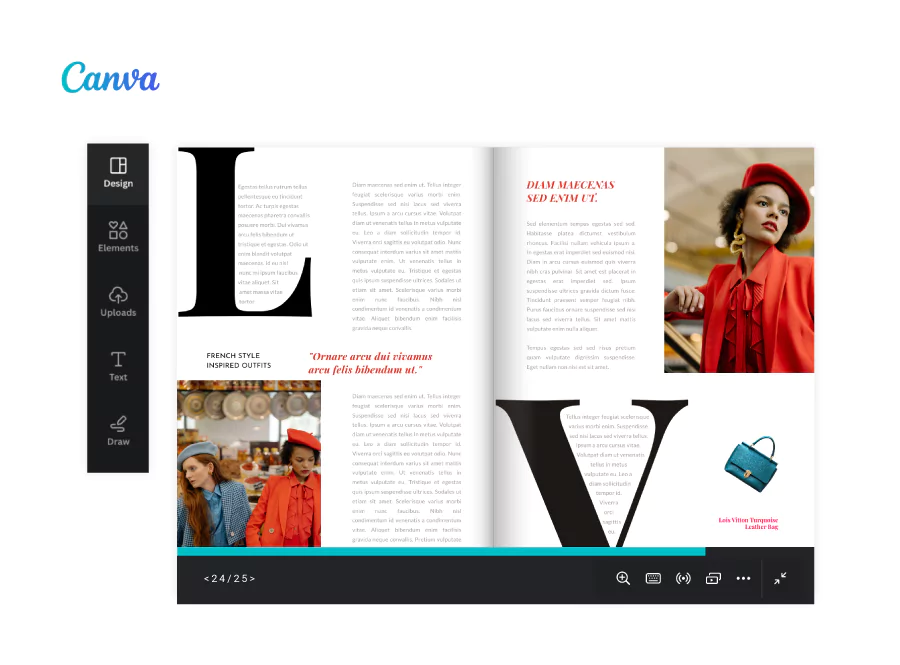
My experience:
The process of creating a magazine in Canva is easy.
I start by clicking on Create a Design and start with a magazine template. I choose a cover and add it to the blank page.
Next, I want to make it interactive, and the Elements tab gives me many options: stickers, shapes, frames, tables, and even AI-generated images and videos. I added an AI-generated image and chose my sharing option. I chose to share it with anyone with the link and to give editing rights.
I also checked the dashboard, which gives me access to projects, templates, brand settings, and apps, and its Magic Studio, which is all about AI tools.
Canva is one of the best online magazine platforms, with a great focus on collaboration.
Notable features:
- Magazine Mockup Generator – you can create realistic magazine mockups, a great idea to display your next issue in magazine format
- Extensive collaboration options – Users can collaborate in real-time on a publication
- Very easy to use – accessible to anyone, regardless of experience
- A large selection of templates
- Magic Studio – you can use it to create AI-generated art
Who is it for?
- Graphic designers, marketers
- Students, education
- NGOs
- Businesses, small and large
Pricing – per month at a yearly subscription
- Free
- Canva Pro – $120
- Canva for teams – $100/year/person
Used by:
- Zoom
- Salesforce
Reviews
- G2 – 4.7/5 – 4389 reviews
- Capterra – 4.7/5 – 12283 reviews
- Trustpilot – 2.7/5 – 2227 reviews
11. Simplebooklet
A brief introduction:
Simplebooklet transforms your static PDFs, presentations, and documents into interactive, engaging flipbooks. It’s designed to make sharing content easy, professional, and impactful, whether you’re promoting marketing materials, sales collateral, or support documents. With Simplebooklet, you can upload, customize, share, and track your flipbooks—all from a single, branded link.
My experience:
Once you created your account, you can start working on your flipbook. In the free trial, you have one simplebooklet available.
Upload your PDF, and then start editing. Once uploaded, you can choose the page flip style, click on Convert, and start working on your interactive PDF.
In the dashboard, you’ll find options to Edit, Design, or Record your PDF. In the Edit tab, you can add interactive elements, but also text, which you can animate after.
When you finish your design, you can preview it or share it. If you click on share, you’ll be able to change the URL, send it in an email, post it on social media, share it on messaging apps, embed it on a page, or add it to your Google My Business page.
Notable features:
- Access control – Use features like lead gates, paywalls, email verification, and passwords to control who views your flipbook.
- Analytics – Track reader behavior, including views, clicks, and engagement metrics, with real-time notifications and reports.
- Collaboration tools – Collaborate with team members or customers by adding comments, transferring ownership, or updating pages without losing your shared link or analytics.
- Integration with design tools – Works with popular tools like Canva, Adobe Express, and InDesign, allowing seamless creation and updates.
- Mobile-friendly – optimized for viewing on phones and tablets, ensuring a smooth experience across all devices.
Who is it for?
- Marketers and sales teams
- Small business owners
- Educators and trainers
- Creative professionals
Pricing – per month at a yearly subscription
- Business Annual – $480/ year
- Pro Annual – $180/ year
- Basic Annual – $42/ year
Used by:
- One Digital
- Sonepar
- GoTouchDown Travel
Reviews:
- G2 – 4.4/5 – 13 reviews
- Capterra – N/A
- Trustpilot – N/A
12. Paperturn
A brief introduction:
Paperturn is a magazine software platform that turns your PDFs into engaging online flipbooks with a realistic page-turning effect. Whether you’re working with magazines, brochures, catalogs, or eBooks, Paperturn helps you make your content more interactive and accessible.
My experience:
You can upload a PDF file or download and use a demo PDF they provide. Once the PDF is uploaded, you can start editing its design, add links and videos, or determine how your digital magazine will look when embedded in a website. This digital magazine software is more limited in customization than others from this list, but it does have basic interactivity features.
Notable features:
- Advanced analytics – Track reader behavior and gain valuable insights through built-in statistics or integrate your flipbook with Google Analytics 4.
- Share and embed anywhere – You can easily share your flipbook on social media, embed it on your website, or include it in email signatures. It’s optimized for any device and retains its pixel-perfect look across platforms.
- Privacy & security – Paperturn prioritizes your privacy and offers robust security features to protect your content and readers.
Who is it for?
- Publishers
- Marketers
- Real estate professionals
- Nonprofits
- Businesses
Pricing – per month at a yearly subscription
- Paperturn Basic – $15/month/flipbook
- Paperturn Pro – $29/month/flipbook
Used by:
- Nissan
- Siemens
- RE/MAX
Reviews
- G2 – 4.5/5 – 34 reviews
- Capterra – 4.9/5 – 139 reviews
- Trustpilot – 4.8/5 – 214 reviews
13. Elements
A brief introduction
Envato offers a different advantage—a massive library of stock photos, videos and music to streamline the creative process. Instead of starting from scratch, users can customise professional layouts to match their branding and avoid copyright issues, saving time while maintaining high-quality design standards.
My experience:
If you’ve ever struggled with designing a magazine from scratch, Envato Elements can be a game-changer for you. The pre-made templates give you a strong starting point, so instead of worrying about layouts, you can focus on crafting great content. With easy customization, you can quickly adapt designs to match your brand’s style. If you want professional-looking results without the hassle, this tool is for you.
Notable Features
- Professionally Designed Templates – Choose from thousands of high-quality magazine templates, crafted by expert designers for a polished and modern look. Whether you need sleek editorial layouts, bold covers, or minimalistic spreads, there’s a style for every niche.
- Fully Customizable Assets – Edit templates in Adobe InDesign, Photoshop, Illustrator, Figma, XD, and Sketch to match your brand’s aesthetic effortlessly.
- Commercial License Included—You can freely use your downloaded templates in personal and client projects without worrying about additional licensing fees.
Who Is It For?
Envato is perfect for designers, marketers, and publishers who need high-quality, customizable templates without hiring a designer or spending hours on layouts. It’s also a great tool for content creators and creative professionals who make a living producing digital and print materials. With millions of assets available, it’s an essential resource for those looking to streamline their workflow and maintain a professional look across all their projects.
Pricing
- Individual Plan – Starts at $16.50/month (billed annually).
- Team Plans – Discounted rates for teams of 2-5 members, with up to 34% savings.
Used By
- Adobe
- Netflix
Reviews
G2 – 3.6/5 – 90 reviews
Capterra – 4.8/5 – 36 reviews
Trustpilot – 3.4/5 – 8.8k reviews
Other notable magazine makers
Other magazine creators did not make the list since I could not actually test the platform. I will still mention them since they are known, and they also show up in search results for relevant queries: Turtl.co, Joomag, Blurb, Magloft, Foleon, and Mag+.
So, which magazine maker is best overall?
Each platform brings something useful to the table, depending on what you’re looking for—price, design simplicity, or specific features like interactivity or branding.
But if you’re creating digital magazines for business purposes—whether it’s internal communication, product storytelling, or brand marketing—Flipsnack stands out as the most complete solution.
It checks every box that matters to companies: fast publishing workflows, deep customization, rich interactivity, secure sharing, and actionable performance insights. It’s also built with teams in mind, offering automation, collaboration tools, and brand control at scale.
That’s why brands like Estée Lauder, Electrolux, and Pandora use Flipsnack to power their digital publications.
If your goal is to create polished, professional content that supports your brand and drives results, Flipsnack is the platform to beat.

FAQs about digital magazine platforms
That depends on what you need, but if you’re creating content for work—like product catalogs, employee magazines, or marketing campaigns—Flipsnack is one of the best all-around platforms. It’s easy to use, looks great, and includes advanced features like team collaboration, brand controls, automation, and secure sharing.
Definitely. A lot of companies use digital magazines to share internal news, HR updates, onboarding materials, or even company culture stories. Tools like Flipsnack make it easy to control who sees what with features like password protection, private links, and SSO login.
Platforms like Flipsnack are built with business security in mind. You get features like 2FA, SSO, and strict access controls, which means you can confidently share internal or private content with only the people who need to see it.
Yes. Many platforms come with built-in analytics to track views, clicks, and shares. Some even integrate with tools like Google Analytics for deeper insights.
No. Digital magazine platforms like Canva or Flipsnack allow you to create professional magazines without any coding knowledge.
Yes, and it’s something worth prioritizing—especially for internal communication or public-facing content. Platforms like Flipsnack include accessibility features like alt text generation, screen reader support, and keyboard navigation, so your magazines can be used by everyone, including people with visual impairments or other disabilities.
Definitely. If you’re publishing regularly—like a monthly newsletter or seasonal catalog—you’ll want a platform that makes it easy to update content and organize it in one place. With Flipsnack, you can update existing magazines without sending new links, and group multiple editions together in a branded bookshelf so readers can browse past issues in one spot.
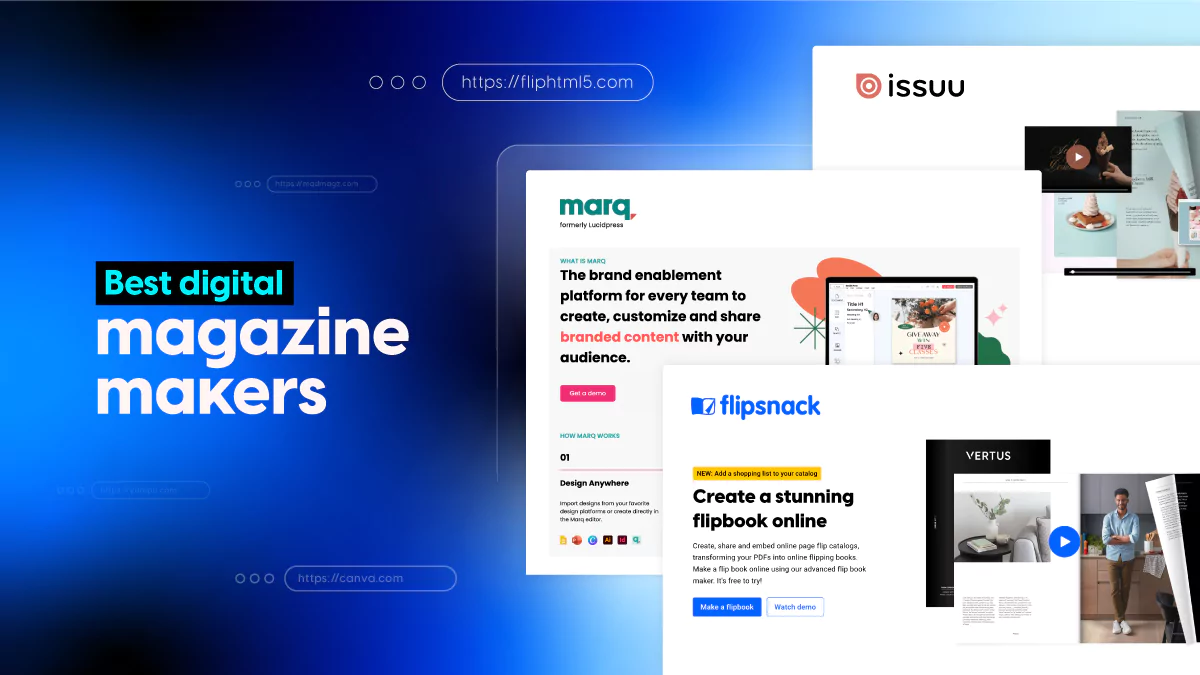
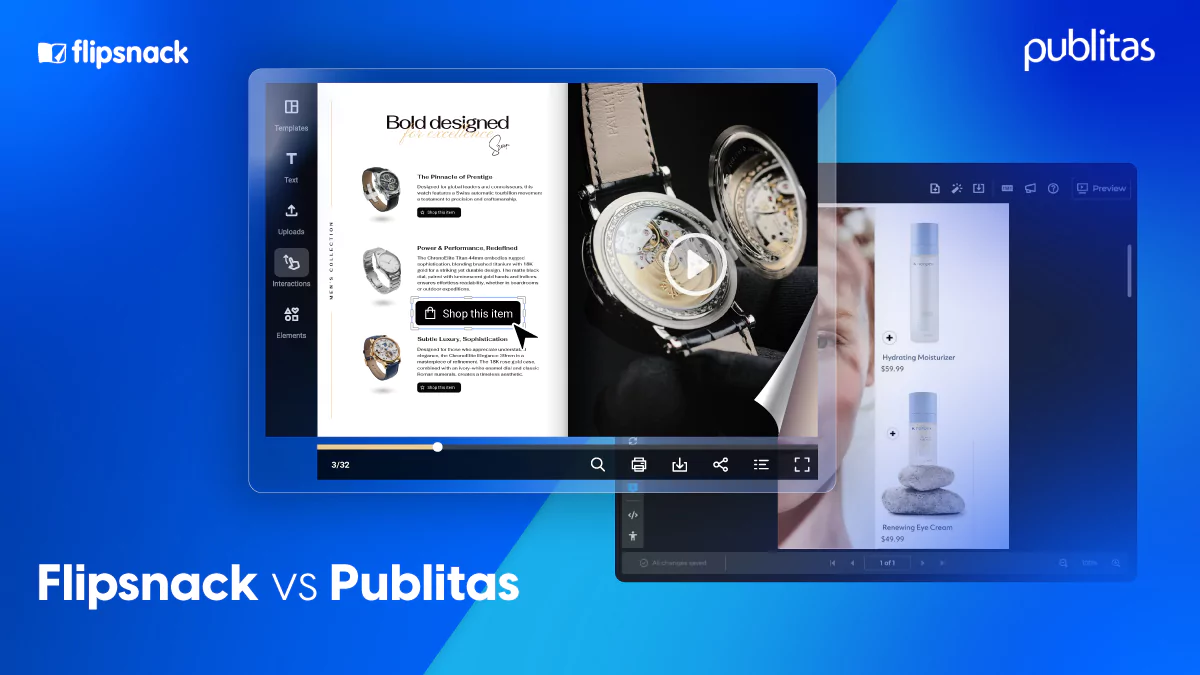
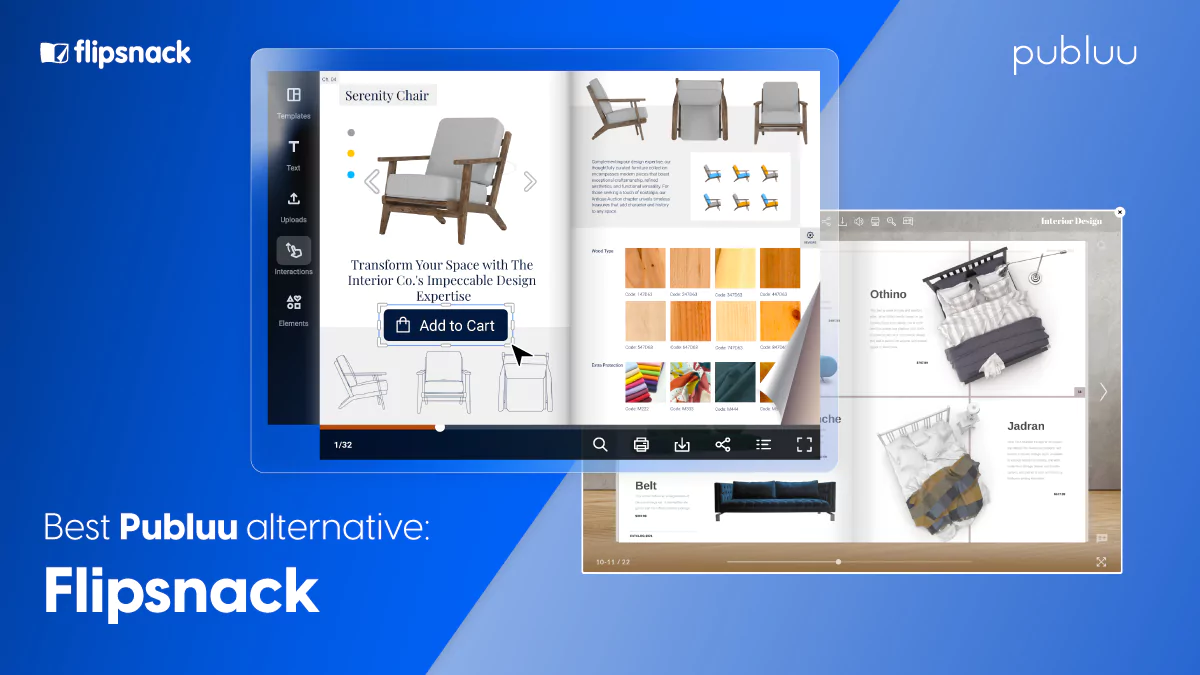

You never mentioned Folean. Any reason why?
They David, thanks for your comment! You’re right—Foleon wasn’t mentioned because, when the article was originally published in 2023, they weren’t as prominent in the space. Since then, they’ve grown significantly, and we’ll consider including them in future updates. We appreciate you pointing this out!