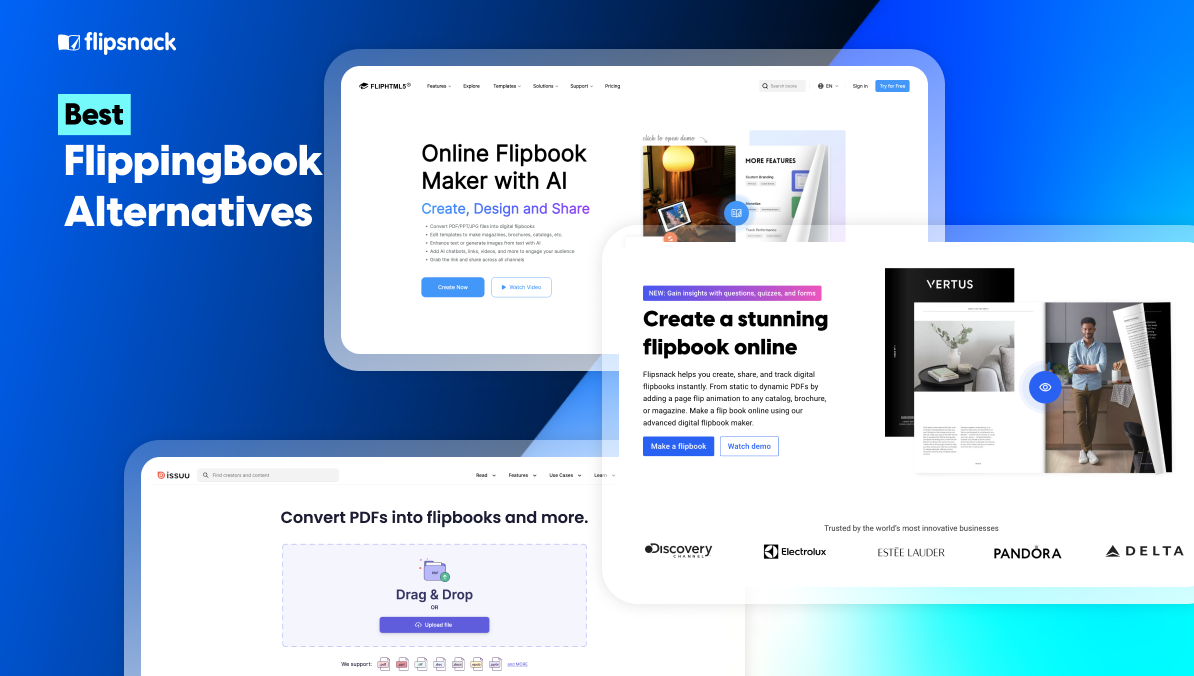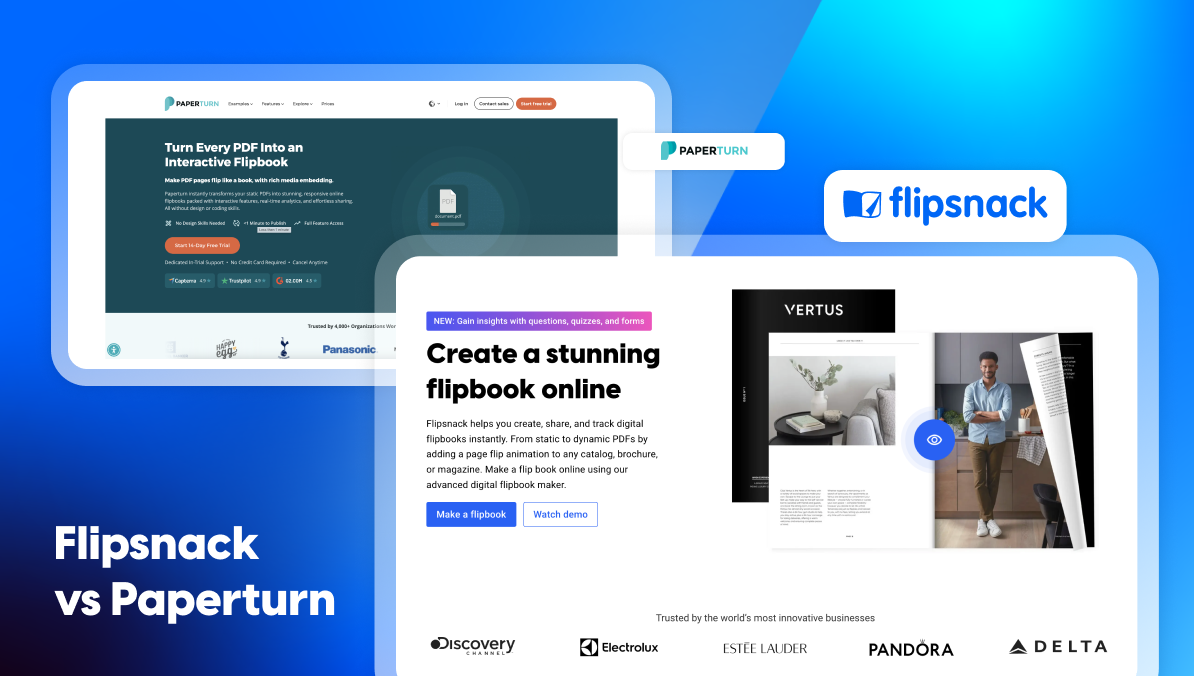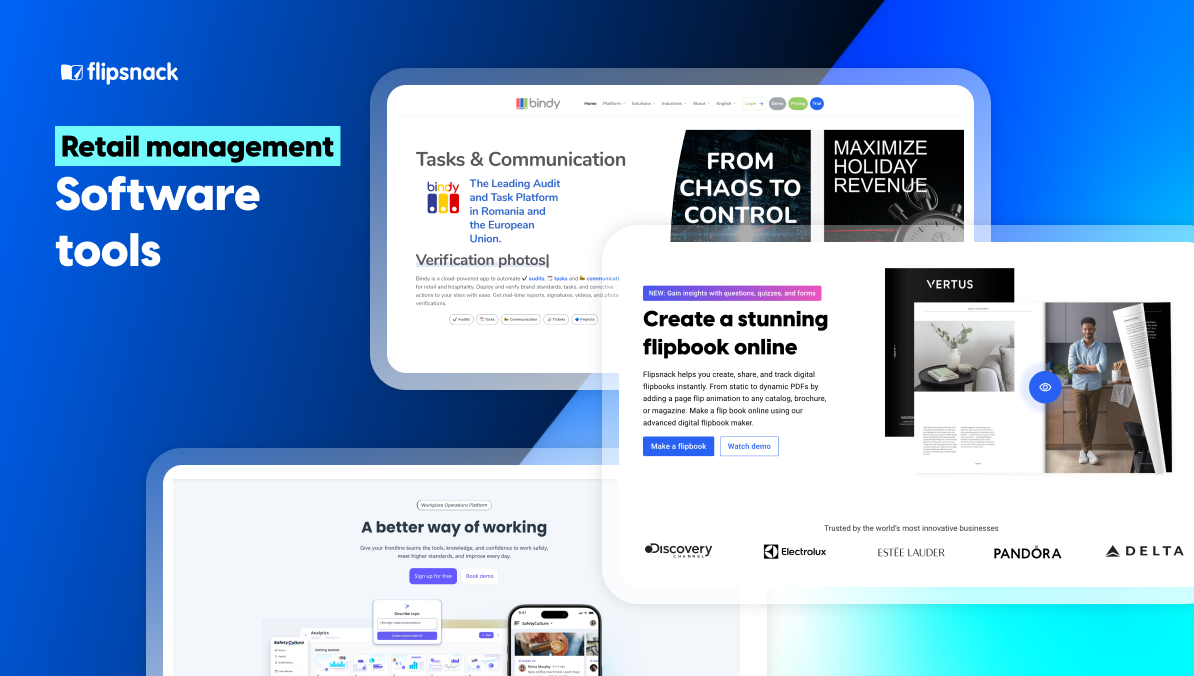11 FlippingBook Alternatives in 2025: Key Features, Pros, and Cons
Published on: October 16, 2025
Digital flipbooks have evolved far beyond the old static PDF. They bring interactivity, motion, and accessibility to what used to be a flat, one-dimensional document.
With just one upload, a flipbook converts a standard PDF into an engaging, web-based experience that looks and feels like turning the pages of a printed publication. The result is hosted online using HTML5, so it can be shared instantly through a link or embedded right into a website.
This format fixes many of the frustrations tied to sharing PDFs.
Instead of bulky attachments that clog inboxes or trigger file-size limits, online flipbooks are lightweight links anyone can open. They’re also built for visibility and engagement: SEO-friendly, easy to navigate, and capable of displaying vector-sharp text, clickable links, and embedded media like videos or GIFs. What used to be a static document becomes an interactive marketing asset.
For businesses asking how to create an interactive digital catalog, this technology is the answer. Turning a PDF catalog into a flipbook lets you enrich it with videos, slideshows, and clickable product hotspots.
FlippingBook enables users to convert PDFs into interactive HTML5 flipbooks and share them online. However, just like any other solution, FlippingBook has its drawbacks, and depending on your needs, other flipbook makers might serve you better.
We’ve compared FlippingBook to other big players in the flipbook market to give you a full understanding of their pros and cons. Check out these FlippingBook alternatives to find the best fit for your digital documents.
Table of contents
- What makes a flipbook platform “professional-grade”?
- FlippingBook: overview & features
- 11 FlippingBook alternatives: key features, pros, and cons
- 1. Flipsnack vs. FlippingBook
- 2. Issuu vs. FlippingBook
- 3. FlipHTML5 vs. FlippingBook
- 4. Publitas vs. FlippingBook
- 5. Heyzine vs. FlippingBook
- 6. Canva vs. FlippingBook
- 7. Publuu vs. FlippingBook
- 8. Simplebooklet vs. FlippingBook
- 9. Paperturn vs. FlippingBook
- 10. Yumpu vs. FlippingBook
- 11. Foleon vs. FlippingBook
- Final take
What makes a flipbook platform “professional-grade”?
When comparing flipbook software—especially for marketing, sales, or internal communications—it’s not enough to look for a pretty page-flip animation. The real value lies in how well a platform supports secure, scalable, and measurable content delivery.
Professional-grade platforms excel across five key areas:
1. Interactivity and design quality
Beyond the flip effect, the right platforms offer rich multimedia options like video, pop-ups, and lead forms. They also maintain crisp, vector text and responsive layouts across devices to ensure every page looks sharp.
2. Branding and control
Businesses need the ability to fully white-label their publications. That means removing third-party logos or ads, using custom domains, and adding company branding elements like logos and favicons for a consistent look and feel.
3. Analytics and lead generation
Advanced digital flipbook platforms go beyond simple view counts. They track engagement by page, time spent, device type, and reader location. Many also include built-in lead forms to turn engagement into measurable conversions.
4. Scalability and security (for B2B and enterprise use)
Enterprise flipbook platforms offer collaboration features, user permissions, and advanced protection like password gating, email authentication, or Single Sign-On (SSO). Some also include API access for large-scale automation or integrations with existing business systems.
5. E-commerce integration
For retailers, direct sales integration is crucial. The best flipbook makers connect to product feeds, allow shoppable overlays, and even support in-viewer cart checkouts.
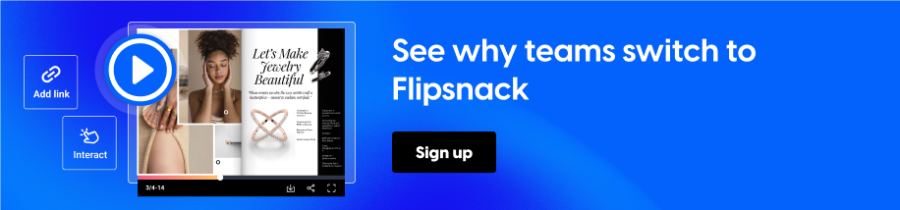
FlippingBook: overview & features
FlippingBook is a digital publishing tool designed to convert PDFs into interactive HTML5 flipbooks with a realistic page-turning effect. It’s often used for marketing, sales, or internal communications materials that need to look professional and open quickly online.
Unlike tools that let you design publications from scratch (like Flipsnack), FlippingBook focuses strictly on converting existing PDFs. You can’t start with a blank canvas or template, but you can add multimedia, track engagement, and customize branding to fit your company’s look.
What are the key features of FlippingBook?
- Realistic page-flip animation and vector-sharp text
- Embedded videos, GIFs, images, and links
- Password protection, private sharing, and SSO access
- Lead capture form and trackable links for analytics
- Custom branding options and domain personalization
Pros:
- Smooth, professional reading experience with crisp, scalable text
- Quick conversion and hosting for large PDFs (up to 2,000 pages)
- Detailed analytics and link tracking for lead generation
- Secure sharing options with password and domain restrictions
- Reliable cloud hosting and simple publishing workflow
Cons:
- No option to design or edit from scratch—PDF upload only
- No e-commerce features like product tags or shopping carts
- Limited team collaboration tools and no real-time co-editing
- Branding and advanced analytics require higher-tier plans
11 FlippingBook alternatives: key features, pros, and cons
Before moving to the detailed presentation of all the best FlippingBook alternatives, let’s quickly go through a shortlist of flipbook platforms, including FlippingBook. This shortlist contains platforms for various needs, whether you need an all-in-one flipbook creation platform like Flipsnack, a platform just for catalog creation like Publitas, or a free one that will serve basic flipbook needs like FlipHTML5.
| Platform | Best for | Pros | Cons |
| Flipsnack | All-in-one creation, publishing, and tracking for teams | Design from scratch or PDF import. Advanced interactivity. Roles, workspaces, branding, analytics. Catalog automation and e-commerce options. | Advanced features like SSO and automation are on Enterprise. Some learning curve. |
| FlippingBook | Fast PDF-to-viewer conversion with polished reading | Smooth flip. Quick hosting. Link tracking and lead forms. | No design from scratch. No cart. Limited collaboration. |
| Issuu | Broad public reach and content repurposing | Large audience. Social posts and AMP articles. Monetization options. | Ads and limited privacy on lower tiers. No from-scratch flipbook editor. |
| FlipHTML5 | Budget creators who want templates and selling | Free tier. Templates, timeline effects. Stripe sales. | Watermarks/limits on free. Busy UI. Performance can lag on heavy media. |
| Publitas | Retail catalogs with shoppable overlays | Product overlays. Feed import. Dynamic pricing/availability. | Clunky flip effect. Catalog-first focus. No from-scratch design. |
1. Flipsnack vs. FlippingBook
When it comes to FlippingBook alternatives, Flipsnack stands out as the quickest and most robust PDF-to-flipbook converter. Built as a browser-based platform, it excels at speed and scalability, making it ideal for the enterprise-level needs of global brands. These companies use it to publish a variety of interactive content, including catalogs, marketing collateral, internal communications, and training materials.
Unlike FlippingBook’s PDF-only approach, Flipsnack provides a complete digital publishing platform with a built-in Design Studio and collaboration features, letting you create flipbooks from scratch or using brand-approved templates and rich media.
If you already have a PDF, Flipsnack will convert it quickly, after which you can enhance it with interactive elements like videos, GIFs, or links. Flipsnack even offers e-commerce capabilities: you add product tags and embed clickable shopping buttons to create shopping lists.
Flipsnack: key features
- Built-in Design Studio (create flipbooks from scratch with templates)
- Interactivity (embed videos, audio, animations, and links)
- Team Collaboration (multi-user workspaces, roles)
- Content Protection (privacy controls like password protection, unlisted links)
- Analytics & Tracking (viewership statistics and reader engagement data)
- Branding (custom domain and subdomain, branded locked templates)
- Catalog automation (connect CSV, XLSX, or Google Sheets data sources to automatically update product listings, prices, and SKUs across regional catalogs)
Pros:
- Allows designing flipbooks from scratch without needing external design software or pre-made PDFs
- Supports interactive and multimedia content (videos, animations, links) to create engaging reader experiences
- Offers e-commerce integrations – you can add shopping links or product tags in catalogs, aiding direct sales from your flipbook
- Collaboration-friendly: multiple users can work together with role-based permissions, making it great for teams
- Advanced privacy and sharing options (e.g., password protection, private links) and built-in analytics for tracking performance.
- Offers a free trial so you can test most premium features. After that, you can stick with the free plan if you only need basic PDF interactivity and plan to create a limited number of flipbooks.
Cons
- Higher-tier features (SSO, automation) only available in Enterprise plan
- Slightly steeper learning curve due to broad feature set
2. Issuu vs. FlippingBook
Another popular alternative to FlippingBook, Issuu focuses largely on sharing your digital publications. As a software similar to FlippingBook, Issuu lets you upload PDFs and turn them into interactive flipbooks, and it even supports content monetization (you can sell your publications via subscriptions or one-off purchases).
Issuu helps you repurpose your content: for instance, you can generate social media posts or automatically create mobile-optimized article stories (AMP articles) from your flipbook pages to share across the web.
These features make Issuu a good choice if broad reach and content redistribution are your priorities.
However, publishing with Issuu can be a bit problematic when it comes to private sharing.
By default, anything you publish on Issuu is available on their public platform for others to discover. Unless you’re on one of the higher-tier plans, you cannot fully hide or privatize your flipbooks on Issuu’s site, nor remove third-party ads that display alongside your content. In other words, your flipbook might be used as advertising space for others if you’re on a Basic/Starter plan, which can distract readers.
Issuu: key features
- Social posts (turn your publication into ready-to-share social media visuals)
- Articles built as AMP stories (mobile-friendly articles auto-generated from your flipbook)
- Digital sales (monetize content via subscriptions or single-issue sales)
- InDesign & Canva integration (import content directly from design tools)
Pros:
- Large public-facing platform with easy discovery and online space for all your publications
- Content formats (AMP articles, animated GIF previews) that are perfect for social media sharing and driving traffic
- Collaborative editorial features for publishers
- Integrations with design tools like Adobe InDesign and Canva
Cons:
- Adds third-party ads to your flipbooks on lower plans, and you can only remove these by upgrading to a higher plan
- All flipbooks are public by default on Issuu’s website; unlimited private sharing (unlisted or private publications) is available only on the more expensive plans
- Doesn’t allow flipbook creation from scratch – you must upload a pre-made PDF (no built-in design/editor tool)
- Limited collaboration features
- Limited interactive features
3. FlipHTML5 vs. FlippingBook
FlipHTML5 is a free alternative to FlippingBook. It supports not just PDFs but also PPTs, Word documents, and images, converting them into interactive HTML5 flipbooks. For individuals or small businesses, FlipHTML5 can be attractive because it offers a desktop editor (for offline content creation) and a variety of design templates to create flipbooks with themes ranging from portfolios to newsletters.
It even enables content monetization by integrating with Stripe for selling digital publications or subscriptions
In comparison to FlippingBook, FlipHTML5 comes across as feature-rich, but those features can be gated by plan level – many templates and advanced options are only for Enterprise users.FlippingBook, while less template-driven, focuses on top-notch viewing quality and simplicity. So if you’re willing to invest time to explore a toolbox of features (and possibly tolerate some upselling), FlipHTML5 is a good FlippingBook alternative, especially for content creators who need creative freedom and selling capabilities.
FlipHTML5: key features
- Multi-format import: Convert PDF, PowerPoint, Word, or even a batch of images into a flipbook
- Branding kit: Upload custom fonts and set brand color schemes to ensure your flipbooks align with your corporate identity
- Digital sales integration: Built-in e-commerce allows you to sell publications or subscriptions using Stripe
- Desktop & Cloud publishing: FlipHTML5 offers a desktop software for Windows/Mac with offline editing, as well as an online portal
Pros:
- Robust free tier: FlipHTML5 has a free plan that lets you create and publish flipbooks with core features. It’s limited (watermarked and with FlipHTML5 branding), but it allows testing of the basic functionality before upgrading
- Interactivity: FlipHTML5 includes slideshow animations, a timeline editor, and other types of customization
- Monetization options: The ability to set up paid access to your content directly is a big plus for publishers
Cons:
- No full trial of premium features
- Complex interface: Users often report that FlipHTML5’s dashboard is cluttered with menus and settings, which can be overwhelming
- Limited downloads for readers: On some FlipHTML5 plans, the number of times readers can download the PDF or the flipbook is capped
- Performance considerations: Heavily interactive FlipHTML5 projects with lots of animations or videos can load slowly
4. Publitas vs. FlippingBook
Publitas is a FlippingBook alternative that primarily targets online product catalogs. In addition to standard features like adding interactivity or embedding the flipbook on a site, Publitas is a good FlippingBook alternative when it comes to retail-centric capabilities. For example, you can insert extra product information with Product Overlays, and even link those to an e-commerce cart for an easy shopping experience.
As a flipbook solution for general use cases, though, Publitas feels a bit clunky when it comes to the page-turning effect, as readers can only turn pages via arrow clicks, as there’s no scrolling or corner dragging for a more realistic flip.
Moreover, nearly all of Publitas’s features are tailored to e-commerce catalogs; the platform doesn’t offer much that would benefit other use cases (like marketing brochures or internal documents). There’s also no way to create content from scratch in Publitas – you need to upload a PDF or feed. If your main need is a shoppable catalog, Publitas is a great Flippingbook alternative, but it’s less suitable if you want a versatile flipbook tool.
Publitas: key features
- Product overlay (enrich catalog pages with detailed product info pop-ups)
- Product feed import (generate or update publications automatically from your inventory feed)
- Dynamic products & pricing (auto-refresh content with current product availability and pricing)
- Personalized promotions (tailor content to each reader segment via DMP integration)
Pros:
- Product overlays let you provide detailed item information in the catalog without cluttering the page (e.g., show product details on click).
- Direct product feed import from your web store to quickly populate catalog pages with items and keep them updated
- Auto-generation of dynamic publications straight from your inventory, helping you publish new or updated catalogs frequently with minimal effort
Cons:
- Inferior page-flipping effect – no smooth page curl or scrolling; users can only turn pages via side arrows, which feels limited and less intuitive
- Doesn’t allow flipbook creation from scratch; Publitas is focused on converting existing catalogs (PDFs or feeds) rather than designing content on the platform
- Doesn’t offer much that would benefit other use cases (like marketing brochures or internal documents)
5. Heyzine vs. FlippingBook
Heyzine is a newer flipbook platform that offers a highly customizable experience for creating online documents. As a FlippingBook alternative, it converts PDFs into interactive HTML5 publications, but Heyzine stands out for its multiple page flip effects and generous free plan.
You can choose from magazine-style flips to slider and coverflow views to tailor the reading experience. This makes Heyzine a fun, flexible alternative, especially for those on a budget.
Heyzine’s approach is basic – great for simple needs, but not as robust for enterprise use (e.g., no advanced lead capture or CRM integrations).
Heyzine: key features
- Multiple page-turn effects – flip, slide, coverflow, and more for creative viewing
- Customization options – change the viewer’s logo, background, icons, and colors to match your style
- Interactivity – embed videos, audio, images, GIFs, links, and even web iframes (maps, forms, etc.) in your flipbooks
- Privacy controls – content is private by default, with options to add username/password access and restrict which domains can embed your flipbook
- Offline access – download your flipbook as an HTML package or use Heyzine’s mobile reader app for offline viewing
Pros:
- Rich free plan: Heyzine’s free tier has no ads or watermarks, so even unpaid flipbooks look professional
- Variety of viewing modes: Multiple flipping styles (magazine, slider, one-page, etc.) provide a unique reading experience that you can tailor for each document
- Easy sharing: Automatically generates link previews and QR codes for quick sharing on social media, email, or anywhere else – complete with a nice cover preview
- Basic analytics included: Track visits, clicks, and popular pages to gauge reader engagement
- No size limits on input: Upload PDFs of any size – Heyzine handles large files well and makes them mobile-responsive
Cons:
- Lacks advanced marketing tools: Heyzine doesn’t offer built-in lead forms or deep analytics for individual viewers – it stops at basic stats and contact gating
- Limited security options: Aside from password and unlisted sharing, it doesn’t provide enterprise-level security like single sign-on or granular access controls that larger businesses might need
- Doesn’t allow create from scratch: There’s no built-in editor to design pages from scratch (you must upload a PDF)
- Lacks multi-user collaboration features or dedicated team support channels, making it less ideal for big teams compared to more enterprise-focused solutions.
6. Canva vs. FlippingBook
Canva is primarily known as a graphic design tool rather than a dedicated flipbook maker, but it often comes up as a FlippingBook alternative for those who need to create content easily.
Canva is perfect for designing presentations, posters, social media graphics, flyers, brochures, and more. It offers an extensive template library plus a wide range of elements such as images, videos, charts, and audio you can drag and drop into your design.
Canva has a free PDF editor: you can upload a PDF, enhance it with animations or music, and then share it via a direct link.
However, Canva isn’t built to produce flipbooks in the traditional sense. If you’re specifically looking for that page-flip effect and online booklet viewer, Canva alone won’t provide it. You need to design your visuals in Canva and then export them to a platform like Flipsnack to get the flipbook experience.
Canva also lacks document security settings (anyone with the link can view your published design, and there’s no password protection on Canva-hosted documents). In summary, Canva is an excellent design tool with collaboration capabilities, but it complements flipbook software rather than replaces it.
Canva: key features
- Ease of use (intuitive drag-and-drop design interface, minimal learning curve)
- Template & elements library (250,000+ templates and millions of stock images/elements available)
- AI-powered design tools (e.g., Magic Resize, background remover, AI-generated content suggestions)
- Free PDF editor (upload and edit PDFs with animations, then share via link)
- Collaboration (real-time co-editing, comments, and a full-featured mobile app for designing on the go)
Pros:
- Enables professional-looking designs with little to no experience – perfect for non-designers to create attractive content quickly
- Offers design insights and analytics on how viewers interact with your shared content, useful for marketers tracking engagement
- Has a mobile app that allows you to create and edit designs
Cons:
- Not designed for the flipbook format—while you can create multi-page PDFs with Canva, you’ll need to export them to a flipbook platform to get a true page-flip experience
- Many premium templates and elements are Pro-only, and you can’t use the Brand Kit (to apply your custom fonts/colors/logo) without a paid plan
7. Publuu vs. FlippingBook
Publuu is a software similar to FlippingBook, and it covers the basic needs for creating and sharing interactive flipbooks. Its feature set includes essentials such as adding clickable links or videos to your flipbook, basic customization, and analytics.
Publuu also provides content protection options: you can make your flipbooks private or password-protect them, restrict embedding so the flipbook only works on your own website, or disable downloading if you prefer.
Analytics-wise, Publuu gives you statistics on views, visitors, clicks, and average time spent on each flipbook, and even allows a certain number of trackable links so you can send unique links to specific clients and monitor their activity.
Publuu’s interface is very simple and user-friendly, which is great for beginners. However, the quality of the rendered flipbooks can be inconsistent. Sometimes pages don’t render as sharply as expected or take a while to load, and the zooming mechanism can be clunky.
Publuu: key features
- Document analytics (track views, visitor info, clicks, time spent per document)
- Lead capture form (collect leads by adding email forms to your flipbooks)
- Content protection (password protection, domain restriction for embeds, disable download)
- Product tags & Wish list (interactive product tagging and a wish list feature for shoppable catalogs)
- Branded Android app (ability to create a custom mobile app for your flipbooks, available on Google Play for premium users)
Pros:
- Interactivity, basic customization, and analytics are built in
- Unlimited pages per flipbook and full document statistics are available even on the lowest paid plan (no restrictive page count limit)
- Premium plan users can package their publications into an app with their branding and list it on Google Play
- Product tagging & Wish list features that can enhance shoppable catalogs (viewers can click product tags and even save items they’re interested in).
Cons:
- Doesn’t allow flipbook creation from scratch – like FlippingBook, Publuu requires you to upload a completed PDF (no built-in design tool for laying out content pages)
- Pages sometimes render slowly or with blurry/non-crisp text, and zooming in doesn’t preserve text clarity as well as some competitors
- No collaboration features; Publuu is single-user focused, so you can’t have multiple team members collaboratively creating or editing flipbooks
- No API integration or self-hosting options, which might be needed if you’re producing large volumes of content or want to integrate flipbooks deeply into your own app/website
8. Simplebooklet vs. FlippingBook
Simplebooklet is a simple and straightforward flipbook creator, and it’s another alternative to FlippingBook worth mentioning. This tool can convert various formats (not just PDFs but also Word documents, PowerPoint presentations, and even designs from Canva or Crello) into online flipbook-style booklets.
Simplebooklet stands out with its playful approach to page transitions and interactivity. There are multiple page flip transition styles available, and it also offers some interactive touches like the ability to add page narration (audio recordings per page), interactive buttons, and even animated backgrounds to your flipbook.
These creative features make Simplebooklet publications quite eye-catching for readers. On the flip side, Simplebooklet is not a very powerful platform and isn’t suited for heavy or large documents. In fact, it imposes a relatively low cap on content size: even on the highest plan, you’re limited to 200 MB or 400 pages per flipbook.
If you try to use Simplebooklet for a big catalog or extensive report, you might hit those limits.
Simplebooklet: key features
- Interactivity (add videos, links, audio narrations, and other interactive elements to pages)
- Branding (customize viewer with your branding, and even create a collection page of your booklets)
- Multiple page flip transitions (varied page turn styles, including 3D effects like trifold and others)
- Multiple upload formats (import not just PDFs, but also Word, PowerPoint, Canva/Crello projects, etc.)
Pros:
- Eye-catching page transitions that can give your digital brochure a unique look – for example, you can present it in a trifold brochure style or a menu layout, not just a standard page flip
- Flexible input: supports conversion from many formats (PDF, DOC/PPT, Canva designs, etc.), which is convenient if your content isn’t all in PDF form
- Interactive features such as page audio narration, custom buttons, and animated backgrounds
- Provides an online “Collection” space where all your booklets can be accessed publicly in one place, making it easy to share your portfolio or library of publications
Cons:
- Doesn’t allow creating content from scratch within the tool; you need to design your document elsewhere and then upload it to Simplebooklet (no integrated design editor).
- Inferior page-flipping UX – it lacks smooth scrolling or comfortable corner dragging for page turns
- Very limited file size and page count per flipbook – even on top plans, you max out at 200 MB or 400 pages, which may not accommodate larger documents
9. Paperturn vs. FlippingBook
Paperturn is an online PDF-to-flipbook service, which makes it a FlippingBook alternative, with an emphasis on e-commerce and ease of use. It provides a straightforward way to convert PDFs into interactive publications and even lets you create flipbooks from scratch using a simple editor.
One area where Paperturn differentiates itself is its shopping cart feature: you can embed product links and allow readers to add items to a cart or wish list right from the flipbook – something FlippingBook doesn’t offer natively.
Paperturn also integrates with Google Analytics 4 for tracking, which can complement its built-in stats.
On the flip side, Paperturn publications occasionally have issues like slightly blurry small text or fewer content protection options.
Paperturn: key features
- Interactive editor: Add videos, images, links, and even background music to your flipbook pages through Paperturn’s editor
- Built-in shopping cart: Enable a shopping cart and product links in your flipbook, so customers can browse and compile orders or wish lists directly within the catalog
- Embed & share: Easy embedding on websites and even in email signatures, plus standard sharing via direct links, social media, and QR codes
- Analytics integration: In addition to basic view statistics, Paperturn supports Google Analytics 4 and Tag Manager, allowing you to track performance and user behavior in detail
Pros:
- E-commerce ready: Paperturn’s shopping cart and product tagging features are ideal for catalogs – readers can add items to a cart or wish list directly from the pages
- User-friendly: The interface is simple to navigate, making it quick to turn PDFs into flipbooks. Users often praise how easy it is to learn and use the platform
- 24/7 support: Paperturn offers round-the-clock customer support via chat, email, or phone, which is valuable if you need help troubleshooting or implementing features
Cons:
- Basic analytics: Paperturn’s built-in analytics are not very advanced – you might only get surface-level data (views, clicks) unless you rely on external tools
- Potentially pricey for scale: Paperturn’s pricing can become expensive if you produce many publications. It uses a pay-per-flipbook model beyond certain limits, which might not scale well for large content libraries
- Limited customization: There are fewer options to deeply customize the look and feel of the flipbook viewer. Branding is mostly adding your logo and colors – fine for many, but not as flexible as some competitors
- Text clarity issues: Small font text in PDFs may render slightly blurry
10. Yumpu vs. FlippingBook
If you’re looking for online magazine publishing platforms other than FlippingBook, Yumpu is a good alternative. It’s often compared to Issuu, and it provides a mix of free and paid plans for hosting your digital magazines and brochures.
As a FlippingBook alternative, Yumpu converts PDFs into online flipbooks with multimedia support, but its model is closer to a social publishing platform.
Publications on Yumpu can be made public to leverage its large reader community, potentially increasing your reach. It’s a free alternative to FlippingBook for those who need a free solution or want to tap into an existing audience.
On the downside, Yumpu’s free service inserts third-party ads and related content alongside your publications, and even with paid plans, the page-turn effect isn’t as smooth – users have noted that the animation can feel clunky and that text sometimes appears blurry after conversion.
Yumpu: key features
- Free hosting & sharing: Yumpu offers free online hosting for your PDFs, converting them into HTML5 flipbooks that you can embed or share via link
- Hotspot editor: You can enrich Yumpu flipbooks with interactive hotspots to embed videos, audio, and hyperlinks – allowing multimedia storytelling within your pages
- Web Kiosk: Yumpu provides a customizable “Webkiosk” – essentially a branded landing page or mini-website to display all your publications in one place, with your logo and corporate design (available on higher plans)
- Social media integration: Direct integration for sharing on Facebook, Twitter, etc., and a built-in community on Yumpu
- Publication scheduling: A handy feature for magazine publishers – you can set a publication to be visible only during a certain date range (e.g., publish an issue for a limited time)
Pros:
- Generous free plan: Yumpu’s basic plan allows unlimited publications with no page count limits. It’s a zero-cost way to get started with digital publishing, ideal for individuals or nonprofits. (Ads will show, but you at least aren’t paying anything.)
- Large audience exposure: By publishing publicly on Yumpu, your flipbooks can be discovered by Yumpu’s 500M+ reader base
- Multimedia support: The platform lets you add videos, audio, slideshows, and links to spice up your content, similar to FlippingBook’s interactivity. Yumpu’s hotspot editor makes this fairly straightforward
- SEO and mobile-ready: Yumpu converts text to an SEO-friendly format and ensures content is responsive on all devices
Cons:
- Ads on free/low tiers: Unless you’re on Yumpu’s higher-tier “AdFREE” or above, your publications will display Yumpu branding and third-party advertisements
- Limited privacy control: Yumpu is geared toward public content. With the free plan, your documents are publicly accessible. Only the costly plans allow for unlisting or restricting access
- Inferior flip UI: The page flip effect on Yumpu is quite basic – more of a slide than a true curl or page peel
- As a largely self-service platform (especially on free accounts), support responsiveness can be an issue.
11. Foleon vs. FlippingBook
Foleon is a content creation platform designed for marketing teams to build interactive, web-based documents. It’s quite different from FlippingBook’s PDF-to-flipbook approach – with Foleon, you create content in a drag-and-drop editor (or use templates) to produce what they call “Foleon Docs,” which are fully responsive, multimedia-rich publications.
This makes Foleon less of a flipbook converter and more of an all-in-one digital publishing tool for things like white papers, proposals, newsletters, and magazines.
Companies choose Foleon when they want a web-native, scrollable reading experience with strong branding, rather than imitating a printed page flip.
In practice, Foleon offers advantages in creative flexibility (no reliance on having a PDF first) and marketing integration – features like embedding remarketing pixels, SEO settings, and content insights are built in.
On the other hand, it’s an enterprise solution with a higher learning curve and price point (plans are custom-quoted). FlippingBook might be preferable for speed and simplicity – just upload a PDF and you’re done – whereas Foleon is ideal if you have the resources to craft bespoke interactive content as part of a larger content strategy.
Foleon: key features
- Drag-and-drop content editor: Construct pages from scratch with text, images, video, interactive buttons, and more
- Fully responsive output: Foleon documents automatically adapt to any screen size or orientation.
- Templates & themes: A gallery of professionally designed templates jump-starts your project (e.g., case study, product brochure, newsletter templates)
- Marketing integrations: Insert remarketing pixels and tracking codes (Google Analytics, etc.) directly into your content
- Content analytics: Foleon provides content insights dashboards showing metrics like views, read time, click rates on CTAs, and more
Pros:
- Highly interactive and engaging
- No PDF needed
- Brand consistency: Enterprise users can enforce brand guidelines within Foleon. Teams can have a repository of brand assets, and templates ensure every publication aligns with company style
- Collaboration-friendly: Multiple users can collaborate on a document in Foleon. You can set roles and leave comments
Cons:
- High cost: Foleon is one of the more expensive solutions on the market (targeted at large organizations). Pricing is not advertised and is only available via custom quotes
- Longer production time: Creating a Foleon doc is similar to designing a mini-website – it can take significantly more time and skill to produce compared to simply uploading a PDF to FlippingBook
- Not a flipbook format: If you specifically want a page flip effect or the familiar print magazine feel, Foleon’s smooth scrolling format may disappoint.
- Learning curve: Team members will need training to fully utilize Foleon’s capabilities. The interface is powerful but complex, with many design options.
- Overkill for simple needs: For straightforward content like internal memos, basic catalogs, or simple one-off brochures, Foleon can be more platform than you actually need
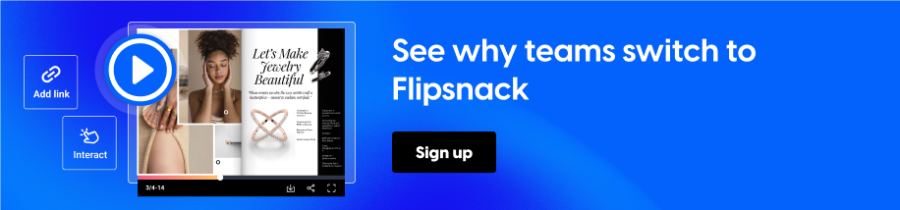
Final take
The best FlippingBook alternative depends on what you need most.
- If you want design freedom, collaboration, e-commerce tools, and enterprise-grade security, Flipsnack leads the pack.
- If reach matters more than control, Issuu or Yumpu make sense.
- For retailers and e-commerce, Publitas or Paperturn offer shoppable options.
- Heyzine and Publuu are the most approachable for small budgets.
- Foleon suits enterprise-grade, design-led deployments where you want fully responsive, web-native content and deeper marketing integrations, but it isn’t a flipbook format.
FlippingBook remains reliable but limited. It’s missing design tools, catalog automation, and real collaboration. Flipsnack, in contrast, blends creativity with control, giving small and large teams alike the tools to design, distribute, and analyze every publication from one place.
If you’re choosing your next flipbook platform, start there.