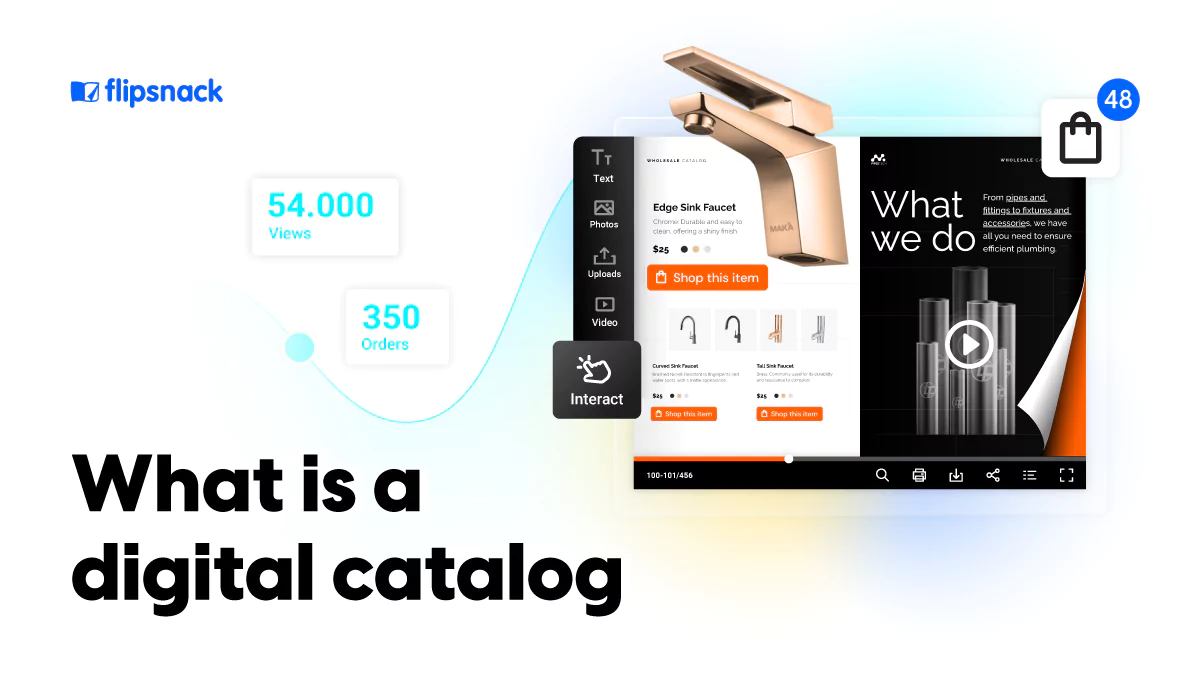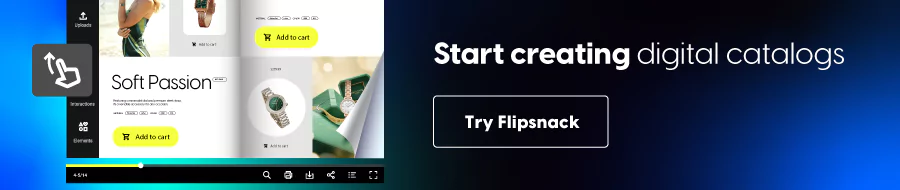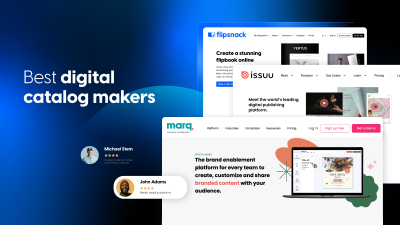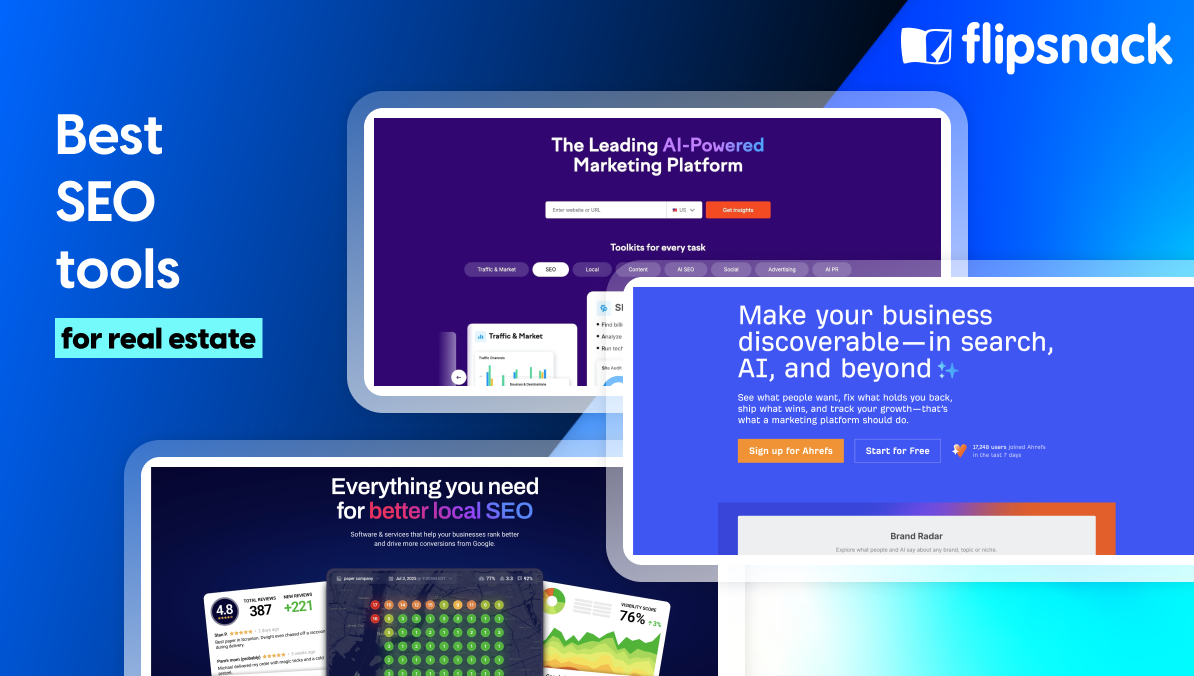What is a digital catalog? How to create one to generate sales
Last updated: 7th of March, 2025 by Simina Gruie
As businesses move online, as a manufacturer, wholesaler, and retailer you can face new challenges in showcasing your products effectively. Traditional printed catalogs and static PDFs are costly to produce, difficult to update, and lack the interactivity needed for today’s digital customers.
A digital catalog solves these challenges by providing an interactive, cost-effective, and data-driven way to present products. With real-time content updates, multimedia elements, and ordering capabilities. Help businesses simplify their sales process, improve customer engagement, and gain valuable insights into buyer behavior.
This guide will explore what a digital catalog is, how it differs from traditional catalogs, and the many benefits it offers. We’ll also dive into how to create a digital catalog, its interactive features, and use cases. Also, you will learn how to choose the right software to bring your catalog to life.
What is a digital catalog?
A digital catalogue is an interactive, online version of a product or service catalog that can be accessed from any device with an internet connection. Unlike printed catalogs or static PDFs, digital catalogs provide an engaging experience for users and have many multimedia elements. These catalogs can include videos, animations, links, and even digital order forms that allow users to make inquiries or purchase products directly from the catalog.
Digital catalogs use HTML5 technology, which enables them to be responsive and accessible across all devices, whether you’re using a smartphone, tablet, or desktop. This flexibility ensures that businesses can reach customers wherever they are, providing a seamless experience regardless of device or platform.
A flipbook and a catalog have different purposes and functionalities, a flipbook is a digital publication replicating the experience of flipping through printed pages. It can be used for magazines, brochures, catalogs, or other documents, but it primarily focuses on visual presentation. In contrast, a digital catalog is more suitable for e-commerce and product marketing. They offer real-time updates, interactive elements, and built-in shopping features, making them more functional for online sales.
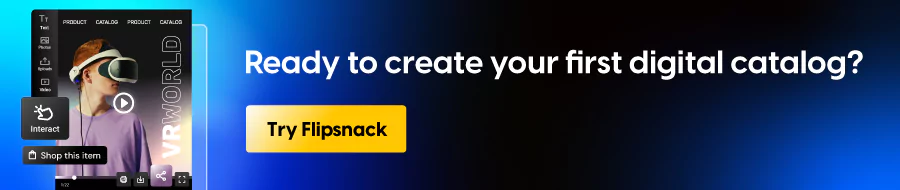
They also reduce the cost and environmental impact associated with print materials. Furthermore, they offer advanced features that make them more dynamic, engaging, and effective for businesses.
2. Digital catalogs vs printed catalogs: Which is better?
When comparing digital catalogs to printed catalogs, digital ones provide clear advantages in interactivity, cost savings, accessibility, and overall efficiency. Here’s why many businesses are making the switch:
- Higher interactivity – Users can engage with content through links, videos, animations, and forms.
- Cost-effectiveness – No need for printing or mailing; digital catalogs can be updated in real-time.
- Wider reach & accessibility – Available to anyone with an internet connection and are easily shareable across social media, email, and websites.
- SEO benefits – Optimized for search engines, improving discoverability.
- Analytics integration – Businesses can track user engagement, gathering insights on how customers interact with their catalog.
- Lower environmental impact – Reduces the need for physical materials and printing waste.
Why is it beneficial to use digital catalogs?
They offer much more than just interactivity, they serve as powerful tools for improving customer engagement, and the buying process, and ultimately driving sales. By integrating multimedia elements, ensuring easy accessibility, and enabling real-time updates, digital catalogs help businesses create a more seamless and engaging shopping experience. Here’s how it can directly benefit your business:
Engage customers with multimedia elements
Digital catalogs allow you to showcase products with videos, animations, and image slideshows, giving customers a richer experience that helps them make informed purchasing decisions. A well-placed product product video can be far more effective than static images alone.
Turn catalogs into a sales tool
Digital catalogs aren’t just for showcasing your product better, they can also drive sales. With built-in lead generation tools, you can add contact forms, “Request order” buttons, and clickable CTAs that guide potential buyers to the next step in their purchasing journey.
Expand your reach with easy sharing
Digital catalogs can be embedded on websites, shared via email, and promoted on social media, making it effortless for businesses to get their products in front of more customers and drive traffic to their e-commerce platforms.
Sell directly from your catalog
Integrate your digital catalog with e-commerce platforms like Shopify to enable direct purchases from within the catalog. Customers can add products to their cart, request quotes, or even complete transactions without leaving the catalog, reducing friction and increasing conversion rates.
How to create a digital catalog
Creating a digital catalog may seem a difficult task, but with the right approach and tools, it can be a smooth and creative process. Here’s a step-by-step guide on how to build your own digital catalog using Flipsnack’s catalog maker:
Step 1: Upload your PDF or start from scratch
Upload an existing PDF file to convert it into a digital catalog, or choose to design a new catalog from scratch using Flipsnack’s editor. This step provides flexibility based on your content needs.
Step 2: Customize the layout and design
Use Flipsnack’s drag-and-drop editor to modify your catalog’s layout, fonts, and colors to match your branding. You can use our professional catalog templates or create your own design.
Step 3: Add interactive elements
Enhance your catalog by adding links, videos, and other interactive elements. This helps you create captivating digital catalogs.
Step 4: Publish and share
Once you’ve completed your design, preview the catalog to ensure everything looks correct. Finally, publish it and share it via a link, or social media, or embed it on your website.
Real digital catalog example: Electrolux Group’s success story
Electrolux Group, a global leader in home appliances, needed a more efficient, interactive, and scalable way to distribute its product catalogs to trade partners. With outdated printed materials causing delays and limiting engagement, they turned to Flipsnack’s digital catalog solution.
By adopting Flipsnack, Electrolux streamlined catalog distribution and engagement proving the power of digital transformation.
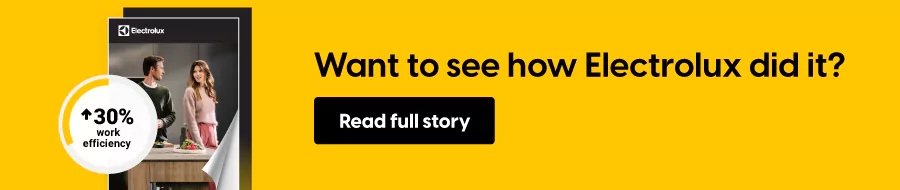
Why it worked
Electrolux’s transition to digital catalogs resulted in faster updates, improved engagement, and a more sustainable approach to catalog distribution. The company continues to expand its use of Flipsnack’s digital solutions to improve marketing and sales efforts.
How to choose the right digital catalog software
Choosing the right digital catalog software depends on several factors, including your business needs, budget, and technical expertise. When evaluating options, consider the following:
- Ease of use – Will my team (marketing, design, or sales) be able to use this software efficiently without a steep learning curve?
- Customization & Branding – Can I tailor the catalog to match my company’s brand identity?
- Integration capabilities – Does this software work with my e-commerce platform, ERP, or CRM (e.g., Shopify, Salesforce, HubSpot)?
- Automation & Updates – Can I automate updates from my product database to avoid manual work?
- Sales & Lead Generation – Does it support direct ordering, quotes, or inquiry forms?
- Analytics & Reporting – Can I track customer interactions, such as clicks, time spent, and purchases?
- Security & Access Control – Can I restrict access, manage permissions, or securely share catalogs with specific clients?
- Cost vs. ROI – What’s the price, and will this investment help increase conversions and streamline operations?
With software like Flipsnack, you can easily meet these requirements. And it offers a user-friendly drag-and-drop interface, allowing you to create and fully customize your catalog to match your brand.
It integrates with e-commerce platforms like Shopify, CRMs, and other business tools, and supports multimedia elements like videos and animations to enhance the user experience. With continuous integration testing and subsequent updates, you can achieve a near-perfect catalog experience.
Convert more with digital catalogs
Digital catalogs are the best interactive content for retail, marketing, and beyond. They offer businesses a powerful tool for engaging customers, driving sales, and tracking user behavior in ways that traditional printed catalogs simply cannot match.
By incorporating multimedia, interactivity, and SEO optimization, digital catalogs create a rich and immersive user experience that helps businesses stand out. Whether you’re in retail, real estate, or any other industry, using digital catalogs can improve your marketing efforts and customer engagement.With the right tools and optimization techniques, you can create dynamic, trackable, and shareable digital catalogs that elevate your brand and drive conversions. Now is the time to embrace this technology and use its potential for your business.
FAQs
The size of a digital catalog typically ranges from 1920×1080 pixels for desktop views to 1080×1920 pixels for mobile devices, with responsive designs to adapt across different screen sizes.
Yes, most digital catalog software includes detailed analytics They allow you to track user behavior, including page views, time spent on specific sections, and interactions with multimedia content.
Absolutely. Digital catalogs created with the Flipsnack software are fully responsive. They look and function perfectly on all devices, including smartphones and tablets.
Yes, digital catalogs can incorporate forms, CTAs, and other interactive elements to collect user information, making them a great tool for generating leads directly from your content.
Flipsnack is a great software for creating digital catalogs. It’s a user-friendly platform that allows you to create professional, interactive catalogs with ease. You can use their customizable templates, add interactive elements like videos and links, and even embed the catalog on your website. It’s perfect for both beginners and professionals looking for a polished digital catalog.