How to Create a Digital Flipbook from Scratch (Templates Included)
Last updated: October 23rd, 2025
Digital flipbooks have become a must-have tool for businesses and creators who want to present content in a more engaging, interactive way. From marketing teams and HR departments to retailers and publishers, everyone is discovering the benefits of turning static PDFs into dynamic, easy-to-share flipbooks.
While traditional paper flipbooks once served as simple animated drawings, modern flipbook software has transformed them into powerful digital experiences. Today, with Flipsnack, you can make a flipbook from scratch or convert a PDF into an interactive flipbook in just minutes. In this article, you will find out how to create a flipbook step by step, explore what makes a digital flipbook different from a traditional one, and explain why professionals across industries use them to share content that’s brand-consistent, measurable, and accessible on any device, plus some ready-to-use templates. Whether you’re a business owner, a marketer, an HR specialist, or a product manager, this guide will walk you through an easy process of creating an online flipbook.
A digital flipbook is an interactive HTML5 publication that replicates the familiar page-turning effect of a printed book, only better. It’s designed to be readable and responsive on any device, from desktop to mobile, while supporting rich multimedia such as videos, GIFs, audio clips, slideshows, and clickable links.
How to make a flipbook with Flipsnack
Creating a digital flipbook doesn’t have to be complicated. With Flipsnack, you can go from a static PDF to a fully interactive publication in just a few minutes. Whether you want to convert a PDF to an animated flipbook or create a flipbook from scratch, the process is simple and intuitive.
Here’s how to make your first flipbook step by step:
Step 1: Upload your PDF
Upload your PDF to Flipsnack. It’ll be converted into a digital flipbook that looks just like a physical copy on any device.
If you don’t have a PDF ready, Flipsnack’s Design Studio helps you create a flipbook from scratch.
To start, make an account in Flipsnack. Then, click on the Upload PDF button from your Flipsnack dashboard.
From here, you can drag and drop your PDF or select it from your existing files. To upload multiple PDFs at once, click the drop-down menu and select Bulk upload.
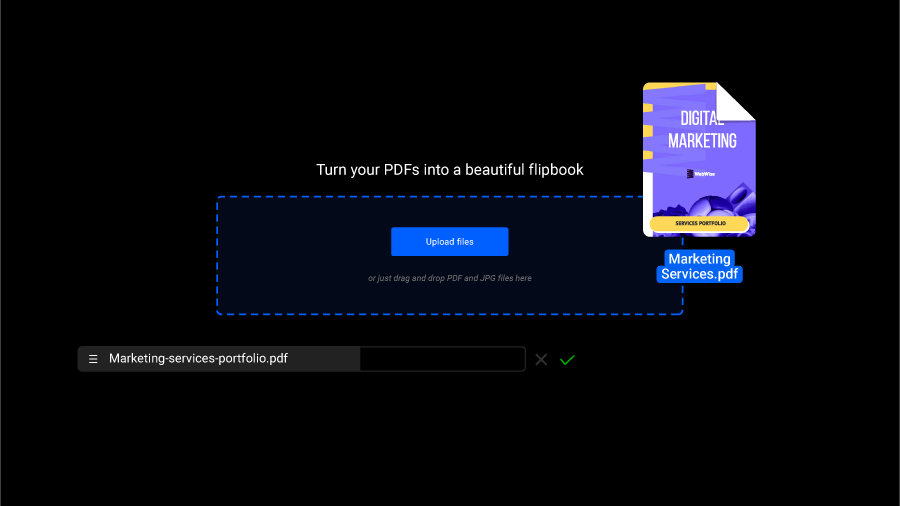
Step 2: Brand the PDF flipbook
The next step is to customize your online flipbook with brand elements so that every publication you create reflects your brand. With Flipsnack, you can fully brand your flipbooks and maintain a consistent look across all your digital publications. Start by setting up your Brand Kit, where you can store your key visual elements and automatically apply them to every new flipbook you create.
Here’s what you can include in your Flipsnack Brand Kit:
- Logos – upload your primary and secondary logos to keep your brand recognizable
- Brand colors – define custom color palettes used in text, buttons, and backgrounds
- Fonts – upload and apply your brand typography to all text elements
- Typography presets – save font styles for headlines, subheadings, and body text for quick consistency
- Public profile details – add your logo, banner, and company description to create a branded Flipsnack profile that serves as your digital publication library
You can adjust the flipbook player’s appearance, including the skin, accent colors, and background image, and even add a clickable logo that links directly to your website.
For larger organizations, advanced branding features let you host flipbooks on a custom domain or subdomain, remove Flipsnack branding, send branded emails through your own provider, and even lock templates to maintain design consistency across teams. All these tools help you create a professional, cohesive experience for readers,whether you’re sharing catalogs, reports, or magazines.
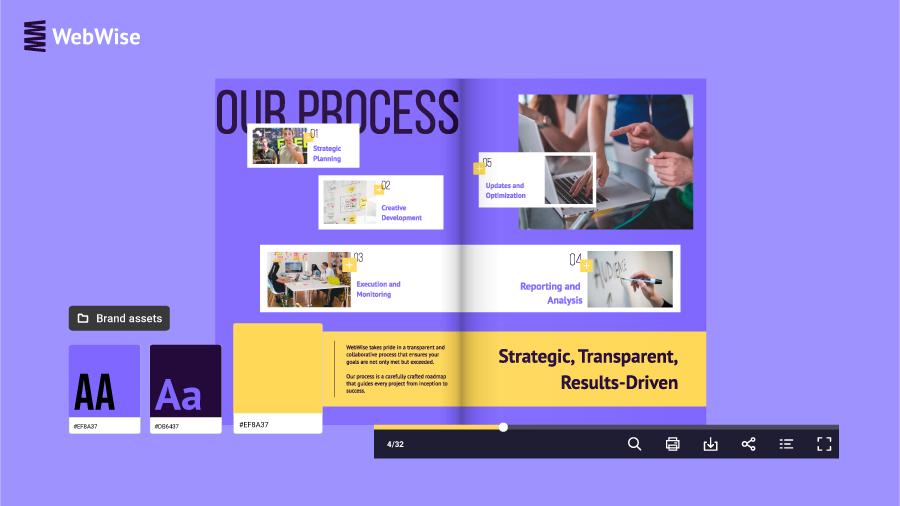
Step 3: Add interactive elements
You can turn static pages into engaging, clickable experiences. Using Flipsnack’s Design Studio, you can easily improve the experience of your digital flipbook with:
- Videos or GIFs for visual storytelling
- Audio for background narration or music
- Clickable links and buttons to guide readers
- Product tags and pop-ups for catalogs or brochures
Whether it’s a report, catalog, or brochure, simply upload your file and start enhancing it with videos, GIFs, links, and widgets. The drag-and-drop editor makes it easy to update text and visuals without changing the link.
You can tailor interactions based on your content. For real estate listings, add 360° video tours to go with property descriptions. For retail, use product tags to highlight items without cluttering the page. Adding multimedia like video and audio makes your flipbook more engaging and interactive for your customers.
Step 4: Publish your digital flipbook
Once your flipbook is designed and ready, it’s time to decide how you want to publish and share it. Flipsnack gives you complete control over who can access your content — whether you’re launching a marketing campaign or sharing confidential company materials. With flexible flipbook visibility settings, you can optimize distribution while protecting sensitive information.
Flipsnack’s publishing and sharing options are divided into public and private options, depending on your needs:
- Private – Secure option for internal communications and sensitive documents: Access is limited to specific people or groups via email, SSO, or OTP authentication.
- Public – Ideal for maximum exposure and SEO benefits: Your flipbook is visible to everyone, appears on your public Flipsnack profile, and can be indexed by search engines. You can share it anywhere using a direct link.
- Unlisted – Best for collaborative projects or limited sharing: The flipbook is not indexed by search engines and is only accessible via a direct link. Perfect for drafts, pre-launch materials, or controlled sharing with specific stakeholders.
- Password Locked – Perfect for client-specific or confidential materials: Access requires a password, adding an extra layer of security while still allowing you to track engagement through analytics.
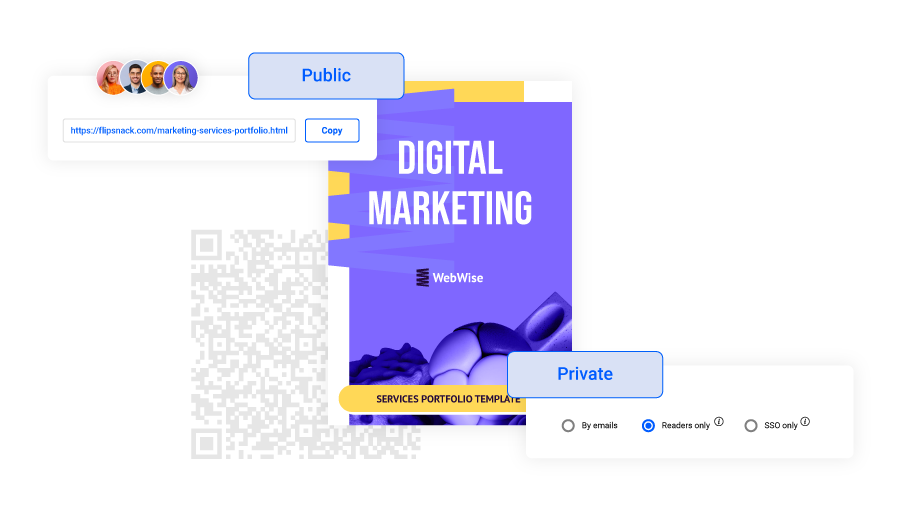
Step 5:Share and track your digital flipbook
Sharing your digital flipbook with Flipsnack is quick and effortless. Once it’s published, you can distribute it anywhere your audience is:
- Embed it on your website, blog, or online store with a simple code.
- Share it via direct link, email, or social media in just one click.
- Generate a QR code for trade shows or printed materials so people can instantly access your content.
If you want readers to keep a copy, enable the “Download as PDF” option before sharing. You’ll even be able to track those downloads and see how they perform.
Flipsnack’s analytics dashboard gives you a complete overview of reader behavior. It includes:
- AI-driven insights that summarize engagement trends
- Heatmaps showing where people click the most
- Location and source reports revealing where readers come from
- Shopping stats to track catalog orders and product interactions
- Form responses to measure leads, quiz results, and contact inquiries
- Google Analytics integration for deeper audience insights
Flipsnack also ensures your flipbooks are accessible to everyone. You can enable accessibility that improves readability for screen readers, supports keyboard navigation, and provides alternative text for visuals or interactive elements. These settings make your content inclusive and compliant with accessibility standards.
With these tools, you can go beyond sharing. You can measure, learn, and improve every digital flipbook you create.
What are the benefits of a digital flipbook?
Now that we’ve seen how easy it is to make a digital flipbook, we can continue building a strong case for its utility. Be it magazines, brochures, flyers, presentations, or internal communications documents, there are specific benefits for each case. You might want to share your PDFs safely or make them interactive. Everything is possible with a digital flipbook maker.
1. Support interactive content
The most obvious benefit of digital flipbooks is that they’re extremely engaging. Let me walk you through a business that introduced interactive digital flipbooks in their internal communication strategy.
Alisha VanTiem, from Keywords Studios, looked for alternative solutions to the PDF or PowerPoint format of internal documents. These formats did not render the desired engagement. That’s when she discovered the world of digital flipbooks.
Once implemented, the statistics showed over 1000 impressions from employees for internal documents shared in the interactive flipbook format. Alisha shares her experience with the different interactive elements you can use to increase audience engagement:
The ability to add video, audio, and pop-ups has provided the HR team with a new and interesting way to share information with our employees.
Alisha VanTiem, Sr. Benefits Administrator
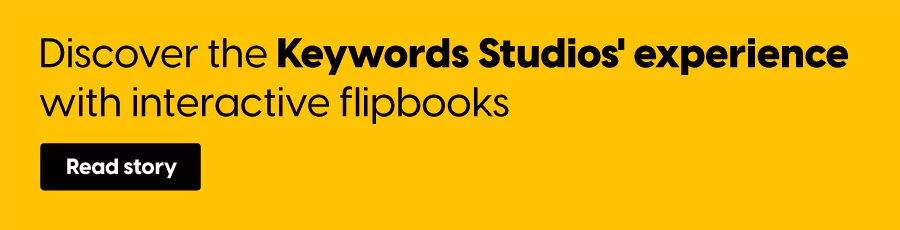
However, there are more interactions you can add using Flipsnack’s Design Studio. For example, you have a property listing with an incredible view, but it really doesn’t show up well in a static image. With a digital flipbook, you can insert a video or embed a virtual tour to really capture the right perspective.
For product catalogs, create a better buying experience. Instead of customers browsing through a static catalog, they can create a shopping list right from the catalog and send it to you. Add product tags, captions, or spotlight images for certain items. At the end, the highly interactive catalog is much more inviting to browse and create order lists from.
2. Easy to share everywhere
Once you finish making a digital flipbook with interactions, you’ll benefit from another advantage: multiple sharing options. Whatever option you choose, you can share your electronic flipbooks publicly or privately in a fast, easy, and secure way.
Let’s see what Lars Herzog from Newell Brands has to say about this advantage. Their backstory starts with the need for a more efficient method to share catalogs with their Outdoor brands in the EMEA region. Dealing with the entire EMEA region meant two things: being involved in the tedious process of producing and shipping printed catalogs all over the countries in this region.
But then they switched to digital catalogs:
An online tool like Flipsnack allows us to reduce costs and the time to market. It allows us to get catalogs in front of our customers fast and easily. So switching over to digital catalogs came as the perfect solution for our needs.
Lars Herzog, Head of Digital & Online Marketing, EMEA region
3. Easy to navigate & update
Digital flipbooks facilitate the updating process of any brochure, presentation, or product catalog.
Here’s how it works; you simply edit whatever information or image you need to, and then click on share and update. The link will remain the same, without having to resend the flipbook with the new changes to your audience.
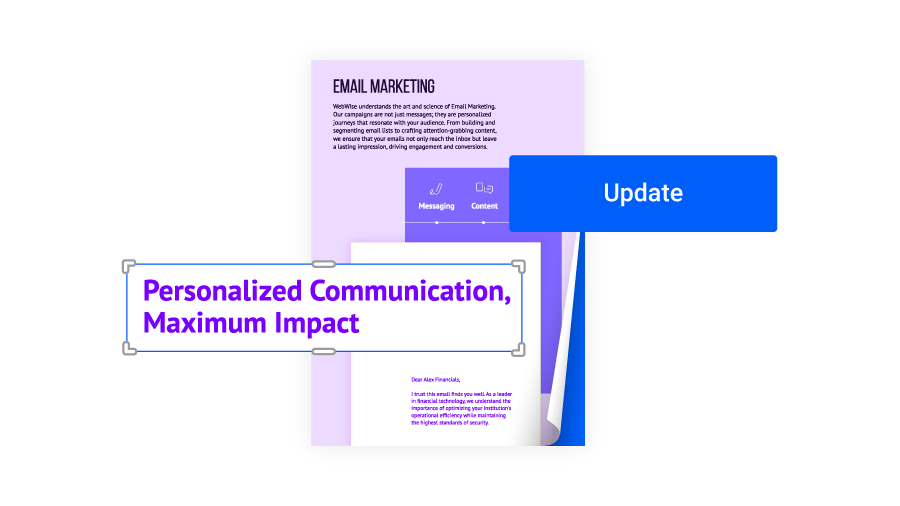
More than the ease of updating, think about how much money it costs to reprint a batch of physical copies that have the wrong price or a typo in them. Your audience deserved perfectly designed flipbooks with double-checked information. Continue creating professional designs with a tool that allows you to fix any mistakes that initially go unnoticed.
4. Online flipbooks are SEO-optimized
You know by now that PDFs are not ideal for search engines. If one of your PDF’s objectives is to rank high or to appear on the search engine results page, then there are a couple of things you can do.
Once you convert a PDF to a digital flipbook, you can add a title to your publication that includes the main keyword you want to target. That title will be used as a meta title for your publication, so it will appear in SERPs.
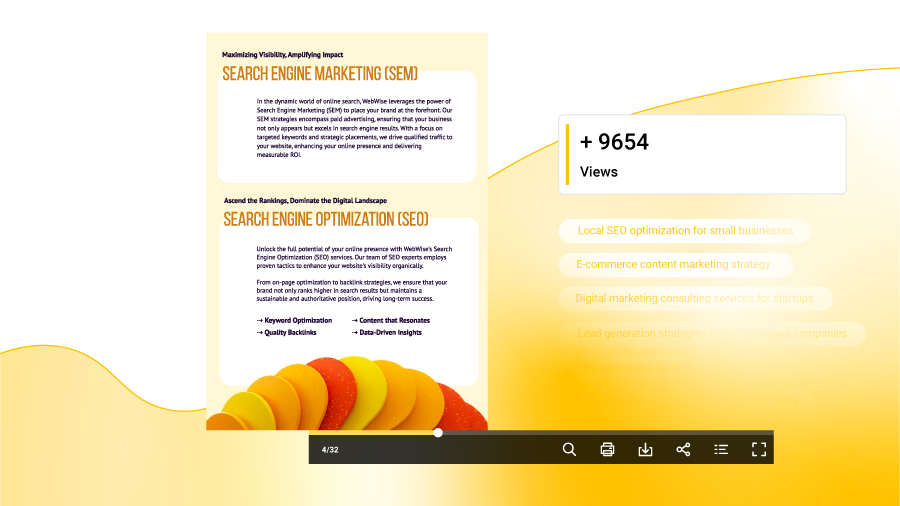
A second thing you need to do is come up with a detailed description of your flipbook; where you insert the main keyword, as well as more specific queries. The first part of this description will be used in the meta description.
Keep in mind a short list of best practices when you need to write meta descriptions:
- make it unique by using long-form keywords
- structure it to be a short summary of your flipbook
- place the most important keywords and information in the first part
By applying these two SEO practices, you offer readers a better experience while aiming to be a top performer with search engines.
5. Offer extensive privacy options
Unlike PDFs, online flipbooks can be protected and kept away from unwanted viewers. When you make a flipbook online, you get to choose who has access to it. Here’s how the same brand we mentioned before, Keywords Studios, took advantage of this important benefit:
Flipsnack has been a great tool for our HR Team’s communication needs. Their range of wonderful security options for our documents was the #1 selling point!
Alisha VanTiem, Sr. Benefits Administrator
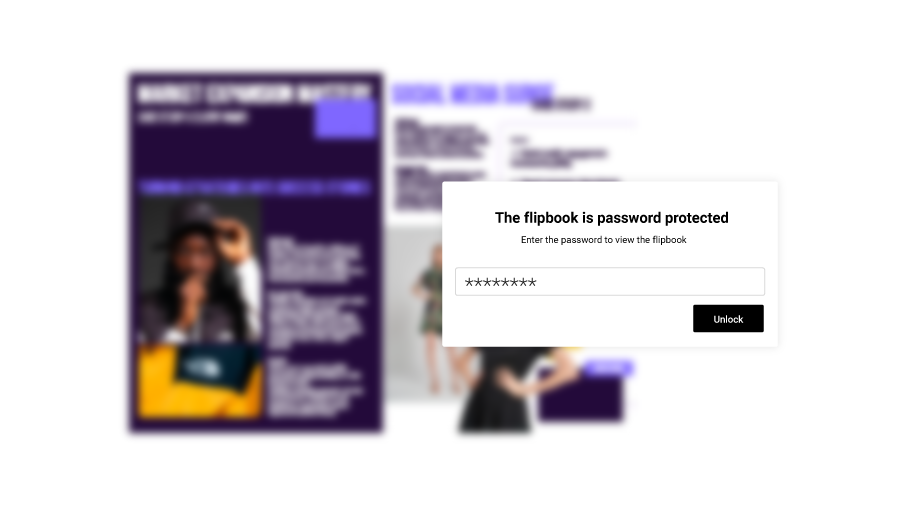
They used Flipsnack’s secure web-based platform to share private internal documents exclusively through a password-protected solution. The same solution can be adopted for other documents containing sensitive information such as employee benefits guides, or training manuals.
If you want to go a step further in protecting your documents; choose to set your Flipsnack profile to private, and publish flipbooks as unlisted. This way you ensure that no flipbooks appear on search engine results pages. And the only way someone can access your documents is through a direct link sent by you.
6. Can be easily tracked
Another great benefit of digital flipbooks is direct access to built-in flipbook statistics. Being able to fully track your online share documents is great leverage for your business since it allows you to understand the audience at a deeper level. Jennifer Sarmiento, Commercial Analytics Manager at Melissa & Doug, was positively impressed by how much her colleague checked analytics for their product catalogs:
I’ve seen Tracy become more in love with the data as well because she’s constantly looking at Flipsnack stats and discussing them with me, which is fantastic. Checking statistics is definitely addicting!
Jennifer Sarmiento, Commercial Analytics Manager
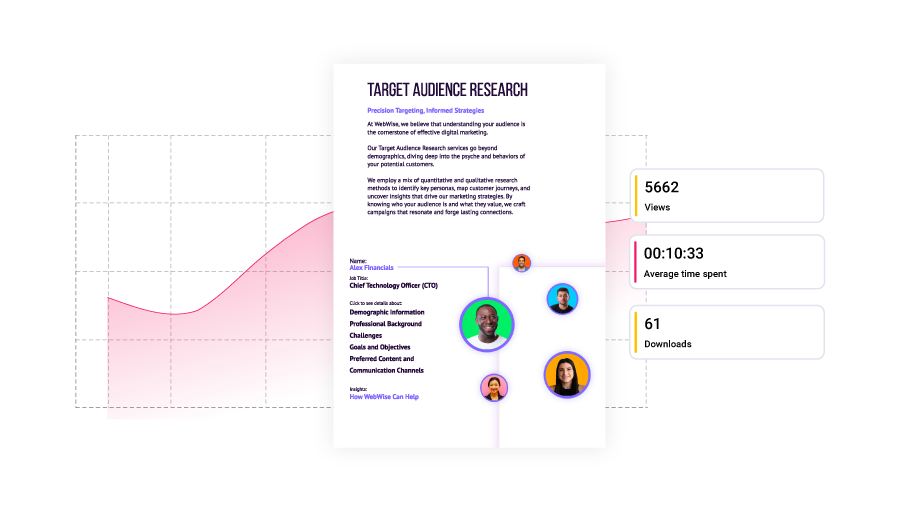
Checking statistics is not only addictive, but highly beneficial when it comes to optimizing your content for your audience’s interests. With access to views, clicks, and average time spent reading your digital flipbook, the improvements you should make become clearer. Having your readers in mind when creating any type of online flipbook is what gets you closer to reaching any objective.
7. Responsive on any device
And lastly, digital flipbooks are amazing because they maintain their quality and layout. This principle applies regardless of the device you use to read them. Your clients may open your electronic flipbooks on mobile devices and tablets. Therefore, the content needs to look the same as if opened on a laptop.
When using tablets for in-store product showcasing, the catalogs Electrolux created in Flipsnack had the same visual quality and technicality as the ones opened on a computer. Here is what Fabiola Vidal, Digital Marketing Product Owner, has to say in regards to this benefit:
Flipsnack has a broader offer and a better mobile solution that fits our needs. They offer a good service that is always available and easy to interact with, willing to understand our needs and find solutions to support us.
Fabiola Vidal, Digital Marketing Product Owner
With a fixed layout like the PDFs, it’s frustrating to constantly make adjustments or zoom in, depending on the device you use to read it. You can leave this worry behind knowing that every flipbook you share will display the same high-quality you see on your screen.
If these seven benefits of digital flipbooks haven’t convinced you to start using them for your business, then I don’t know what will. Once you implement them in your content strategy creation and distribution, you’ll uncover more and more layers of new benefits.

5 digital flipbook templates to get you started
Flipbooks can take the shape of many different publications: catalogs, magazines, brochures, newsletters, and more. If making a flipbook from scratch seems daunting; or if you don’t have a PDF ready to upload, choose one of the following flipbook templates.
Employee Training Manual Example
This editable employee training manual is a powerful tool for HR professionals and onboarding teams looking to simplify training and boost internal communication. Designed to be both engaging and practical, it features a bold purple and black color scheme with animated backgrounds that grab attention while keeping a polished, professional look.

The manual includes interactive elements like go-to-page navigation buttons, app download links, knowledge quizzes, and photo slideshows that highlight key company metrics. Every section is fully customizable, making it easy to tailor content to your organization’s needs. Whether you’re onboarding new hires or updating existing team members, this template helps you create a streamlined, interactive training experience that leaves a lasting impact.
Wholesale Catalog Flipbook Example
Adopt an easy way to display your wholesale items with inspiration from this wholesale catalog example. Instead of publishing and printing new catalogs every time you need one; flipbooks can be created, edited, and updated under the same link when they’re digital.
Add product tags, captions for each item, and links to helpful content. Or spotlight images to help certain items really stand out, and much more.

Business Presentation Flipbook Example
A really good digital business presentation can be spotted as early as the front cover. Personalize this business presentation template with your brand elements to create professional flipbooks every time.
Remember that presentations are all about engagement and keeping the attention of the attendees. Flipbooks like the one presented here are the perfect platform for doing just that. Upload some photos, diagrams, charts or important statistics you need to include. This flip book idea is very easily shared privately with specific colleagues; who might request to read it more closely.

Customizable Company Performance Report Template
This company performance report template features a clean, minimalist design in black, white, and grey—perfect for delivering a polished, professional look. Built with business owners, managers, and CEOs in mind, it’s designed to make data presentation both stylish and straightforward. Interactive elements like go-to-page buttons and detailed captions help readers navigate easily and understand key insights at a glance.

With dedicated sections for company-wide metrics and performance indicators, this template is ideal for compiling detailed reports that support strategic planning. Whether you’re sharing quarterly results or presenting annual performance, this tool keeps everything organized, clear, and easy to follow—making it a reliable choice for effective communication and smarter decision-making.
Digital Company Magazine Template
This digital company magazine design is ideal for business journalists, financial analysts, and marketers who want to produce engaging, content-rich publications. With a clean white background and a sleek, modern cover, it’s built to deliver a professional look that suits business and finance topics perfectly. Interactive features like go-to-page buttons, page-flipping effects, GIFs, stickers, and embedded videos make the reading experience dynamic and immersive.

Designed to highlight business leaders, economic data, and industry headlines, this template is a great fit for corporate magazines or financial reports. It also includes built-in stats tracking to monitor reader engagement. Whether you’re creating internal publications or broader market insights, this structured, visually appealing format ensures your content remains clear, impactful, and easy to navigate.
With just a few easy steps, you can create a flipbook from essentially nothing. They are such versatile and powerful tools that have quickly become a staple for many people, both business and non-business related.
Turn your content into a digital flipbook today
Flipbooks have come a long way from their origins as simple animated books. Today, they’re powerful tools businesses use to engage audiences, share information, and present content in a visually appealing way. Whether you’re building a business report, launching a retail catalog, or designing a digital magazine around your passions, flipbooks can adapt to fit your goals.

This guide walks you through everything you need to know to get started. So why stick with static PDFs when you can create something interactive, trackable, and easy to update? With Flipsnack, you can elevate your content, reach more people, and make a lasting impression—without needing design or tech skills. Flipbooks are fast, flexible, and surprisingly fun to make. Big or small, every business can benefit from going digital.
FAQ about digital flipbooks
Digital flipbooks have been an easy solution for tons of people in a variety of industries. But if you still have a few questions, then take a look at a few of our FAQs.
An electronic flipbook (or digital flipbook) is an online publication that recreates the feeling of reading a real book or magazine. Unlike static PDFs, flipbooks include page-flip animations, videos, audio, and clickable links, offering a more interactive and engaging reading experience.
Think of a flipbook as a normal book, just in digital form. The pages turn the same, and you can create whatever kind of content you want for any purpose.
With Flipsnack, you can create a flipbook and download it as an MP4 format. Share it on social media for an interactive preview of your actual publication.
With Flipsnack’s Design Studio, you can upload any images you want and drag and drop them directly into your flipbook.
Flipsnack is the fastest and easiest way to make a flipbook animation on your computer. Within minutes, you can go from nothing to an interactive masterpiece that engages your audience.
Flipsnack offers a free trial for all new users. Freely create, edit, and test a load of incredible features that will help make your flipbook truly one of a kind.
Flipsnack is primarily designed to convert PDFs into digital flipbooks, but you can also upload JPG files. While PDF is the main format supported due to its compatibility and layout preservation, users can enrich their flipbooks by embedding various multimedia elements, such as images and videos, directly within Flipsnack’s editor.
Flipsnack ensures the privacy and security of content through several options. Users can make their flipbooks private, unlisted, or password-protected to control access. The platform also adheres to standard data protection practices and offers additional security measures like single sign-on for enhanced protection of sensitive information.
Not at all. With modern tools like Flipsnack, creating a digital flipbook is quick and simple. You can upload a PDF or start from scratch, add interactive elements like videos or links, and publish it online in just a few minutes—no design or coding skills needed.
The best flipbook maker depends on your needs, but Flipsnack stands out for its ease of use, professional customization, and advanced features. It lets you turn PDFs into interactive HTML5 flipbooks, add multimedia, brand them with your logo and colors, and track reader engagement with built-in analytics.
To make a PDF turn pages like a real book, you need a flipbook maker. Simply upload your PDF to Flipsnack, and it will automatically convert it into an interactive flipbook with realistic page-turning effects.

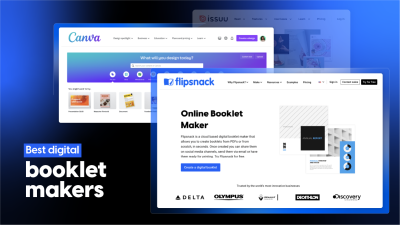
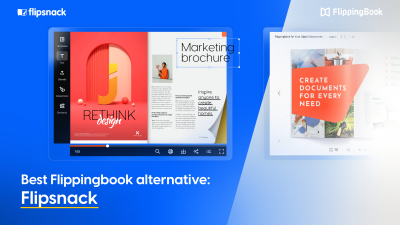
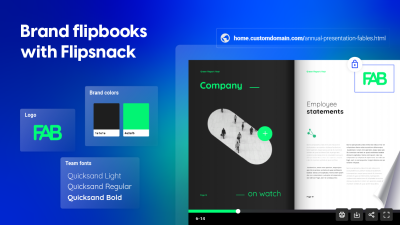
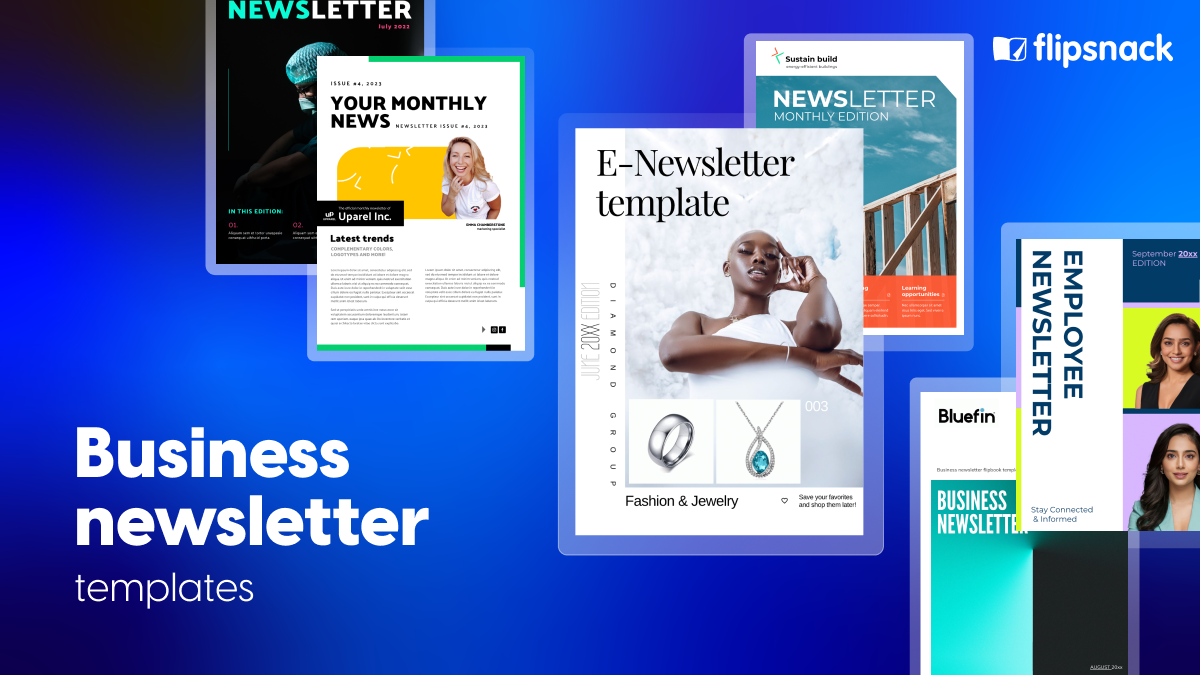


[…] life and then sending out the link to your friends and family. If you need help creating one, Flipsnack.com offers easy-to-follow instructions on transforming your photo files into a […]
Thank you for mentioning us your article!
great example to create a digital flipbook.
Hi! Could it create a mix-and-match flipbook?
Hi Lucia, you can create a flipbook from scratch with Flipsnack, so you can add whatever you like on pages.
I’m looking to get a magazine done tonight, thanks for this suggestion as I’ll put it to good use. Visit Our Site Magazine Maker
Is there a way to pay to not have the name on the document?
Hi Pattie,
Yes, there is. You can check out our pricing plans here: https://www.flipsnack.com/go-premium.html