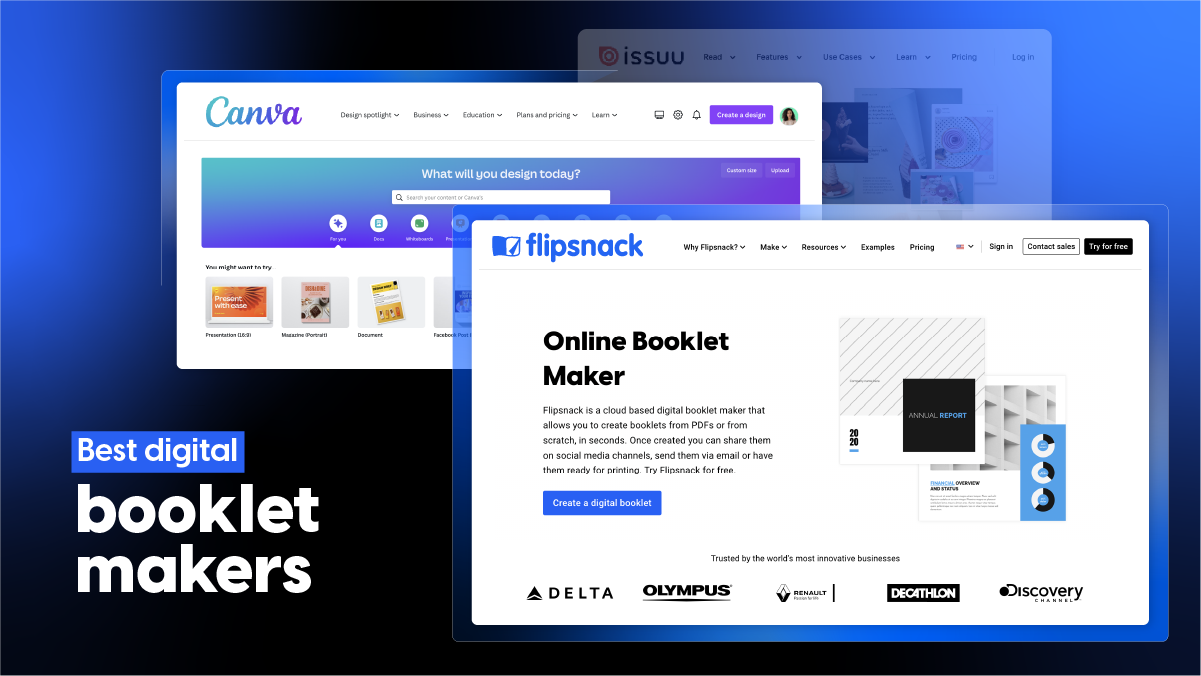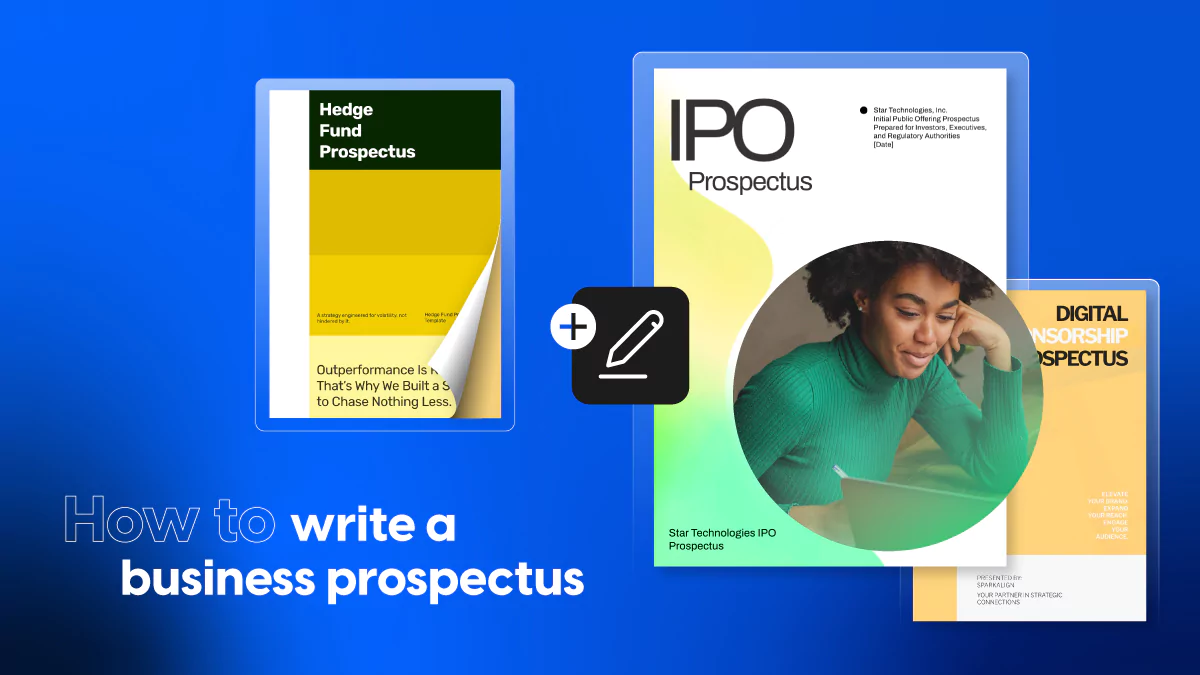Best 10+ digital booklet makers: tested & compared
Nowadays, when everything is centered around digital content, the demand for engaging and interactive materials is higher than ever. Whether you’re a designer, marketer, or anyone who wants to present ideas and information to an audience in a dynamic format, the internet offers a variety of digital booklet creation platforms.
But with so many digital booklet makers to choose from, how can you know for sure that you are using the right one?
In this blog article I will present to you the analysis I made and what are the specific features that make digital booklet software stand out. In this way, you can choose the option that works best for you. You can save time and money, by investing wisely in a specific software. There are also free online booklet makers that you can use to design digital booklets.
Table of contents
- What is a digital booklet?
- What is a digital booklet maker?
- How can I create a digital booklet?
- What makes a good booklet maker?
- Criteria for the list
- A list of the best digital booklet makers
- Other notable digital booklet makers
- Which is the best digital booklet maker?
- Choose your booklet maker
- FAQs
A digital booklet is a PDF with a cover and pages that can be flipped. It is similar to a printed booklet, but it is published online. It usually contains interactive elements and has an appealing design.
Digital booklets help in promoting a company. They are used frequently by marketing or sales representatives to increase brand visibility and present a company’s products and services. Digital booklets also play a crucial role in product research, providing valuable insights into market trends and consumer preferences that inform strategic decisions. By integrating customer feedback and data analytics into these publications to understand and improve our NPS benchmark, companies can refine their offerings and tailor their messages to better meet the needs of their target audience.
Unlike printed booklets, digital booklets offer certain advantages:
- Reduced costs
- A more eco-friendly approach
- Versatility across different platforms
- Advanced security
- Statistics and analytics
- Easier to update
The most important aspect is that a digital booklet can be interactive. It can easily captivate the audience and make their reading process more enjoyable if it contains interactive elements like videos, links, and buttons.
What is a digital booklet maker?
A digital booklet maker is a software that allows users to create digital booklets in electronic format. These electronic booklets can be designed, customized, and shared digitally. Users can add interactive elements like images, videos, links, and buttons. In this way, they make the booklet more engaging.
How can I create a digital booklet?
With digital booklet makers, you can easily create a digital booklet in PDF format.
There are two ways to create them: importing and editing an existing PDF or creating a new one from scratch. Some software allows you to do both and have the most used features included, while others only have specific features for a particular audience. Most of them are available as free digital booklet makers or offer free features.
Regardless of whether you start from an existing PDF or create a new one in the booklet maker software you use, to customize it and reach the final version you want, you can follow these steps:
1. Import your PDF or use the design editor to start from scratch.
2. Customize your digital booklet by adding images, text, and other interactive elements.
3. Explore the design options and layout settings to make your booklet visually appealing. Choose themes, colors, and fonts.
4. Add interactivity like videos, audio, links, and buttons (if the booklet maker allows it).
5. Preview your booklet to see how it will look when published (if the booklet maker allows it).
6. Choose from different sharing formats or download your PDF.
Also, there are many resources that you can access to learn how to make a digital booklet.
What makes a good booklet maker?
A good booklet maker is a tool that meets the needs of the specific audience that uses it. The users might be more interested in security, interactivity, or analytics. If they get the desired results with this tool, it has fulfilled its purpose.
Criteria for the list
I searched for queries such as “best booklet makers” on Google to see the results. Then, I checked the best digital booklet makers listed on the most popular review platforms like Capterra, G2, and Trustpilot to help me update the list. I also used AI platforms to check what tools they recommend for digital booklet making.
A list of the best digital booklet makers
Flipsnack
A brief introduction:
Flipsnack is an online booklet maker that offers an intuitive interface to create, design, and publish digital booklets and other digital materials like catalogs, magazines, brochures, and portfolios. These digital documents are presented as interactive flipbooks, or in an HTML5 format.
My experience:
I created an account and used the Premium trial that gives me access to most of the Enterprise plan features with no credit card required. I had the option to create a booklet from scratch (with the possibility to choose a specific size that is suitable for booklets) or to upload a PDF and then customize it.
If I create the digital booklet from scratch, I can use the Design Editor and start from a blank page or choose from various templates. After the digital flipbook is finished, I can share, download, or publish it.
When going with the other option to upload my PDF and then customize it, I can choose documents from my Google Drive account or a local PDF file. After uploading, I can choose to use different features to change the appearance. Also, I can add the logo from the Brading section, or make the booklet interactive by adding videos, buttons, and links. Downloading a VPN to enhance security is another option that needs to be considered as well.
The software is easy to use and offers the possibility to customize digital booklets based on your needs. This makes it one of the best booklet makers.
Notable features:
- Drag-and-drop editor – It is easy to use even for people who do not have design skills.
- Fastest PDF converter on the market – It offers an easy way to convert PDF booklets into interactive flipbooks.
- Interactivity options – With Flipsnack, you can add interactive elements like videos, links, buttons, and slideshows.
- Templates – It provides a variety of digital booklet templates, to help users with professionally designed booklets with specific layouts.
- Analytics for booklets – It offers analytics tools to track metrics such as views and interactions to learn how many people opened and interacted with your booklet.
Who is it for?
- Flipsnack is ideal for small to large-sized businesses interested in converting their PDF booklets into interactive flipbooks quickly and easily.
- It is also useful for designers and people interested in more advanced features to create unique designs.
- Small to large-sized businesses that are interested in branding their booklets
Pricing – per month, at a yearly subscription
- Free trial for 14 days
Standard plans
- Starter – $16/mo
- Professional – $38/mo
- Business – $85/mo
Enterprise plans
- Custom – contact sales.
Used by:
- Discovery Channel
- Decathlon
- Renault
Reviews
- G2 – 4.6/5 – 141 reviews
- Capterra – 4.6/5 – 281 reviews
- Trustpilot – 3.8/5 – 155 reviews

Designrr
A brief introduction:
Designrr is a booklet creator that can help you design digital booklets and convert various types of content such as blog posts, articles, and podcasts into e-books. It is useful for creating booklets especially when you already have the content and want to repurpose it fast.

My experience:
Once I logged into the account, I noticed that it does open directly to the Dashboard.The interface is different from other online booklet software. It looks like it has a menu from which you can choose to access one of these sections: Dashboard, My Projects, Drafts, and Media Manager.
I noticed there is the option to upload an existing document or to click on Create eBook to start from scratch. When I chose the option to start from scratch, I had to introduce the initial text I was going to add, a title, and the theme for the project. After that, I was provided with a list of templates.
I tested Wordgenie, their AI tool for creating the text and title for the booklet. It works on credits. Users with the Standard Plan get 100,000 credits for free to complete the booklets with titles, outlines, descriptions, and other types of written content. I had to choose the niche and theme based on a provided list and the audience. It generated a list of titles that seemed catchy and I could use one of them.
Notable features:
- Chat GPT generator – It helps users easily write the content of the booklets.
- Easy content conversion – Users can easily change content style and customize it to transform a document or text into a booklet.
- Automation – You can create booklets fast, without investing too much time and effort.
- Responsive design – It offers the possibility to choose from different sizes when creating the booklet and is also versatile when you open the booklet on different devices.
Who is it for?
- This software is especially useful to content marketers from small businesses or the ones that are looking for shorter booklets and want to see how to make a 10 page booklet. If they are looking for an easy way to enhance their marketing materials, the Chat GPT generator helps them create the text faster and gives them ideas. Also, the automation feature allows them to create more materials in a short time.
Pricing – monthly plans
Business plans
- Standard – $29/mo
- Pro – $39/mo
- Premium – $49/mo
- Business – $99/mo
Agency plan
- Agency Premium – $249/mo
Used by:
- Ascentia Corporate coaching
- Mamared
Reviews
- G2 – 4.3/5 – 20 reviews
- Capterra – 4.7/5 – 188 reviews
- Trustpilot – 4.7/5 – 526 reviews
Canva
A brief introduction:
Canva is a design platform used for creating different types of marketing materials such as booklets, brochures, flyers, presentations, social media posts, ads, covers, and many other digital designs with different sizes. Canva is a design platform widely used for creating marketing materials such as booklets, brochures, flyers, social media posts, ads, and covers. It also excels in helping users design an impressive Canva presentation that captivates audiences.
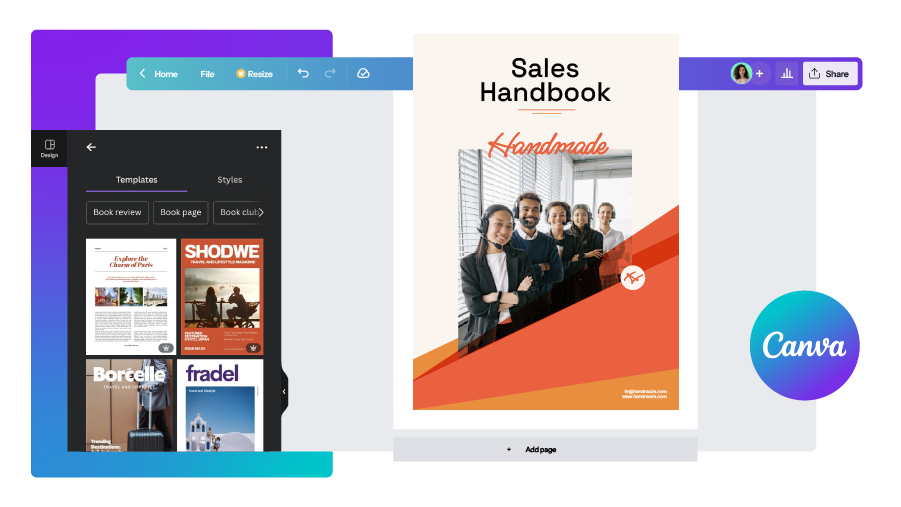
My experience:
I tested the booklet-making process in Canva and I think this tool is very easy to use.
If you do not know how to make a booklet in Canva, you can start by importing a file or choosing the dimensions for the booklet and creating it from scratch.
From the Dashboard, I clicked on Create a design. I chose a Portrait booklet format and then I had access to the Design editor. Here I could choose to use a template to enrich the booklet or simply add elements like shapes, graphics, stickers, photos, videos, and frames. Most of the images and other elements are available with the Free account.
After the booklet is finished, I have the option to share it. I can share the link with a collaborator or share it on social media. There is also an option to download my booklet and I can select the pages that I want to download. There are different formats available.
Notable features:
- User-friendly interface – The drag-and-drop editing feature helps users to easily arrange pages, images, and text in the booklet.
- Many specific formats – For the booklet creation, there are 9 sizes you can choose from. You can also manually introduce different sizes.
- Various templates – There are many templates for booklet creation in different formats.
Who is it for?
- It is a good option for professionals from small to large-sized businesses who want to learn how to design a booklet in Canva.
- Not-for-profit organizations who are looking for an accessible tool to create free materials
Pricing – monthly/annual
Individuals and teams
- Canva Free
- Canva Pro – $14.99/month for one person
- Canva for Teams – $29.99/month total for the first 5 people
- Custom plans for more people
Teachers and schools
- Teachers – 100% free for primary and secondary teachers and their students
- Schools and districts – 100% free for K-12 students and teachers
Used by:
- Zoom
- Salesforce
Reviews
- G2 – 3.7/5 – 15 reviews
- Capterra – 4.8/5 – 9 reviews
- Trustpilot – 2.5/5 – 1783 reviews
Marq
A brief introduction:
Marq (formerly Lucidpress) is a design and branding software that helps ensure collaboration in design and marketing teams and in maintaining brand consistency.
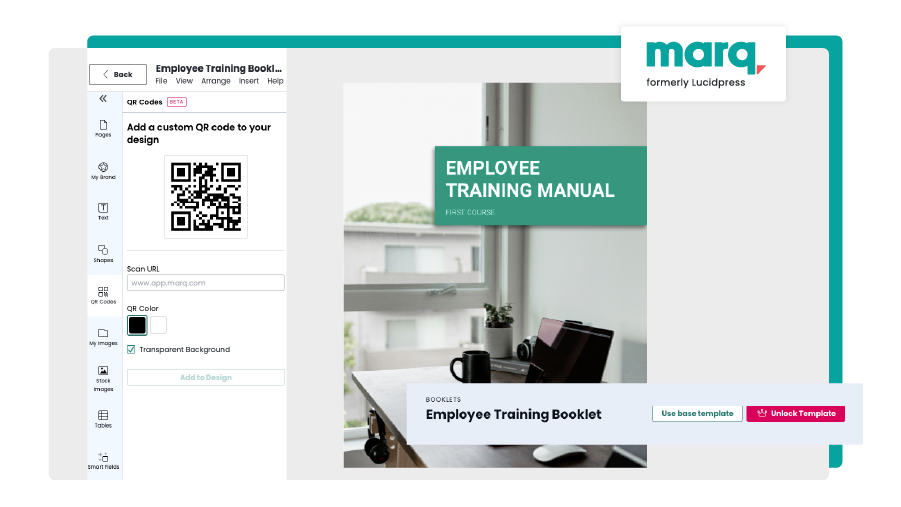
My experience:
I used a free account to test the software. When I logged into the account I had the option to start the interactive booklet creation process from a template, from a blank project, or by Importing an InDesign document. The booklets created in this way can also be customized.
Also, I had the option to upload a PDF document for the page-flipping effect, but I could not edit it if it wasn’t in InDesign format.
I decided to start with a blank project. In the editor, I could add text, shapes, QR codes, and images. I also had branding options like setting what should be in the headings, subheadings, and body text. I was able to share the booklet, download it, or even print it.
Notable features:
- Custom QR codes – You can create a QR code for your document to use it on phones and scanning devices and quickly go to a URL without typing it in the search bar.
- Various templates – You have many booklet templates to choose from depending on your needs.
- Logo-making – Users can also create a logo for their businesses and use it on booklets to maintain brand consistency.
- Importing InDesign booklets – It’s good for people who like to create booklets using InDesign and want to add more interactivity to the pages.
Who is it for?
- It is a great tool for consolidating brand identity. Professional designers can create a logo from the app, import their Indesign creations, and add images or other elements from the platform.
- Both beginners and experienced designers interested in booklet-making
Pricing
- Free plan – up to 3 documents
Monthly
- Pro – $10/month
- For 1 user
- Team – $12 /month
- For 1 user + a 2nd free license
- Enterprise – Custom
Yearly
- Pro – $8/month
- For 1 user – *$96 total billed yearly
- Team – $10 /month
- For 1 user + a 2nd free license – *$120 total billed yearly
- Enterprise – Custom
Used by:
- Barfoot & Thompson
- John Hopkins University
- EMI Health
Reviews
- G2 – 4.4/5 – 207 reviews
- Capterra – 4.6/5 – 279 reviews
- Trustpilot – 0 reviews
Issuu
A brief introduction:
Issuu is a digital publishing platform that allows users to create and share digital booklets and other types of digital publications like magazines, newsletters, portfolios, and digital lookbooks.
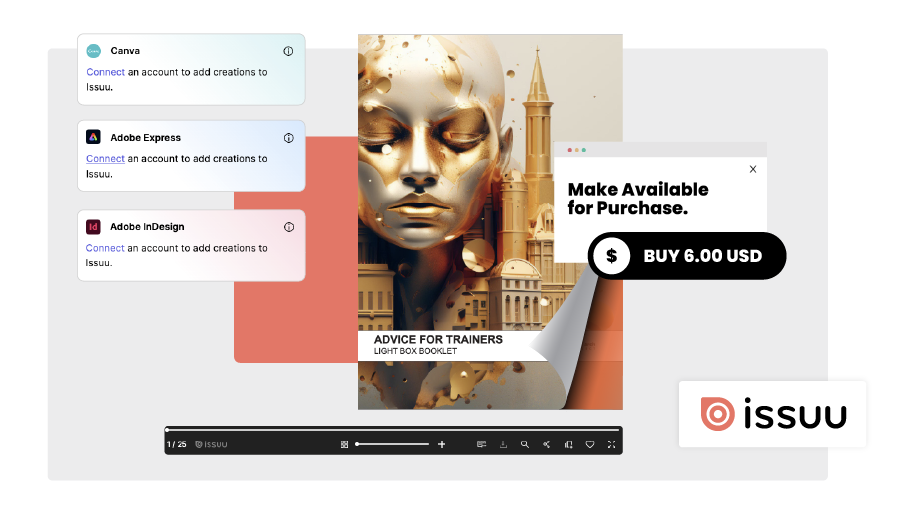
My experience:
I noticed that Issuu has on their Homepage the option to Upload a file. After I chose a PDF from my computer, I was able to view it in flipbook format. From there, I could directly embed it on a website. I could also transform it into an online article or share it on social media.
There is also the option to publish the booklet or click on the Edit button to go to the editor and customize it with links and media elements. You have to add a title and a description for it.
There are also some premium features for downloading or scheduling the publication of the booklet. It seems that the Free account publishes the booklet with ads. To remove the ads, you have to use a premium plan. You can sell your booklets with no fee directly from the platform. This feature is useful for freelancers who are designing booklets to sell them.
Notable features:
- Integration with Canva, Adobe Express, and Adobe InDesign – You can upload digital booklets created with these tools into Issuu and edit them there.
- Selling booklets – You can sell the booklets you create with no additional fee directly from the platform.
Who is it for?
- It is a great tool for freelance designers who are working with other businesses and want to share and sell the booklets they create.
- It can also be used by small to medium-sized businesses for their own branded booklets.
Pricing – per month, at a yearly subscription
- Basic – Free
- Starter – $28/mo
- Premium – $58/mo
- Optimum – $285/mo
- For teams – contact
Used by:
- National Geographic
- Etsy
- Vogue fabrics
Reviews
- G2 – 4.6/5 – 107 reviews
- Capterra – 4.6/5 – 146 reviews
- Trustpilot – 4.4/5 – 1006 reviews
Piktochart
A brief introduction:
Piktochart is an online software for creating infographics, presentations, posters, brochures, booklets, and other types of visual content.
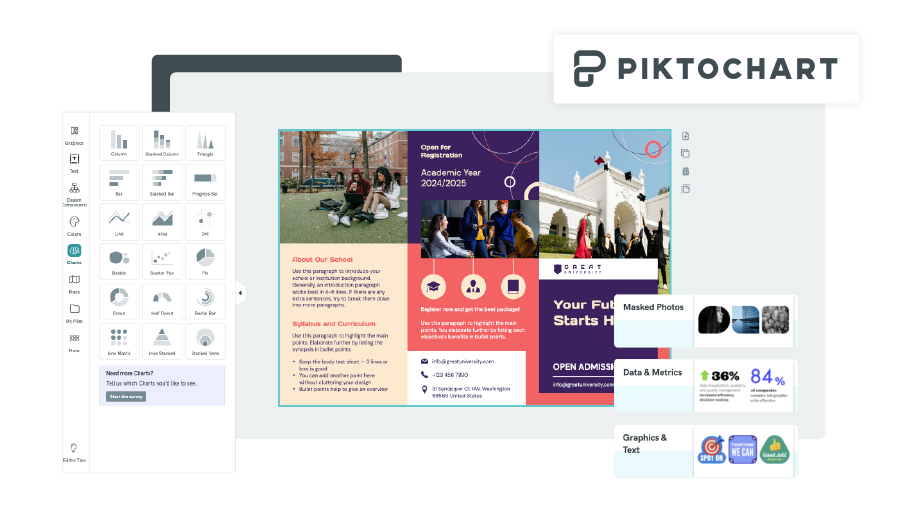
My experience:
I logged into the account and noticed that the software does not have predefined sizes for booklets. However, the process is easy. You can also select Custom size, to create the booklet with the size you need. I manually introduced the sizes and created a booklet with 5.5 in x 8.5 in.
In the editor, I had the option to add images and other design components like graphics and text banners, photo grids, or masked photos. I liked the fact that these are so easy to use. For creating a masked photo, you select an image from the Graphics section and add it to your booklet. Then you go to the Design Components section and choose Masked Photos. You simply drag the image on the mask and it takes its form.
With the Free account, I could only download the booklet in a PNG format. If you upgrade to a premium version, you can also download it as a PDF. You can make the booklet public. If you want to add a password so only a few people can see it, you would need to have a premium account.
Also, another interesting fact about this software is the section from the Dashboard called For you where you have recommendations of templates based on your profile details. You are asked about these details at the beginning when you create your account. I was presented with a list of marketing materials.
Notable features:
- Educational resources – It offers tutorials, guides, and educational resources to help users improve their design skills through the platform.
- Advanced editing features – People who are interested in creating more complex booklets, can also use features like Masked Photos or photo grids.
Who is it for?
- It is a great tool for professionals who need to easily create engaging booklets even if they don’t have design skills. It also has many educational resources that help them learn design techniques to improve their skills.
Pricing
- Free forever trial
- Pro – $14 per member/month, billed annually
- Business – $24 per member/month, billed annually
- Enterprise – Contact for custom pricing
Used by:
- Accenture
- KraftHeinz
- Johnson&Johnson
Reviews
- G2 – 4.4/5 – 162 reviews
- Capterra – 4.8/5 – 181 reviews
- Trustpilot – 4.3/5 – 50 reviews
Drawtify
A brief introduction:
Drawtify is a graphic design and animation software that helps users create visual content like graphics, illustrations, and presentations. Also, they can use it to design marketing materials like booklets, brochures, banners, catalogs, and social media posts.
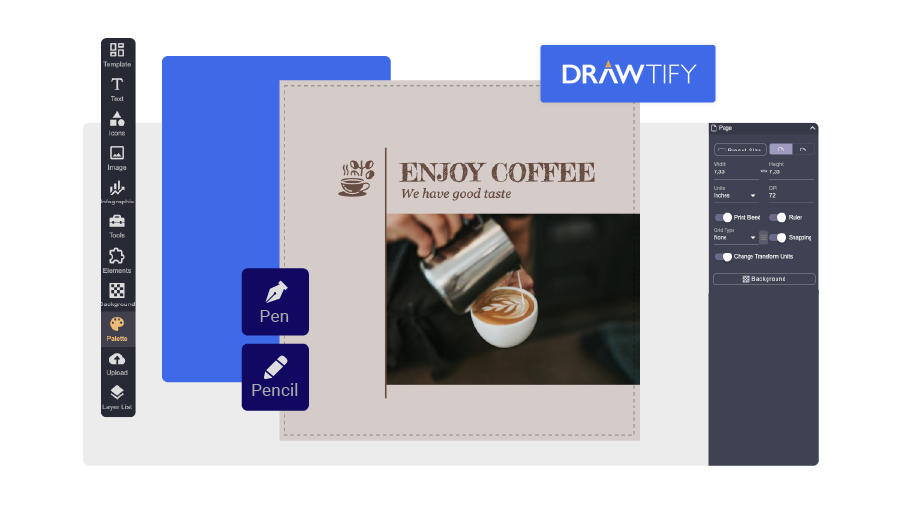
My experience:
I created a free account and logged in. From the Dashboard, I clicked on Booklet. It’s in the Marketing section, next to other marketing materials.
I can see the options to create a new booklet, open a local file, or use the templates that are presented. I clicked on a template and the Editor opened in another window.
Here I can add elements like text, images, and icons. If you have a Premium account, you can also add animations, which is a great feature for interactive and engaging booklets. With the free account, there is only one animation you can use.
I can choose from various color palettes and change the background of the booklet. Also, I can change the booklet’s name, sizes, and layout. Moreover, I can use different tools like Pen and Pencil to draw directly on my booklet.
When I finish the design, I can preview, download, or share the booklet. I can also set the margins and print it.
Notable features:
- Animations – You can select animated pages to use on your booklet and then customize them. Such booklets are more interactive and attract the attention of the reader to the section that has animations.
- Vector Drawing – This feature is especially for designers, so they can use their skills and create a unique and customized booklet by using drawing tools (pen and pencil).
Who is it for?
- It is used mostly by small businesses and startups because it has an accessible price. Even the free version offers enough features to create marketing and business materials.
- It is also used by people who have some design skills and want to draw on the booklets directly from the platform.
Pricing
- Monthly – $9.99/mo
- Monthly Pro – $14.99/mo
- Yearly Pro – $99.99/year
Used by:
- After
- TD Film Studio
- Mayumi Publishing
Reviews
- G2 – 4.8/5 – 14 reviews
- Capterra – 4/5 – 2 reviews
- Trustpilot – 3.5/5 – 0 reviews
FlipHTML5
A brief introduction:
FlipHTML5 is a versatile booklet maker that allows users to create interactive PDFs like digital booklets, magazines, brochures, and catalogs.
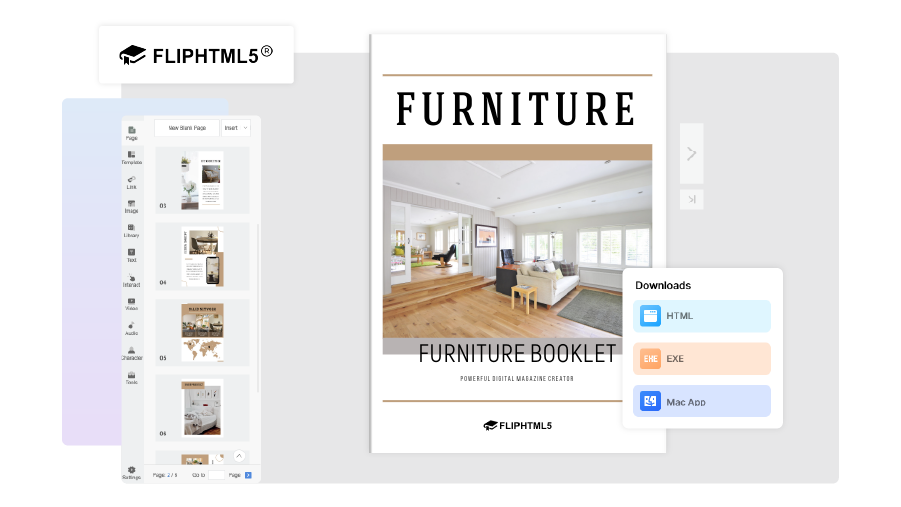
My experience:
When I logged into the account, I could choose to use templates and had access to the Default folder.
I uploaded a PDF booklet and then I accessed the Editor. I was able to customize the booklet by adding a theme, changing the background color, and adding a logo. Then, I used the page editor to add links, videos, and other interactive elements.
After the booklet is ready, I have the option to download it. Moreover, I can share it by using the link, the social media channels, or by scanning a QR code to preview it on mobile devices.
Also, in the Dashboard, there are options for statistics. In the Statistics section, I could see a detailed report about who viewed my booklets, how much time they spent on them and what is the number of shares and downloads.
Notable features:
- Online and offline access – You can download and view booklets without an internet connection.
- Content embeds – You can embed your booklet as an iframe, popup window, or by using a WordPress plugin.
Who is it for?
- FlipHTML5 is a great tool for marketing and design representatives who are interested in working on the go.
- Small to large-sized businesses
Pricing – monthly/annual
- Free trial
Monthly
- Pro – $15/mo
- Platinum – $35/mo
- Enterprise – $99/mo
Annual
- Pro – $12.5/mo
- Platinum – $25/mo
- Enterprise – $83.5/mo
Used by:
- Rainbow – Play systems
- Rofu
- Les Alpes
Reviews
- G2 – 4.6/5 – 56 reviews
- Capterra – 4.7/5 – 124 reviews
- Trustpilot – 4.8/5 – 138 reviews
Simplebooklet
A brief introduction:
As the name of this software says, Simplebooklet is used for designing booklets with ease. This booklet maker software offers users an intuitive way to customize and share digital booklets.
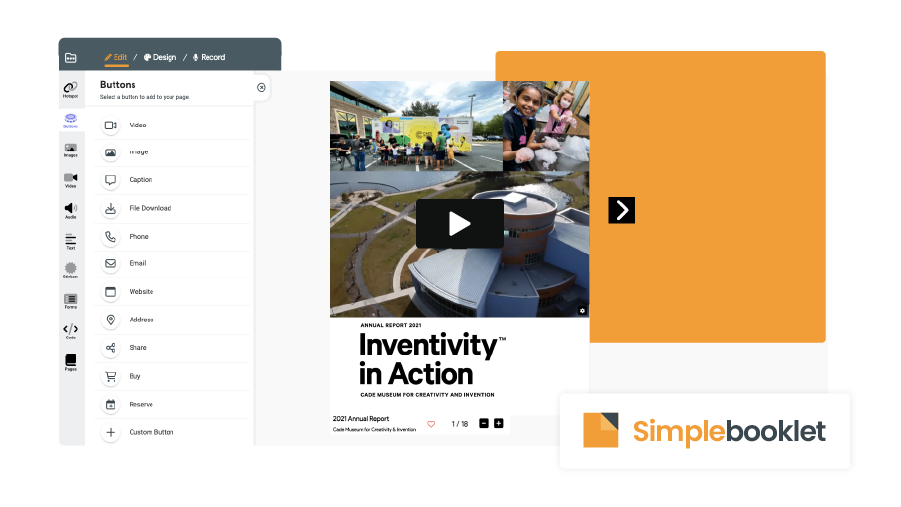
My experience:
Based on the number of reviews from G2, Capterra, and Trustpilot it seems that it is not as popular as other booklet creators. However, I found a great feature that makes it stand out: the different animations that you can apply to your documents.
When I logged into the account I could see in the Dashboard the option to upload a file. After uploading a PDF, I was able to choose from different animations like Page Curl and Board Book. Then I could edit the booklet by adding text, images, videos, and buttons. I liked the fact that you can use predefined text blocks with different dimensions for the title and paragraphs to maintain consistency throughout the booklet. You drag them on the booklet and can start writing inside them.
When everything is ready, you can share it on social media or email. You can download your booklet in different formats or print it.
I liked the fact that I could also find a section called Following in the Dashboard, where you can find Simplebooklets you follow.
Notable features:
- Animation – You can choose from many different animations that make the booklet interactive and engaging for your audience.
- Integration with Canva and Venngage – You can design your booklets in Canva or Venngage, then add animations and share them using Simplebooklet.
Who is it for?
- It is a great tool for solopreneurs, small businesses, and non-profit organizations that are looking for an interactive booklet creation solution at a small price.
Pricing
- Free – to create one booklet
- Basic – $6.00/mo – 200 booklets
- Pro – $19.00/mo – 200 booklets
- Business – $59.99/mo – 200 booklets
- More booklets – Custom
Used by:
- SRG Financial Advisors
Reviews
- G2 – 4.5/5 – 13 reviews
- Capterra – 5/5 – 5 reviews
- Trustpilot – 0 reviews
Adobe (Adobe Express)
A brief introduction:
Adobe Creative Cloud offers solutions for creating different online materials like booklets, posters, banners, and flyers. It is also used by designers for creating professional and complex logos. Some great tools for booklet-making offered by Adobe Creative Cloud are Adobe Express and InDesign.
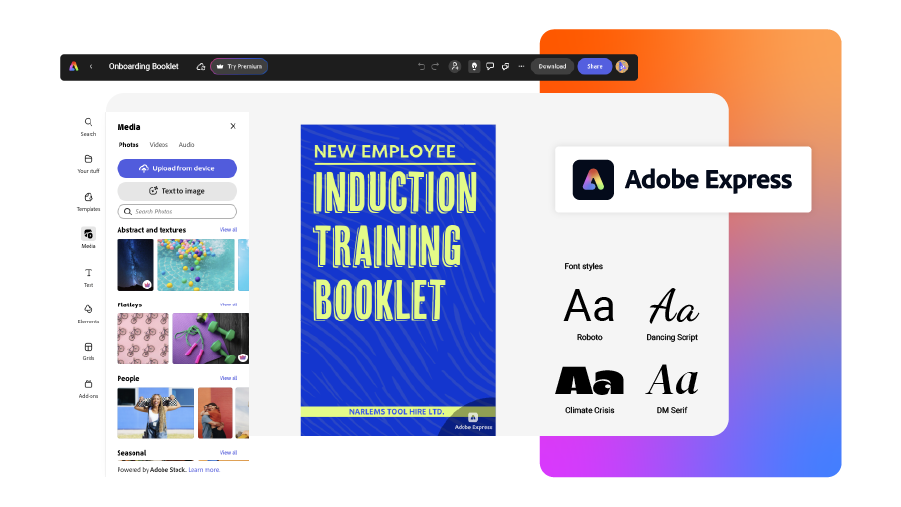
My experience:
The reviews from Trustpilot for Adobe Creative Cloud are not that good, but I think it’s because of the high number of people who offered feedback. I think InDesign is more suitable for people with design skills and for creating documents for publishing. Adobe Express is more accessible and has an online version that is free forever. Therefore, I choose to analyze Adobe Express in detail.
Adobe Express offers many templates for inspiration. To create a booklet, I searched for booklet templates in the Search bar from the Dashboard. I clicked on a template and the editor opened. I could choose from various Adobe Stock images and add them to the booklet. Some of them were only available for the Premium version. However, the free version also offers many images that I could use.
There are many types of fonts and text styles available with this software. They have various colors and sizes. Some of them are placed on elements like buttons and banners that you could use in the predefined format or update them as you want. After the booklet is ready, I can download it or share it on different platforms. I can also share the link or save the booklet in Google Drive, OneDrive, or Dropbox.
Notable features:
- Adobe Stock images – Adobe Express offers many images that are suitable for booklets, even with the free version.
- Text styles – Adobe Express has many predefined styles of text that you can use on booklets, like signs, labels, and creative call-to-action buttons.
- Google Drive, OneDrive, and Dropbox integration – You can connect your Adobe Express account to one of these platforms. In this way, you can keep all your booklets and other documents together in your projects.
Who is it for?
- Adobe Express and the other tools from the Adobe Creative Cloud are used by design representatives who need to create professional materials for their company.
Pricing
InDesign
- 25,99€/mo
- 7-day free trial
Adobe Express
- 11,89€/mo
- 30-day free trial
Used by:
- Nike
- Amazon
- Ford
Reviews
- G2 – 4.6/5 – 36,232 reviews
- Capterra – 4.7/5 – 7245 reviews
- Trustpilot – 1.2/5 – 4,268 reviews
Other notable digital booklet makers
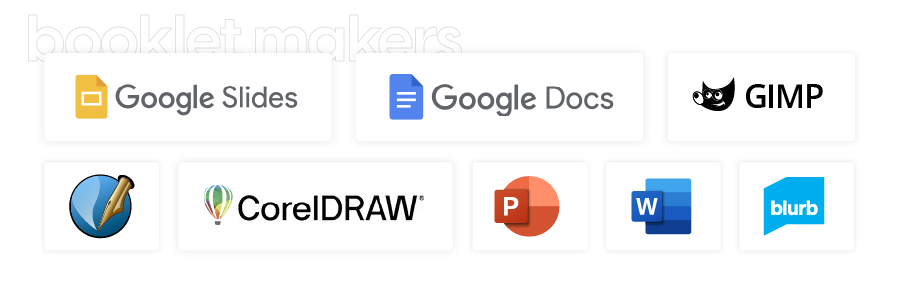
CorelDRAW is a software that offers layouts designed for booklet making. Some great features are vector illustration, photo editing, and collaboration.
GIMP is an image editor that can be used for creating digital booklets. It offers the benefit of creating great images for the booklets that catch the attention of the audience.
Google Slides and Google Docs are sometimes used for creating digital booklets. The steps to create a booklet using Google Slides are:
- Open Google Slides
- Create a new presentation
- Set page size
- Design your pages
- Arrange pages
- Add page numbers
- Export as PDF
- View and share
There are some templates available on the internet that you can use to create booklets in Google Docs, Google Sheets, and Google Slides.
Microsoft PowerPoint is also an option to create digital booklets. There are also many PowerPoint booklet templates that you can use to ease your work. Here are the steps to create a booklet using PowerPoint:
- Open Microsoft PowerPoint
- Set page size
- Design your pages
- Arrange pages
- Add page numbers
- Export as PDF
- Adjust PDF settings (optional)
- View and share
Microsoft Word also offers the possibility to create digital booklets. Some people choose this option because you can follow these simple steps:
- Open Microsoft Word
- Set page layout
- Set page orientation
- Create sections
- Add elements like text, images, and links
- Adjust margins
- Add page numbers
- Save your document as PDF
- View and share the digital booklet
Blurb and Scribus are some tools that offer the possibility to create booklets but they mostly focus on creating them for publishing and not necessarily for online distribution. They have some great features for printing and even selling booklets.
Which is the best digital booklet maker?
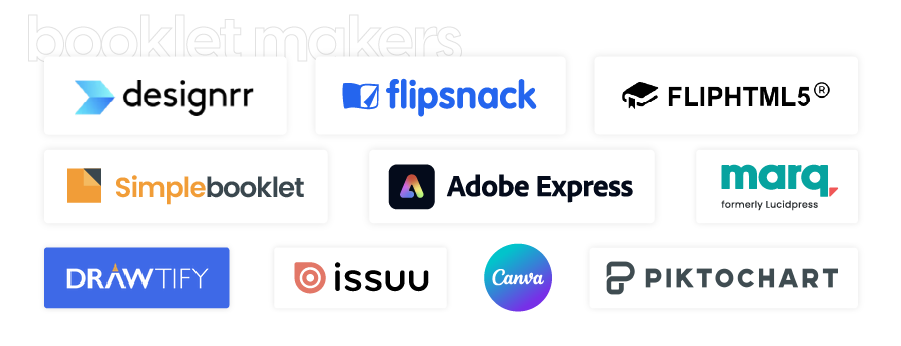
Interactivity: Flipsnack, FlipHTML, Drawtify
These tools’ interactive features play an important role in creating engaging booklets. They transform static content into a dynamic experience. The page-flipping effect is especially a great interactive feature for enhancing digital booklets.
Moreover, the fact that you can add buttons, videos, links, and other such interactive elements makes a digital booklet stand out, unlike a printed one. These three tools offer the option to create flipbooks with animations. Drawtify also has some interesting transitions that you can apply to your booklets.
Editing options: Adobe Express, Flipsnack, Canva
A digital booklet should be visually appealing to catch the reader’s attention. Different editing and customization options help users personalize their digital booklets. All of them have features for adding different elements to the booklets and personalizing them. Adobe Express also has some advanced editing features like masked photos or photo grids.
Privacy options: Flipsnack, Piktochart, Canva
When it comes to privacy, these are the most suitable booklet makers online. They offer privacy options like the option to share links privately, to use a password, domain restriction for embeds, or the SSO login option. Flipsnack also offers 2FA authentication.
Branding: Marq, Flipsnack, Canva
When it comes to branding, these are the tools that have the most features. Marq offers options for setting predefined headings, subheadings, and body text formats. In this way, you can maintain brand consistency throughout the booklets. Flipsnack offers various customization options to personalize your profile. It also offers the option to use brand kits and custom domains. Canva has the option to set brand icons or images and create a brand kit.
Statistics: Flipsnack, FlipHTML, Issuu
These three are the online booklet makers that have features for statistics. They help you check who viewed and downloaded your booklets. Also, you can see what devices your readers use to access your booklets. These details can help you improve your services to satisfy user’s expectations.
Automation: Flipsnack, Simplebooklet, Designrr
All these three tools help in automating the interactive booklet creation. Automation helps users save a lot of time when creating digital booklets. Users can start by creating the booklets automatically and then personalize them based on the audience’s needs.
Pricing: Simplebooklet, Drawtify, Marq
If you are looking for the less expensive software for creating booklets, you can choose one of these. The rapport between the price and the features offered makes these tools a great deal.
Choose your booklet maker
The list presented in this article contains different platforms with unique features and strengths. Even if you are interested in user-friendly interfaces, advanced customization options, or interactivity, there are digital booklet makers that meet at least one of these requirements. I hope this analysis helped you decide which one of these online booklet makers is the best fit for you. If you are not sure yet, you can test the platforms that seem more suitable for you before you make a choice.

FAQs
A digital booklet maker is a software that allows users to create digital booklets in electronic format. These digital booklets can be designed, customized, and shared digitally. Users can add interactive elements like images, videos, links, and buttons. In this way, they make the booklet more engaging.
With digital booklet makers, you can easily create a digital booklet in PDF format.
There are two ways to create them: importing and editing an existing PDF or creating a new one from scratch. Some software allows you to do both and have the most used features included, while others only have specific features for a particular audience.
Regardless of whether you start from an existing PDF or create a new one in the booklet maker software you use, to customize it and reach the final version you want, you can follow these steps:
1. Import your PDF or use the design editor to start from scratch.
2. Customize your digital booklet by adding images, text, and other interactive elements.
3. Explore the design options and layout settings to make your booklet visually appealing. Choose themes, colors, and fonts.
4. Add interactivity like videos, audio, links, and buttons (if the online booklet maker allows it).
5. Preview your booklet to see how it will look when published (if the booklet maker allows it).
6. Choose from different sharing formats or download your PDF.
A good booklet maker is a tool that meets the needs of the specific audience that uses it. The users might be more interested in security, interactivity, or analytics. If they get the desired results with this tool, it has fulfilled its purpose.
Microsoft PowerPoint is also an option to create digital booklets. There are also many PowerPoint booklet templates that you can use to ease your work. Here are the steps to create a booklet using PowerPoint:
1. Open Microsoft PowerPoint
2. Set page size
3. Design your pages
4. Arrange pages
5. Add page numbers
6. Export as PDF
7. Adjust PDF settings (optional)
8. View and share
Google Slides and Google Docs are sometimes used for creating digital booklets. The steps to create a booklet using Google Slides are:
1. Open Google Slides
2. Create a new presentation
3. Set page size
4. Design your pages
5. Arrange pages
6. Add page numbers
7. Export as PDF
8. View and share