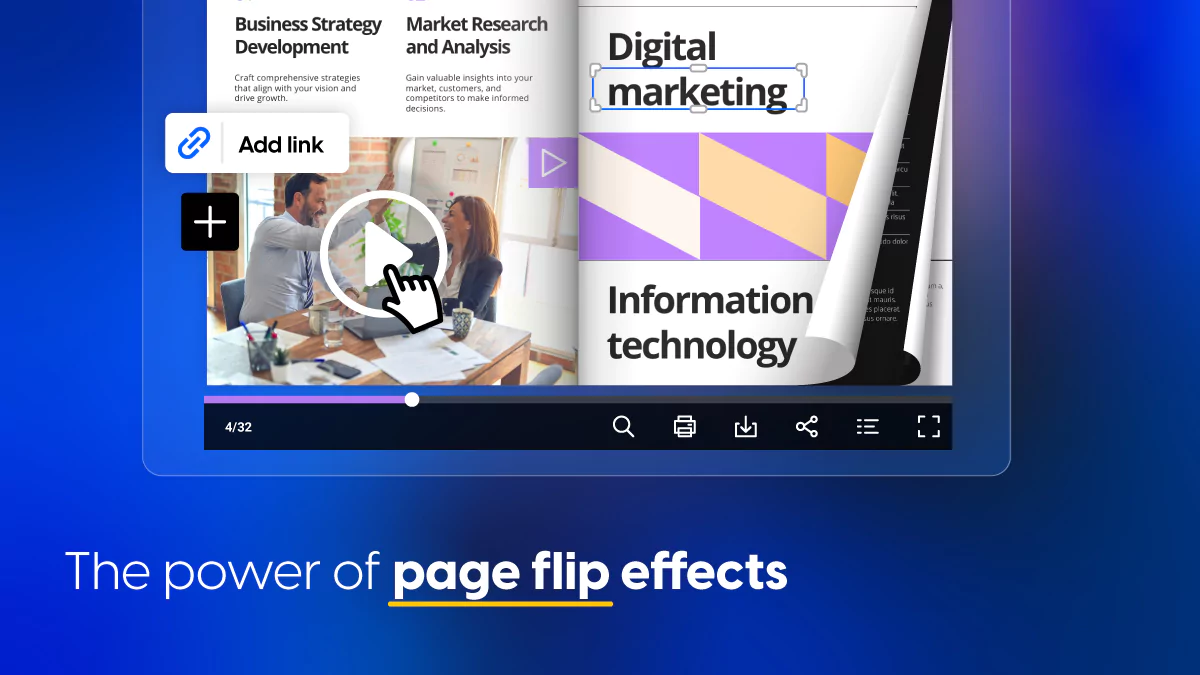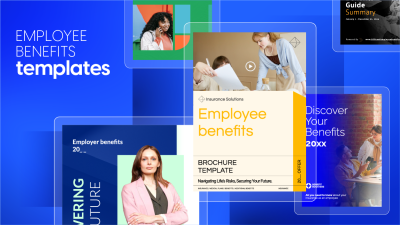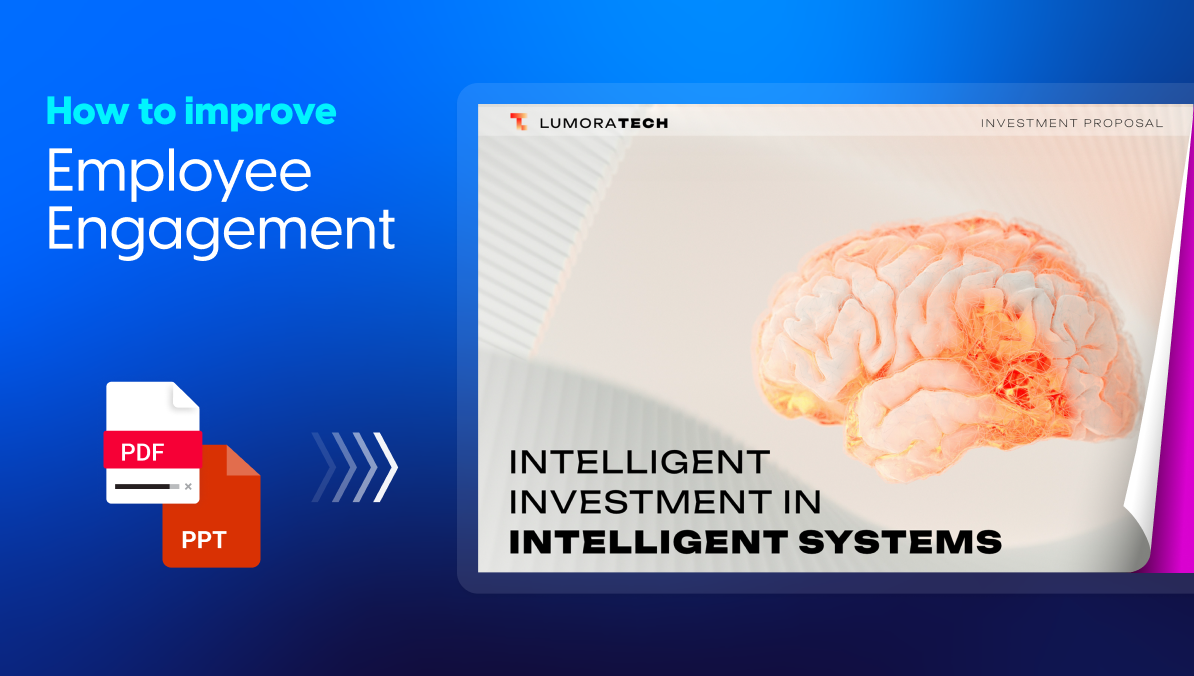How to Upgrade Business Documents with Page Flip Effects
Last updated: 10th April, 2025
Standing out with your business documents isn’t just a nice thing to have. It’s a strategic advantage. From business proposals to internal reports and marketing brochures, companies are publishing more content than ever. But with attention spans shrinking and inboxes overflowing, traditional PDFs and static files are no longer enough to engage today’s decision-makers.
That’s why forward-thinking organizations are turning to page flip effects to bring their documents to life. These interactive experiences don’t just display content. They captivate audiences, encourage exploration, and upgrade the way businesses communicate both internally and externally.
Whether you’re presenting to clients or aligning cross-functional teams, the right visual dynamics can make all the difference. With Flipsnack’s digital flipbook maker, HR and marketing managers can easily create interactive documents with page flip effects – in a matter of seconds.
Table of contents
- Creative solutions for enhancing your business documents with page flip effects
- Modernize product catalogs with page flip effects
- Increase your campaign impact with advertising brochures
- Engage readers with page flip effects in your digital magazines
- Deliver impactful business proposals with page flip presentations
- Enhance learning experiences with page flipping materials
- Make pitch decks stand out with interactivity
- Capture more leads with interactive flipbook content
- How to convert PDFs to interactive flipbooks with page flip effects
- Ready to take your digital documents to the next level?
- FAQs
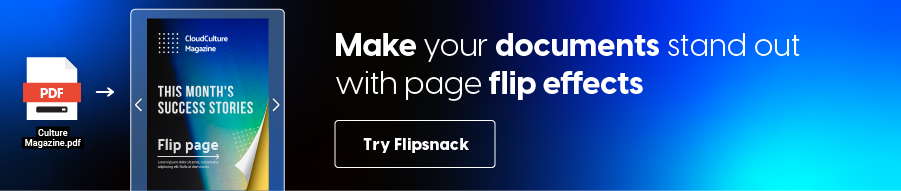
Page flip effects offer the experience of flipping pages, similar to the way you turn pages of a physical book. These effects add a layer of interactivity and realism to your digital documents. Also, they make them more appealing and engaging for readers. Page flip effects transform static PDFs into dynamic, interactive experiences. Such materials encourage readers to dive deeper into the content.
Creative solutions for enhancing your business documents with page flip effects
Now let’s explore practical and creative ways to use page flip effects across a variety of business documents. With Flipsnack it’s easy to deliver content that looks sharp, feels interactive, and drives real engagement.
Modernize product catalogs with page flip effects
For eCommerce and marketing managers, presenting products in a visually appealing, easy-to-navigate format is essential to driving conversions. With Flipsnack you can transform product catalogs into sleek digital experiences that engage buyers from the first page.
The page flipping motion mimics the tactile feel of browsing a physical catalog, while interactive elements like embedded product videos, clickable images, and direct links to purchase pages, make it easy for customers to explore and buy. It’s not just about presentation. It’s about creating a frictionless, branded shopping experience that increases product visibility and accelerates decision-making.
Interactive content has transformed the way we approach static documents, turning them into immersive experiences. Today, page flip effects, videos, shopping buttons and photo slideshows are a must for any business aiming to stand out and connect meaningfully with its audience.
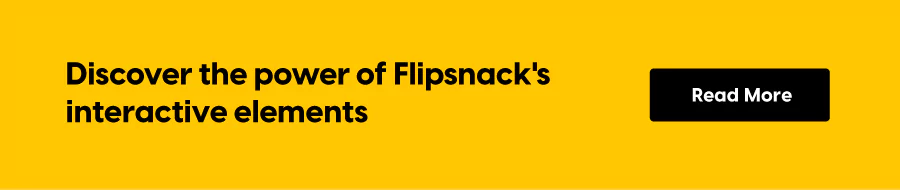
Increase your campaign impact with advertising brochures
For marketing and brand managers looking to elevate their digital campaigns, Flipsnack offers a powerful way to transform static advertising brochures into immersive brand experiences. Instead of sending flat PDFs, you can deliver dynamic flipbooks that feature smooth page flip effect transitions, embedded videos, clickable CTAs, and interactive product highlights. All designed to guide users through a cohesive customer journey.
These interactive brochures don’t just look impressive, they drive results. With page flip effects, you capture attention faster, keep prospects engaged longer, and create a branded experience that stands out in even the most crowded digital inbox. The result? Higher engagement, better conversion rates, and marketing materials that leave a lasting impression.
Engage readers with page flip effects in your digital magazines
For publishers and content teams, engaging readers in a digital-first world requires more than great articles. It demands an immersive presentation. With Flipsnack’s page flip effects, you can turn your digital magazine into a dynamic experience that mirrors the satisfaction of flipping through a high-end print edition.
Layer in multimedia features like embedded videos, animations, and interactive infographics to keep readers actively engaged on every page. The result? A seamless blend of storytelling and interactivity that boosts time spent on page, encourages deeper content exploration, and strengthens brand loyalty. Everything from a beautifully designed flipbook format.
Deliver impactful business proposals with page flip presentations
When you’re pitching to clients or presenting to leadership, first impressions matter. With the page flip effects, you can turn static business proposals and presentations into sleek, interactive documents that immediately capture attention and convey professionalism.
The realistic flipping motion adds a premium touch, while interactive elements like embedded charts, graphs, videos, and clickable links help communicate complex information in a clear, compelling way. This combination not only enhances the visual appeal of your content but also makes it easier for stakeholders to engage, absorb, and act on your message. In a competitive business landscape, Flipsnack’s page flip presentations give you the edge to stand out and close deals with confidence.
Enhance learning experiences with page flipping materials
For universities or training teams, delivering content that keeps learners engaged is critical to knowledge retention and performance. So transform static educational materials into interactive learning experiences that feel both familiar and innovative by converting them into digital
The flipping motion simulates the comfort of reading a physical textbook, while interactive enhancements such as embedded videos, knowledge check quizzes, and clickable charts make the content more dynamic and engaging. Whether you’re onboarding new employees or delivering professional development, page flip materials offer a seamless blend of interactivity and structure that improves learner focus and comprehension.
Make pitch decks stand out with interactivity
When presenting to investors, executives, or clients, how you deliver your message can be just as important as the message itself. By converting your PDF pitch deck document in Flipsnack, it becomes more than slides, it becomes an experience. The smooth, book-like transitions keep your audience engaged and help reinforce your narrative through a clean, polished format.
Beyond aesthetics, the interactive format makes complex information like financial data, roadmaps, and strategy easier to digest. It’s the perfect solution for storytelling presentations that need to feel both dynamic and professional. Whether you’re securing funding or selling a vision, Flipsnack’s interactive pitch decks ensure your ideas land with clarity and impact.
Capture more leads with interactive flipbook content
For demand gen and marketing teams, high-performing lead magnets are essential to fueling your pipeline. With Flipsnack’s page flip effects, you can transform traditional gated content like eBooks or reports into interactive flipbooks that entice prospects to engage.
By embedding lead capture forms directly into your digital publications, you create a seamless experience where users receive valuable content in exchange for their contact details. It’s a frictionless way to generate qualified leads while delivering content that looks polished, professional, and packed with value. Whether used in outbound campaigns, on landing pages, or in nurturing workflows, Flipsnack’s interactive flipbooks help turn content into conversions.
How to convert PDFs to interactive flipbooks with page flip effects
Converting static PDFs into interactive flipbooks can dramatically enhance the user experience, making your content more engaging, professional, and shareable. Below is a guide on how to make the transformation, along with tips on customizing your flipbooks to reflect your brand.

- Upload your PDF: Create an account and upload your PDF on Flipsnack. It will be automatically converted into a digital format suitable for flipbooks.
- Customize the appearance: After the upload, you can begin customizing the appearance of your flipbook in our intuitive Design Studio. Adjust the layout, choose a background, and select the page-turning style that best suits your content. You can use some flipbook templates to do this easier.
- Add Interactive elements: To make your flipbook more engaging, add interactive elements. You can use hyperlinks, embedded videos, audio clips, and animations. These features encourage reader interaction and can significantly enhance the value of your content.
- Publish and share: Once you’re satisfied with your flipbook, it’s time to publish it. You can publish your flipbook online with a unique URL. Also, you can embed it on a website, or share it via email and social media.
- Analyze performance: After publishing, use the analytics tools provided by Flipsnack to track how readers interact with your flipbook. Analyze metrics like page views, time spent on pages, and click-through rates to gain insights and optimize future flipbooks.
Now let’s take a look at some key features to look for when choosing the best flipbook software on the market.
Top essential features your flipbook software must have
Now that we’ve covered the basics, it’s time to dig into what really matters when evaluating flipbook software: the features. Not all flipbook tools are created equal, and in a competitive digital publishing landscape, choosing the right platform can make or break your content strategy. Whether you’re looking to enhance your marketing materials, upgrade your internal communications, or deliver interactive content to clients, the right feature set will play a huge role in your success.
Let’s walk through some of the standout capabilities that define the best flipbook software available today, focusing on what truly elevates the page flip experience.
To make your decision easier, I’ve taken a closer look at three top contenders and broken down how they stack up in terms of functionality, usability, and overall value.
Flipsnack
- Realistic page flip animation – Flipsnack offers a smooth and realistic page-turning animation that mimics the experience of flipping through a physical book.
- Customization options – Users can customize the flipping speed, sound effects, and even the direction of the page flip to suit their preferences.
- Interactive elements – Besides the page flip effect, Flipsnack allows the addition of interactive elements like videos, links, and buttons within the pages, enhancing the overall experience.
- Responsive design – The page flip effect works across various devices, including desktops, tablets, and smartphones, ensuring a consistent experience.
- Embeddable and shareable – Flipsnack allows users to embed the flipbook on websites or share it through various channels, maintaining the page flip effect.
- Analytics integration – Flipsnack offers an analytics feature, giving users the ability to analyze reader behavior within the flipbook, including specific details like their interaction with each page and page flip effect.
Publuu
- 3D page flip effect – Publuu offers a 3D page-flipping effect, giving a more immersive and lifelike experience compared to basic 2D flips.
- Realistic shadows and sound – The software includes realistic shadows and page-flip sound effects that enhance the feel of flipping through a physical document.
- Customization – Users can adjust the flipping speed and other settings to create the desired effect, along with options to turn the page flip effect on or off.
- Interactive media integration – Publuu allows the embedding of interactive media like videos, images, and links within the flipbook, which complements the flipping effect.
- Offline viewing – Users can download the flipbook as an HTML5 file, allowing the page flip effect to work offline.
FlippingBook
- Smooth page flip animation – FlippingBook provides a highly polished page-flipping animation that closely resembles turning the pages of a physical book or magazine.
- Customizable interface – Users can customize the page flip settings, such as flipping speed, page curl effect, and background settings, to enhance the reading experience.
- Interactive content – FlippingBook supports embedding interactive content, including videos, links, and pop-ups, within the flipbook, which works smoothly with the page flip effect.
- Mobile optimization – The page flip effect is optimized for mobile devices, ensuring that it looks and functions well on smartphones and tablets.
- Analytics integration – FlippingBook provides detailed analytics, allowing users to track how readers interact with the flipbook, including how they engage with the page flip effects.
Each of these platforms offers distinctive features to enhance the page-flipping experience, being suited for different needs and preferences. However, I would encourage you to give Flipsnack a try and prepare to be amazed. It’s truly an all in one platform for various needs.
Ready to take your digital documents to the next level?
As you’ve seen, creating content that captures attention and drives engagement is no longer optional. It’s essential. The page flip effects offer a simple yet powerful way to make your documents more interactive, memorable, and professional.
And with Flipsnack, you get more than just a flipbook tool. You get a fully customizable platform designed for business. From seamless design features and embedded elements to lead generation forms and enterprise-grade security, Flipsnack empowers teams to communicate smarter and stand out in every digital interaction.
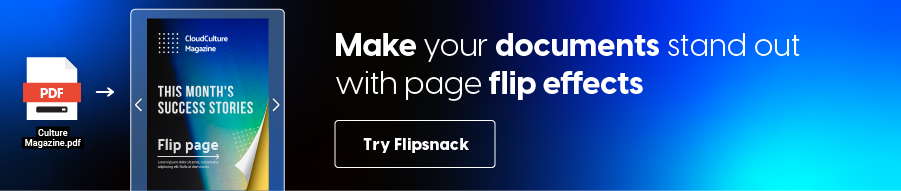
So start creating content that looks stunning and performs even better. Try Flipsnack today and bring your documents to life with page flip effects.
FAQs
Page flipping is a digital effect similar to the experience of turning the pages of a physical book or magazine. This effect creates a more interactive and engaging way to view digital documents, such as eBooks, catalogs, and magazines. Instead of simply scrolling through a PDF, readers can click or swipe to flip through pages. In this way, you make their digital experience more engaging.
Creating a PDF that flips pages is simple with Flipsnack. First, upload your existing PDF document to the Flipsnack platform. The software will automatically convert it into a digital flipbook with page-turning effects. From there, you can further customize the flipbook by adding interactive elements like videos, links, and buttons. Once your flipbook is ready, you can publish and share it online, allowing readers to enjoy the interactive page-flipping experience.
To create a page flip effect, you can use the Flipsnack software, which specializes in this feature. After uploading your PDF to Flipsnack, the software automatically applies the page flip effect, allowing you to adjust settings to suit your preferences. You can customize how the pages flip, adjust the speed, and even add sound effects for a more authentic experience.
To add a page-turn effect to a PDF, the best approach is to convert the PDF into an interactive flipbook using Flipsnack. Simply upload your PDF to Flipsnack, and the platform will automatically apply the page-turn effect. In this way, it will transform your static document into an engaging digital flipbook.