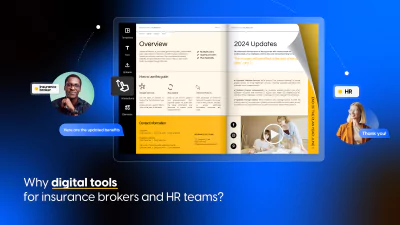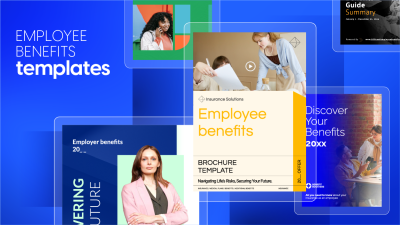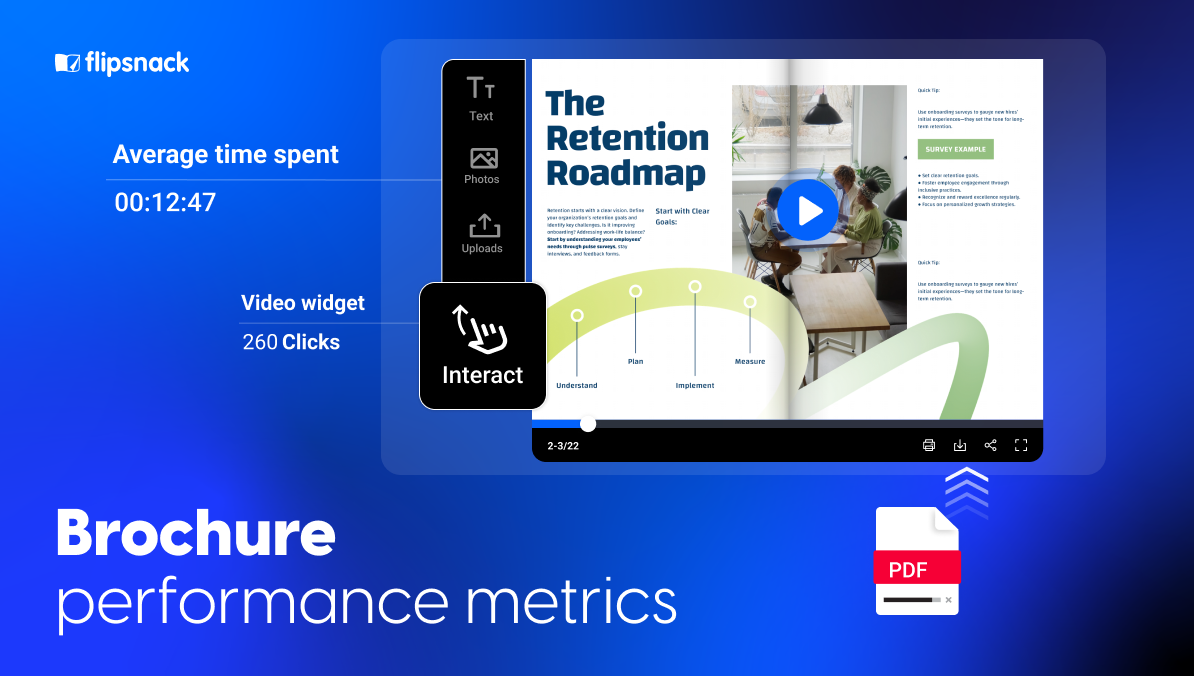Best PDF Page Turner Software to Create Interactive Digital Flipbooks
Published on: September 22, 2021
Last updated: December 8, 2025
PDFs have been around forever. I can bet that all of us have created, shared, or downloaded one at some point—whether we’re business owners, teachers, marketers, or real estate agents. They’re simple, reliable, and easy to send. But let’s be honest: traditional PDFs can feel a bit dull. Static pages, no motion, no interaction, and once you hit “send”, you can’t even track who opened or read them.
That’s the problem. In a world where attention spans keep shrinking, static PDFs often fail to hold attention or spark engagement. So, how can we all deliver our message in both a professional and enticing way? How do we make sure that people genuinely read and enjoy the content we’re sharing with them? Well, the answer is simpler than you think: you create page-turning PDFs (or digital flipbook animations, in other words) that have the power to catch everyone’s attention.

But what exactly is a PDF page-turner? What are its benefits? How can you create a page-turning PDF easily and quickly? Don’t stress yourself out; we’re going to get through all these questions and clarify everything. You’ll also learn how to make your own page flip animation in Flipsnack, but more on this later.
Table of contents
- What’s a PDF page-turner?
- Why use a page-turning PDF?
- 1. Page-turnings PDFs offer a better reading experience
- 2. Digital flipbooks are both easy to use and share
- 3. Page-turning PDFs are mobile-friendly
- 4. Flipbooks provide insightful marketing statistics
- 5. Page-turning PDFs are more secured
- 6. Digital flipbooks attract more readers through interactivity
- 7. Strengthen your branding with interactive digital flipbooks
- Industries using a PDF page turner software
- How to add the PDF page turning effect in Flipsnack
- Conclusion
What’s a PDF page-turner?
In a nutshell, a PDF page-turner is an online, interactive PDF-converted HTML5 publication (or flipbook). It looks like a real-life book because you can flip and turn its pages, providing a more authentic reading experience. Additionally, thanks to the interactive elements, you can even zoom pages, navigate or search within the document with the help of hyperlinks.
Why use a page-turning PDF?
Now that you know what exactly a digital flipbook is; it’s time to find out why you should use it instead of the static, boring PDF.
I’ve already mentioned a few advantages of converting your PDFs to HTML5 flipbooks, but there’s much more to discuss about this topic.
That being said, I’ve gathered a list of 7 benefits of using flipbooks:
- Page-turning PDFs offer a better reading experience
- Digital flipbooks are both easy to use and share
- Page-turning PDFs are mobile-friendly
- Flipbooks provide insightful marketing statistics
- Page-turning PDFs are more secured
- Digital flipbooks attract more readers through interactivity
- You can strengthen your branding with interactive digital flipbooks
Let’s take them one by one and get into more details..
1. Page-turnings PDFs offer a better reading experience
One of the greatest advantages of choosing digital flipbooks over static PDFs is their lifelike page-flip effect. Each turn feels like flipping through a printed magazine or book, making reading more natural and enjoyable. You can even grab the page corner with your mouse and watch it curl and turn as you drag. Pretty cool, right?

Moreover, page flip animations created in Flipsnack have a user-friendly format that also improves your reading experience. They are super intuitive, and thanks to the in-built search tool and table of contents, you can find any information you want within seconds without having to scroll through the entire document. This is really helpful, especially when there’s a flipbook with significant multiple chapters and pages.
And because accessibility matters, Flipsnack flipbooks are also compatible with screen readers and keyboard navigation. This means that everyone, including users with visual or mobility impairments, can easily read, browse, and interact with your content. It’s a better, more inclusive reading experience from start to finish.
2. Digital flipbooks are both easy to use and share
It’s super easy and fast to use Flipsnack’s PDF to flipbook converter. All you need to do is to upload your PDF and then wait for the magic to happen. In less than 30 seconds, you’ll have your professional digital flipbook right at your fingertips.
Besides this, Flipsnack also makes it easy to distribute your page-turning PDF however you want. Choose to send your digital publication directly via link, email, share it on social media, or even embed it on your website. This simplifies the distribution process and also reduces printing costs, and saves the environment.
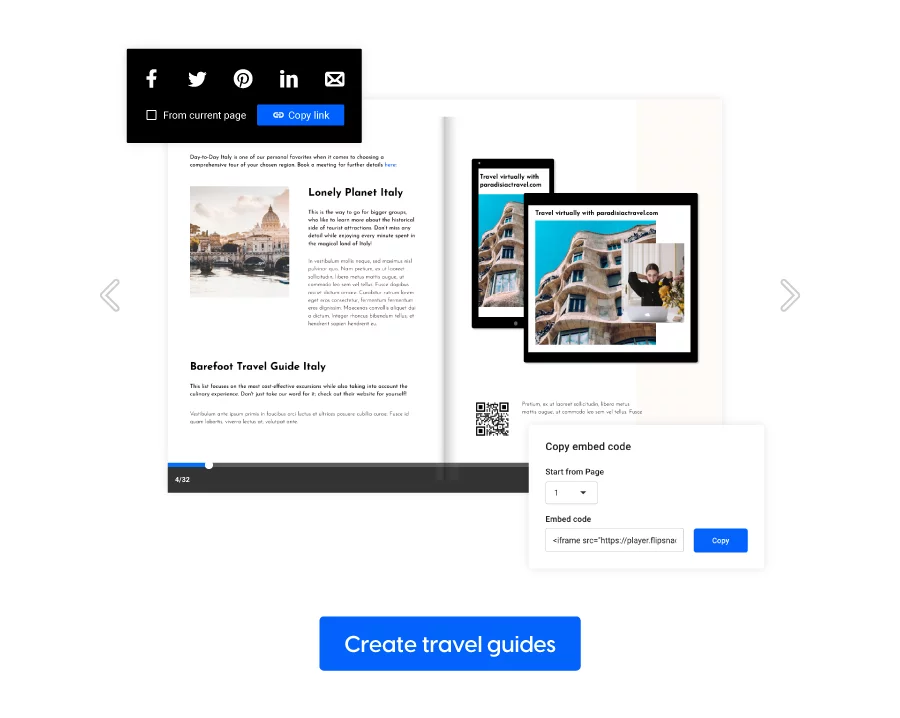
But that’s not all. Unlike static PDFs, digital flipbooks can be updated anytime without starting over. You simply replace your outdated PDF with the new version, and it instantly updates under the same link. The best part? There’s no need to resend or redistribute your publication. Your audience will always see the most recent, up-to-date version.
3. Page-turning PDFs are mobile-friendly
Flipsnack is a digital publishing tool that uses HTML5 technology to create professional online documents. This technology allows flipbooks to work great in any modern browser and on devices such as laptops, tablets, and especially smartphones.

It’s essential to create mobile-friendly flipbooks because many people access their documents from their mobile devices; that’s why they should be able to zoom in to see the minor details of a picture or search for words to find out the content they’re looking for.
With Smart View, your flipbook automatically adapts to any screen size, ensuring your PDF always looks like a real book or magazine, no matter what device your audience is using.
You don’t need to worry about the perfect format or layout; Flipsnack’s responsive design takes care of it for you.
4. Flipbooks provide insightful marketing statistics
It’s not enough to convert your PDF to a digital flipbook and then share it with your targeted audience. You need to get a deeper understanding of your readers’ behavior with the document you’ve sent them so that you know if your strategy worked or not.
That being said; make sure that you always track reader interactivity on your digital flipbooks’ and analyze how they perform. Flipsnack offers a wide range of statistics for your digital flipbooks. You can track views, impressions, clicks, average time spent per page, and even downloads.
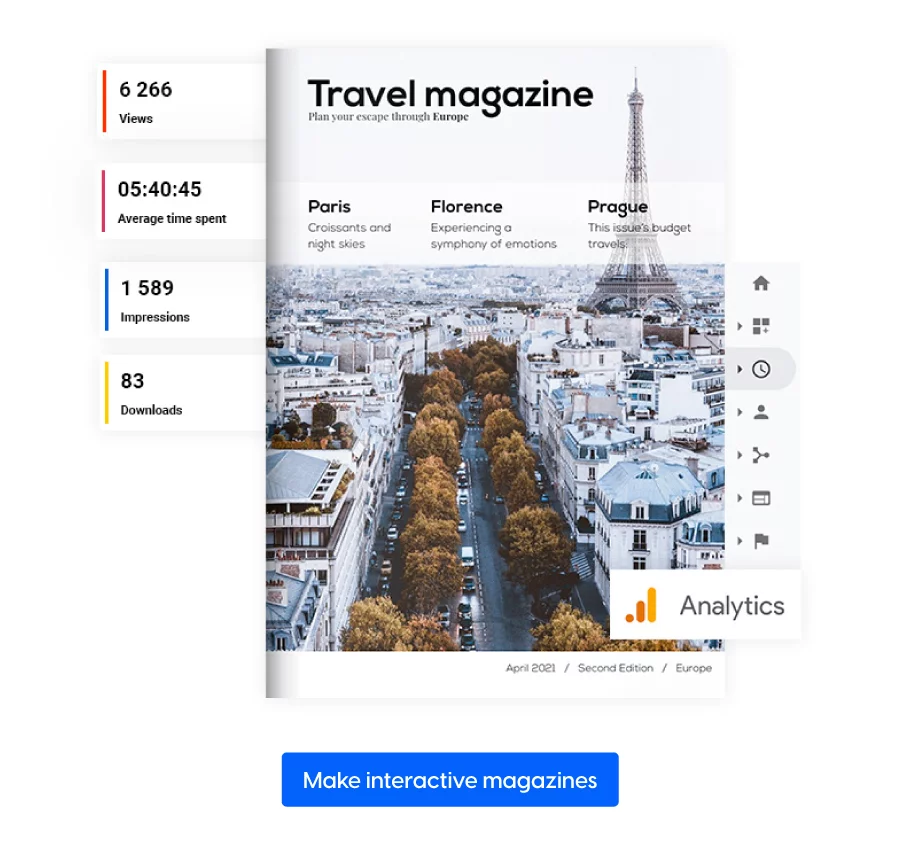
With heatmaps, you can visually identify which sections of your flipbook attract the most attention and understand how readers move through your content. On top of that, you can also see where your readers are located around the world, helping you understand which regions are most engaged with your publications.
And if all those numbers seem overwhelming, don’t worry, Flipsnack’s AI-powered insights are here to help. They automatically generate engagement and performance reports and even provide recommendations on how to improve your documents. Pretty impressive, right? Try getting that from a static PDF.
5. Page-turning PDFs are more secured
Traditional PDFs don’t offer much protection. Even if you set a password, once someone downloads the file, they can easily forward, print, or share it with others. That means your content can quickly end up in the wrong hands.
With Flipsnack’s page-turning PDFs, you get a higher level of control and privacy. You decide who sees what and when, keeping your content safe at all times.
- Unlisted – Your flipbook won’t be indexed by search engines, and only people with the direct link can access it.
- Password locked – Readers must enter a password to access your page-turning PDF.
- One-time passcode – Readers receive a unique verification code via email before they can open your publication.
- Private – Invite only specific people to view your flipbook.
- SSO (Single Sign-On) – Restrict access so only people from your organization can open your flipbook.

You can also disable the share and print options to prevent unauthorized distribution. Plus, you can schedule when your flipbook becomes inactive, so it stays live only for as long as you need it to.
6. Digital flipbooks attract more readers through interactivity
The page-turning effect instantly makes your PDF look more dynamic and engaging. But with Flipsnack, you can take it even further by adding interactive elements that truly bring your content to life.
Enhance your page-turning PDF with videos, links, captions, pop-ups, and more to create an interactive experience your readers will love. You can even gate your content with a lead form, helping you collect valuable emails and grow your marketing list directly from your flipbook.
And for a more authentic reading experience, choose the double-page layout. It makes your page-flipping publication look and feel just like a real book.
Here’s an example of an interactive flipbook so that you can see more clearly how awesome it is to take advantage of interactivity when creating your online publication. Tell me the truth. Aren’t you just eager to flip the next page?
7. Strengthen your branding with interactive digital flipbooks
With traditional PDFs, you can personalize the content, but not the whole experience. With Flipsnack, every page-turning PDF becomes a branded experience. You can add your logo to the flipbook player, and when readers click it, they’re instantly redirected to your website, helping you drive traffic while reinforcing brand recognition.
You can also customize the player itself, adjusting the accent colors and background to match your brand identity. And for a truly cohesive look, add a custom domain, favicon, and header so every detail—from the content to the link—reflects your brand perfectly.

Industries using a PDF page turner software
Now that you know all the benefits of creating page-turning PDFs that will stand out and increase your readers’ engagement; it’s time to talk about another crucial aspect: use cases of HTML5 flipbooks. In fact, you have to know where they fit the best, right?
There are many ways in which you can utilize digital publications, but for the sake of this article, today, I’ve decided to present only the most common and important ones. So, here are 5 different industries where you can use page flip animations:
Retail & wholesale
In retail, presentation is everything—and an interactive product catalog or brochure can turn browsers into buyers. If you already have a product catalog in PDF format that includes SKU numbers, Flipsnack automatically detects them and turns each item into a shoppable product. All you have to do is connect your product data, and just like that, you get so much more than a regular PDF—a fully interactive shopping experience that drives sales.
Finance & professional services
Internal communication becomes a lot easier with digital flipbooks. Instead of long, static documents that no one reads, you can create interactive newsletters, handbooks, or reports that people actually enjoy browsing through. And beyond engagement, security is a big win here. Flipsnack lets you control who can view your content, keeping sensitive information safe and accessible only to the right people.
Education
In education, keeping students engaged is always a challenge, but page-turning PDFs make learning more dynamic. With Flipsnack, teachers can create interactive school magazines, presentations, or newsletters that include videos, links, and even quizzes. Students can also collaborate by creating their own digital assignments and leaving comments, turning traditional lessons into a fun and interactive learning experience.
Real estate
Flipsnack helps real estate professionals stand out with stunning real estate brochures that showcase listings in a more engaging way. Upload your brochure, add virtual tours, slideshows, and property links to give buyers an immersive experience.
Healthcare
Healthcare organizations face strict compliance requirements when sharing sensitive documents. Flipsnack’s HIPAA-compliant plan gives medical teams a secure way to create interactive training materials, patient education brochures, and internal HR documents. With features like SSO access, password protection, and encrypted sharing, you can distribute content confidently while meeting regulatory standards. Plus, built-in analytics let you track which staff members have viewed critical compliance training or policy updates.
How to add the PDF page turning effect in Flipsnack
By now, you know why page-turning PDFs are worth it, but creating one is just as easy. With Flipsnack, you can turn any static PDF into an interactive page-flipping publication in just a few clicks. So let’s get started.
Step-by-step instructions of using Flipsnack’s page flip effect:
- Sign in to Flipsnack, the fastest PDF page flip software right at your fingertips.
- Click on the Upload PDF button and upload your files. You can upload one or more files. In the latter case, you can merge files and rearrange their order. As soon as your files are uploaded, you can proceed to the next step.
- You will see a preview on the right, where you can already check the page-turning effects applied to your PDF. There’s a panel of settings containing branding, appearance, menu controls, and others on the left. Customize your digital flipbook however you like it, and keep in mind that Flipsnack allows you to add your branding, from colors and fonts to logo and typography.
- Then, you can further enhance your page-turning PDF by clicking on “Add links, videos, buttons.” From there, you can include any interactive elements you find suitable for your flipbook. Feel free to take inspiration from the examples mentioned earlier to make your publication truly engaging.
- Publish your PDF page-turner. You have to set just a few last details: title, description, visibility, and scheduling options. These are essential aspects because they can boost your flipbook’s visibility. You can also keep it private so that only people who know the link to your page flip animation can view it.
- Share the publication by using one of these suggested methods: directly via email, on social media, through a private link, or embedded it into your website.

Conclusion
Static PDFs no longer meet the demands of today’s digital-first audiences. Page-turning PDFs offer a proven way to boost engagement, improve content retention, and drive measurable results across industries.
Whether you’re showcasing real estate properties, distributing product catalogs, or sharing internal training materials, interactive flipbooks transform how your audience experiences your content. Ready to make the switch? Start creating professional page-turning PDFs with Flipsnack today.