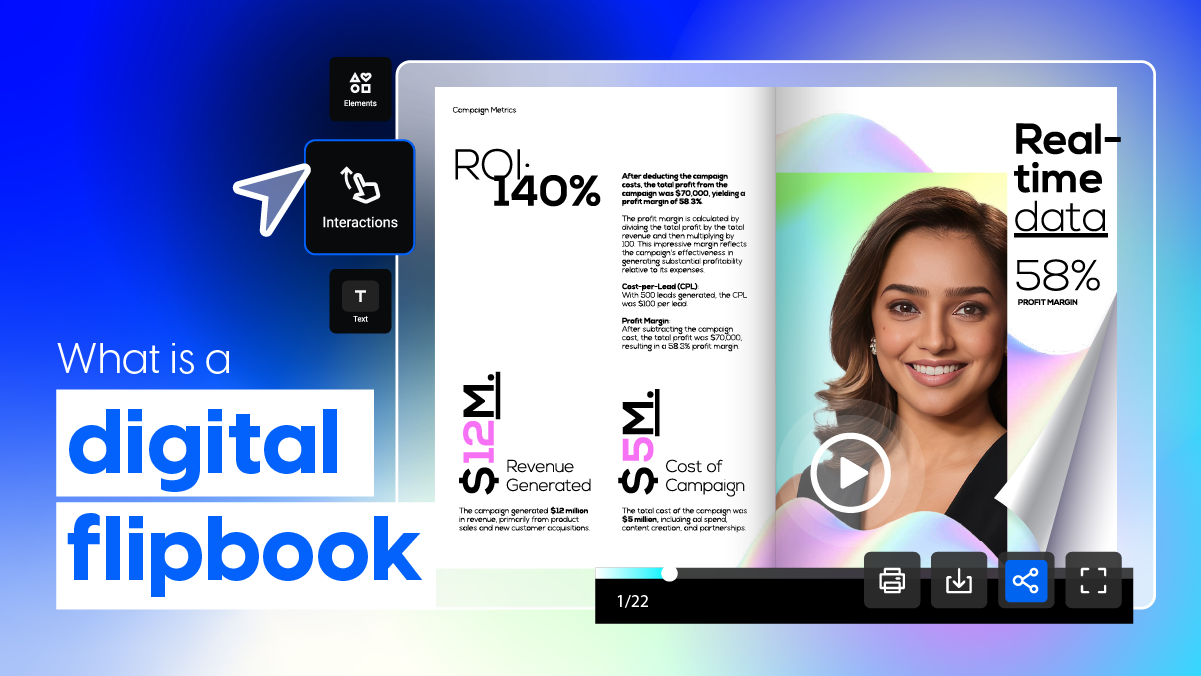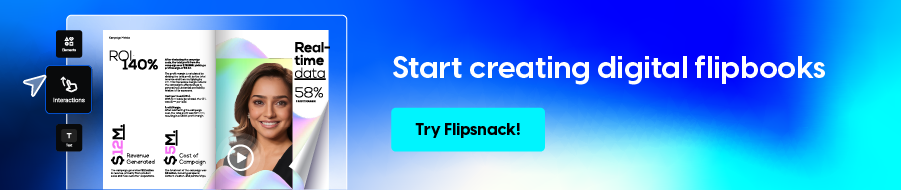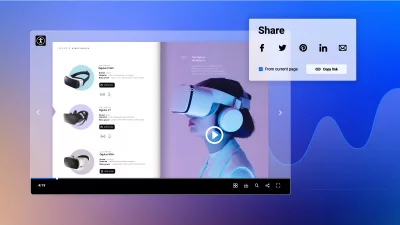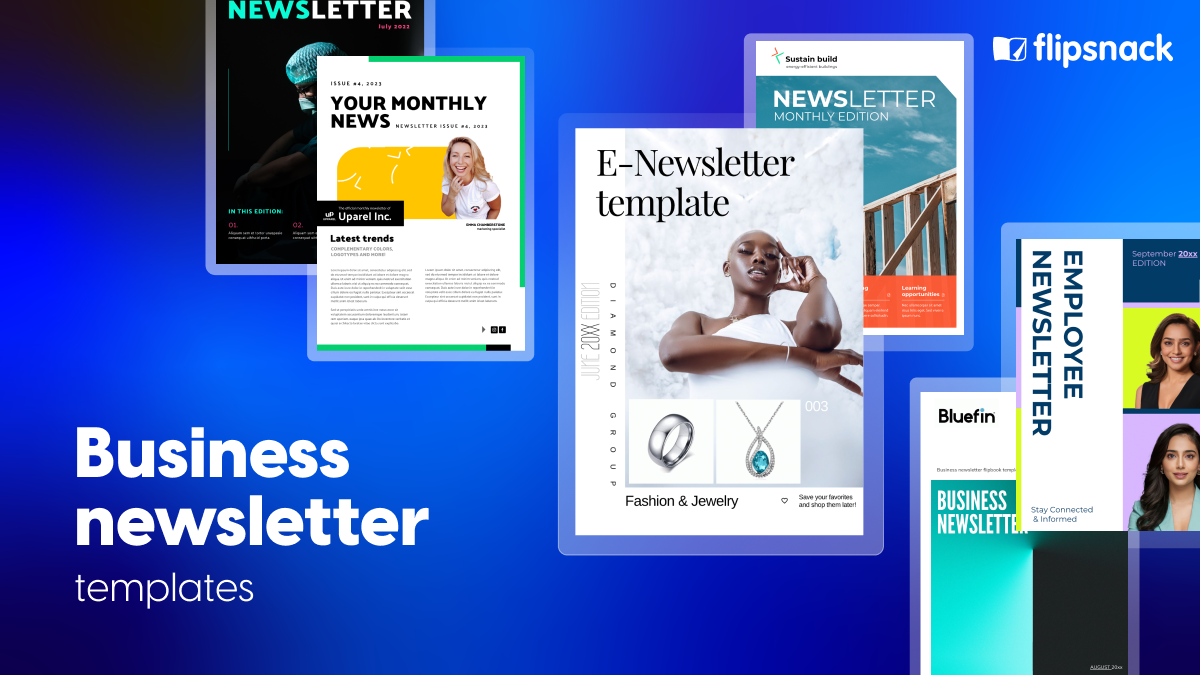What Is a Digital Flipbook? The Complete Guide to Creating and Using Flipbooks
Last updated: October 14, 2025 by Amalia Iacob
If you’ve come across the term digital flipbook and wondered what it actually means, you’re in the right place. Whether you’re a marketer searching for a modern way to present brochures, an HR specialist looking to share interactive training materials, or a retailer in need of an online catalog display, digital flipbooks offer a versatile and engaging solution.
In this article, we’ll walk you through the flipbook definition, how you can easily create one, and why it’s becoming the go-to choice for digital publishing across industries. From key features and benefits to practical use cases and creation tips, we’ve got everything covered to help you get started—or to enhance what you’re already doing.
Table of contents
What is a digital flipbook?
A digital flipbook is an interactive HTML5 publication that mimics the look and feel of a physical book or magazine. It lets readers flip through pages using realistic animations, while also offering modern web functionality — links, embedded videos, lead forms, analytics, and SEO indexing.
In simple terms, it’s a digital evolution of printed materials. You upload a PDF or design file into a flipbook platform, and it’s automatically converted into a responsive, browser-based viewer that works on any device. Unlike traditional documents, digital flipbooks are hosted online, track engagement, and can be updated instantly without redistributing files.
This makes them highly versatile for various applications, such as e-books, catalogs, presentations, and different marketing materials. Also, the technology ensures fast loading times and a great experience for users.
Here’s an example of a flipbook magazine:

How flipbooks differ from PDFs, eBooks, and slideshows
We usually compare flipbooks only to PDFs, but flipbooks compete with other digital formats that serve similar purposes, such as eBooks and slideshows.
These formats represent the two directions content usually takes when it leaves print: narrative formats (like eBooks) and presentation formats (like slideshows). Flipbooks sit right in the middle — visual like a presentation, structured like a publication, and measurable like a web page.
| Format | Core Nature | Interactivity | Analytics | SEO Visibility | Best Used For |
| Static file | None | None | Poor | Downloads, print documents | |
| eBook (EPUB, MOBI) | File-based reading format | Limited | Minimal | Medium | Long-form reading (books, manuals) |
| Slideshow (PowerPoint, Slides) | Presentation-based | Moderate | Minimal | Low | Live presentations |
| Digital Flipbook | Web-hosted, HTML5 | High (video, forms, links) | Full analytics | Srong | Marketing materials, catalogs, reports |
Key characteristics of digital flipbooks
Digital flipbooks combine the familiarity of print with the functionality of the web. Below are the main characteristics that define them today.
1. Interactive page-turning
The signature feature of a flipbook is its lifelike page-turning effect. Readers can flip through pages with animations that mimic real paper, often enhanced with shadows or subtle sound effects. This interaction keeps readers engaged longer than a static scroll.
2. Multimedia integration
Modern flipbooks go beyond text and images. You can embed videos, links, GIFs, forms, and audio clips directly within pages. This transforms what would otherwise be a passive reading experience into an interactive one, ideal for marketing materials or product showcases.
3. PDF conversion
Most digital flipbooks start as PDFs. The flipbook software converts the static file into an HTML5 format that supports navigation, interactivity, and analytics. This makes it easy for teams to reuse existing documents without redesigning them from scratch.
4. Branding and white-label options
Flipbook platforms usually allow full branding customization — from logos and color palettes to custom domain and subdomain names. White-label options remove platform branding entirely, helping companies maintain a consistent, professional identity.
5. Mobile responsiveness
Flipbooks automatically adjust to different screen sizes. Whether opened on a desktop, tablet, or phone, the content remains legible and navigable. This adaptability is critical since most readers now access marketing and sales materials on mobile devices.
6. Accessibility considerations
Well-built flipbooks follow accessibility guidelines to make content usable by everyone. That includes logical navigation, alt text for images, and keyboard navigation for users who can’t use a mouse. Accessibility also improves SEO reach and compliance.
💡Note: To make your flipbook accessible in Flipsnack, open your flipbook or create a new one, go to Customize, and select Accessibility from the left panel. Switch on Activate accessibility, then add alt text for each page by writing it yourself or using AI to generate a draft, and review the result before publishing.
Benefits of using digital flipbooks
1. Cost and operations
- Lower costs
No printing, shipping, or storage (for printed PDFs such as product catalogs). Budget shifts from materials to content and distribution. - Faster updates
Edit once, and the live link updates. You don’t have to reprint or resend a document after it has been updated.
2. Engagement and user experience
- Richer experience
You can add video, audio, forms, GIFs, and links directly on the flipbook pages. Readers explore details at their own pace and take action without leaving the flipbook. It feels more like a guided experience than a flat document. - Higher engagement
When people can interact, they tend to stick around. Time on page goes up, more pages get viewed, and you get clearer signs of real interest. That gives your team a better context for follow-ups. - Easier navigation
Built-in search, table of contents, bookmarks, and zoom make flipbooks easy to use.
3. Data and optimization
- Actionable analytics
Flipbooks show more than opens. You can see time on page, where people click, where they drop off, and what devices they use. Those insights help you adjust layout, trim or expand sections, and place calls to action where they work best. - Lead capture
Flipbooks can include embedded forms and clickable calls to action directly within their pages. Readers can submit their contact information, request a quote, or sign up for a demo without leaving the publication. The collected data connects to your CRM or marketing automation tools, such as HubSpot, Salesforce, or Mailchimp, through integrations or connected forms. With Flipsnack, you can use Zapier to send submissions straight into HubSpot, Google Sheets, or Salesforce. - A B testing ready
You can easily design two versions of the same flipbook with minor changes, assign different links to each, and then compare the two versions to identify what drives conversions.
4. Distribution and reach
- Simple sharing
Share a link in email or chat, post on social, or embed on any page. With the right flipbook maker, you also have the option to share your flipbook privately and securely. - Multi-device access
Your flipbook adapts to desktop, tablet, and phone. Text stays readable, media plays smoothly, and controls remain easy to use. No one needs to download special software. - SEO friendly
Web-based flipbooks can be indexed. That’s why you need to make sure to write optimized meta titles and meta descriptions to support discoverability. You can also use internal links to connect sections within the same flipbook or add backlinks to other related pages on your site.
5. Brand and control
- Consistent branding
With the right flipbook maker, you can use your brand kit to lock in your logo, fonts, and color palette so every flipbook looks consistent. Publish on a custom domain and customize details like header, footer links, and favicon. You can even brand the share email with your logo, title, description, and background, so every touchpoint feels like your site. - Security options
Some digital flipbook platforms (such as Flipsnack) help you protect sensitive content with passwords, private links, domain rules, or SSO. You can even turn off downloads when needed, set expiry dates, and revoke access if something changes.
Digital flipbook use cases across industries
The versatility of flipbooks makes them ideal for a variety of industries. Here are some of the most common use cases.
1. Marketing brochures/promotional materials

Flipbooks have transformed how brands present their products and services. Marketers use interactive flipbooks to create stunning catalogs, brochures, and lookbooks that present products in an engaging and visually appealing way.
- Product catalogs: Flipbooks let you turn a digital catalog into a real shopping experience with images, videos, and links. Each product can have a clickable area or button that opens details and takes the reader to a product page or checkout. In Flipsnack, you can go further with the Shopping List feature. You add shopping areas or buttons to products, visitors add items to a built-in list as they browsemand send the order to you by email or download it as a PDF or CSV. If you need automation, you can route these submissions through Zapier into tools like HubSpot, Google Sheets, or Salesforce, so every request drops into your sales workflow.
- Brochures and booklets: Brands can use flipbooks to design digital brochures and booklets that highlight new collections or services. By incorporating videos, animation, and clickable CTAs, flipbooks turn static marketing materials into dynamic, engaging digital experiences that drive user interaction and conversions.
- Digital newsletters: Businesses can create visually engaging newsletters that include embedded multimedia, such as videos, GIFs, and interactive links. The engaging design of flipbook newsletters helps improve click-through rates, making them a powerful tool for content marketing and brand storytelling.
- Flipbook for lead generation: Marketers can use flipbooks as lead magnets. Interactive forms and call-to-action buttons can capture user data, generating leads as users engage with the catalog or brochure. Flipsnack lets you capture leads right inside the flipbook. You can gate access with a form that appears on the page you choose, or embed contact and demo request forms on any page so readers submit details without leaving. If you prefer external tools, you can trigger HubSpot pop-up forms in the viewer by adding HubSpot’s code via Google Tag Manager, and collect emails the same way.
2. Publishing industry (magazines, ebooks)

In the publishing industry, digital magazines and e-books have greatly benefited from the flipbook format, as it provides a rich, interactive reading experience. Flipbooks breathe new life into traditional publications by adding interactive elements that enhance reader engagement.
- Digital magazines: Publishers can convert traditional magazines into interactive flipbooks, enabling readers to engage with the content beyond just turning pages. With the ability to embed videos, galleries, and hyperlinks, flipbooks create a more immersive reading experience that boosts reader retention and satisfaction.
- E-books: Authors and publishers can present e-books as flipbooks, adding interactivity through animated chapter headings, embedded interviews or commentary, and links to additional resources. This makes the reading experience more engaging.
- Publishing portfolios: Flipbooks can also be used by publishers or creative professionals to present their portfolios. An interactive flipbook portfolio with embedded videos, high-resolution images, and other dynamic content can leave a lasting impression on potential clients or collaborators.
3. Corporate communication

Flipbooks are an excellent tool for presenting complex information in an engaging format for corporate communication. Corporate flipbooks are used for annual reports, presentations, and company updates.
- Annual reports: Instead of distributing lengthy, text-heavy PDFs, companies can create interactive annual report flipbooks. These reports can include dynamic charts, embedded videos, and sections that allow stakeholders to dive deeper into specific areas of interest by clicking on the links from the pages.
- Corporate presentations: Businesses can create corporate flipbooks for client presentations or internal communication. These presentations can include multimedia elements like explanatory videos, interactive graphs, and infographics, providing a more impactful way to communicate complex information.
- Company newsletters: Using flipbooks to create company newsletters transforms traditional internal and external communications into interactive experiences. Employees can easily browse through updates, zoom in on specific content, and interact with embedded elements like event registration links, feedback forms, or direct access to detailed reports. Flipbook newsletters can highlight key company milestones, announcements, or industry insights. By studying successful examples of B2B newsletters, companies can further optimize their flipbook newsletters to include tailored content that resonates with their target audience and enhances engagement.
4. Sales collateral

Flipbooks are especially effective for sales teams that need to present information clearly, persuasively, and on brand.
- Sales presentations: Instead of relying on static decks or email attachments, teams can build interactive sales flipbooks that combine text, visuals, and video to walk prospects through an offer or proposal. Embedded links can lead directly to booking pages or demo forms, allowing potential clients to act immediately.
- Proposals and pitch decks: Flipbooks turn sales proposals into dynamic experiences. They can include interactive pricing tables, product demos, and customer testimonials. Since each flipbook can be updated after sharing, teams can adjust details or pricing without creating a new version. The ability to track engagement—who viewed it, for how long, and on which page—gives sales reps clear insight into prospect interest before follow-ups.
Customer Spotlight: Radioshuttle
Radioshuttle, a Swedish warehouse automation company, replaced long slide decks with an interactive Flipsnack brochure used by sales reps on iPads and shared as a single link. The flipbook includes an interactive table of contents, embedded videos, case studies, and forms, and it works offline for trade shows. The team updates content in real time and tracks engagement to guide follow-ups.
Results
- Average viewing time above 11 minutes per visitor
- Engagement up 650% in the first month
- Broad distributor adoption across North America
- Shared with 500 internal sales reps at launch
- Strong trade show performance with offline access on iPads
“Customers and salespeople have been floored by it. It helps people really understand our product.” Gabrielle McCarthy, Digital Marketing Manager, Radioshuttle

5. Real estate

Flipbooks have become a go-to format for real estate professionals who want to showcase listings and developments in a modern, interactive way.
- Property listings: Agents can build digital property brochures with virtual tour videos, interactive floor plans, and clickable contact links. Buyers can explore listings on any device, zoom in on images, and request viewings directly through embedded forms. This saves time and helps listings stand out in crowded marketplaces.
- Developer portfolios: Developers can present entire portfolios or individual projects using flipbooks that include architectural renders, progress updates, and location maps. Since the content is easy to update, they can adjust availability, pricing, or visuals instantly—making it ideal for marketing off-plan properties and managing investor communications.
6. Hospitality and travel

In the hospitality and travel industry, digital flipbooks give potential guests and travelers an immersive preview of what to expect.
- Hotel and resort brochures: Flipbooks bring destinations to life through panoramic photos, embedded video tours, and clickable booking links. Prospective guests can explore rooms, amenities, and packages in a single, engaging format that encourages direct bookings.
- Travel guides and itineraries: Agencies and tour operators can design digital itineraries that include interactive maps, highlight reels, and safety tips. They can also update trip details in real time, ensuring travelers always have the latest information. The convenience and presentation quality make flipbooks a strong replacement for static PDFs and printed travel packs.
7. Education

In the educational sector, flipbooks offer a powerful tool for creating interactive textbooks, study guides, and lesson plans that enhance student engagement and improve the learning experience.
- Interactive textbooks: Flipbooks allow educators to create digital textbooks that can turn traditional learning materials into dynamic presentations. Students can access these textbooks on various devices, ensuring a flexible learning experience.
- Study guides and lesson plans: Teachers can use flipbooks to design interactive study guides and lesson plans. These can include step-by-step tutorials, glossaries, and multimedia explanations that help students understand concepts more easily.
- School prospectus: Schools can publish a digital prospectus as a flipbook to showcase programs, admissions steps, campus life, fees, and key dates. Add videos, virtual tours, and links to apply or book a visit so families can explore and take action from any device.
8. Event marketing

Event marketing flipbooks are an innovative way to provide event information, invitations, and programs in an engaging format. Therefore, flipbooks offer a professional and interactive way to share event details for corporate events and conferences.
- Event invitations: Flipbooks can replace traditional paper invitations with interactive flipbook invitations that include embedded videos, forms, and links to important event details. These invitations can be shared easily via email or social media.
- Event programs: Create interactive event programs that attendees can access digitally. These flipbook programs can include speaker bios, session schedules, maps, and links to additional resources or sponsors. Attendees can navigate through the program effortlessly on their devices, and organizers can update content in real-time as needed.
- Conference materials: Event organizers can distribute conference materials such as agendas, presentations, and flyers as interactive flipbooks. These materials can be accessed online or downloaded for offline use.
In each of these use cases, flipbooks offer a better alternative to traditional PDFs or printed materials, delivering a more engaging experience that meets the needs of modern digital users.
Popular flipbook publication platforms
Before choosing a flipbook maker, it helps to see how the main platforms compare. Each tool has its strengths, but they differ in flexibility, pricing, and the level of control they give you. The table below highlights the key differences between some of the most popular options on the market.
| Platform | Core strength | Interactivity | Analytics | Branding | Pricing | Best for |
| Flipsnack | End-to-end creation and team workflows. Strong editor. Clear, scalable plans | Rich editor for pages and elements. Video, audio, GIFs, forms, product links, shopping widgets, embeds. | Page and link-level metrics. Views, time, clicks. Team level insights. Integrations for reporting. | Custom domain, full viewer styling, logo, and fonts, white label options. | Mid-range with transparent tiers. | Marketing teams and enterprises that create, collaborate, publish, and track in one place. |
| Issuu | Large public reach and hosting network. | Basic interactivity. Links, simple embeds. | Basic performance stats. | Limited viewer branding on lower tiers. | Low to mid. | Publishers that want audience reach more than creation control. |
| FlippingBook | Polished viewer and controlled distribution of PDFs. Strong document controls. | Adds links, videos, and pop-ups. Editing is PDF first rather than canvas first. | Solid viewer analytics with page views, time, and link clicks. | Custom domain and viewer branding on higher plans. | Mid to high. | B2B orgs that live in PDF workflows and need controlled delivery. |
| Paperturn | Simple upload to flip workflow for small teams. | Links and basic media. | Basic stats. | Limited branding on entry plans. | Low. | Small businesses that need a straightforward converter. |
| Foleon | Enterprise content experience platform beyond flipbooks. | Advanced interactivity and layout control across modular content. | Enterprise analytics with deep integrations. | Full brand control and governance. | High. | Corporate marketing departments with complex content operations. |
While each tool serves a different audience, Flipsnack combines the accessibility of a simple converter with the control and analytics expected in enterprise marketing environments.
Next, we’re going to focus on how to create a digital flipbook from a PDF using Flipsnack.
How to create a digital flipbook with Flipsnack
Here’s how to make a simple flipbook step by step:
1. Start with a PDF or design from scratch
If you already have a PDF, simply upload it to Flipsnack and the platform will convert it automatically into an interactive HTML5 flipbook within seconds. For teams that prefer to build from the ground up, Flipsnack offers a wide variety of professionally designed templates for marketing brochures, catalogs, reports, magazines, and educational materials.
3. Add interactivity and navigation
Flipsnack’s Design Studio allows you to embed multimedia elements such as videos, audio clips, links, GIFs, and forms directly on the page. These additions turn static documents into immersive, clickable experiences. You can also add navigational features like internal links, page thumbnails, and interactive tables of contents that help readers move easily through longer publications.
2. Customize the design and layout
Once you create it, you can brand your flipbook in the Customize section. The customization options cover everything from fonts and color palettes to background images and button styles. This level of control ensures that every publication feels cohesive and on brand, whether it’s a corporate report or a creative lookbook.
4. Optimize for performance and accessibility
Every flipbook you create is mobile-responsive, meaning it automatically adapts to any screen size without sacrificing readability or functionality. You can also make your content accessible to those with visual difficulties by enlarging content, enabling text-to-speech, and adding text manually if needed.
Flipsnack also supports SEO optimization, allowing you to add meta titles, descriptions, and keywords so that your publications can be indexed and discovered through search engines.
5. Share your flipbook
When your flipbook is ready, Flipsnack gives you several ways to distribute it depending on your goals.
- Public sharing: You can publish your flipbook online and share it through a direct link, email, or social media. You can also embed it on your website or blog using Flipsnack’s iframe embed option. This is ideal for marketing materials, digital catalogs, and public-facing reports.
- Private sharing: If your content contains confidential or internal information, you can restrict access with password protection, private links, domain-level privacy, or SSO. Single sign-on lets you authenticate viewers through your organization’s identity provider, so only approved users can open or download the publication.
6. Track and improve with analytics
Once your flipbook is published, Flipsnack provides detailed analytics and tracking to show how readers interact with your content. You can measure time spent per page, clicks, traffic sources, and engagement trends. This insight helps you refine your design, content, and distribution strategy over time, ensuring each new publication performs better than the last.
Start creating digital flipbooks with Flipsnack
Digital flipbooks have evolved from simple page-turning PDFs into interactive, measurable, and brand-driven publications. They combine the storytelling appeal of print with the flexibility and reach of digital media. Whether used for marketing brochures, corporate reports, educational materials, or real estate portfolios, flipbooks help teams present information in a more engaging and accessible way.
Flipsnack makes the process simple. You can upload a PDF, design from scratch, or use a template, then add multimedia, track performance, and share securely. It’s an all-in-one platform that scales from personal projects to enterprise publishing.
Start your first project in Flipsnack and turn a static document into an interactive experience that actually gets read.
FAQs about digital flipbooks
A PDF is a static document — it looks the same no matter where or how it’s opened. A flipbook, on the other hand, is an interactive, HTML5-based publication that behaves like a web page. It supports videos, links, forms, analytics, and mobile responsiveness. Readers can engage with it directly in the browser instead of downloading a file.
Yes. Unlike PDFs, flipbooks created with platforms like Flipsnack can be indexed by search engines. You can add meta titles, descriptions, and keywords to improve visibility. Embedded links and structured headings also help search engines understand the content and rank it for relevant terms.
Flipbooks are used across many industries, but they’re particularly valuable in marketing, sales, real estate, hospitality, and corporate communications. They make it easy to present complex or visual content — such as catalogs, reports, or guides — in an interactive and trackable format that works on any device.
Yes. Flipbooks made with Flipsnack can be downloaded as HTML5 files or videos for offline access. This is useful for teams presenting at events, in sales meetings, or in areas with unreliable internet connections.
The cost depends on the platform and feature level. Flipsnack offers pricing plans for individuals, small teams, and enterprises. Entry plans start at an affordable monthly rate, while higher tiers include advanced features such as SSO.
A flipbook goes far beyond the traditional PDF. It provides interactivity, detailed analytics, SEO visibility, and brand customization. It can be shared with a single link, viewed on any device, and updated instantly without resending new versions. In short, a flipbook doesn’t just display information — it creates an experience that invites engagement and measures results.