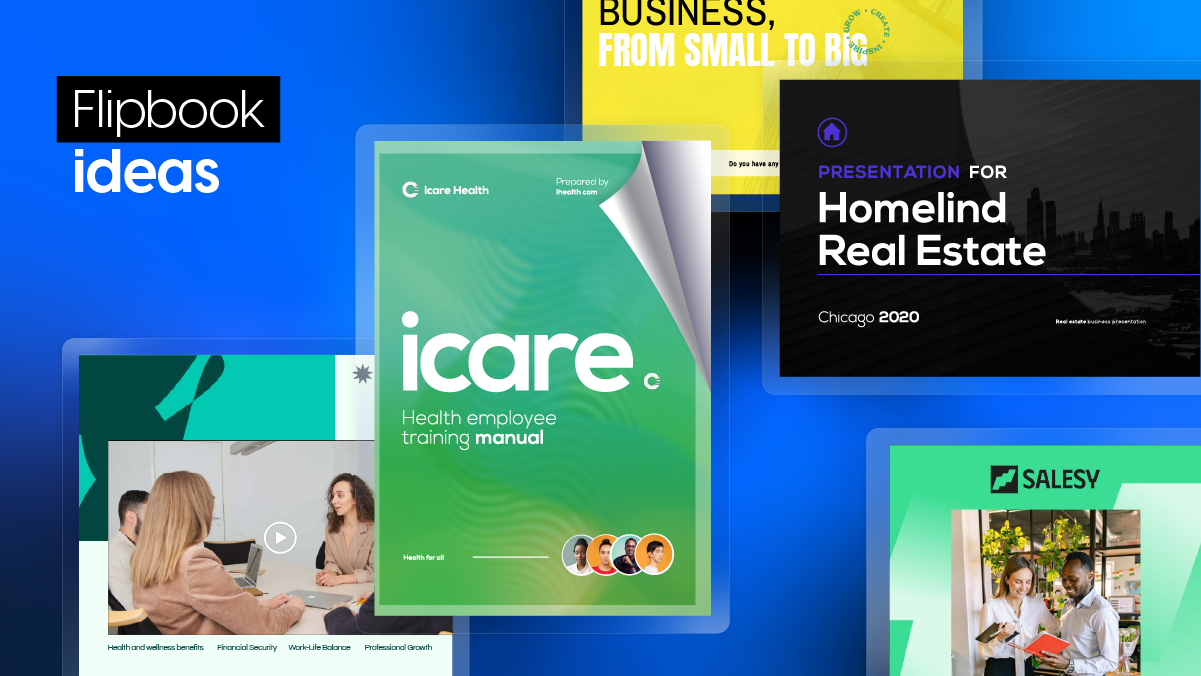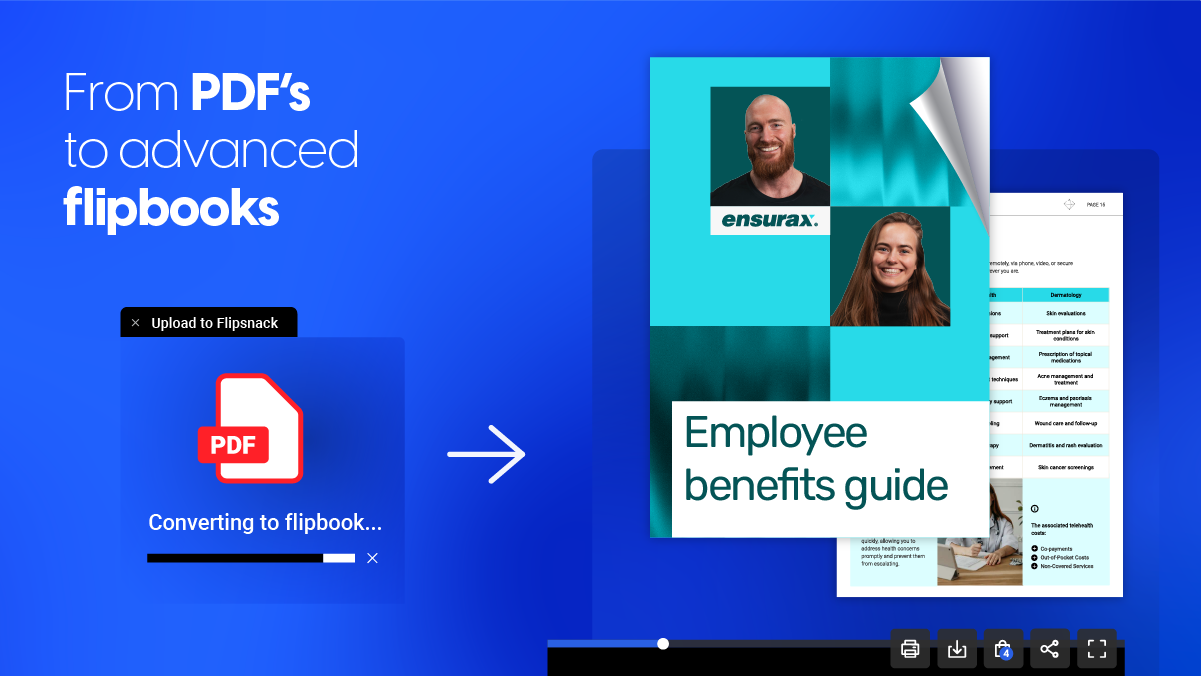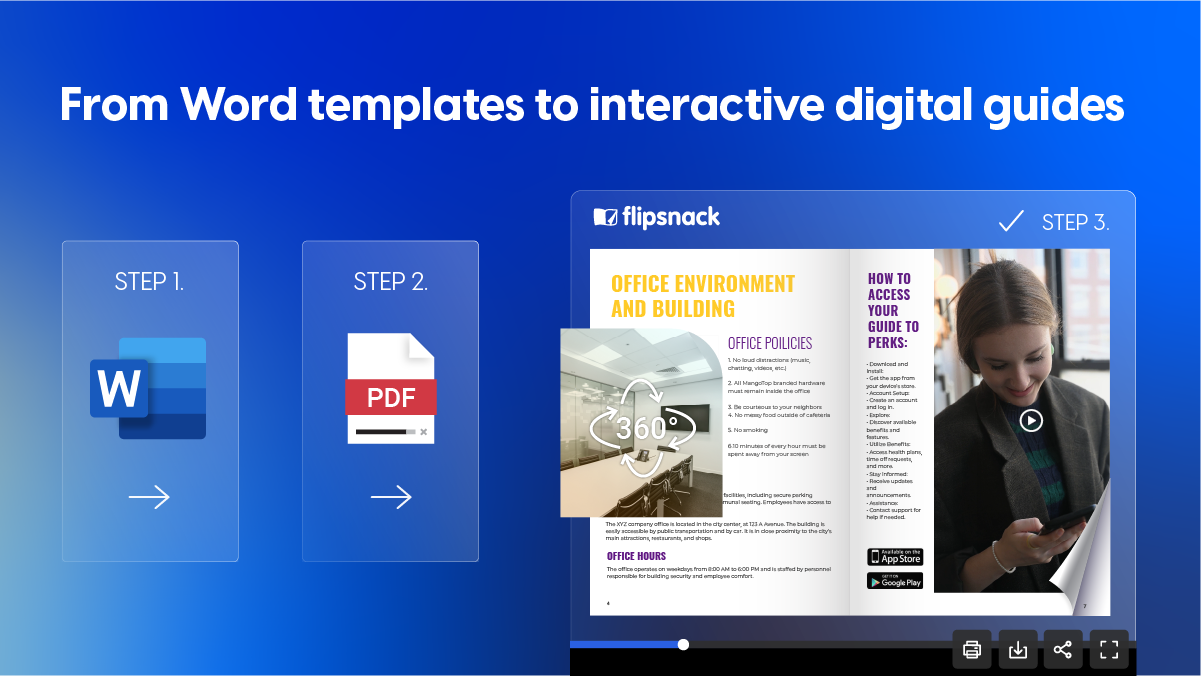The best flipbook ideas to spark your creativity
What is a flipbook? A flipbook is a sequence of images that would change from one page to another and would create an animation. Flipbooks are one of the earliest forms of interactive media. Throughout history, flipbooks have had different forms. In 1860, Pierre-Hubert Desvignes created the first flipbook – a drawn version. Flipbooks in the traditional form were usually useful for people interested in artistic expression or children who can have fun flipping through the pages. They are small books that tell a short story.
Digital flipbooks use digital technology to enhance this concept. Digital flipbooks are interactive online publications that simulate the experience of traditional paper flipbooks in a digital format. They are typically created from a PDF or other document types and transformed into interactive, page-flipping formats that can be viewed on computers, tablets, or smartphones.
Digital flipbooks can contain multimedia elements such as video, audio, hyperlinks, and animations, which are not possible with physical flipbooks. They also offer features like zoom, share, and search functions, making them more versatile and accessible to a wider audience.
Table of contents
Flipbooks have become more and more popular. I’m not referring to classic flipbooks – the small ones and the printed catalogs or magazines. They are nice to look at, but nowadays, with all the new technologies surrounding us, we tend to pay more attention to the online environment.
Also, even online, some types of content can attract users more easily than others. For example, content that offers an experience by introducing interactive elements is the most effective.
Who doesn’t like engaging and interactive content? An interactive online flipbook catches attention better than a simple PDF document.
Flipbooks are still a popular and powerful tool anybody should use for their business. They help you create interactive experiences to connect with customers and boost sales easily.
First, you need a great flipbook maker like Flipsnack. Then, you have to come up with some topic ideas for your flipbook. You can look for inspiration in the templates section or this article. Then, you simply use a template and customize it or create the flipbook from scratch with the easy-to-use design tool of Flipsnack. And you will have a flipbook that’s perfect for your needs.
Our team came up with many flipbook ideas throughout the time for different purposes and created templates that are easy to use and have professional designs.
To help you with the ideation process for creating new flipbooks, I made this article to present in detail some of the best flipbook ideas that Flipsnack proposes.
I analyzed the interactive templates that Flipsnack offers and came up with this article where I listed some of the most important and interesting types of flipbooks that you can create.
Of course, flipbooks are such a versatile tool that allows you to create many other types of interactive materials. I will present these ones below to introduce you to the flipbook ideas our team proposed and help you come up with even more ideas that are suited to your specific business objectives.
That being said, let’s discover these ideas together.
1. Interactive PDF flipbooks
PDF interactive flipbooks are digital publications similar to a book, offering the experience of flipping the pages. They usually include multimedia content like images, videos, and page-flipping animations. These flipbooks make the experience more dynamic compared to traditional PDF documents. You can easily create and share interactive PDF flipbooks using Flipsnack.
After checking the template section from Flipsnack, I came up with this list of the most interesting and versatile templates for creating interactive PDF flipbooks:
- Interactive employee training manual
- Interactive holiday sale catalog
- Interactive product catalog
- Editable interactive fashion brochure
- Interactive makeup product catalog
- Interactive Easter offers newsletters
- Interactive video marketing strategy eBook
- Interactive art portfolio
- Interactive medical & healthcare brochure
- Interactive home & deco e-magazine
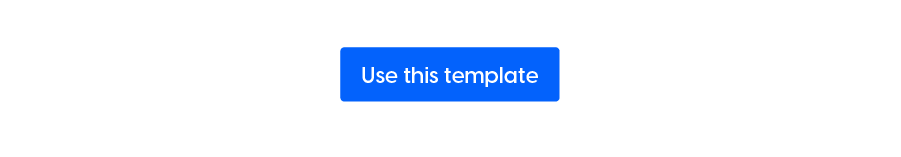
This employee training manual contains interactive elements like videos, links, buttons, and animations. It can be customized with specific content relevant to your business and branding elements and can be shared both publicly and privately. It can also be password-protected for secure access. You can use it to make sure that all members of your company have access to the same information and training materials.
2. Digital catalogs
Digital catalogs are electronic versions of printed catalogs. They are used by retail stores, e-commerce websites, wholesalers, and product manufacturers to present their products online. With Flipsnack, you can create digital catalogs and customize their design based on your brand colors. In this way, customers can easily recognize your products. You have the option to publish and download your digital catalogs or share them privately.
One feature that is worth mentioning here is the shopping list. Customers can choose products that they like and add them to their list. They have the option to see how many are available and can select the number of products they want. They can download the list in a PDF format and email it to you.
Here are some interactive digital catalog ideas that you can edit in the Design studio by adding your products:
- Interior design wholesale catalog
- Customizable marketing catalog
- Shoppable office furniture catalog
- B2B computer components catalog
- Shoppable catalog for books
- Fashion wholesale catalog
- Interior design wholesale catalog
- Beauty products catalog
- Customizable Black Friday fashion catalog
- Customizable Halloween costume catalog
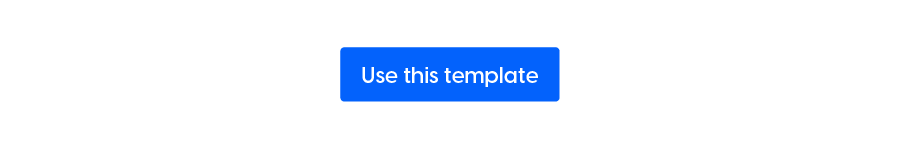
This interior design catalog template offers a modern layout to present home decor and furniture with style. Each page is organized to highlight product details and images. It also has links and interactive elements. The minimalist design keeps the focus on the products, making it perfect for interior designers, furniture manufacturers, and wholesalers who want to present their products to retailers or customers in an engaging way. Such catalogs can help you increase sales by offering potential customers a great experience while they are looking at your products.
3. Digital magazines
Digital magazines are similar to printed magazines, but they offer a more engaging experience. As I previously mentioned for interactive PDFs and catalogs, digital magazines usually contain interactive elements like videos, buttons, and page-turning animations to attract the reader. You can use a magazine maker like Flipsnack to create digital magazines.
Here are some interesting digital magazine ideas from the Flipsnack templates section:
- Advertising magazine
- Fashion magazine
- Digital marketing magazine
- Financial magazine
- Lifestyle magazine
- Sports magazine
- Food magazine
- Real estate magazine
- Travel magazine
- Easter magazine
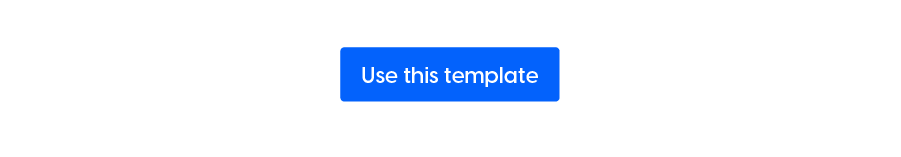
This is an example of a digital magazine template that you can use for advertising. You can customize it by adding different images, text, or your email and other details in specific text blocks. It is great for digital advertising agencies that are looking for a fast way to create interactive documents and easily share them with their clients.
4. Digital newsletters
Digital newsletters are electronic publications that can be shared through email and other online platforms. They provide information, updates, and news to subscribers. They are used for marketing, communication, and educational purposes. The most common types of digital newsletters are the ones sent to potential customers to attract them to buy products or services and the ones shared internally in a company that usually contains news and announcements.
There are many interactive flipbook ideas that Flipsnack offers for creating digital newsletters. The ones below are the most popular:
- Company newsletter
- Marketing agency newsletter
- HR newsletter
- Weekly company newsletter
- Monthly newsletter
- Internal communications newsletter
- Black Friday, Cyber Monday newsletter
- Customizable Halloween company newsletter
- Interactive healthcare newsletter
- Interactive medical newsletter
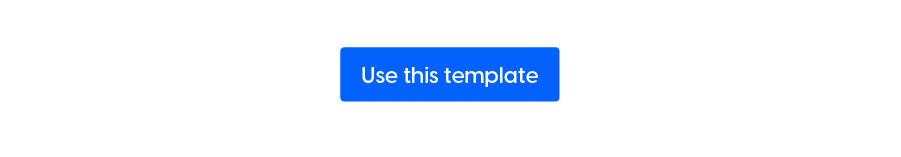
This example is a company newsletter template that you can customize by adding photos, a company logo, and company information that would interest your employees. You can choose specific colors to suit your brand. You can use it to write a great newsletter for your company where you share information with your employees about product launches, company results, objectives, or updates regarding ongoing or future projects.
5. Digital brochures
Digital brochures are electronic versions of traditional paper brochures, designed to promote products, services, or events. They are accessible through digital platforms and can include interactive features like clickable links, videos, and animations. Businesses usually create digital brochures to reach a wider audience online. They can be easily updated and distributed through multiple channels like social media, email, or by embedding them on a website or blog.
These are some interesting flipbook ideas that Flipsnack offers for creating digital brochures:
- Employee benefits brochure
- Editable real estate MLS-friendly brochure
- Adventure trip brochure
- Event company brochure
- Festival brochure
- Interactive medical & healthcare brochure
- Editable smart realty brochure
- Interactive marketing brochure
- Interactive fashion brochure
- Business brochure
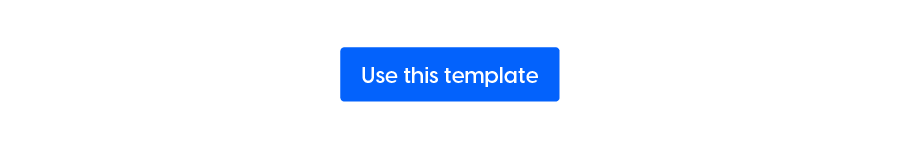
This digital employee benefits brochure template is interactive and customizable, designed to present various employee benefits like dental or well-being packages. You can track engagement or share it securely online through direct links or with password protection.
6. Digital booklets
Digital booklets are like printed booklets that give information on a particular subject, but you can view them on devices like computers or smartphones. They often have interactive elements such as links and multimedia, making them more engaging. These are great as marketing materials, instructional and educational content, and event programs. They offer an easy way to share information with different privacy options based on the type of booklet you create.
These are some digital booklet templates that you can use to present your ideas:
- Business report booklet
- Interactive employer benefits booklet
- Interactive real estate booklet
- Business information booklet
- Automated real estate booklet
- Professional company booklet
- Social media booklet
- Online conference booklet
- Small program booklet
- Hotel booklet
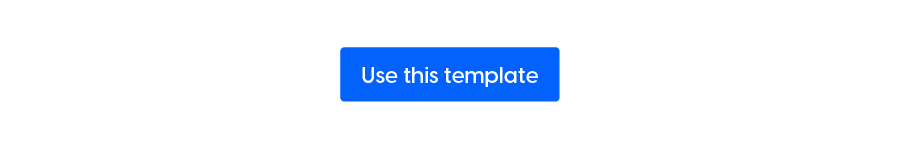
This downloadable report booklet template is designed to help organize and present business reports effectively. This template includes features like page-flipping effects, options to add videos, links, and product tags, and ways to use your brand elements. It also allows both public and private sharing. It is customizable and can be used for regular reporting, whether weekly, monthly, or annually.
7. Accessible flipbooks
Accessible flipbooks are digital publications designed to be easy to use for people with disabilities. They offer options like screen reader compatibility, keyboard navigation, and adherence to Web Content Accessibility Guidelines (WCAG). These flipbooks aim to provide a seamless reading experience for all users, regardless of physical ability, by integrating accessibility options like text-to-speech, high-contrast modes, and alternative text for images. By ensuring that digital content is accessible, these flipbooks help bridge the digital divide and promote inclusivity.
As you can see, this flipbook has specific text colors and fonts, some highlighted words or sections. It also contains an accessibility widget. Some features that Flipsnack offers for creating accessible flipbooks are available inside the accessibility widget:
- Typography settings – options to increase the font type and size, spacing, and alignment
- Color editing – different contrast profiles based on your preferences (light, dark, inverted, and monochrome)
- Animations – the possibility to stop the flipbook animations
- Audio mutings – the possibility to mute the entire website instantly
Where can you find other ideas?
Flipsnack offers many other ideas that you can use for your business or personal purposes. Some other digital flipbook ideas that you can choose from are:
- Digital portfolios
- Digital presentations
- Digital reports
- Digital flyers
- Digital lookbooks
- Digital guides
- Digital newspapers
- Menus
- Photo albums
- Yearbooks
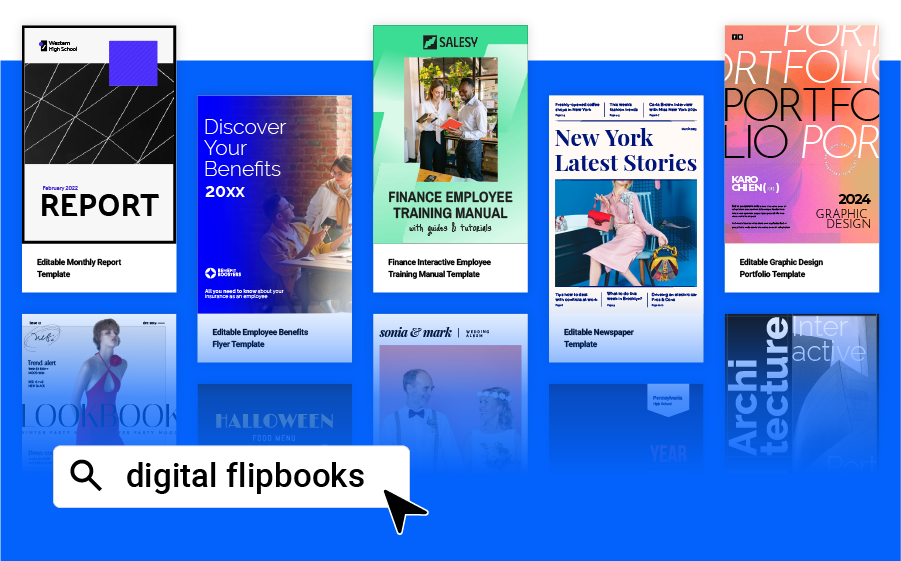
We are going to come up with even more ideas and creative templates. You can see all of them in our interactive templates section. Try to use the new ones, so you can always keep your content attractive for your audience and customers.
The best flipbook maker to use for your flipbook ideas
Flipsnack is a great option for putting into practice the flipbook ideas proposed in this article. It offers an easy-to-use platform that allows anyone to create engaging, interactive digital flipbooks. You can create these types of flipbooks by using the templates presented in this article or starting from scratch.
Flipsnack is ideal for a wide range of projects from marketing brochures to educational materials. It has features that let you customize your designs and add multimedia elements like videos and links. Additionally, its accessibility options ensure that everyone can enjoy the content, making it a popular choice for creating digital publications.
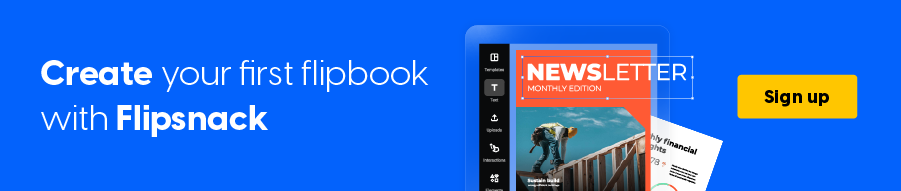
Flipbooks are still a popular and powerful tool anybody should use for their business. They help you create interactive experiences to connect with customers and boost sales easily.
First, you need a great flipbook maker like Flipsnack. Then, you have to come up with some topic ideas for your flipbook. You can look for inspiration in the templates section or this article. Then, you simply use a template and customize it or create the flipbook from scratch with the easy-to-use design tool of Flipsnack. And you will have a flipbook that’s perfect for your needs.
Some good flipbook ideas are interactive PDFs, digital catalogs, digital magazines, digital newsletters, digital brochures, digital booklets, digital portfolios, digital presentations, digital reports, digital flyers, digital lookbooks, digital guides, digital newspapers, menus, photo albums, yearbooks, and accessible flipbooks.
Flipsnack is the best flipbook maker that you can use for creating various digital flipbooks and adding interactivity to engage your audience. It has many useful templates and features suitable for businesses and for different purposes. It can be used to create materials for different domains like marketing, design, real estate, education, and corporate communication.