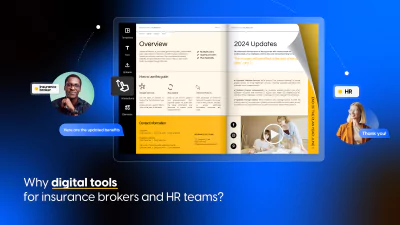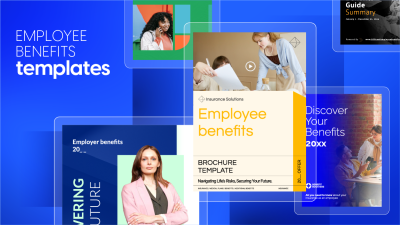How Flipbooks Make It Easy to Track PDF Files, Control Access, and Measure Engagement
Last updated: October 21st, 2025
Have you ever sent an important PDF — a sales proposal, a product catalog, or a training manual — and wondered whether anyone even opened it? You’re not alone. In today’s digital landscape, tracking PDF files is essential for teams who want to work smarter, not harder.
Whether you’re in sales, marketing, or internal communications, being able to track PDF opens and see how recipients engage with your content can make the difference between guessing and making data-driven decisions.
Traditional PDFs offer zero visibility once they’re shared. But with the right tools, you can track who opens your PDF, when they access it, and how they interact with each page — all without compromising security or ease of sharing.
That’s exactly where Flipsnack comes in. By turning static files into interactive flipbooks, it gives you powerful PDF document tracking features designed for real business use cases. From engagement analytics to secure sharing options, you’ll finally have the insights you need to follow up at the right time, with the right message.

Table of contents
- Common reasons to track PDF files
- Challenges with traditional PDF sharing
- How to use PDF tracking in Flipsnack
- Practical use cases: who benefits from PDF tracking
- Comparison: PDF tracking with vs. without flipbooks
- Advanced PDF tracking with Google Tag Manager and Google Analytics
- Start tracking your PDF files today
- Frequently asked questions on PDF tracking
PDF tracking means monitoring how people interact with your PDF files. With the help of PDF tracking software, you can see when someone opened the file, how long they viewed it, which sections they clicked, and even their location. This data helps you understand your audience and make smarter follow-ups.
Common reasons to track PDF files
Tracking PDF files gives you more control over how your documents are used. Once you share a PDF, you shouldn’t have to guess if someone opened it or not. By using PDF document tracking, you can see when, where, and how people interact with your content.
Here are some of the most common reasons why teams track PDFs:
1. Marketing analysis and sales improvement
When sending sales proposals or brochures, timing matters. By knowing when a prospect opens your file, you can follow up at the right moment and increase your chances of closing a deal.
Moreover, by analyzing engagement metrics, you can refine your documents to be more appealing, informative, and conversion-focused. In the end, document tracking helps you create smarter content, engage more effectively, and close more deals.
For example, Benifex, a global leader in employee benefits, transformed the way they created, personalized, and tracked B2B campaign content with Flipsnack:
- Reduced production time by 50% by turning static PDFs into interactive flipbooks
- Gained visibility into engagement, seeing exactly how prospects interacted with reports
- Flagship Big Benefits Report reached 1,700+ unique readers with an average read time of 6 minutes
- Engaged 10,000+ leads in a year through personalized ABM and sales outreach using trackable links
- Identified high-intent prospects with detailed analytics
- Scaled content production and tied marketing activity directly to measurable business outcomes
2. Privacy and security concerns
For internal communication departments, HR or operations teams often share onboarding documents or company policies. Tracking who opened these files helps ensure everyone stays informed. Having a tracking system for PDF files means you’re not only protecting your business assets—you’re preventing potential personal data leaks that can be used to steal their identities.
3. Keep track of users’ interests
Knowing how much time someone spends on your document—and whether they come back to it—can tell you a lot about their level of interest. These details help you spot what truly matters to your audience and guide your focus toward the most engaged readers.
By understanding which pages or sections get the most attention, you can improve future documents to better match your audience’s needs. This makes it easier to send relevant, well-timed content that adds real value.
Strong messaging, helpful insights, and eye-catching visuals also make a difference. High-quality content encourages readers to stay longer, explore more, and come back when they need solutions.
Challenges with traditional PDF sharing
Traditional PDFs make it hard to know what happens after you send them. Once a file leaves your inbox, you lose control. You can’t tell if someone opened it, shared it, or ignored it.
This creates a real problem for sales, marketing, and operations teams. When you can’t track PDF opens, you also can’t follow up at the right time.
Here are a few common challenges with regular PDFs:
- No engagement data – You don’t know when or how often the file was opened.
- No visibility – You can’t see who viewed it or what pages they read.
- No control – You can’t restrict access or revoke it later.
These limits make it difficult to understand your audience or protect sensitive content. That’s why many teams switch to PDF tracking software for better visibility and control.
How to use PDF tracking in Flipsnack
Flipsnack makes it easy to track how people interact with your documents. Once you upload a file, you can see who opened it, when they viewed it, and how much time they spent reading. Here’s how to set it up in just a few steps:

- Upload your PDF
Start by uploading your file to Flipsnack. It will automatically convert your PDF into an interactive flipbook that can be shared online. - Create trackable links
Generate individual trackable links for each recipient. This allows you to identify who opened your file and when. - Set access controls
Add an extra layer of security by setting a password, restricting access to specific domains, or adding an expiration date to your links. - Share your flipbook
Distribute the trackable link to your audience. You can send it directly by email, share it through messaging platforms, or embed it on your website. - View engagement data
Check your Flipsnack analytics dashboard to see how recipients interact with your file. You’ll be able to track opens, total views, reading time, and page-by-page activity.
This single process combines both how Flipsnack works and how to set it up. Readers get a clear overview of what’s possible and can replicate it themselves without extra tools or integrations.
Engagement metrics you can track for PDF flipbook
One of the biggest advantages of PDF tracking is that it gives you real data on how people interact with your documents. Instead of relying on guesswork, you can see exactly how each person engages with your content.
Here are some of the most important metrics you can track:
- Who opened the file – Identify the person who viewed your flipbook.
- When it was opened – View the exact date and time of each access.
- How many times it was opened – Measure interest levels based on repeated views.
- Time spent reading – Understand which viewers are most engaged.
- Page-by-page activity – See which pages attract the most attention.
- Location data – Learn where your viewers are accessing the file from.
These insights allow you to make informed decisions. For example, if someone views a proposal multiple times, that may signal strong interest. If engagement drops off on a specific page, it may be an area to improve.
Security and view notifications with trackable links
When sharing important documents, security and control are key. With Flipsnack, you can share flipbooks securely and know exactly who accessed them.
Secure sharing options
You can restrict access to specific people or domains, set passwords, or add expiration dates to your links. This gives you full control over who can open your file and for how long.
Trackable links for visibility
Flipsnack allows you to create individual trackable links. This means you can see who opened the file, when they accessed it, how many times it was opened, and how much time was spent on each page.
Email notifications
You can also enable email notifications for each trackable link. This way, you receive an alert when someone opens your flipbook. It’s a simple way to stay informed without manually checking the dashboard.
This combination of secure document sharing and PDF tracking makes it easier to follow up with the right people at the right time.
Practical use cases: who benefits from PDF tracking
PDF tracking is useful for a wide range of teams. It gives professionals clear visibility into how their content is received and used. Instead of relying on guesswork, you can act on real engagement data. This helps you time your follow-ups better, improve your documents, and strengthen your communication strategy.
Sales and marketing teams
Sales reps often send proposals, presentations, or brochures and wait for a reply without knowing whether the recipient ever opened the file. With PDF tracking, they can see exactly when a prospect engages with a document. This allows them to follow up at the right moment, increasing the chances of moving the conversation forward. Marketing teams can also measure how leads interact with promotional materials, helping them refine messaging and campaigns.
HR and internal communications
For HR, operations, or legal teams, ensuring that employees read important documents can be a challenge. PDF tracking provides visibility into who opened onboarding files, handbooks, or compliance materials. It offers an easy way to confirm whether key information has been seen without relying on email confirmations or guesswork.
Education and publishing
In education and training, tracking how students or readers interact with course materials or e-books can reveal valuable insights. Educators can understand which sections are most engaging and where learners might be losing interest. Publishers can use the same data to optimize their digital publications and improve future editions.
Comparison: PDF tracking with vs. without flipbooks
Traditional PDFs offer no insight into how your files are used once they’re sent. You can’t see if someone opened the document, shared it, or ignored it. In contrast, using Flipsnack gives you full visibility and control over engagement.
The table below highlights the key differences between sharing a standard PDF and using a trackable flipbook:
| Feature | Traditional PDF | Flipsnack flipbook |
| See who opened the file | No | Yes |
| Track open and view activity | No | Yes |
| Time spent and page-by-page analytics | No | Yes |
| Control access (password, domain) | Limited or none | Yes |
| Revoke or expire access | No | Yes |
| Receive notifications | No | Yes (trackable links) |
| Professional presentation | Static document | Interactive flipbook experience |
This clear difference is why teams across sales, marketing, HR, and education rely on PDF tracking software instead of traditional file sharing. By knowing how your audience interacts with your content, you can make better decisions, follow up at the right moment, and protect sensitive information.
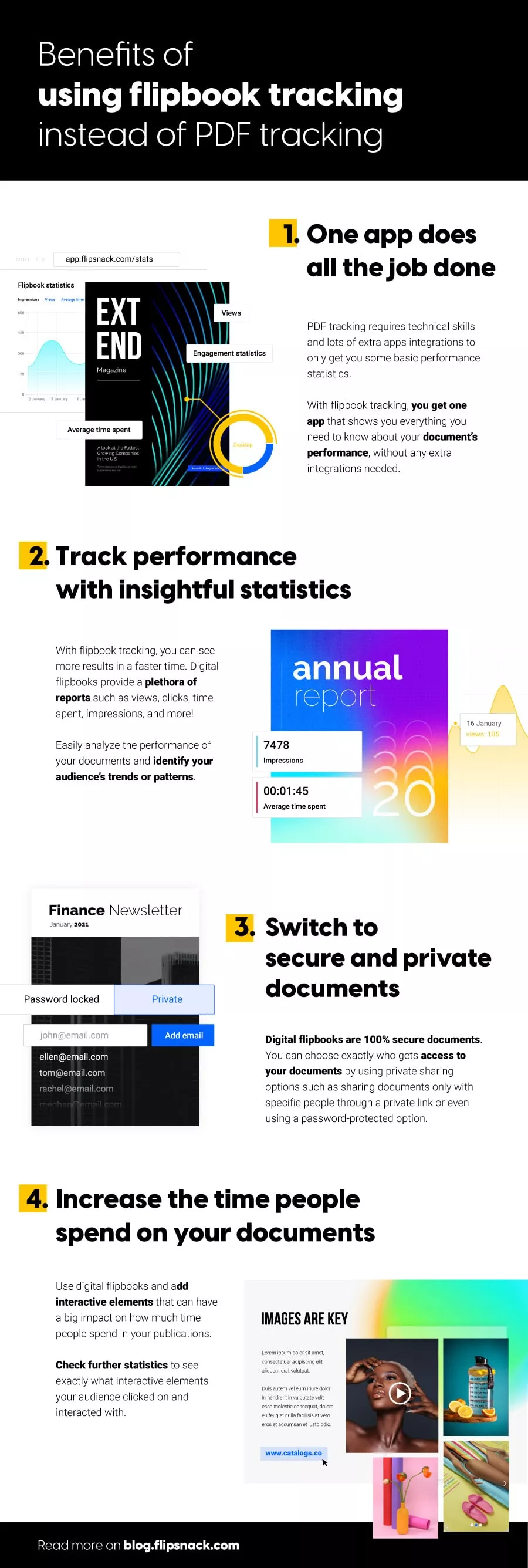
Advanced PDF tracking with Google Tag Manager and Google Analytics
Yes, with GTM, you can see how many downloads your PDF document had, and this is especially helpful if you have a lot of PDF resources on your website. To get this information, you’ll have to set some technical measurements in GTM, such as configuring the trigger setup and the tag setup. But before getting into more details about how to set these, make sure that you install Google Analytics in your GTM.
Now head over back to your GTM. Firstly, you’ll need to create the trigger, which will tell GTM what to track.
Set up the Trigger in your Google Tag Manager:
- From the Triggers menu, select New
- Make sure to give your trigger a descriptive name
- Select the trigger Click > All Elements
- Under This trigger fires on, select Some Clicks
- Now select the Click URL from the variable dropdown menu
- Select Ends With from the match type dropdown menu
- Specify .pdf in the value field
Now we’ll use this trigger to create our tag for Google Analytics tracking.
Set up the Tag in your Google Analytics:
- From the Tags menu, select New
- Make sure to give your tag a descriptive name
- Select the Google Analytics: Universal Analytics tag
- Select Event as your track type
- Now set your Category and Action names
- Set the Label to the {{Click URL}} variable by clicking on the building block icon
- Under Triggering, select the trigger we created earlier and hit save
- Click on Submit, and press Publish
I know Google Tag Manager can seem like a technical tool, and to be honest with you, it is. But if you find it difficult to set the steps above by yourself, maybe it would be a good idea to collaborate with a specialist.
There are other ways to track PDFs, like using Google Ads, Facebook Ads, LinkedIn Ads, or Twitter Ads. You can also rely on third-party PDF tracking tools. However, these options often require extra setup or additional costs to access detailed engagement data. That’s why many teams prefer an all-in-one solution like Flipsnack, where you can track, secure, and manage documents in one place.
Start tracking your PDF files today
Once you send a traditional PDF, you lose visibility. With Flipsnack, you gain full control over how your documents are accessed, shared, and read. You can see who opened your file, when they engaged with it, and how much time they spent on each page — all from one dashboard.
Whether you’re sharing proposals, training materials, or marketing assets, PDF tracking gives you the clarity and confidence to act at the right moment. Instead of guessing, you’ll know exactly how your content performs.
If you want to turn your PDFs into a powerful communication tool, start using Flipsnack’s trackable flipbooks today.

Frequently asked questions on PDF tracking
Here are some common questions regarding PDF tracking in Flipsnack:
Yes, tracking data from flipbooks can typically be exported to various formats such as CSV or Excel for more detailed analysis. This allows users to manipulate the data in spreadsheet applications or integrate it with other tools for comprehensive reporting and insights.
Flipbooks offer several privacy settings to manage who can view your content. You can set flipbooks to be public, private, or password-protected. These settings help control access and ensure that only intended audiences can view sensitive information.
The tracking data provided by Flipsnack is generally available in real-time. This means that as soon as a viewer interacts with your flipbook, the data is updated and accessible in the platform’s analytics dashboard, allowing for timely insights and decision-making based on user engagement.