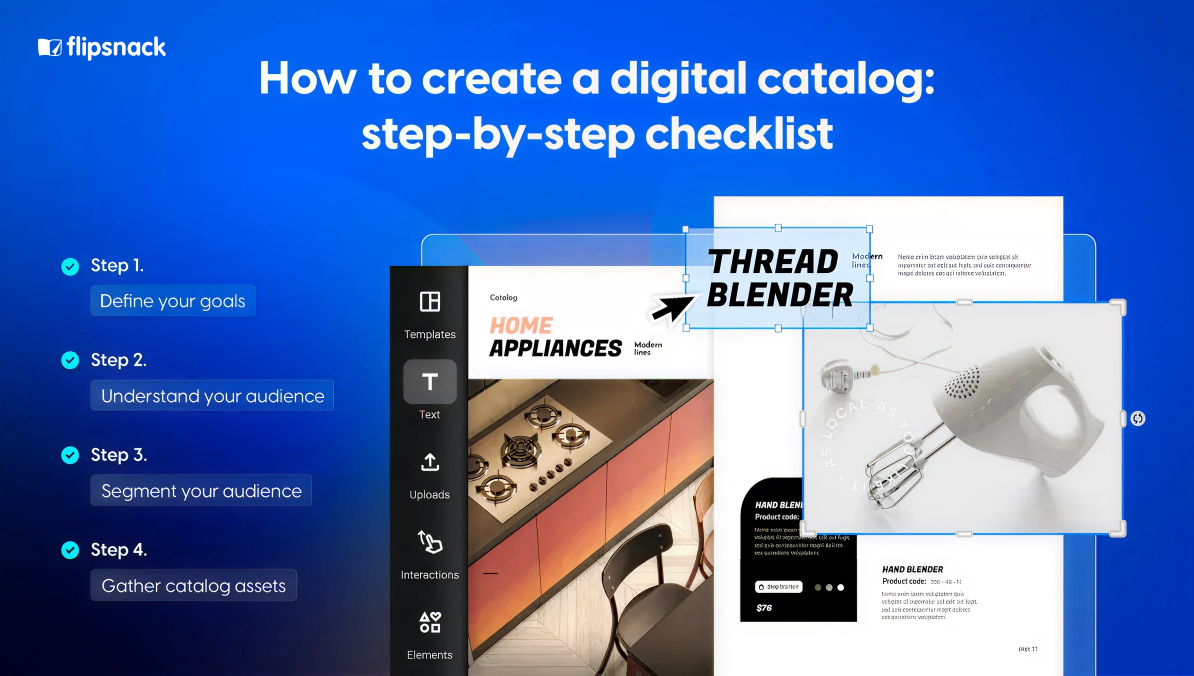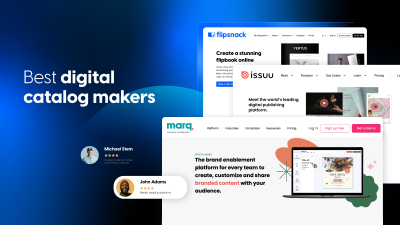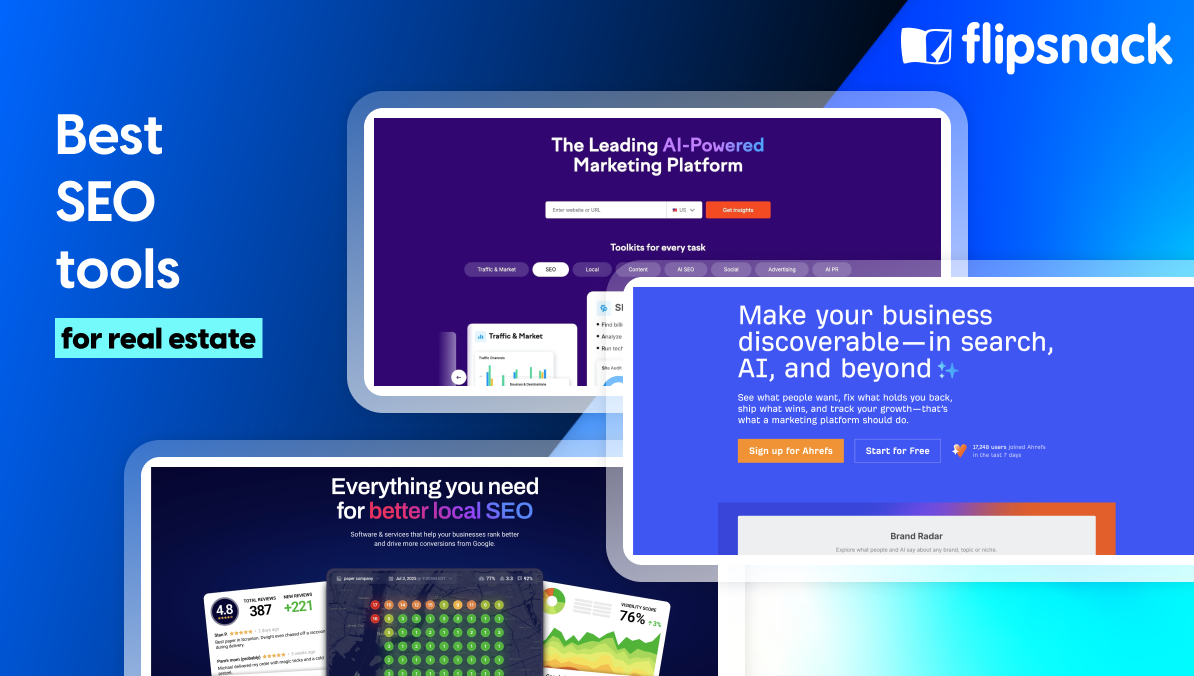How to Prepare a Digital Catalog for Your Business: A Complete Step-by-Step Checklist
Last update: December 11, 2025
If you’re still relying on static PDFs to showcase your products, you’re losing time, money, and opportunities. Companies managing extensive product lines and traditional catalogs no longer meet the demands of a fast-moving digital market. You need a more dynamic digital catalog, an interactive solution that keeps up with customer expectations and simplifies your sales process.
You may also be under pressure to deliver accurate, engaging, and up-to-date product information across multiple channels and markets. Yet, many are stuck with outdated tools that are slow to update, costly to produce, and impossible to track. Sending out PDFs with every new collection? Outdated printing catalogs the moment they’re distributed? That’s not scalable, and it’s definitely not efficient.
Online digital catalogs can solve these problems. A digital catalog not only presents your products professionally but also drives customer interaction and increases sales. However, if you want to start an online catalog or make the most of your current one, there are a few steps you need to take before the design and promotion process. I will walk you through all you need to know to create a compelling digital catalog that stands out in the competitive marketplace.
A digital catalog is an interactive, online publication that presents your products or services in a visually appealing format. It’s a powerful tool that offers a familiar yet different experience for your customers. Unlike traditional printed catalogs, digital catalogs can include multimedia elements such as videos, links, and interactive features that enhance the user experience and drive higher engagement, helping you showcase your products more effectively. They are accessible on various devices, making it easier for your audience to browse and shop from anywhere.
Table of contents
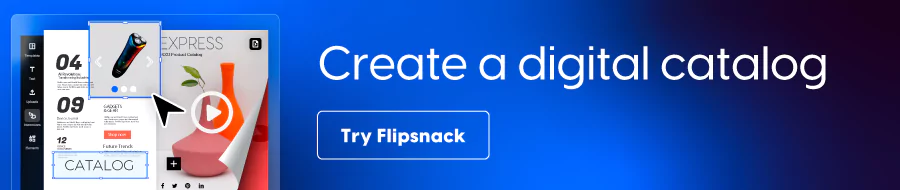
You can easily attract the attention of your target audience with online digital catalogs suitable for your business identity. So, here are some things you should pay attention to when you start preparing to create a digital online catalog:
- Defining your audience and goals: Who is this catalog for, and what action do you want them to take?
- Gather your product information: Collect all the necessary information about your products. This includes product names, descriptions, prices, SKUs, sizes, and any other key details.
- Setting your budget: This will influence the level of design, tooling, and promotional investment.
- Mapping your structure: Decide on categories, order of sections, and whether you need multiple catalog versions for different customer groups.
- Plan for interactions and design early: Determine whether your catalog needs interactive elements such as product pop-ups, embedded videos, shopping lists, hotspots, or clickable CTAs.
- Determining your internal workflow: Who gathers product data, who reviews it, who approves pricing, and who signs off on the final layout?
Checklist for preparing a digital catalog for your business

1. Define your online digital catalog goals
Every successful digital catalog starts with well-defined objectives. Consider what you want the catalog to achieve:
- Increase online or wholesale orders
- Improve brand visibility
- Support sales teams with better assets
- Reduce printing and distribution costs
- Provide customers with up-to-date product information
Digital catalogs can be shared instantly via link or email, embedded on your website, or equipped with interactive ordering tools that simplify the purchasing process.
2. Know your potential buyers
Understanding your audience helps you create a catalog that speaks directly to their needs and preferences. Research demographics, buying behaviors, challenges, and expectations. Use this information to create buyer personas and build a catalog structure that aligns with what matters most to them.
Digital catalogs also provide engagement data, such as:
- Most-viewed pages
- Time spent on each section
- Popular products
- Clicks on links and CTAs
These insights allow you to refine future editions based on real user behavior. And to optimize your catalog’s performance, consider running experiments. For example, you could do an A/B test with your product descriptions. Create two versions of your catalog: in version A, use brief, concise product descriptions focusing on key features. In version B, provide more detailed descriptions that tell a story about each product’s benefits.
Remember, the key is to stay curious and adaptable, always looking for ways to better serve your audience and speak in their own language through your digital catalog.
3. Segment your buyers
Different types of customers often require different versions of your catalog. Rather than using broad categories, segment based on actual purchasing behaviors and product usage patterns:
- Do some buyers need simplified listings while others require technical detail?
- Which products are purchased in each region?
- What attributes matter most to certain customer groups?
For instance, Electrolux, which produces a wide range of household and professional appliances, started creating multiple online catalog versions tailored to different European markets. They don’t use the same catalog for multiple markets. Instead, they adapt the content and language to suit the audience and cultural context. This includes not only translating the catalog but also adjusting the product offerings, promotional strategies, and visual elements to align with regional preferences and expectations.

Instead of relying on broad classifications like “millennials” or “B2B buyers,” focus on data-driven audience segmentation that reflects your real-world customers:
- Who is buying what, where, and in what volume?
- What matters to them—price, design, technical specs, sustainability?
- How do they order—via sales reps, self-service, or distributors?
And with Flipsnack, they can instantly translate your catalog into multiple languages using built-in AI translation tools. This allows your team to localize content in real time, creating region-specific versions without manual rewriting or additional design work.
Once you define these segments, you can customize your catalog experience to meet each group’s specific needs and add interactive elements that give the products a charm to them, helping you build a deeper connection with your audience without creating more work for your team.
4. Gather digital catalog assets

Having what you need ready before you start creating an online digital catalog can simplify your process, reduce errors, and minimize revisions.
Here’s what you need to focus on:
Product information format
Different buyers consume information differently; some prefer quick, scannable specs, while others want more descriptive product narratives. Make sure each product includes:
- Product name and SKU (critical for B2B ordering and inventory matching)
- Short and detailed descriptions
- Key specifications: dimensions, materials, features, compliance info
- Pricing and variations: sizes, colors, materials, bundles
- Availability status
- Verified product data: validate SKUs, variant codes, pricing rules, and naming consistency
Preparing accurate, structured product information upfront helps prevent costly last-minute corrections.
Visual assets
Strong visuals are essential to any successful digital catalog. They establish trust, improve product understanding, and increase conversions. Prepare:
- High-resolution photos (300 dpi) from multiple angles
- Lifestyle images that show products in real-use environments
- Zoomable or 360° visuals for product exploration
- Video demonstrations for complex or premium products
Since digital catalogs support multimedia, you can embed videos, interactive pop-ups, and enriched visual content that bring your products to life. Branding also plays a major role in how your visuals are perceived. In Flipsnack, you can customize your catalog with your own brand identity, upload custom fonts, apply brand colors, and incorporate logos across layouts. This ensures your visuals feel consistent, polished, and fully aligned with your brand guidelines, no matter how many pages or product variations you include.
The goal is simple: make it easy for your audience to understand your product at a glance and inspire them to take the next step. Flipsnack can help you showcase your products more effectively by allowing you to integrate high-quality images, interactive elements, and videos into the digital catalog.
Store your product feed for easy updates
Your choice of data storage affects how efficiently your team can update and maintain your digital catalog.
When a spreadsheet works well
Use a spreadsheet if you:
- Manage a small product range
- Update items infrequently
- Have only one or two contributors
- Work with minimal product attributes
Spreadsheets are simple, familiar, flexible, and cost-effective.
When you need a PIM system
A PIM (Product Information Management) system becomes essential when your product catalog grows in volume or complexity. It helps organize product data centrally and ensures every channel from your ecommerce store to your digital catalog uses consistent, accurate information.
You likely need a PIM if you:
- Manage hundreds or thousands of SKUs
- Update pricing, images, or attributes frequently
- Operate in multiple regions or markets
- Have several teams (sales, marketing, product) updating product information
- Distribute product data across many channels, platforms, or marketplaces
A PIM centralizes your data, reduces errors, and supports faster catalog creation, especially for businesses with large inventories or frequent updates.
And once your product data is well-organized within a PIM or ERP, you don’t need to manually upload spreadsheets or re-enter details when building your digital catalog. Flipsnack allows you to sync product information directly from your PIM, ERP, or internal system through the Catalog API, ensuring your catalogs always stay accurate, consistent, and up to date.
Best practices for online digital catalog design and layout
Before you begin designing your catalog, you should have an idea of how you want it to look and what to add in there. Here are some key pages that almost every catalog has:
- Front and back cover
- Table of contents
- Main pages with products (focus on the catalog’s layout)
- Introduction and final pages (optional)
1. Front and back cover
These pages are your first and last impression. The front cover should immediately capture attention and reflect your brand’s identity, think high-impact visuals, a compelling headline, and clear branding elements (logo, colors, typography). The back cover can reinforce your brand or include contact info, calls to action, or special promotions.
2. Table of contents
A well-structured table of contents serves as a clear roadmap, guiding readers through your catalog efficiently. Include key like:
- Introduction
- Brand story
- Product categories
- Special offers or bundles
- Ordering instructions
- Customer testimonials
- FAQs and contact information
Make sure each section is linked to its corresponding page, allowing readers to go directly to the information that interests them most.
3. Main pages with products (catalog’s layout)
This is where everything we have talked about above comes together, you have to make sure you create a catalog’s layout and can guide and offer what your audience wants and it’s looking for. Consider your audience’s priorities: Is the product image important? Make it a pop-up. Are detailed descriptions key? Bring attention to the text by using product tags or captions. Is comparison between products important? You can incorporate easy-to-read tables.
You can come up with a few different layouts, based on the research you made for your audience and test out which one works better for your audience.
4. Enable ordering options in the catalog
A modern digital catalog should do more than display products it should help customers place orders quickly and confidently. Adding shopping and ordering features turns your catalog into a functional sales tool.
Include elements such as:
- Clickable product tags for quick access to key details (name, SKU, price, variants).
- A shopping list/wishlist so customers can select products directly from the catalog.
- Variant options (size, color, material) are displayed clearly in product pop-ups.
- Quantity controls and optional minimum/maximum order limits for B2B buyers.
- Easy order submission via email, WhatsApp, Slack, or integrated CRMs.
- Clear CTAs like “Add to list” or “Request a quote.”
These will improve the buyer journey, letting customers browse, select, and submit orders without ever leaving your catalog.
5. Supplementary pages (optional)
Consider including introductory or final pages to share your company’s story, highlight your value proposition, or provide easy ordering instructions. These pages help build trust, especially for new customers, and create a seamless buyer journey.
Ask for feedback from the stakeholders
Before sharing your online catalog with your target audience, involve stakeholders in the creation process to ensure it meets business objectives and customer expectations. You can use the collaboration feature in Flipsnack to streamline this process. Create a dedicated workspace for your catalog project, inviting team members from sales, marketing, and customer service departments. Use it to leave notes and comments directly on the catalog, gathering diverse perspectives on design, content, and usability. This collaborative approach allows real-time feedback and saves time.
3. Publish and promote your online digital catalog
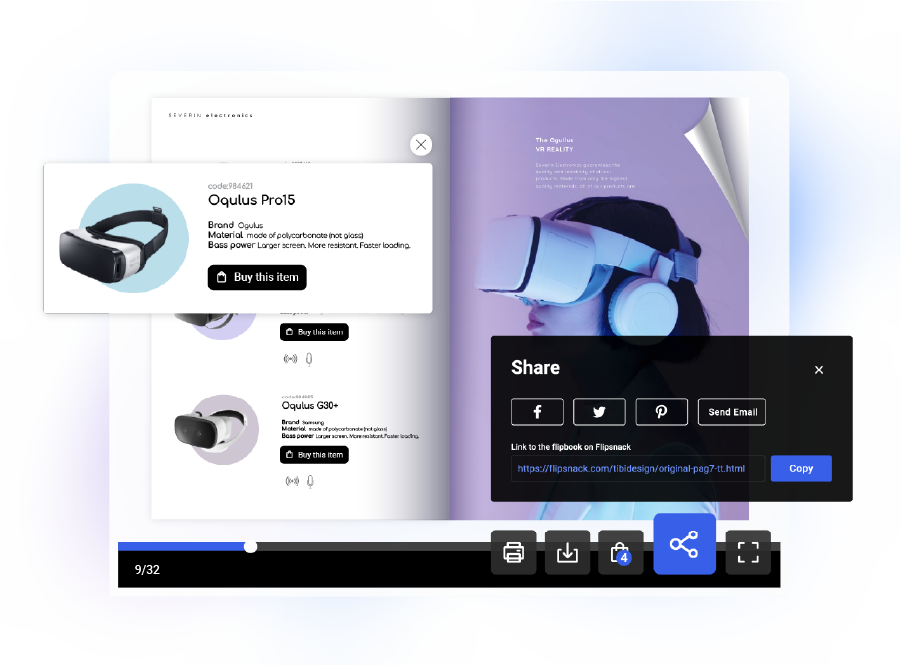
Once your digital catalog is ready, it’s time to get it in front of your target audience. Understanding who your audience is and where they spend their time online is important for an effective promotion. With Flipsnack sharing, you have the following options:
Protect sensitive catalogs with passwords, private links, or one-time passcodes (OTP)
- Website embed
- Email newsletters
- Social media platforms
- Sales rep one-to-one sharing
- QR codes for in-store or event distribution
- Protect sensitive catalogs with passwords, private links, or one-time passcodes (OTP)
By choosing the right sharing channels and applying appropriate privacy controls, you ensure your digital catalog reaches the people who need it—securely, efficiently, and in the moments that matter most.
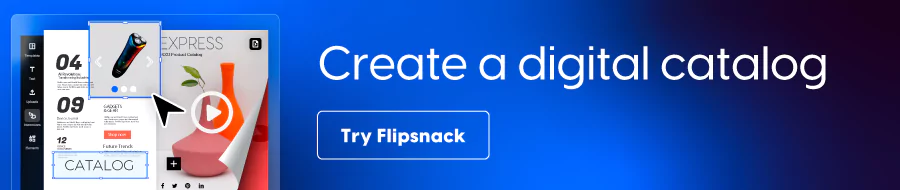
Turn your catalog strategy into reality with Flipsnack
Preparing a digital catalog for your business is no longer just a design task; it’s a strategic process that blends accurate product data, thoughtful structure, interactive features, and a strong distribution plan. When done well, your catalog becomes far more than a collection of products; it becomes a dynamic sales asset that informs customers, guides buying decisions, and strengthens your brand experience across every channel.
From defining your goals and understanding your audience to organizing product information, adding interactive elements, enabling ordering, and sharing your catalog securely, each step plays a crucial role in creating a catalog that truly drives results.
Flipsnack brings all these pieces together in one platform. Whether you’re generating catalogs automatically from your product feed, designing layouts that reflect your brand, adding shopping features, collaborating with teams, or sharing your catalog publicly or privately, Flipsnack gives you every tool you need to build, manage, and distribute high-quality digital catalogs at scale.
No matter the size of your product catalog or the complexity of your workflows, you can create an engaging, shoppable, always-up-to-date catalog that supports your sales efforts and grows with your business.
Now it’s time to put these insights into action. Start planning your catalog today and watch it become a part of your marketing strategy!
FAQs on how to create an online digital catalog
Catalogs typically come in three main types: print (paper-based), electronic (digital files), and online (web-based), each serving different consumer needs and shopping habits.
A catalog typically includes a branded cover page, table of contents, and welcome message, followed by product listings with images, descriptions, and prices. It also features ordering instructions, terms and conditions, company contact information, and often a back cover with additional details or a call to action.
A creative catalog grabs attention by using four main elements: eye-catching images and interesting descriptions, a clear and consistent layout, customer reviews and a story that adds value to the products. In digital formats, interactive features can make it even more engaging and showcase the products better.
You need to choose, based on whether you’re starting with a PDF or from scratch, as well as your design skills, budget, and specific catalog needs.
Tools for catalog creation:
If you already have a PDF catalog:
Flipsnack: Converts PDFs to interactive online catalogs, offering easy sharing and updating. It also offers the possibility of creating catalogs from scratch.
Issuu: Transforms PDFs into digital publications and offers interactive elements.
FlipHTML5: Turns PDFs into multimedia catalogs with page-flipping effects.
If creating a catalog from scratch:
Canva: User-friendly with numerous templates, ideal for beginners without design experience.
Adobe InDesign: Professional-grade software for high-quality custom catalogs, best for experienced designers.
Flipsnack: You can create interactive online catalogs from scratch or using a multitude of catalog templates.
Choose the best option for you based on whether you’re starting with a PDF or from scratch, as well as your design skills, budget, and specific catalog needs.